The Conversation (0)
Sign Up

Plug the patch chord into the external mic. Input. Ps. Not the headphones output.
Next go to the system preferences. Open the sound icon. Make sure the "audio line in port" is selected.
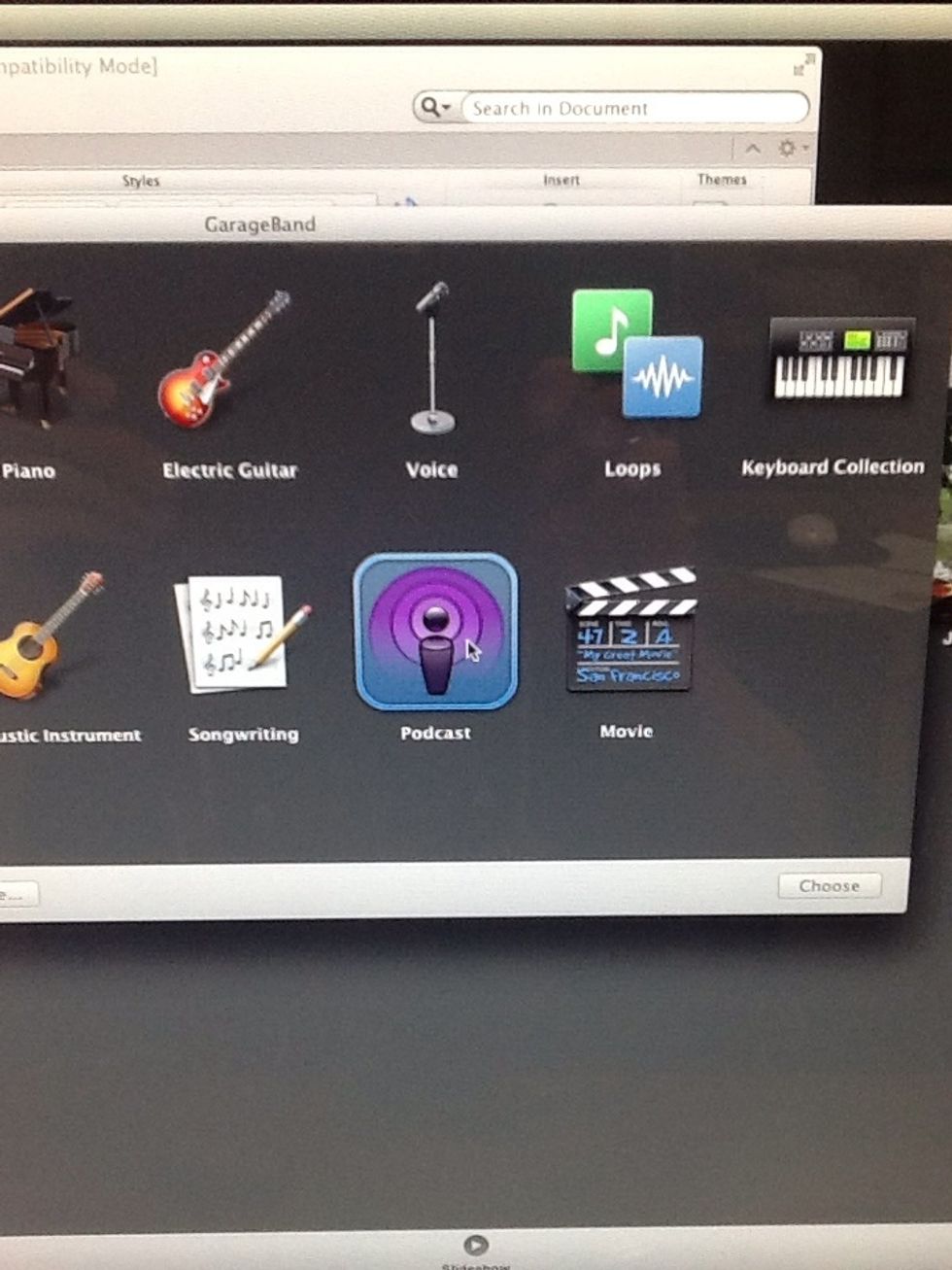
Next open GarageBand. You will get this when it open. Select the pod cast option.
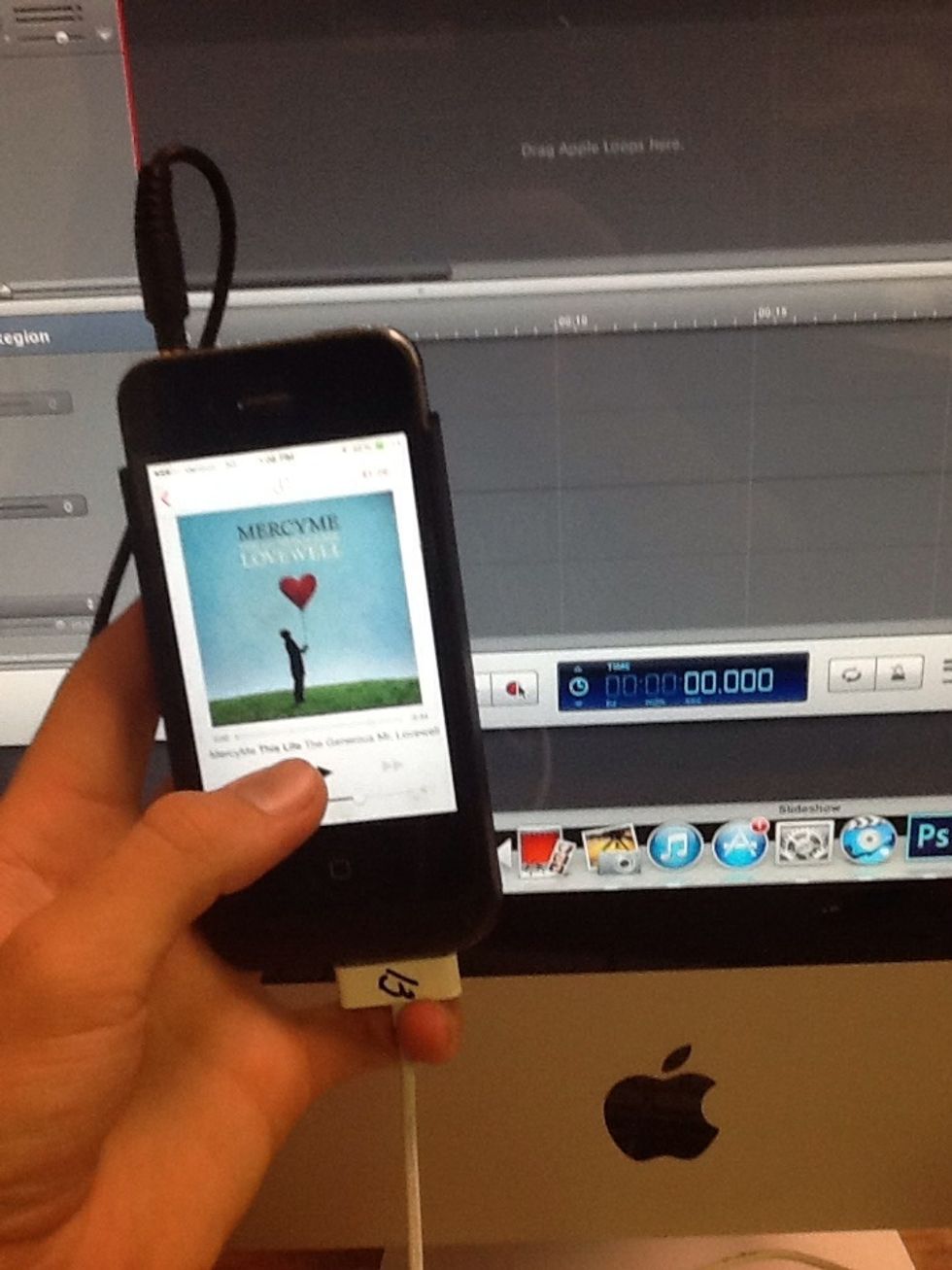
Connect your smartphone to the computer with the patch chord. Click record on the computer and play on your phone. Fill the desired audio length.
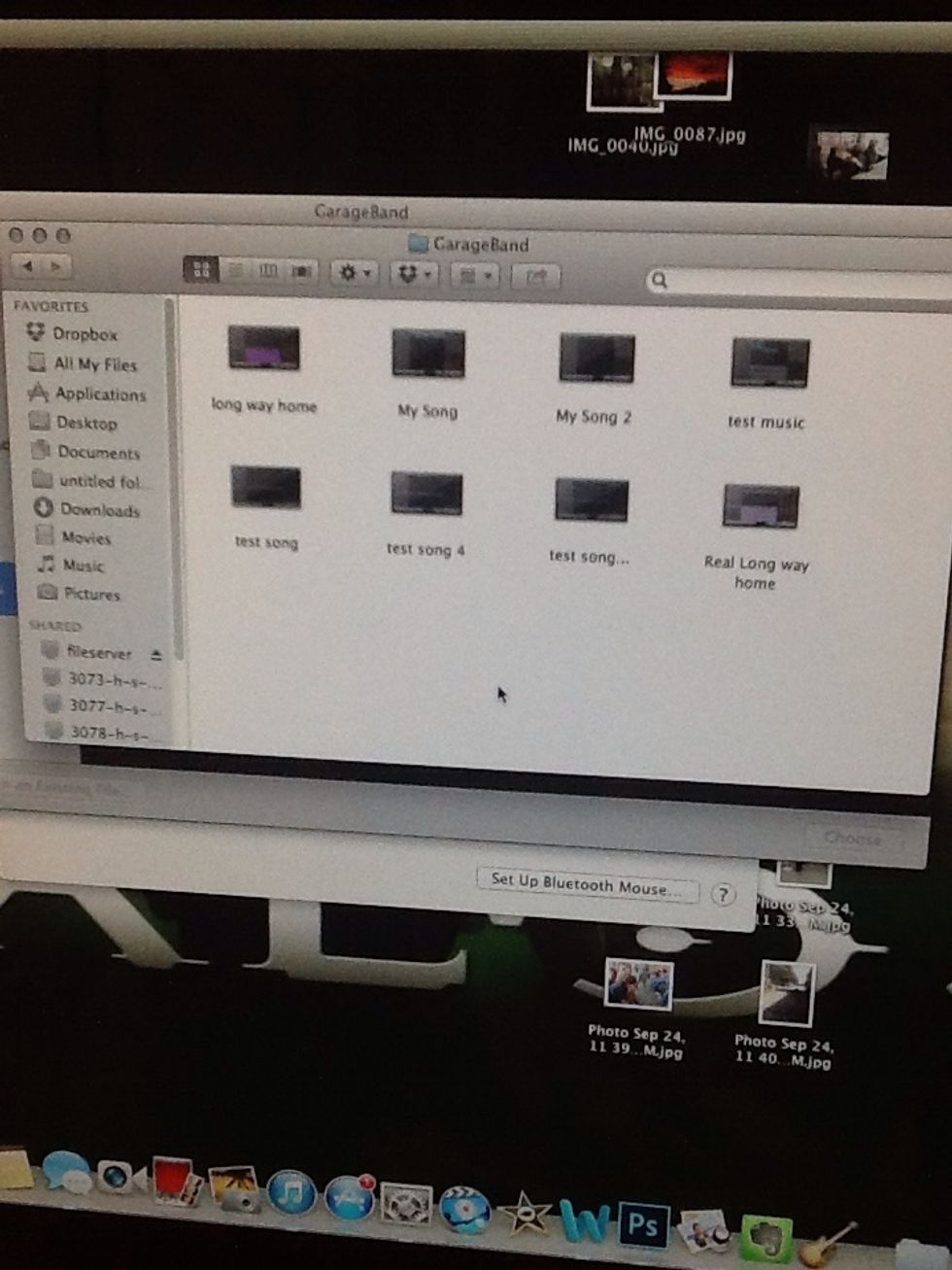
Make sure to save it to an easily accessible location. After that, use it, listen to it, and enjoy it.