The Conversation (0)
Sign Up

Go to Your Settings App
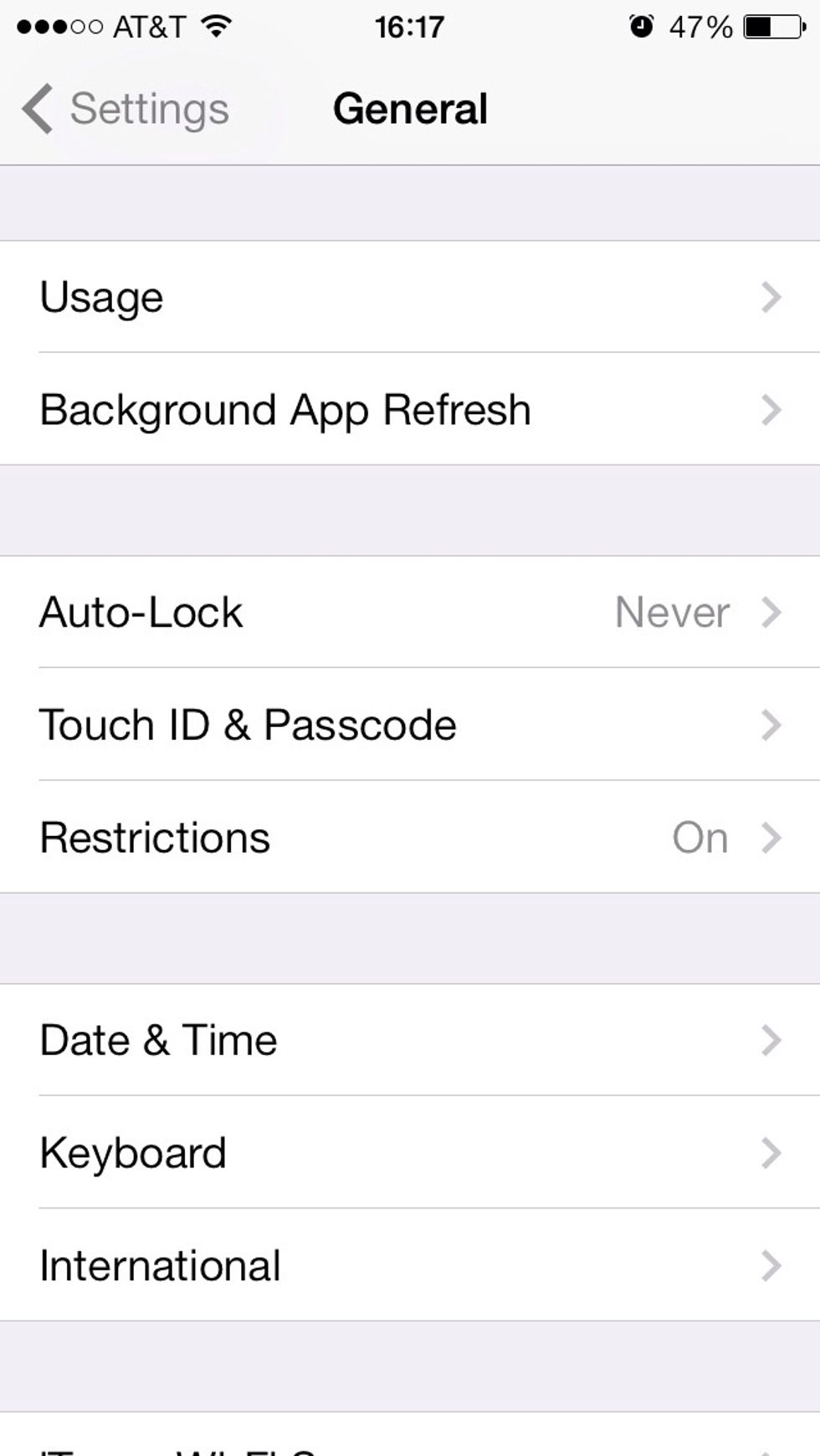
Go to Touch ID & Passcode
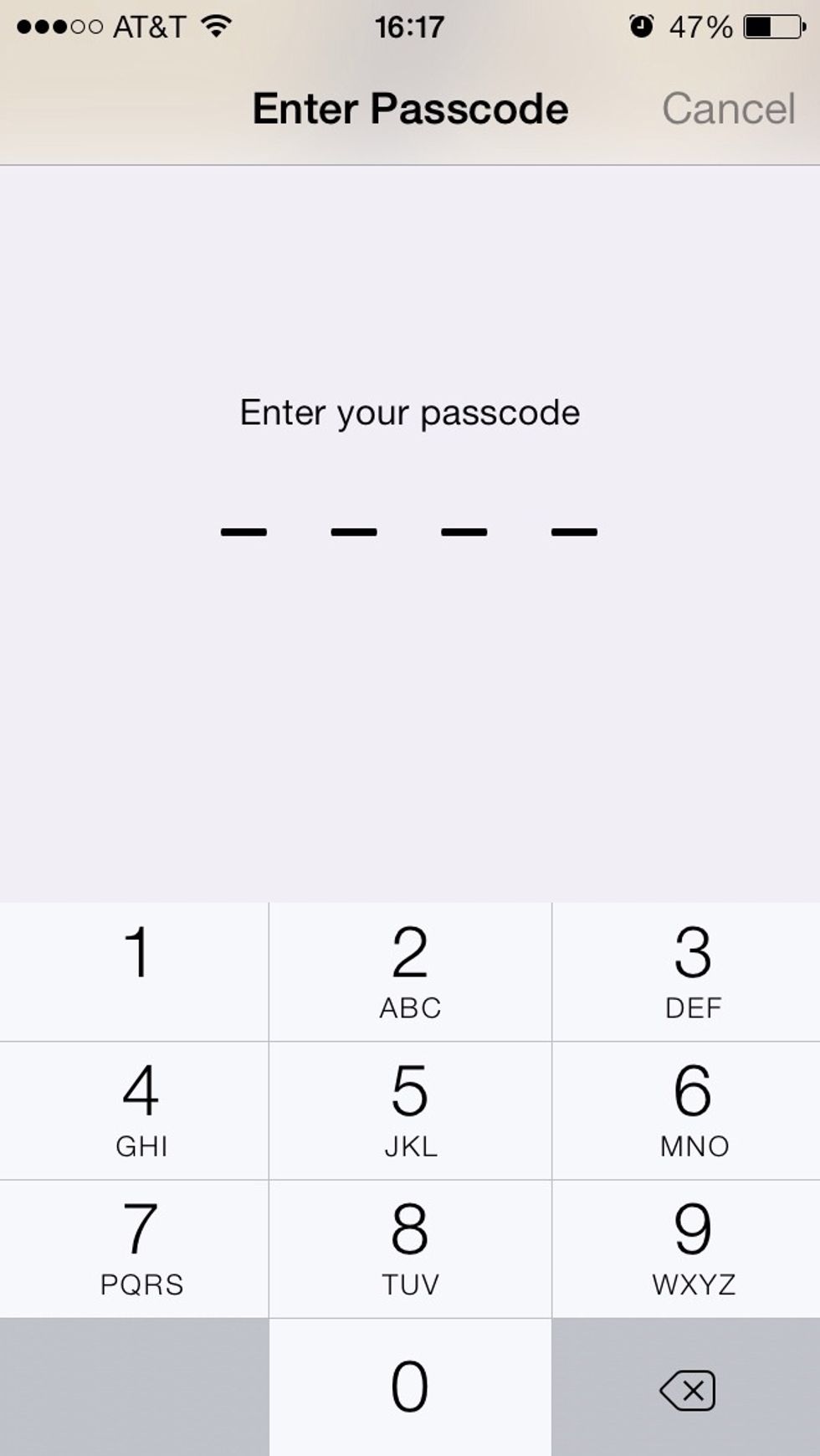
Enter Your Passcode (if you have one)
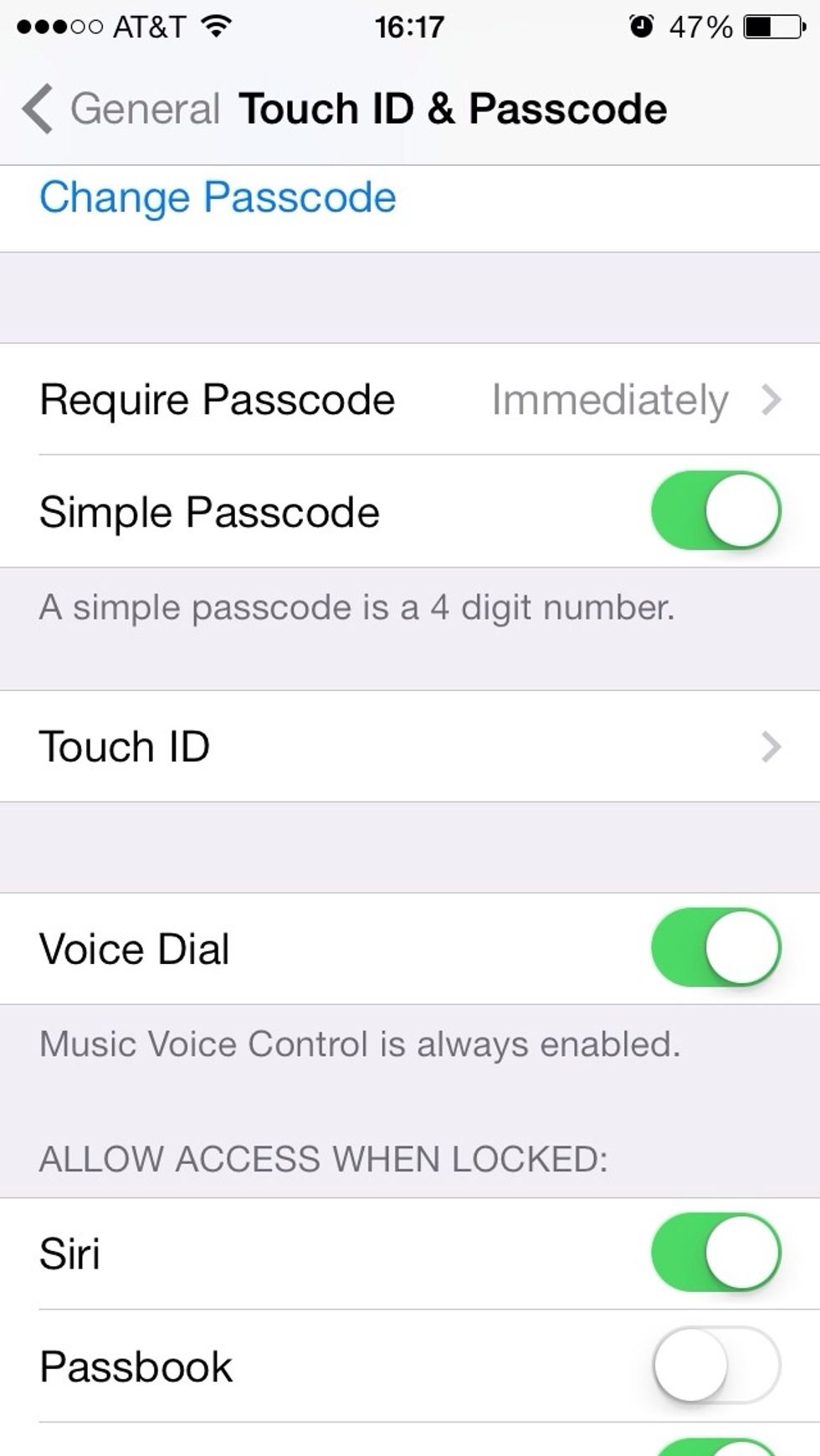
Go Into Touch ID
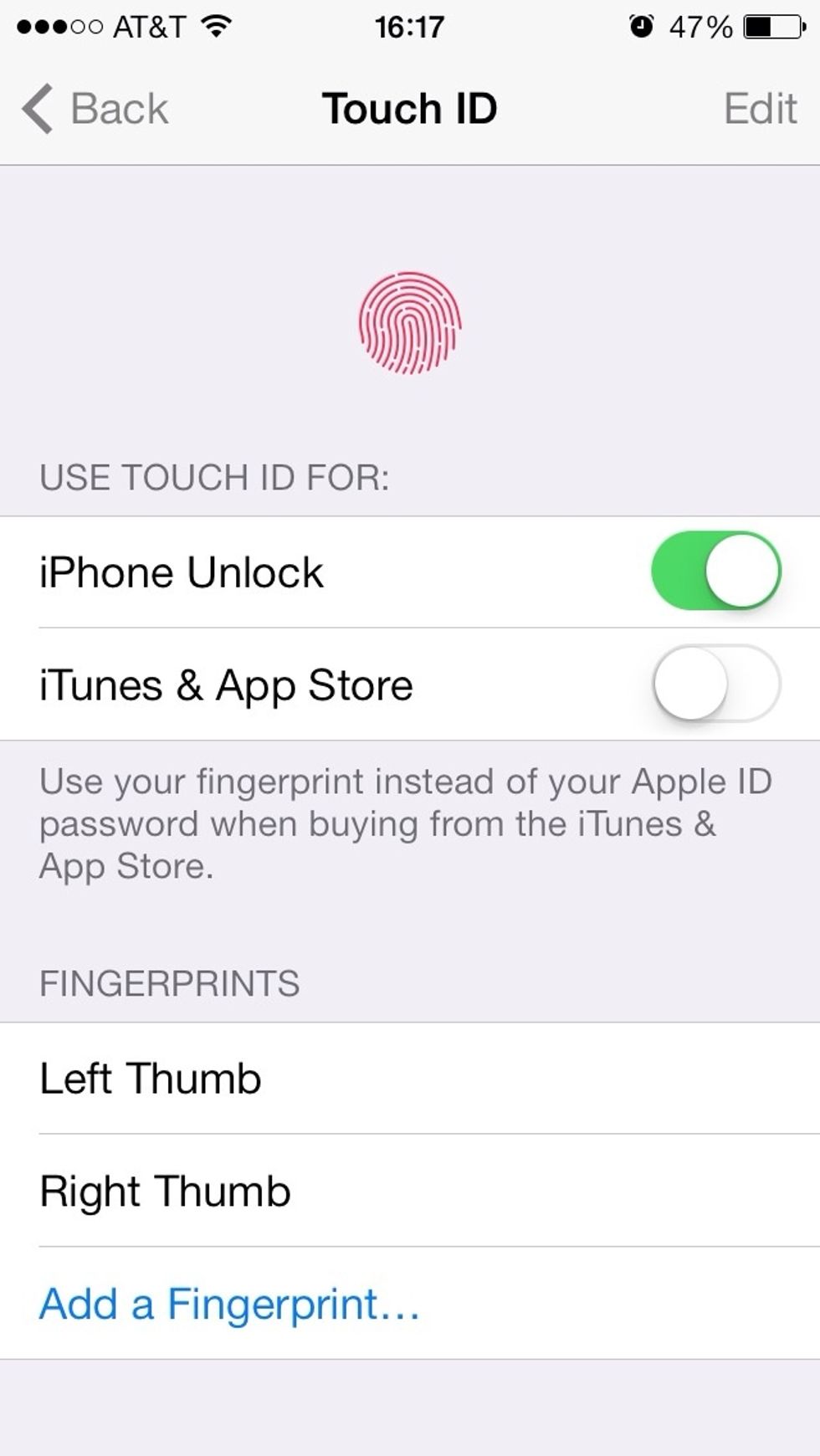
You'll See this Screen
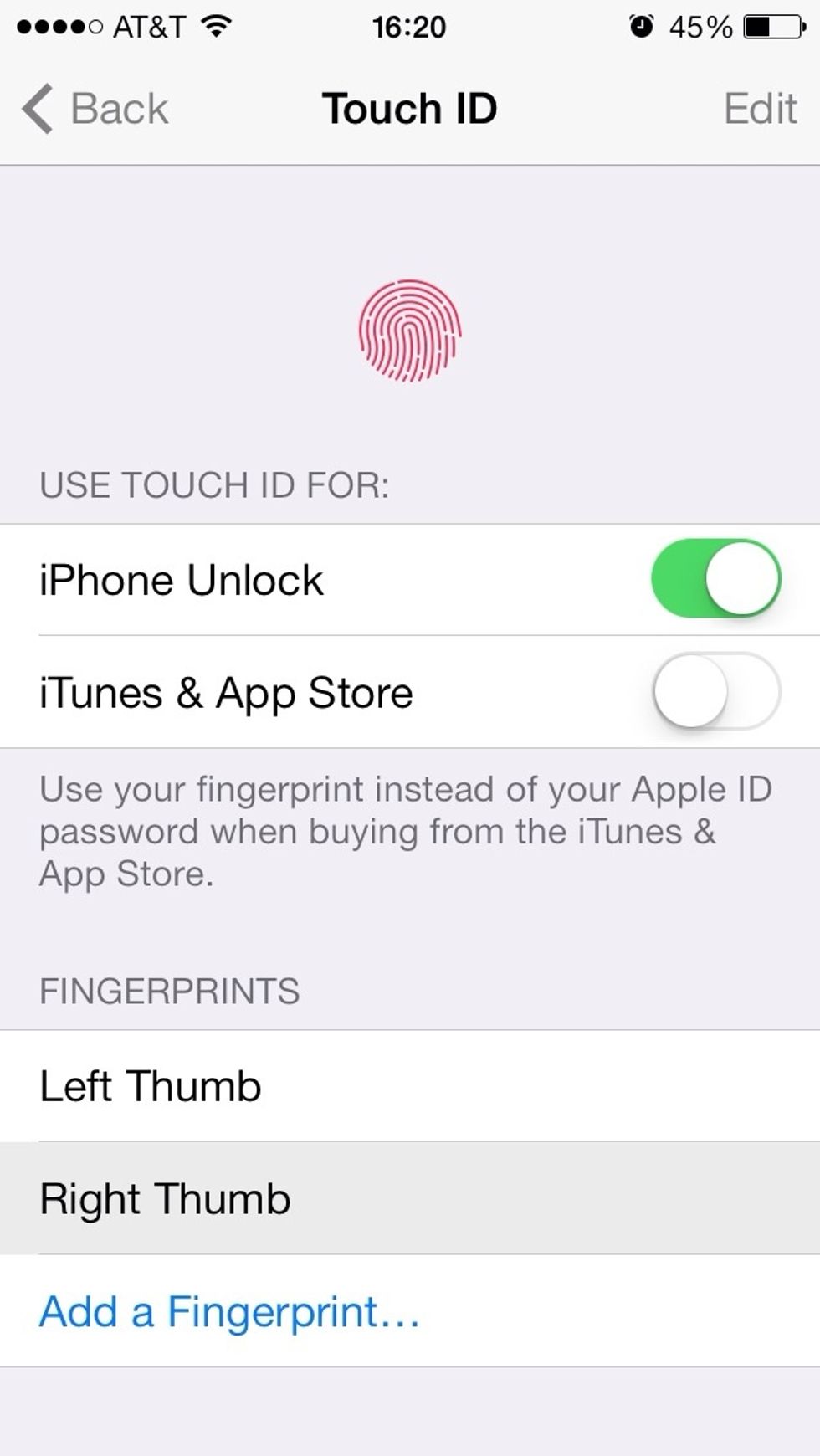
Now Place Your Finger on Your Home Button, Like You're Getting Into Your Phone. Whatever Finger You Have Down, it Will Darken the Bar That Corresponds. This Means its Learning Your Finger Better.
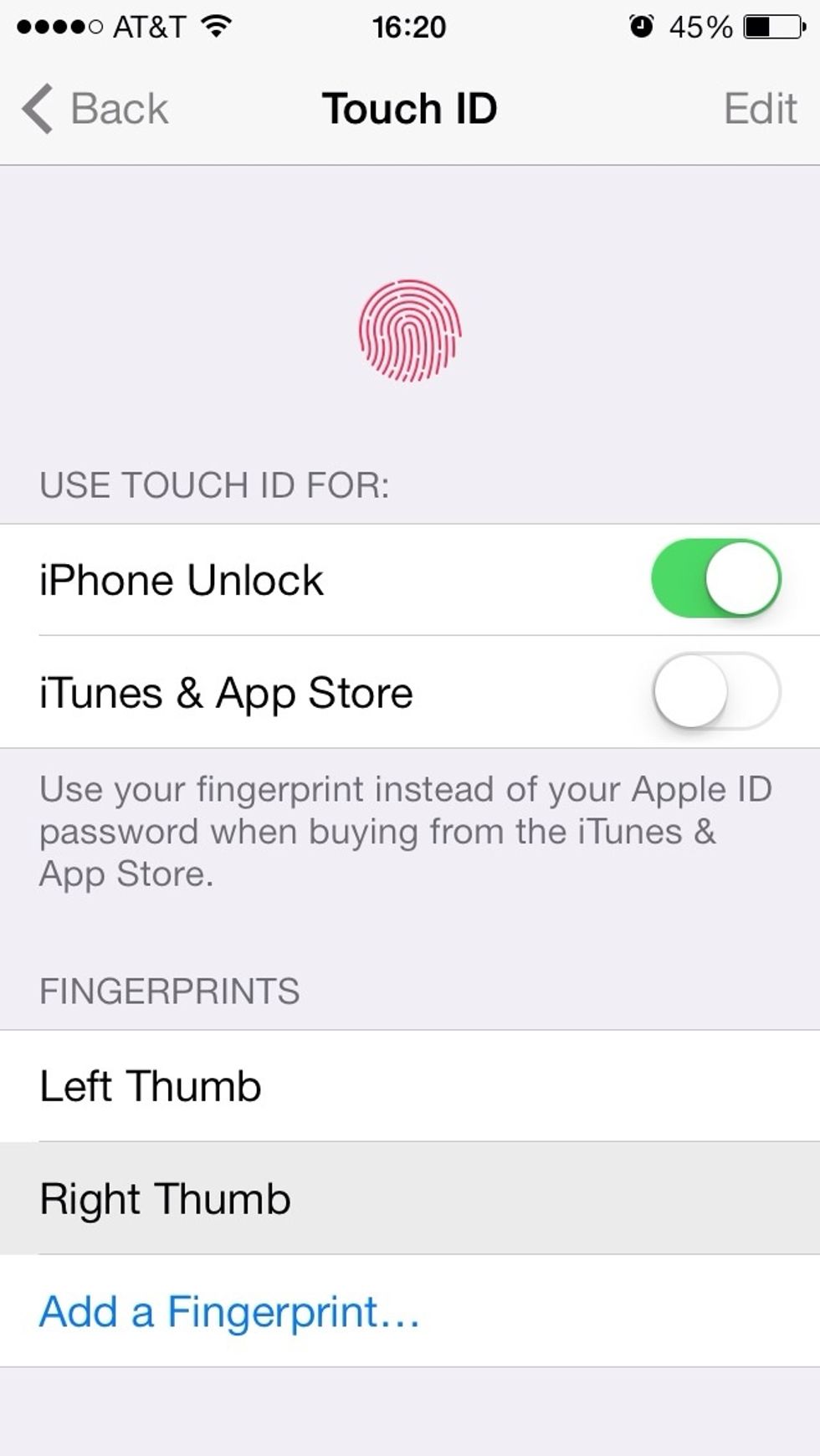
Mine Was My Right Thumb, and You Can See The 'Right Thumb' Bar Got Darker.
Any Questions Feel Free to Ask. Thanks!!