How to re-arrange your site tree in sliverstripe
Re-Arrange Your Site Tree in SliverStripe
15
STEPS
TOOLS
In this SnapGuide we will be showing you how to re-arrange your sire tree in SliverStripe.
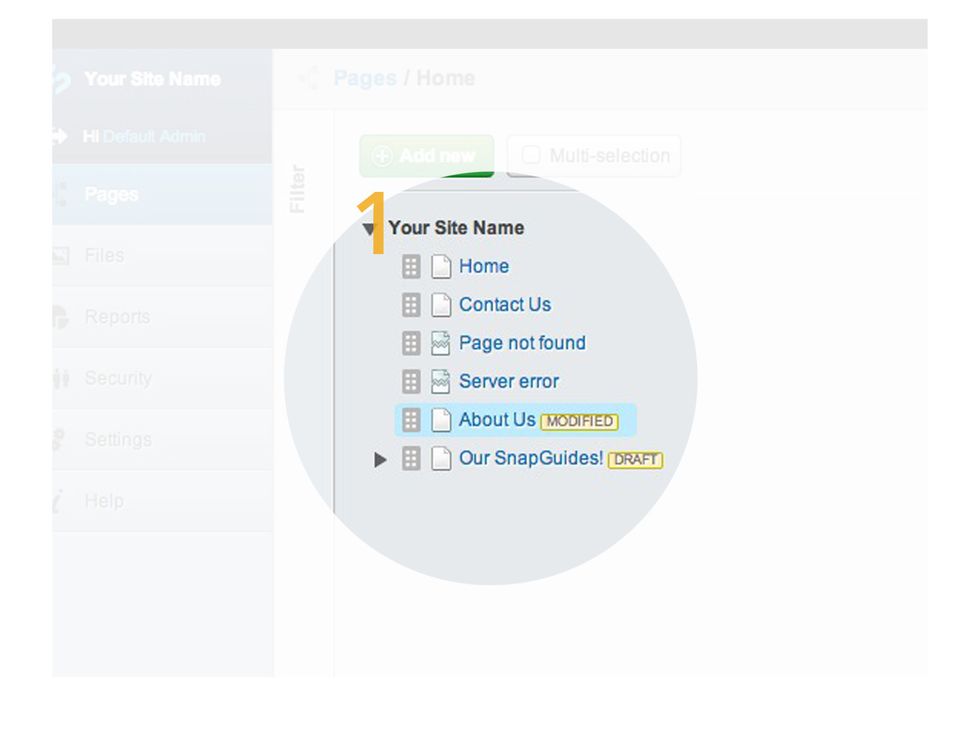
Once you log into your SliverStripe you will be presented with this page. This page is where your site tree.
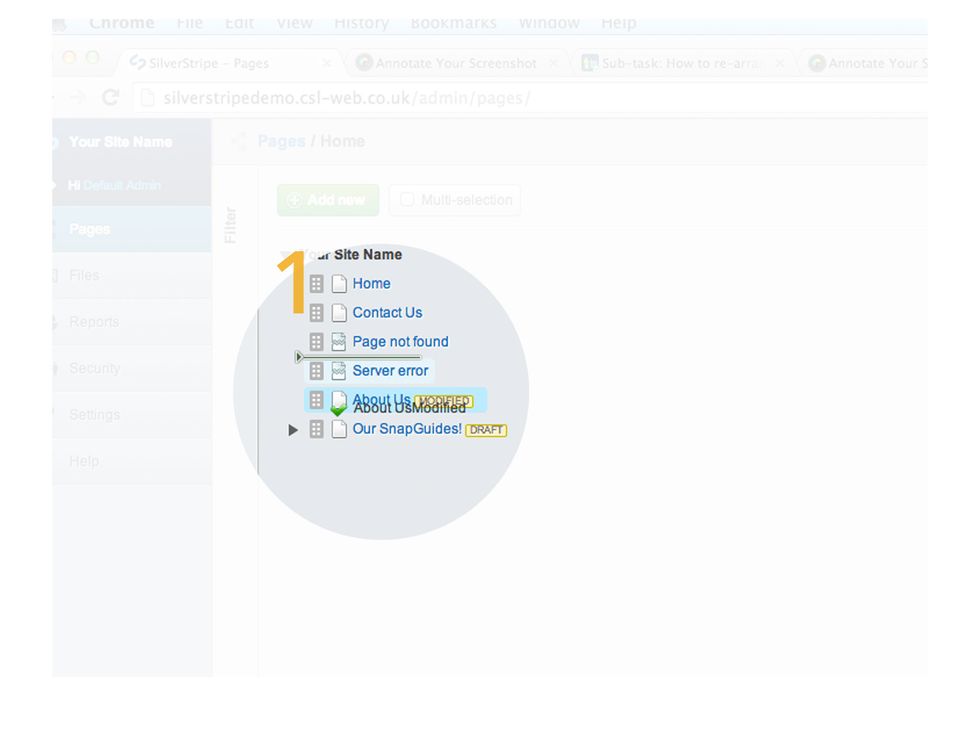
Now to simply re-arrange your site tree, just click and hold down the page and move it to where you would like it in the tree. If you can place it there you will see this little tick..
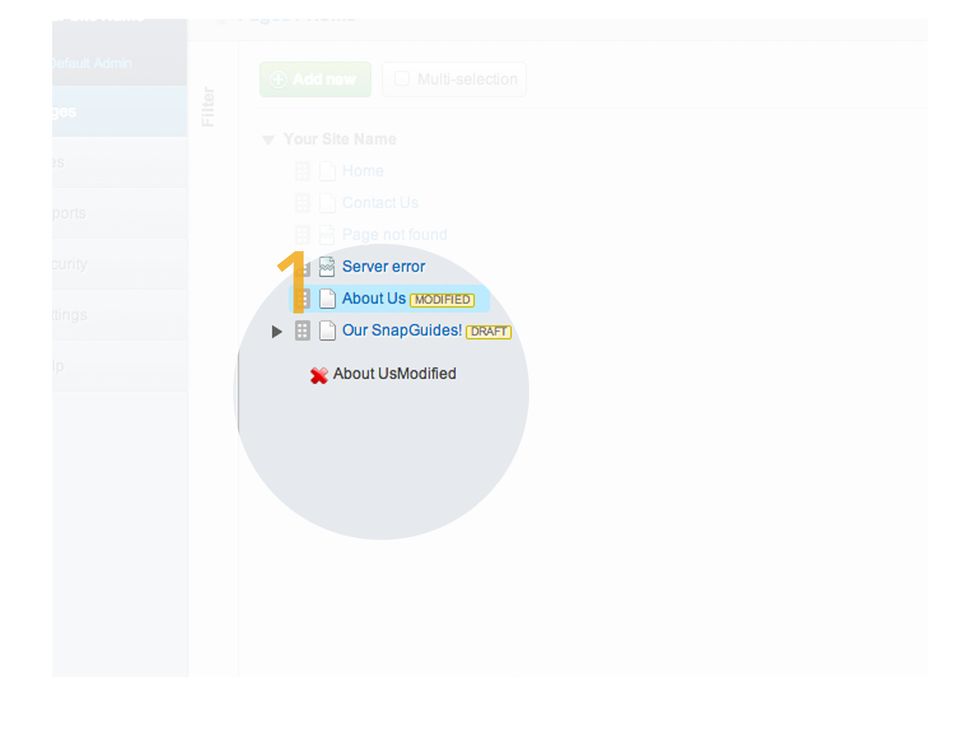
But if you cant move the page to an area, then a little red X with appear. this means that even if you let it go the page will go back to where it was.

Once you have chosen where you would like, it will have a little 'MODIFIED' tab next to it. This means that it is currently not on the live site
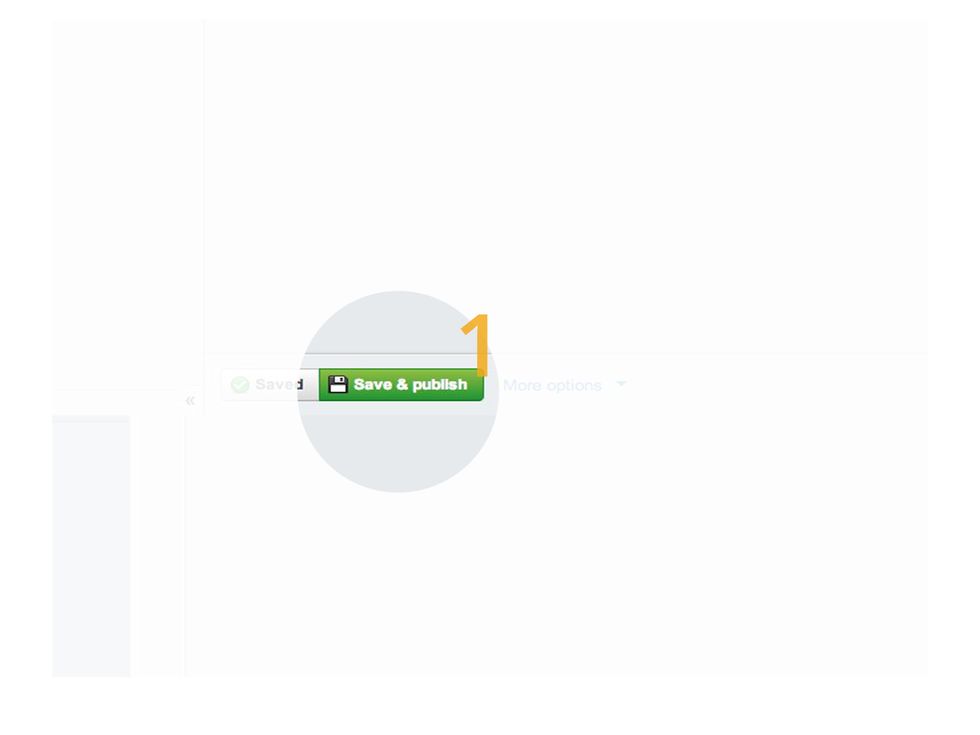
To publish it, just simple click on the page, scroll down to the bottom and click 'Save & Publish'. This will send your page to your live site.
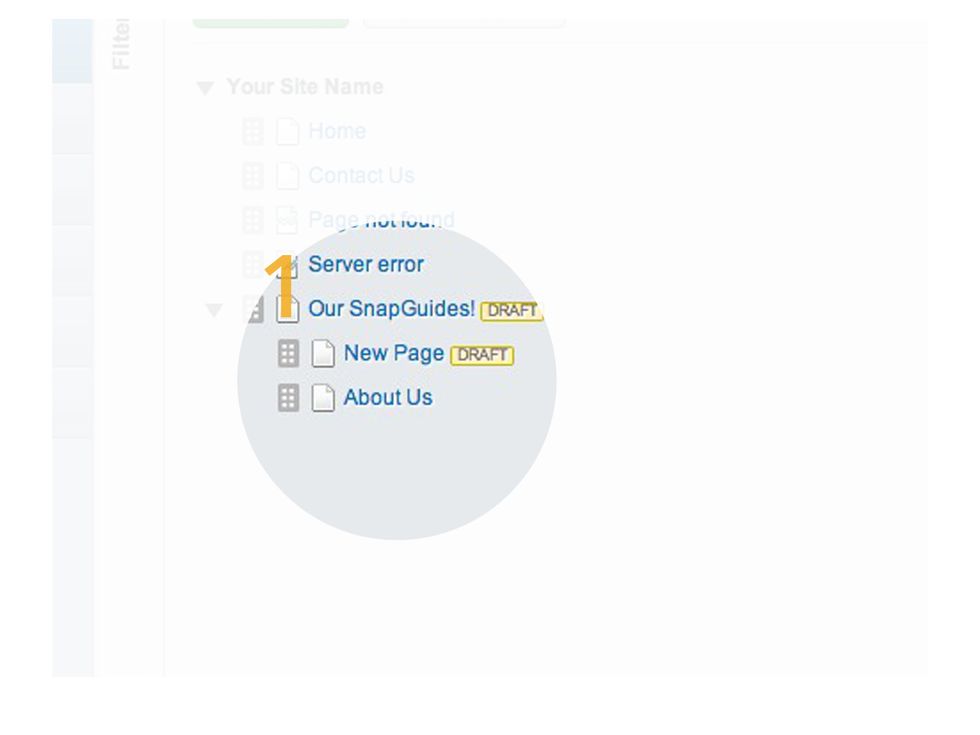
As you can now see the litttle tab has now gone. This is how you know the page has been sent to your live site.

This SnapGuide was brought to you by www.csl-web.com
- Silver Stripe
- Version 3.1+
- www.silverstripe.com
Csl Web Design
We are creative web designers, developing websites & ecommerce sites that are easy to update to help you do business better. Silverstripe and Documentum fans.
London
The Conversation (0)
Sign Up