The Conversation (0)
Sign Up
In this tutorial we will show you how to rate apps and give reviews on the App Store
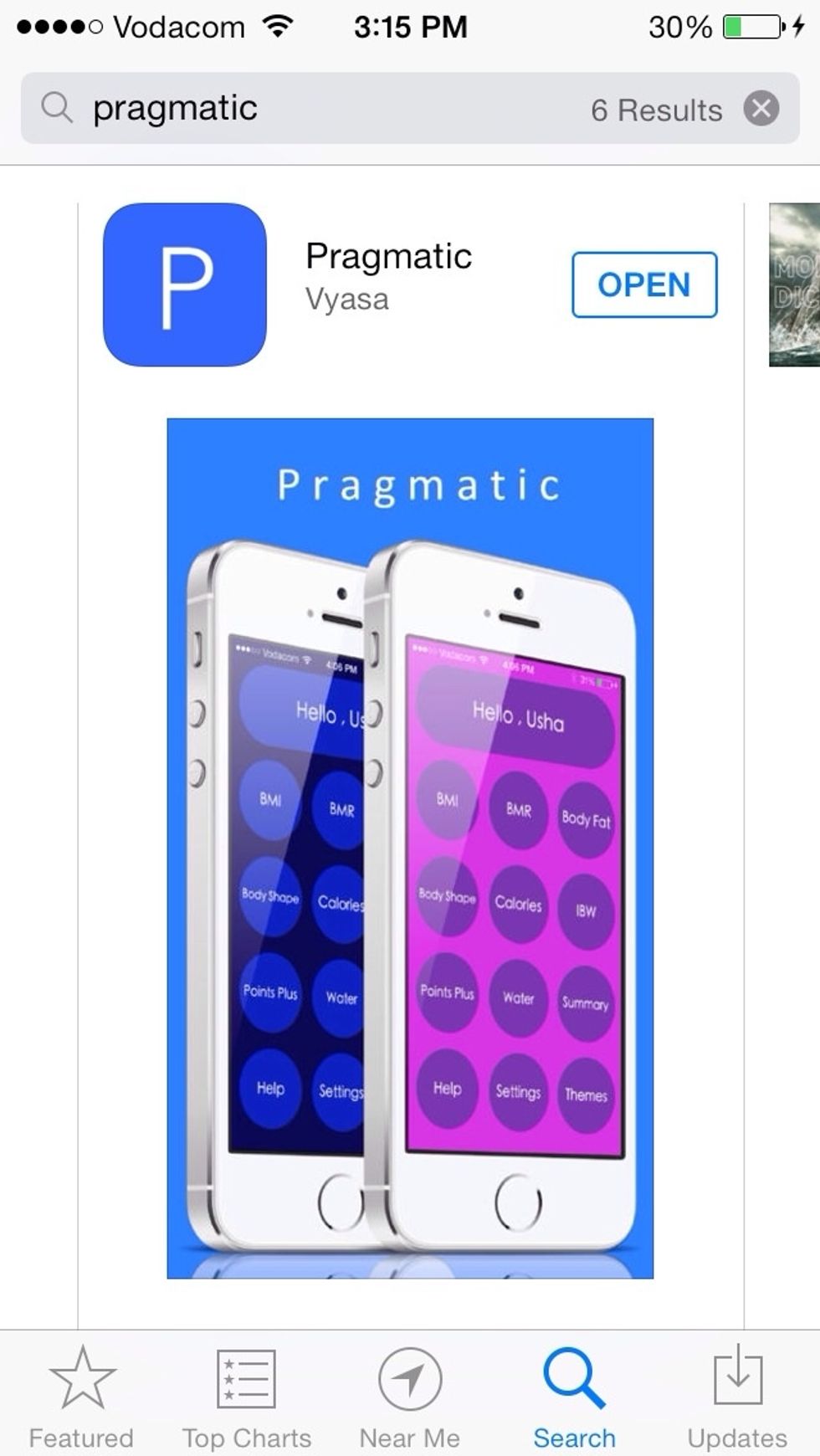
Search for the app once you have downloaded it and don't click open but click the app name.
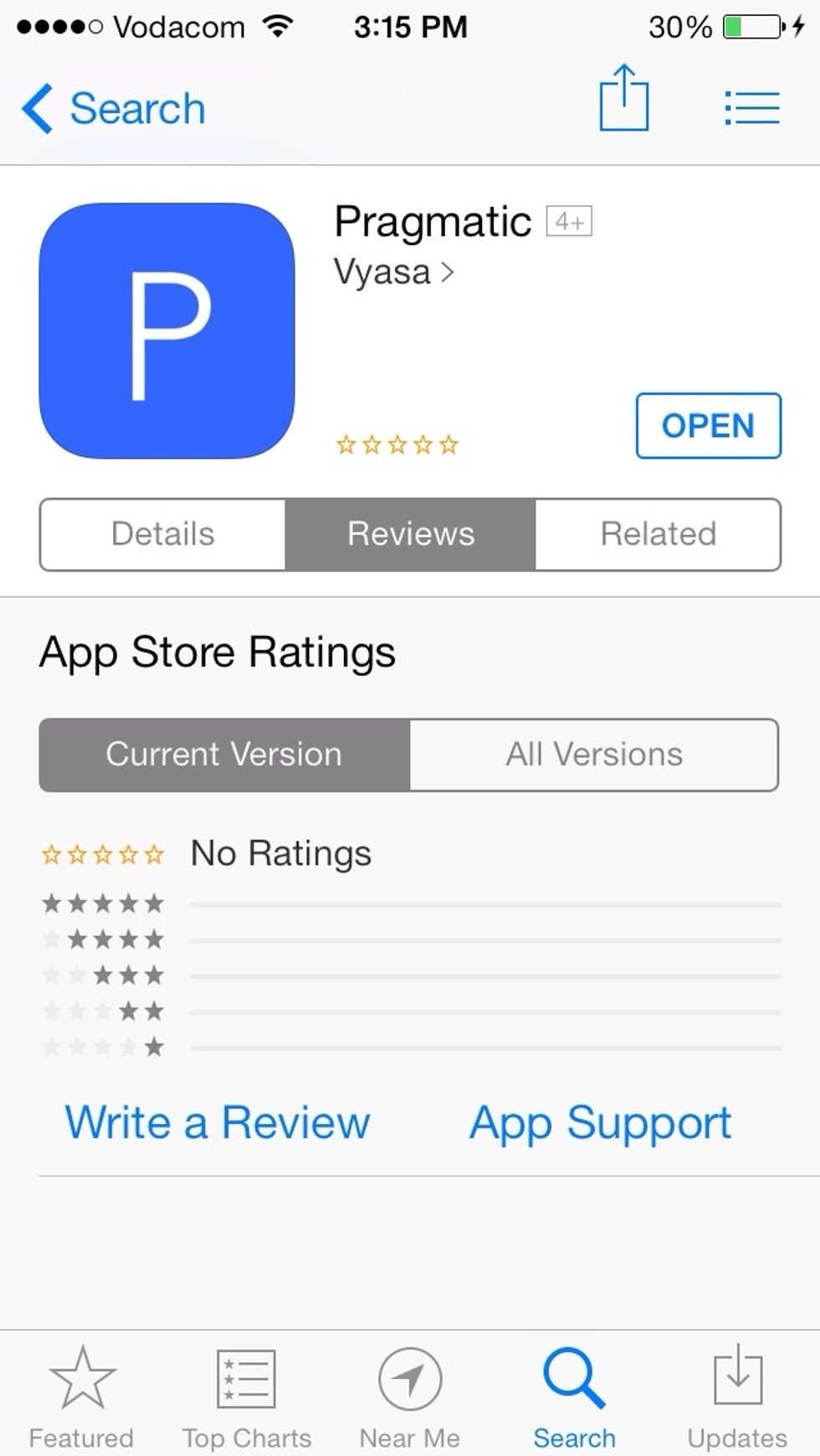
Then tap Reviews
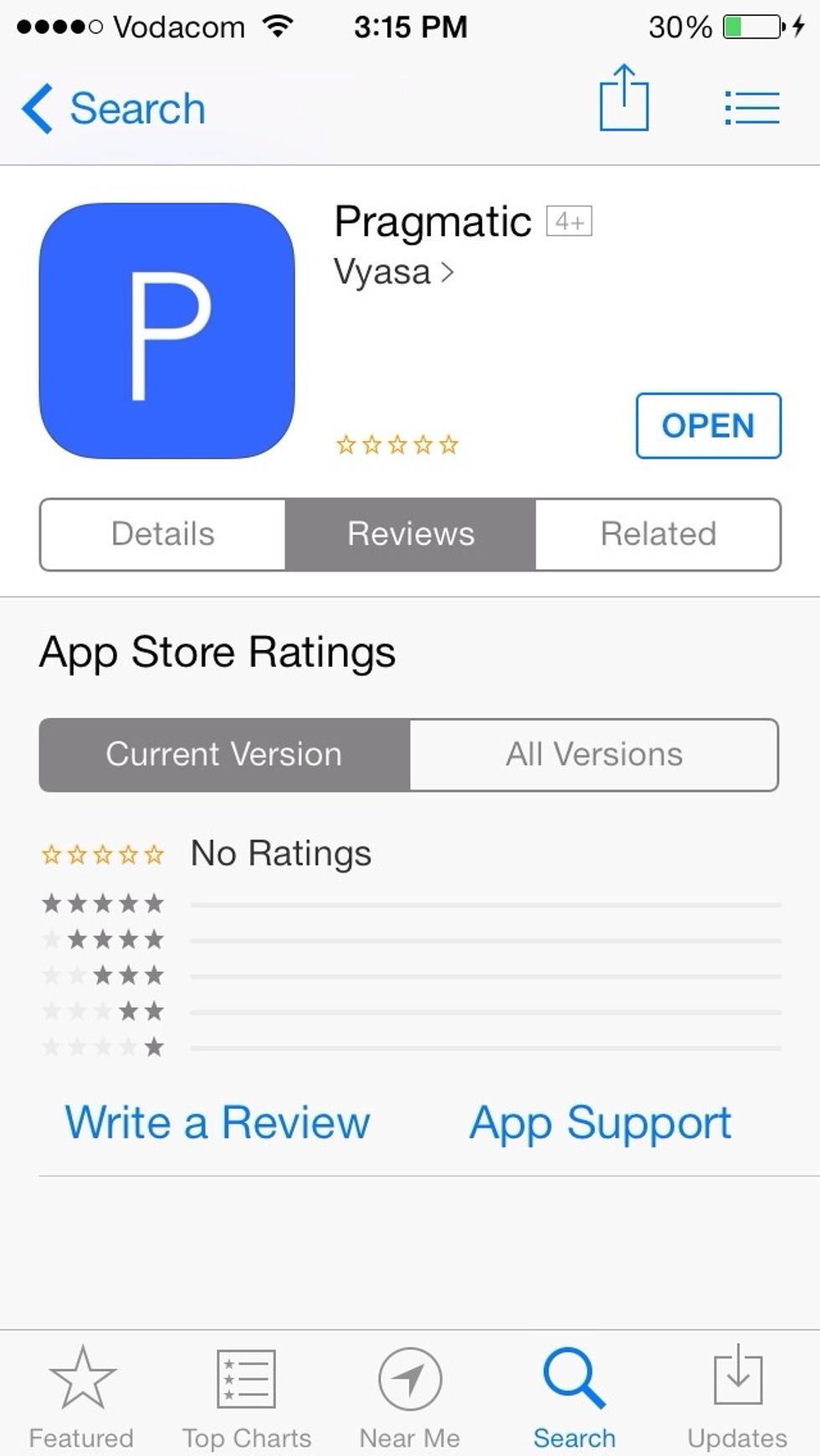
Tap Write a Review and enter your App Store password if asked.
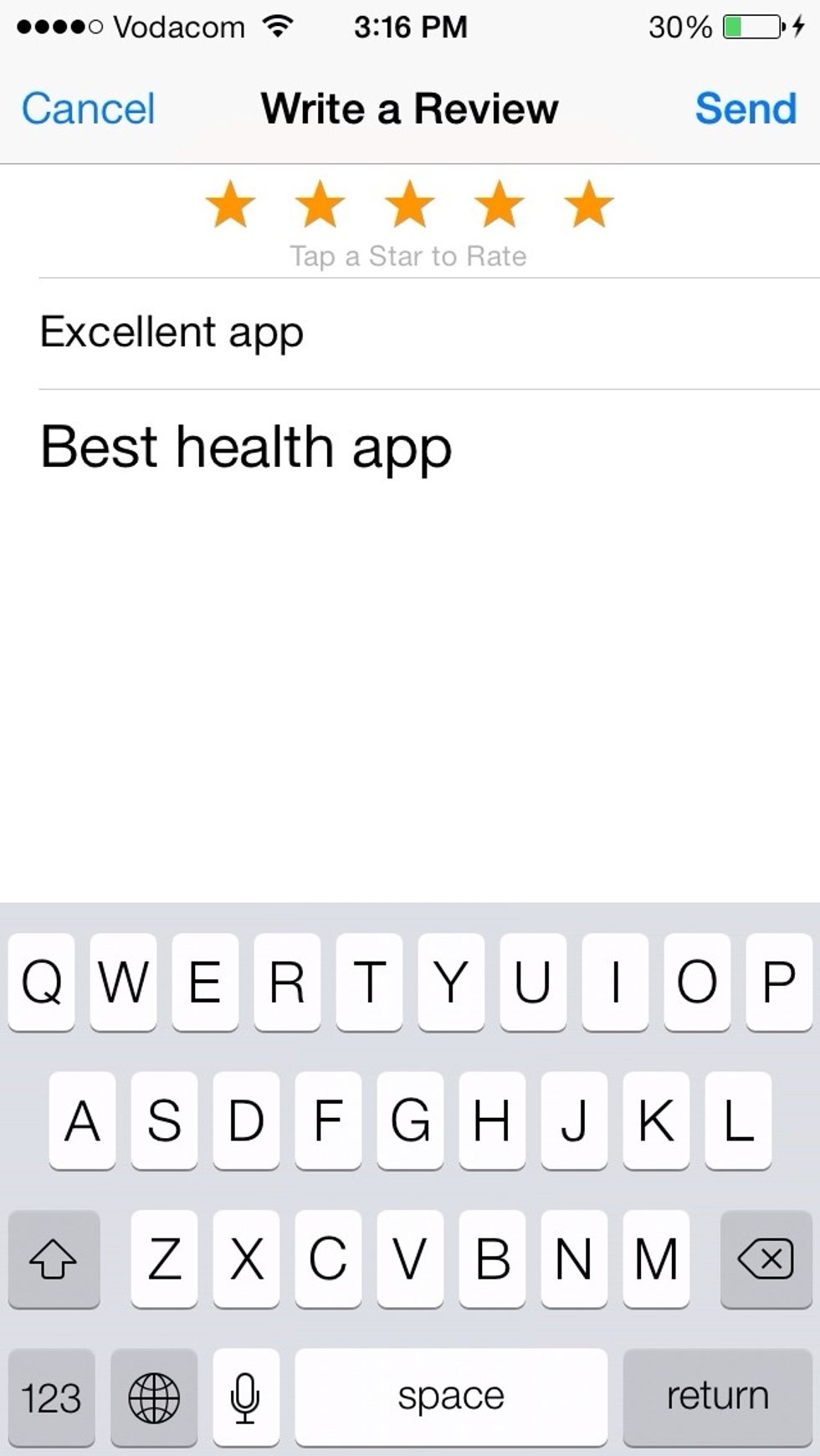
Then tap how many stars you want to give the app and write your comments then tap send on the top right corner.
That's all you have to do and your review will be sent.
Please like this tutorial follow us and download our app Pragmatic from the App Store.