How to quickly pin web content to pinterest on iphone
This guide will help you Pin on the go when using Mobile Safari to instantly Pin as you surf. Pinterest for iPhone is required.
626
STEPS
TOOLS
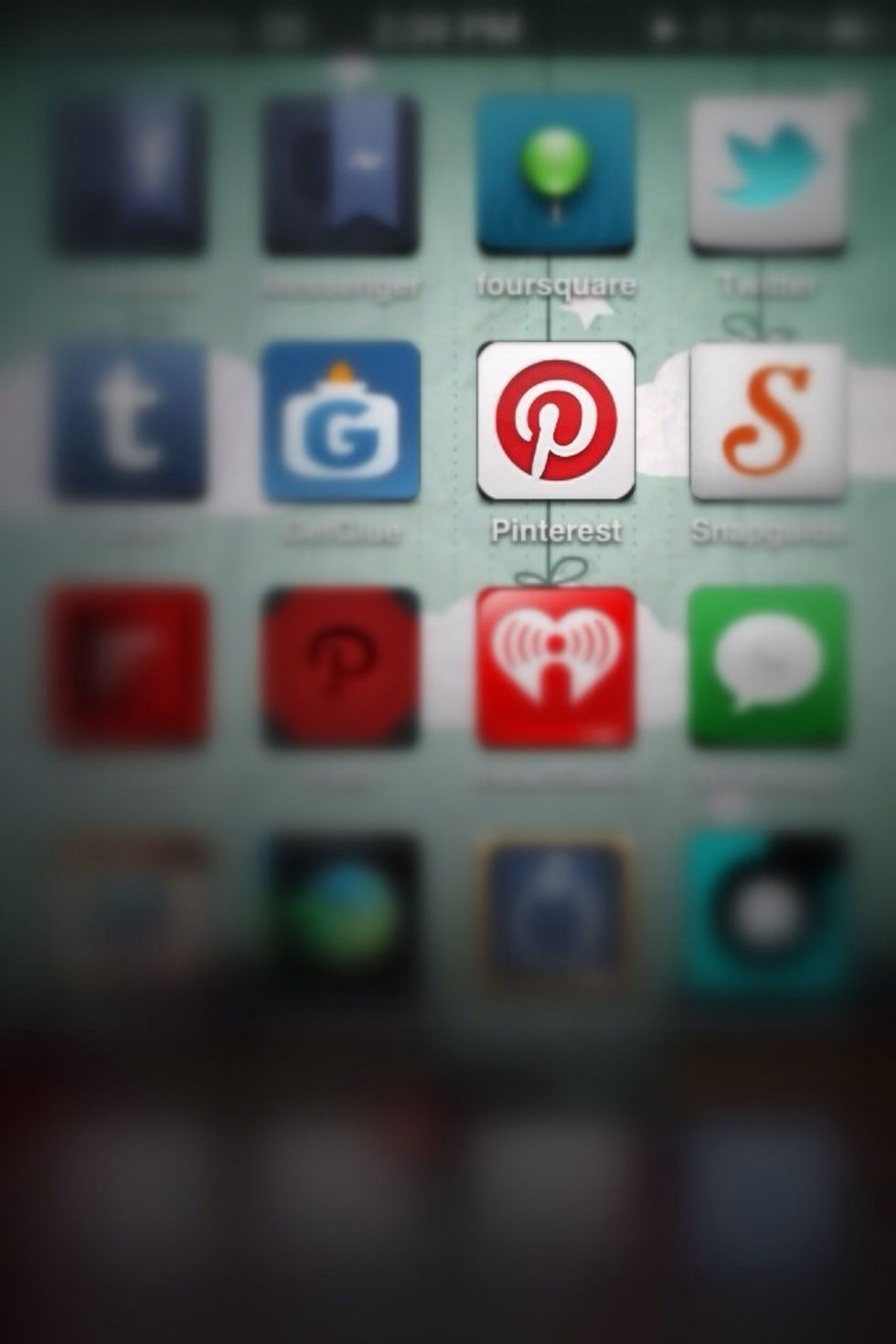
Make sure Pinterest is installed...
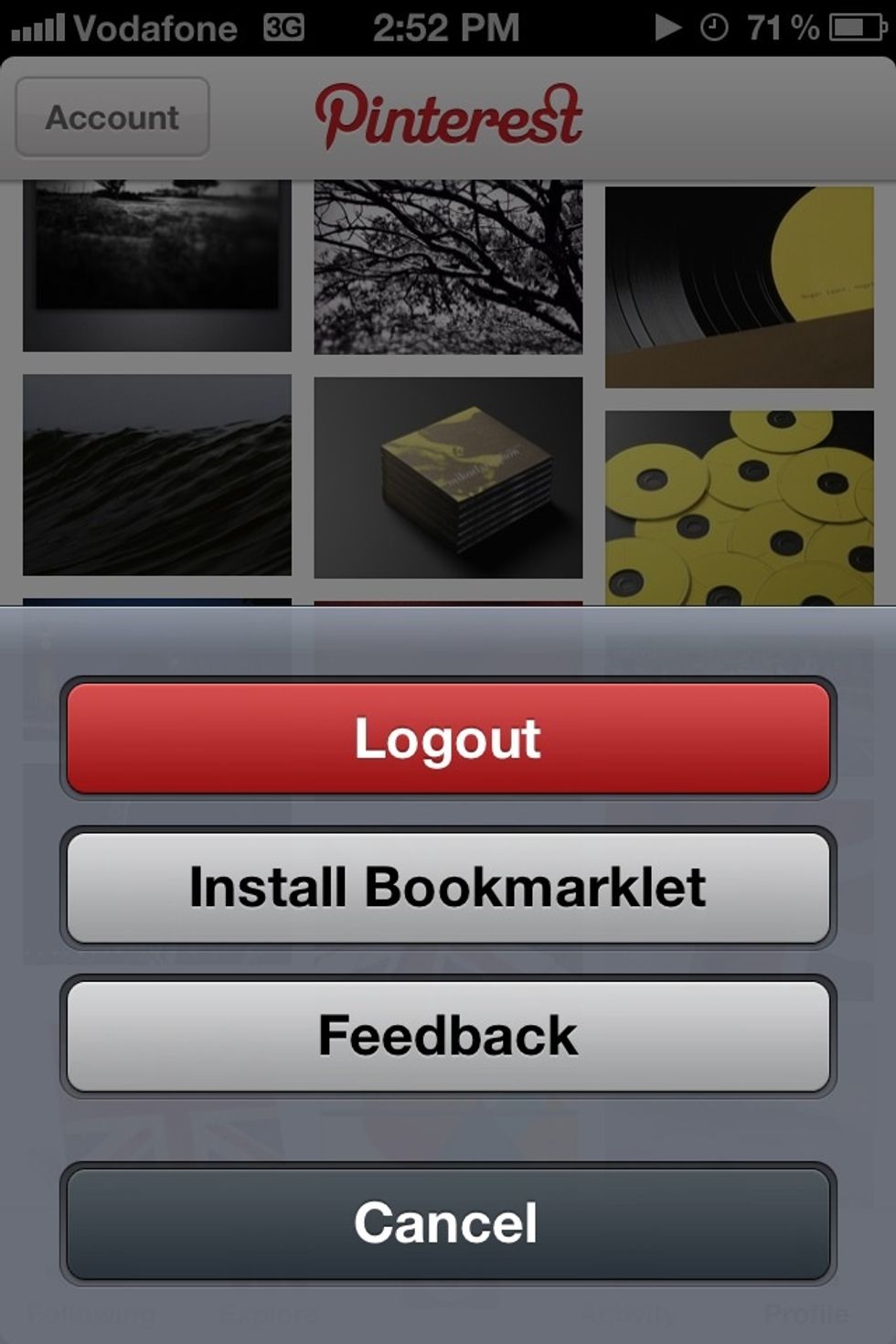
First: Install the Pinterest bookmarklet for Safari on your device. Just tap on the 'Profile' tab > Account > Install Bookmarklet. The app will launch Safari and display a short guide.
Now that you've installed the Pinterest bookmarklet on your browser, now you can go Pinteresting like there's no tomorrow, as you would do on your computer :) here's how...
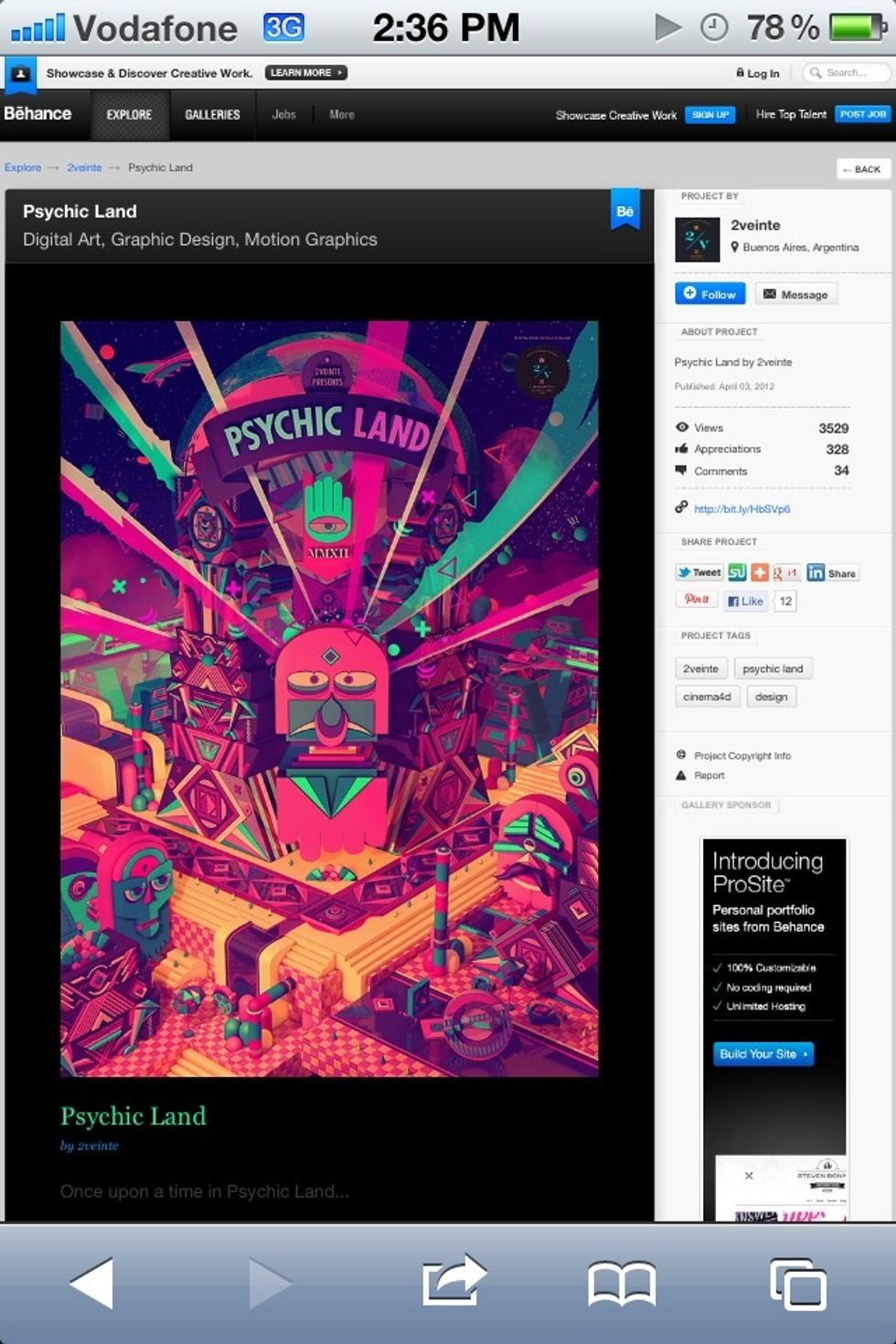
You're now surfing and you found something awesome you wanna Pin...
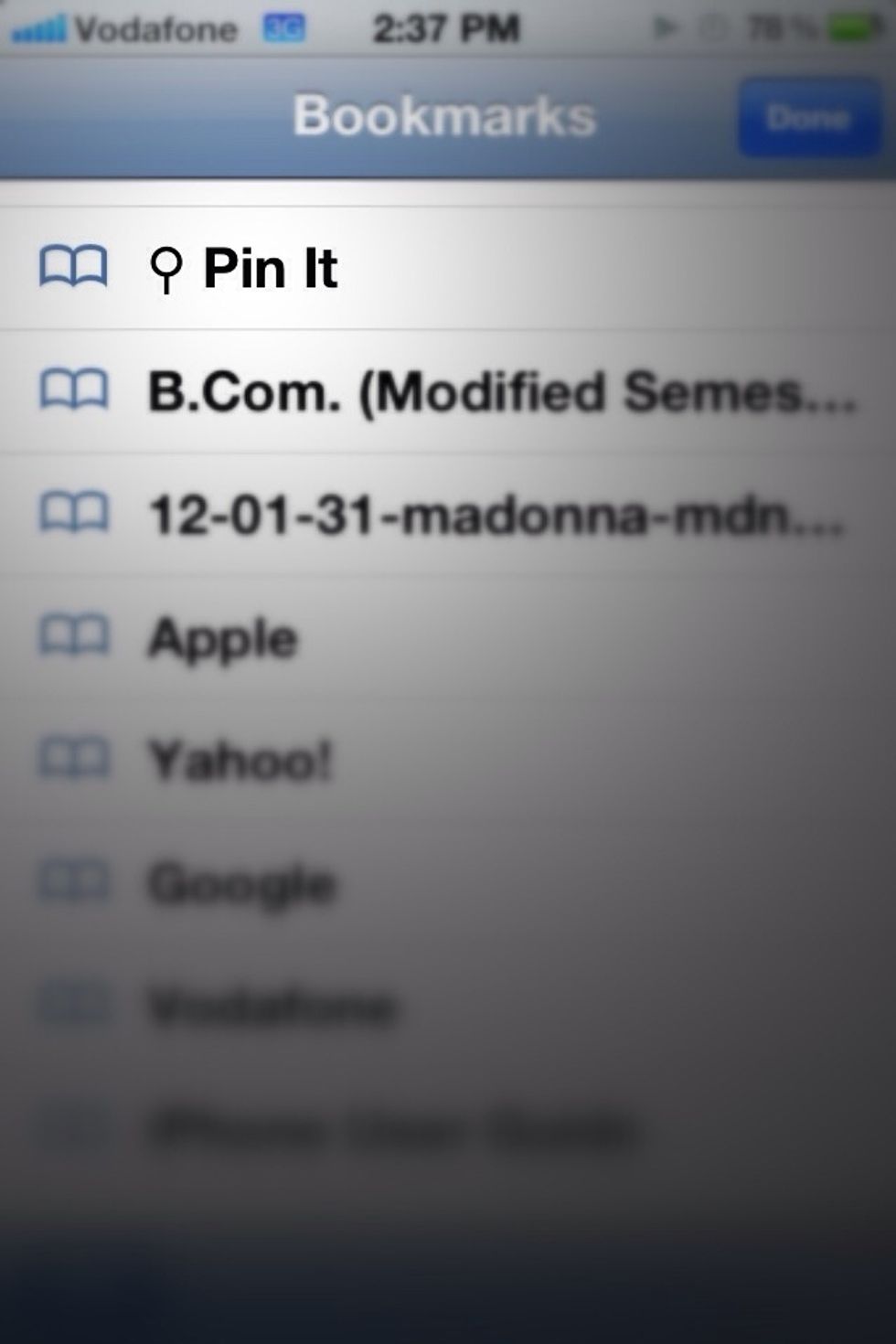
As usual, to pin, just tap the Bookmarks menu and look for your Pin It bookmark, then tap it.
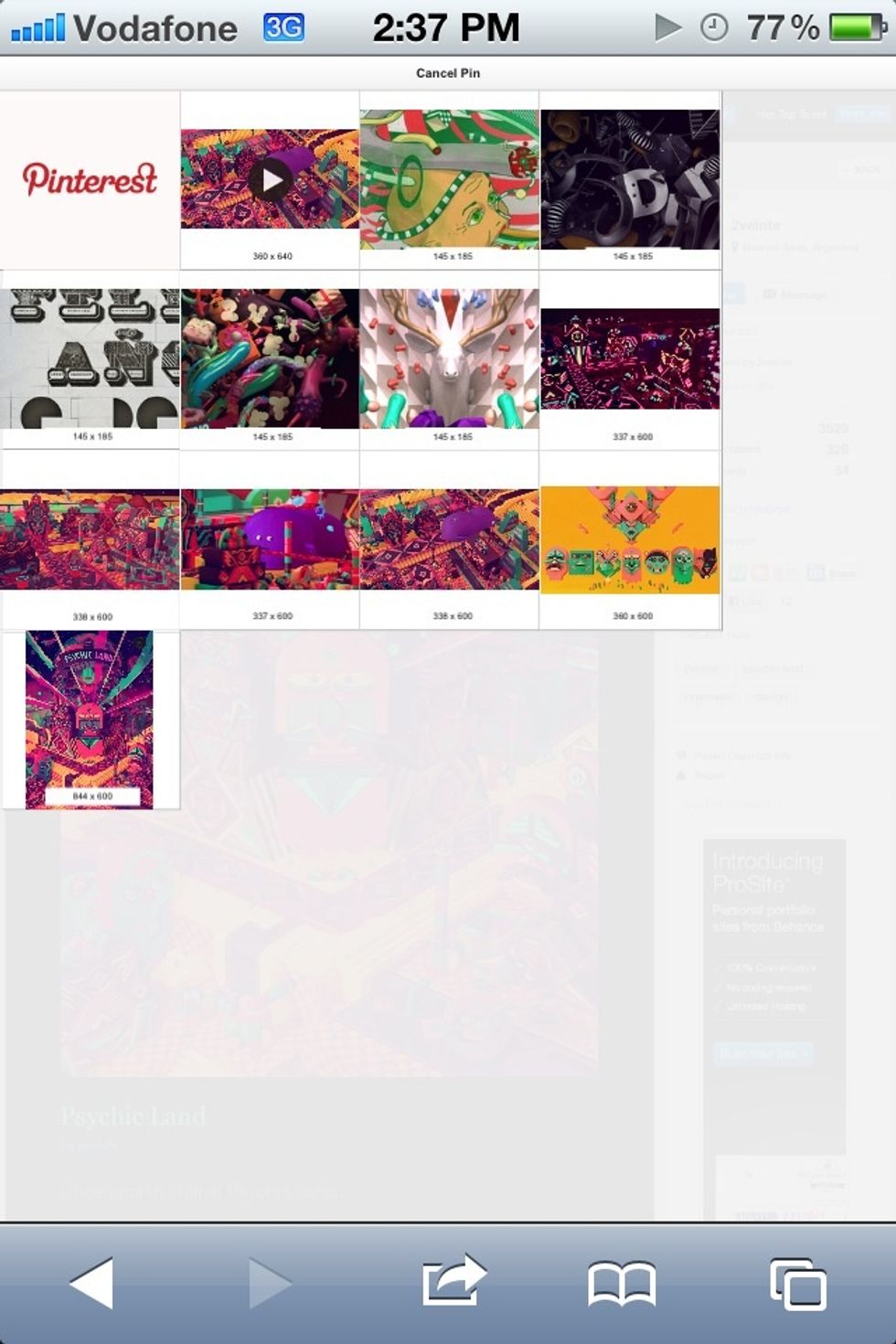
All images and videos that can be pinned will be displayed, look for the one you want to pin, and tap it.
Now here comes the best part. Some of us don't really like the sometimes buggy Pinterest mobile web pin page, here's when the app comes in handy.

Safari will SWITCH to the Pinterest app's default Add A Pin tab.
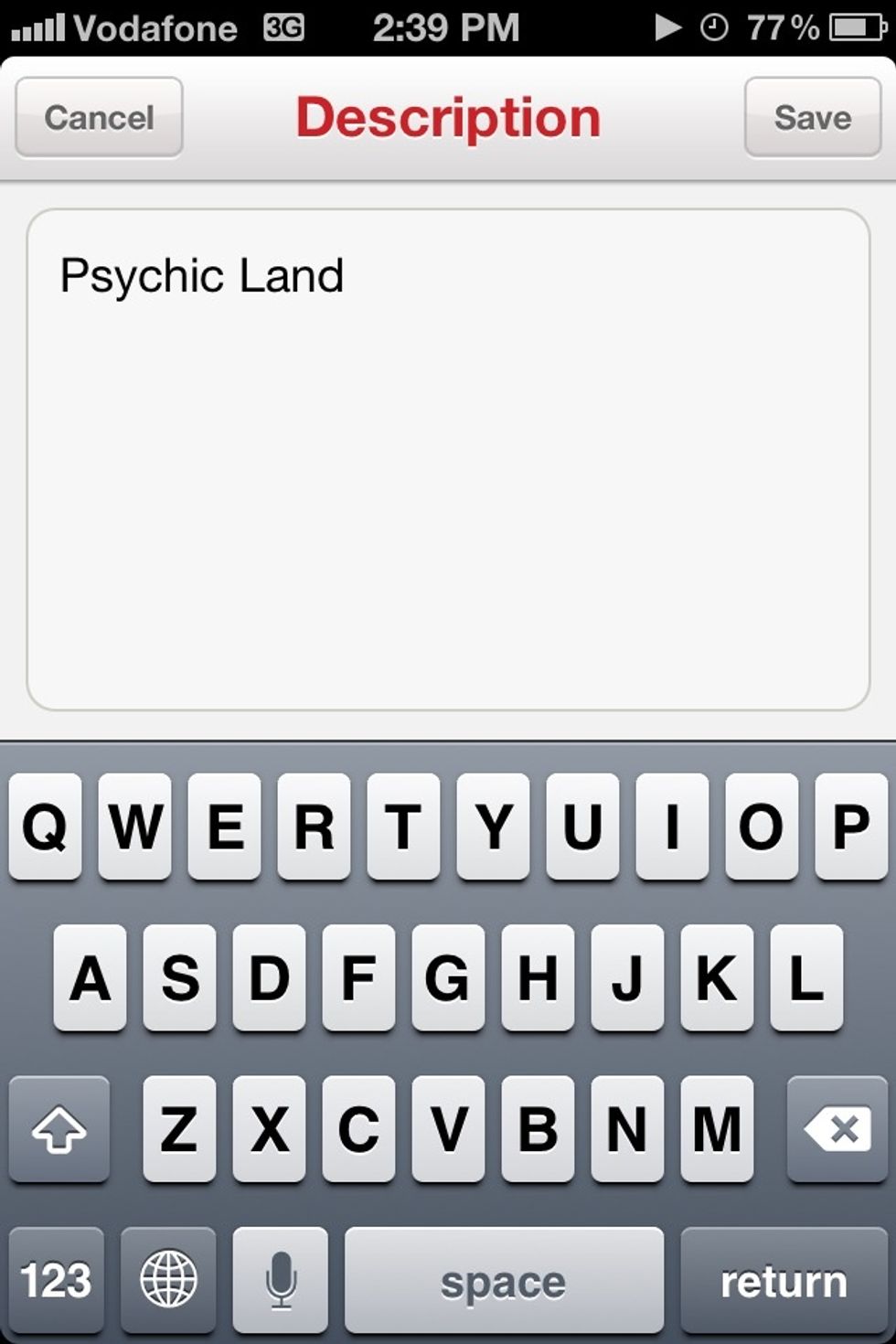
Add or edit the caption...
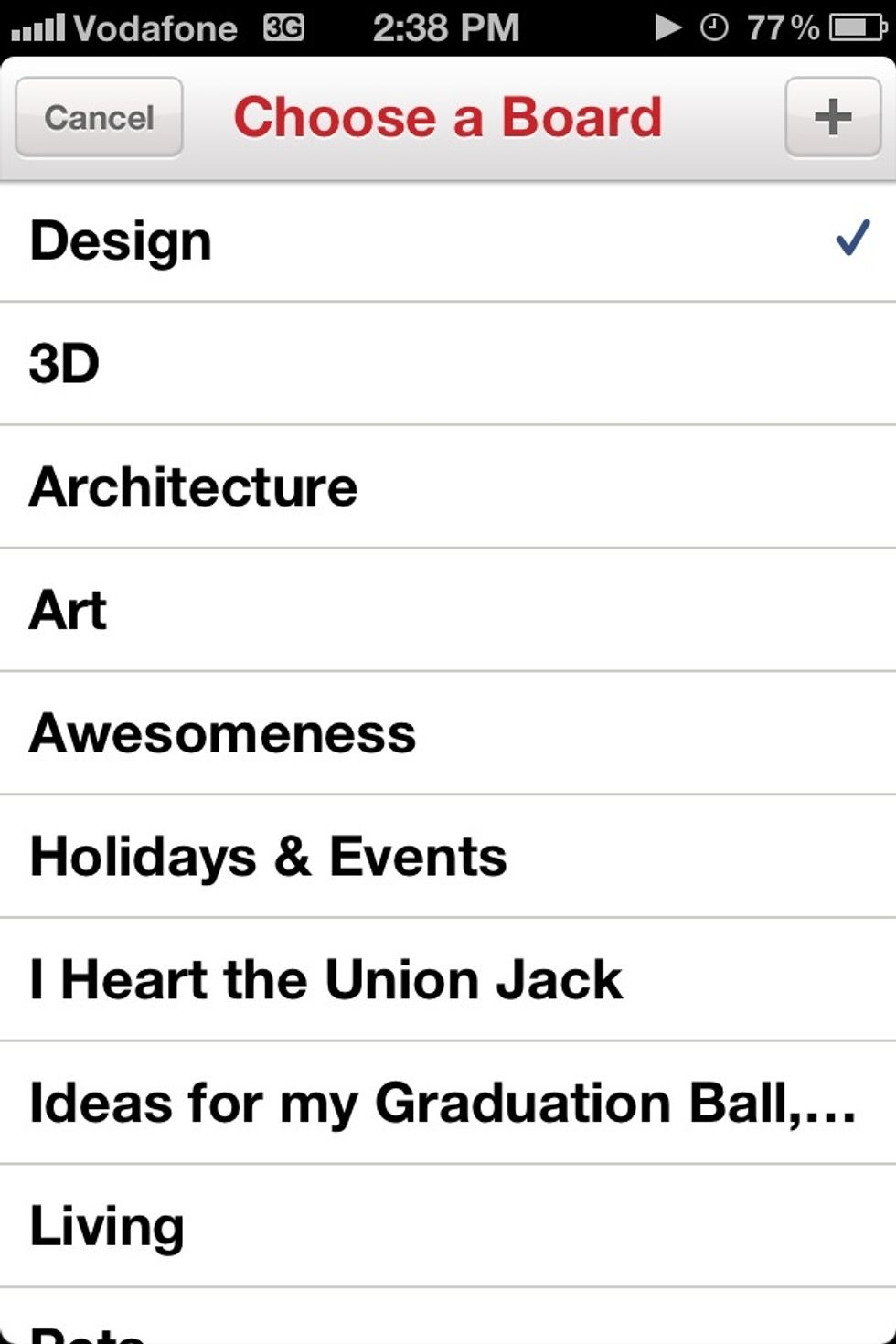
Select a suitable board from your list...sharing adjustments (on the Add A Pin tab) and Pin!
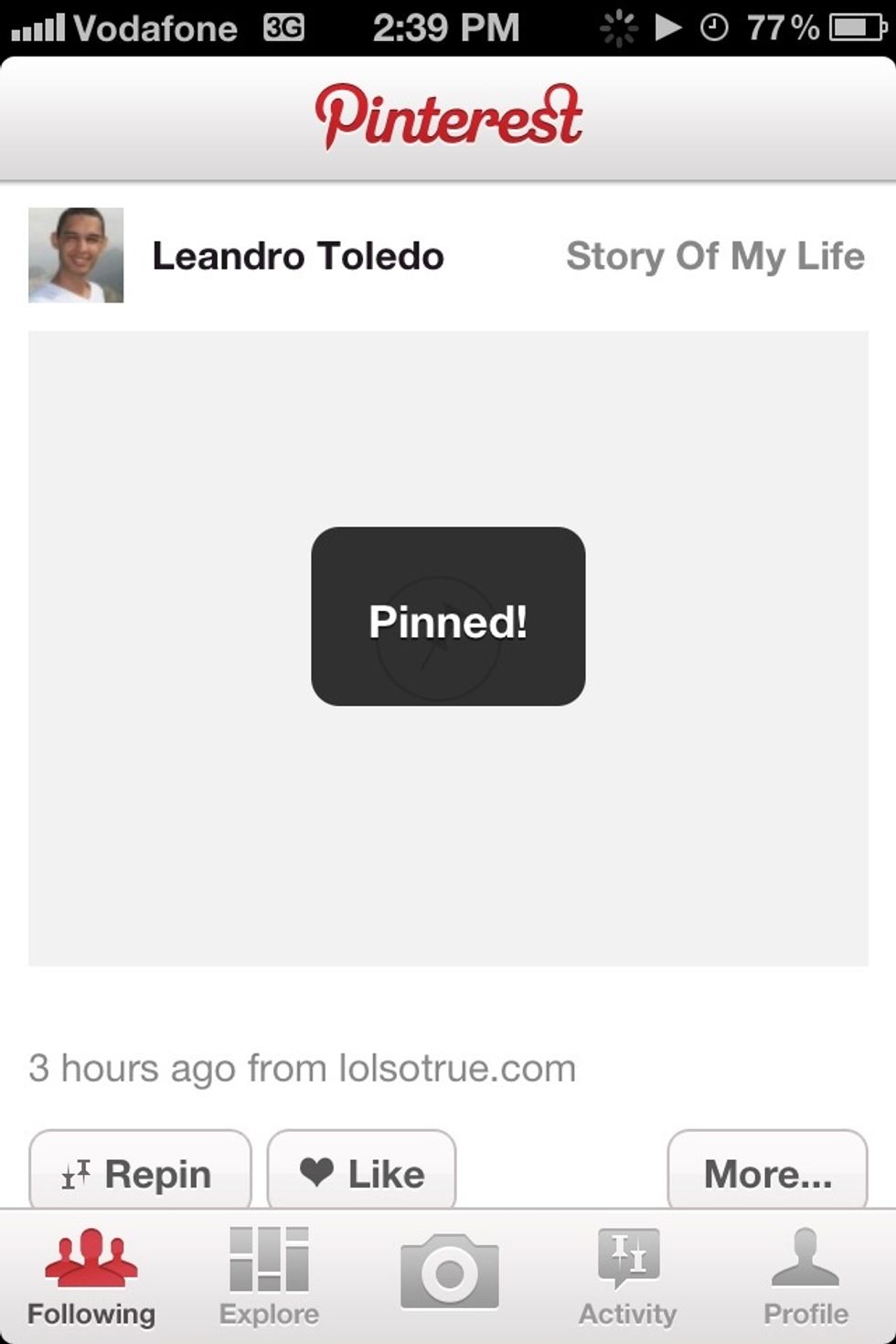
Pinned!. The app will now load your pin so that you can view it.

There you go!. Now switch back to Safari and keep exploring!
That's it. Happy pinning-on-the-Go! Pinterest.com/ianography
- Pinterest for iPhone
- Apple iPhone, Apple iPod Touch
- Pinterest Pin It - Safari bookmarklet
- Mobile Safari