The Conversation (0)
Sign Up
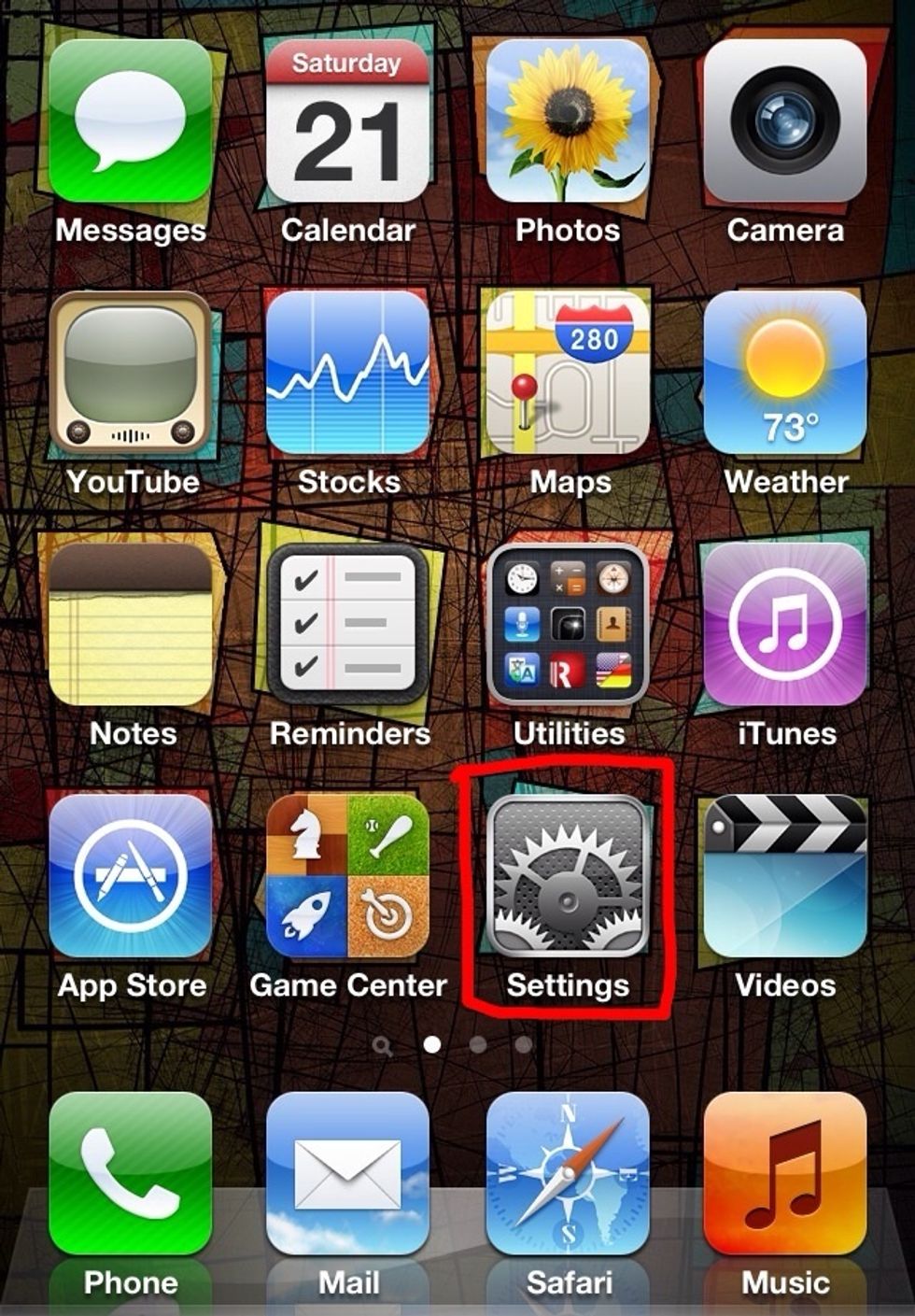
1) Go to “Settings”

2) Click General!

3) Click “Usage”
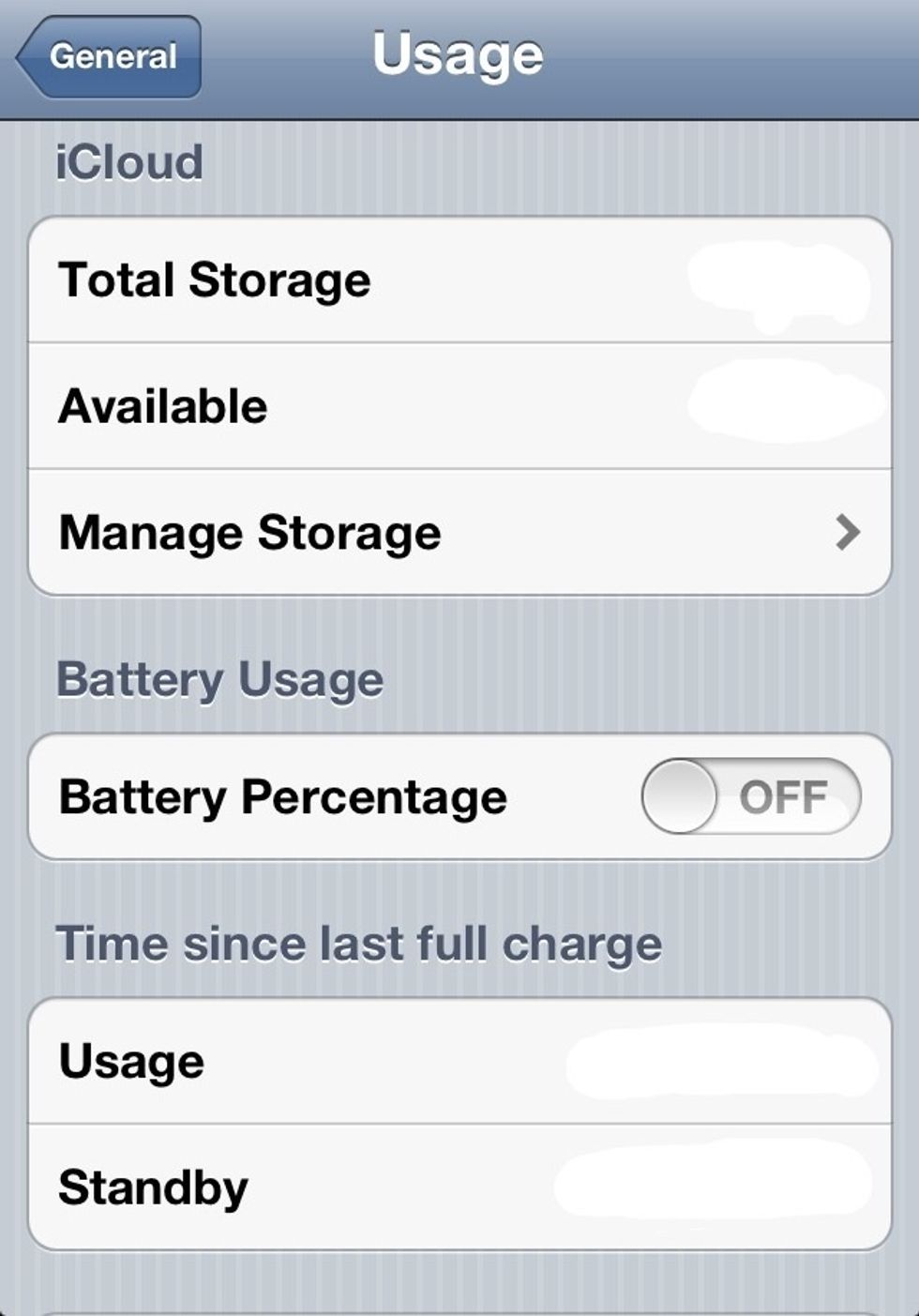
4) Now simply just turn on!
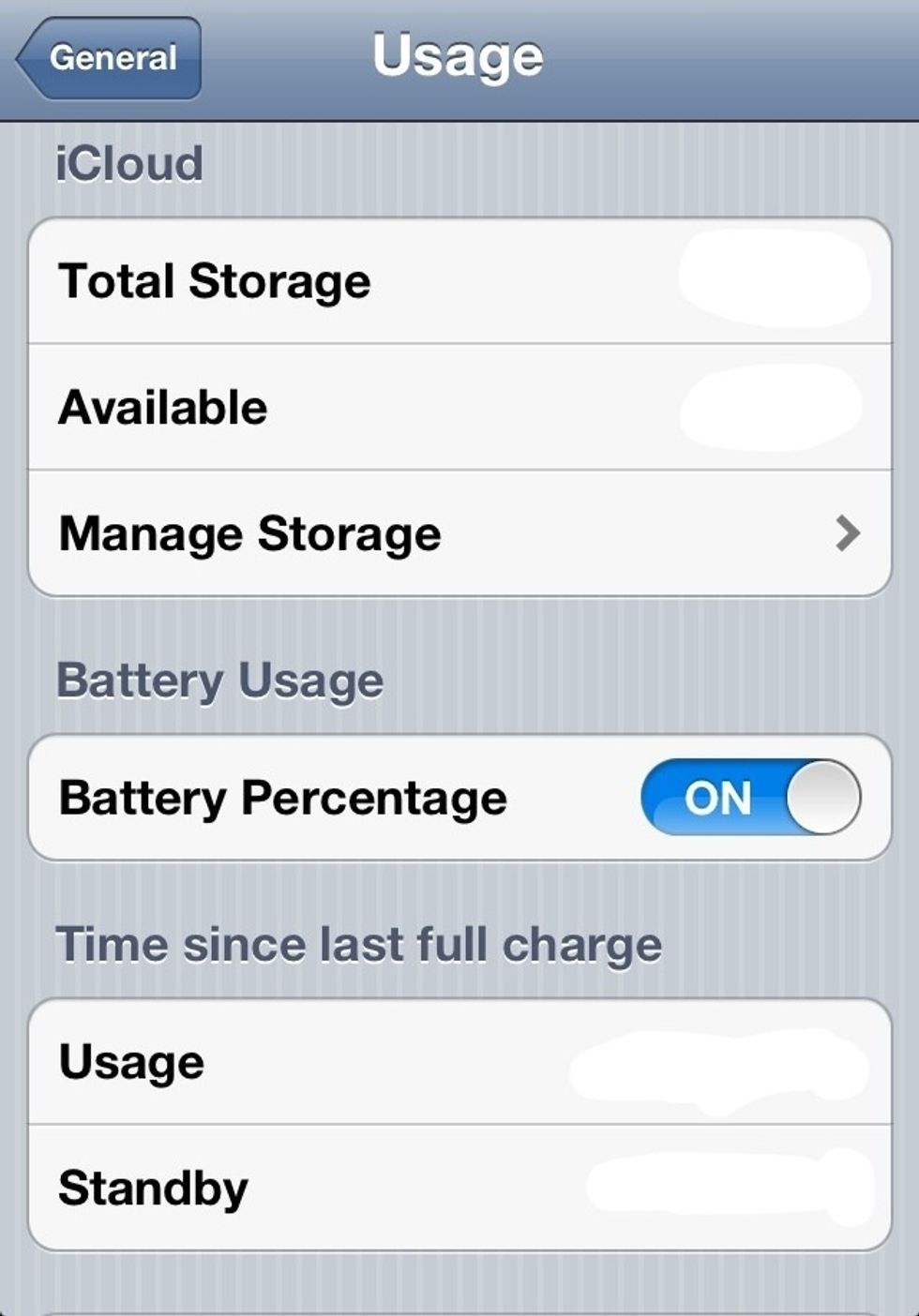
5) Now you can easily tell how much battery life you have left!
IOS7 Version:
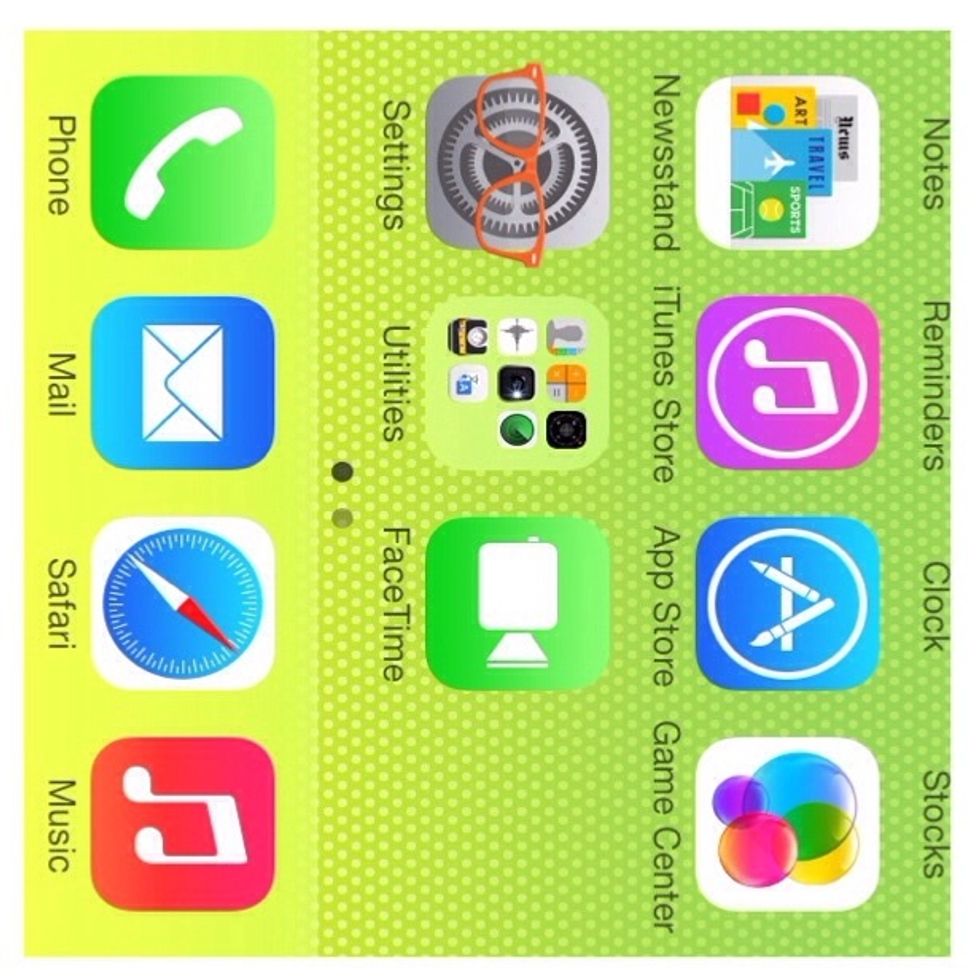
1) Go to “Settings.”
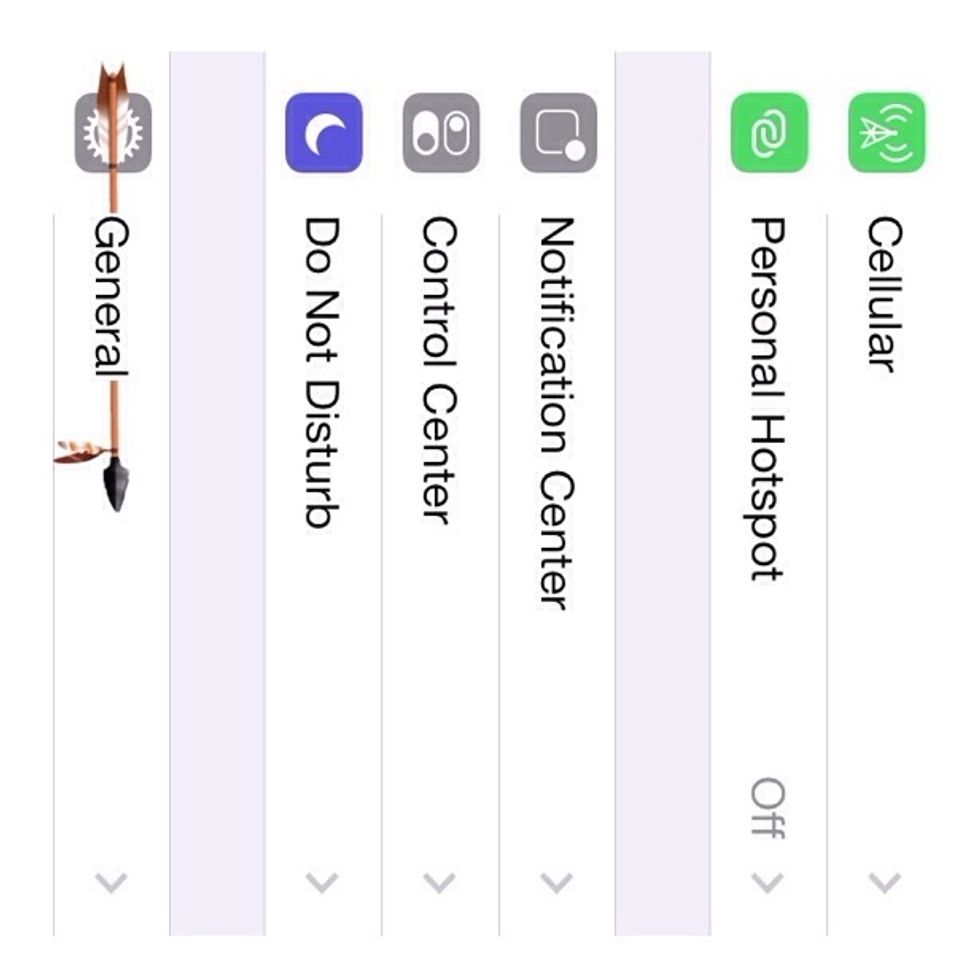
2) Go to “General.”
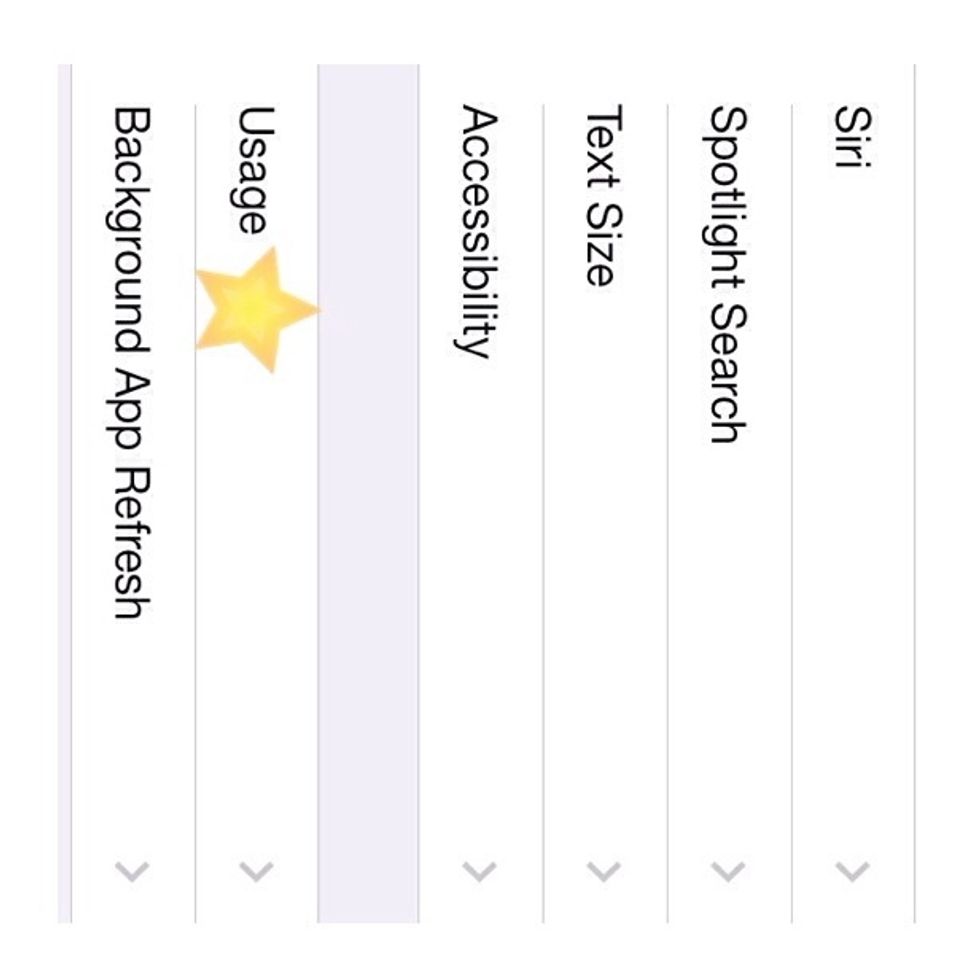
3) Go to “Usage.”
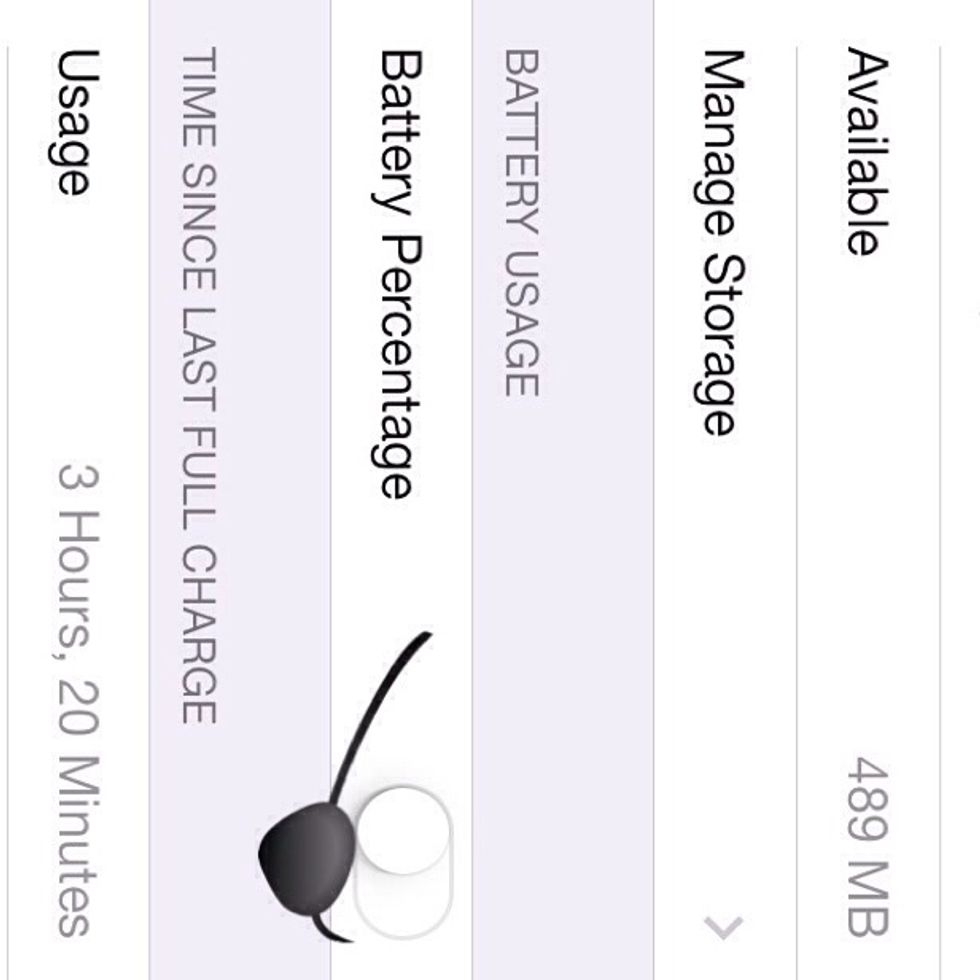
4) Now simply switch it on!
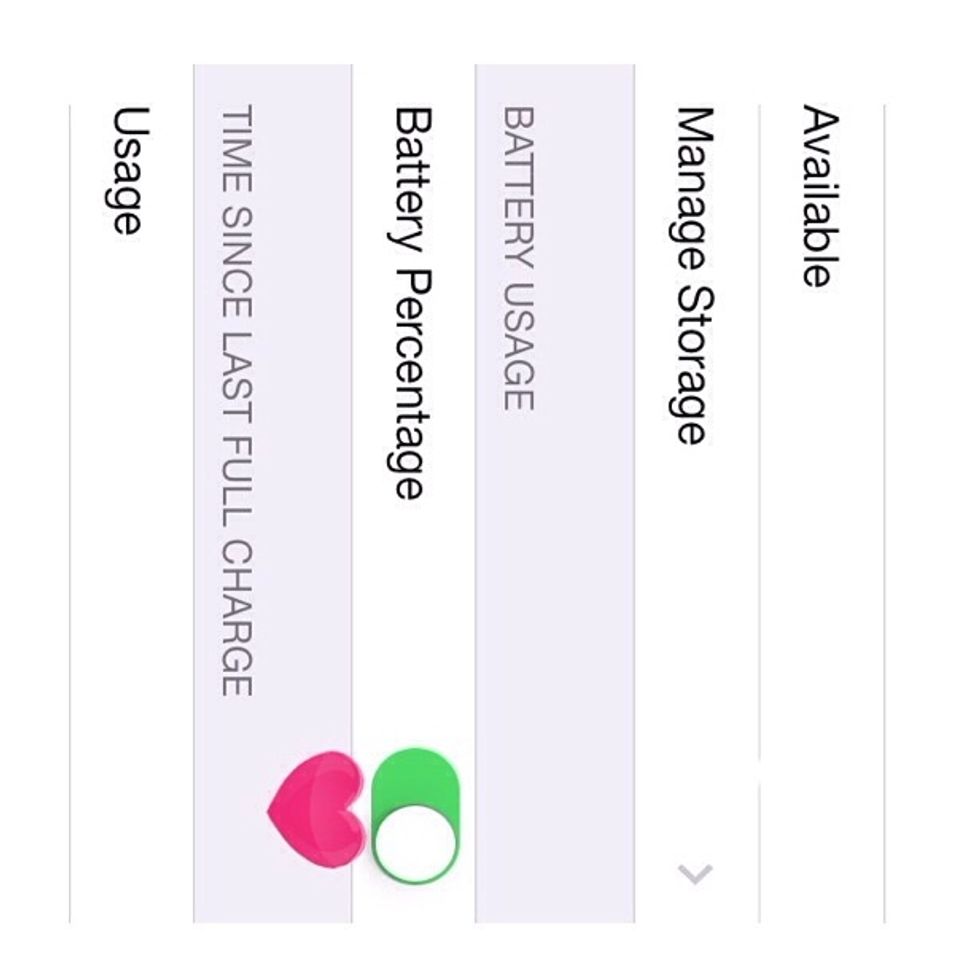
5) Now you can easily tell how much battery life you have left and you won't have to guesstimate!
Thanks to everyone for checking out my guide, I really appreciate it. 👌 Please be sure to check out my other iPhone guides that may help you! 😊