How to put ios device on safemode (iphone ipad ipodtouch)
Put iOS Device on SafeMode (iPhone iPad iPodTouch)
2819
STEPS
TOOLS
Did you know that the ios Device had a “Safe Mode?” Safe Mode on the iPhone has been apart of jailbreaking for years now,but many people still don’t understand it
Lets put this on Layman's term , safe mode restricts ios extensions to stop working at boot up. very useful if your device is jailbroken.
Example: you have winterboard , icon and folder Jailbreak tweaks etc. when ios device boots up on safe mode. this tweaks will not be read and be ignored.
So why safe mode? if this will stop my JB tweaks , good question. jailbreak tweaks sometimes mess up things like infinite loop. crashes your phone and wont boot up coz of bad tweaks/extension.
You install JB tweak but not compatible with your ios (version or device). it restart, not turn on (infinite apple logo) - solution is put it on safe mode and delete your tweaks/apps that causes this
its a hassle to restore ios device and install everything from scratch ,when there is a trick to undo this (which is safemode).
HOW TO PUT SAFE MODE ON - many of you dont know how to put safe mode on ios device. so here's how. Boot up your ios device and press & Hold volume up. it will take awhile and flashes screen appears.
HOW TO KNOW IF YOUR ON SAFE MODE? your time in clock status bar will be named safe mode. while on safe mode you can open cydia. uninstall the culprit app. (probably the latest you install) then reboot

safe mode at the top. tap is to restart (a.k.a respring)
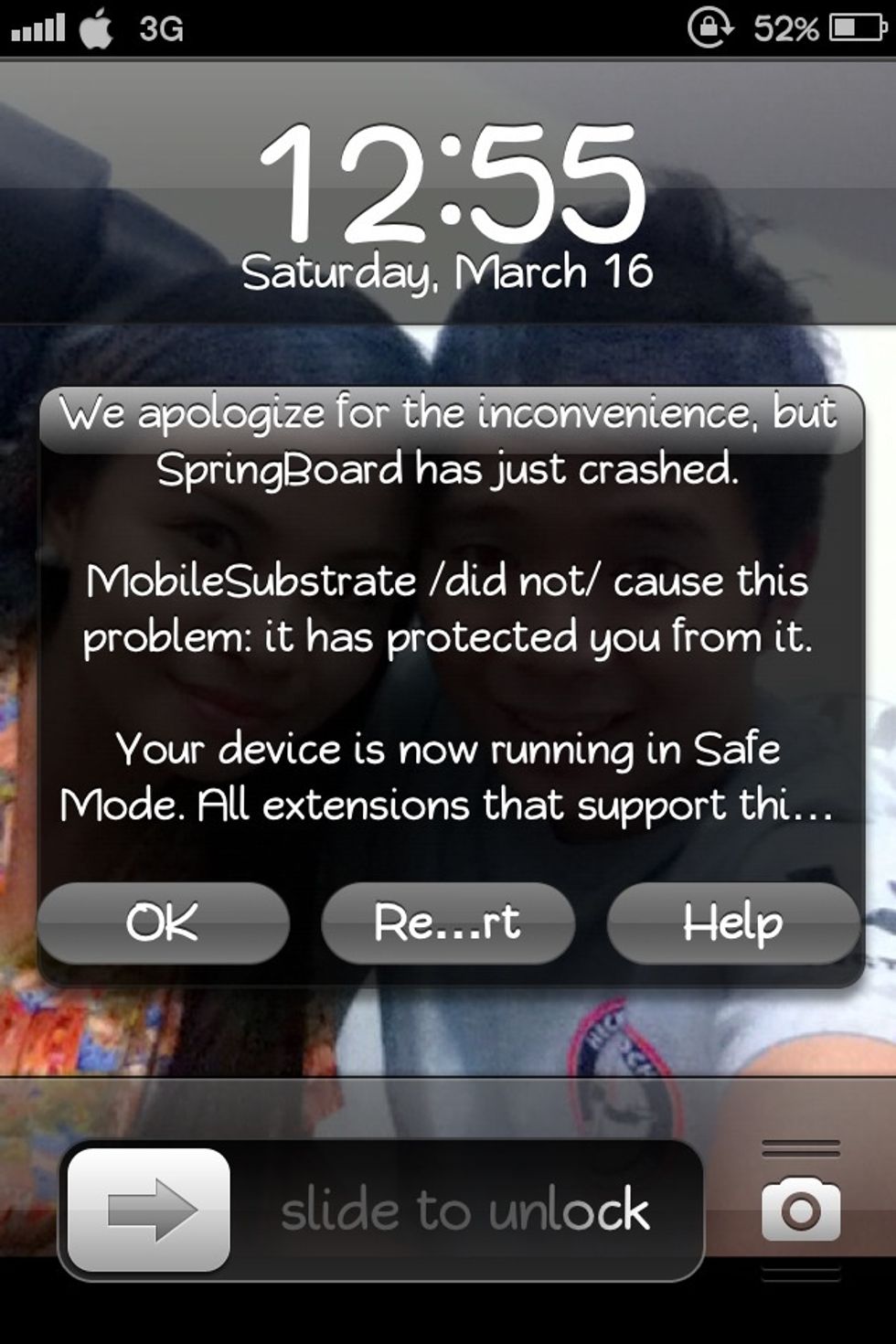
one way your phone crashes and restart. this will be the message. most of the time its on home menu
REBOOT By clicking the name on status bar menu named safe mode. be sure your on your home screen. and tap it safe mode on status bar. will not work if app is open like settings.
Hope this helps. follow me for some awesome guides ... leave some comments.
The creator of this guide has not included tools
iPhone 4s IOS6
MBP 2012 10.8.2
if you want updates on Gadgets specially iphones/macs. follow me on twitter.
http://www.twitter.com/view2darrel
Angat Bulacan Philippines
The Conversation (0)
Sign Up