The Conversation (0)
Sign Up
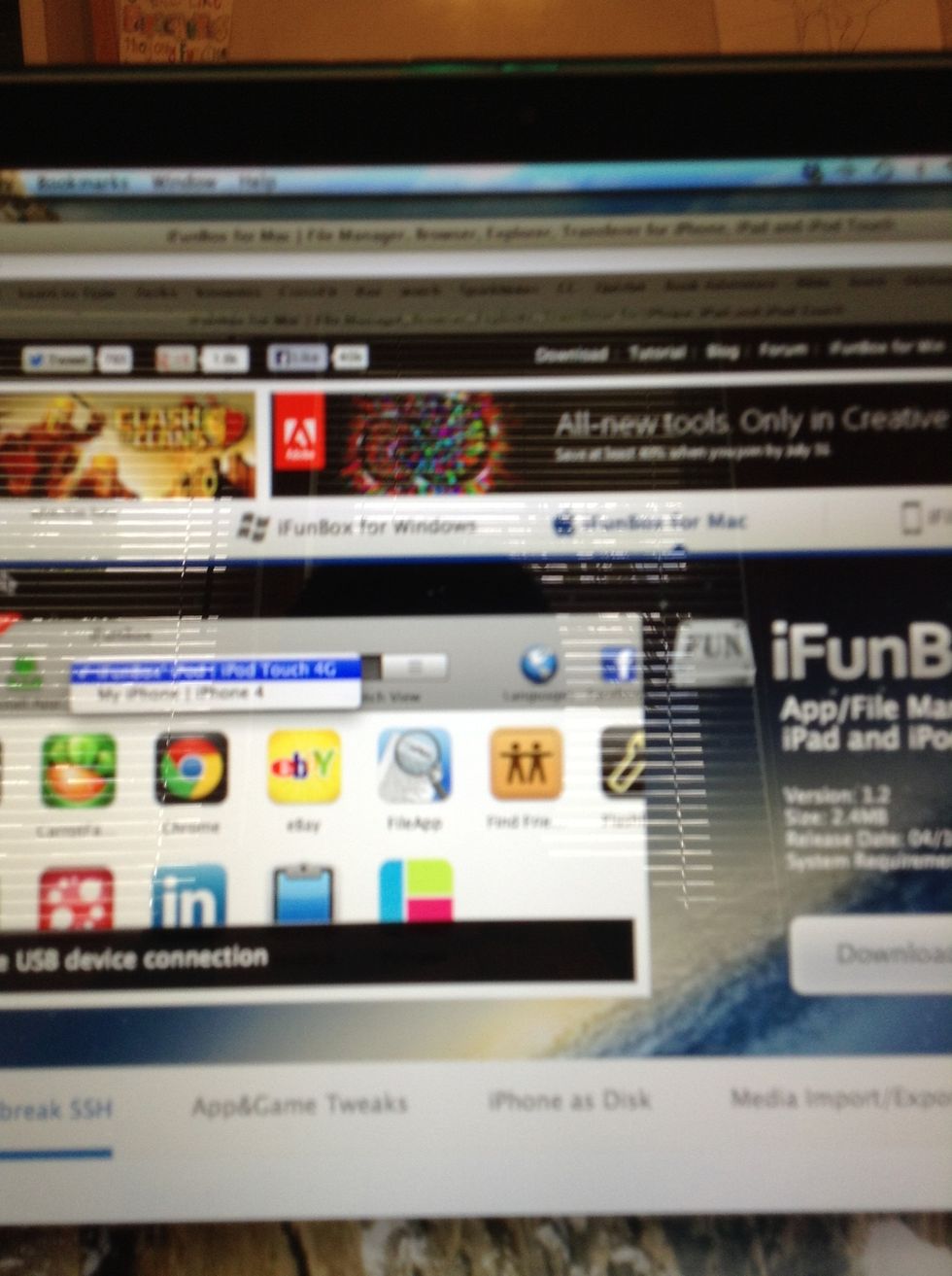
Go to ifunbox.com
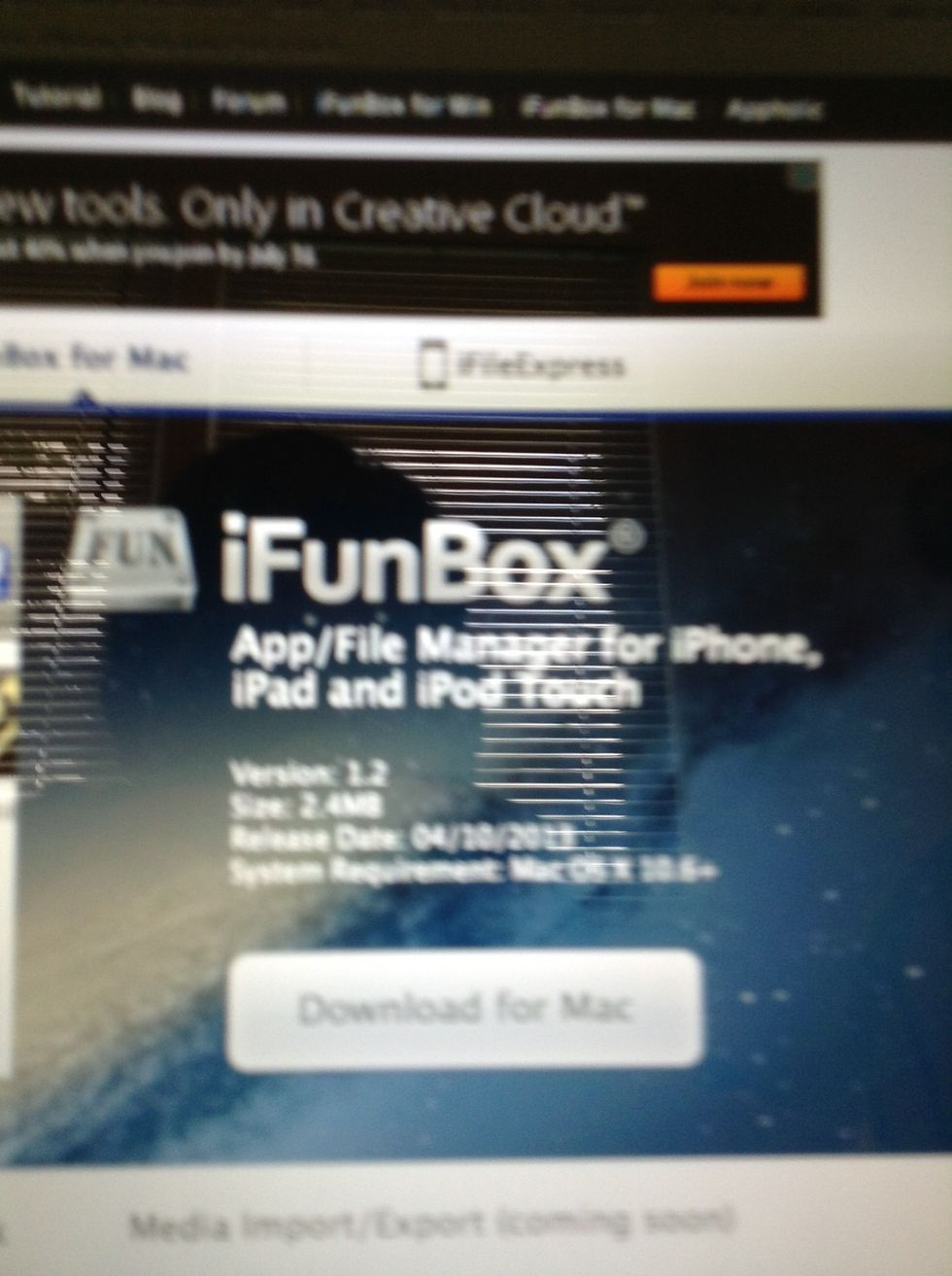
Click download
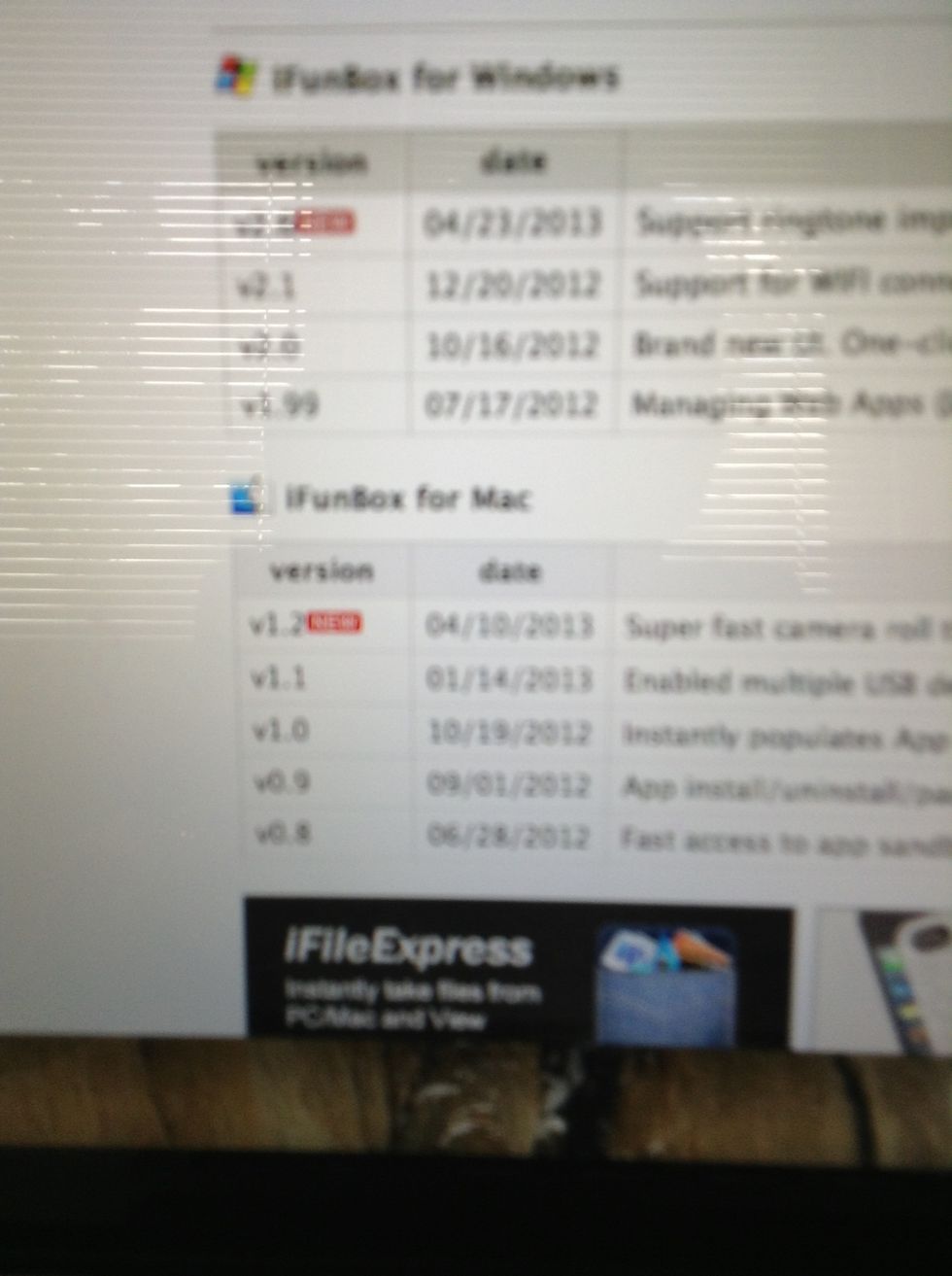
Choose version
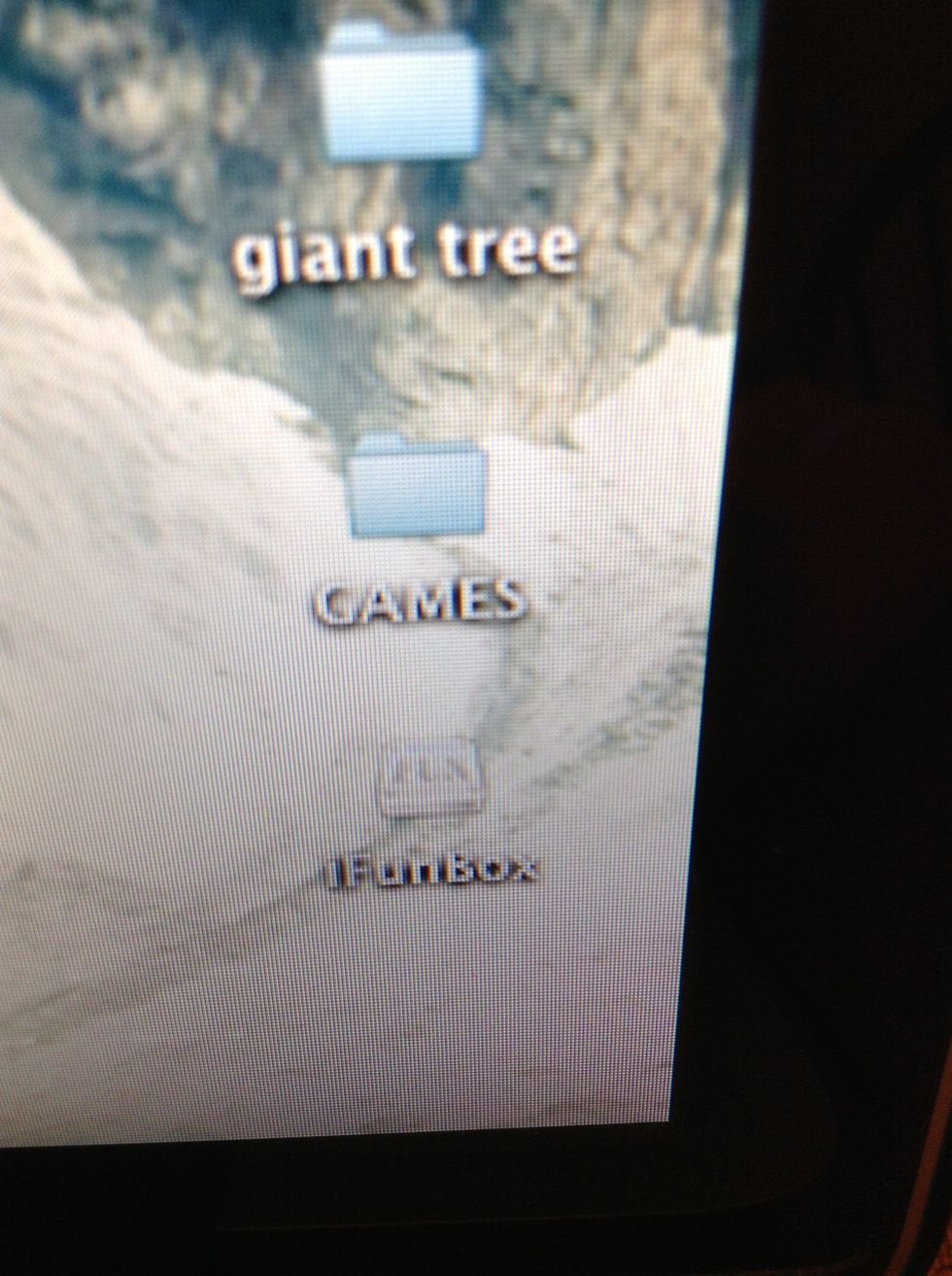
When it is finished downloading click it

This is what it should look like
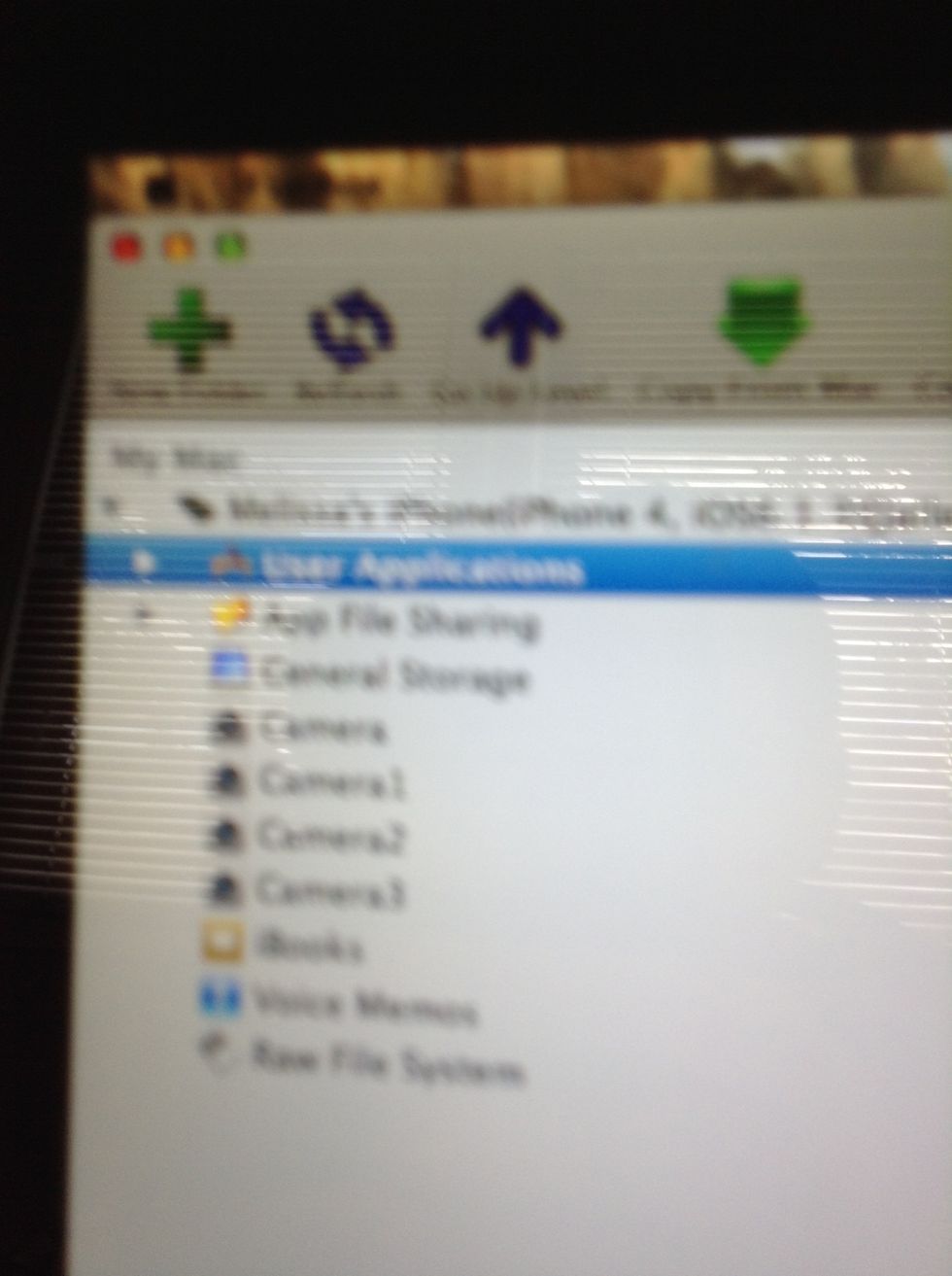
Click on user applications
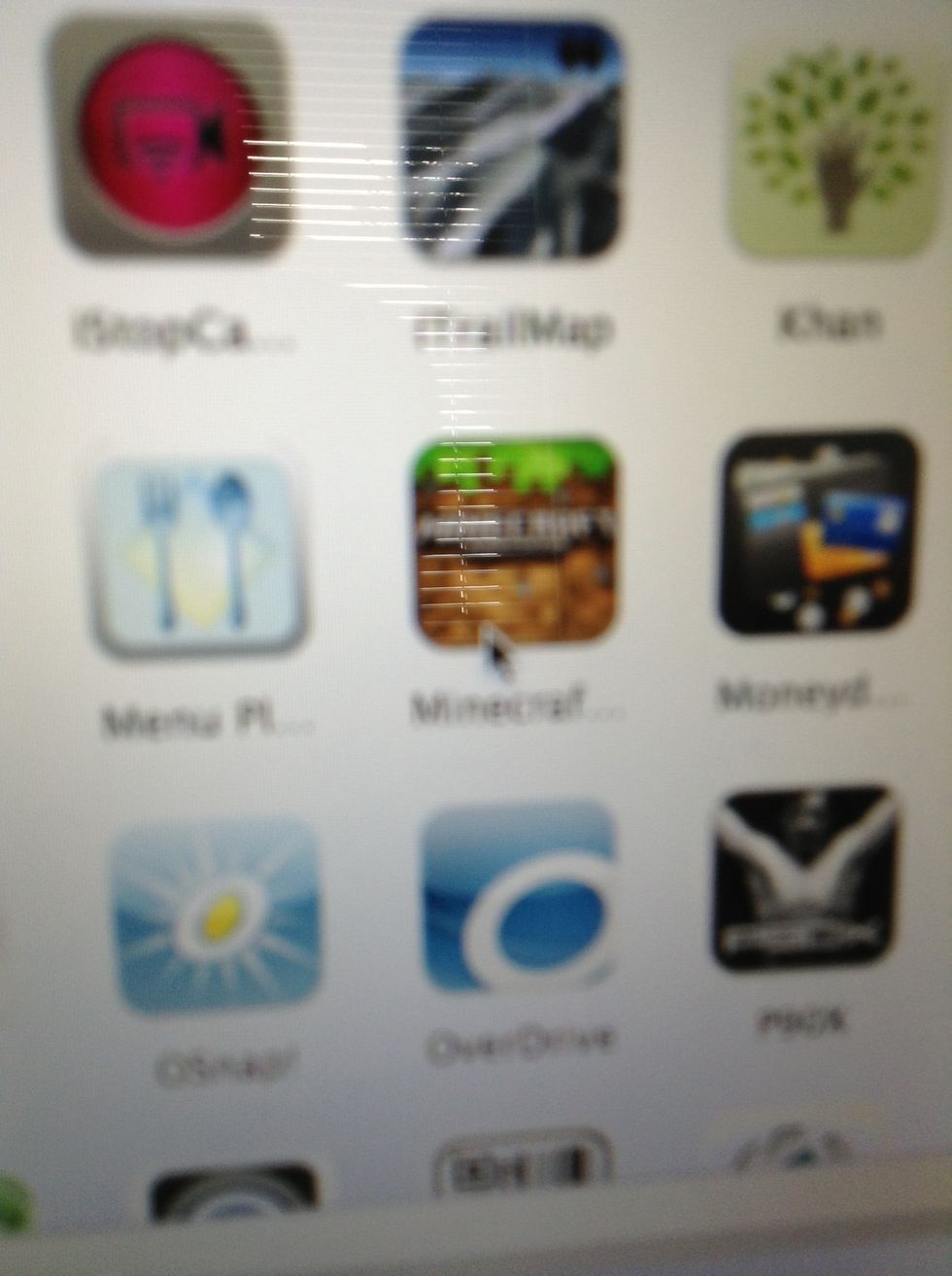
Click on Minecraft PE
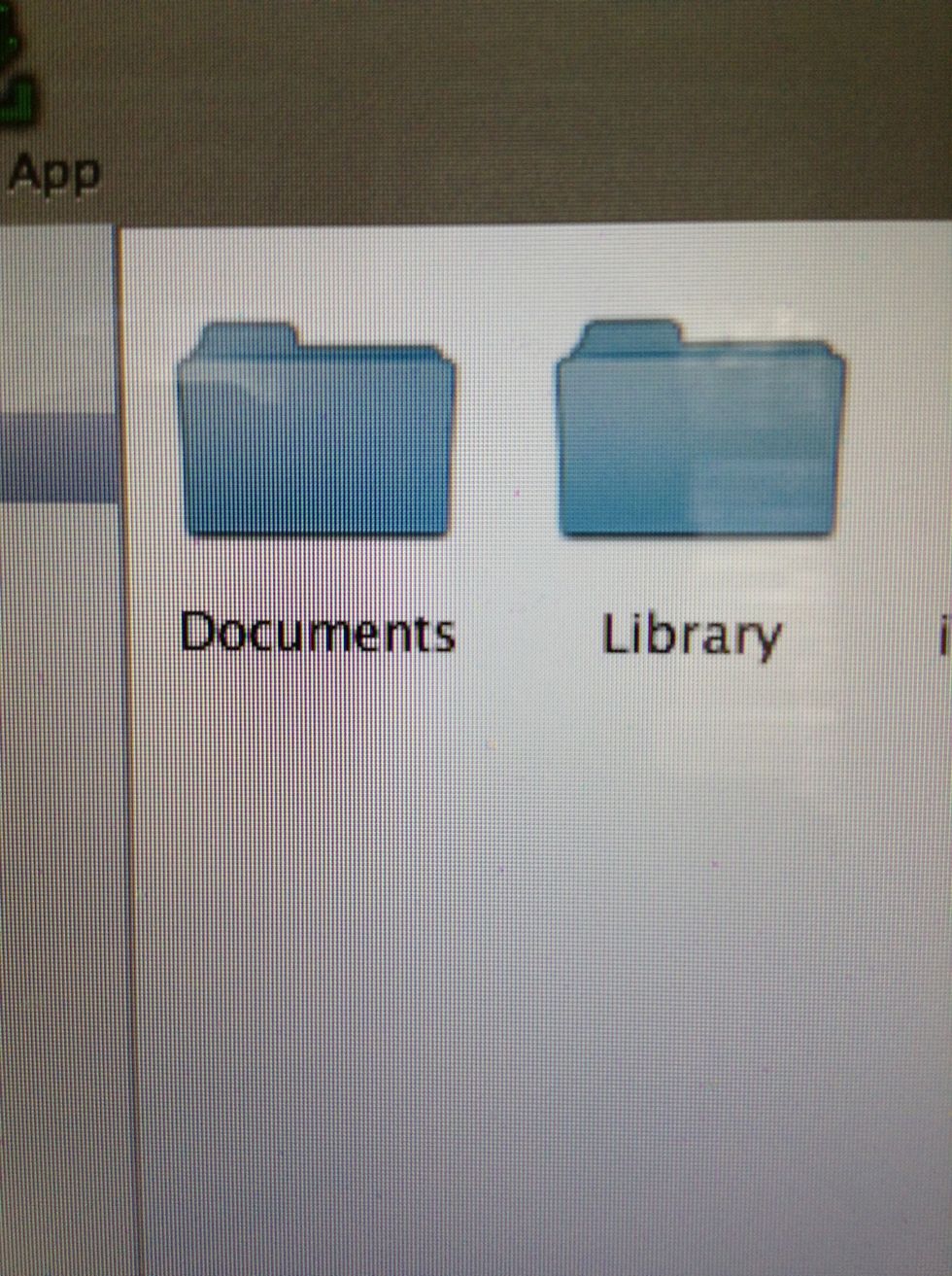
Click on Documents

Click on games
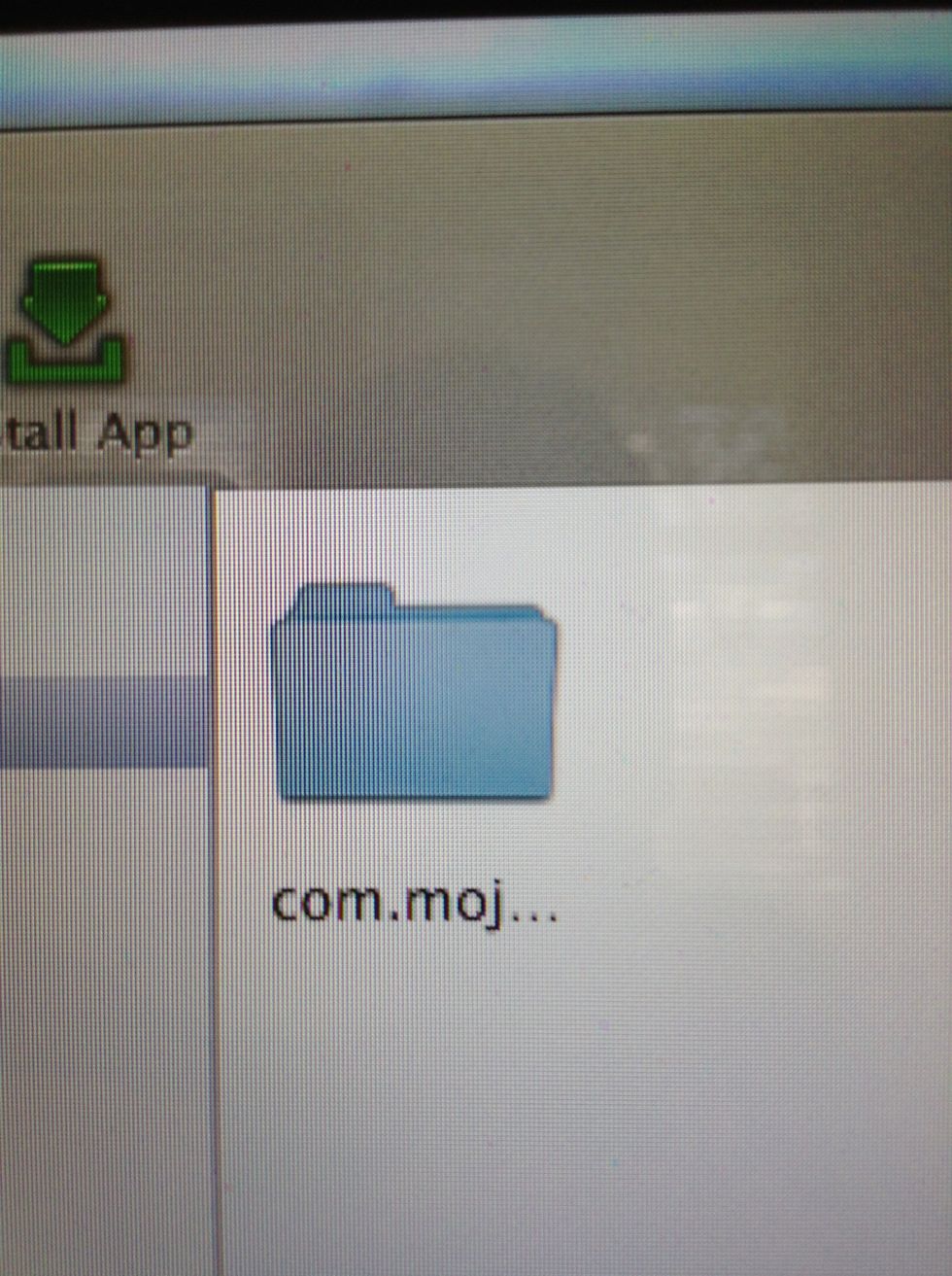
Click on com.mojang
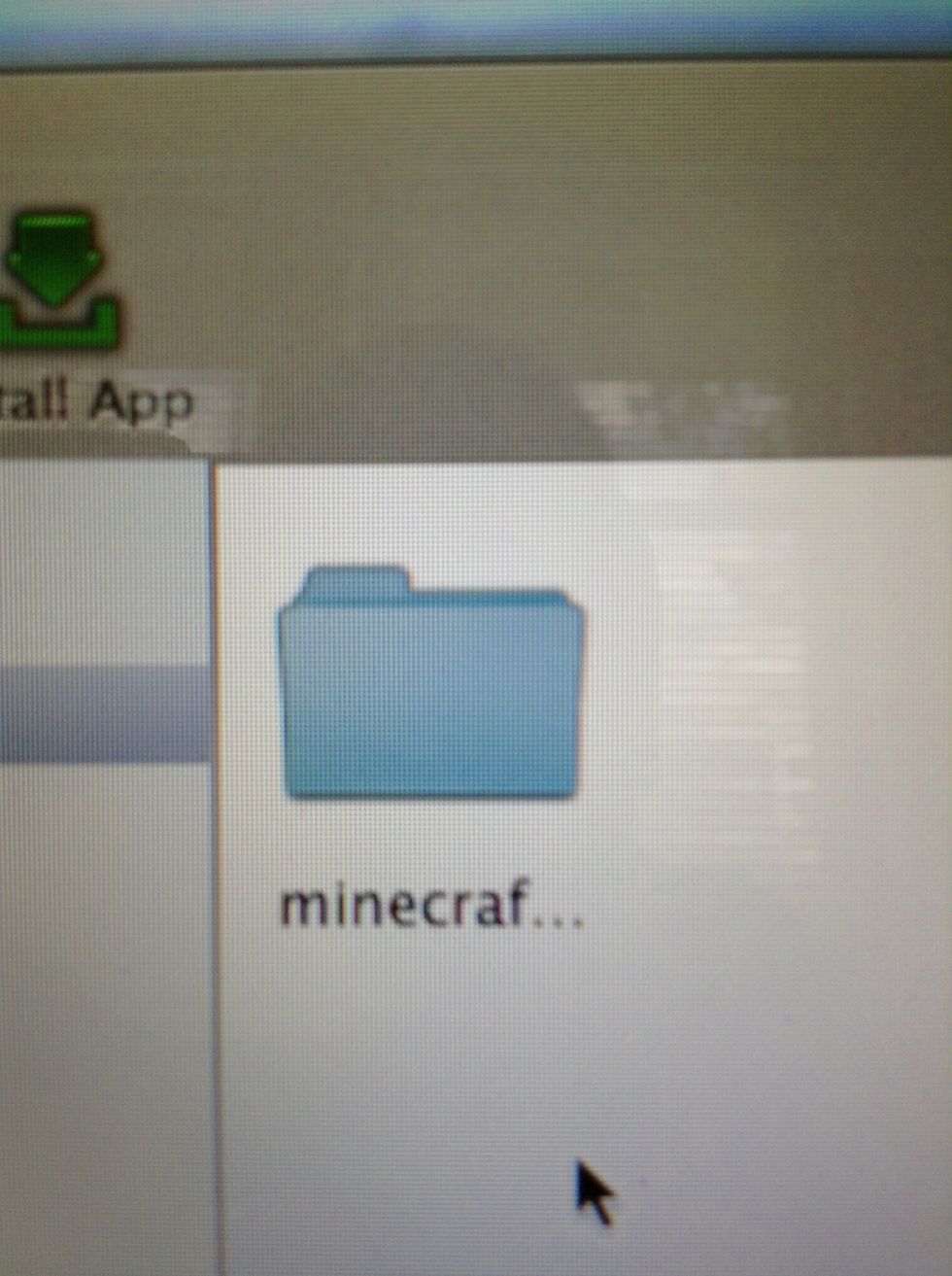
Click on minecraft worlds
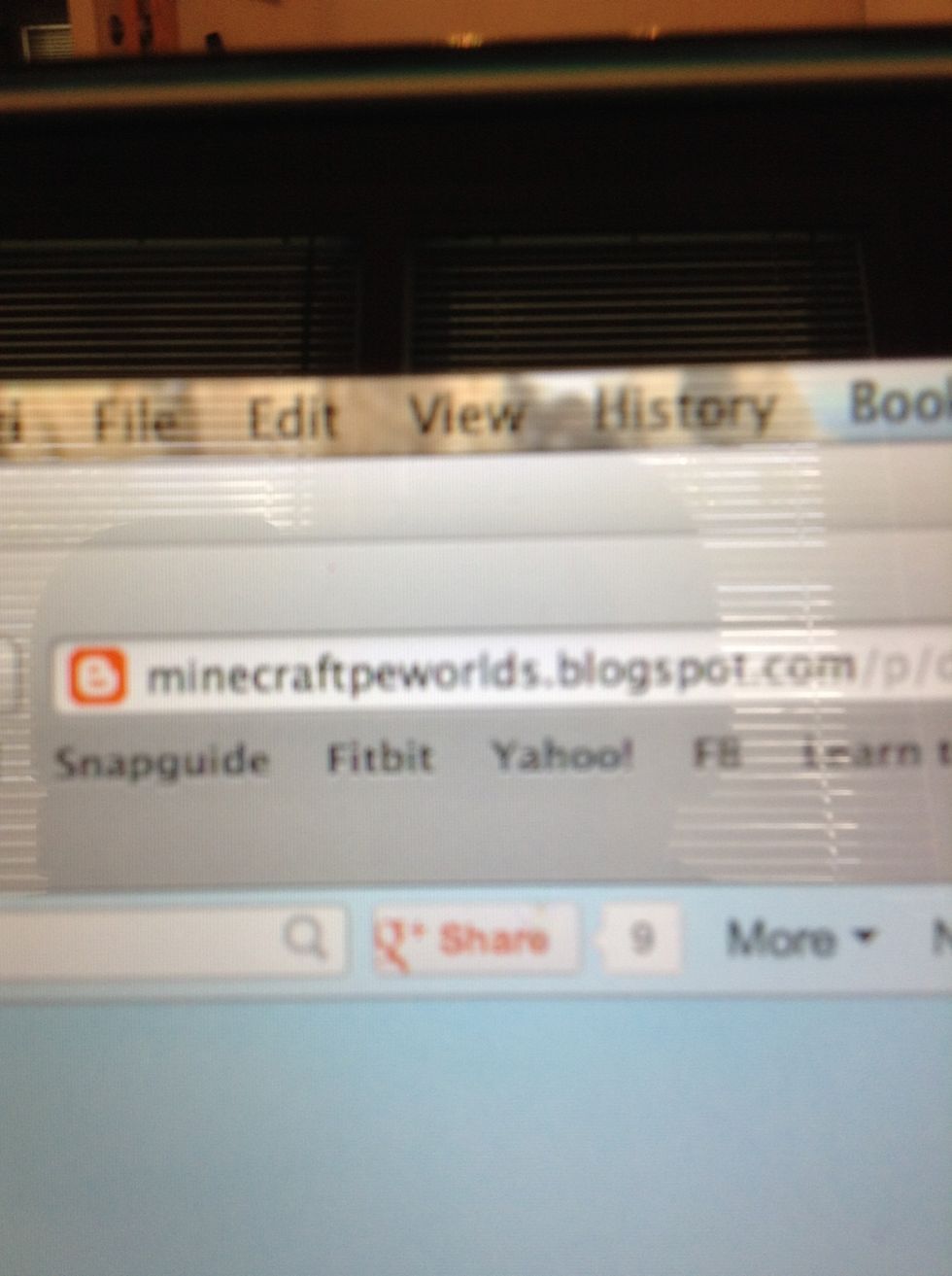
Open to Safari and go to minecraftpeworlds.blogspot.com
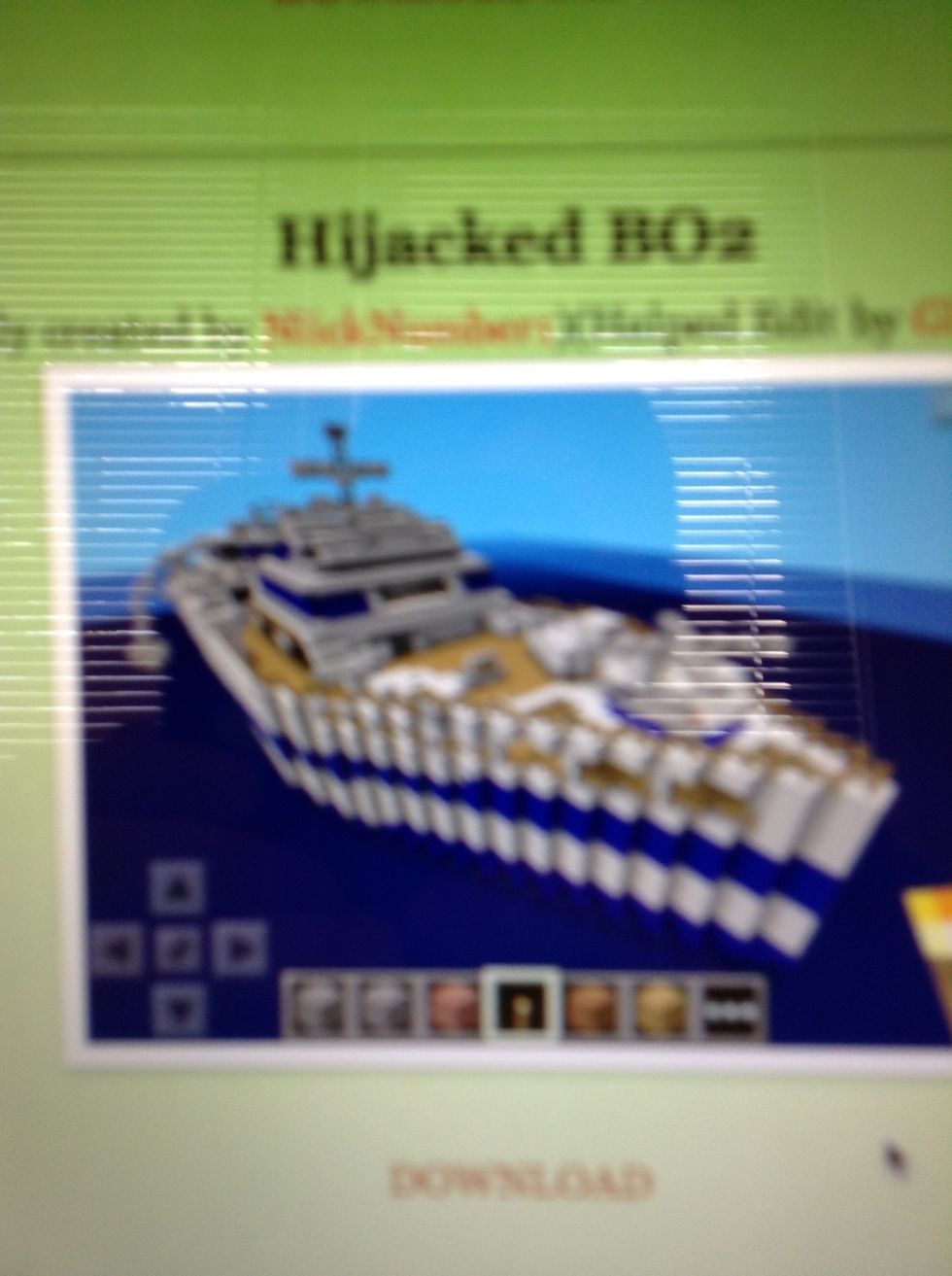
Choose one
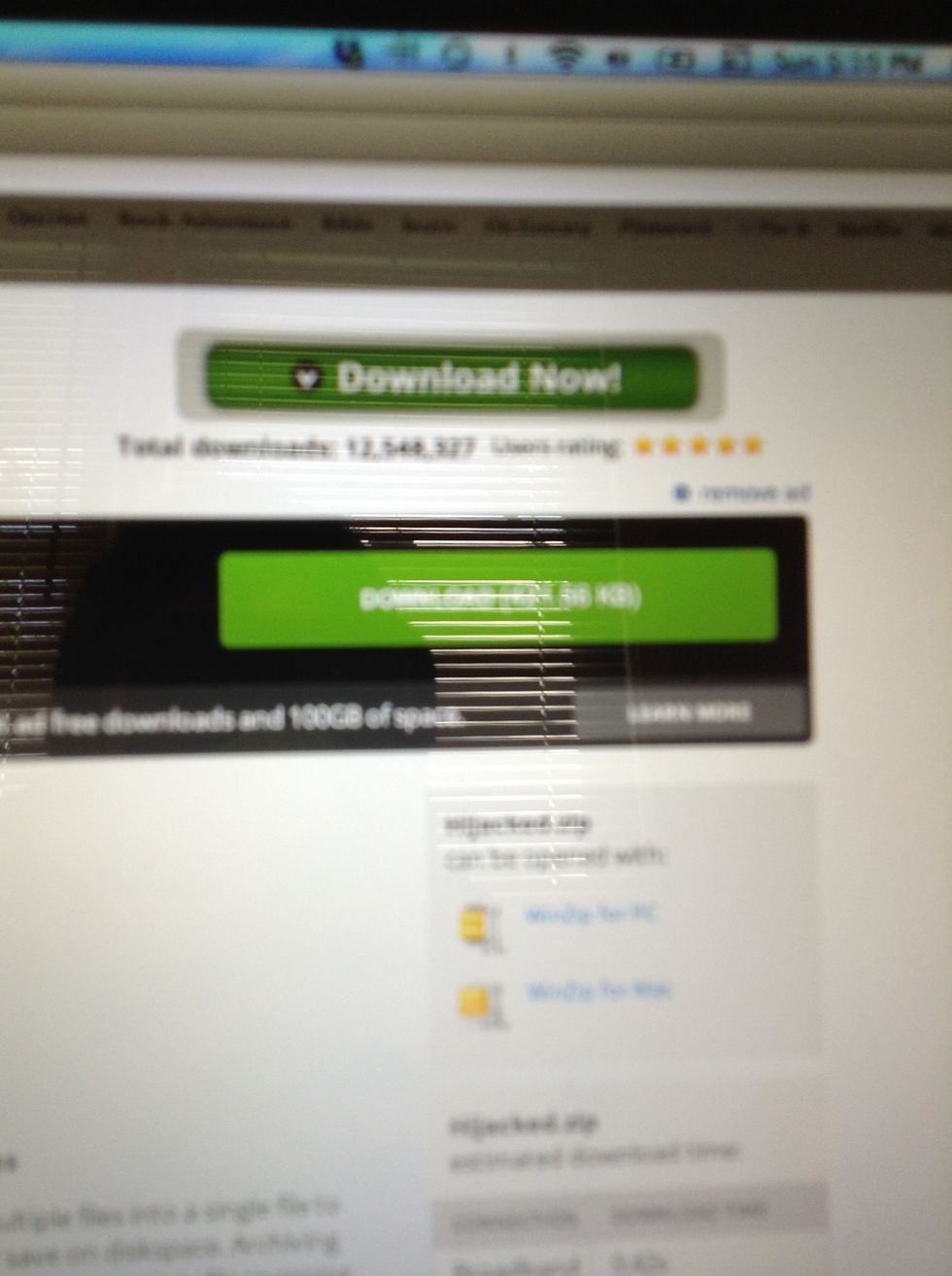
Click download
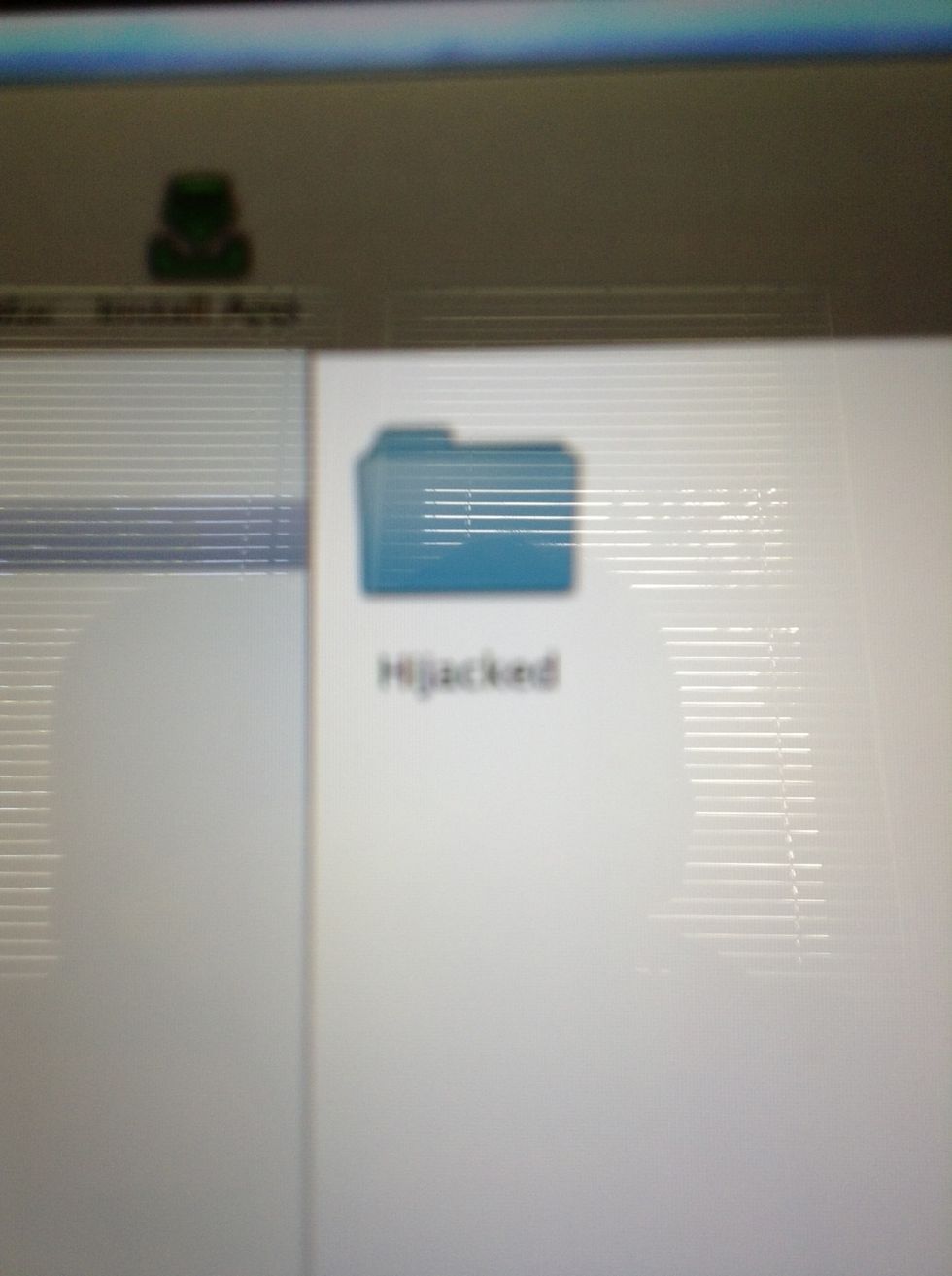
When it is downloaded drag it into ifunbox
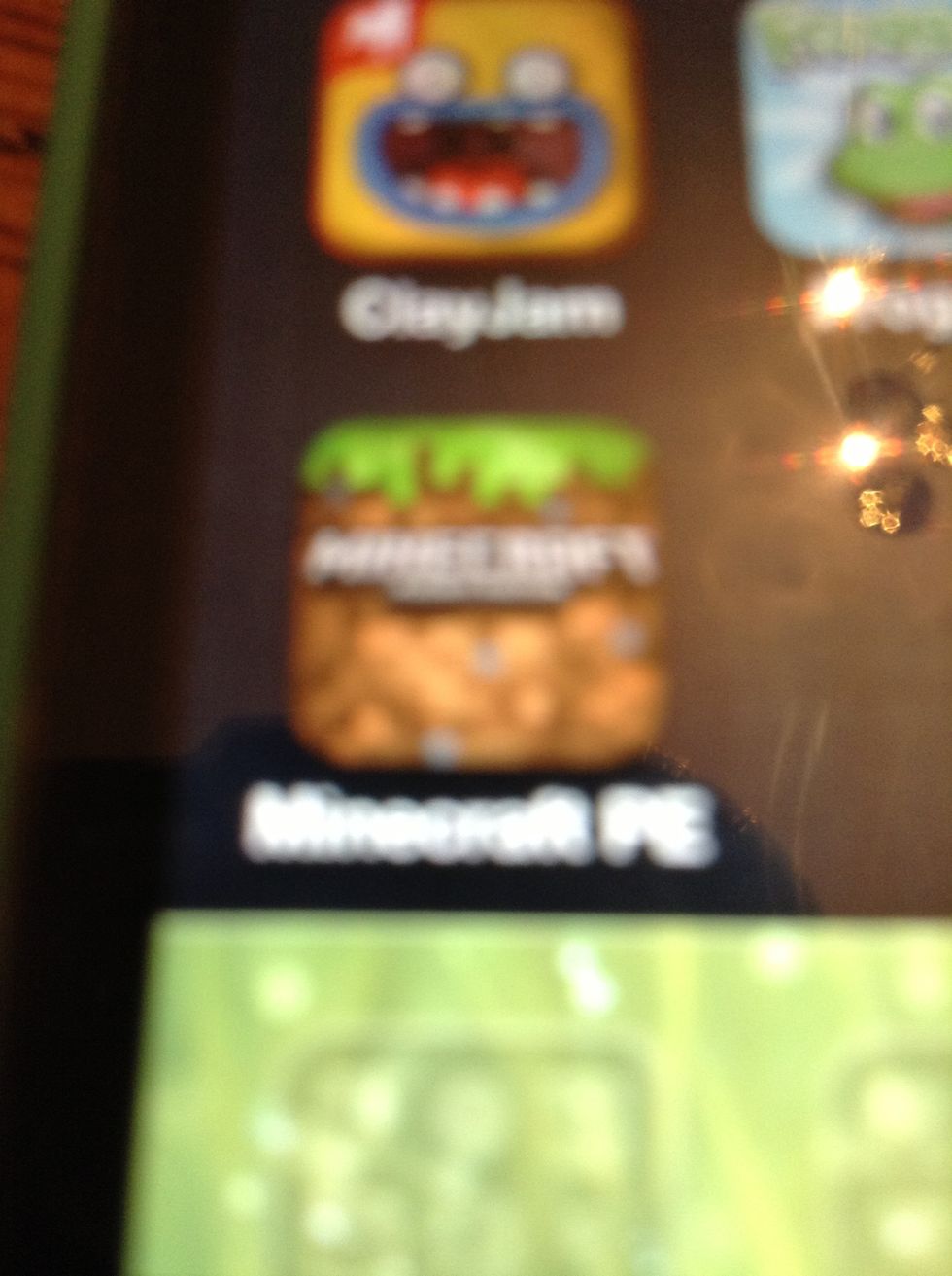
Go into Minecraft PE
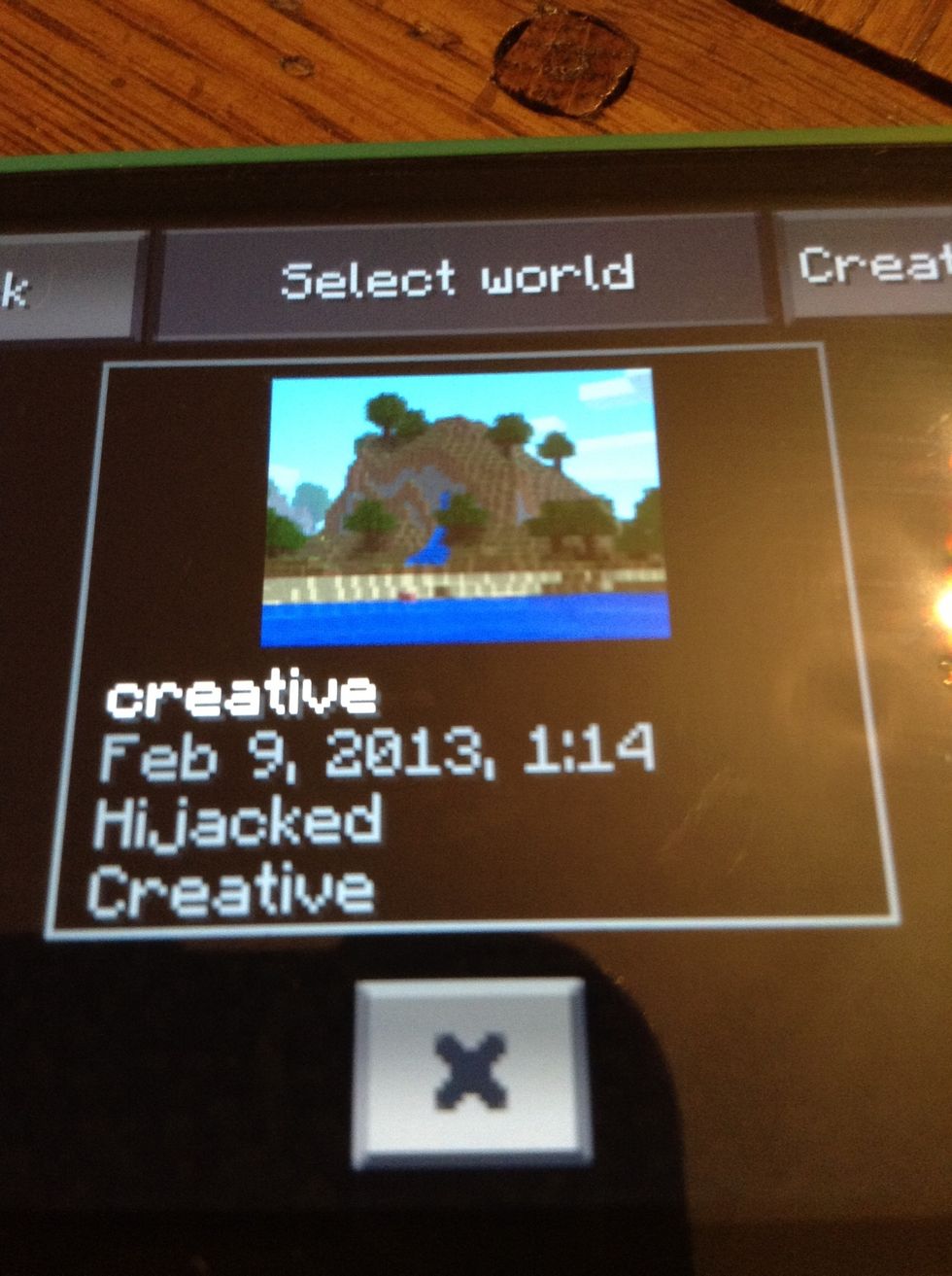
Choose your world
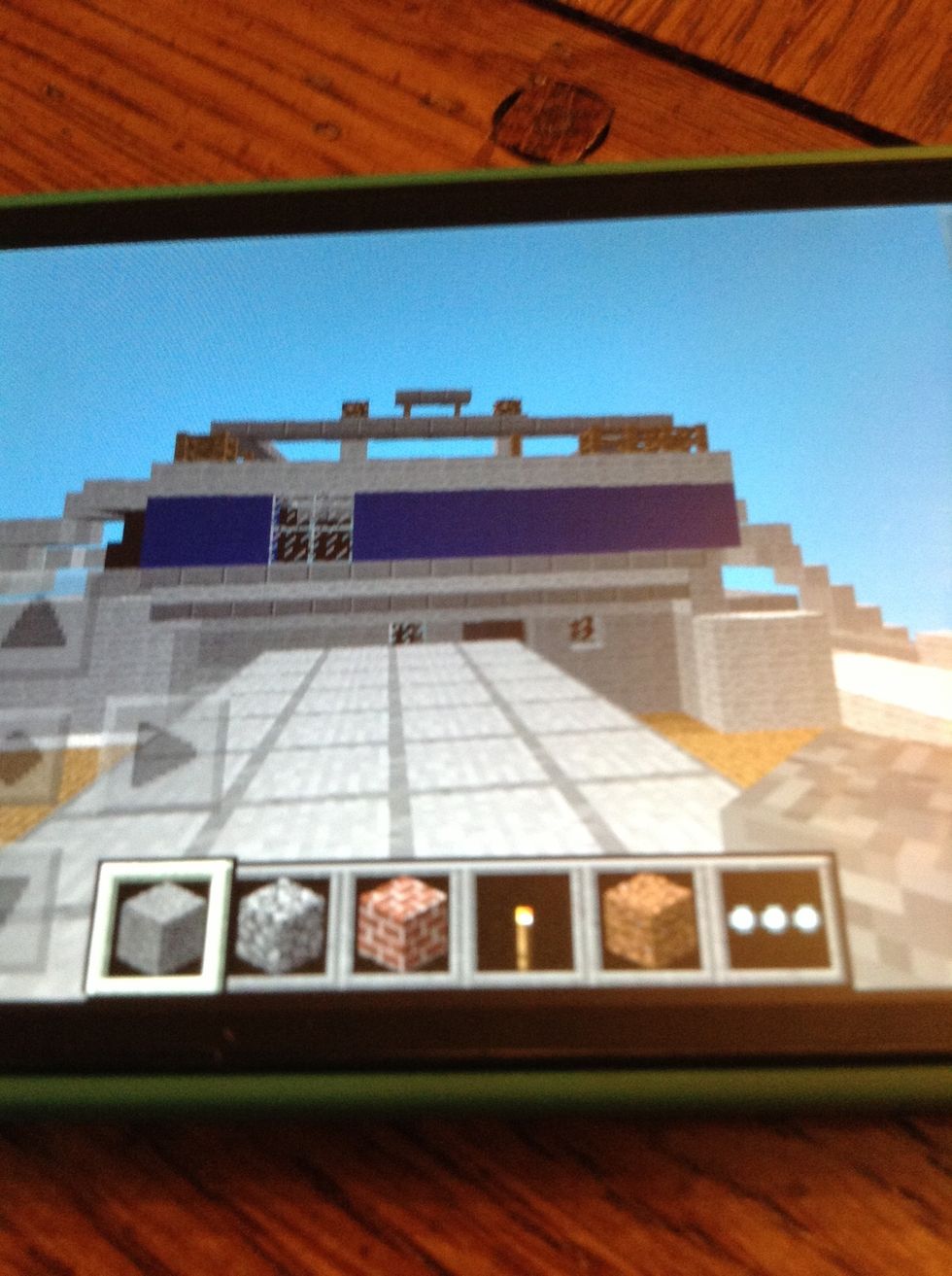
And walla!! Your Adventure Map is ready
Hope you enjoy!!!