The Conversation (0)
Sign Up
First you need to ground yourself, You can do this by touching the metal part on your case also try not to move around too much


Next, you will need to remove the side panel off your PC (there may be screws in the back of the computer that you will need to take out)
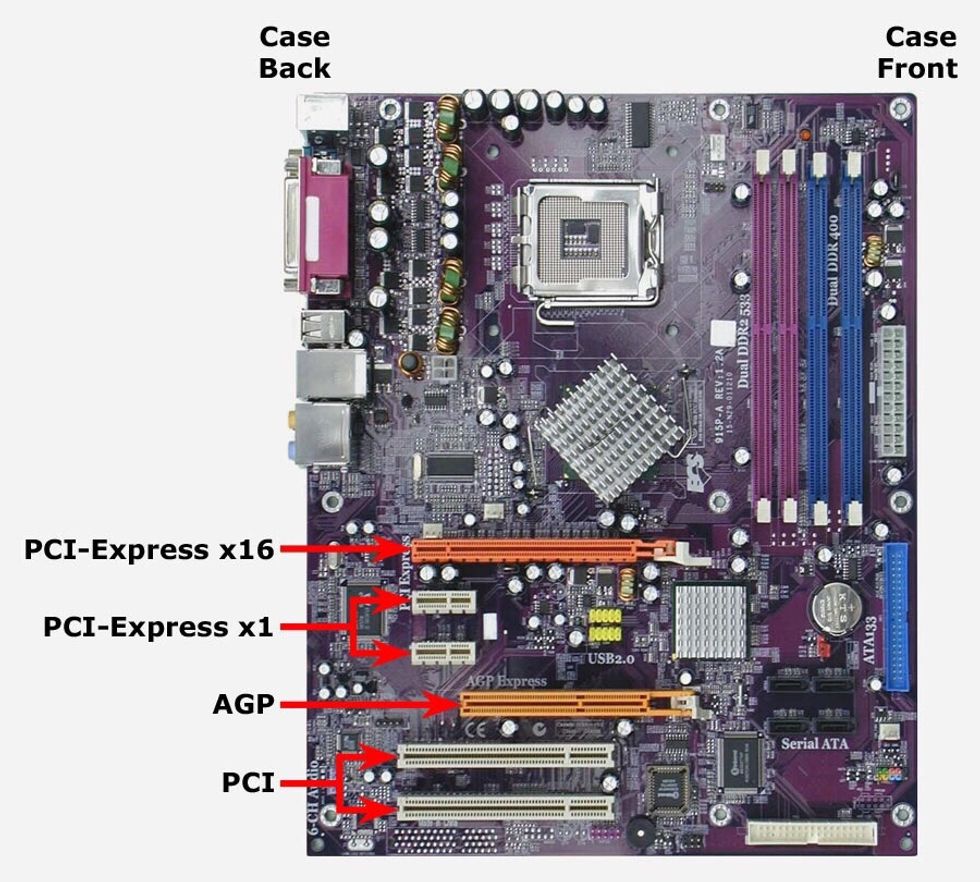
Find the PCI x16 slot (yours may be a different color)

Take your graphics card and push it into the PCI x16 slot until it clicks (your graphics card may look different)
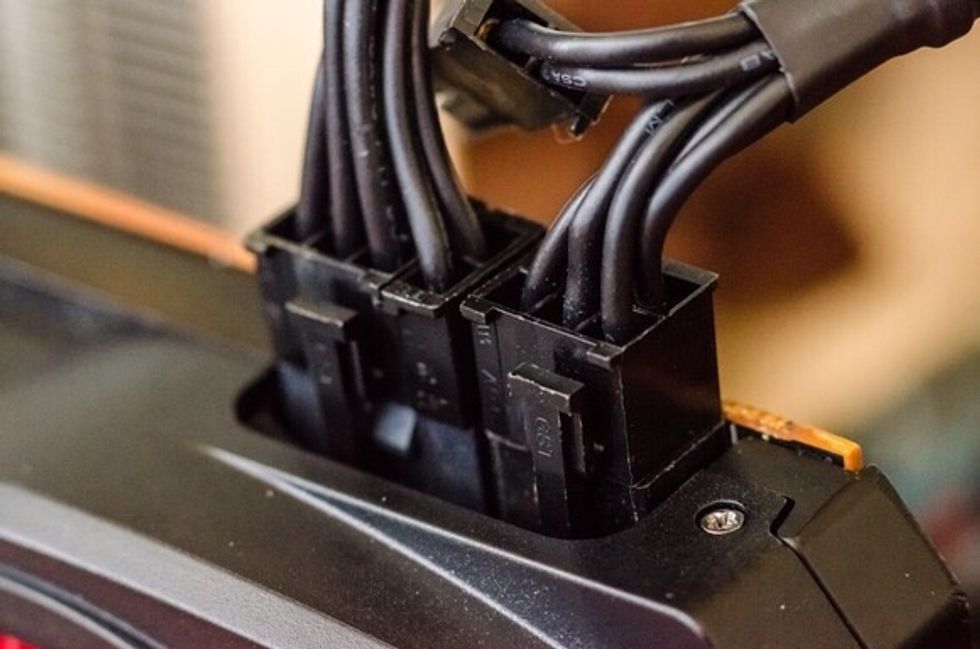
Plug in any power cables that you need (you may have one or even 0)
Now put your side panel back on
Now go to Nvidia.com and install your drivers
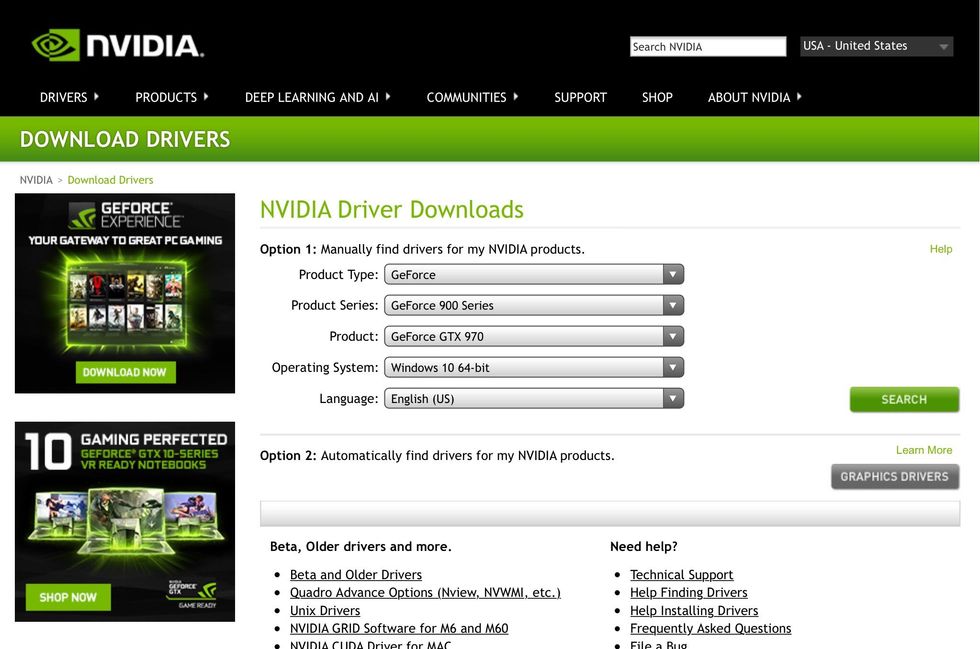
Fill out the choices and install your drivers (yours may not be the same as mine)
That's all!!!