The Conversation (0)
Sign Up
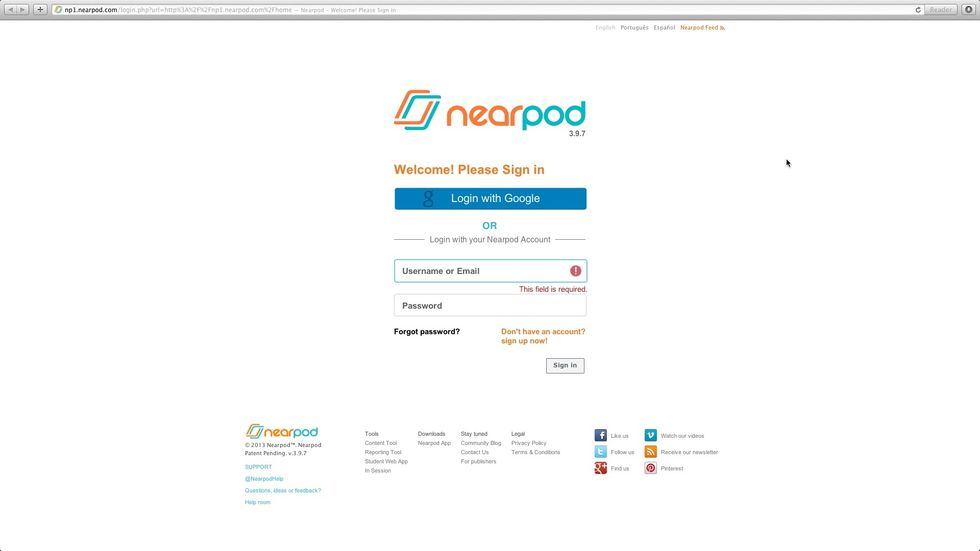
Log in at www.nearpod.com to access all your presentations.
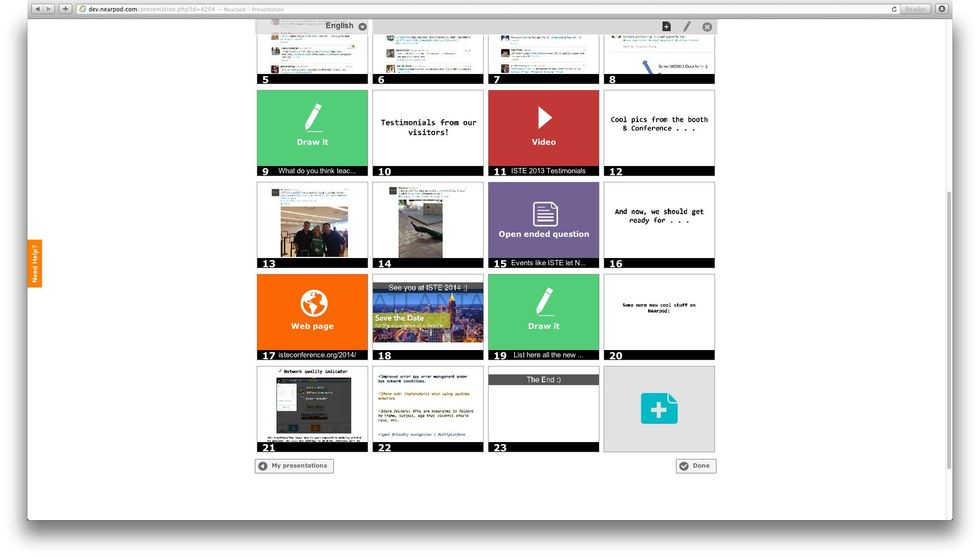
Remember to make all the edits you want before publishing a presentation. Press done when ready.
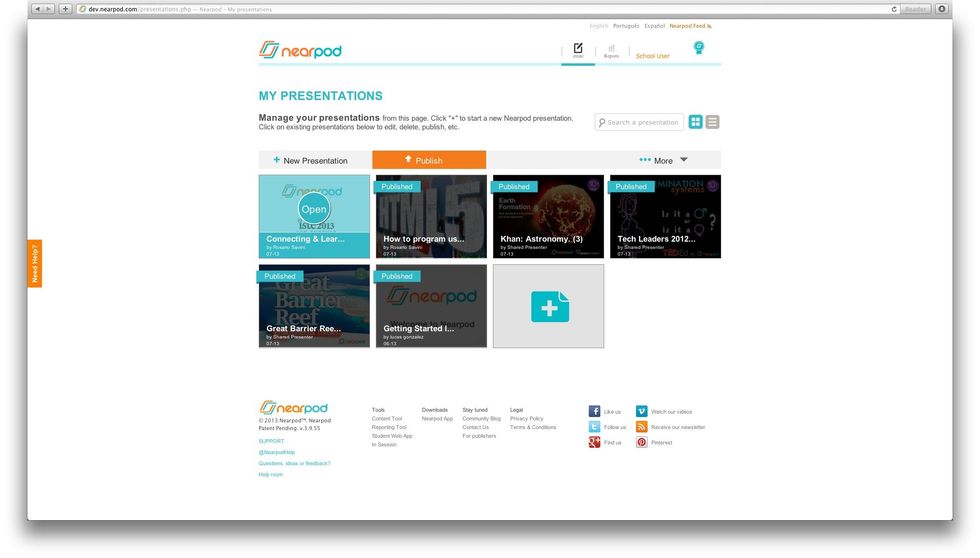
Once you have finished editing the NPP and are ready to publish it, select it and it will appear highlighted in blue. Then press the Publish button.
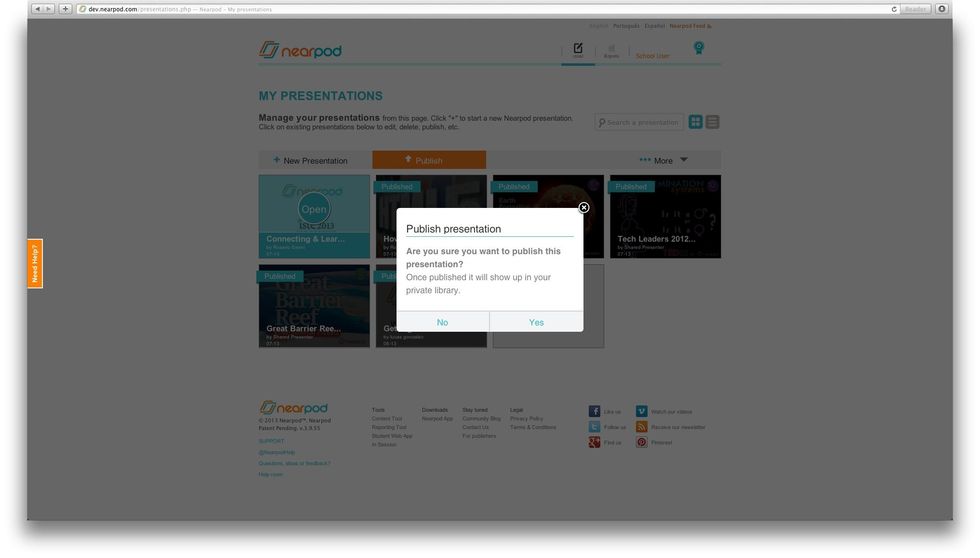
Nearpod will ask you to confirm that you want to publish your Nearpod presentation.
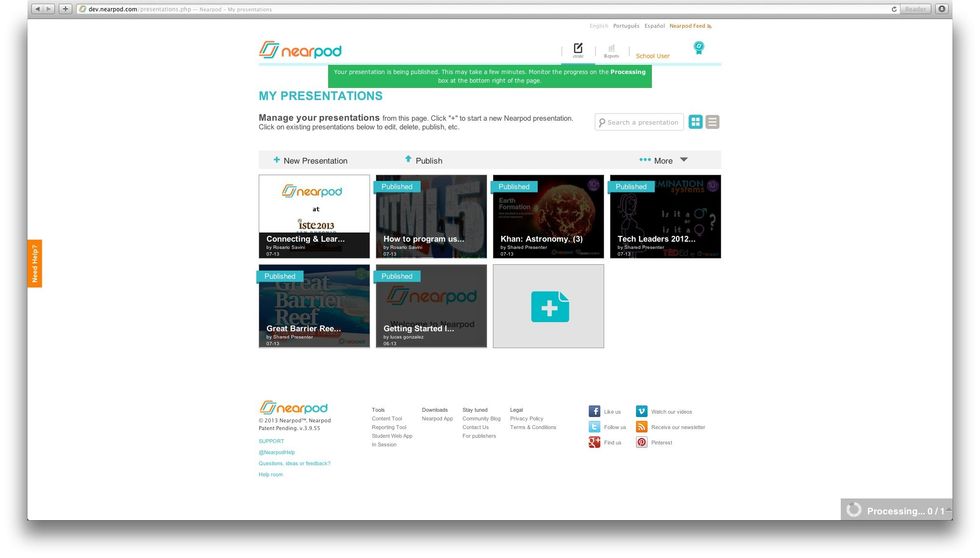
A green message will appear at the top of the screen while the NPP is being published.
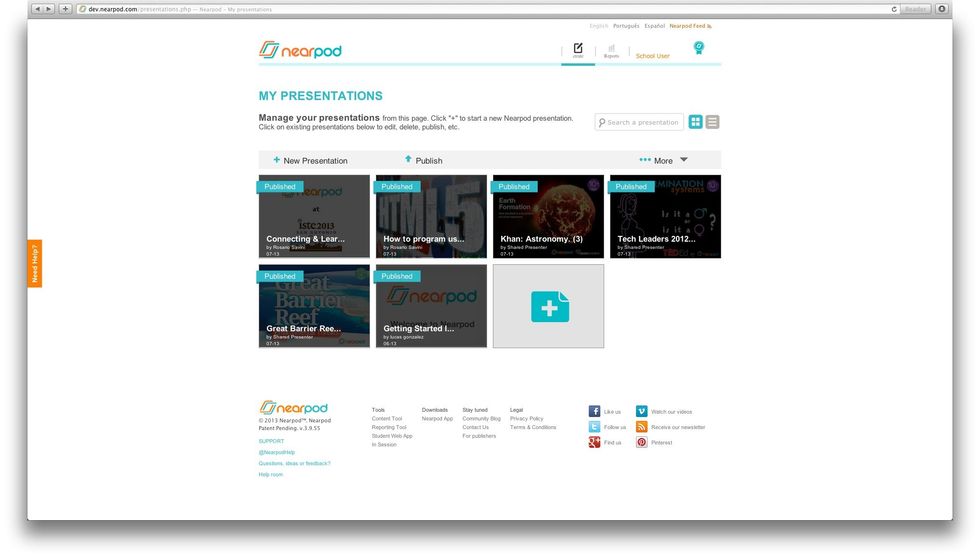
Your NPP will be published when you see a blue ribbon on it!
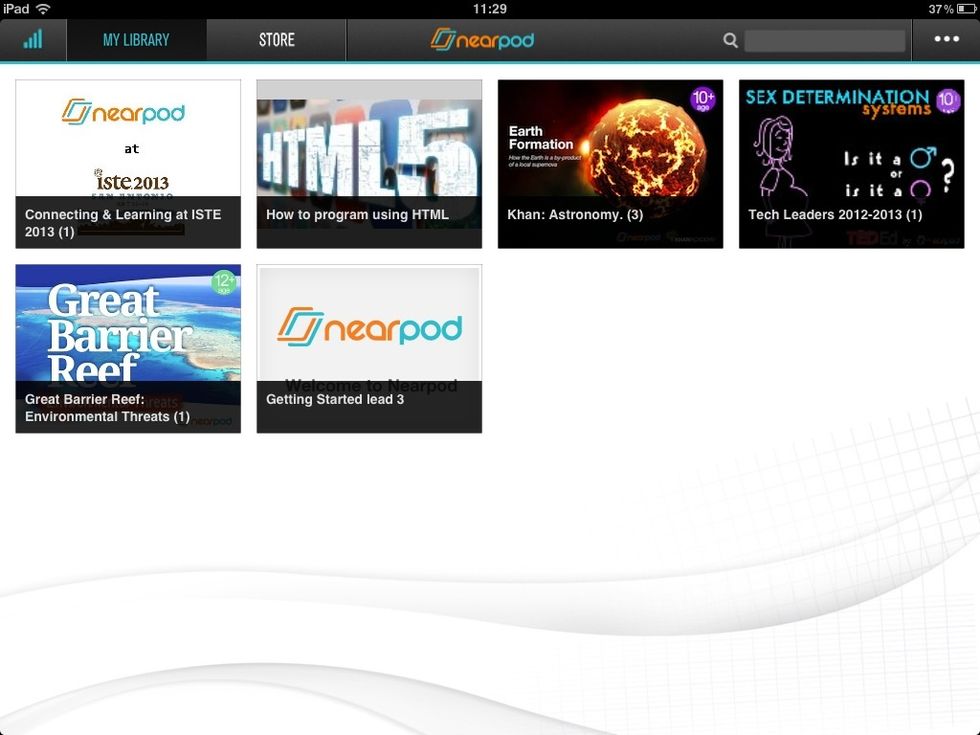
Now your NPP is ready! You can open it on your iPad and start engaging your students!