The Conversation (0)
Sign Up
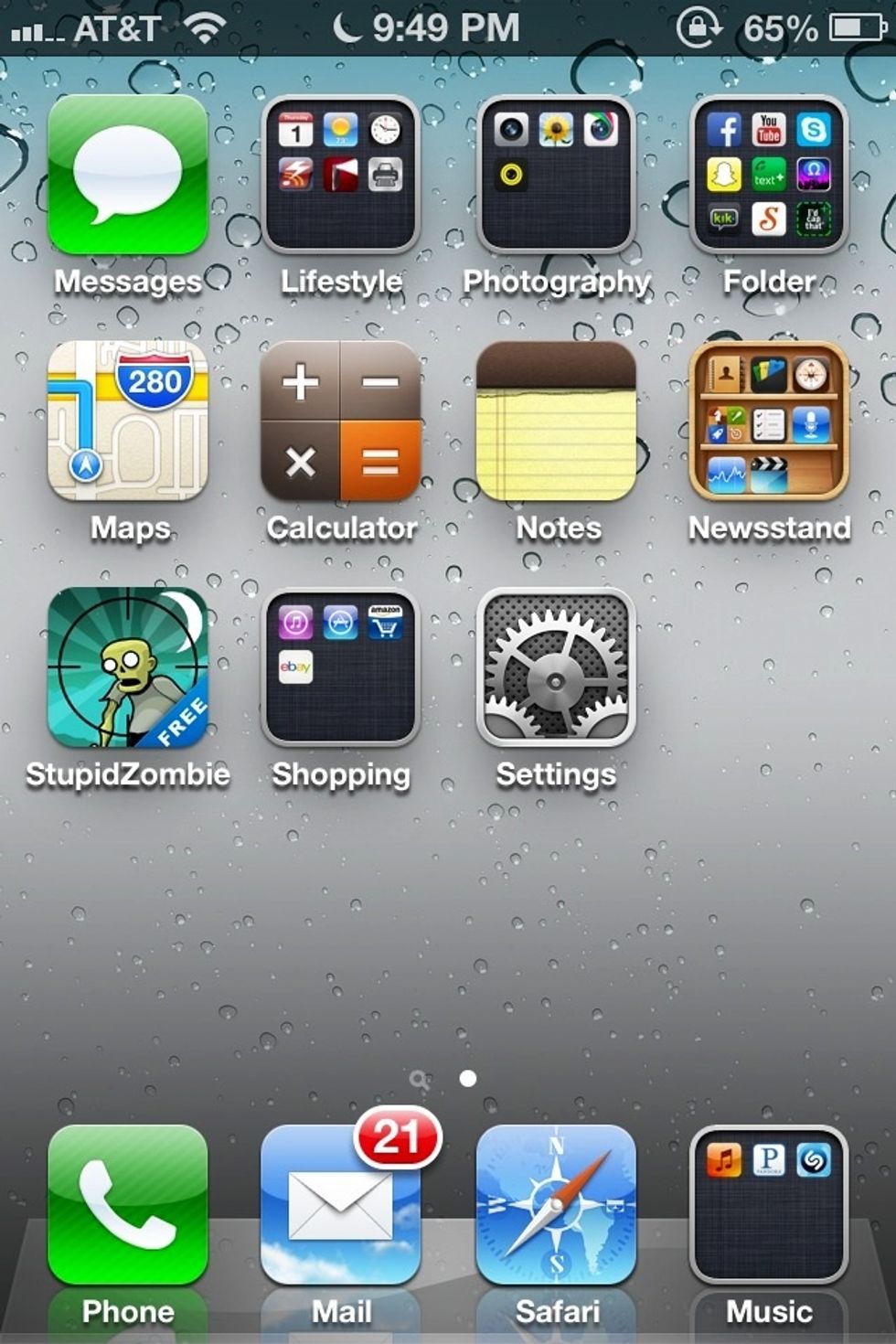
Go to "settings".
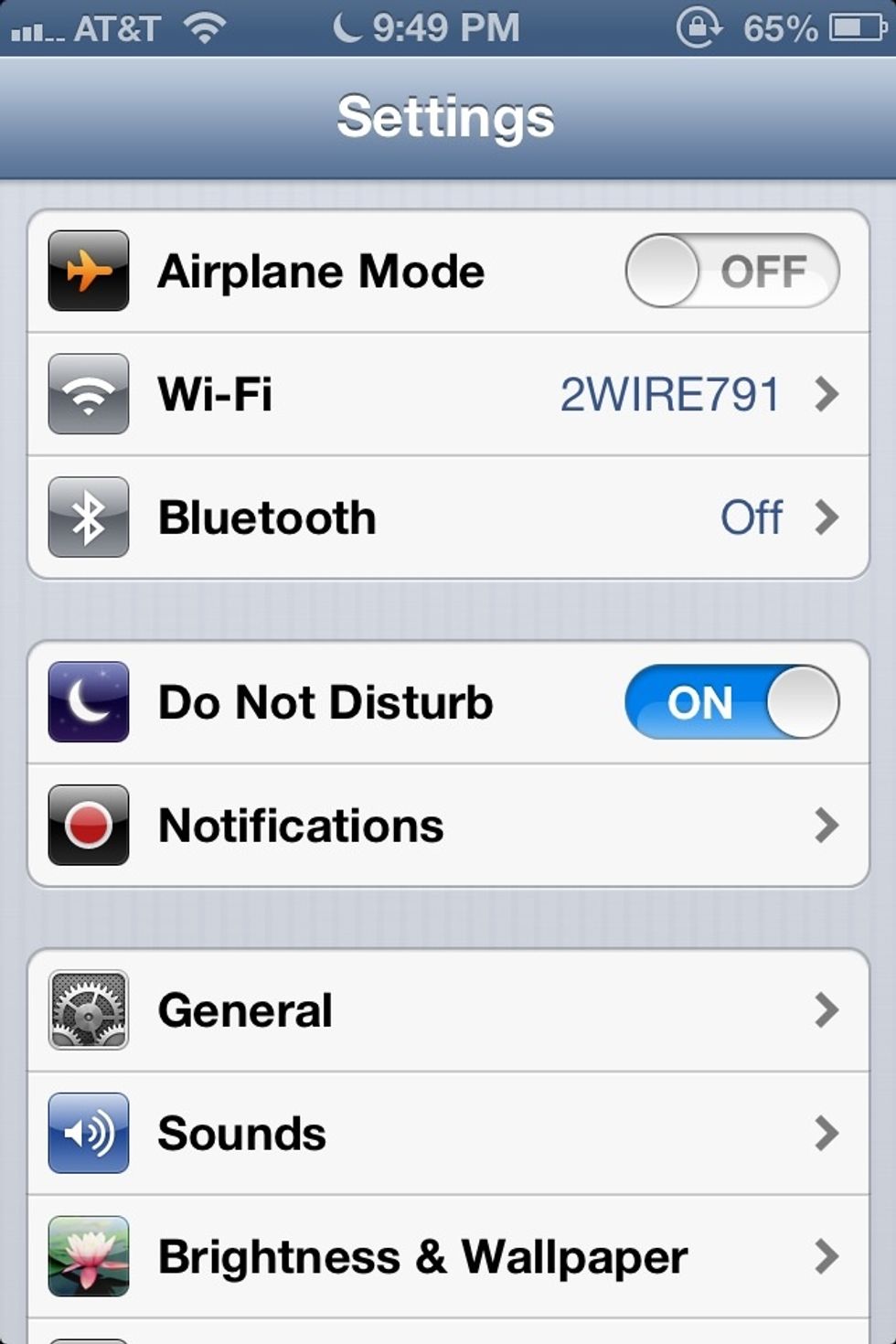
Once in settings, tap on "general".

Once in general, tap on "restrictions".

In restrictions, press "enable restrictions" and enter a password.
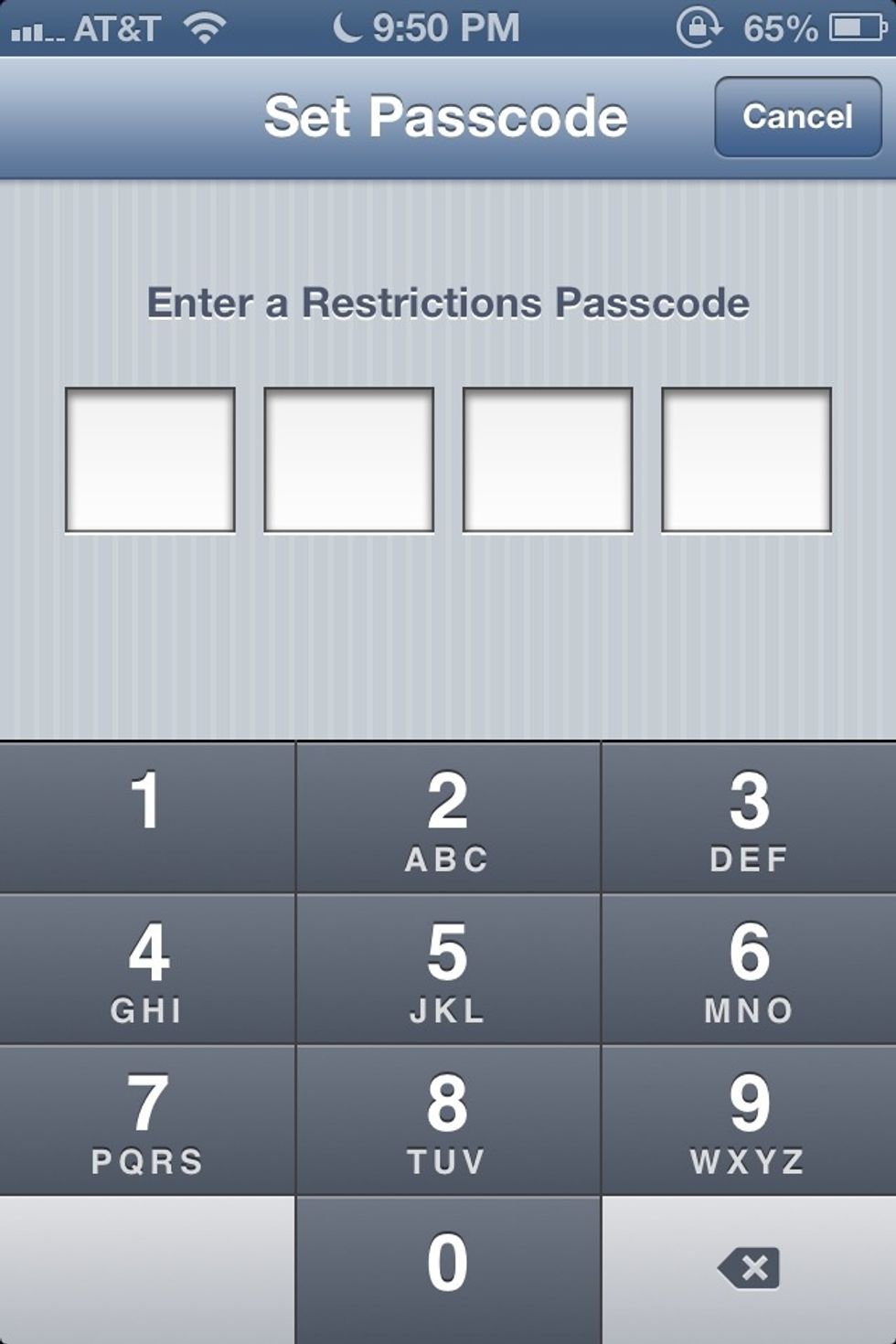
You can only do a 4 digit # or 4 letter word for the password.

Then toggle "deleting apps" off, and now your done your apps are now safe from your friends.