The Conversation (0)
Sign Up

First, you require AirPlay mirroring in order for the process to work, which is accessed via Apple TV

Next, you will have to have an HDMI converter box in order for the application to work

Plug the Apple TV to the hdmi to avg converter box, and connect the box to a computer
Make sure all devices are on the SAME Wi-Fi connection for AirPlay to be accessed via Apple TV
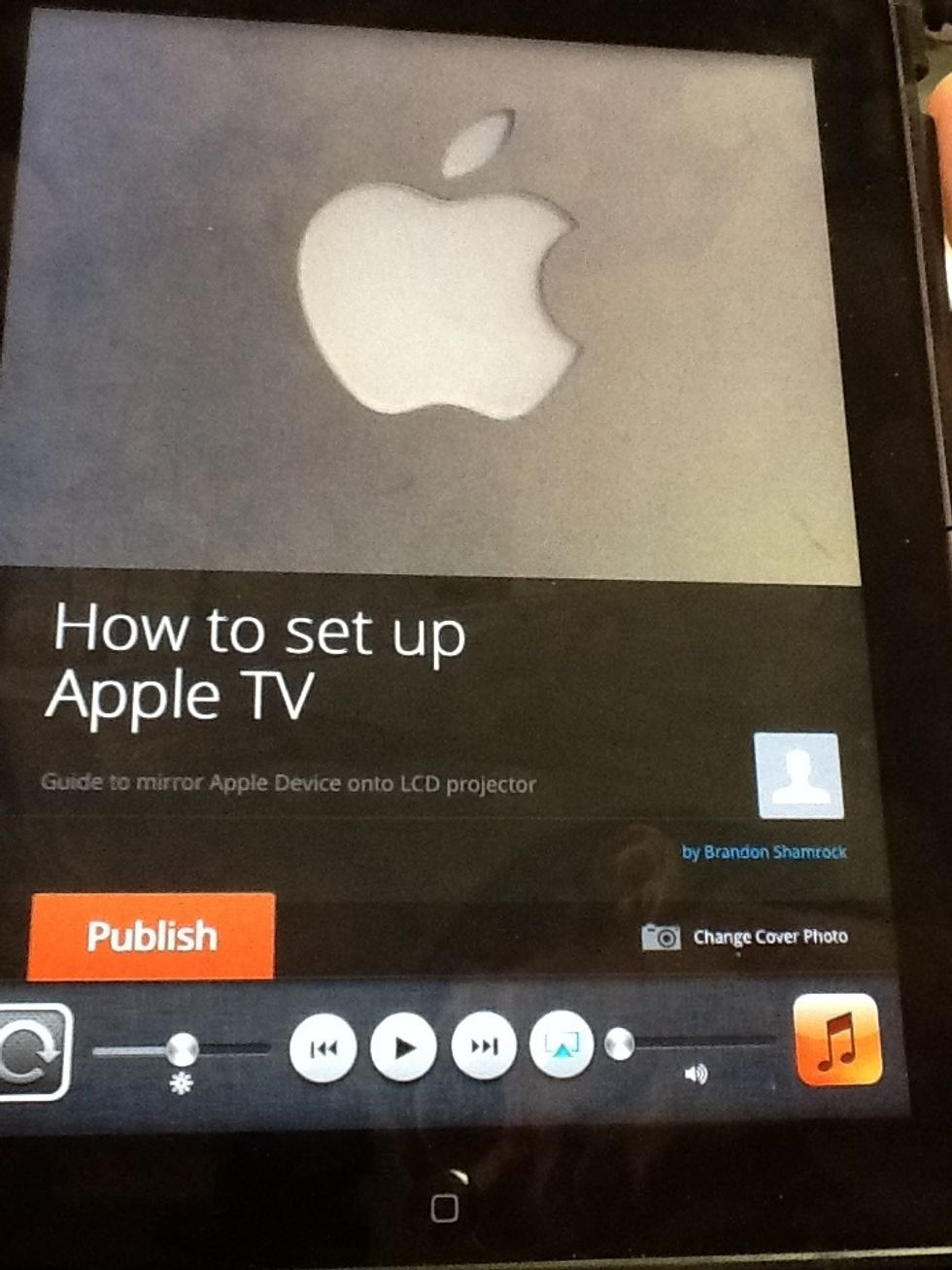
Finally, tap the home button twice, and slide the menu to the left to access AirPlay. Once there, select Apple TV and activate mirroring.
Congratulations! You have successfully managed to use Apple TV to project presentations off of apple products! Now you can present visuals at the tip of your fingers! ;)