How to program in scratch: plant vascular system
Program in Scratch: Plant Vascular System
66
STEPS
TOOLS
Scratch is a program with visual script bricks that click together. Main components are: the Stage (background), the Sprite(object to be programmed),and the draggable code or Scripts.
Let' customize our Sprite! Right click the cat and delete it. We will create our own Sprite by clicking on the star with the paint brush.

Draw any plant or tree with a root system. Use the paint tools.
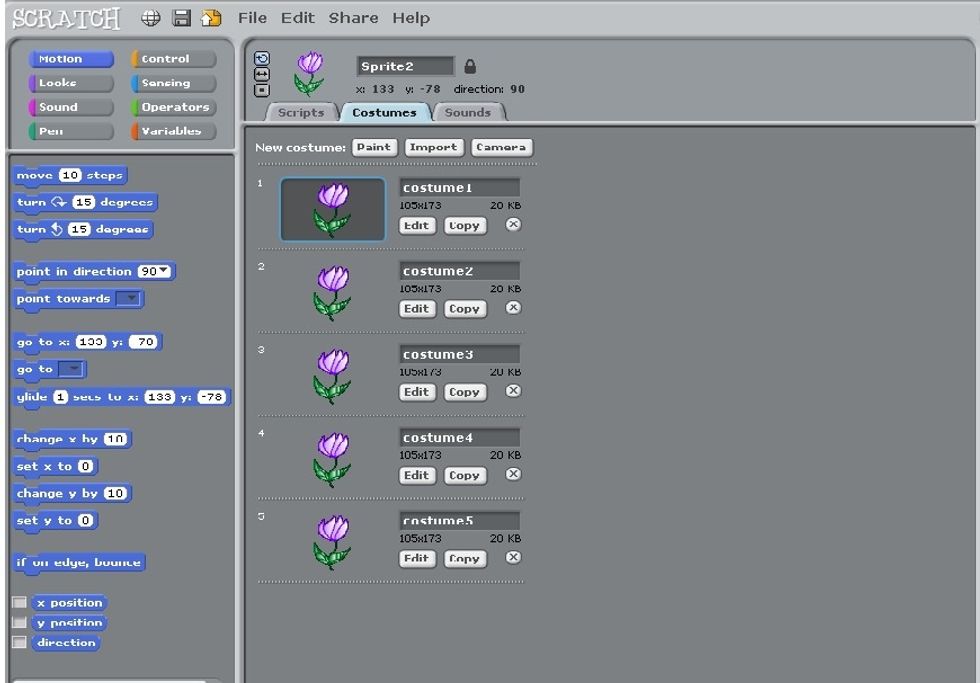
Now make five copies of your plant. Press copy on costume 1 about five times.

Now starting on costume two begin drawing a path of blue in sections for each costume.
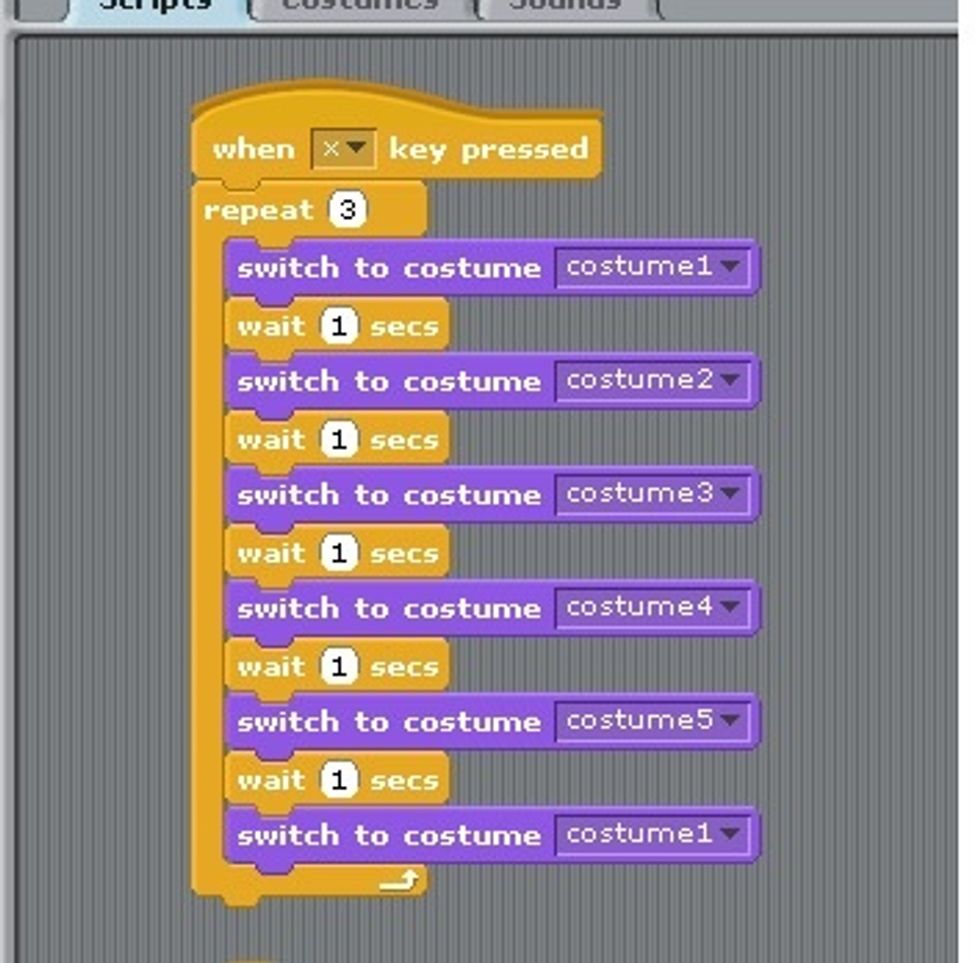
Here is the code to animate the nutrient uptake or Xylem. The yellow Control script is used to execute a task and the purple Looks script is used to alter the Looks of the Sprite.
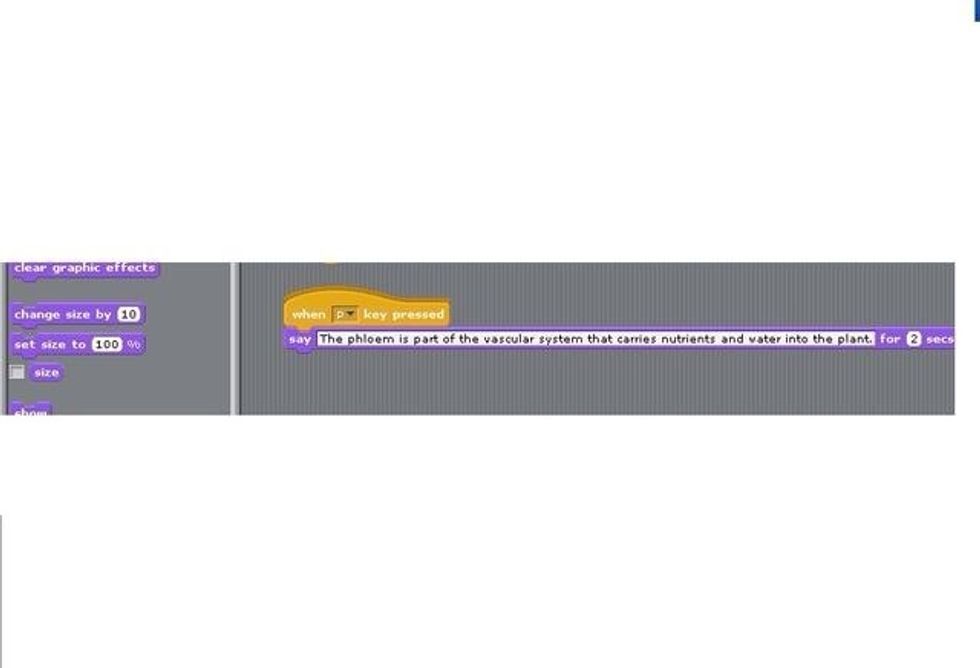
To add a call out dialog box use the Key press control and and a say something script.
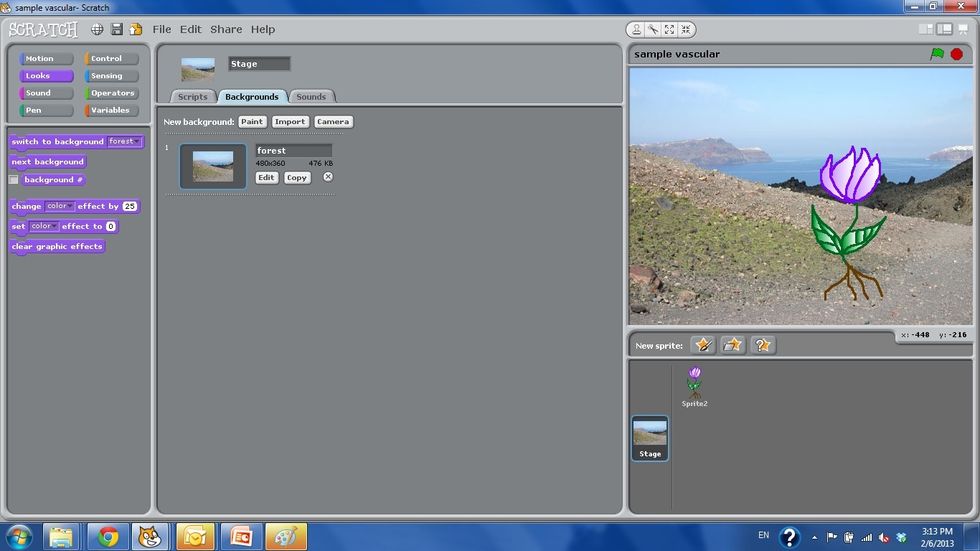
To add a background click on the Stage, go the background tab and press Import. Click into the Nature folder and select your background.
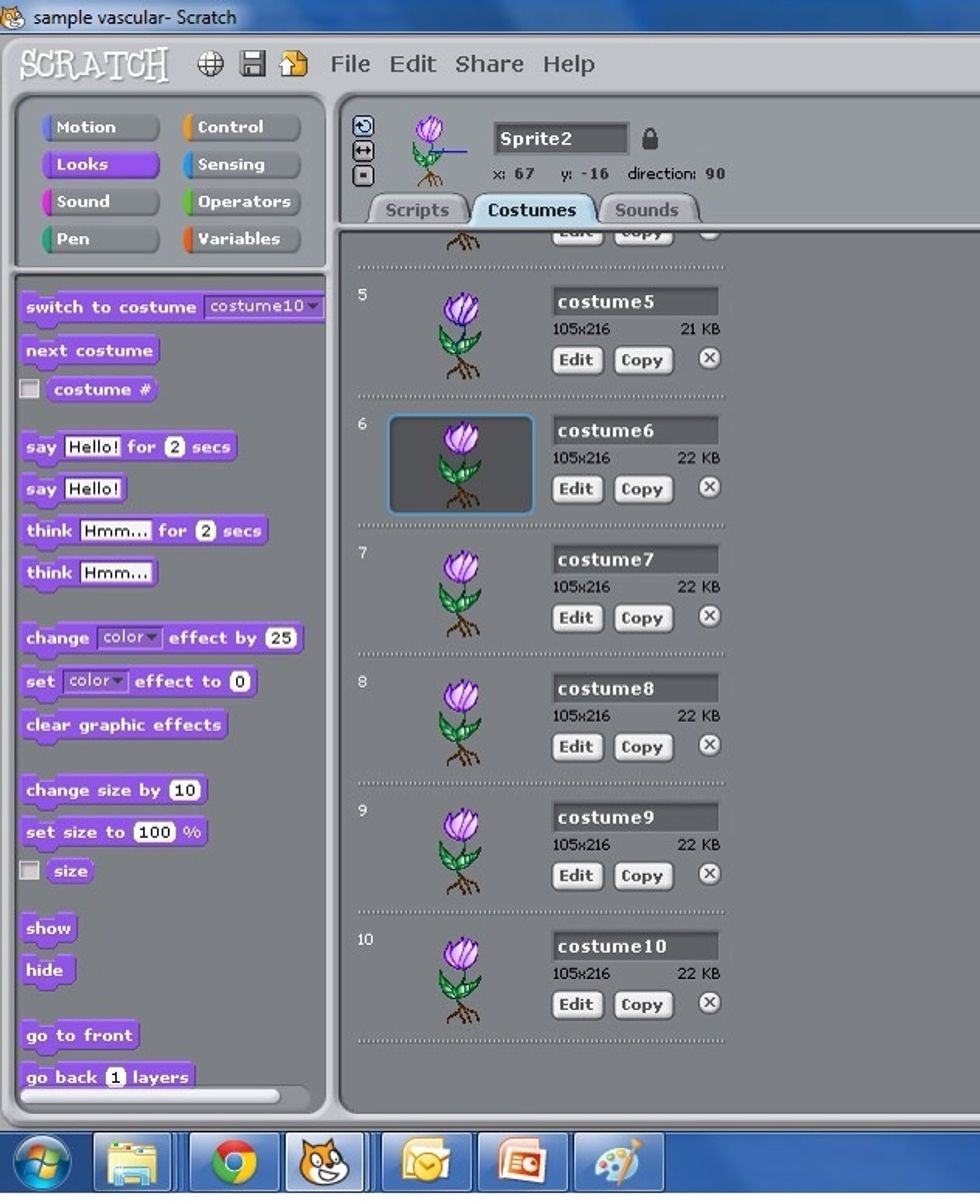
Now we'll duplicate costume 1 five more times to make 10 copies. We will create red sections to illustrate the xylem. Keep costume 6 plain to start the sequence.
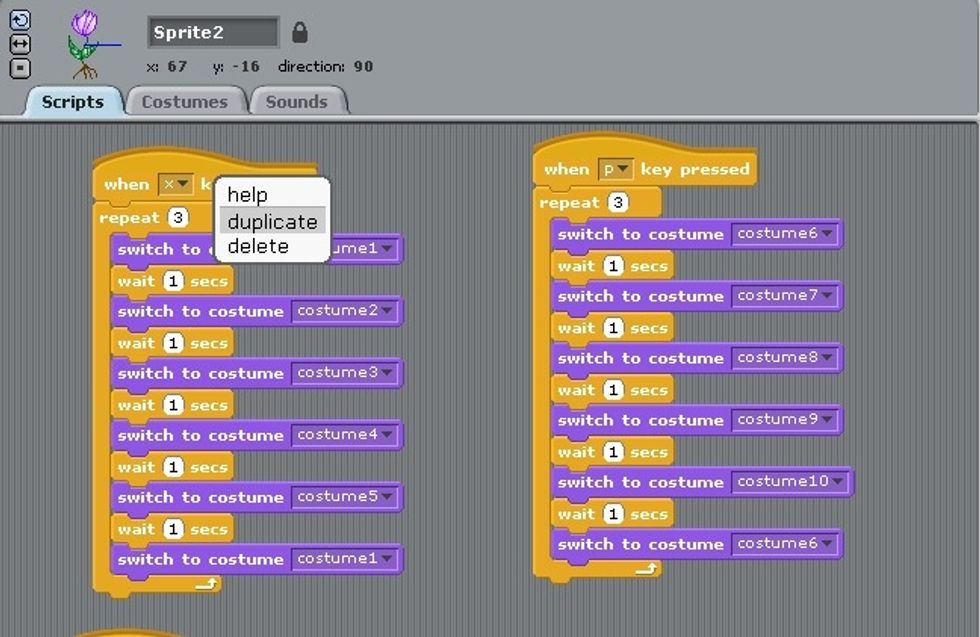
I right clicked my first set of scripts and duplicated the entire block. Now switch the costumes to 6-10 to end on 6. Change the key press to p for phloem..
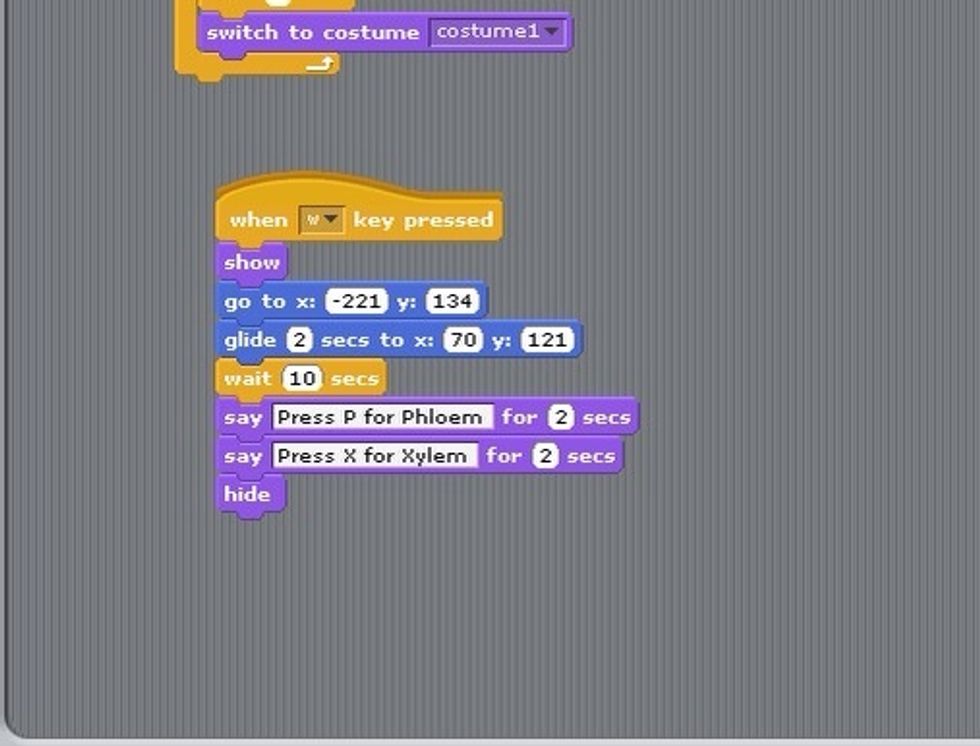
This script will move your water source. Your coordinates will probably be different than mine. I have also attached call outs with instructions.
Extras: add a sound recording script to your call outs. Test your vascular system. Other scratch ideas for science: illustrate insect body parts, or diagram the brain.
- Computer with Scratch Installed