The Conversation (0)
Sign Up
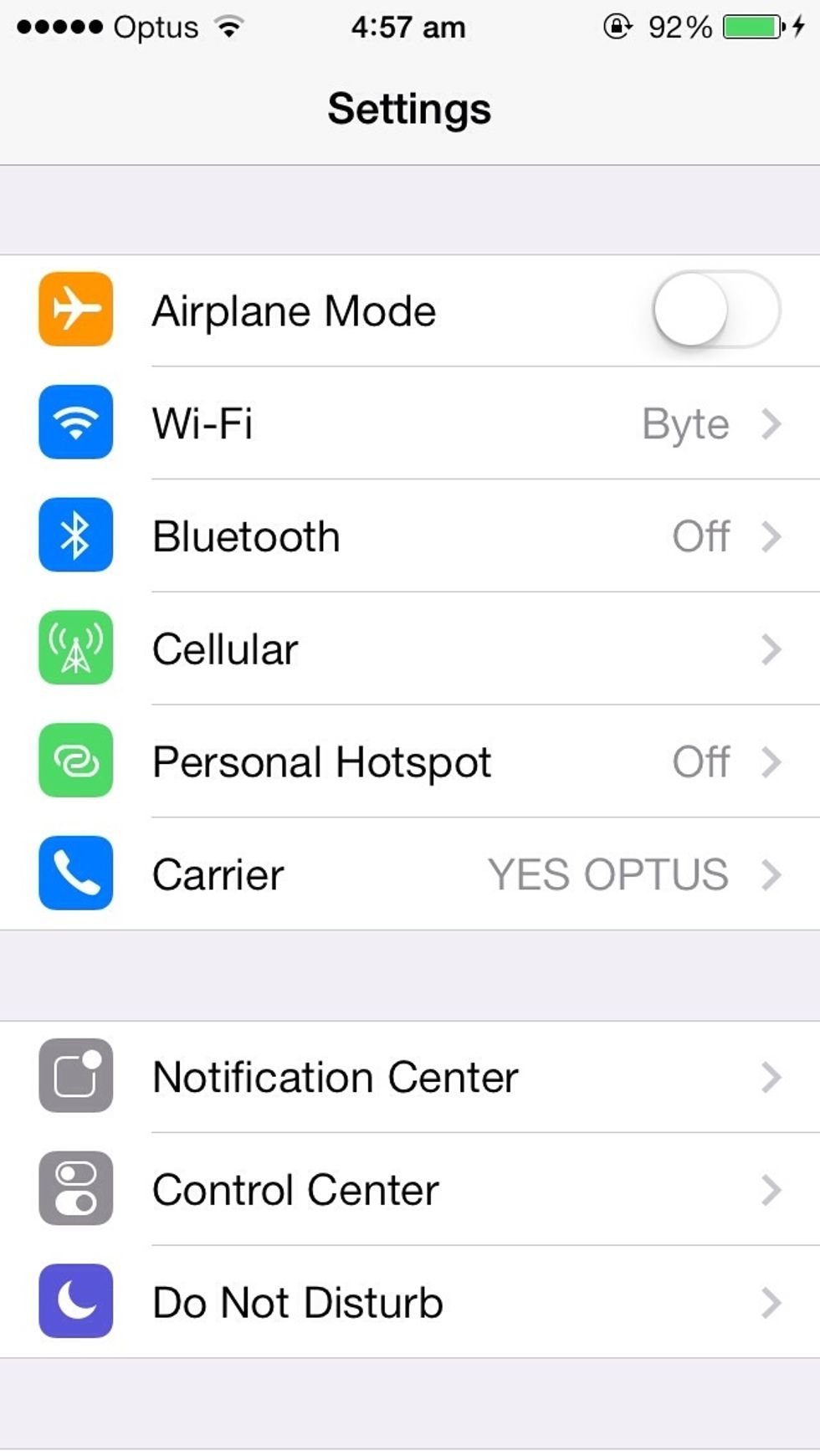
Open up ' settings ' from your home screen.
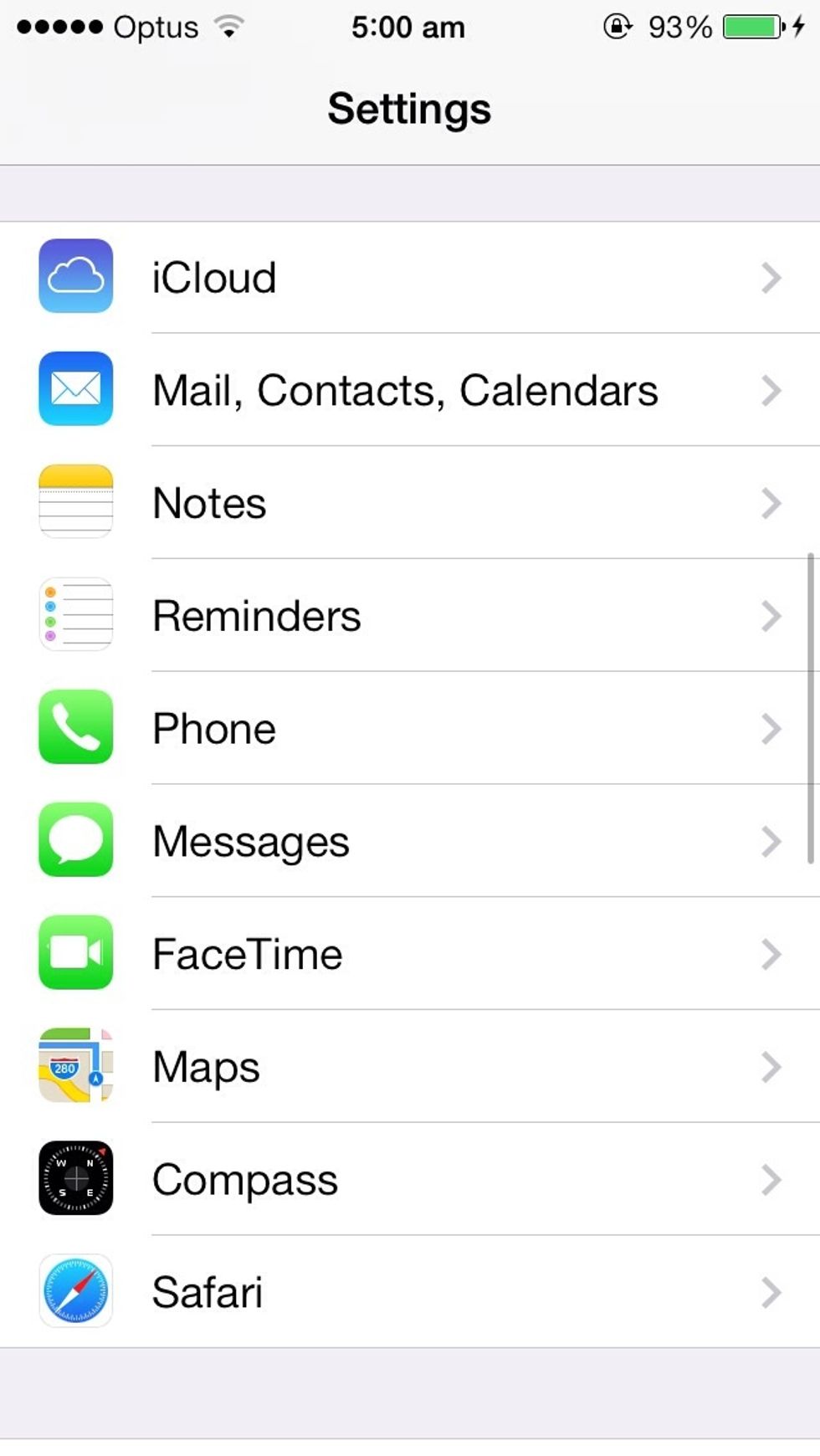
Go down until you see ' phone ' , then click on it.

Then click on ' Show My Caller ID '.
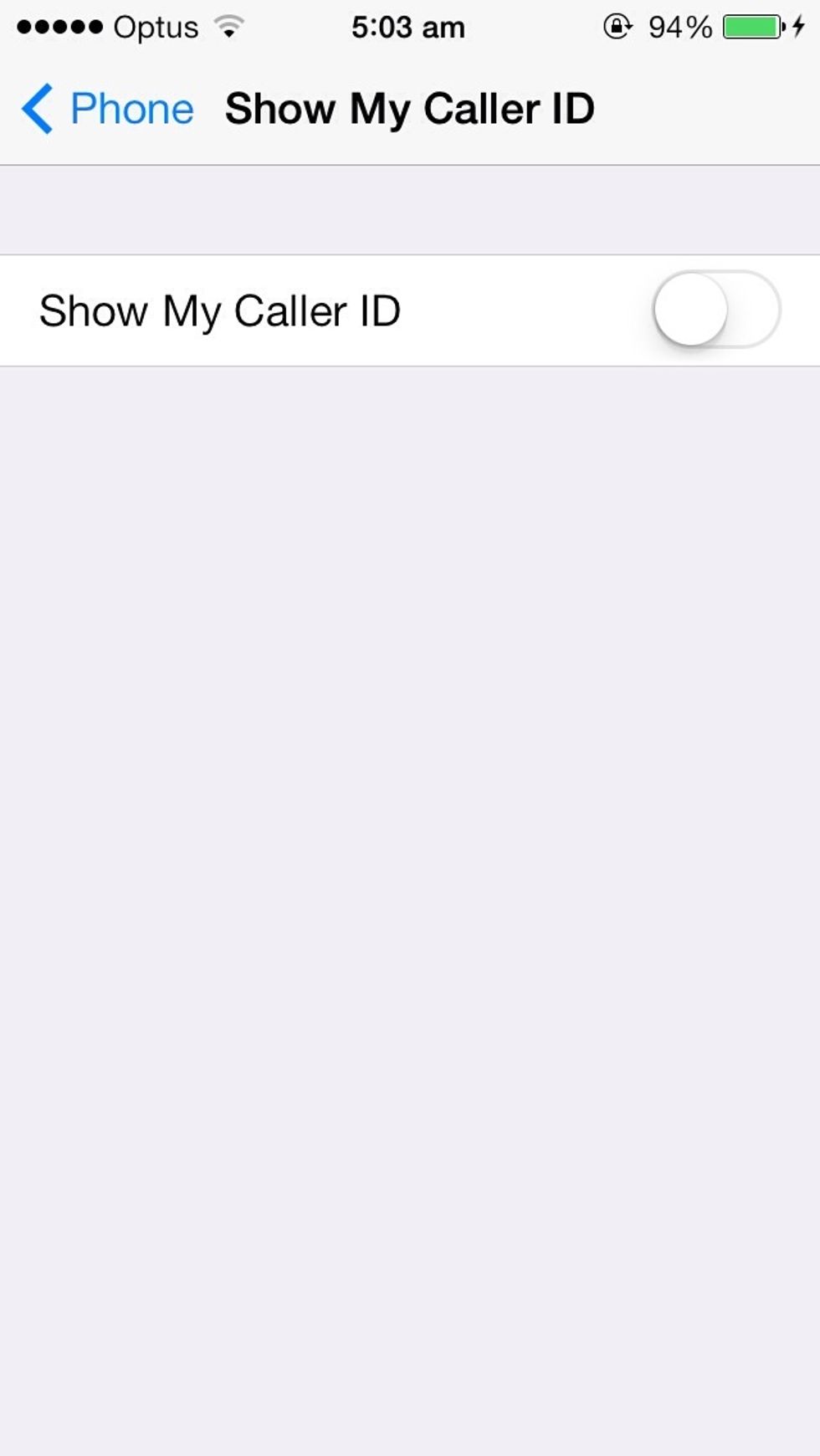
Now click on the slide button to make your number private.

Now every time you call, your name will appear as ' Blocked number ' !
This tutorial was short but it's helpful to some people! Hope it helped you! 😋