The Conversation (0)
Sign Up
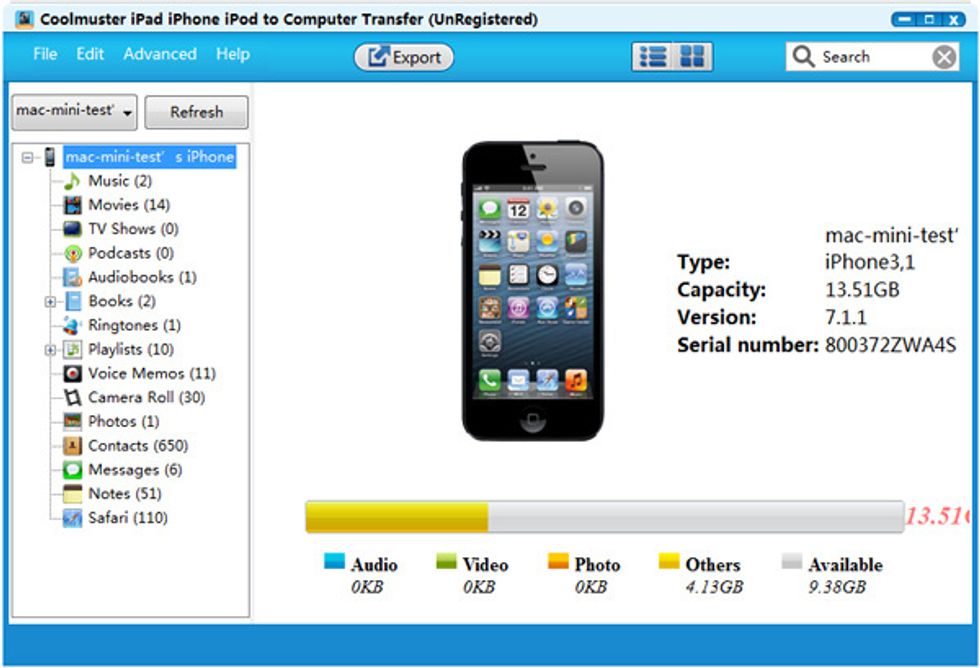
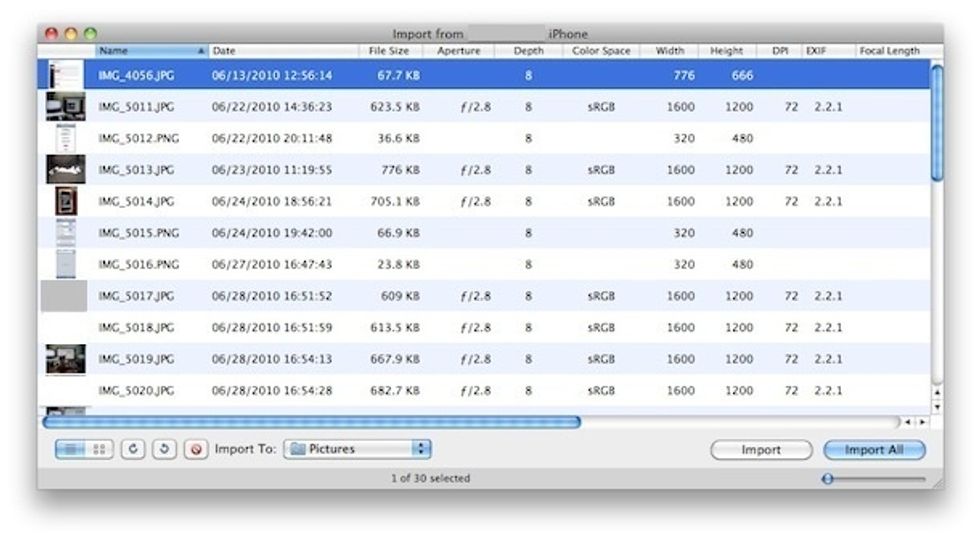
Go the left panel where your iPhone contents are categorized and click to open the "Text Message" category. Select the text messages you want to print and press the "Export" button
When the transference finishes, you can go to the output folder to check the exported messages. Connect your computer with a printer and print out these messages immediately.