STEPS
TOOLS
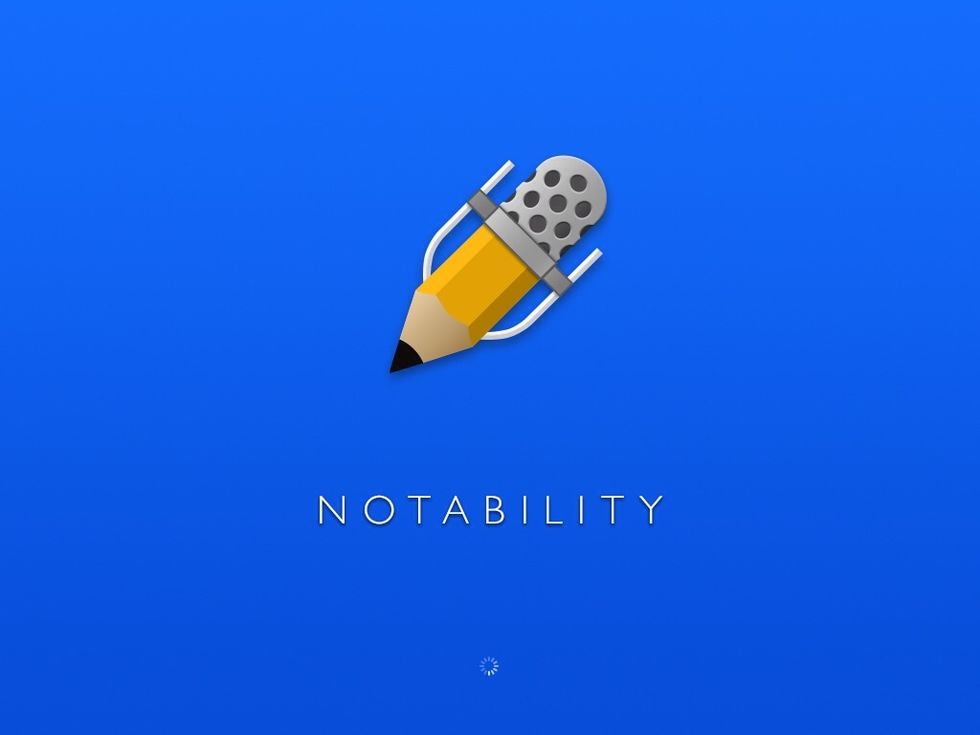
All kids should have Notability already, and if not, it can easily be added. They would open this app to begin.
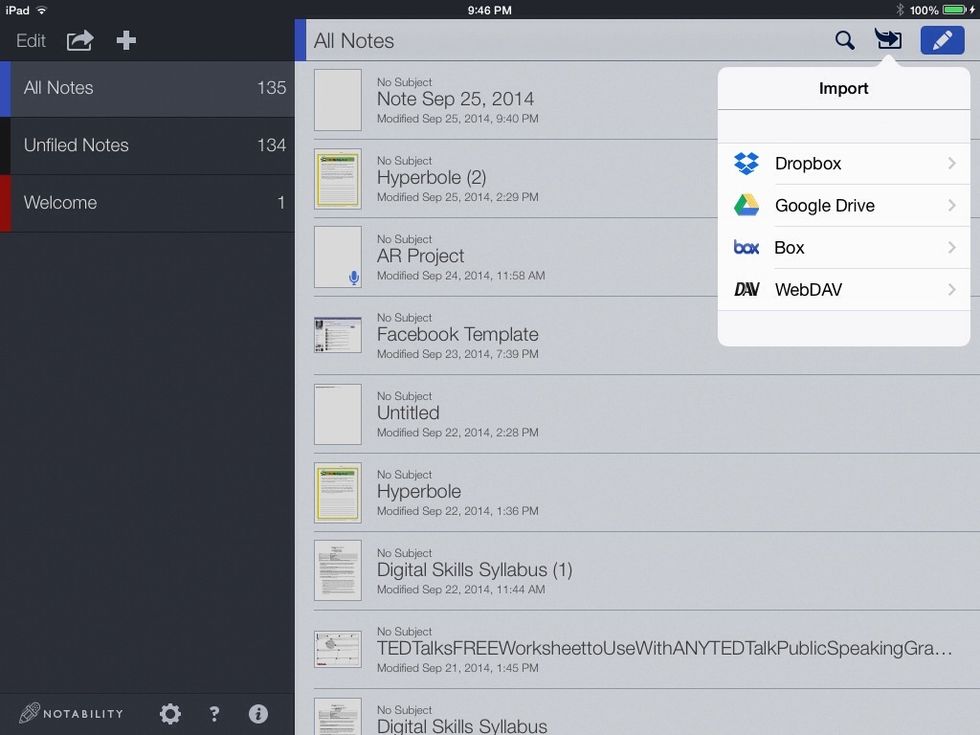
Ignore my long list of notes; they wouldn't have any files in theirs yet! They would then click the Import button pictured top right.
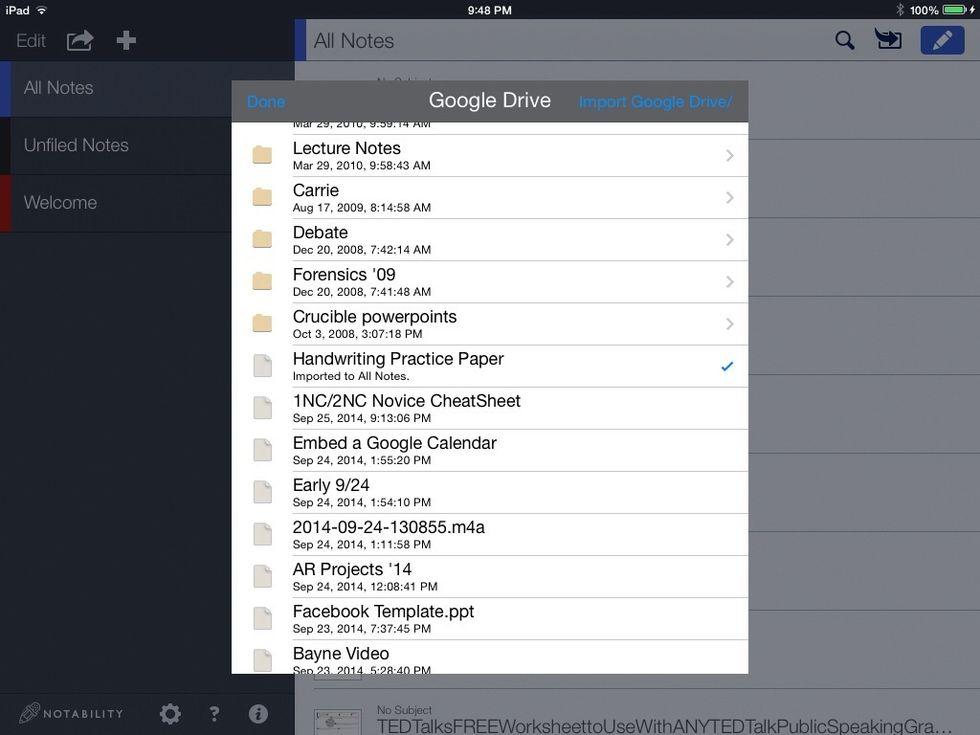
They would Import from Google Drive. Again, ignore my clutter. Their Drive would be empty except for the Handwriting Practice file checked here. I would share that in Drive prior to this lesson.
Make sure to click Done after you have imported the checkmarked file.
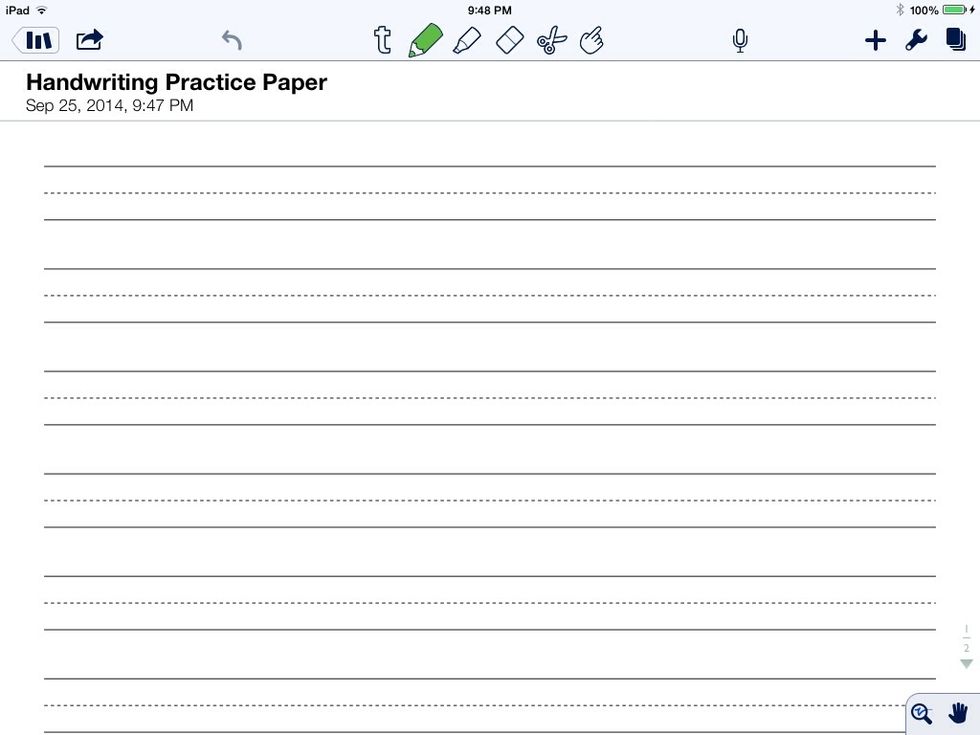
Once they have chosen the file to import from Drive, this handwriting practice paper would open for them. You can enlarge by pinching with two fingers.

I chose red (top) and a thicker pen here.
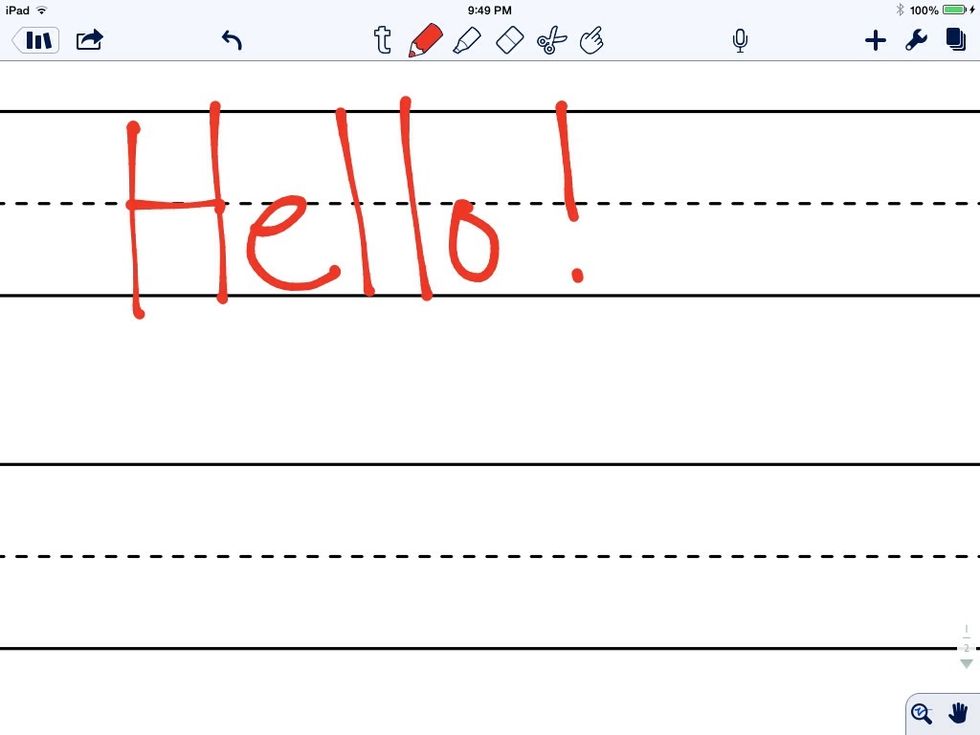
Here, I enlarged and used a thinner pen.
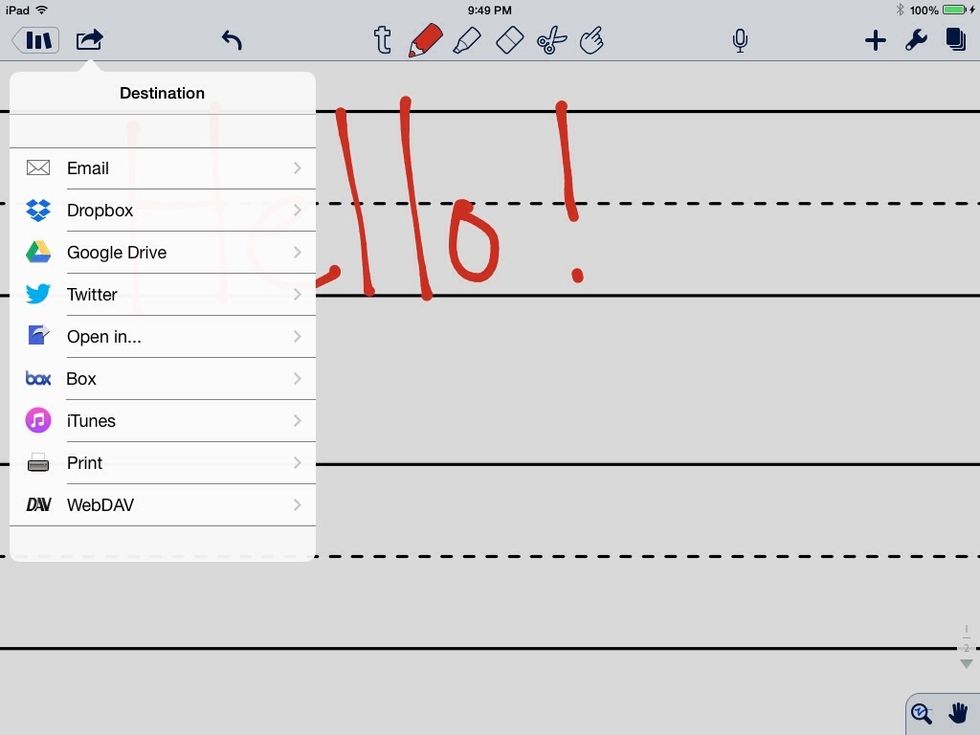
When done and if needed, clicking the Share button reveals options for e-mailing or placing back in Drive.
- iPad + Notability