The Conversation (0)
Sign Up
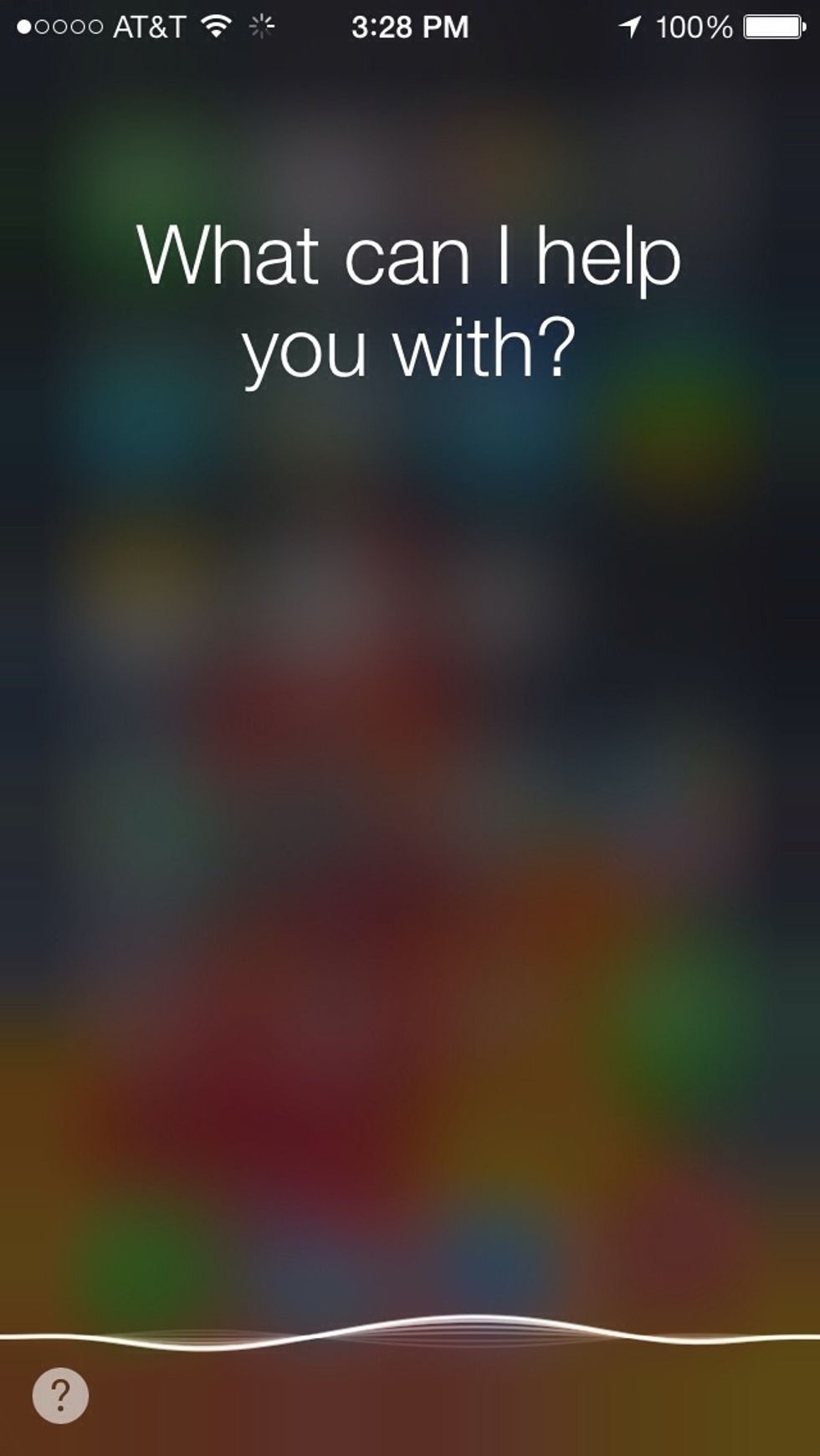
The first step is to activate Siri by holding the home button on your IOS device. Once Siri prompts you to speak, say "post to Facebook" or "post to Twitter".
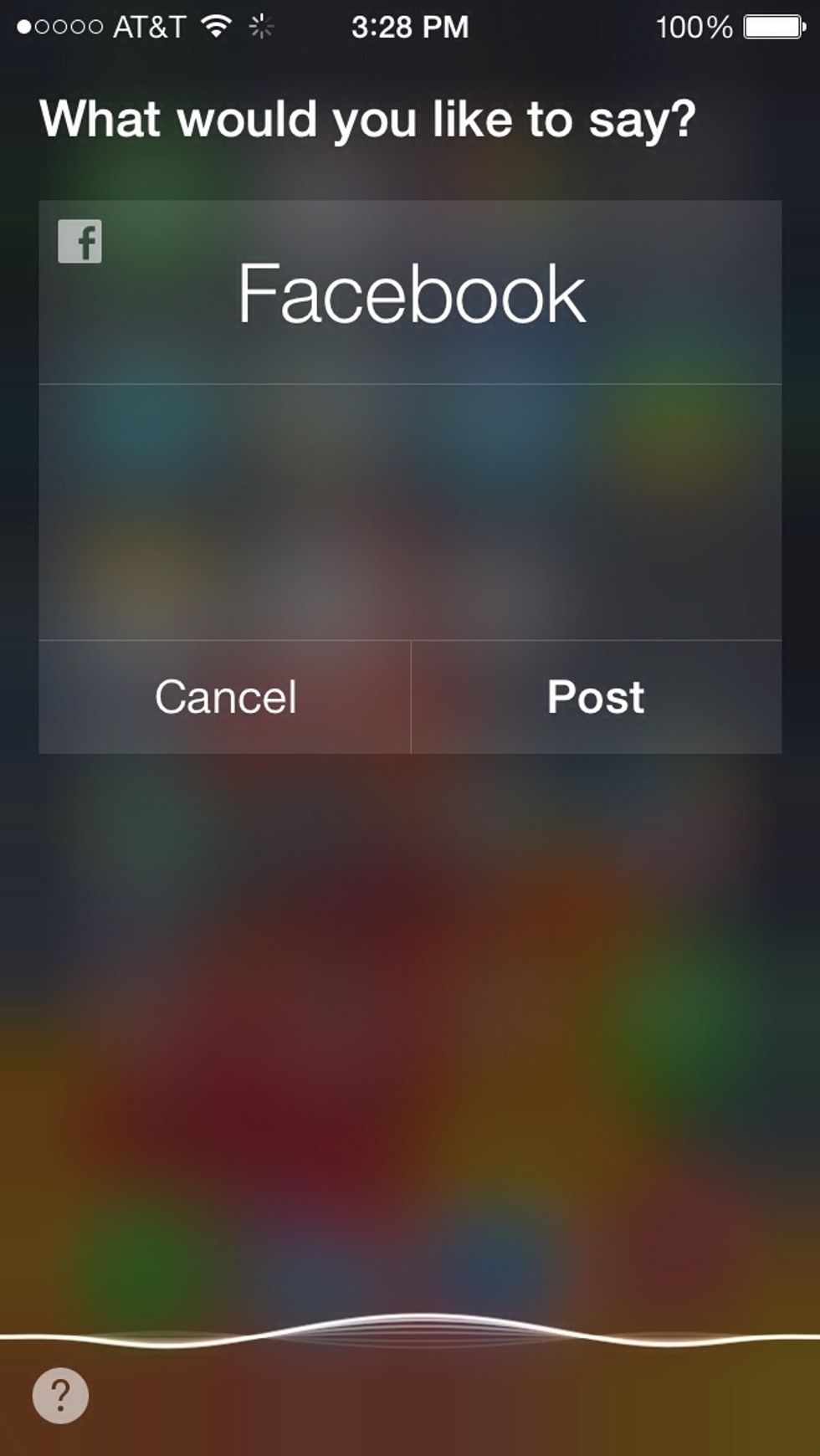
Siri will now prompt you to say your message. Decide whether to speak or just click inside the box to write your message.
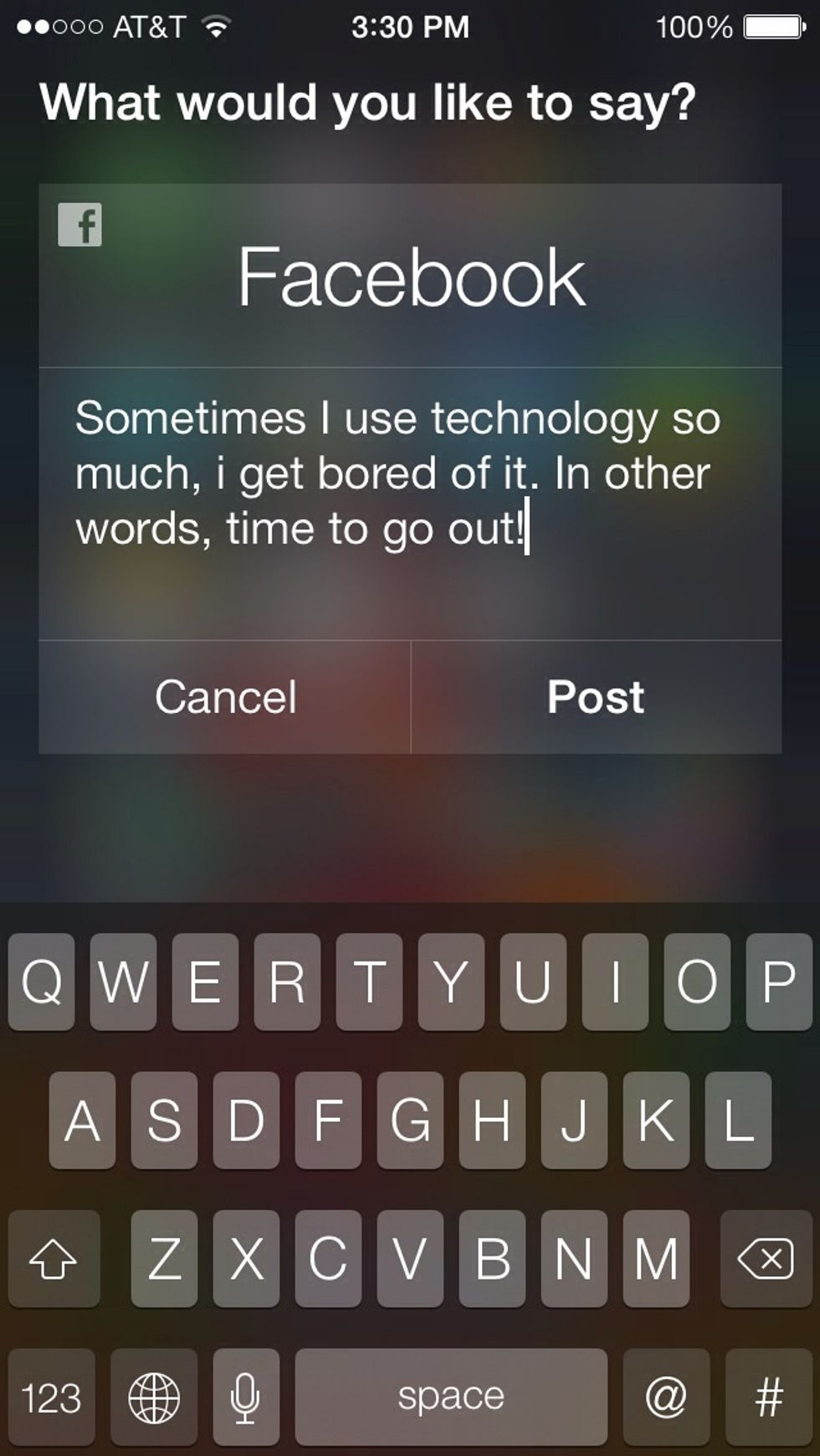
Once you're done writing your message just click post.

Siri will now automatically update your status. And that's it, you're done! This will work the same way if you want to post to twitter.
Even though this is not the best alternative compared to the "post to Twitter" or "post to Facebook" actions in the IOS 6 notification Center, it's still faster than doing it within the app.
Thank you for watching this tutorial, hope you liked it :)