The Conversation (0)
Sign Up
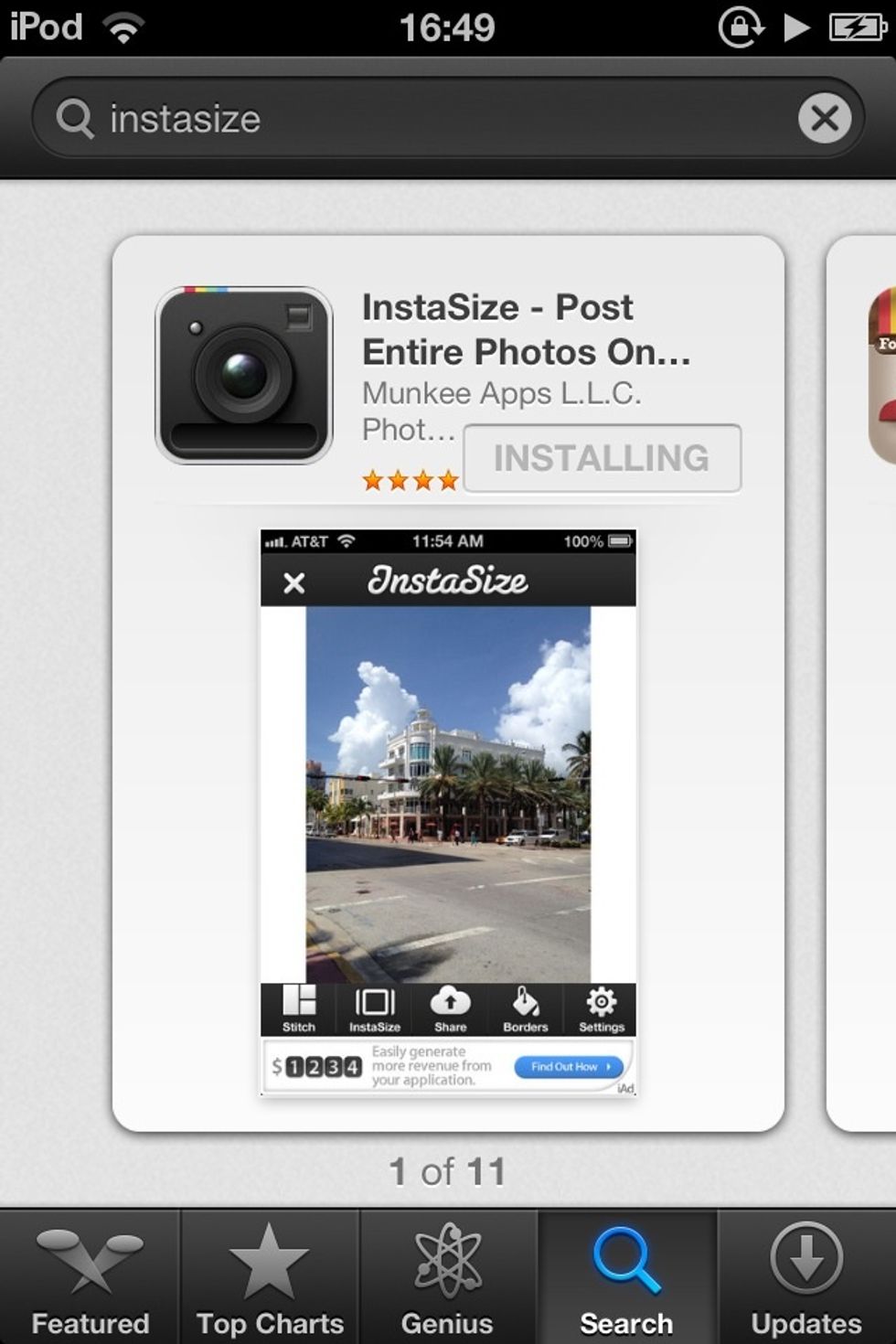
Download InstaSize from the App Store (also available on google play for android).
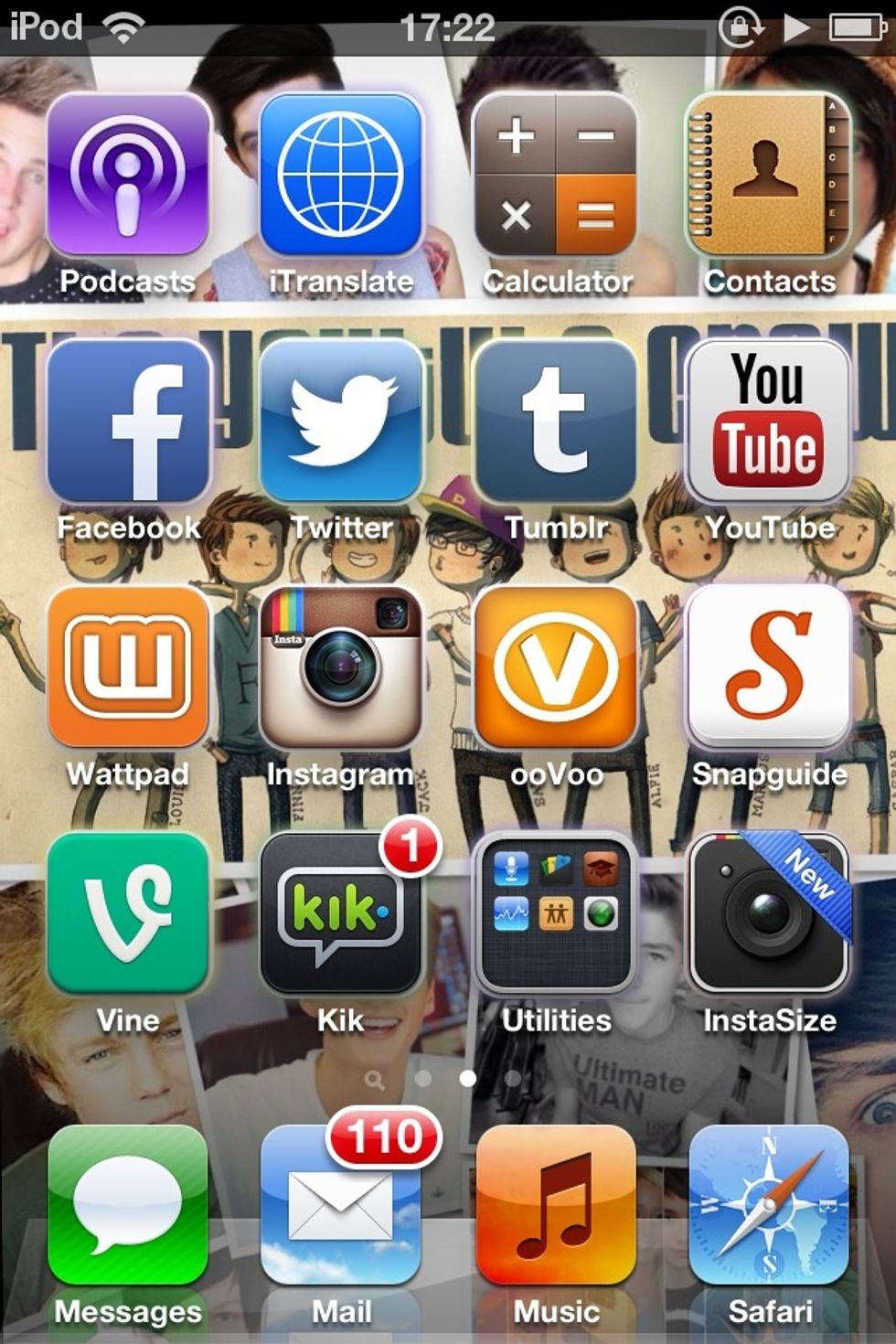
When it has finished downloading open up the app.
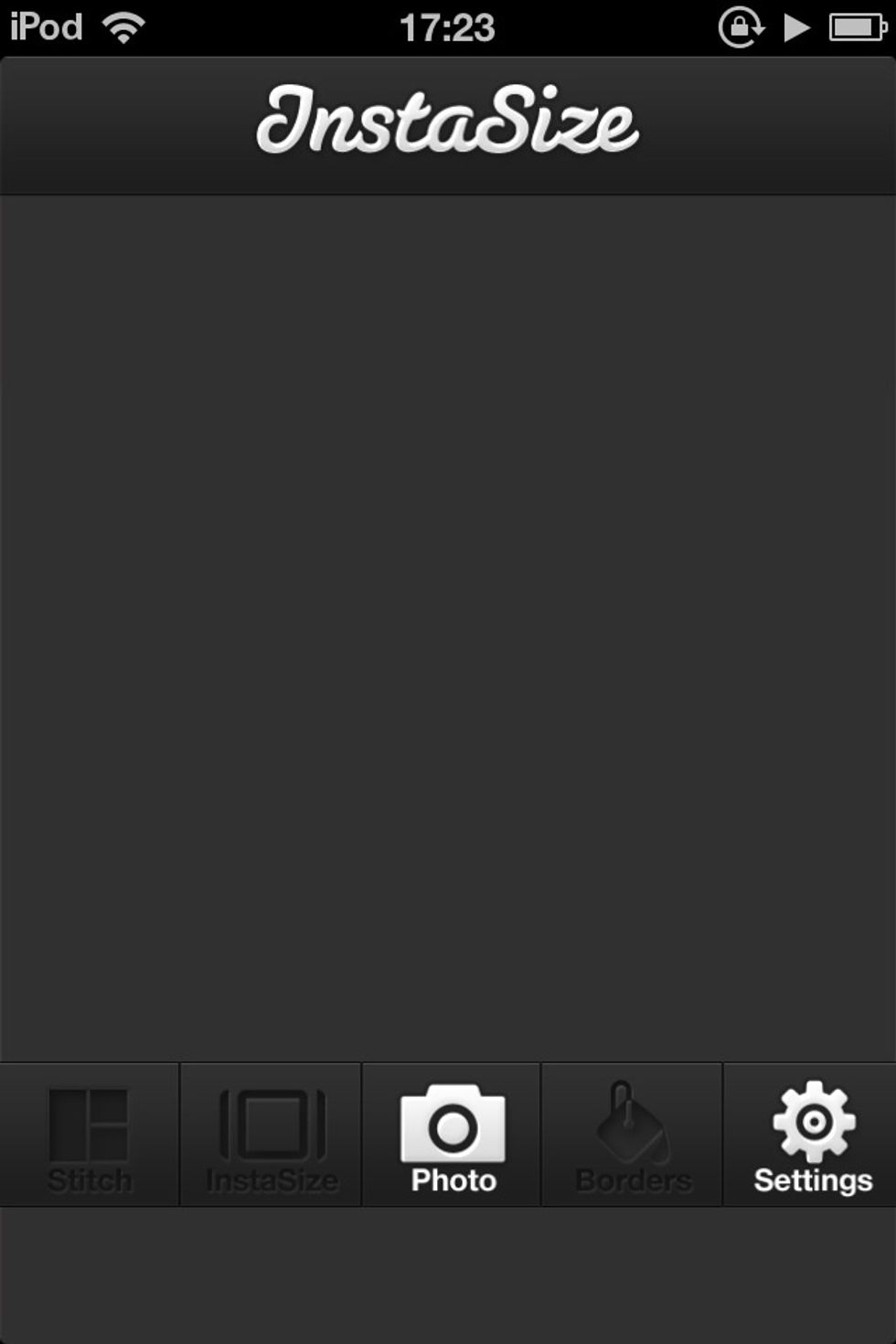
The screen should look like this (click on photo to see full image).

Add your photo. I chose this random one as an example. Then added a white background.
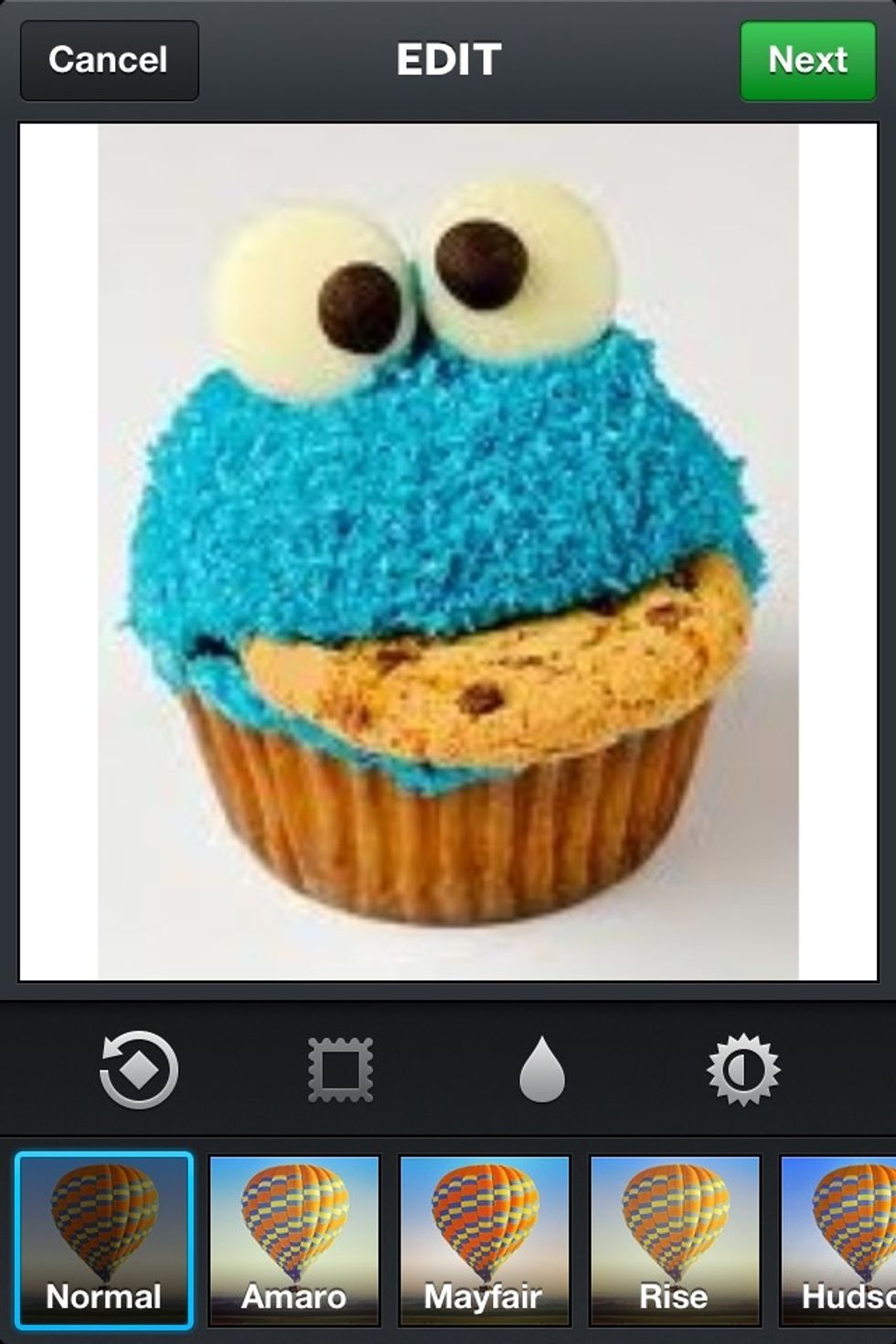
Export the photo to Instagram and it should look like this ^^

Share it with the tag #instasize.
You can also use the app Whitagram but it isn't available on android and this one is. I made guides for both.