The Conversation (0)
Sign Up
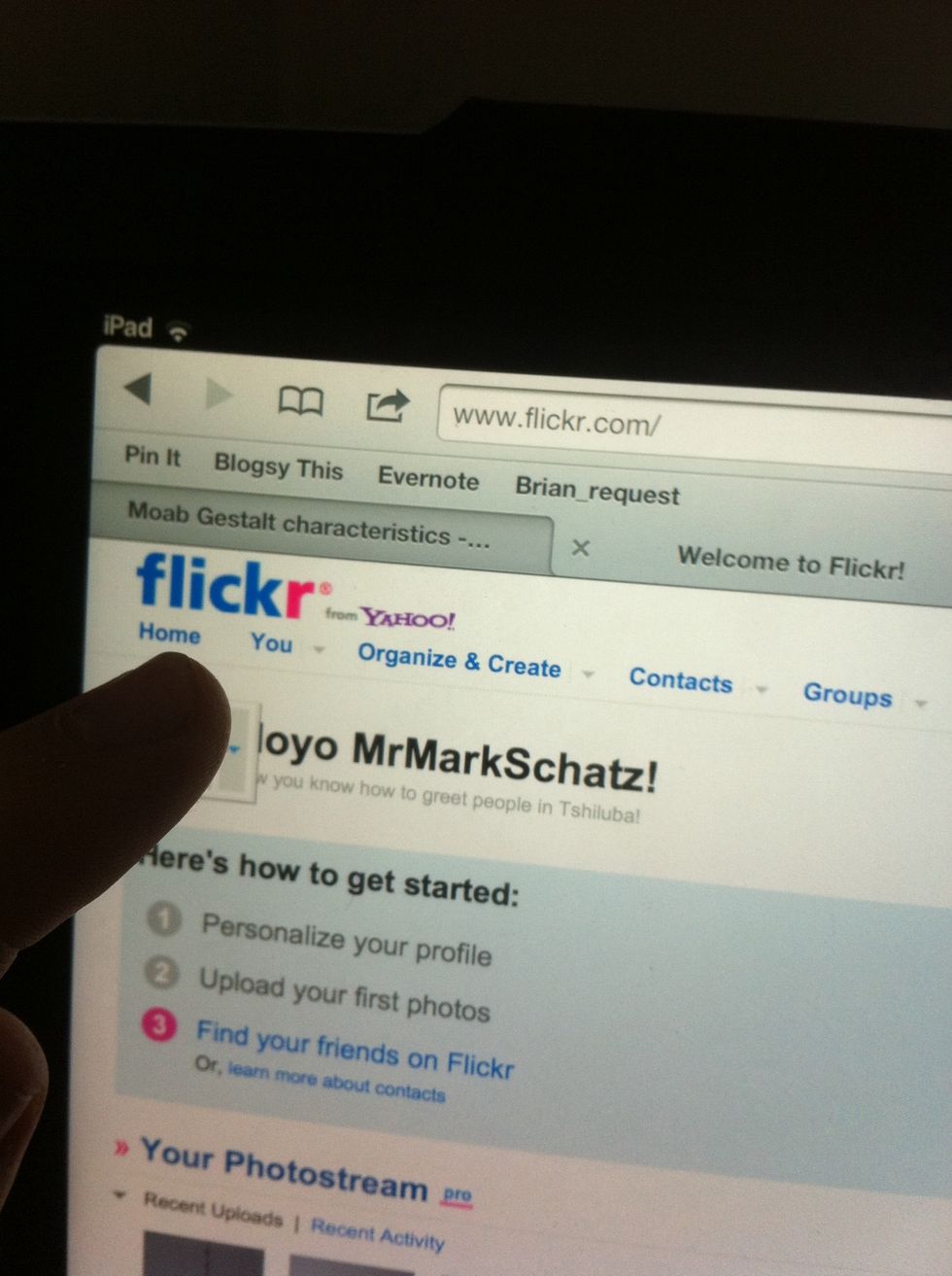
Login to Flickr and tap "You".
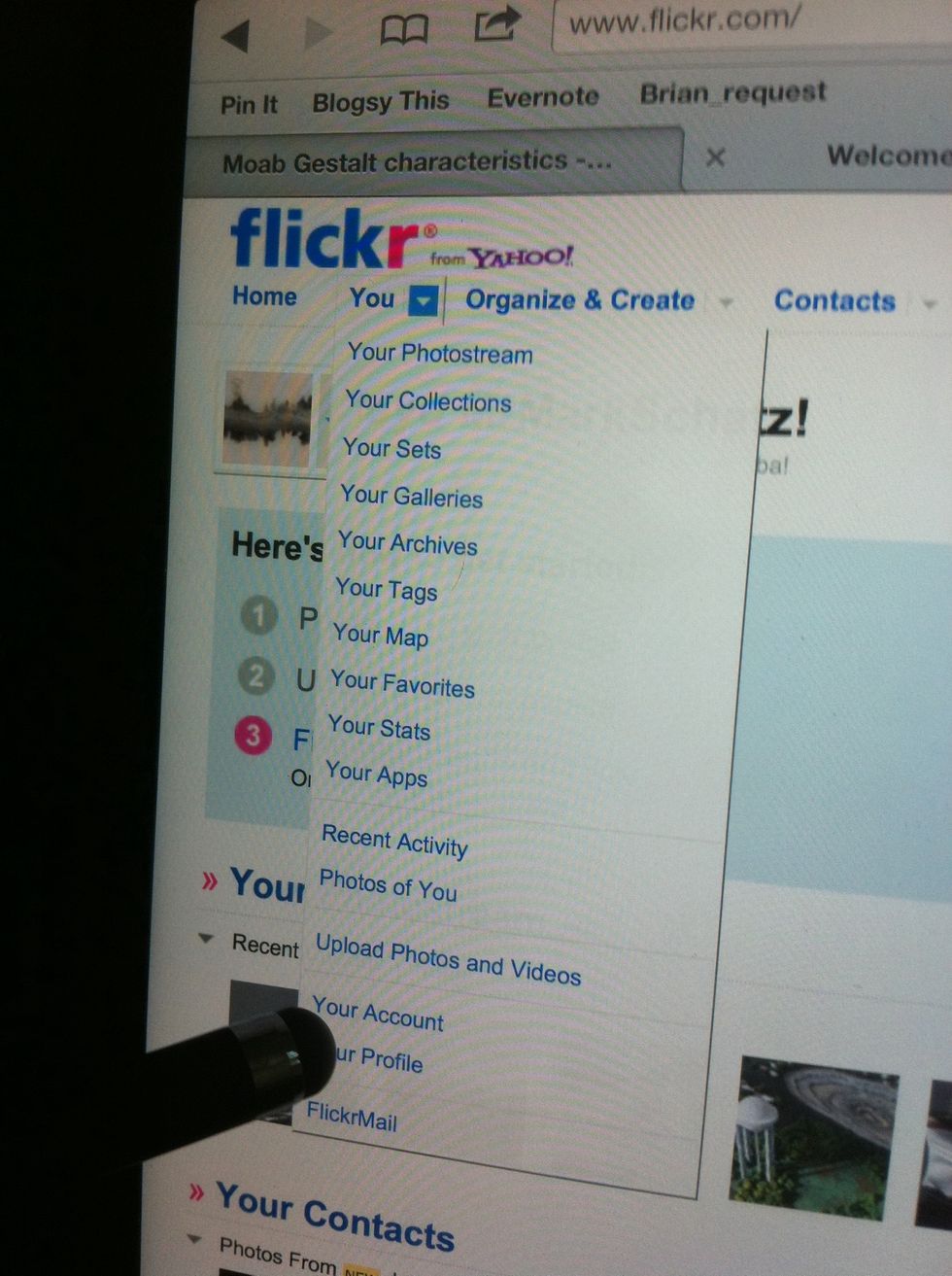
Tap "Your Account".
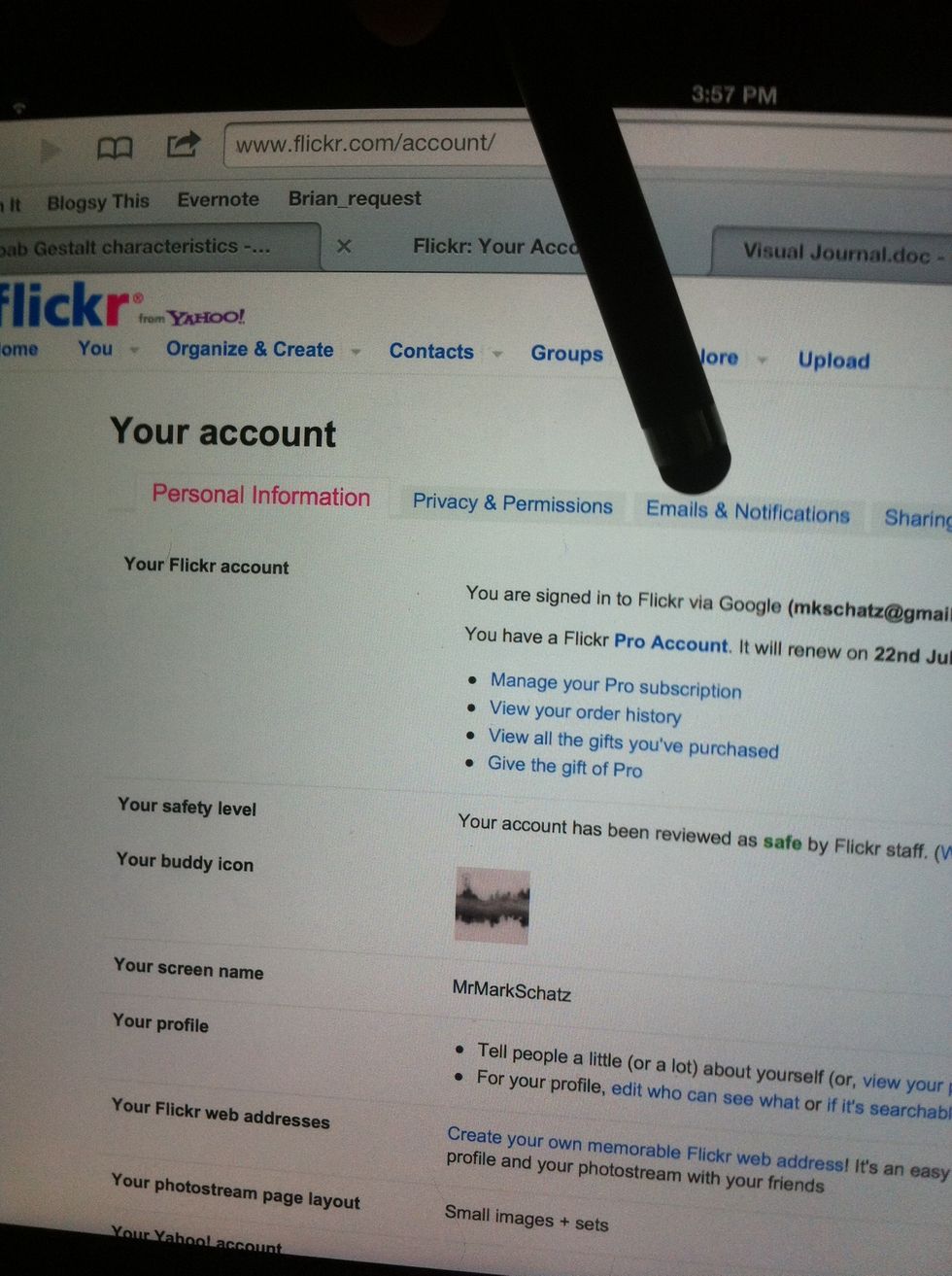
Tap "Emails and Notifications".
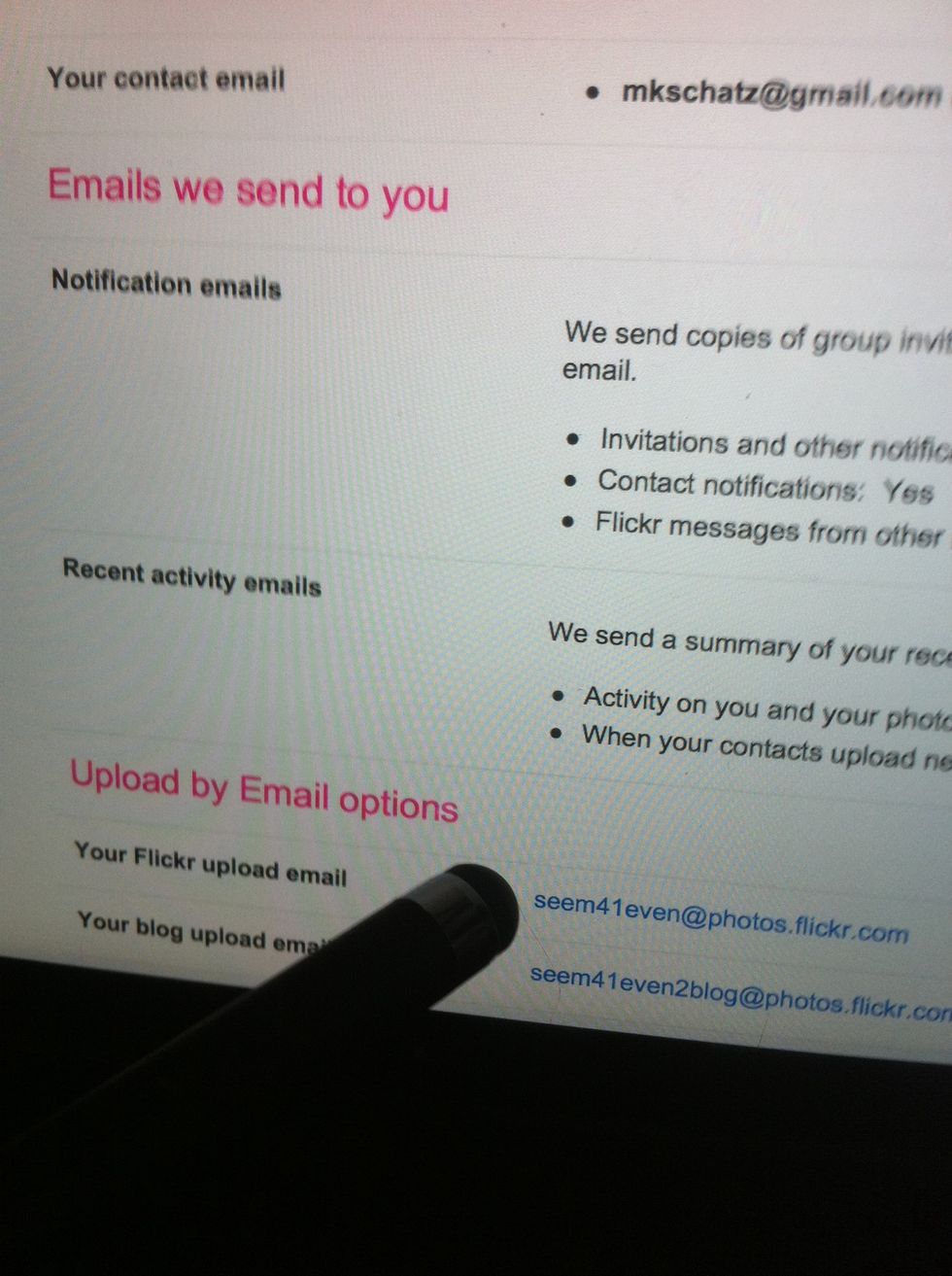
Scroll down. You will have an option to generate a unique Flickr upload address. I've already made one so it lists it here.
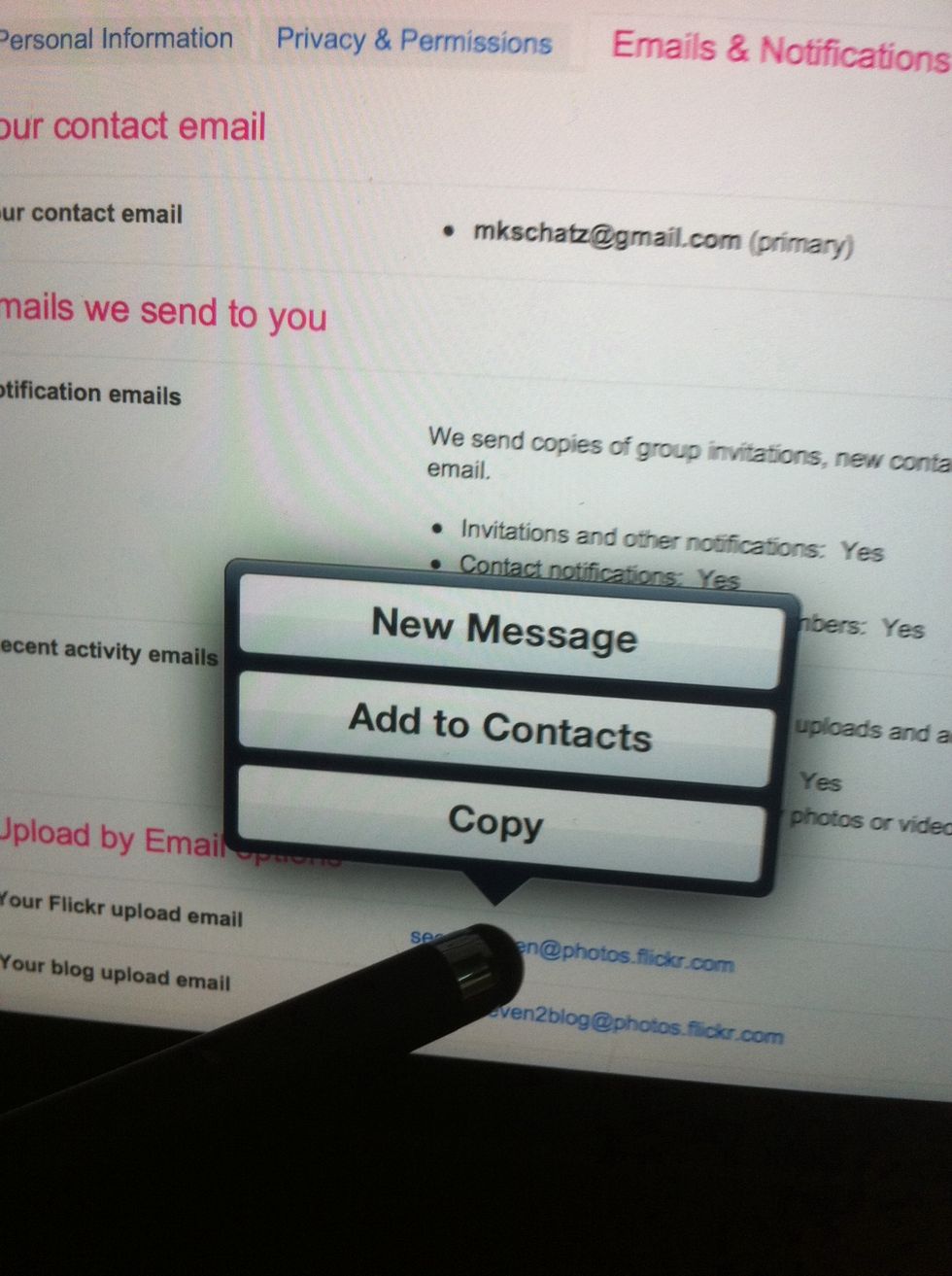
Give it a sec' to generate an address and then right click or tap-and-hold to bring up your contacts menu.
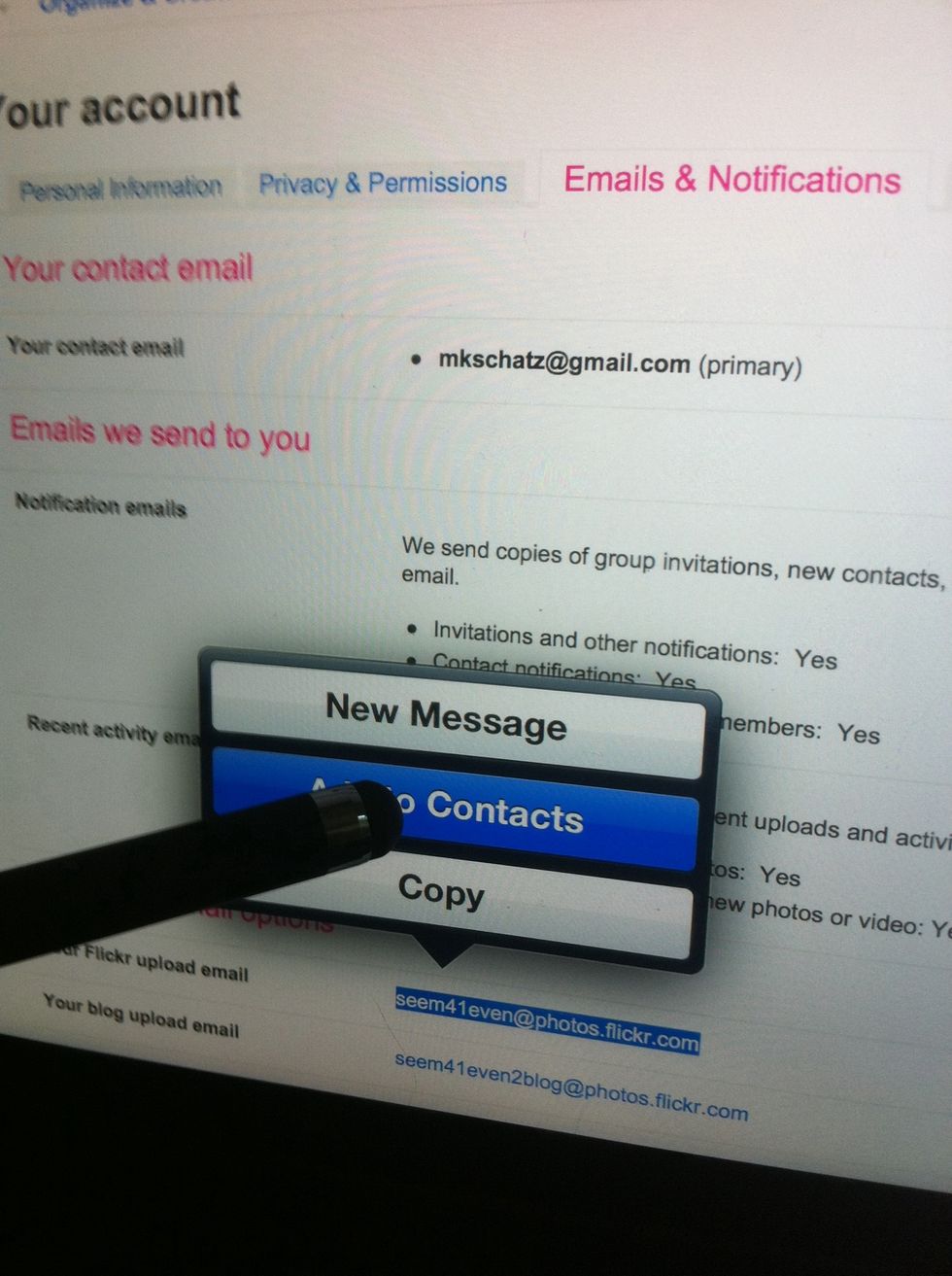
Save as a new contact!

Name it Flickr and you're done!

Anything that you can email from any device can be sent instantly to your Flickr account!