The Conversation (0)
Sign Up
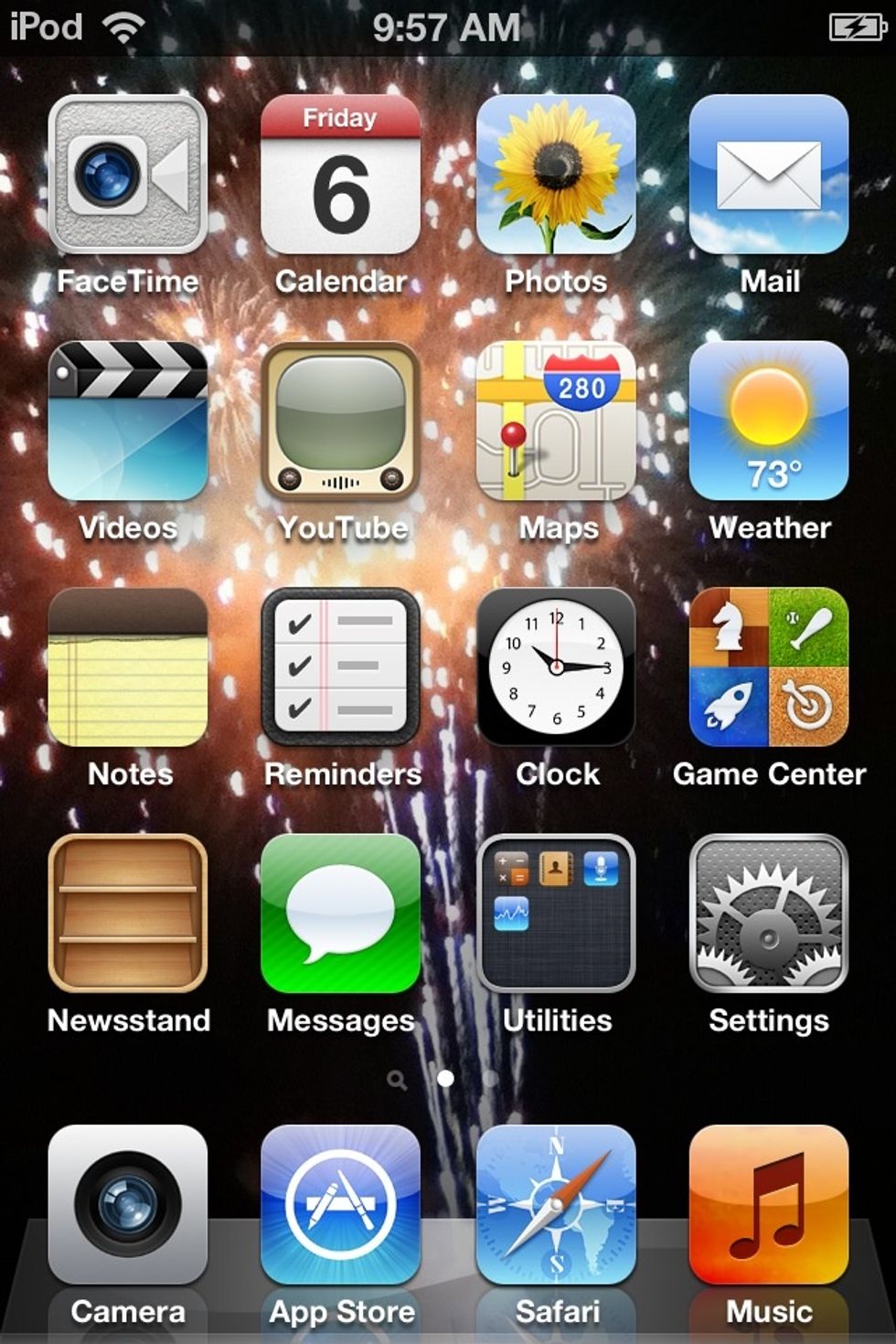
First of all go to you home screen (you can also complete this task in a app).
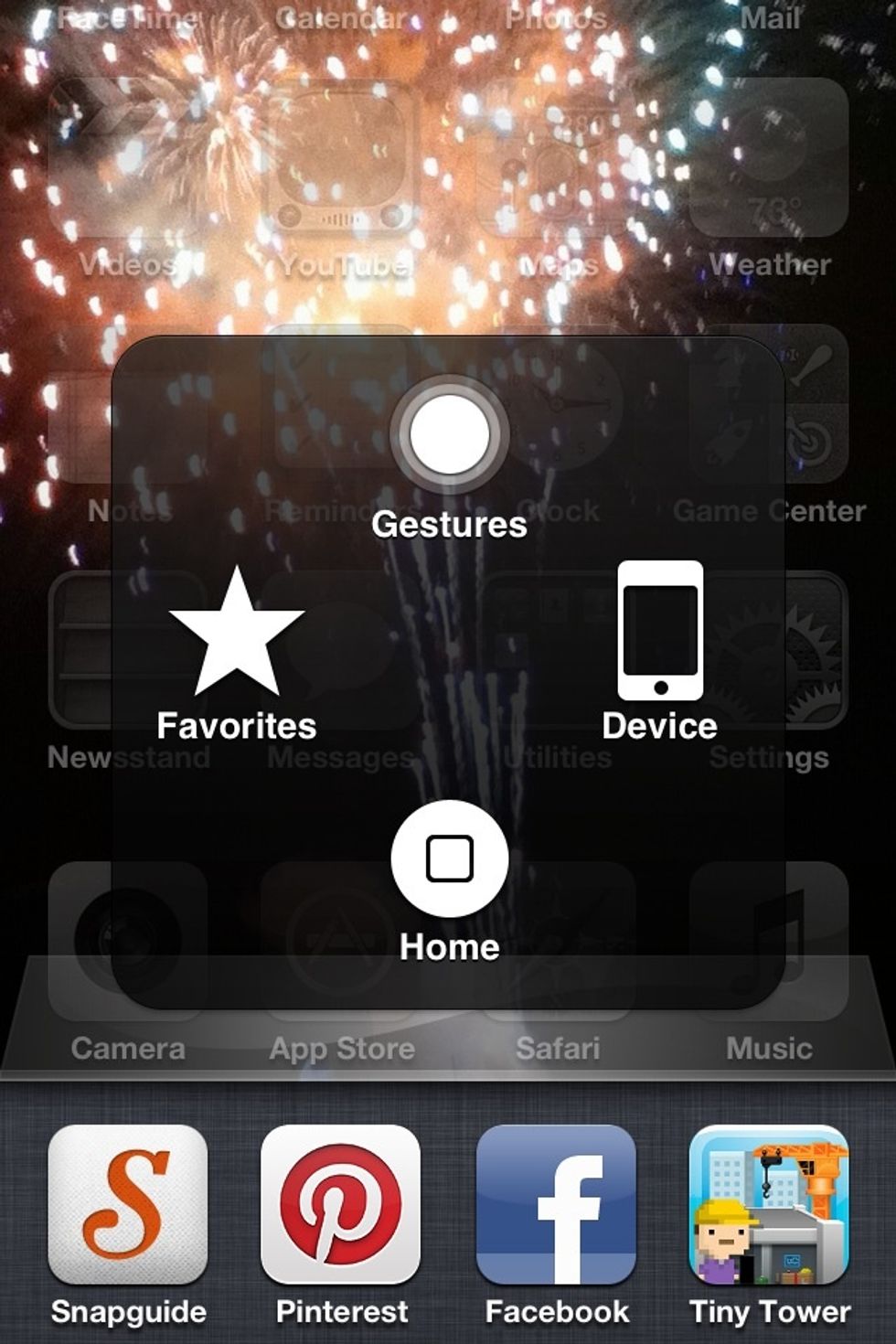
Tap home twice. Your background running apps should of came up. *Notice I used assistive touch

Now swipe your finger on the apps from the left to right.

Now you should see this. Portrait Lock is located to the left bottom corner (click image to view fully).

Once enables it should say this ,"Portrait Orientation Locked" (click image to view).

If you want to unlock Portrait Orientation just click it again.
When Portrait Lock is on the icon for portrait lock should be located on the status bar(top right corner).