The Conversation (0)
Sign Up

Select the YouTube app.
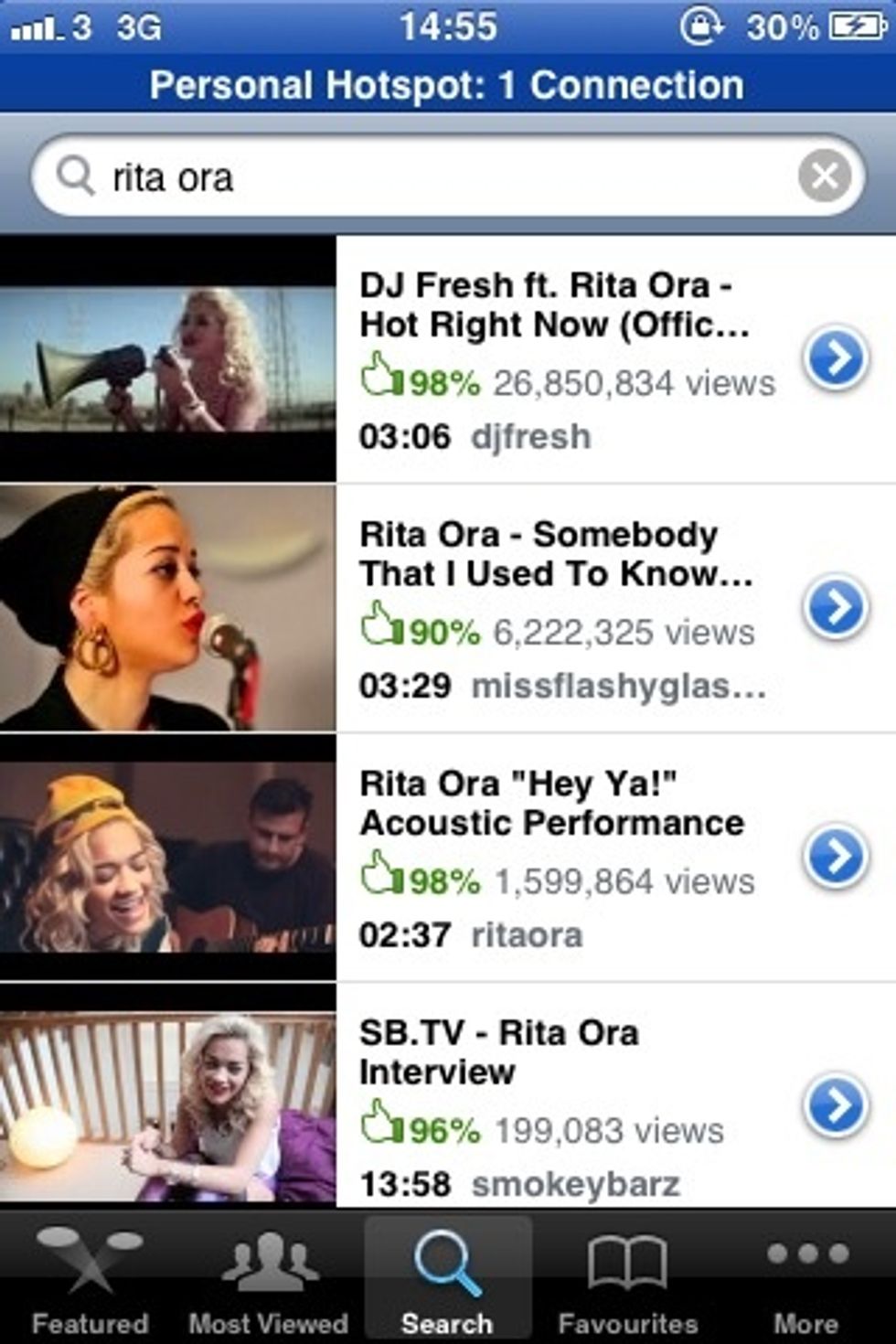
Select a video you want to listen to.

Play the video. Then press the Lock screen at the top of the phone. The audio will stop and the screen will turn off....
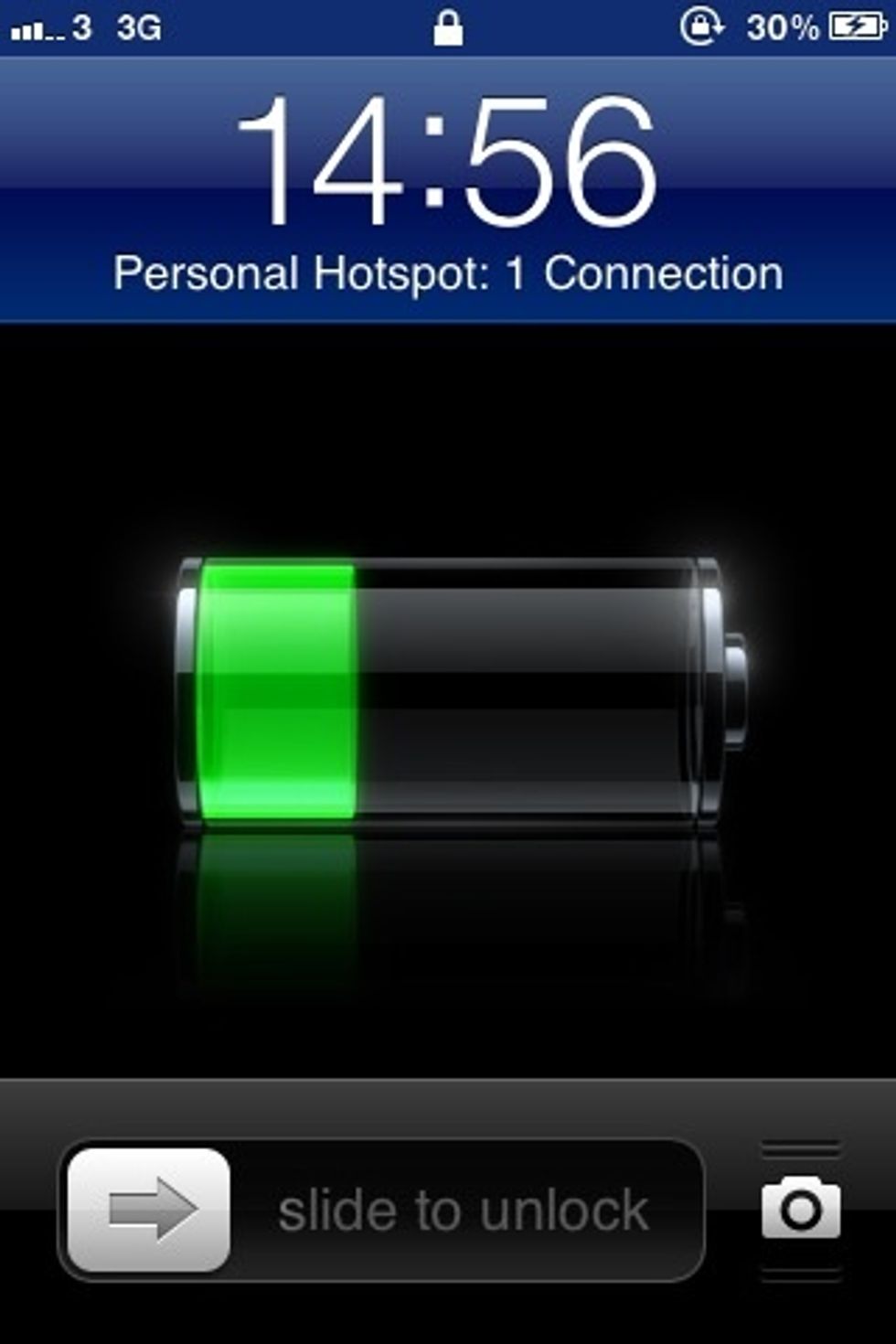
Then press the home button once to turn the phone screen on.

Whilst the phone screen is still on double click the home button and a music player bar will appear at the top of the screen.

Press play and the music will continue playing. You can now turn your screen off again and the music will continue playing.
Ideal way to listen to youtube audio whilst your iPhone is in your pocket :).