The Conversation (0)
Sign Up
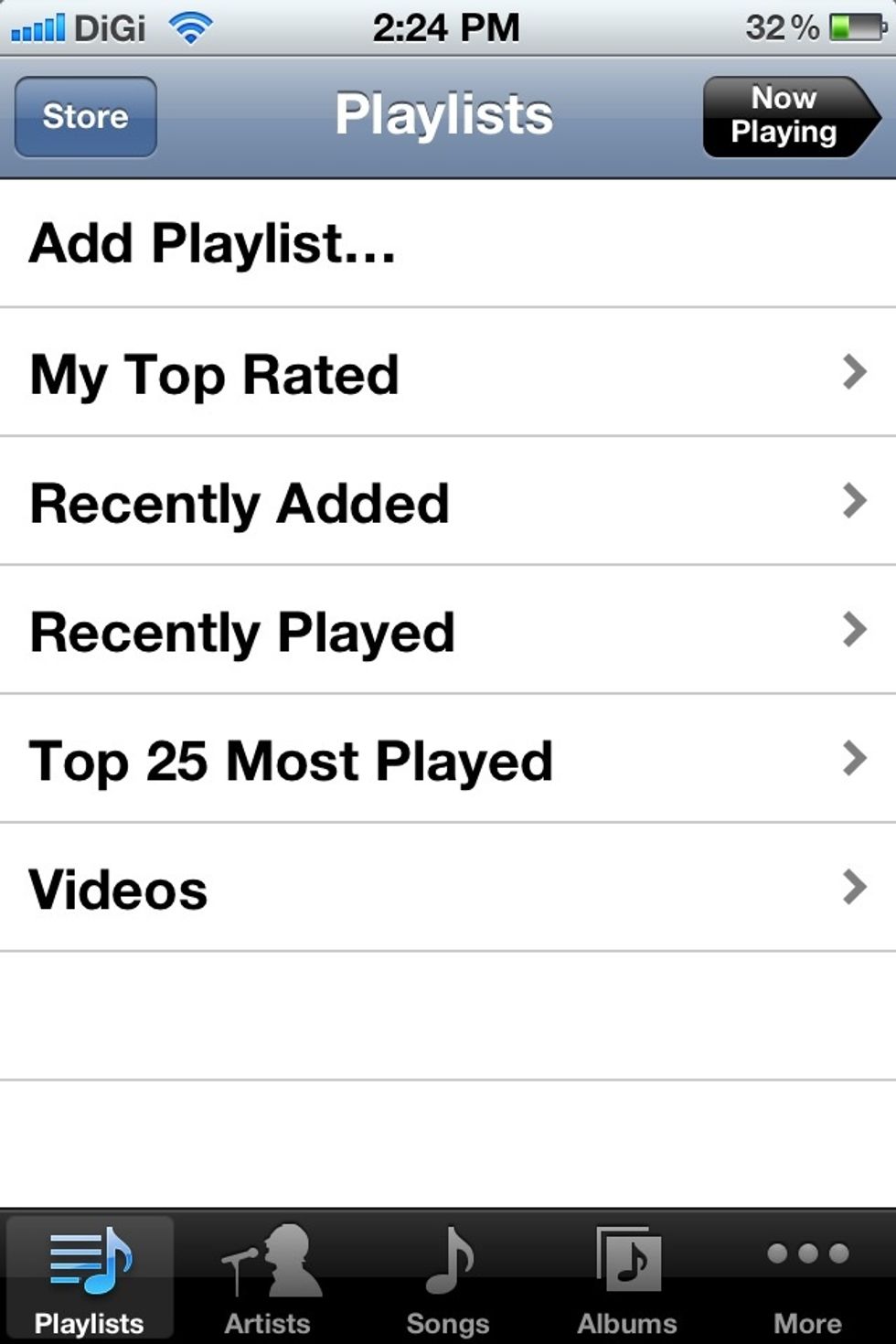
Firstly, add playlist

Simply name the playlist

Add one song to the album
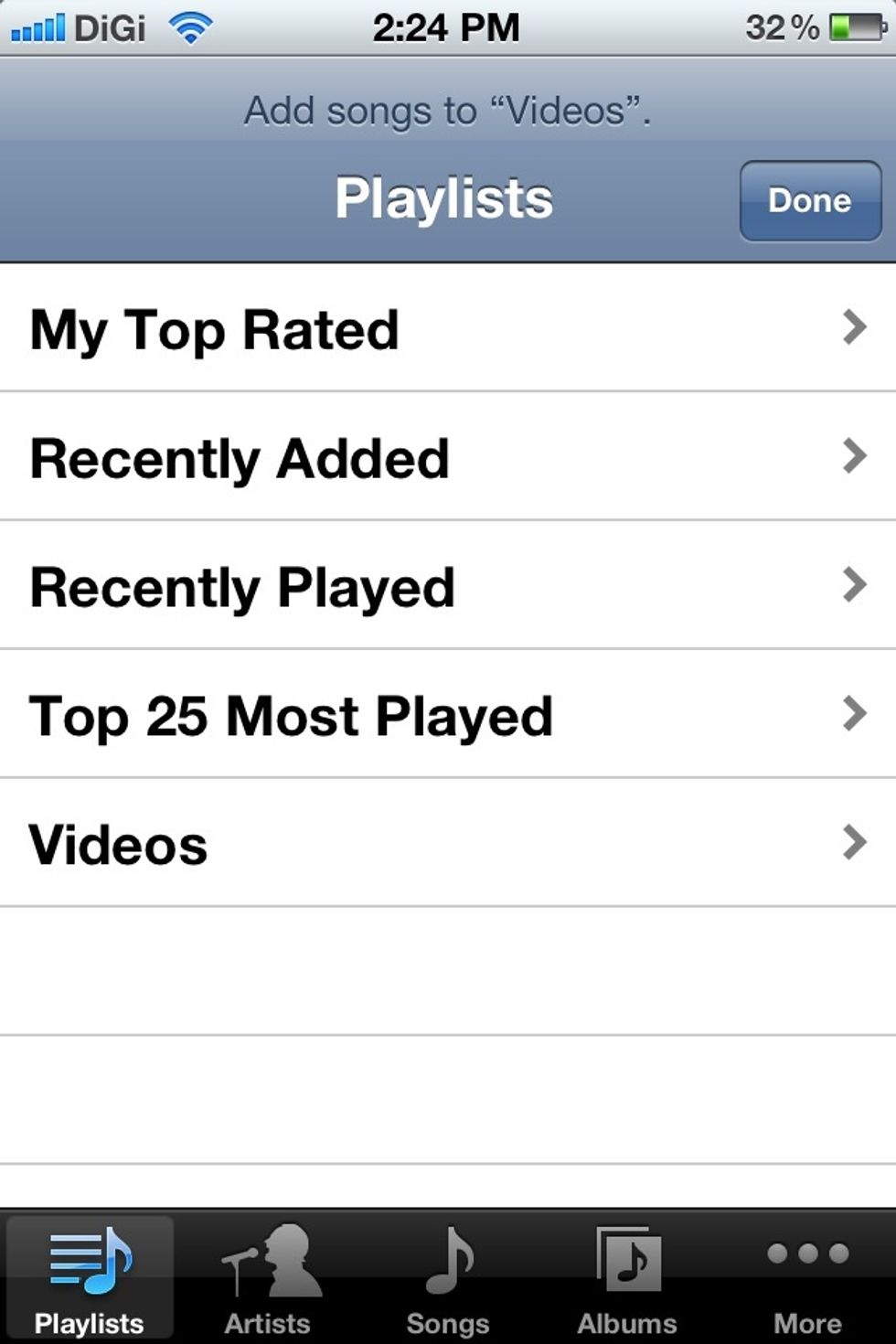
And press recently added
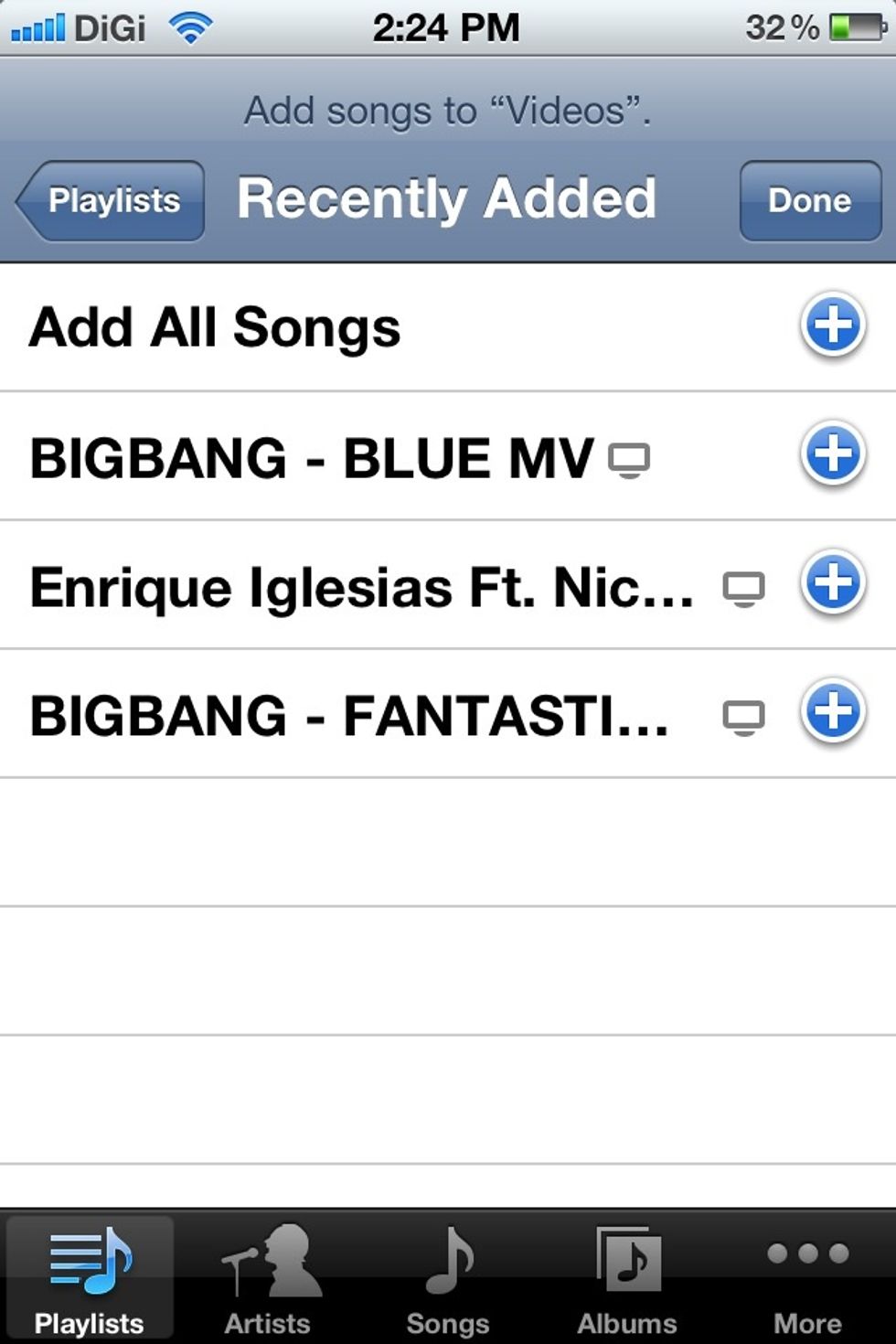
See? Add all the videos you've just added to your phone
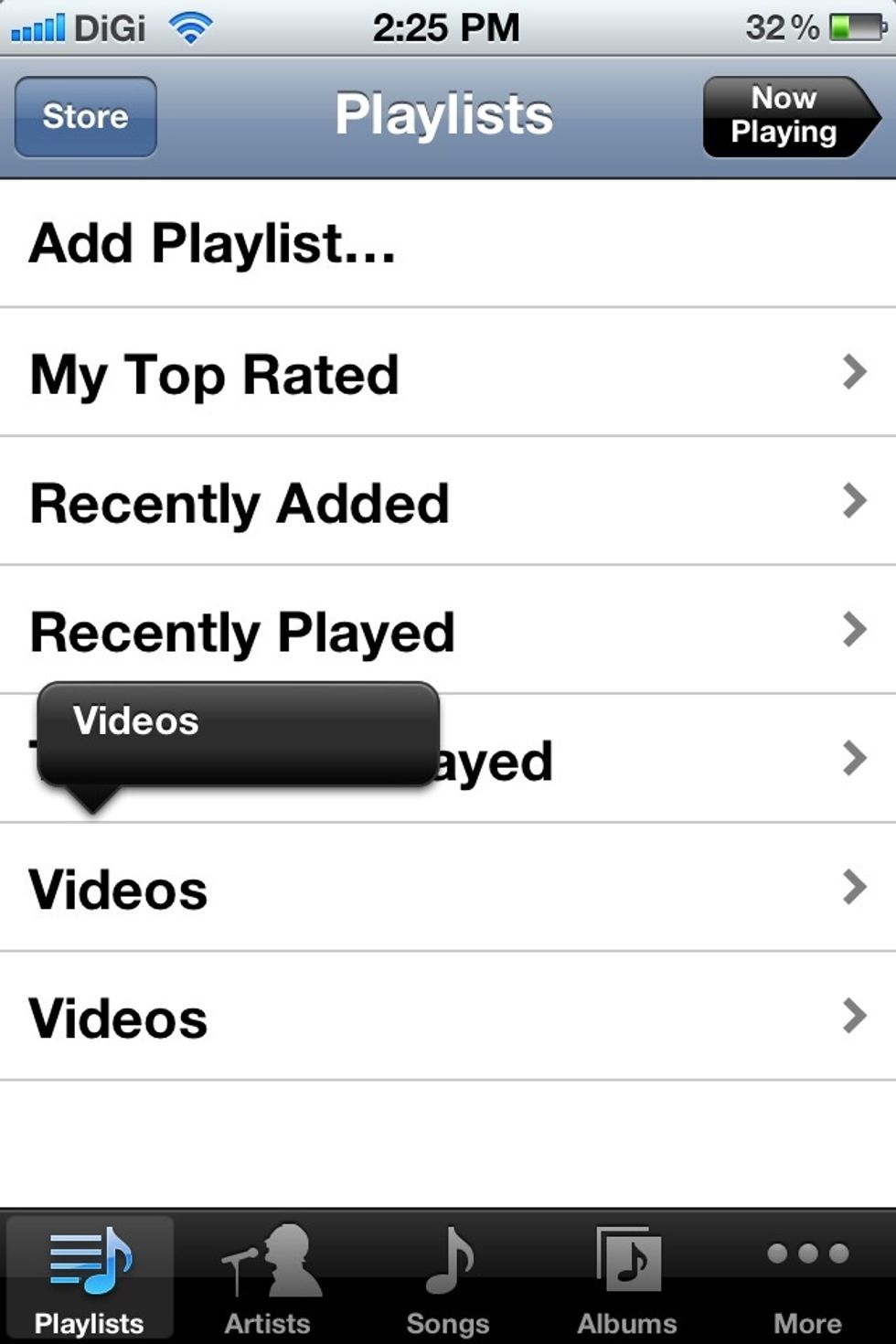
Press the playlist you've made

Play the only song in the album

Press back to the homescreen and keep playing the music
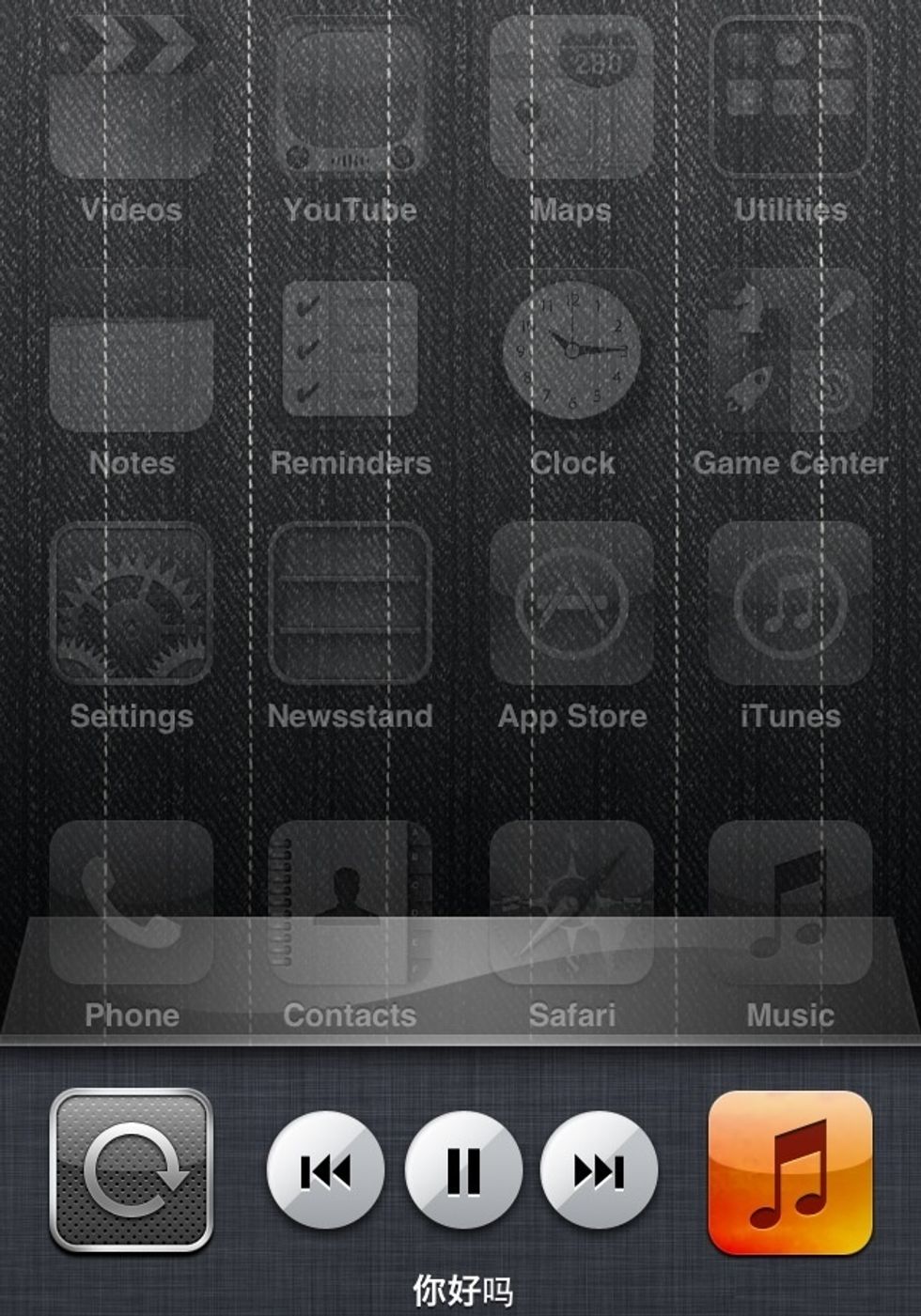
Double click the homescreen and swap to left
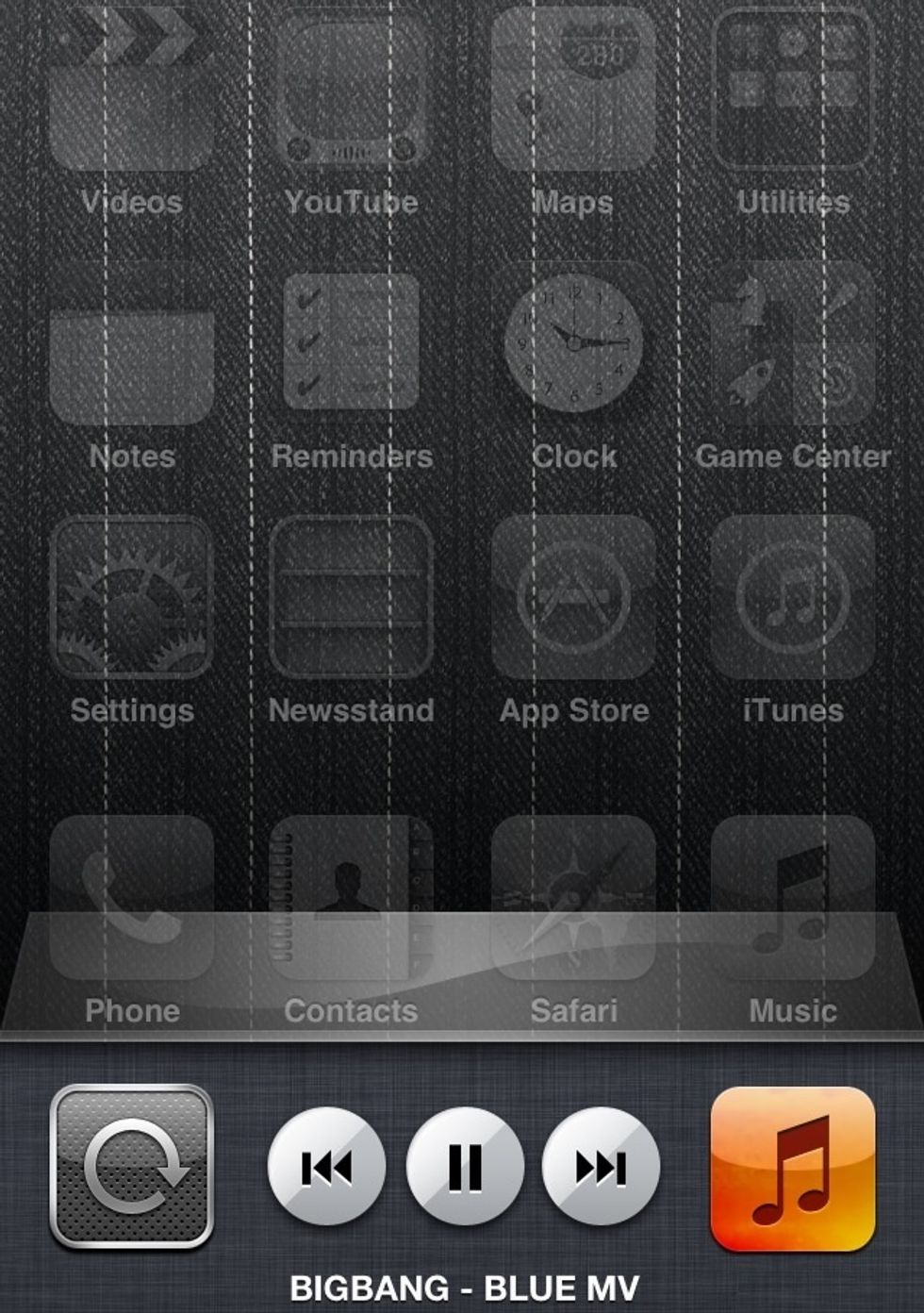
And click for the next song and thats the video you've added and the music is playing at the homescreen. Enjoy
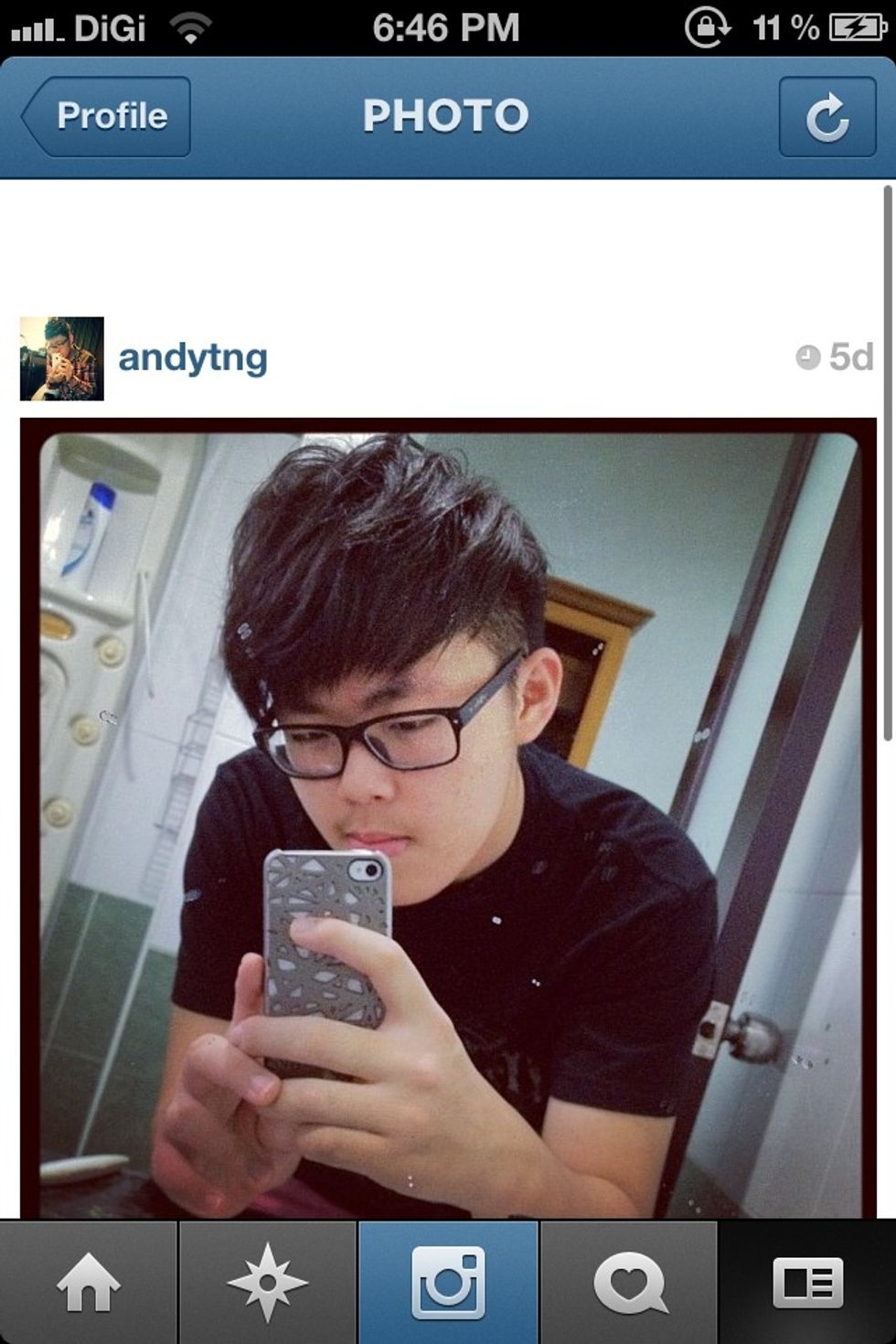
Follow me on instagram @andytng to have more information