STEPS
TOOLS
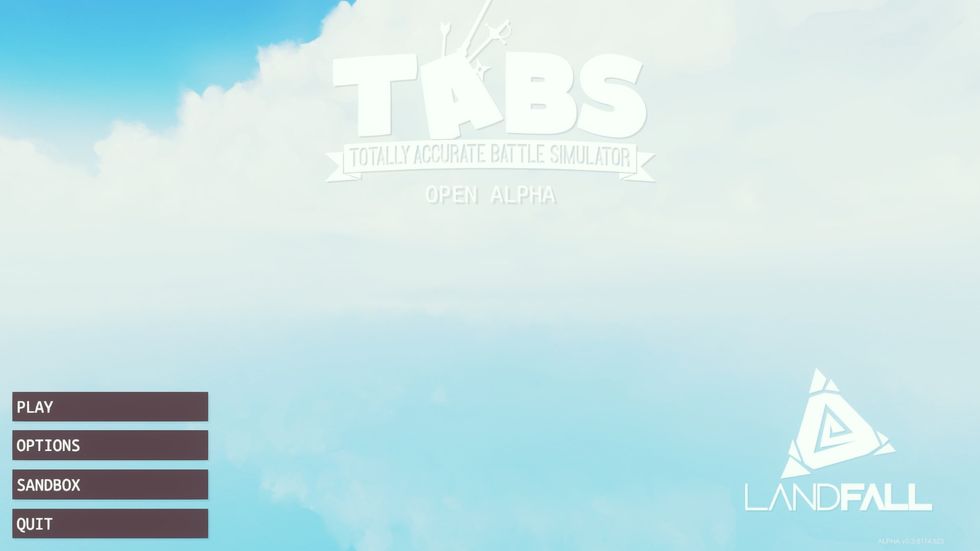
This is the title screen. There are 4 options you can choose. The two playable choices are Play and Sandbox, while Options lets you configure volume/graphics and Quit closes the game.

This will be the interface you will see for both sandbox and campaign modes. For campaign, your units will be placed on the left side while sandbox lets you control both sides.
There will tabs in the upper section of your screen. Click on these tabs to reveal more units. There are two main types: ranged and melee. Each tab represents a different culture or area.

After you place your units down, they(Red if Campaign) will start attacking the opposing side, which will be blue if you are in the campaign mode

You are able to freely fly around and spectate your units with the wasd keys. The battle will end when all the units on either side get wiped out.

This is the options screen. You are to tweak settings on Audio, Gameplay and Video settings.
The creator of this guide has not included tools
The Conversation (0)
Sign Up