How to play nimblebit's pocket planes app
This guide will teach you how to play Nimblebit's Pocket Planes app, which is much more complicated than Tiny Tower. :)
116
STEPS
TOOLS
This guide is basically an extended tutorial, because Nimblebit should've done much better with theirs! If you have completed the Nimblebit tutorial, then you are ready for this one.

After you've chosen your starting city, go to Menu.

I'll be going through these left to right starting with stats.

This shows you stats on all of your airports. You can tweet this.
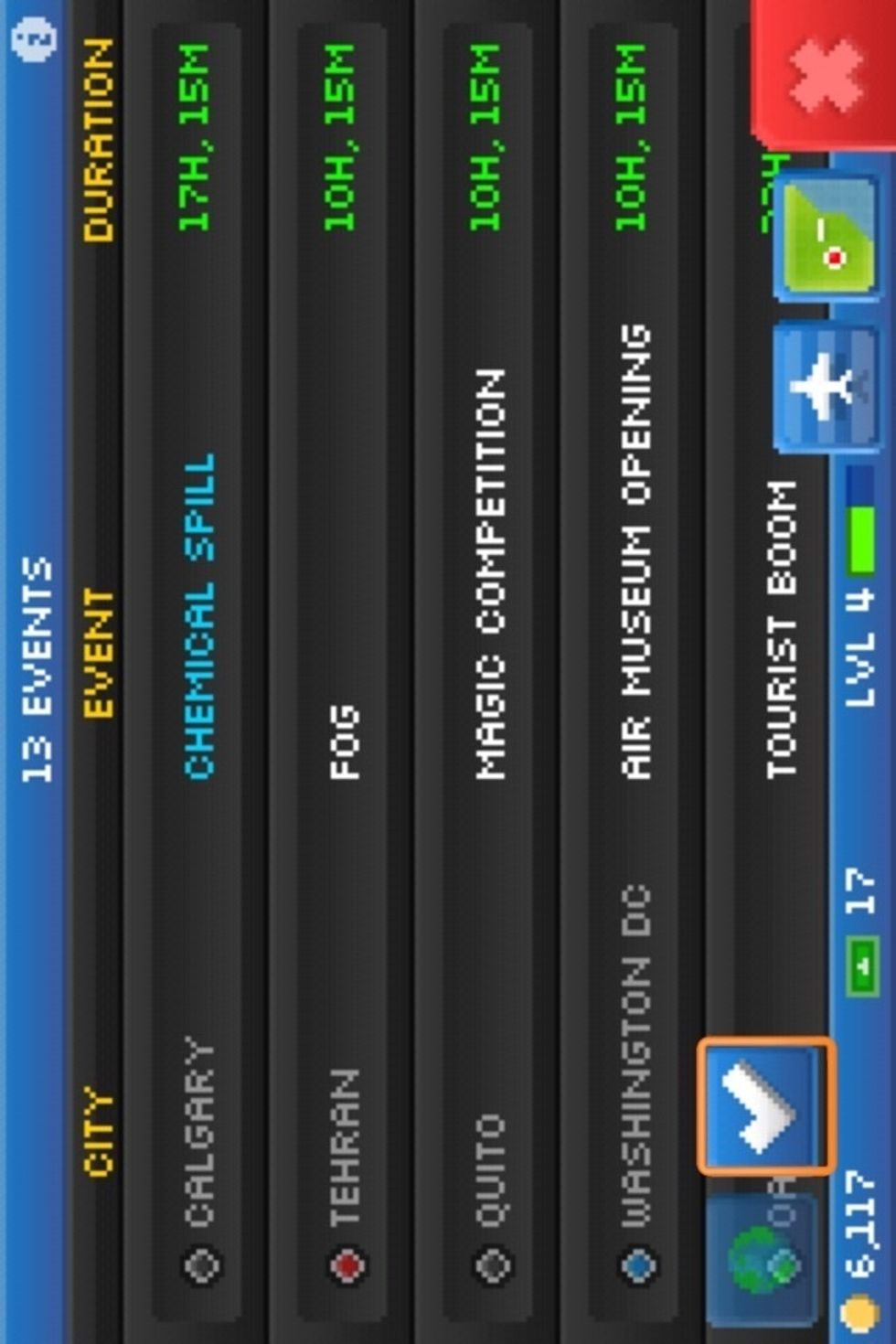
Events show you what is going on in the Pocket Planes world, from tropical storms in Miami to oil spills in Calgary. The checkmate takes you to events you've completed.
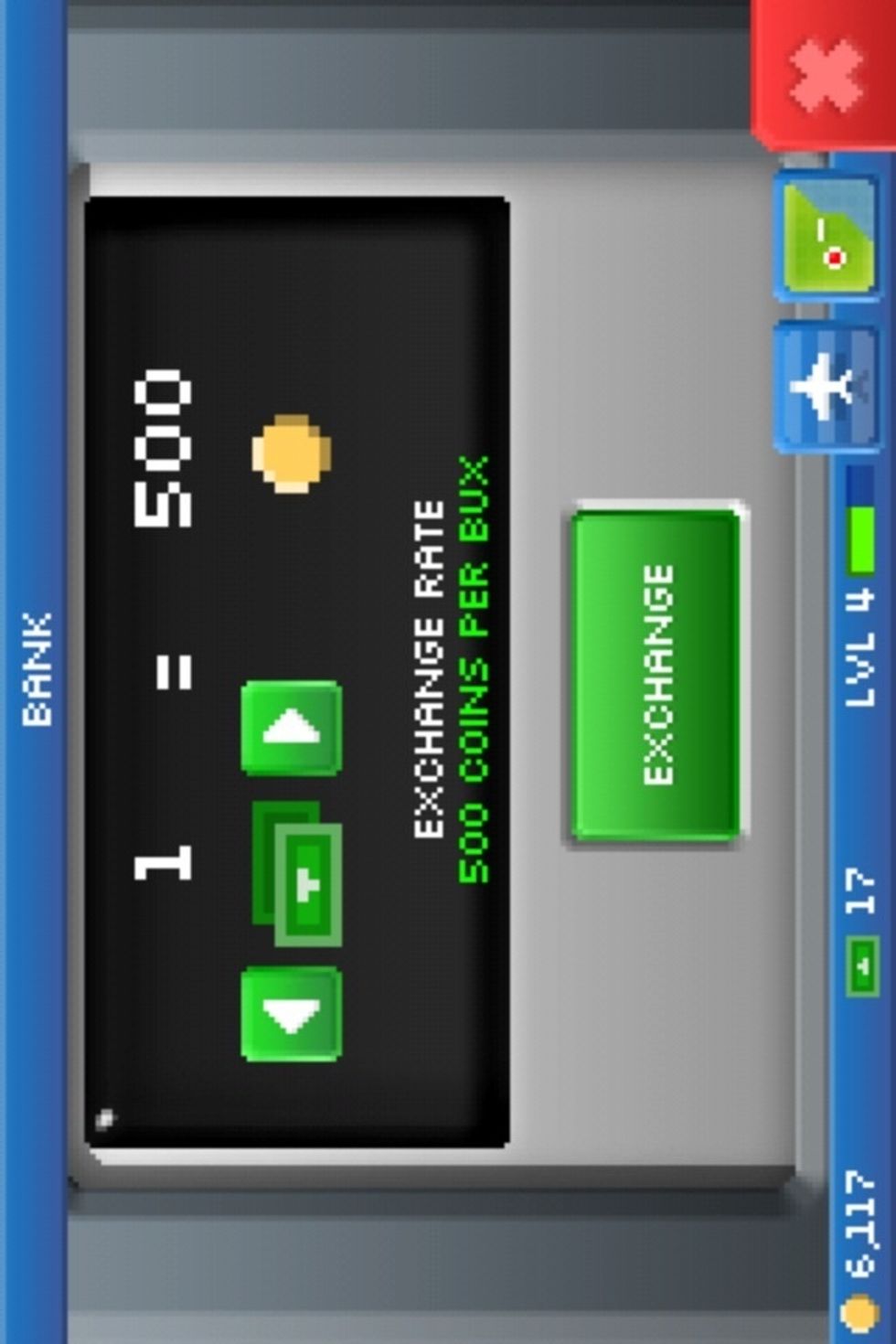
You can exchange your Bux for coins. Use the arrows to change the amount of Bux that you have.

This shows you a catalogue of all the planes you can collect.

This log tells you how many coins you per airplane. The coin button organizes the planes by money.

The market is where you can buy airplane parts or full airplanes. To buy a full airplane starts at 15 Bux. Buying all the parts and building a plane starts at 12 Bux.
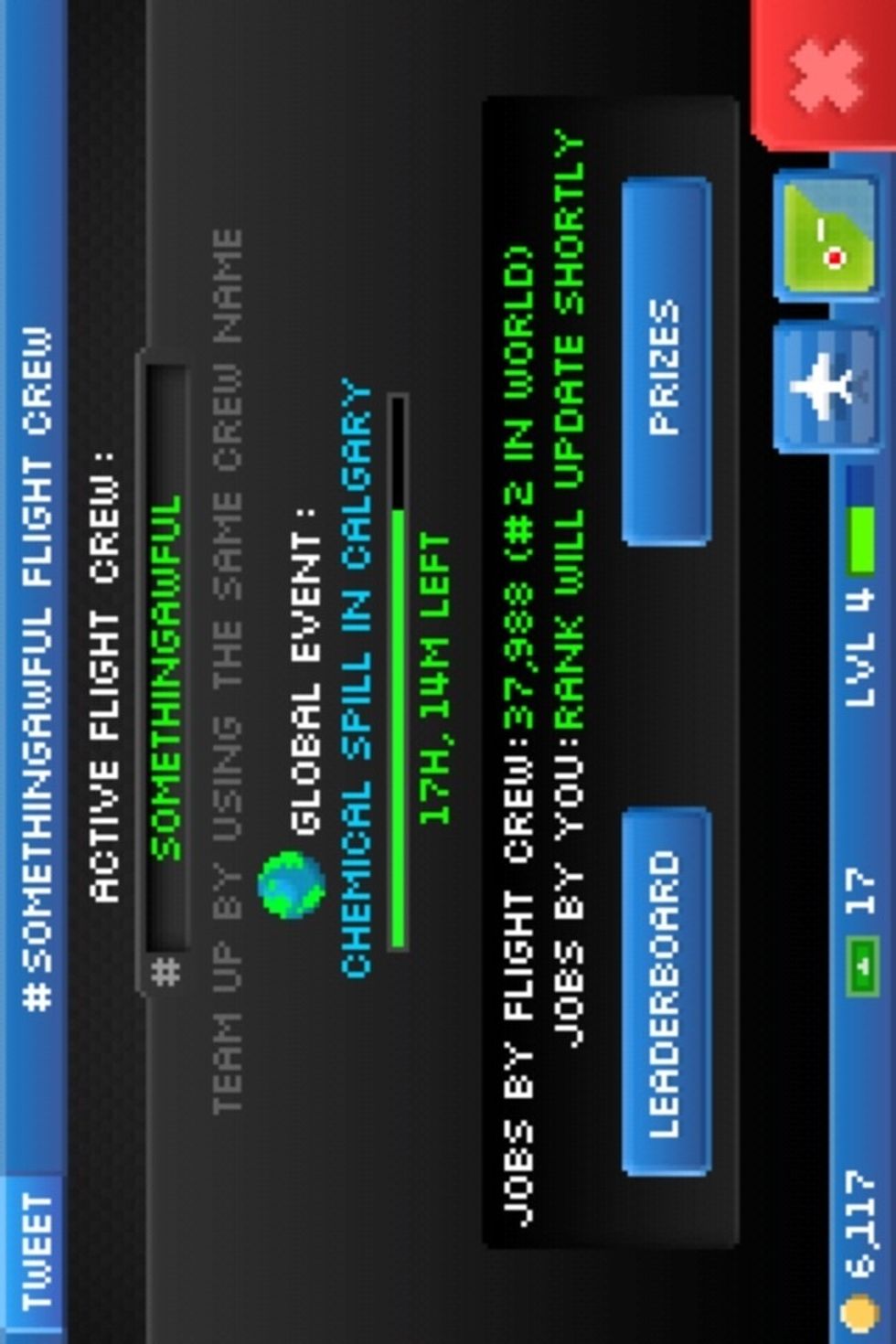
Flight crew lets you get on teams and after global events are over, the winners get Bux as prizes. Hint: type in these words TOUCHARCADE. This team is in first place!
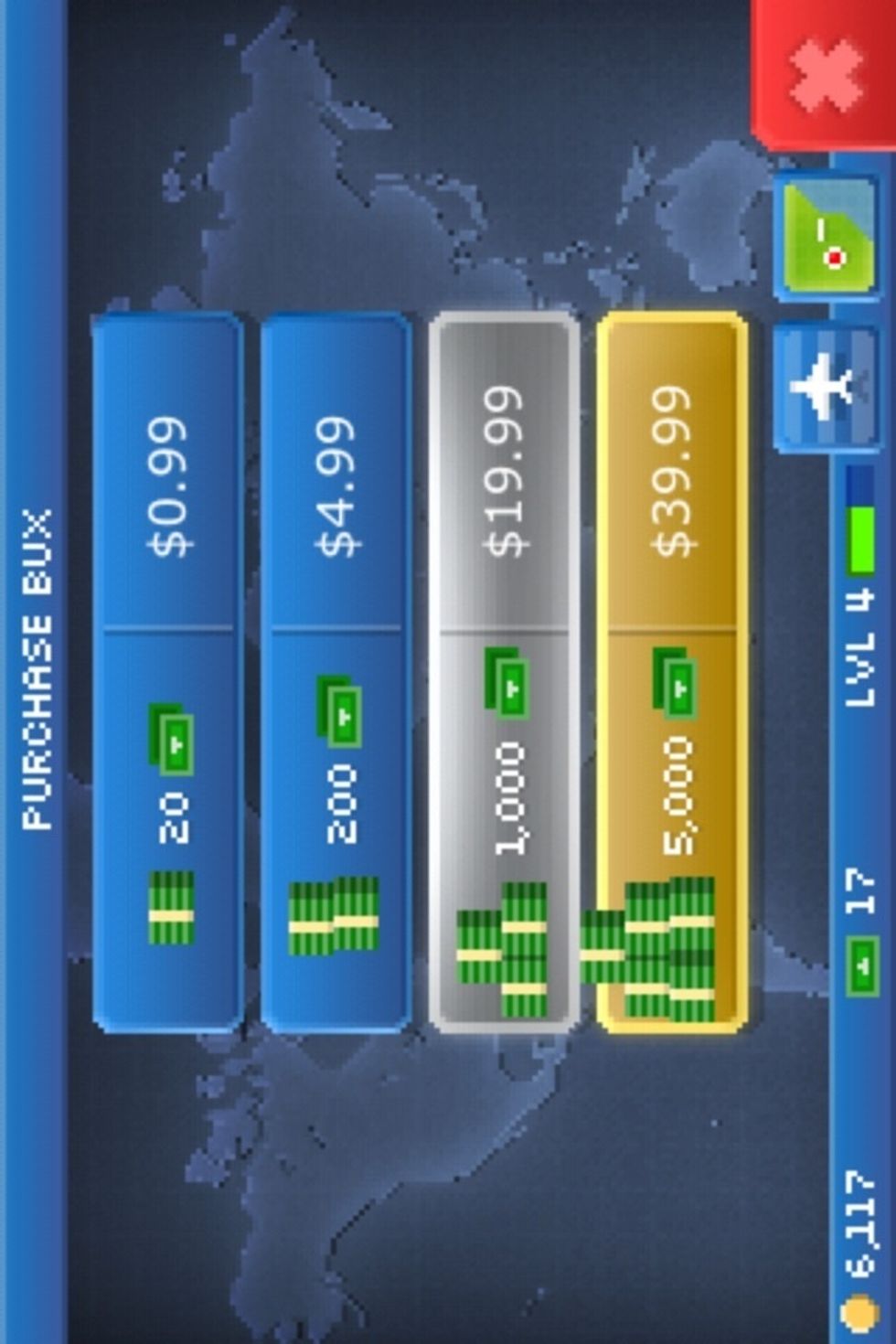
You can buy Bux with real money here.
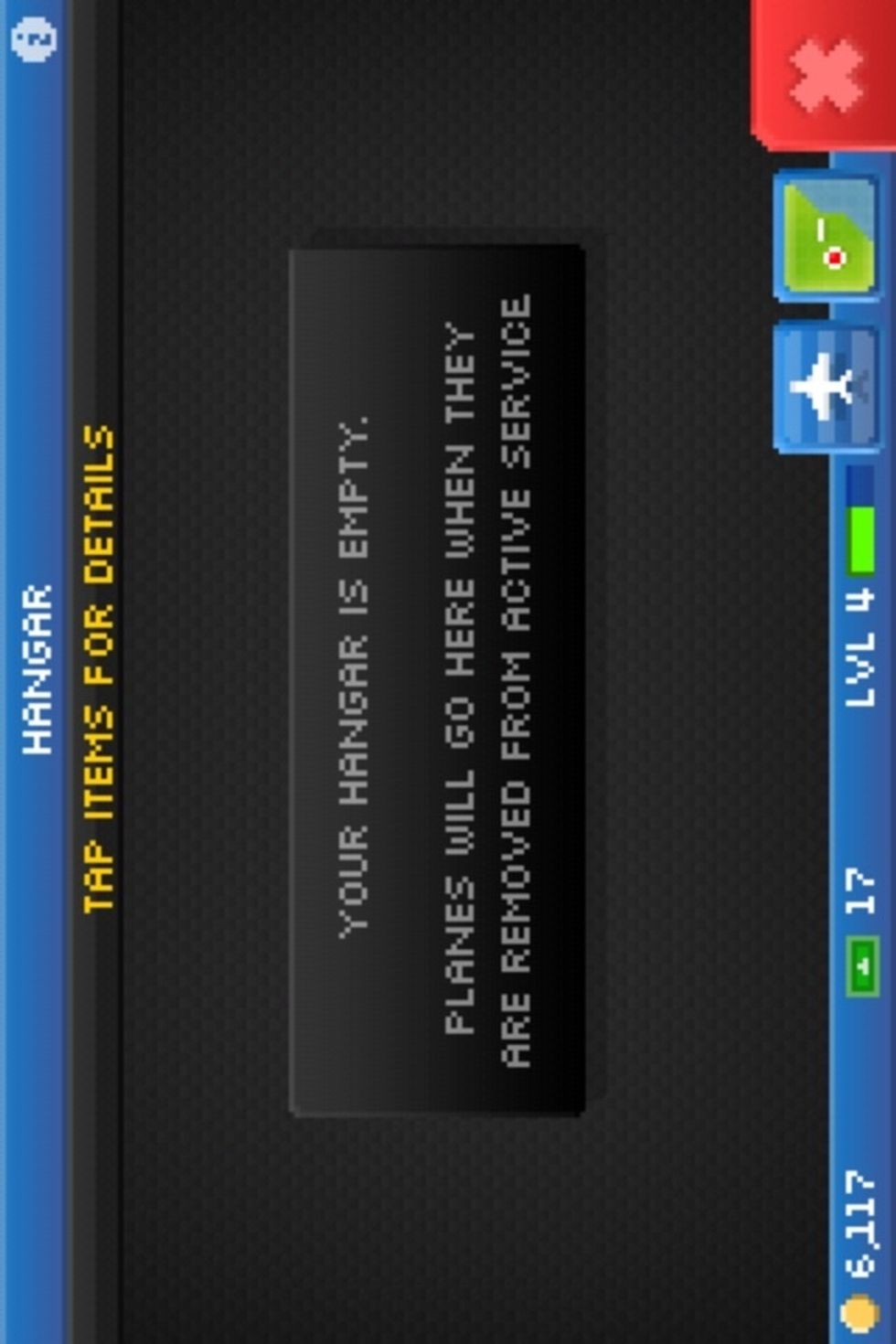
The hangar is where your retired planes go.

Parts help you build planes. You can buy them with Bux or receive them when you level up.
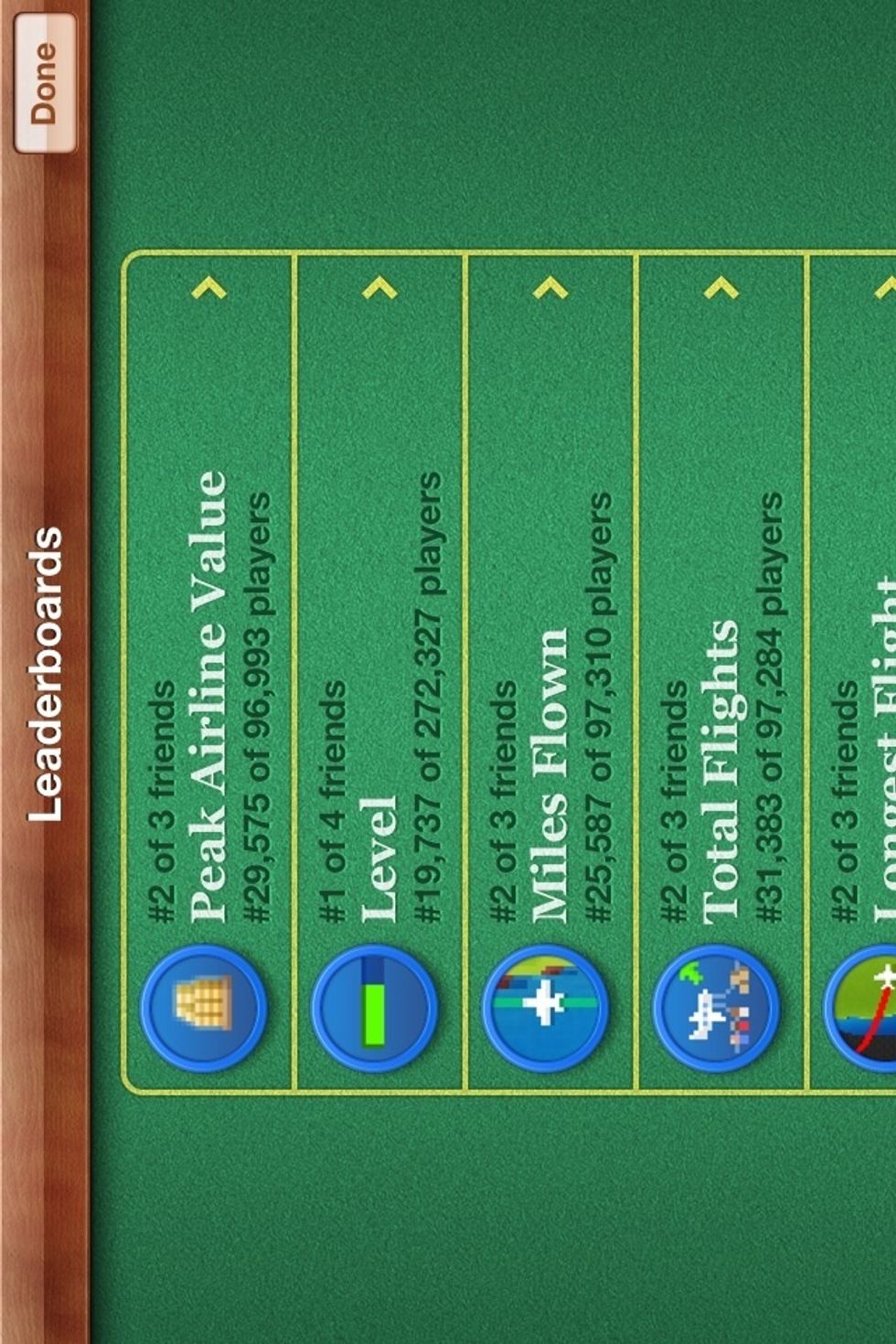
Leader boards, enough said.
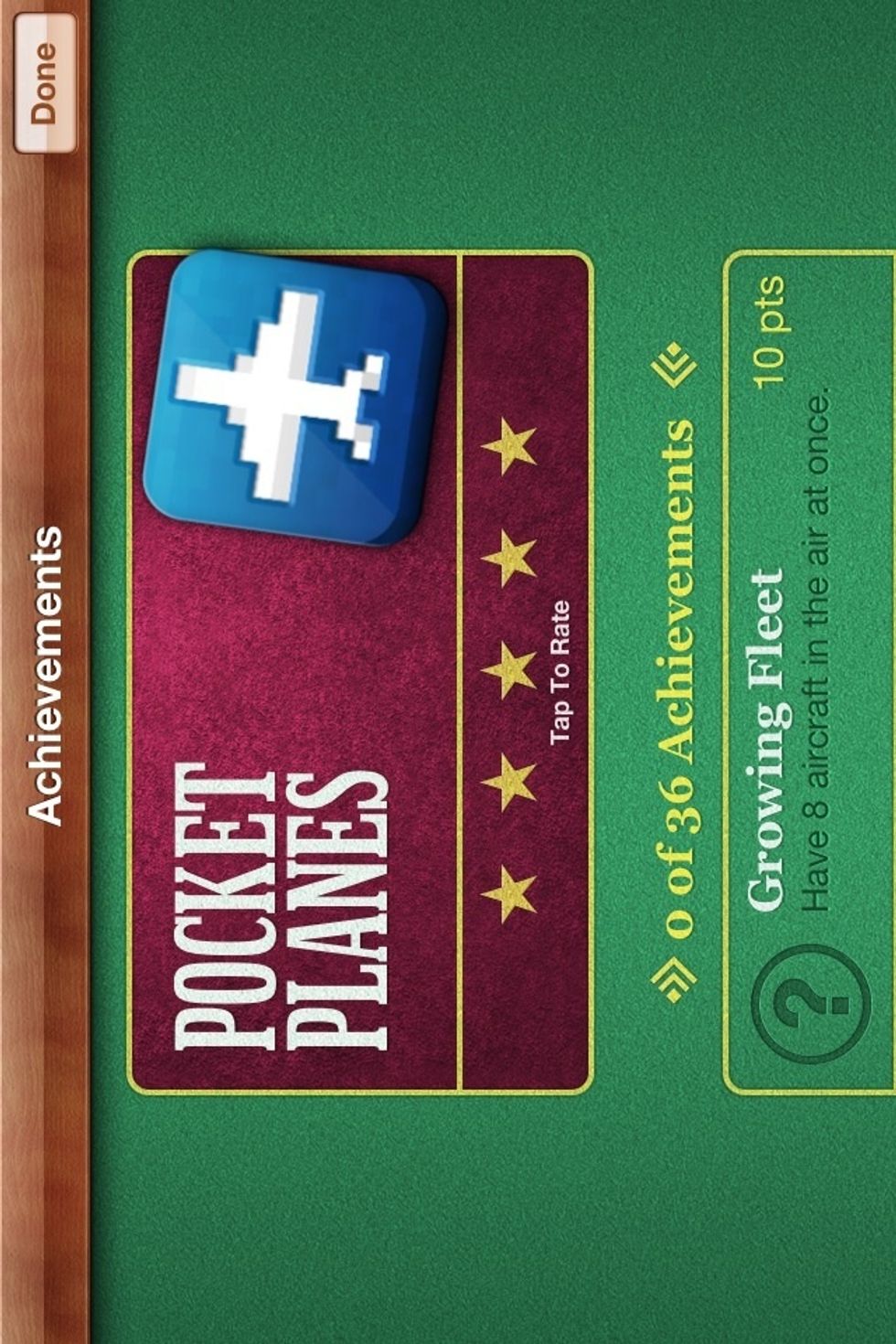
Enough said.

Settings.

The Facebook of the Bitizens.

Pressing Free Games takes you to the App Store.

Press this.

Load in your cargo.

Loaded.
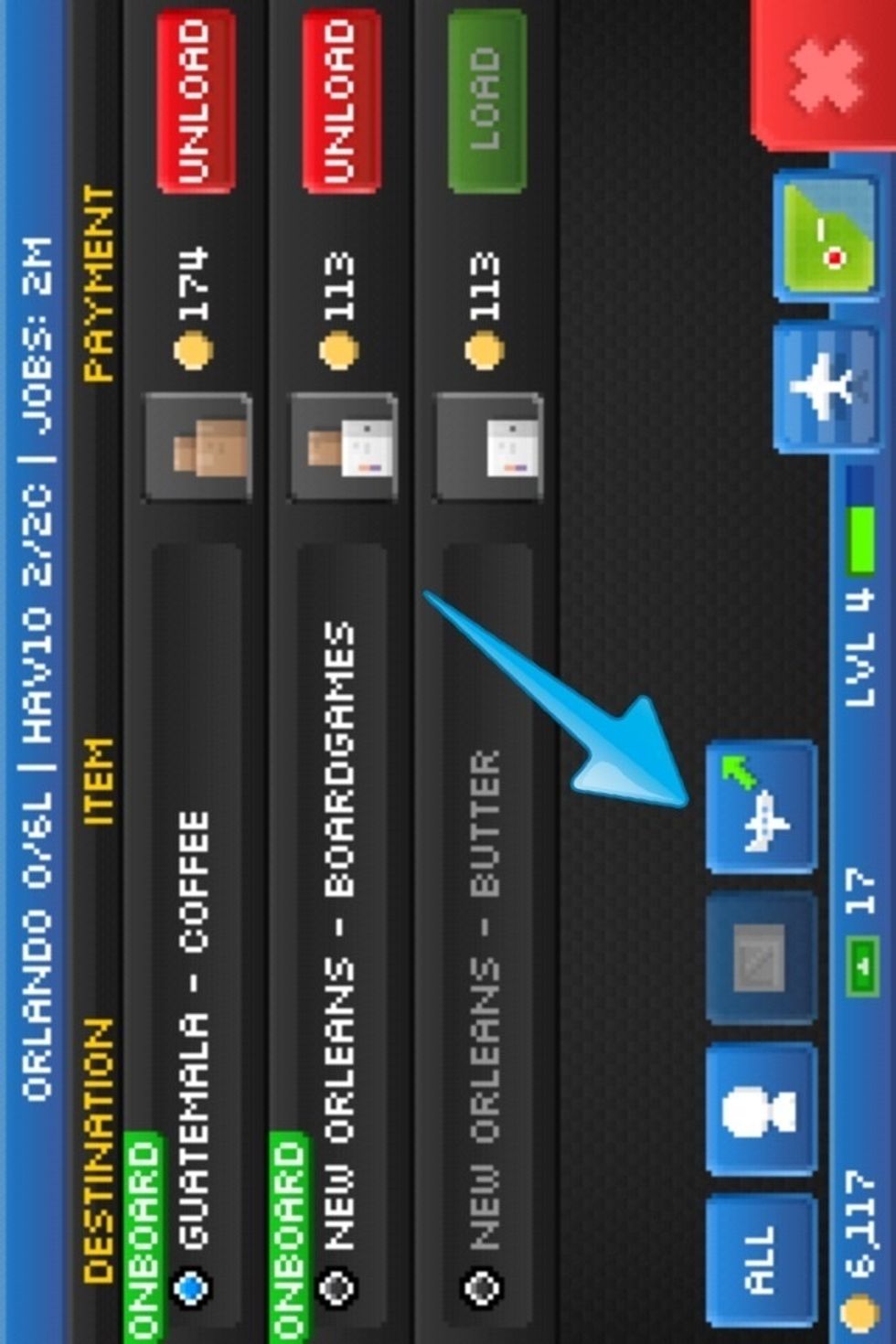
Now press this.

Find the location(s) you need to go to.

After you do that, press FLY.

Now you're flying.

Press this to go your jobs.

Here's what's onboard the plane.

Press this to customize your plane. Explained later, in Step 38.

Go to this to use a Bux to get your plane to its destination instantly.
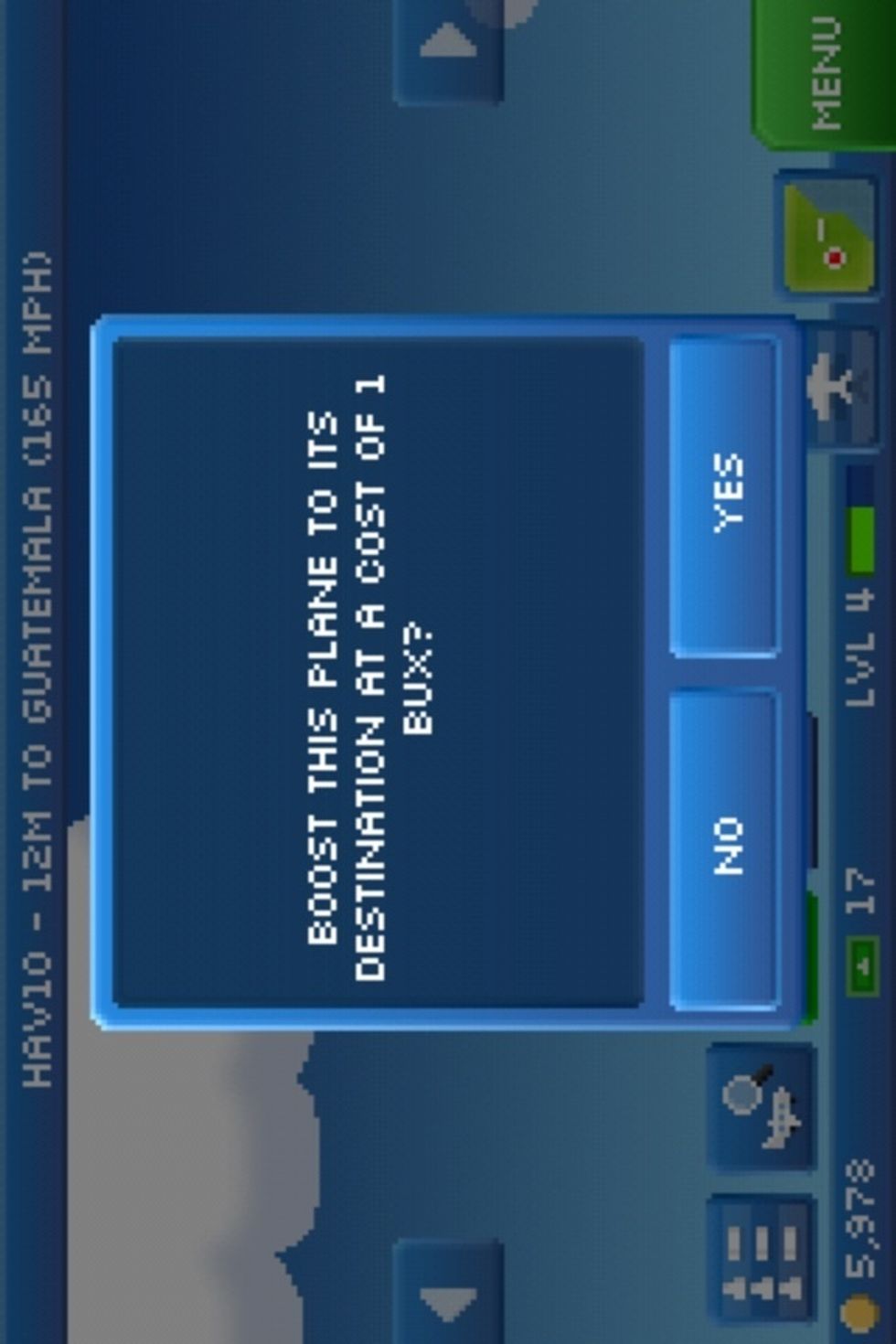
I wouldn't waste a Bux on this.

You can tweet your plane's picture.
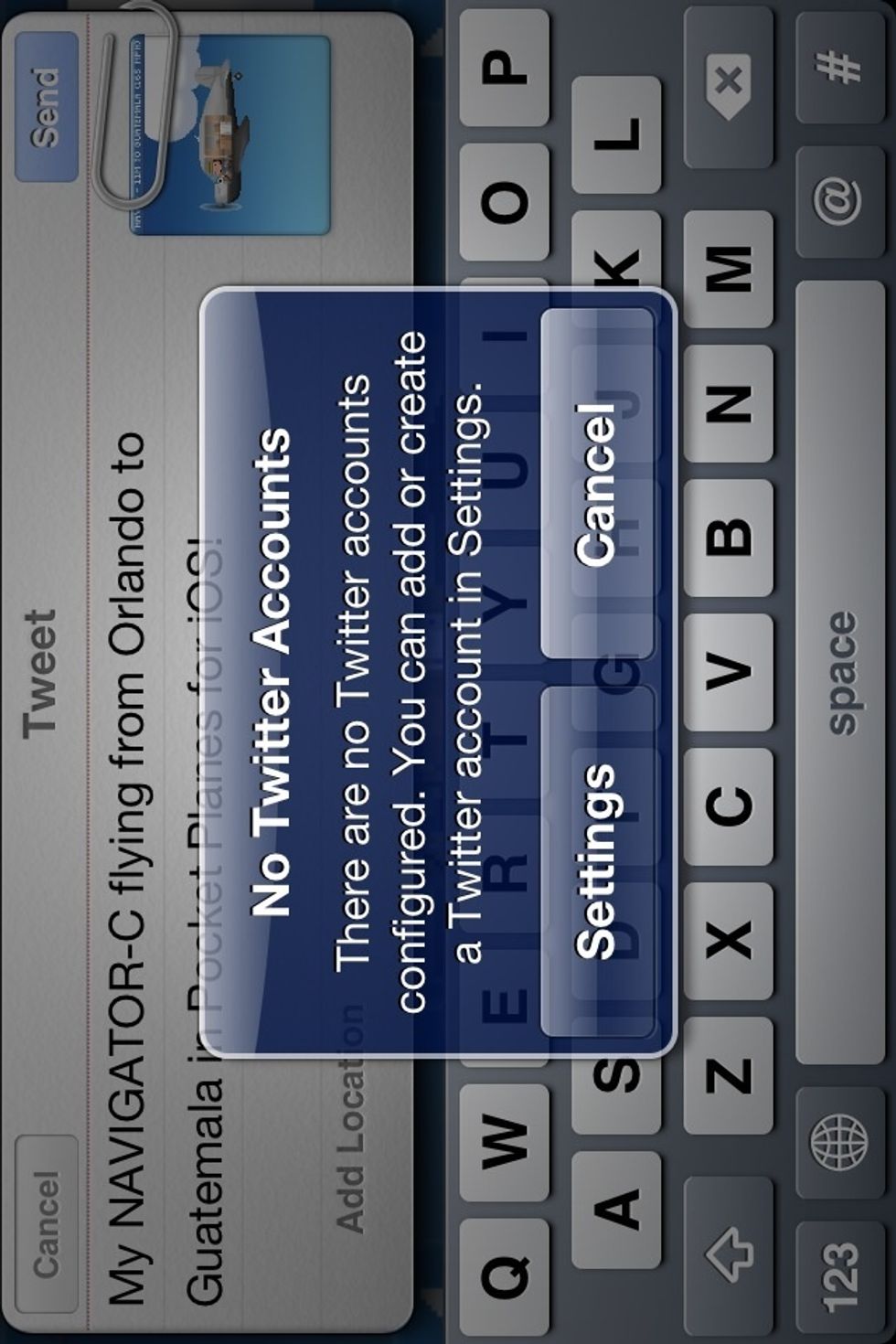
Here's the tweet.

Press this to see all your planes and the time they'll arrive.

Press this to see all your planes and their routes.

Here it is.

Press the air control tower to see your airport's information.
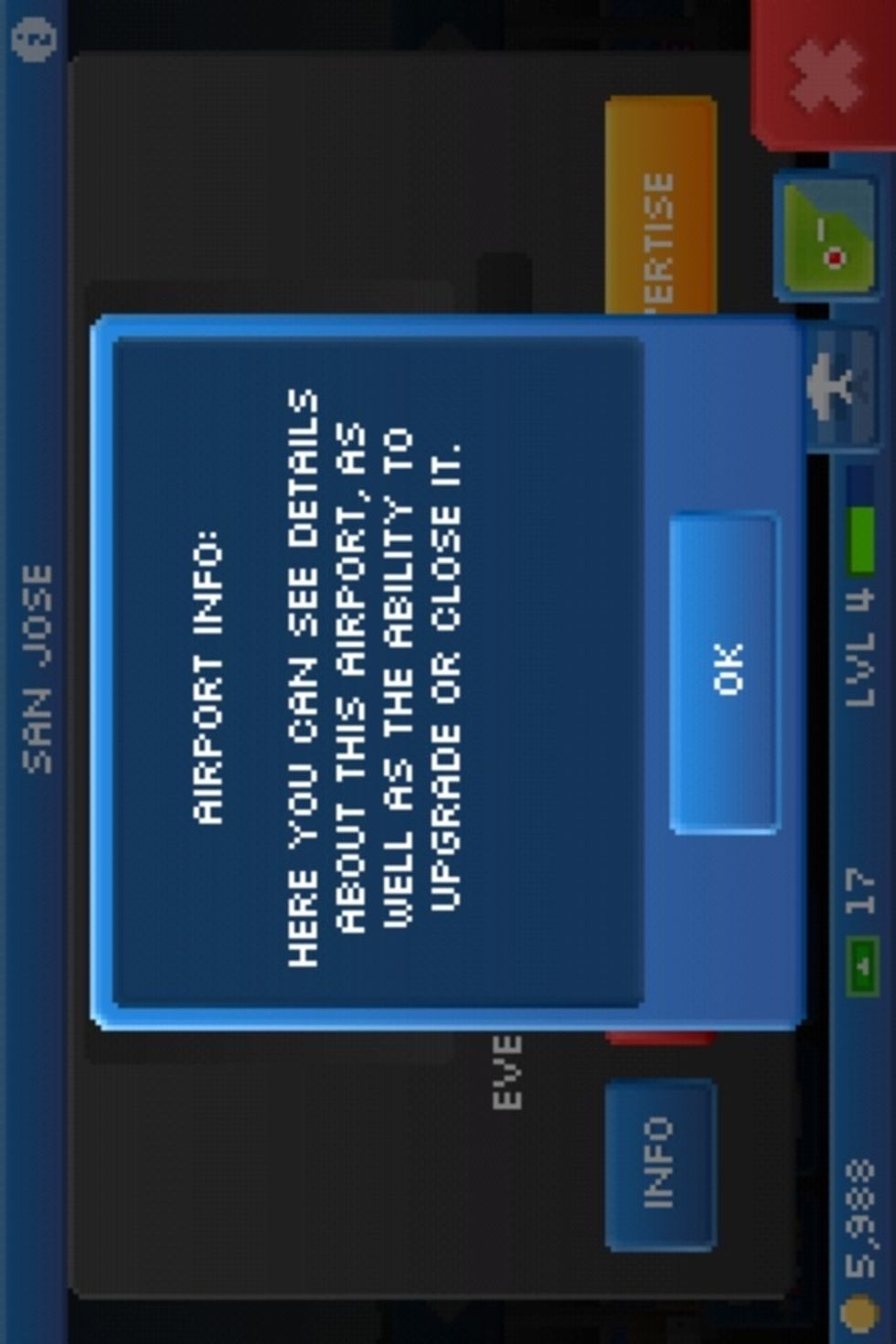
This what came up.

Press the magnifying glass to customize your plane. You can change the name and your pilot's clothes.

You can press the question mark to randomize the colors.

Go to Upgrade to see the options for your plane.
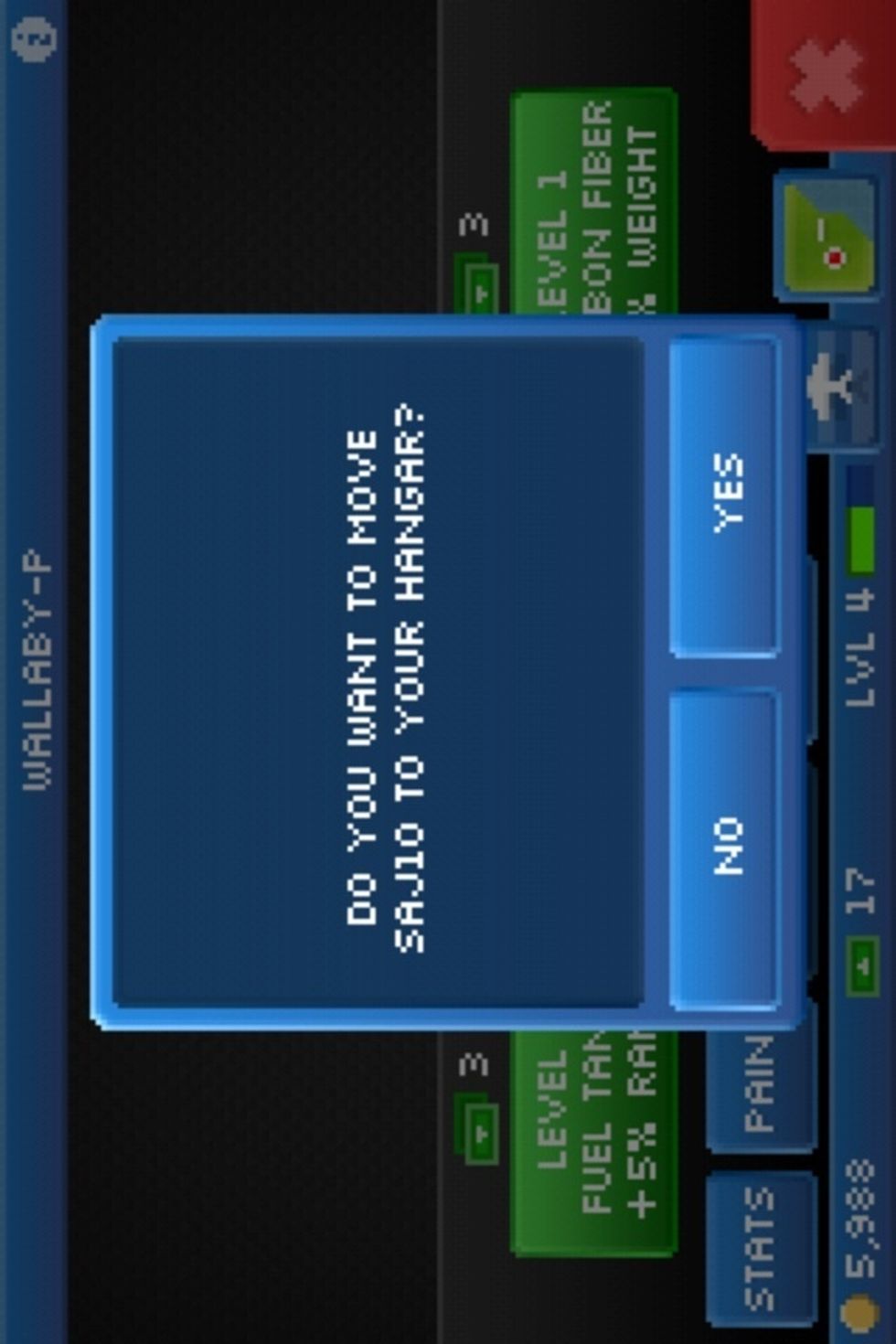
You can also retire your plane to the hangar (remember that?) and you can gift a plane to a friend or sell it.

If you stay on a flying plane, you can get small coins worth 1 coin.

Big coins worth 10 coins.

Or even a Bux! Note: The angle of the Bux was smaller when I took the picture.
I hoped that helped you get more accustomed to Pocket Planes. It ain't no Tiny Tower, that's for sure!
The creator of this guide has not included tools