How to play minesweeper
Minesweeper is a great game to pass/waste time. It's what I use to avoid studying for exams :D The object of the game is to clear the 'minefield' without detonating a mine.
3359
STEPS
TOOLS
Warning: this game can get seriously addictive and it's very easy to lose track of time while playing it. 😥
In order to win the game, you must reveal all the squares that DO NOT contain a mine, whether you flag them or not is a matter of personal preference. If a mine is revealed, the player loses.
For this guide I've used "Minesweeper" by TicBits. To flag a mine, the player must select the flag button in the bottom left hand corner. With the game no longer pre-installed on PCs you can find the game on CrazyGames, where flags are applied by right clicking the square.
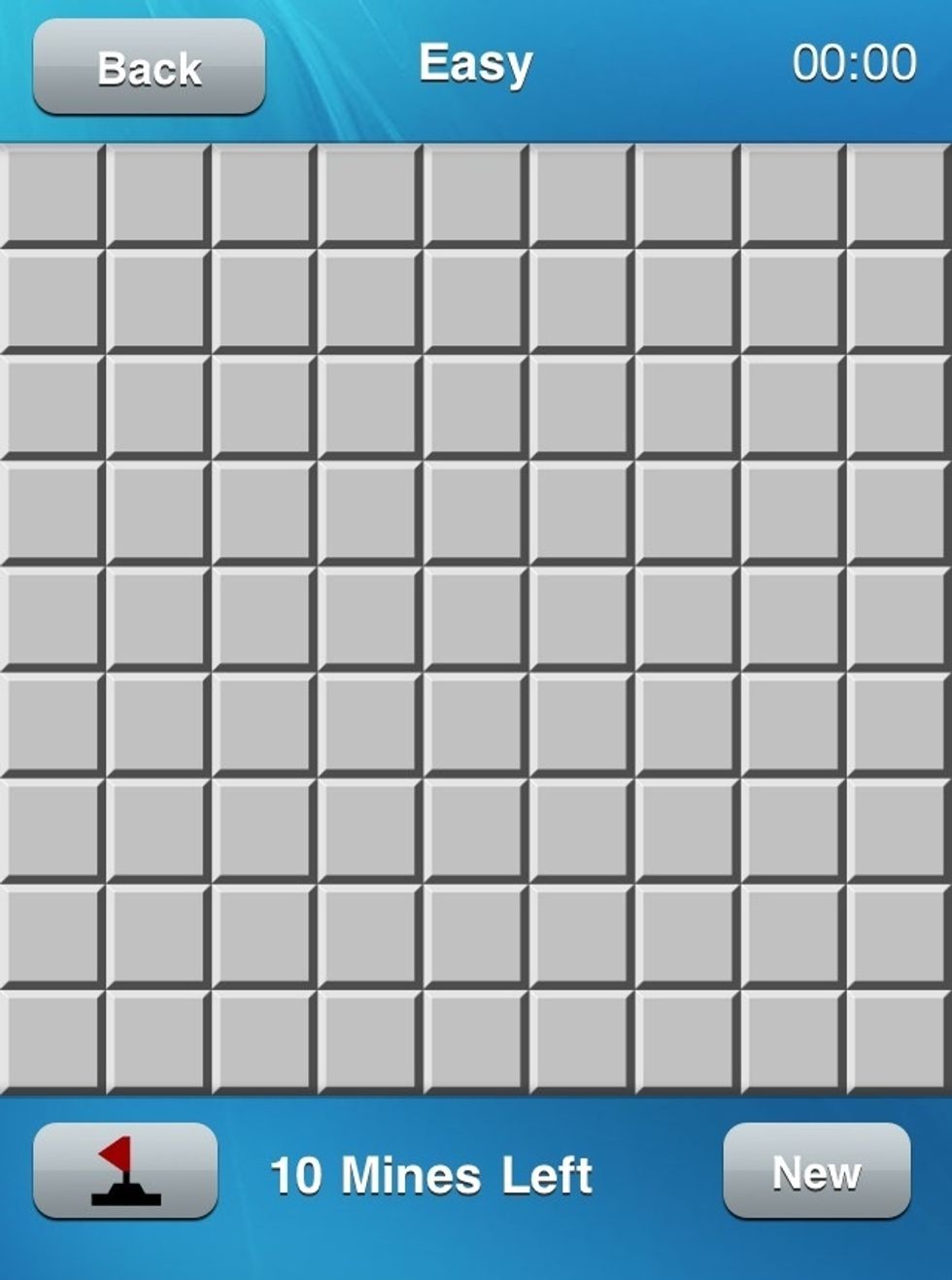
I'm going to play an Easy/Beginner game- it's a 9x9 grid with 10 mines.
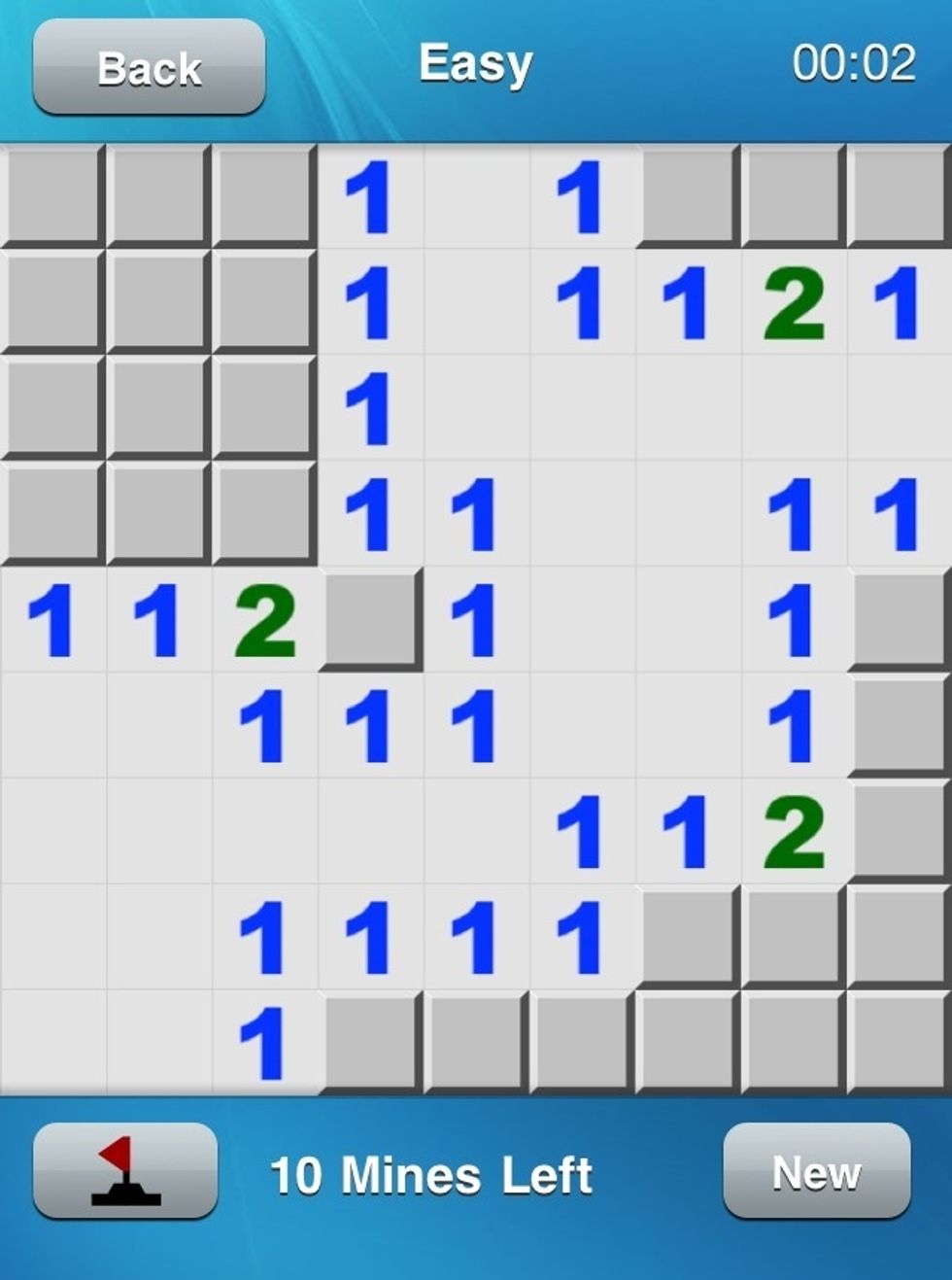
Click/tap any square to begin. Hopefully a large portion of the grid will be revealed. If it isn't, just keep trying until it does or until you lose, in which case start a new game (or ragequit).
The number displayed in each square represents how many mines are adjacent to that square. There are a total of 8 adjacent squares per square (left, right, up, down and one at each corner)
Flag the mine so you remember where it is and don't click it by accident. Flagged squares cannot be revealed. To unflag a square, tap it while on the flag option (or right click) until it disappears.
Once all the specified number of adjacent mines are flagged, you are free to click the remaining adjacent squares surrounding the numbered square.
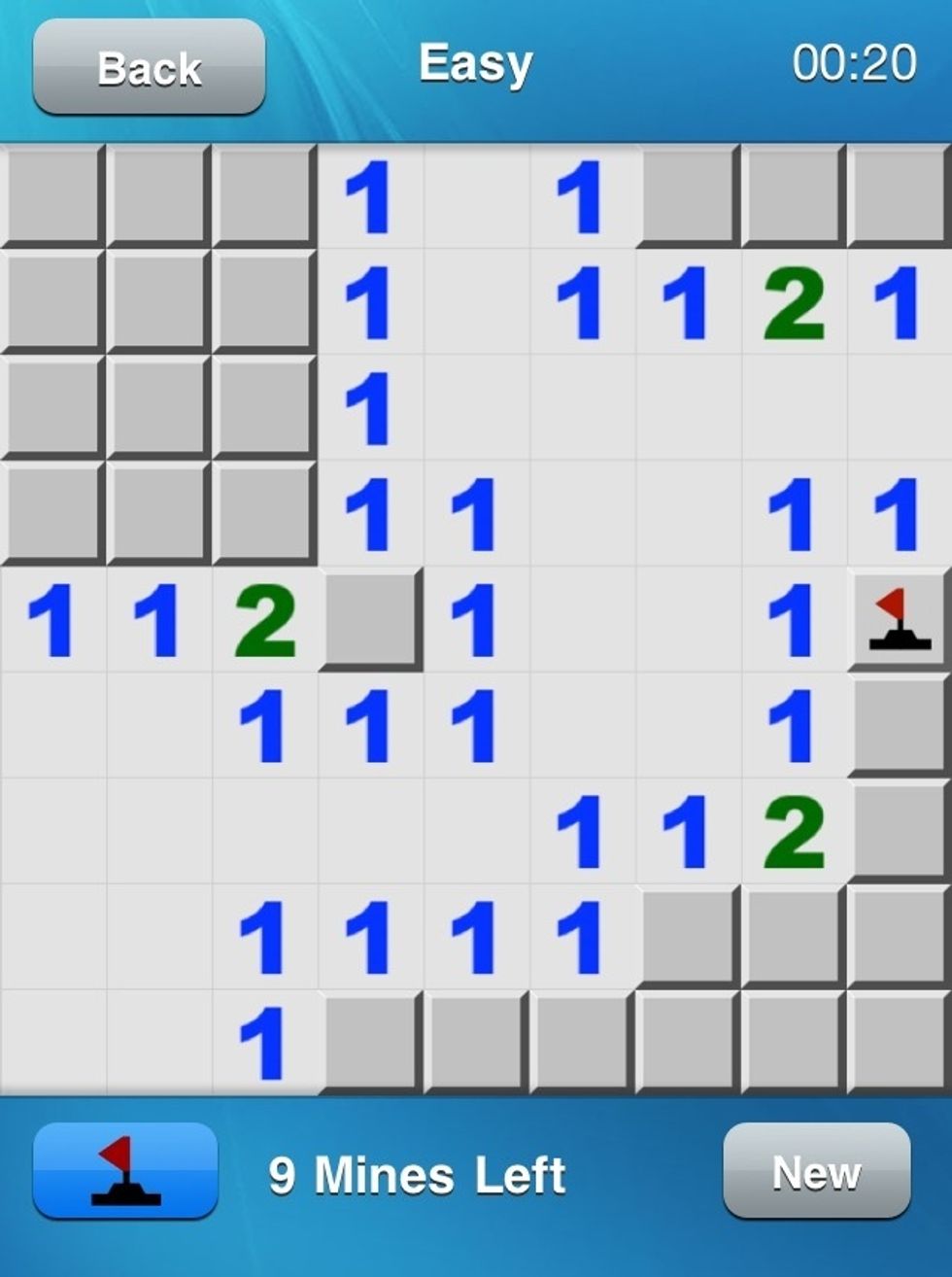
Grey squares surrounded by ones are always the easiest and is a big part of learning how to play minesweeper. Where the flag is placed here, it satisfies the four '1's surrounding it. The two grey squares below the flag may be clicked safely.
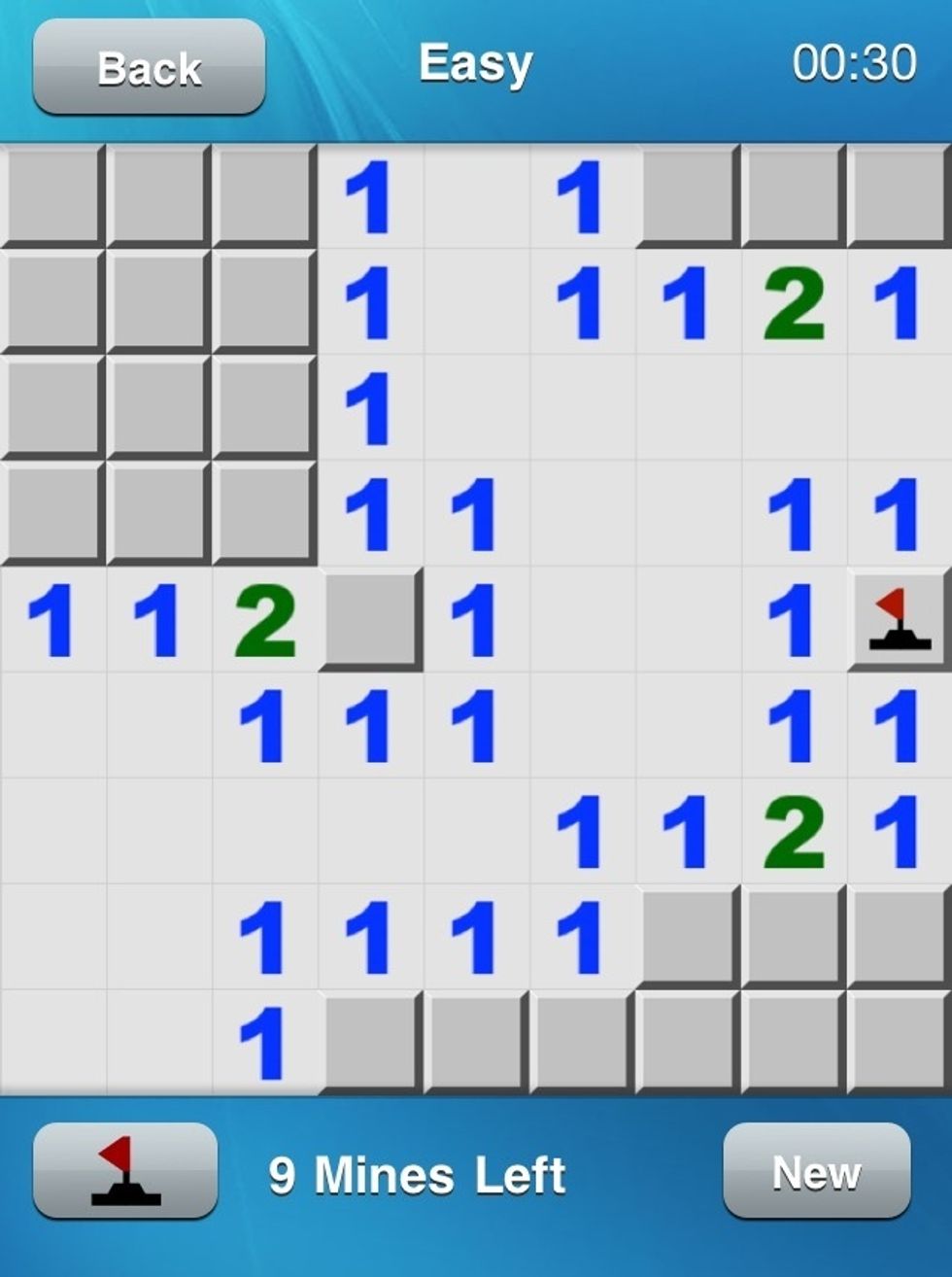
Now we can see a "1 2 1" in the area we were looking at before. In this case, placing a flag directly beneath the 2 will also satisfy both the 1s but we aren't able to place another flag for the 2 :(
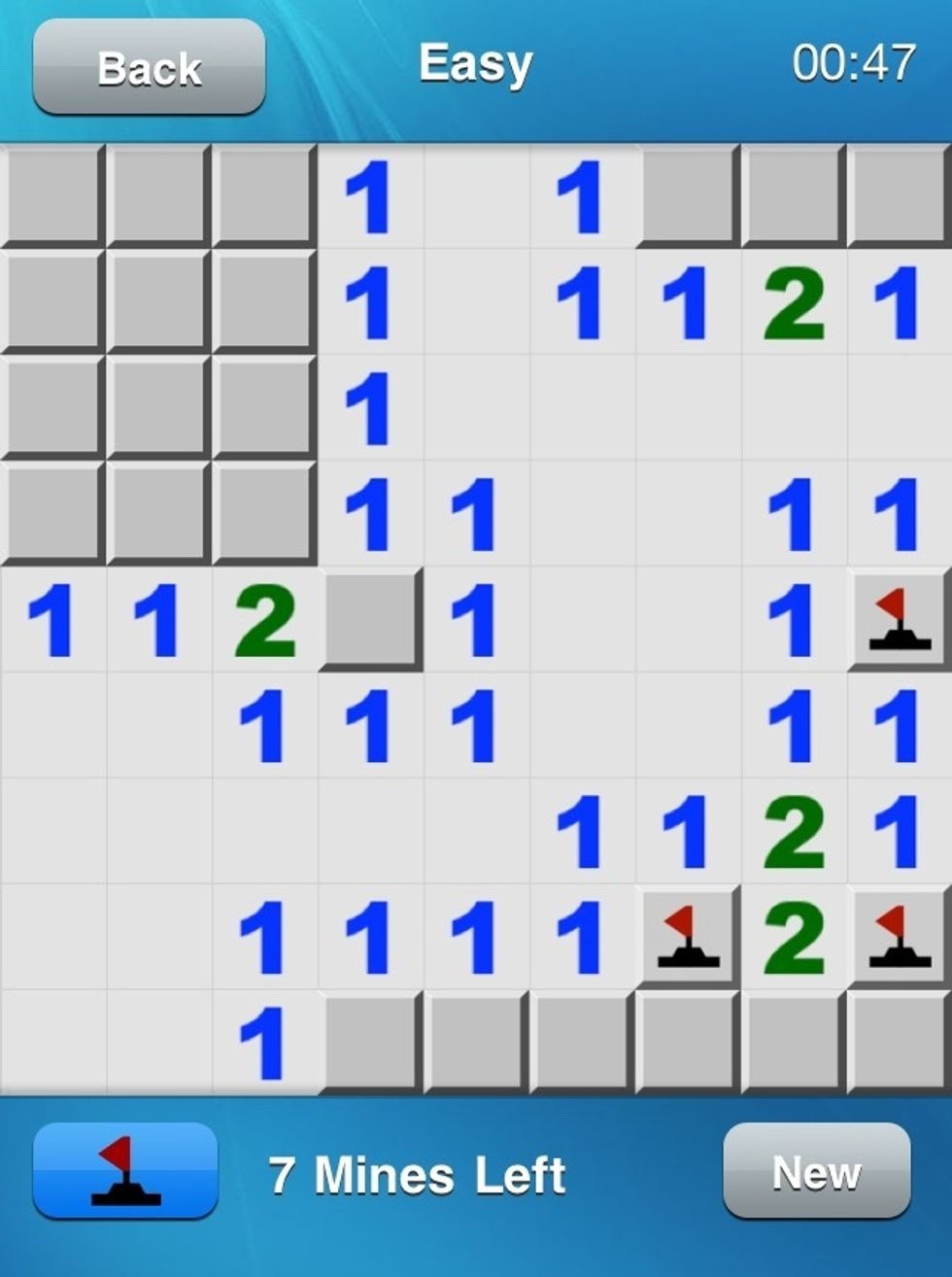
So we mark the mines as being under each 1. Yay! As you can see, this means the left 1 has one adjacent mine, the 2 has two, and the right-hand 1 has one. Clicking the square in between revealed a 2.
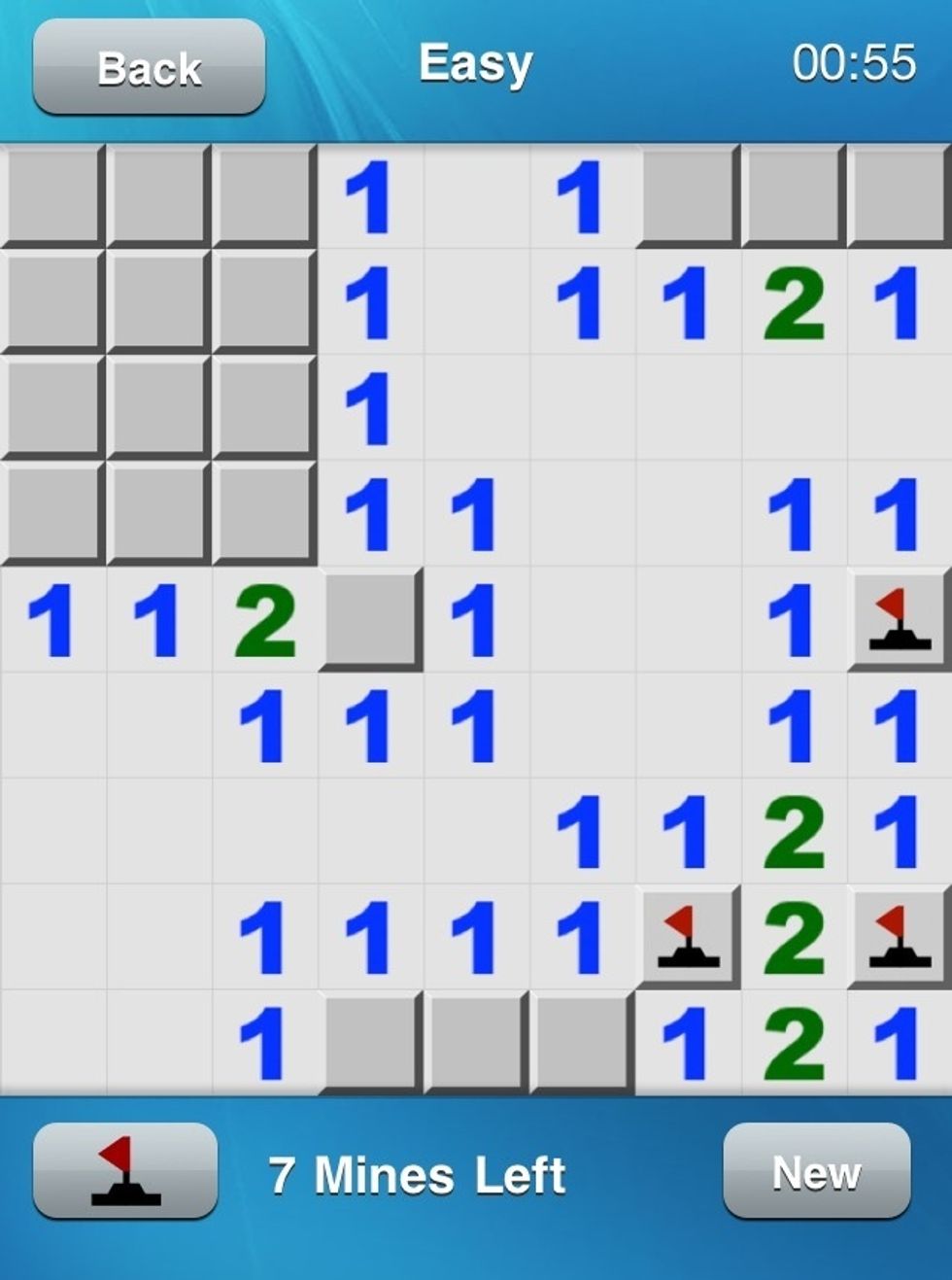
The 2 that was revealed between the flags has two adjacent mines already flagged so the remaining adjacent squares can be clicked.
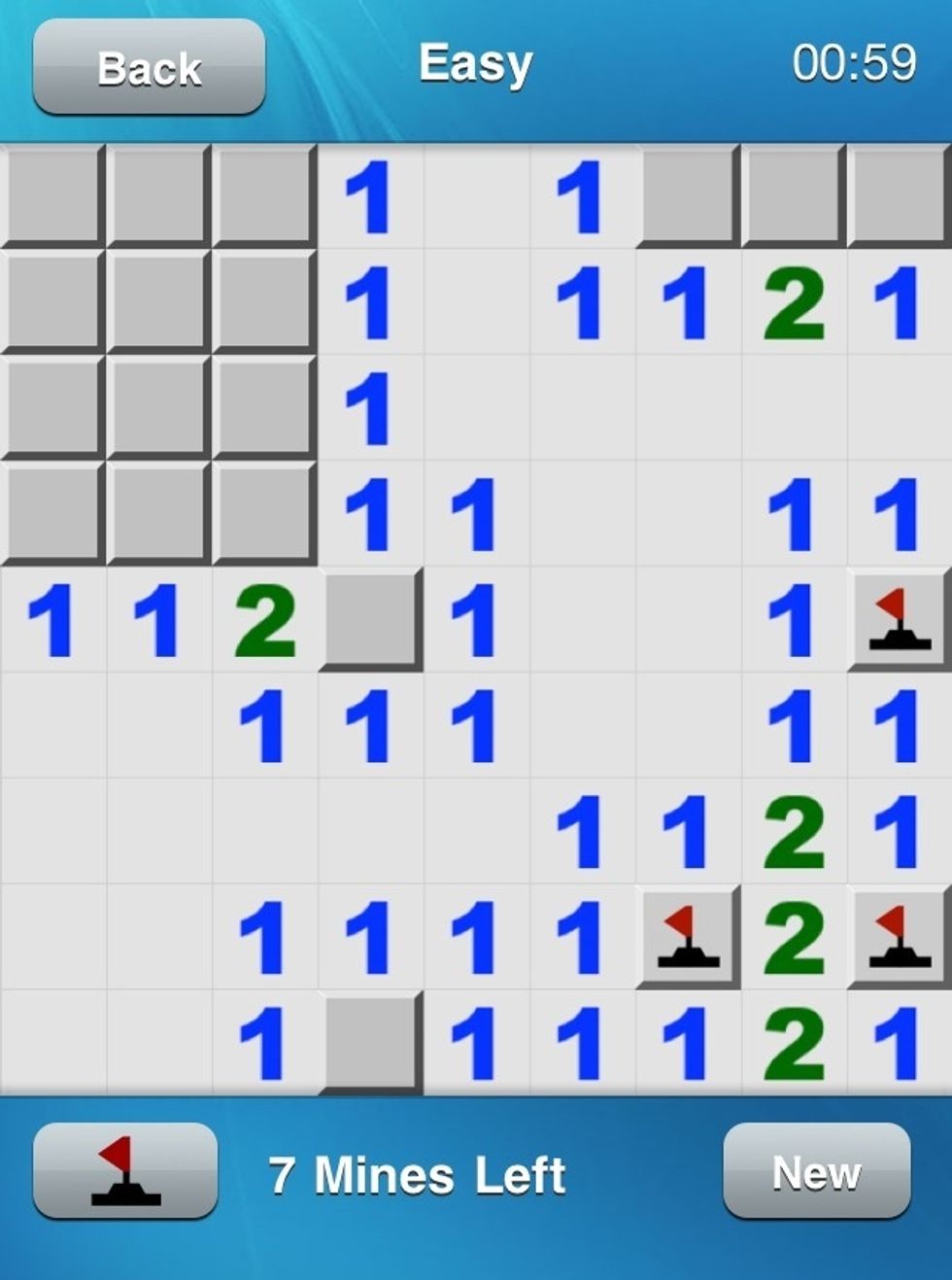
The left-most flag has a square numbered '1' directly to it's left. This 1 already has a marked mine so the two remaining adjacent squares can be clicked safely. Yay! We have a ring of 1s! Easy :D
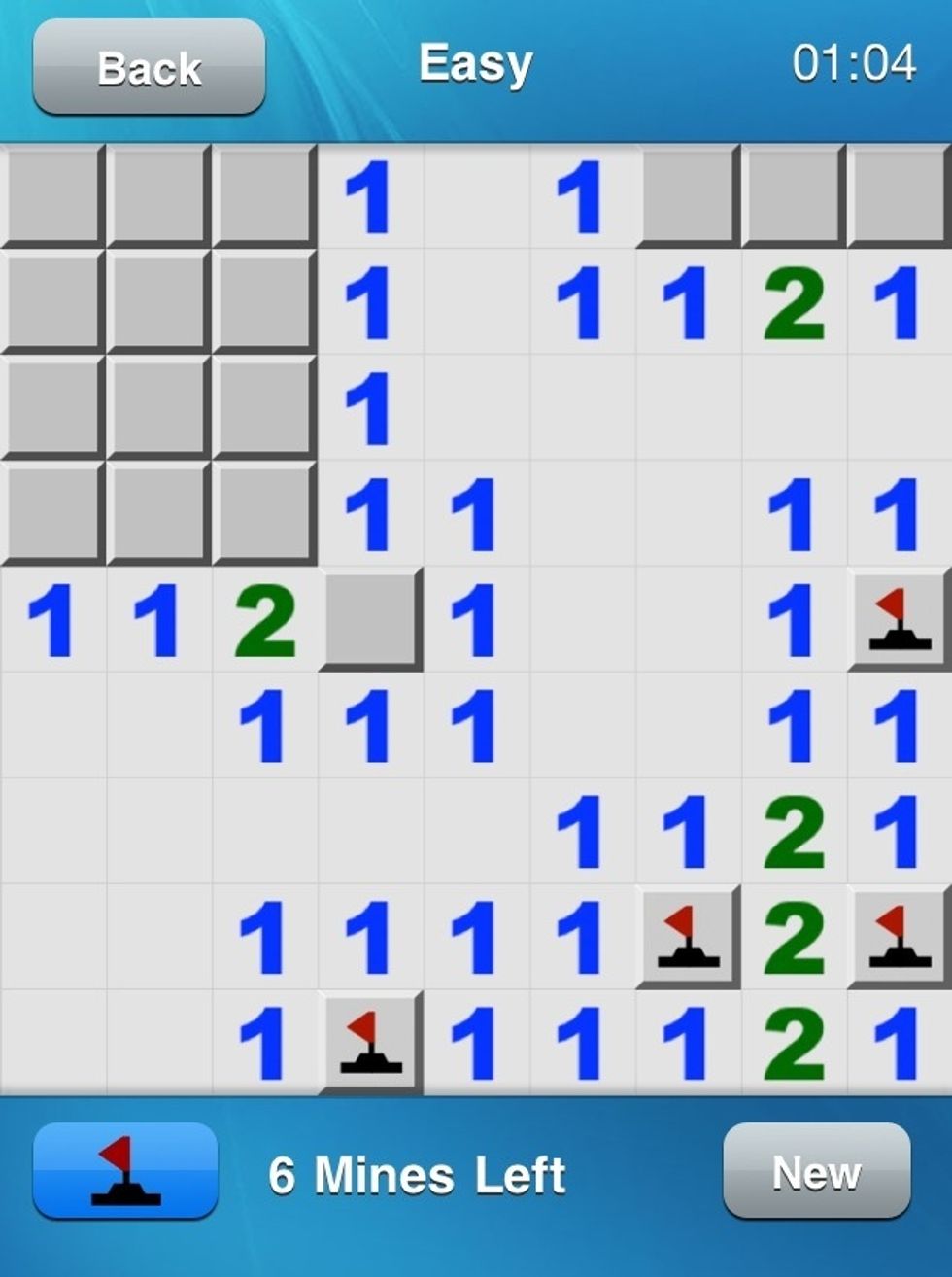
That's the bottom right corner done :)

The same principles are applied to the rest of the grid. This is the end result for the game I've used in this guide.

Hurray! Finished! Although, 2:06 is a poor effort. Beginner level can be completed in a matter of seconds ><
There are 2 other default grids: Intermediate (16x16, 40 mines) and Advanced (30x30, 99 mines). Difficulty increases as you learn how to play minesweeper as the grid gets bigger, with 3, 4, 5, 6, 7 and 8 numbered squares appearing.
Minesweeper can never be solved with 100% certainty. The larger the grid, the more guesswork is required.
If you're not sure about a square, tapping it twice when on the flag option (or double right clicking) will mark a square with '?' so you can come back to it later. I usually just avoid that spot ><
Happy playing! P.S. Always remember to rest your eyes when learning how to play minesweeper by focusing them on something else every so often when looking at electronic screens :)
The creator of this guide has not included tools
The Conversation (0)
Sign Up