The Conversation (0)
Sign Up

Search backwards on the app store. Purchase it.

Open the app after you're it's done loading.
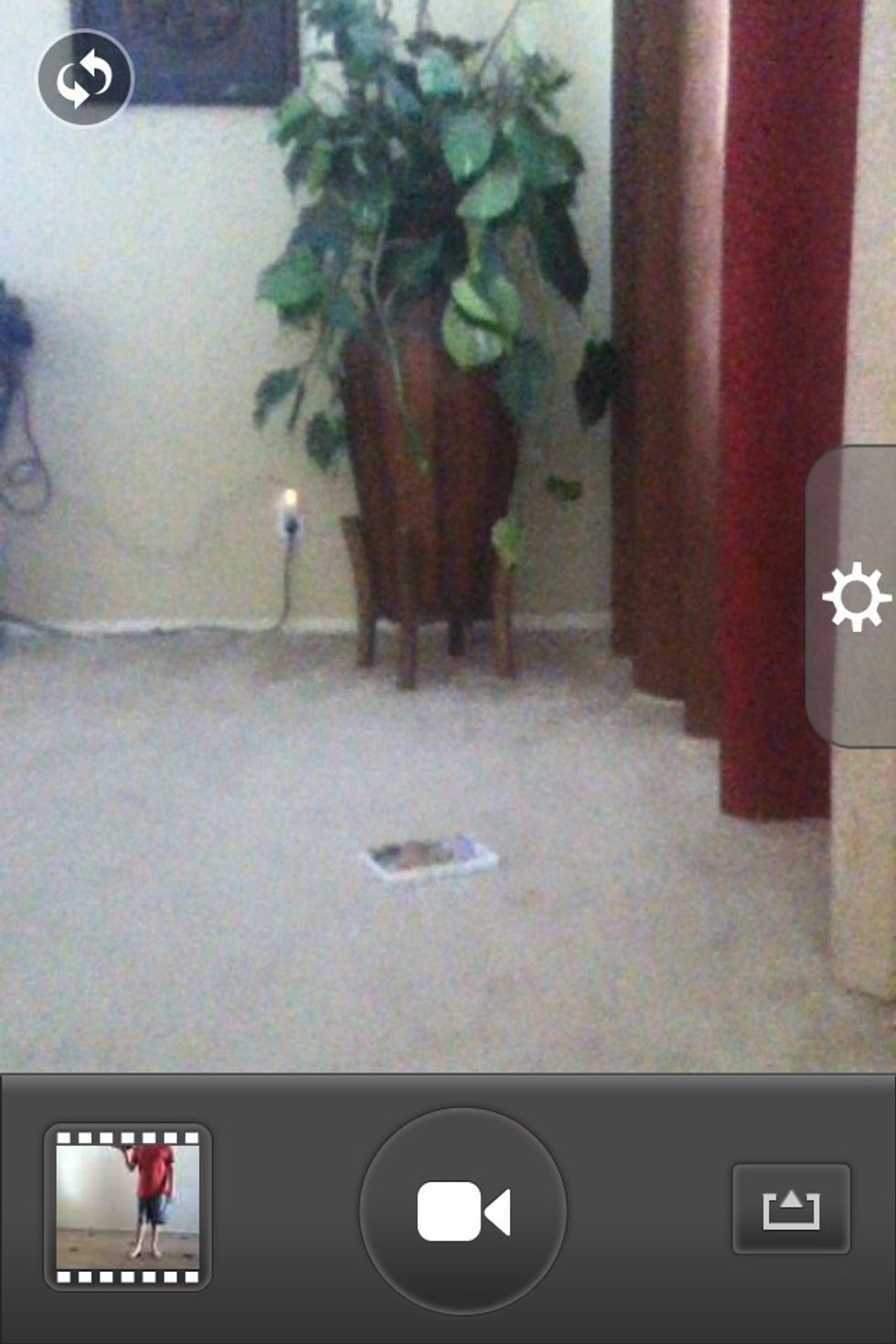
Film the thing that you want backwards. You can adjust the quality after you're done filming.
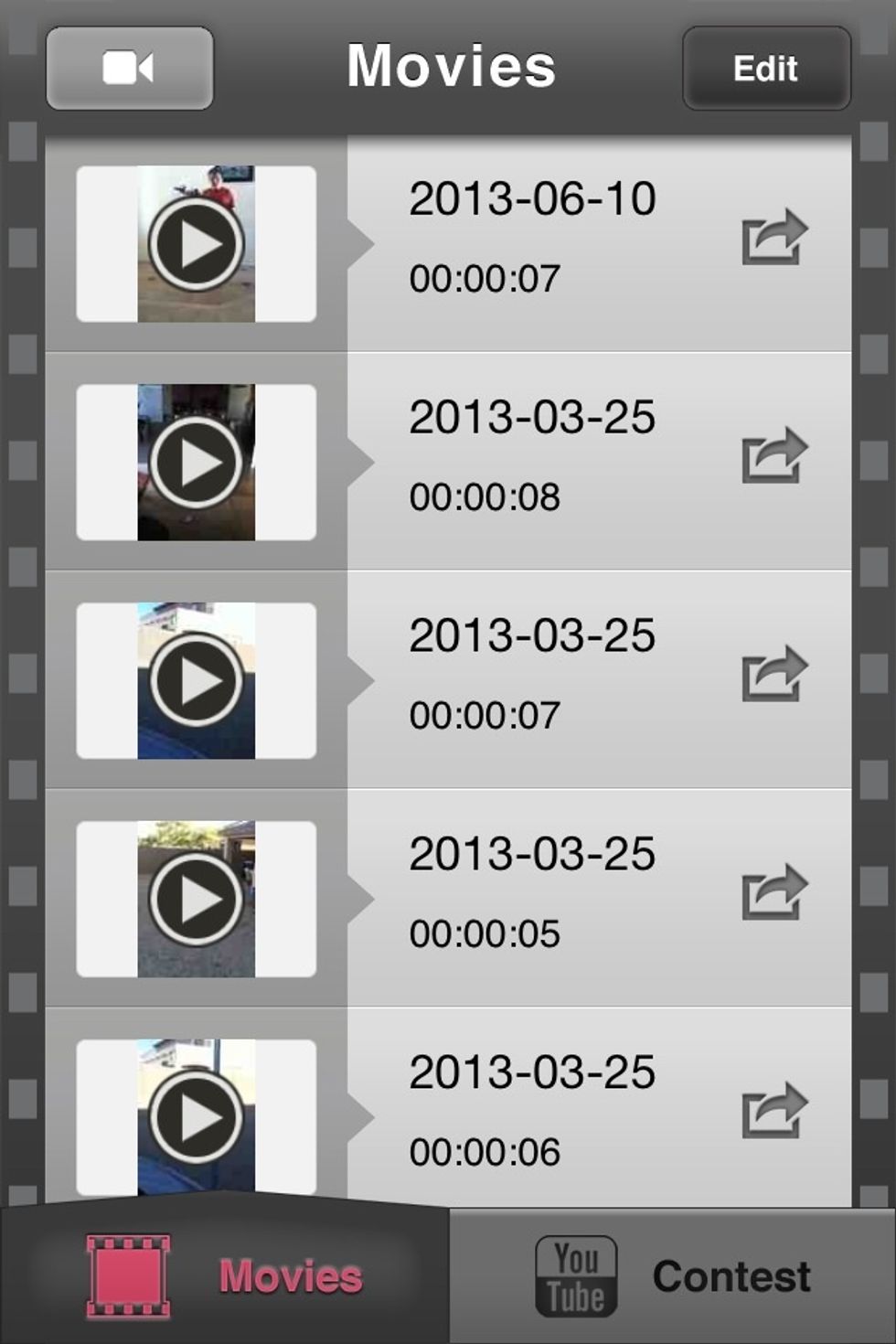
Tap the video you filmed.
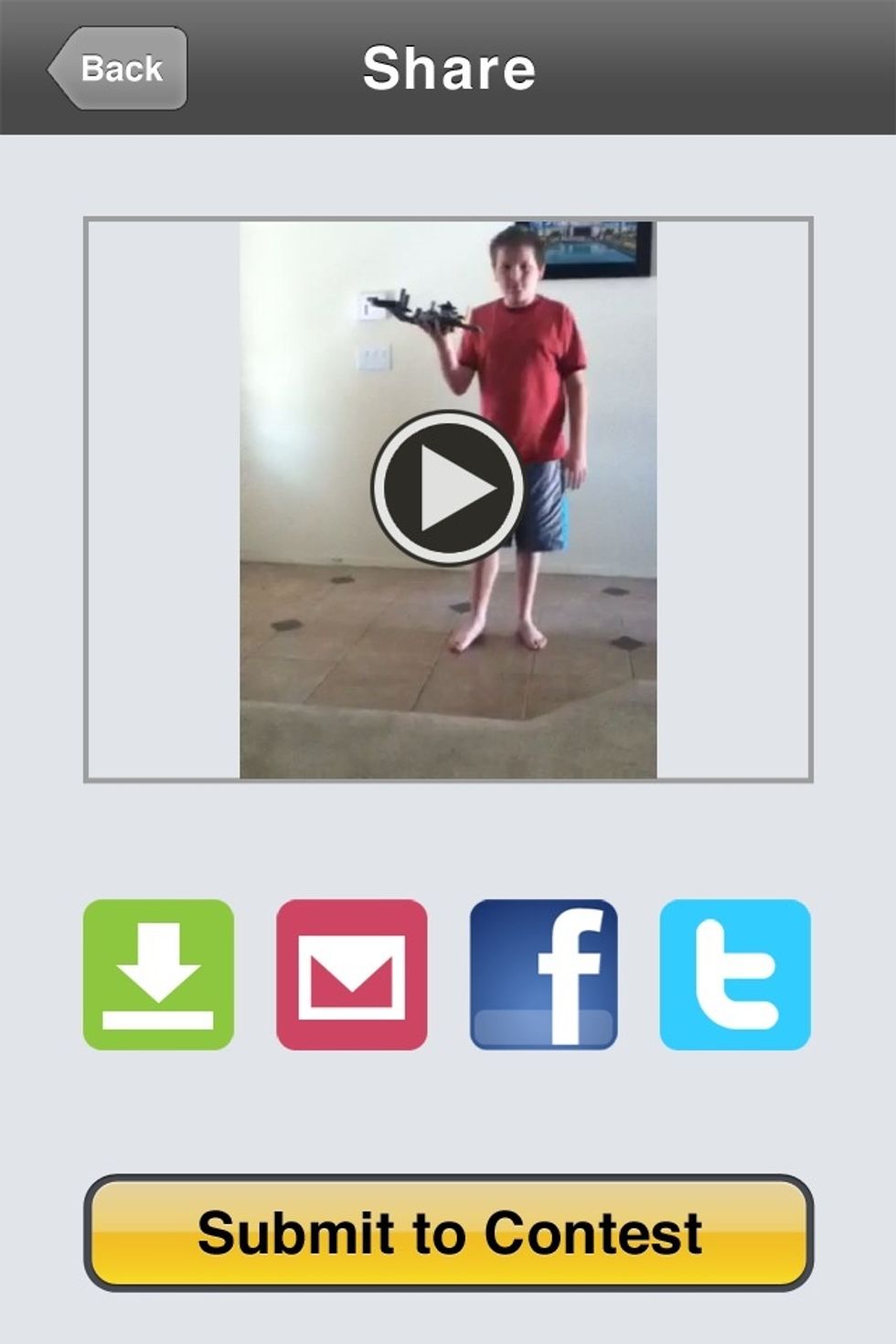
You can preview your film afterwards. Press the green button to add to camera roll.
You can share with friends afterwards. This guide does not in any way endorse the app.