STEPS
TOOLS

This is a photo of Pablo Picasso. 1881-1973
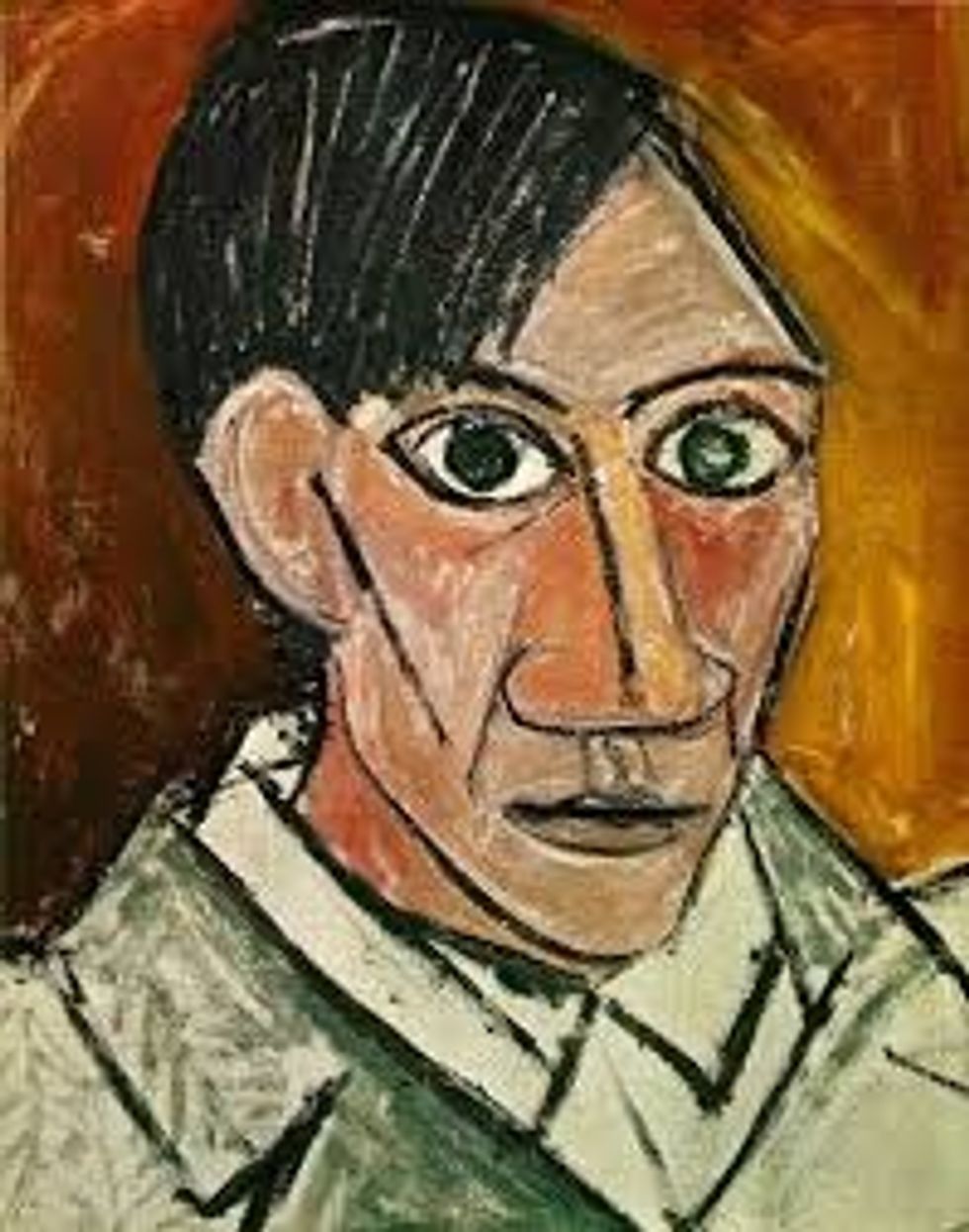
This is a Self-Portrait by Picasso.

Picasso Painted this portrait of his mom. He was a very talented artist. His dad was an Art Teacher.

Another self-portrait by Picasso.
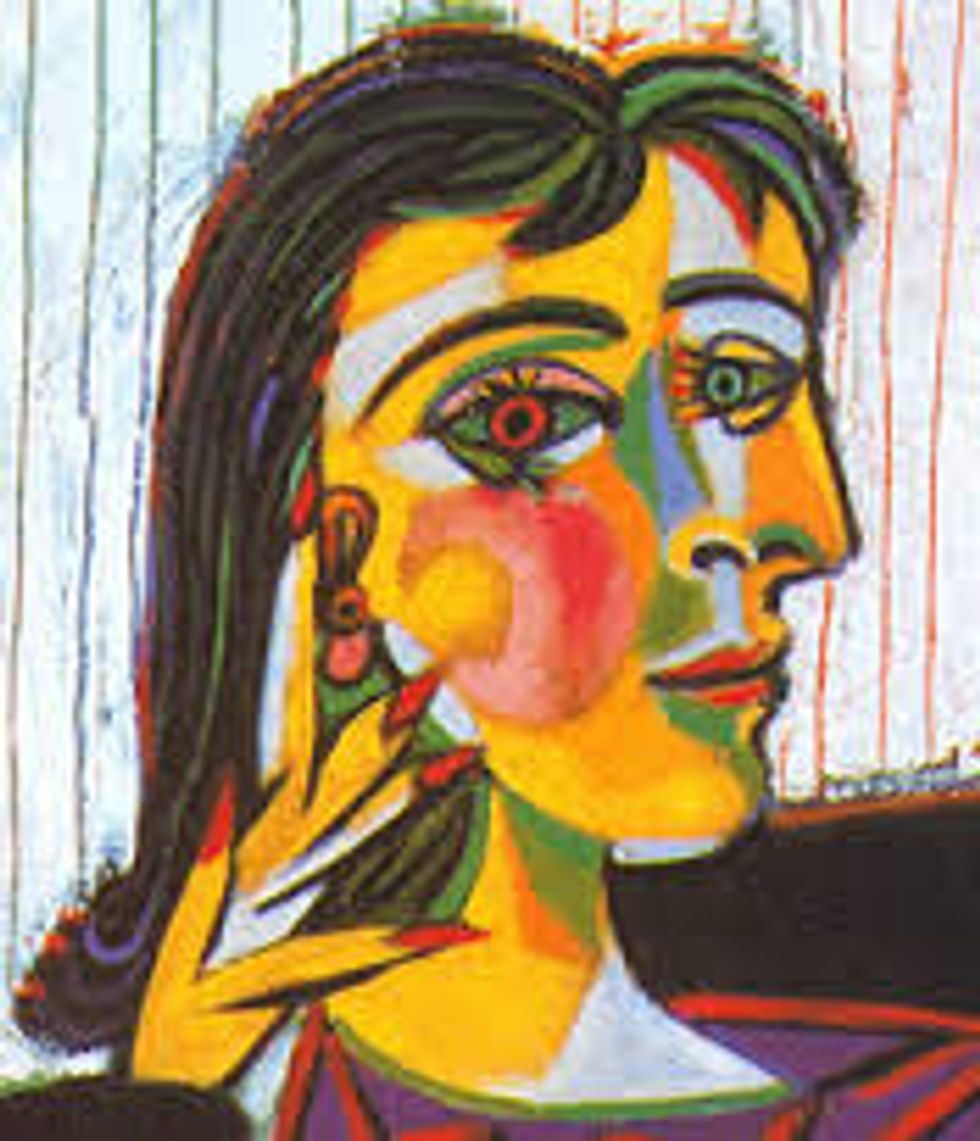
Pablo Picasso had a very unique artistic style. He painted portraits with distorted proportions and vibrant colors.


Many of his portraits look like there are two points of view.
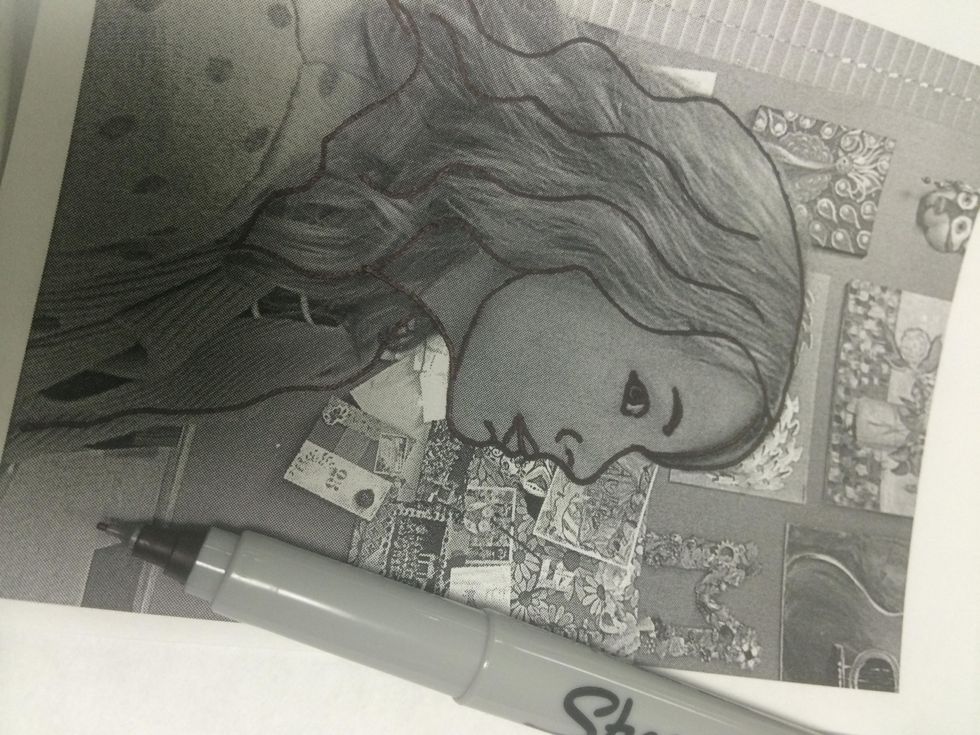
Lets begin. On your 3.5 x 5 photo, outline your profile with an ultra fine tip sharpie.
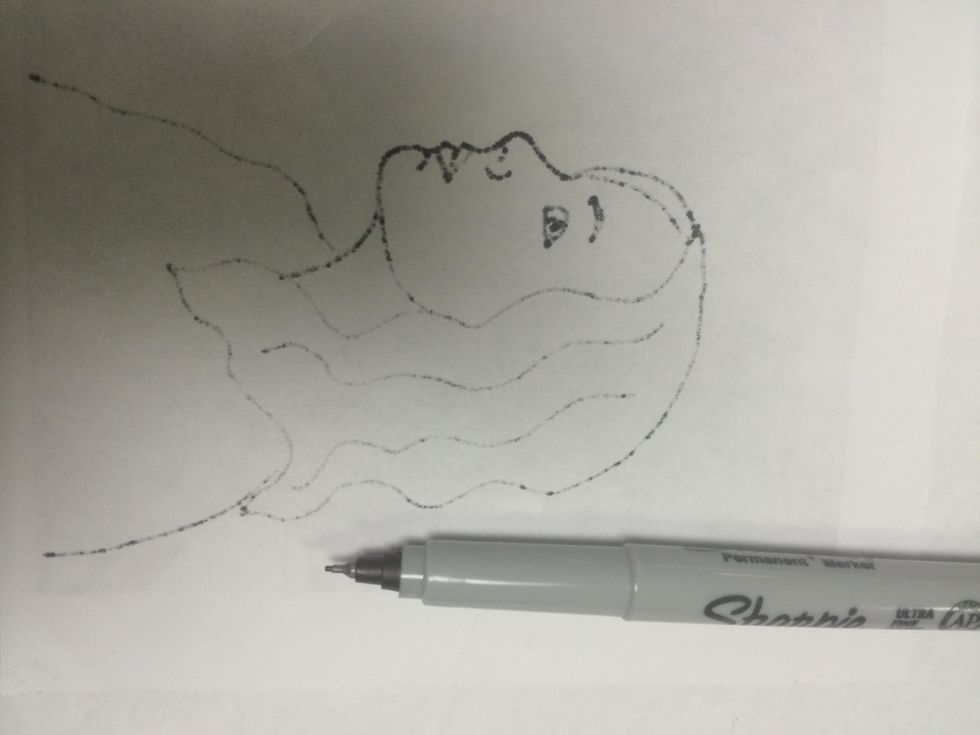
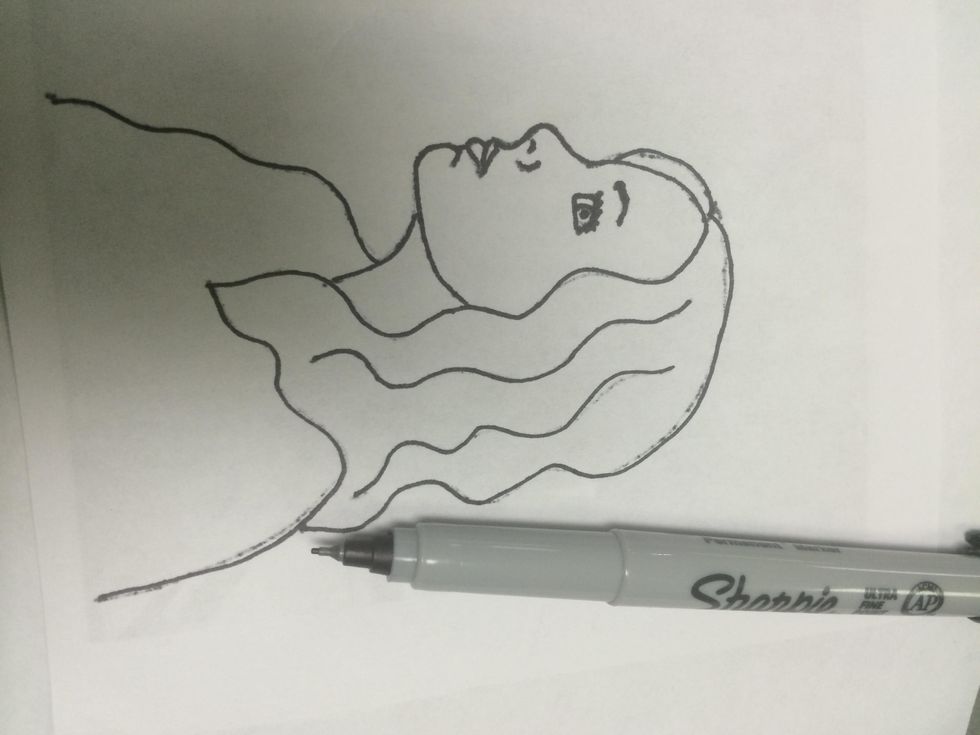
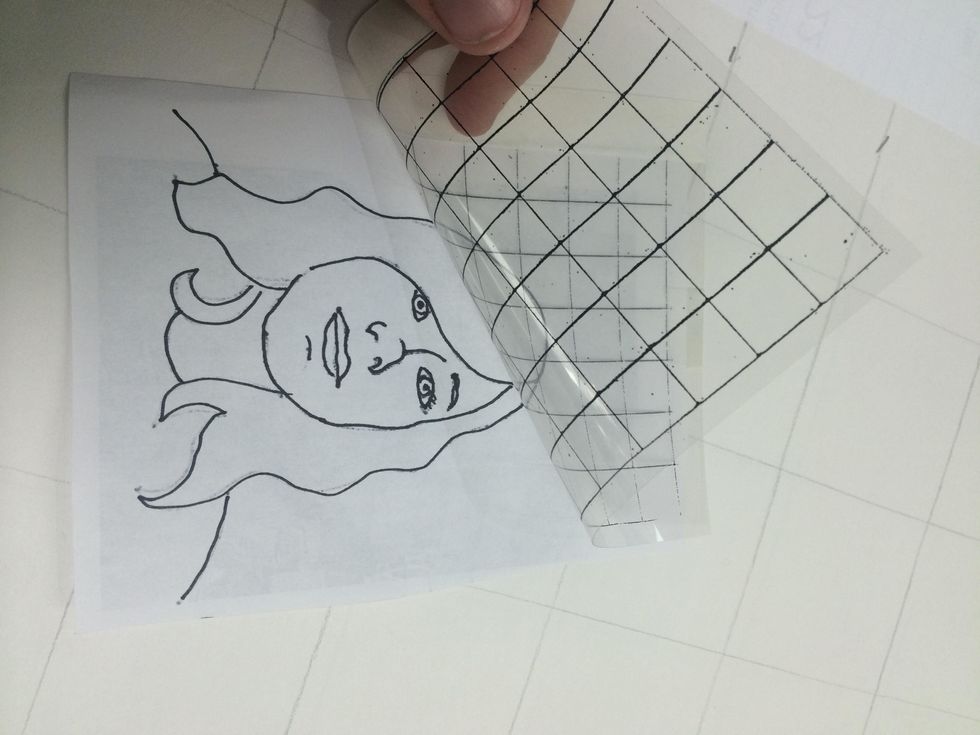
Use the sharpie to outline your selfie. Then use a pencil to draw a 1/2 inch grid over selfi. I'm using a transparency grid.
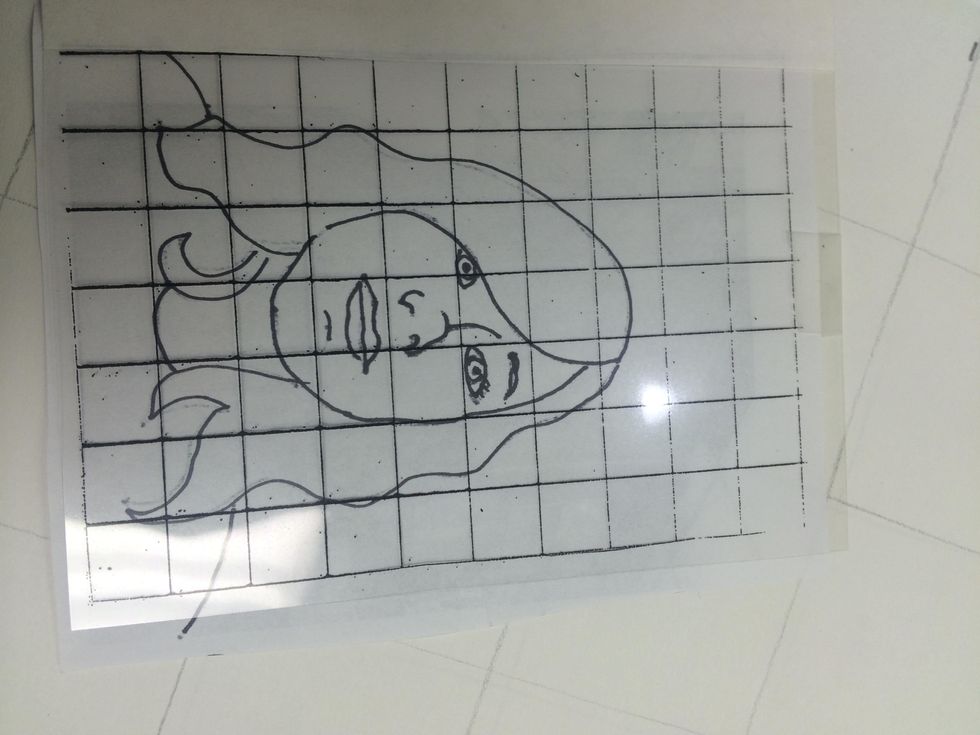
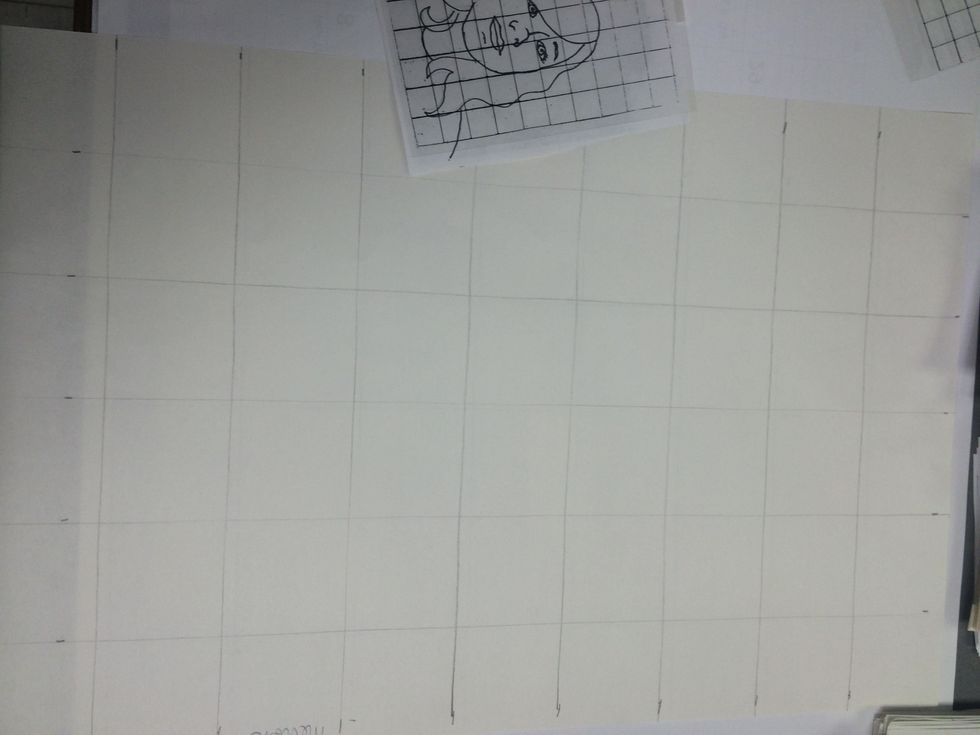
Use a ruler to lightly draw a 2 inch grid on a 12x18 peice of paper. This will be erased later.
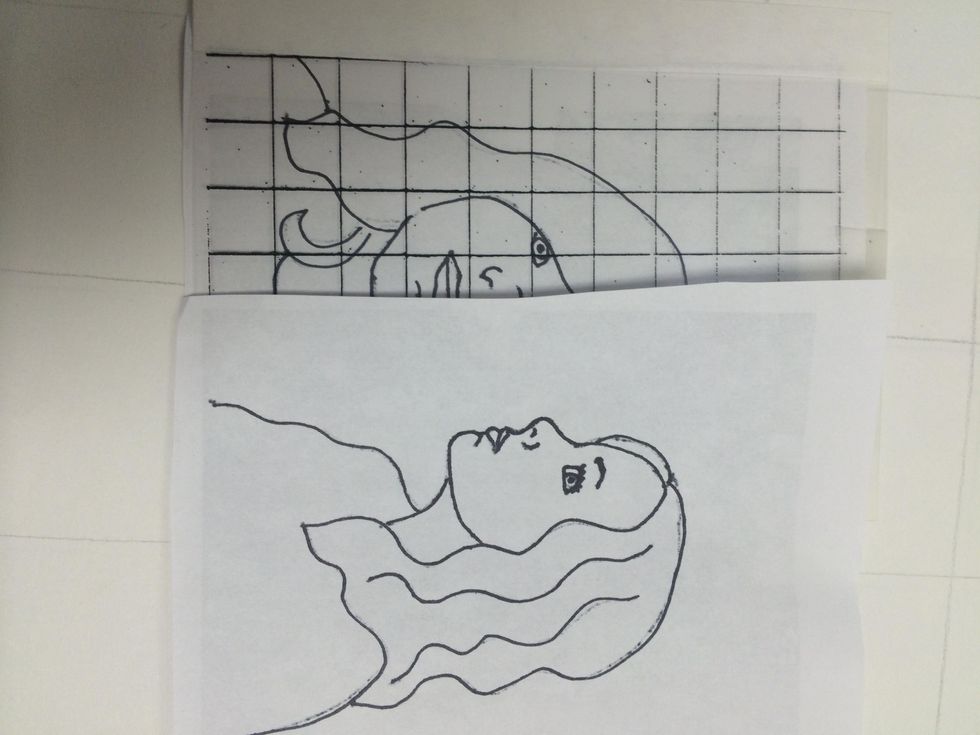
Do not draw a grid on your profile view. face the profile toward the selfie view so you know what half of the selfie to draw. I am drawing the left side of my selfie on the grid paper.

Use the grid to draw half of your selfie cartoon.

Use a pencil to add your profile. Do this from observation so you can control where you want the facial features to line up. You want them to merge on the central axis of the face.
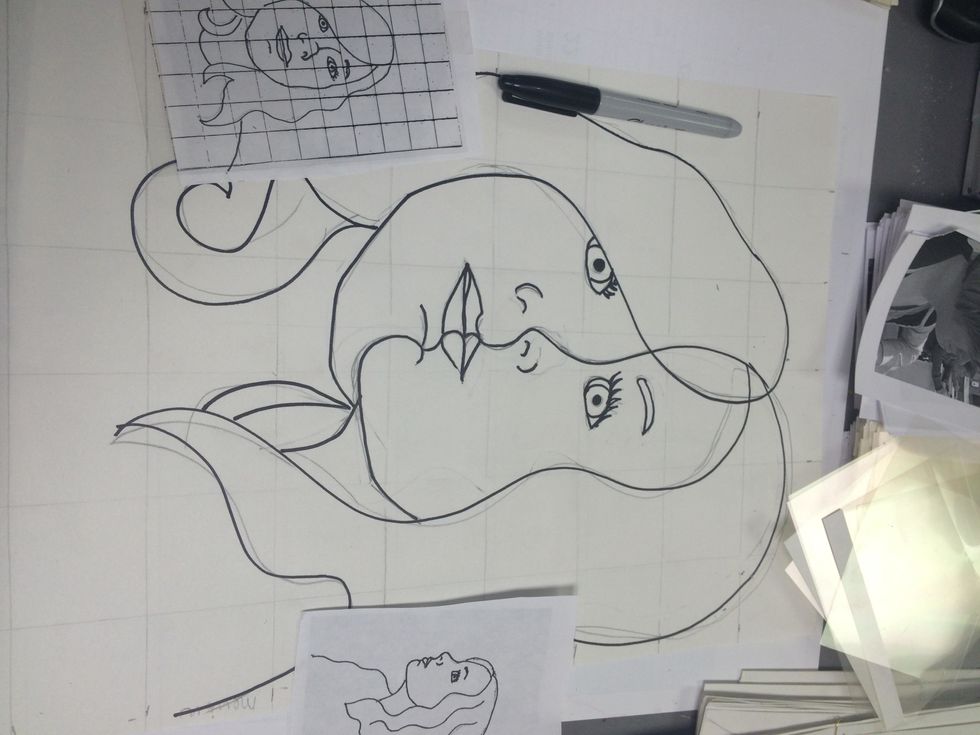
Go over drawing with sharpie.
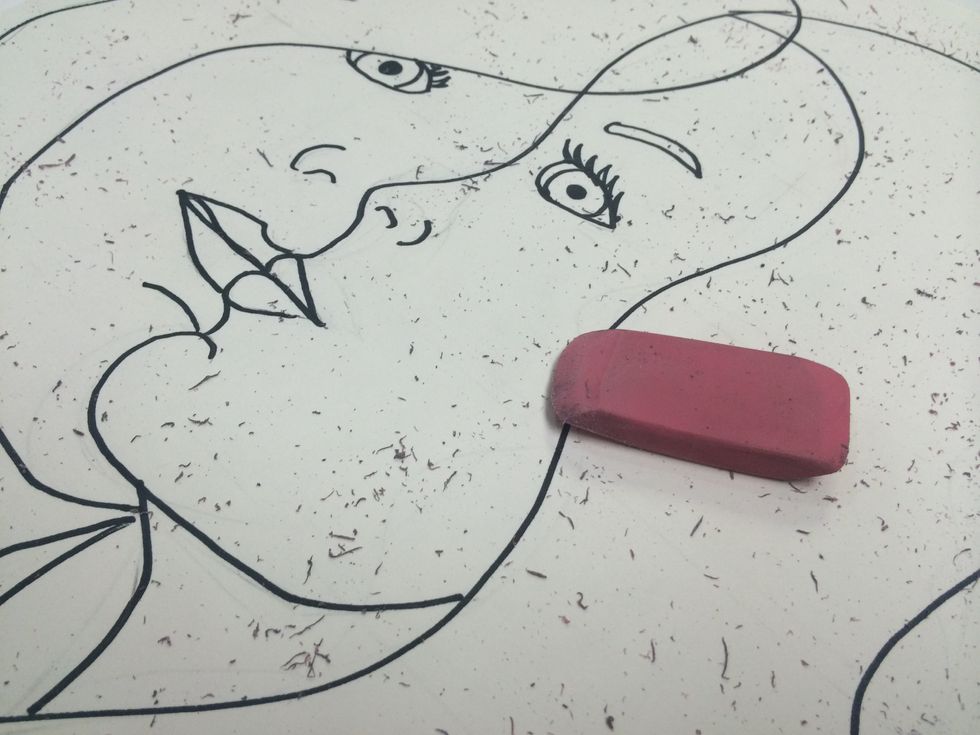
Erase grid and stray pencil marks.
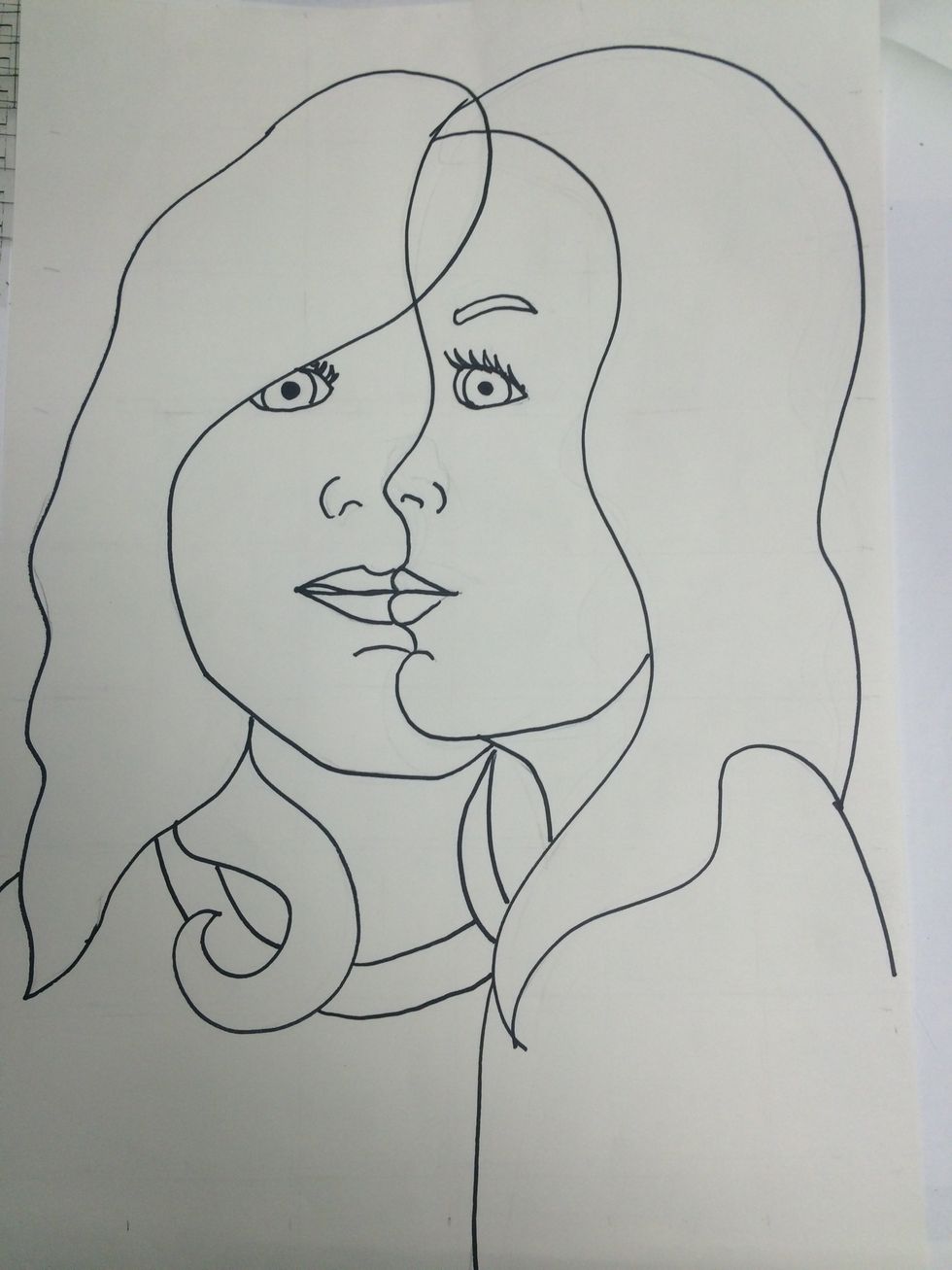
Mine looks weired, but so did Picasso's so it's all good.

Use a pencil and ruler to add shapes and lines to your drawing. Be creative and make it your own.
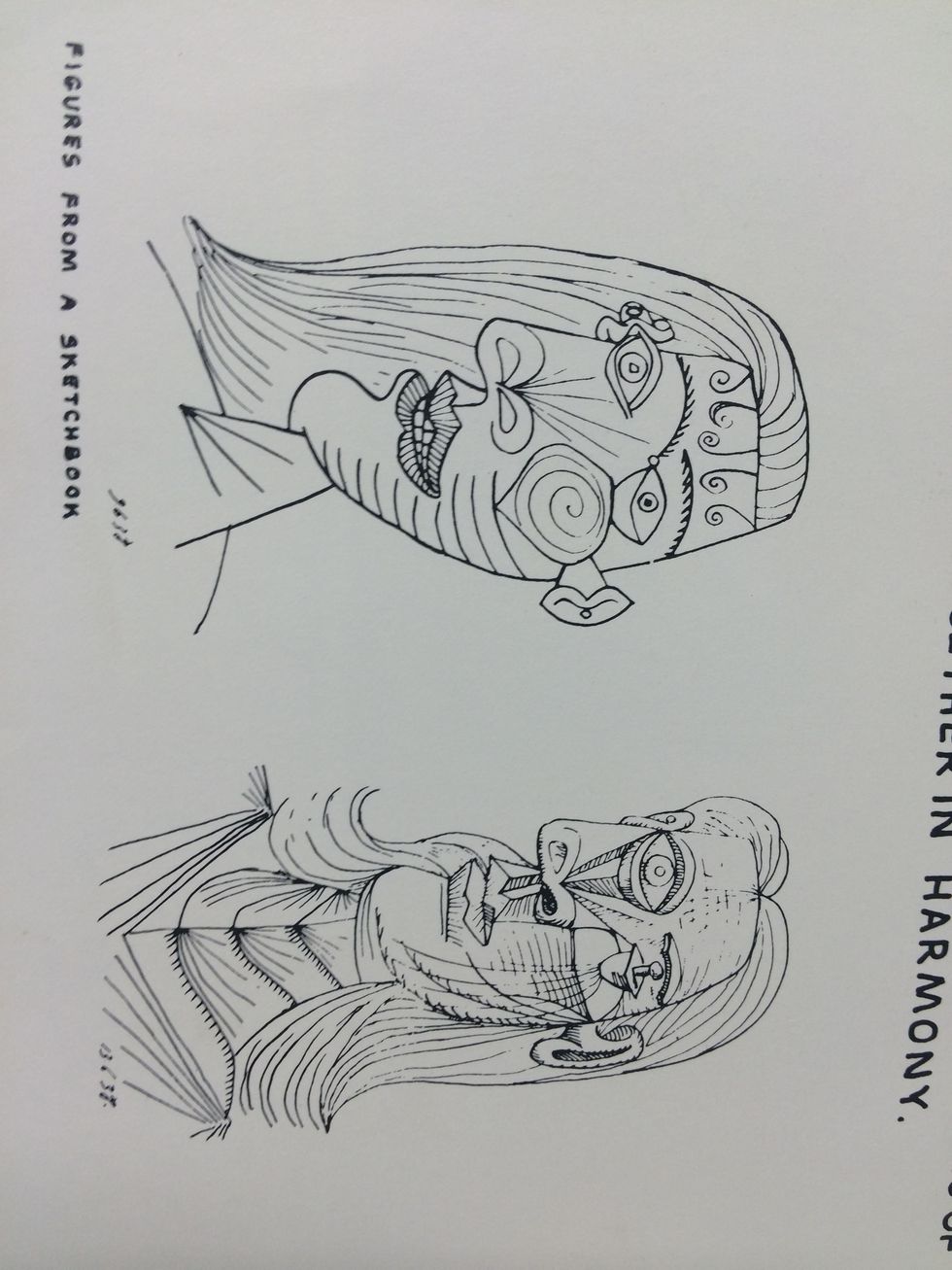
Here is some inspiration from Picasso's sketchbook.
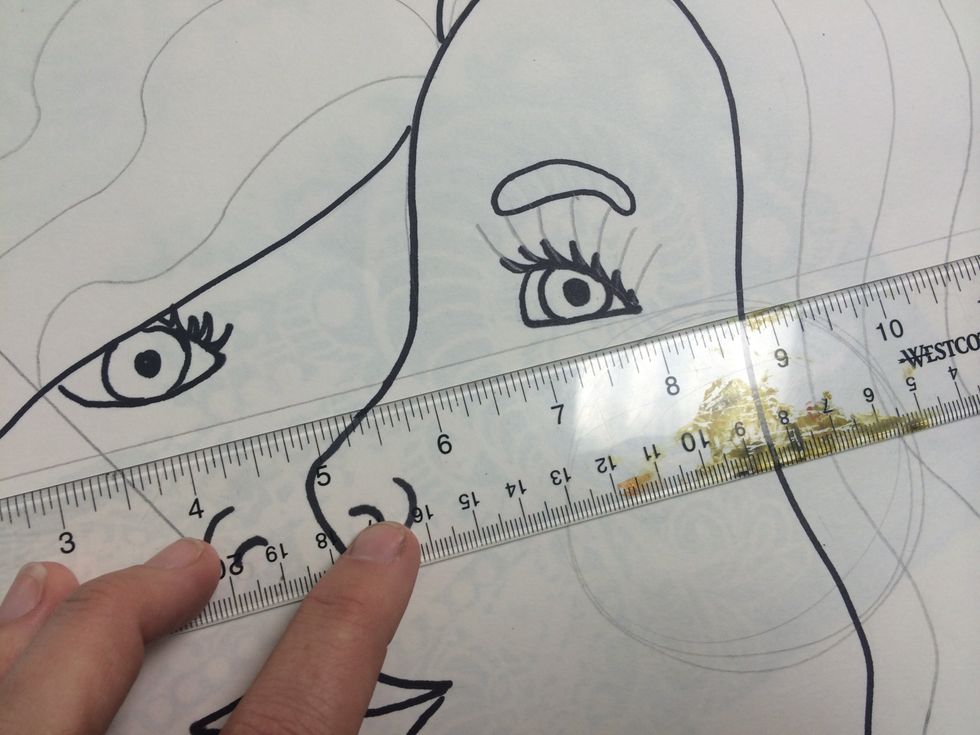
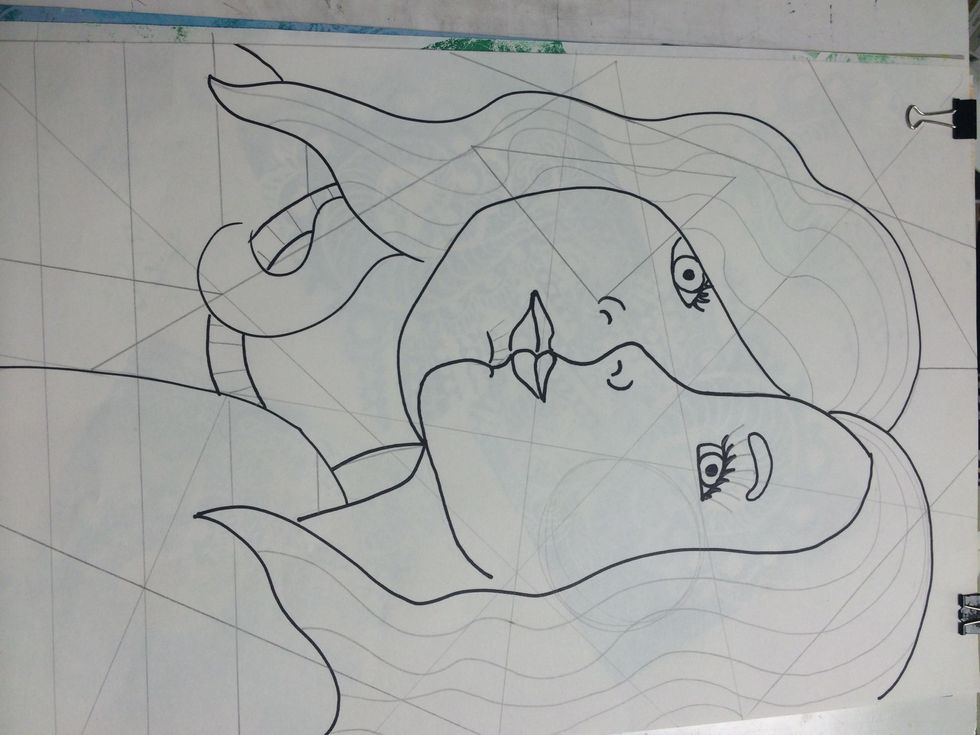

Go over patterns and shapes with an ultra fine tip sharpie.
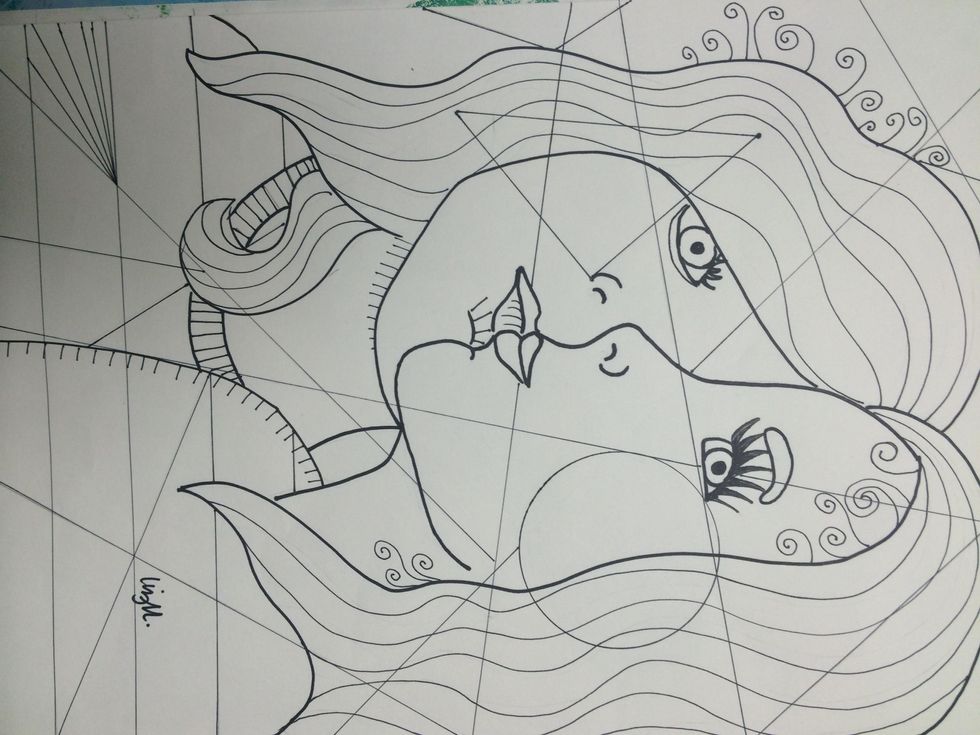
erase stray pencil marks
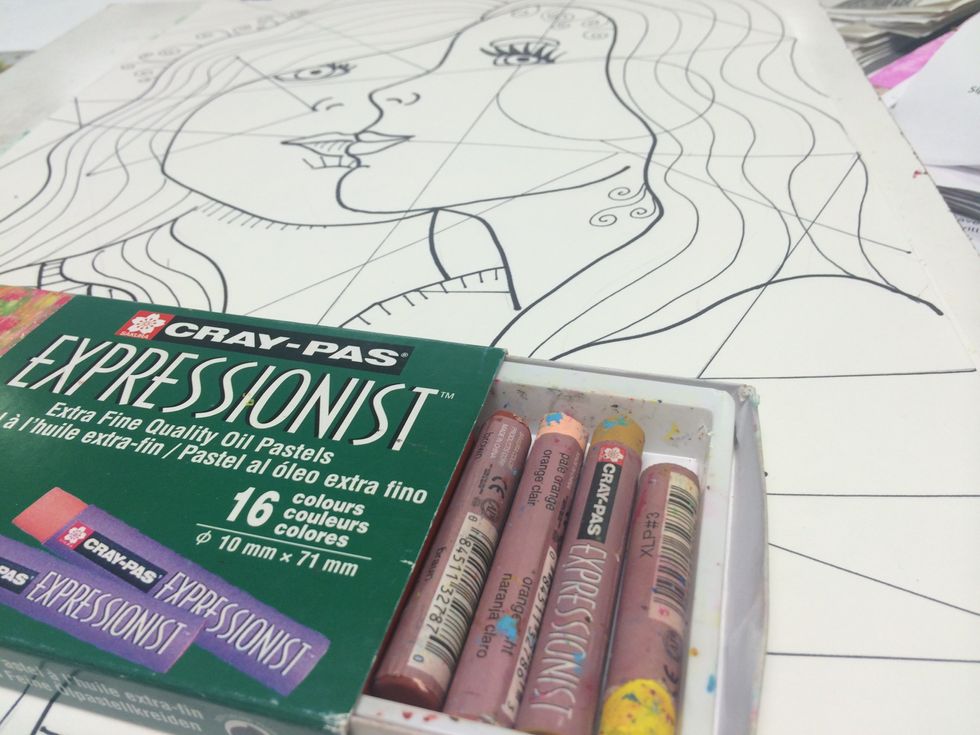
Add color with oil pastels.

I chose a cool color scheme for half of the face so it will look like it is cast in shadow.

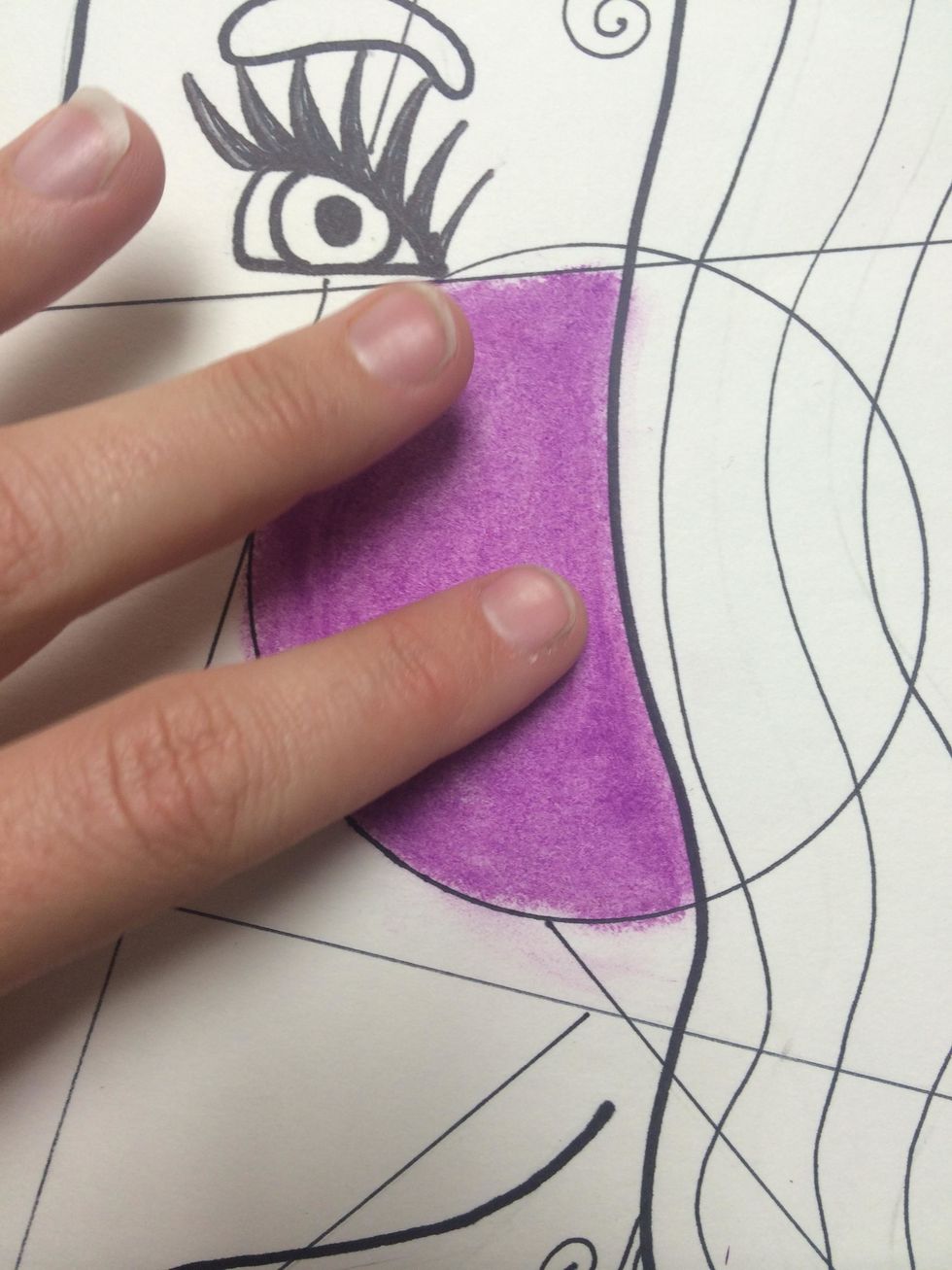
Use your finger to smooth and smudge the oil pastels.


A warm color scheme for the other half.

Protect other parts of the art from your hand with a paper barier.

When smudged, it has a painterly effect.
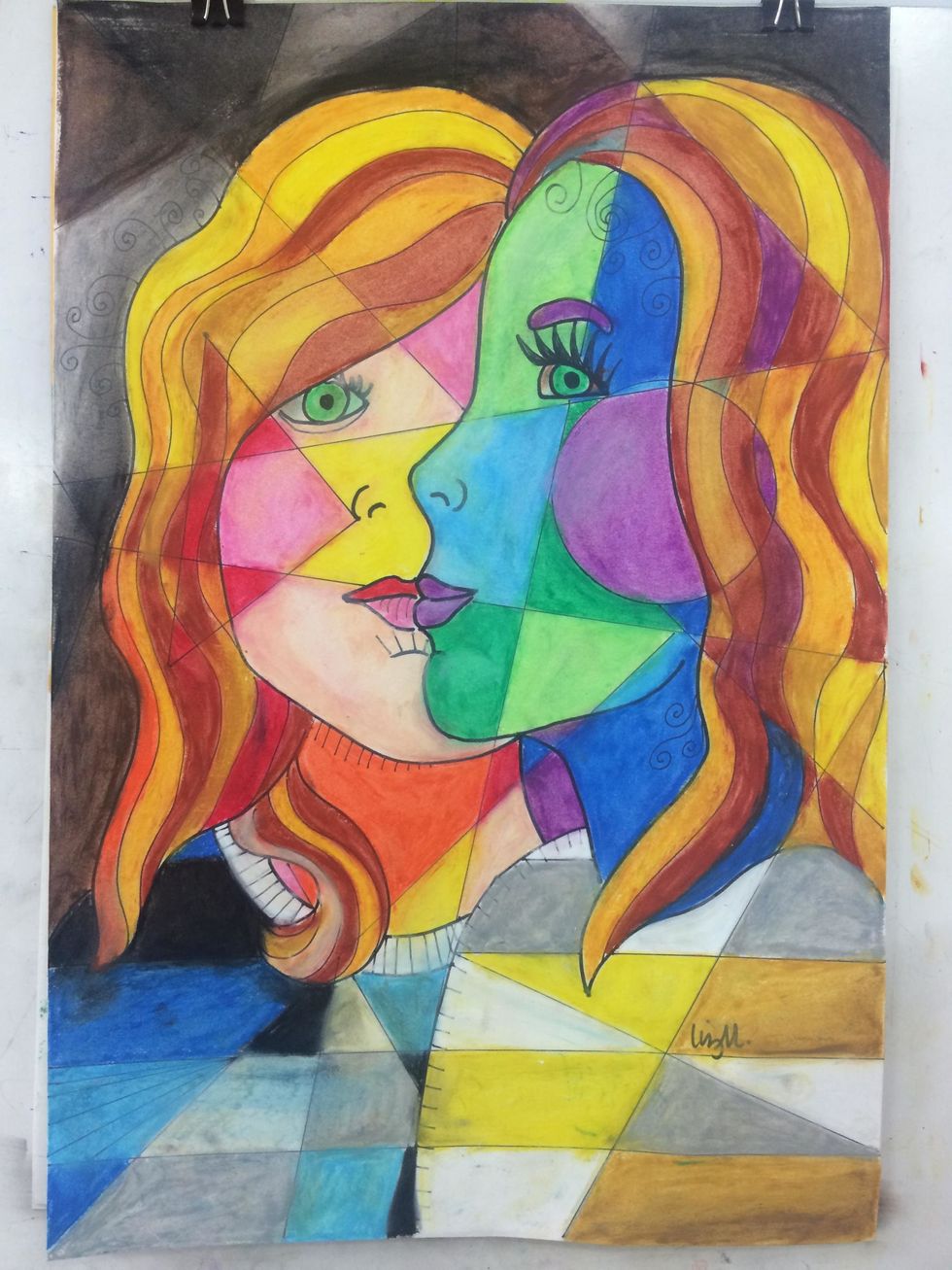
I chose dark colors for the background to add emphasis to the portrait.
- 1.0 pencil
- ruler
- eraser
- 12 x 18 white paper
- oil pastels
- photo selfie of copy paper
- photo profile (side view) on copy paper
The Conversation (0)
Sign Up