STEPS
TOOLS
Pre-conditions -iOS 7 supported iPhone or iPads or Android 4.4 or latest version supported smart phones and Tablets download MyGecko App and install.
Launch MyGecko App.

Register with new account if you are a new user.
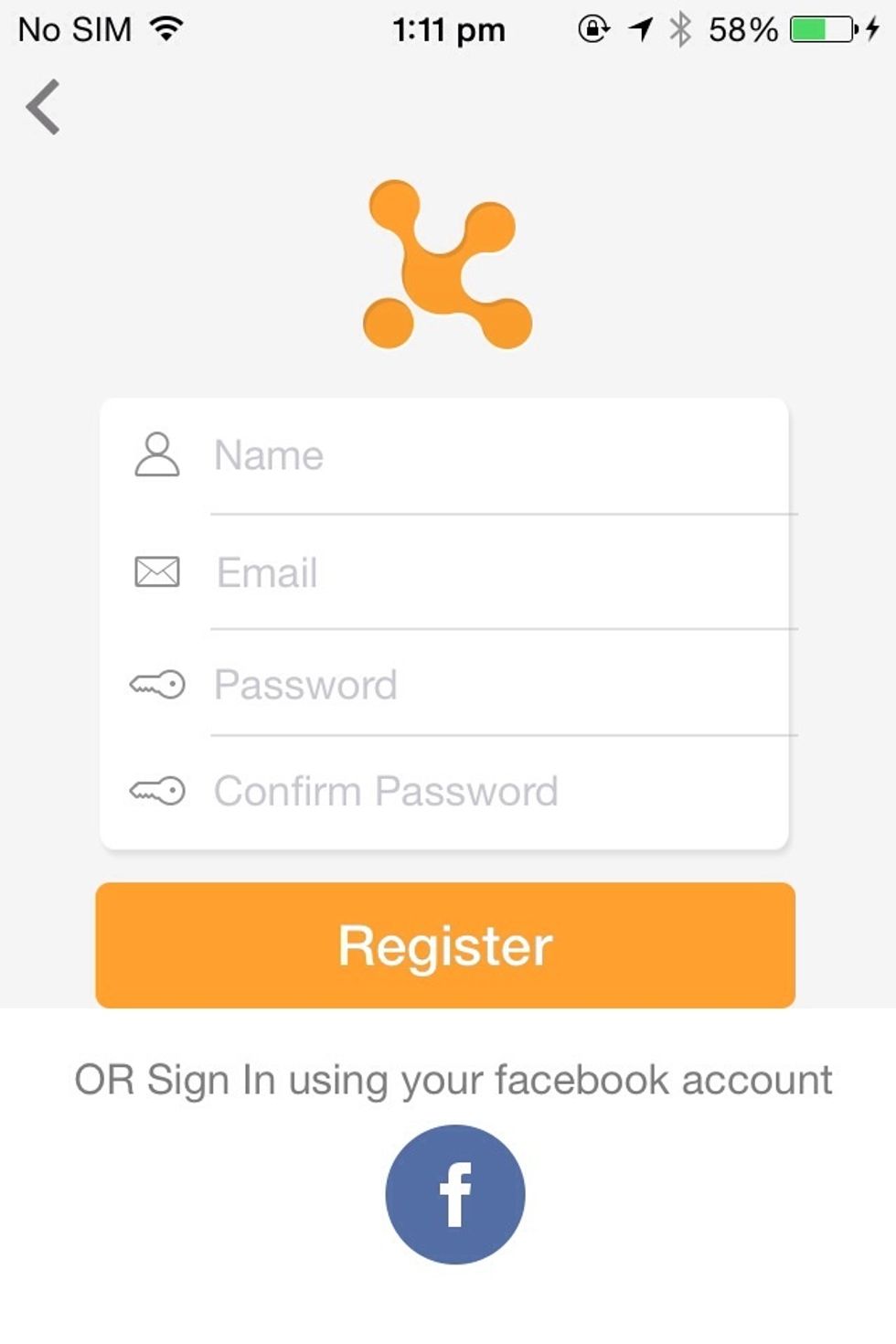
Tap on 'I already have an account' if you are an existing user and login using your credentials.
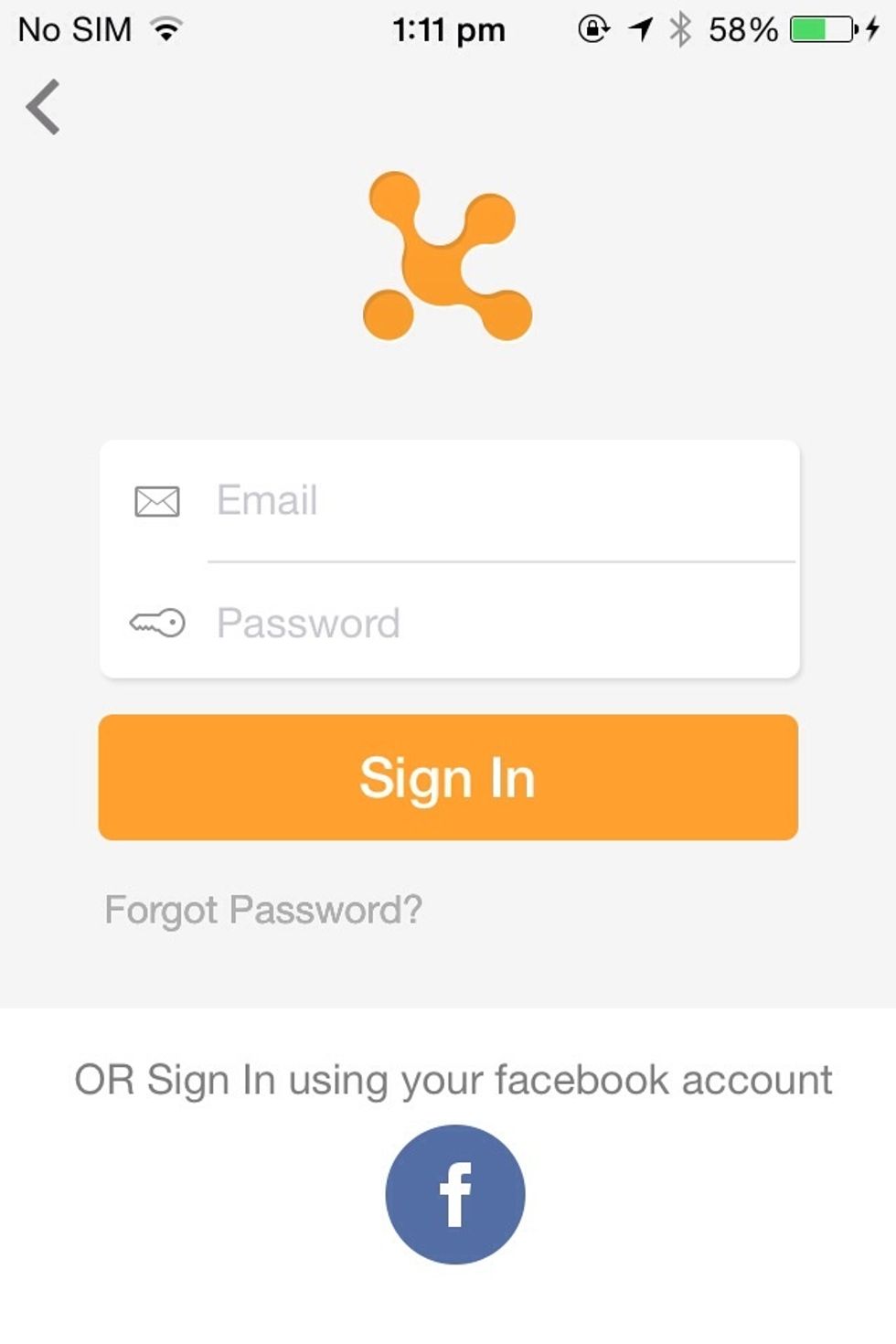
Add your Gecko using + or press on 'Add a Gecko' button in the next screen.Shake your Gecko as per shown in the next screen.
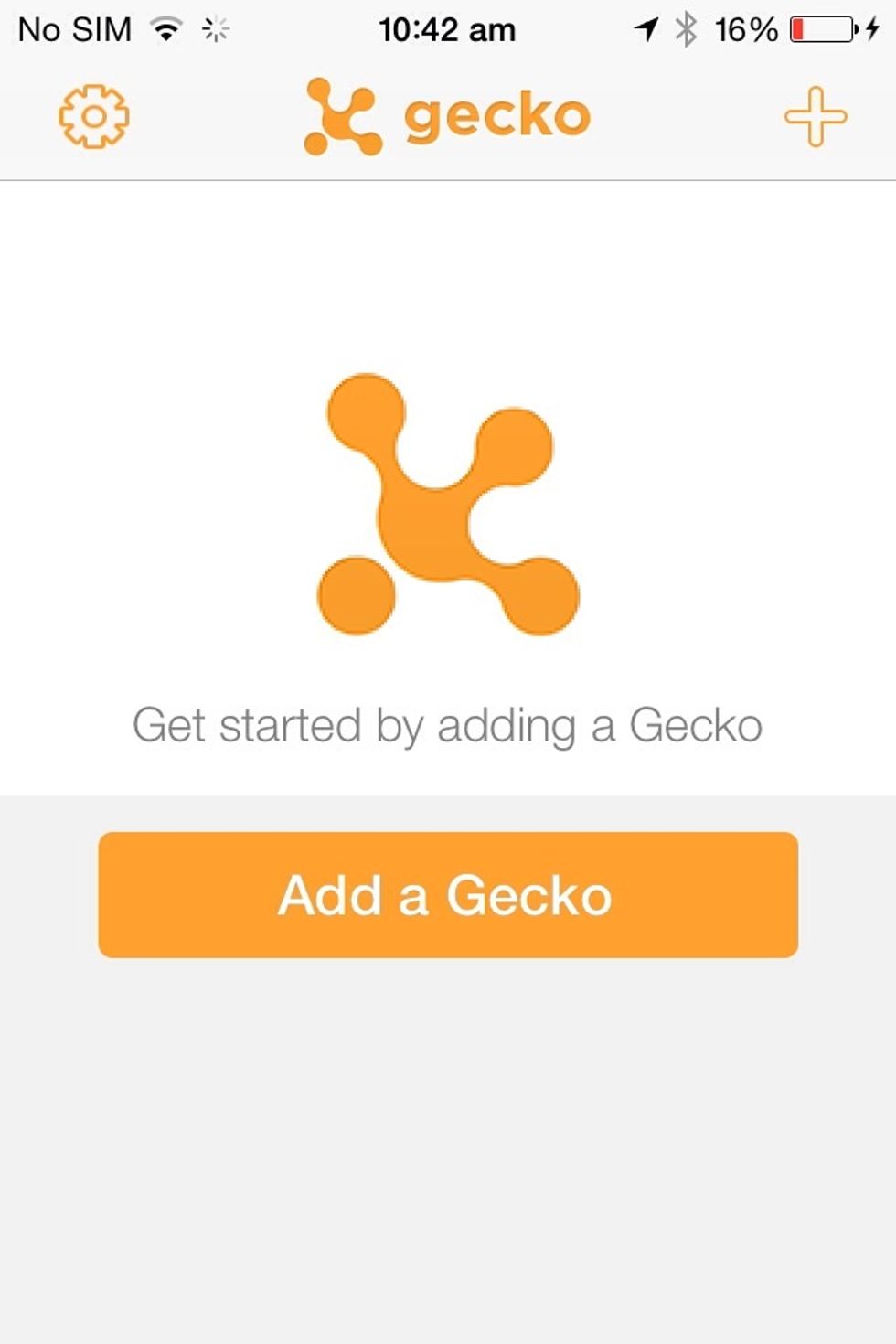
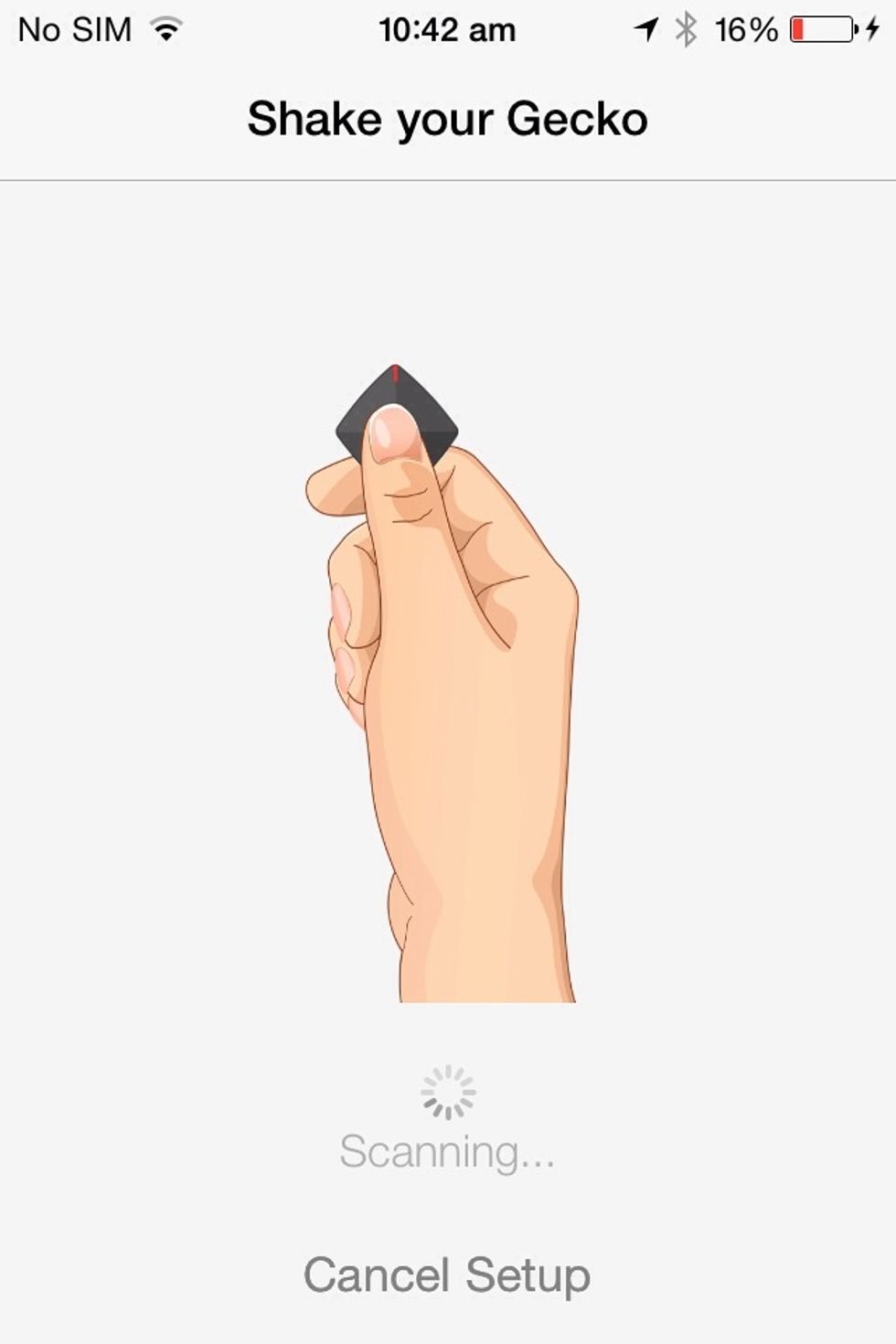


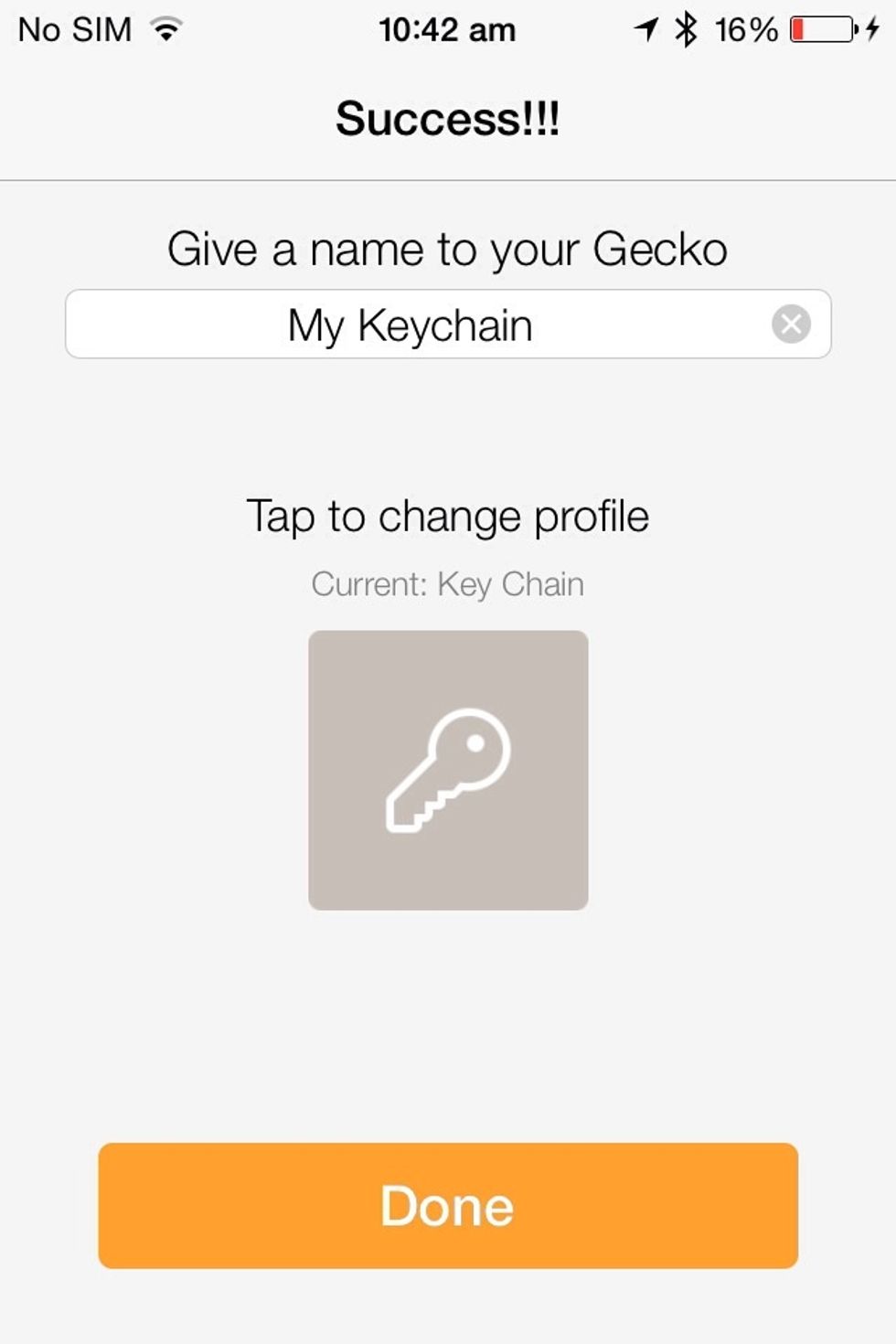
If Gecko doesn't connect automatically , select the Gecko having the greatest highest signal strength from the scan list and wait until it gets connected.
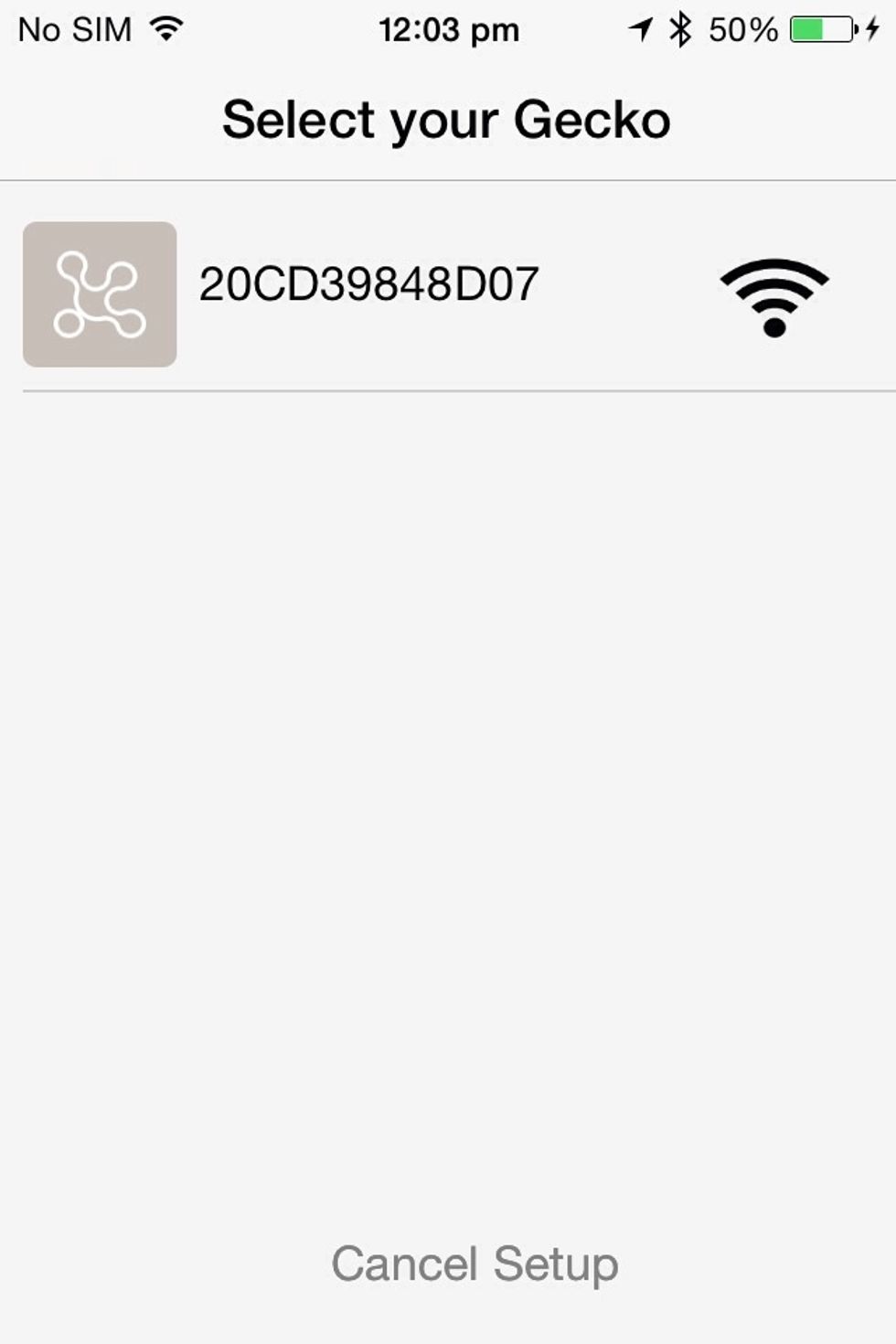
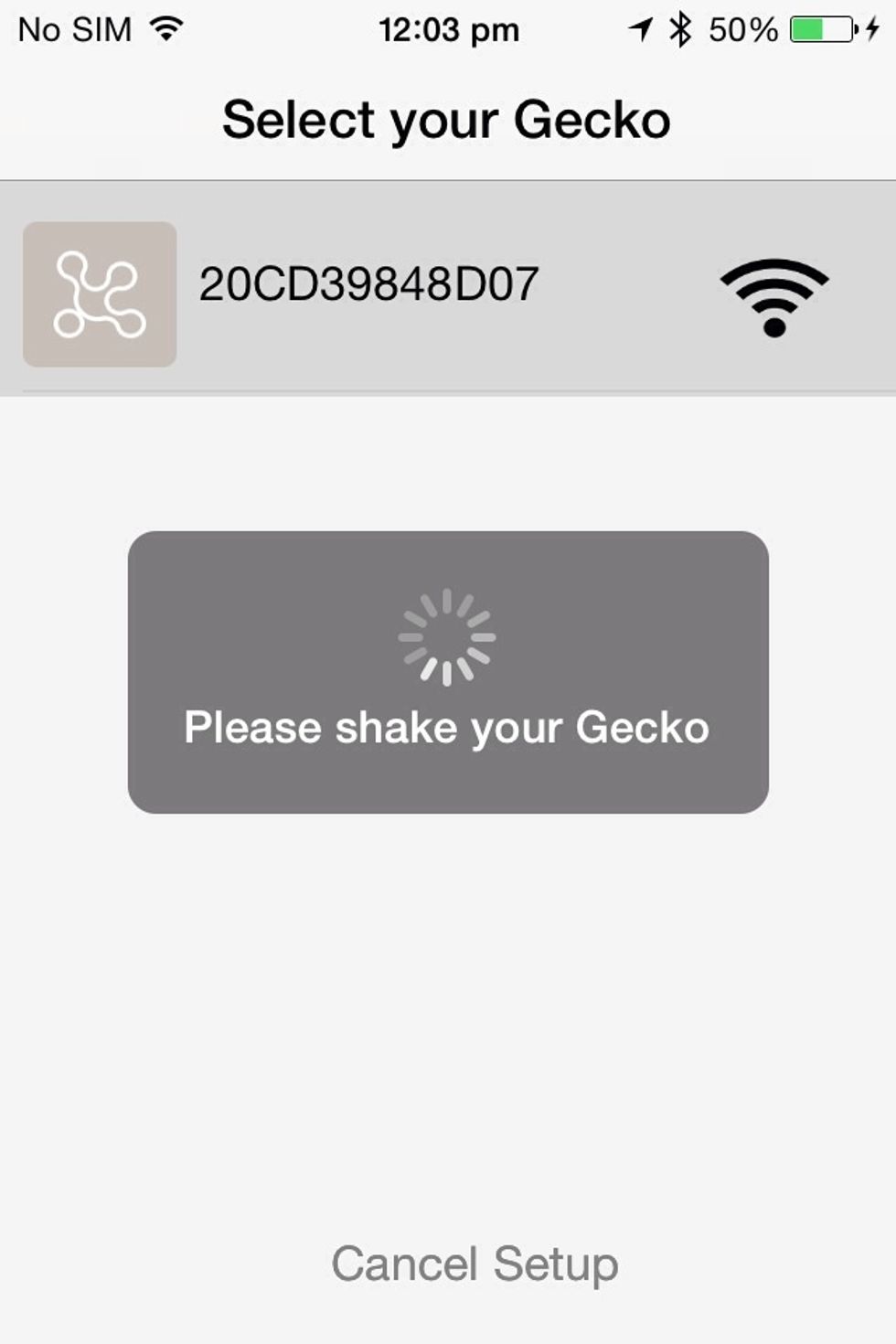
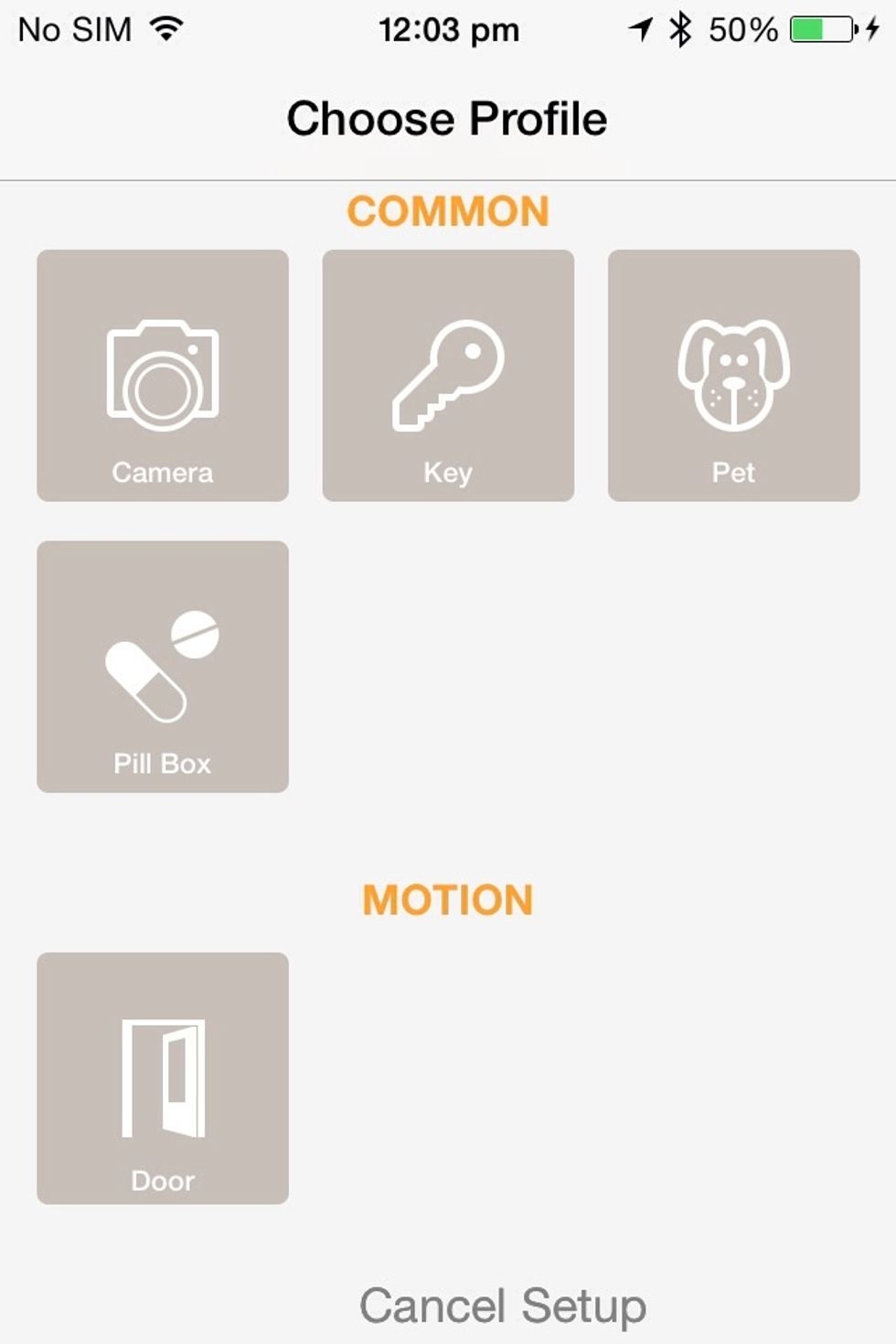
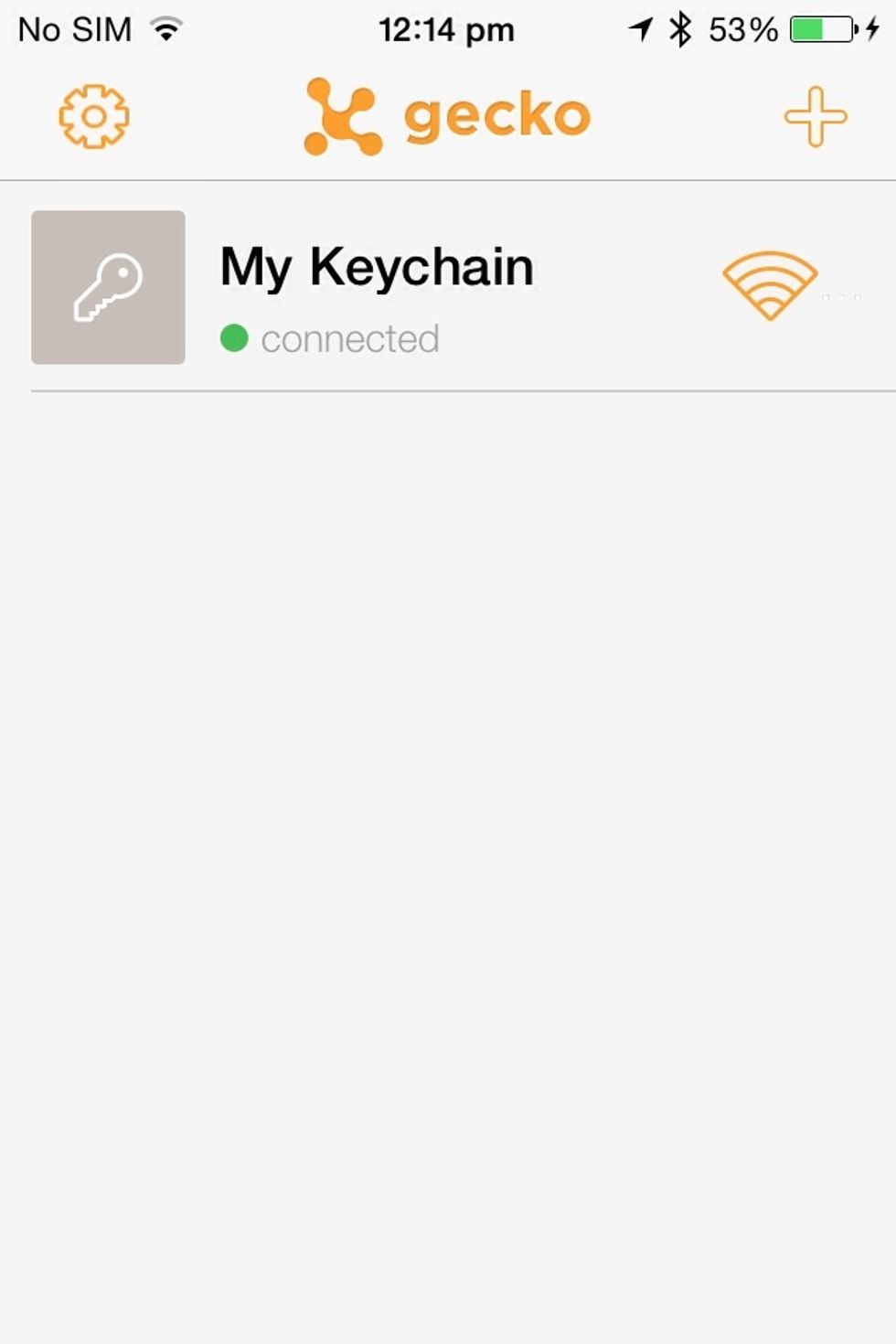
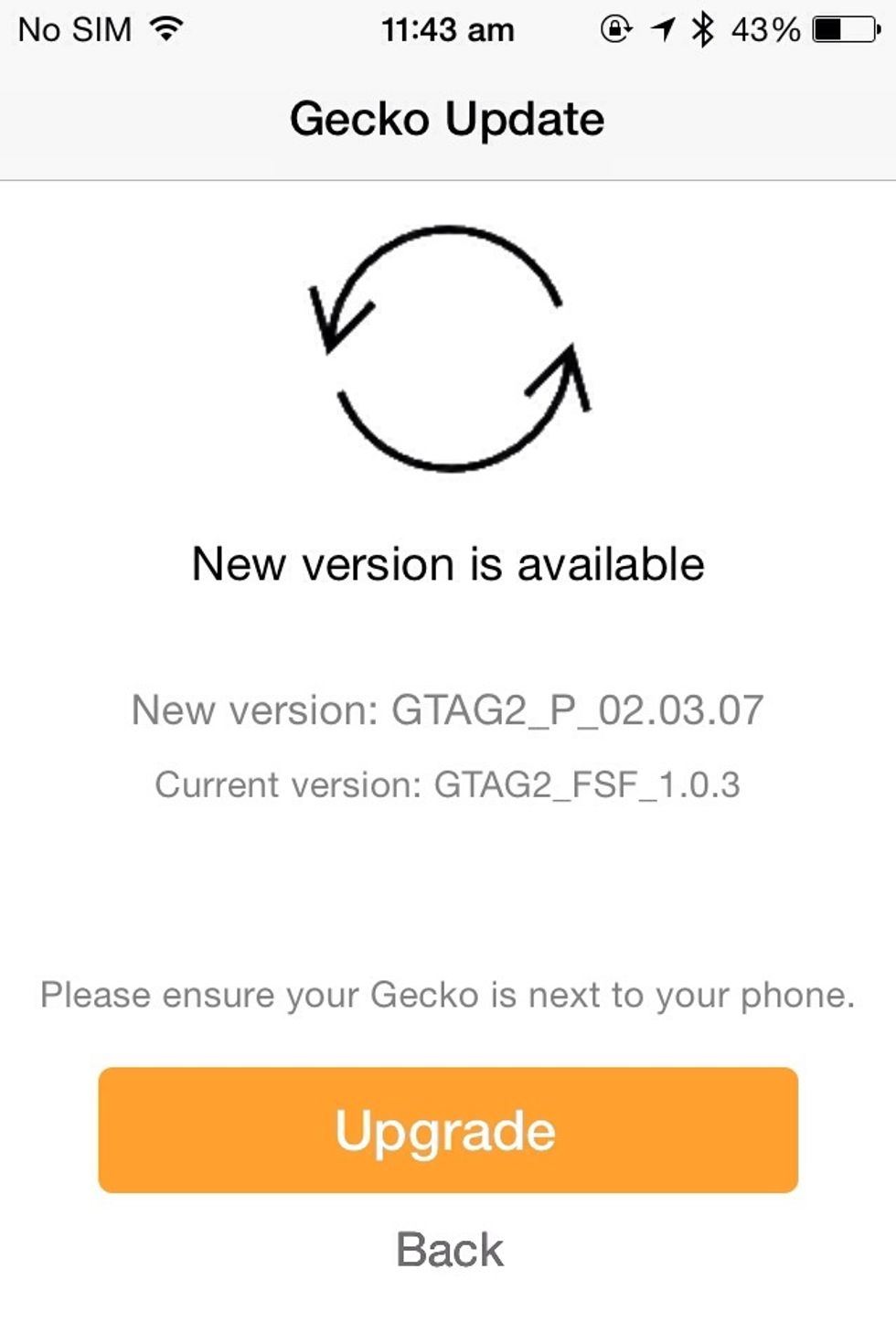
If it is forceful OTA , user cannot proceed without doing OTA.
Click on Upgrade to start OTA.
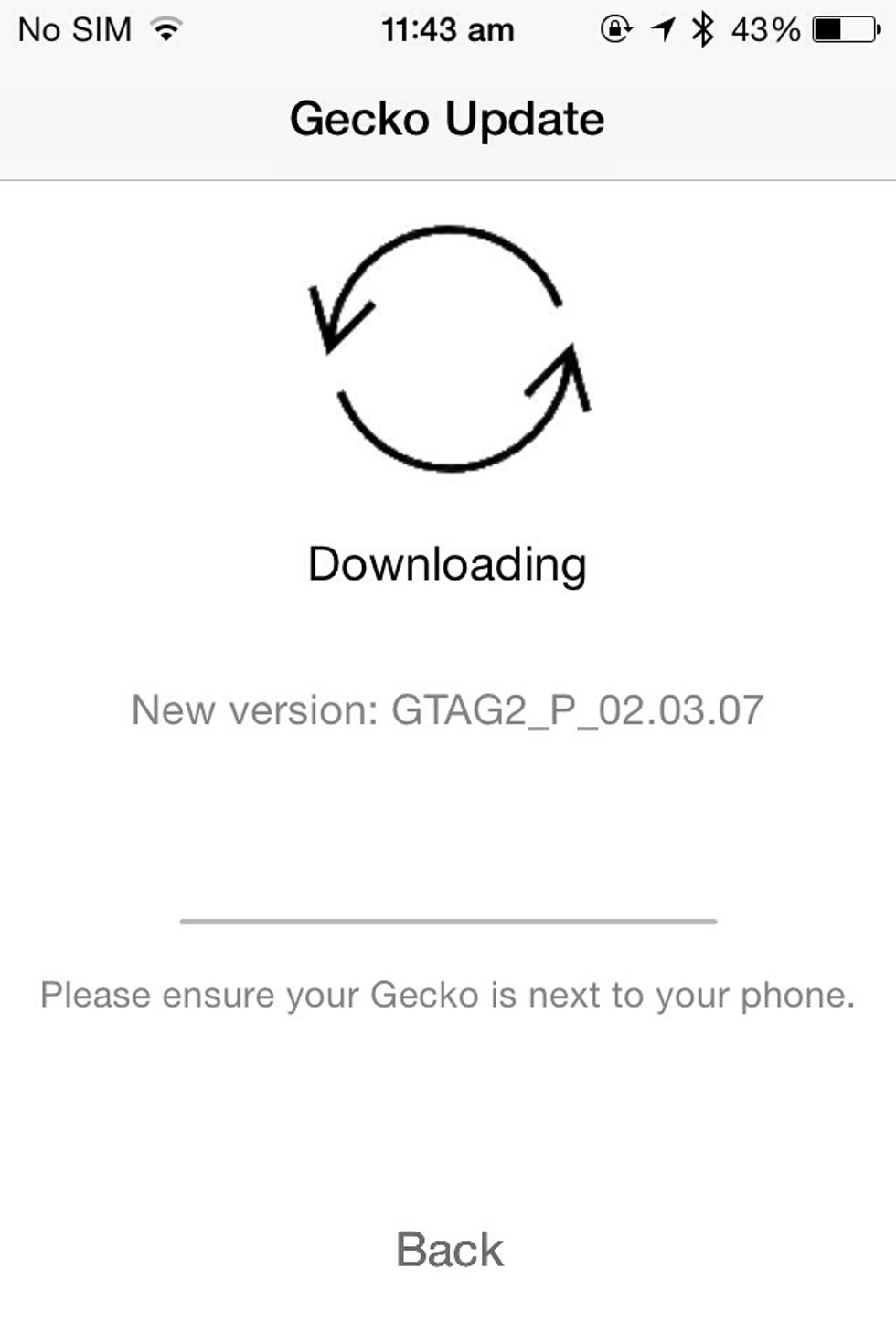
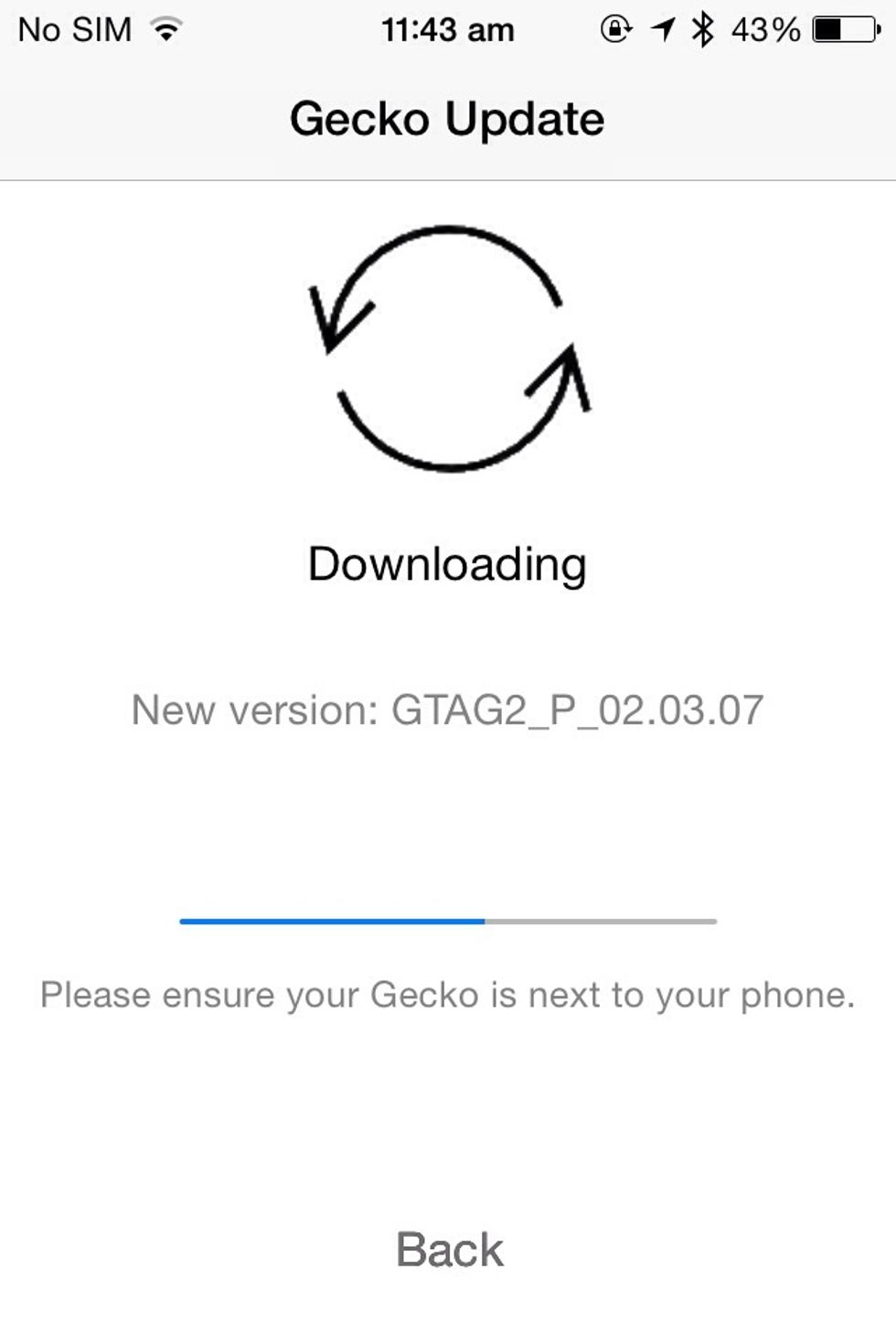
After downloading the files Upgrading starts.
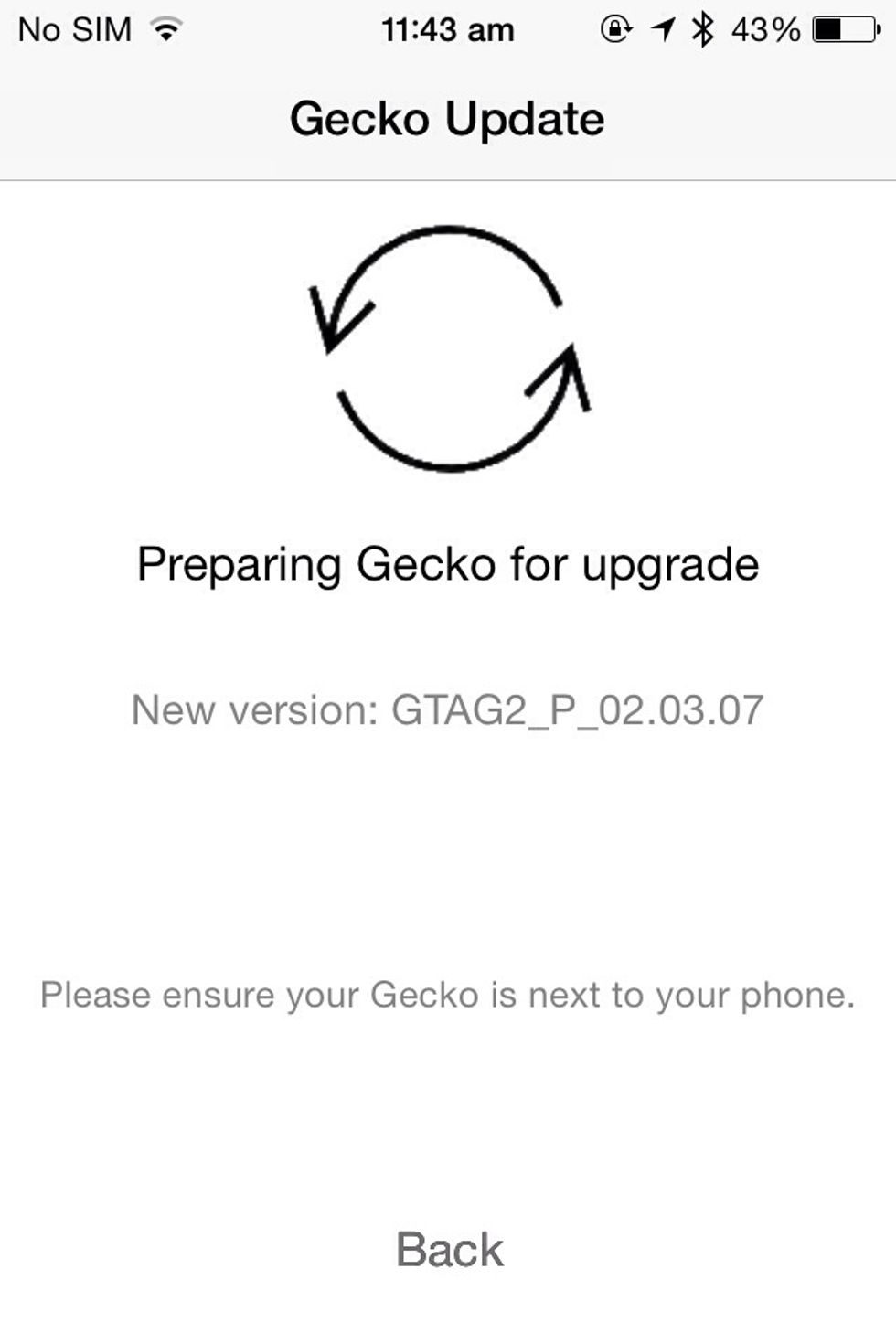
Shake the Gecko vertically up and down twice .
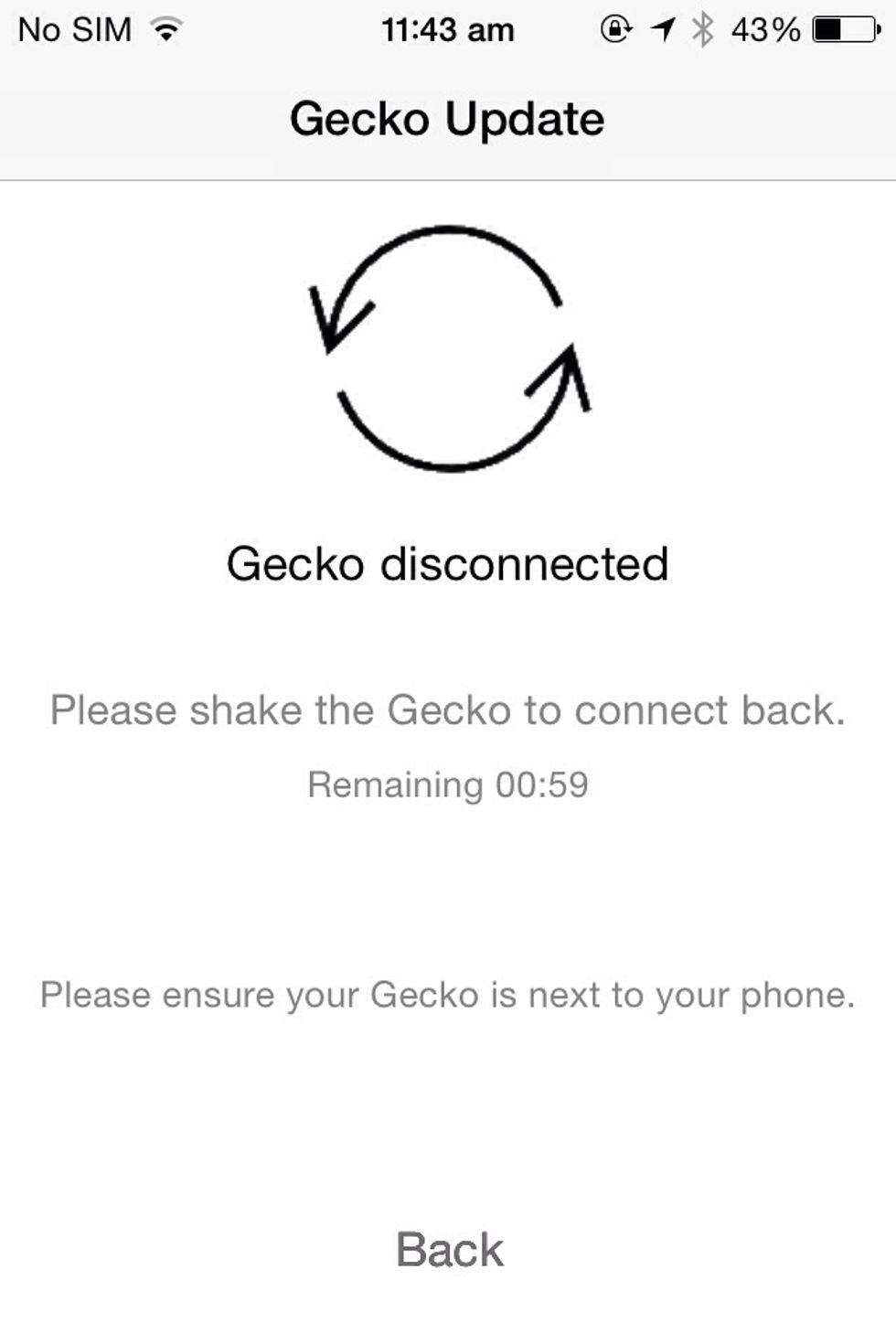
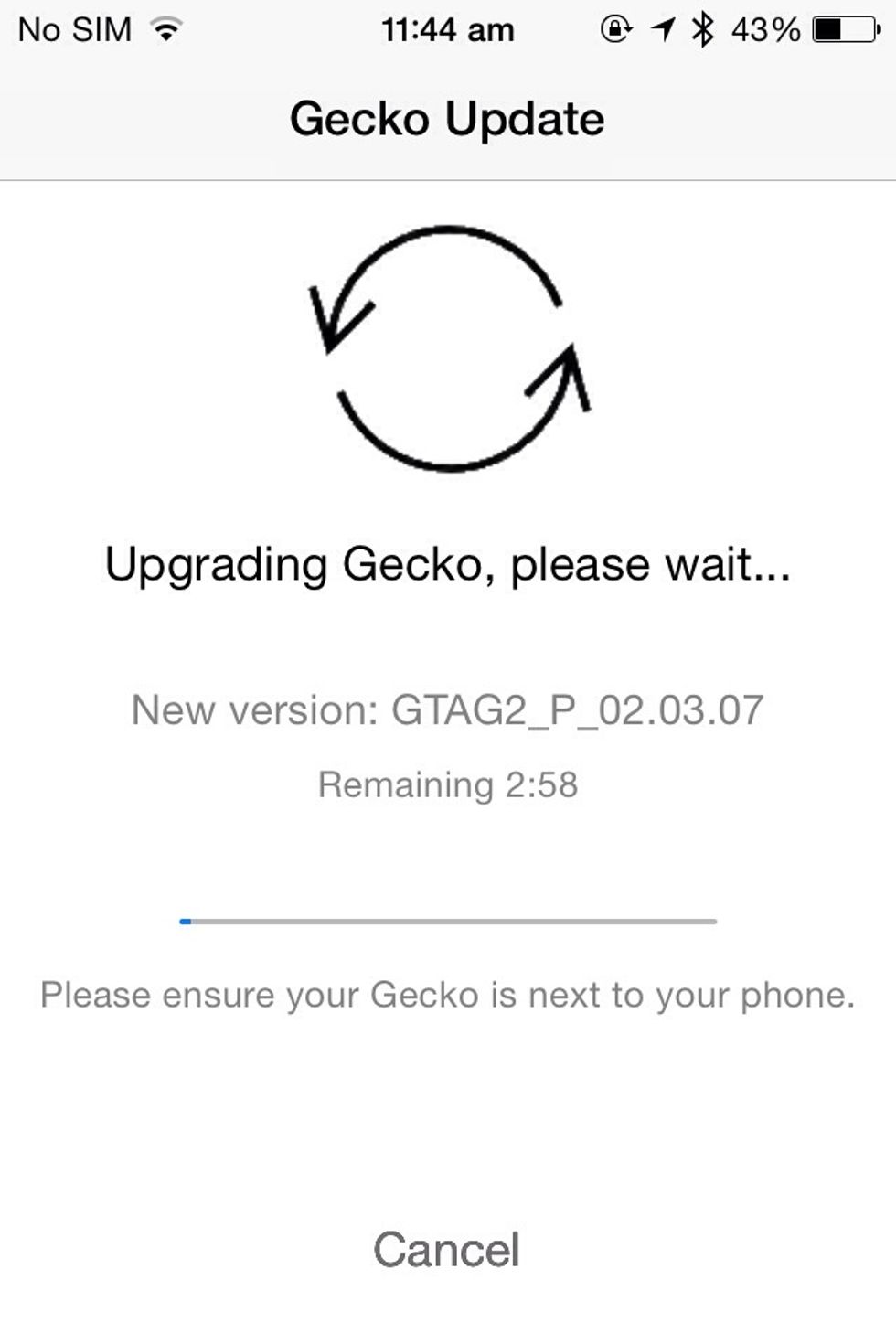
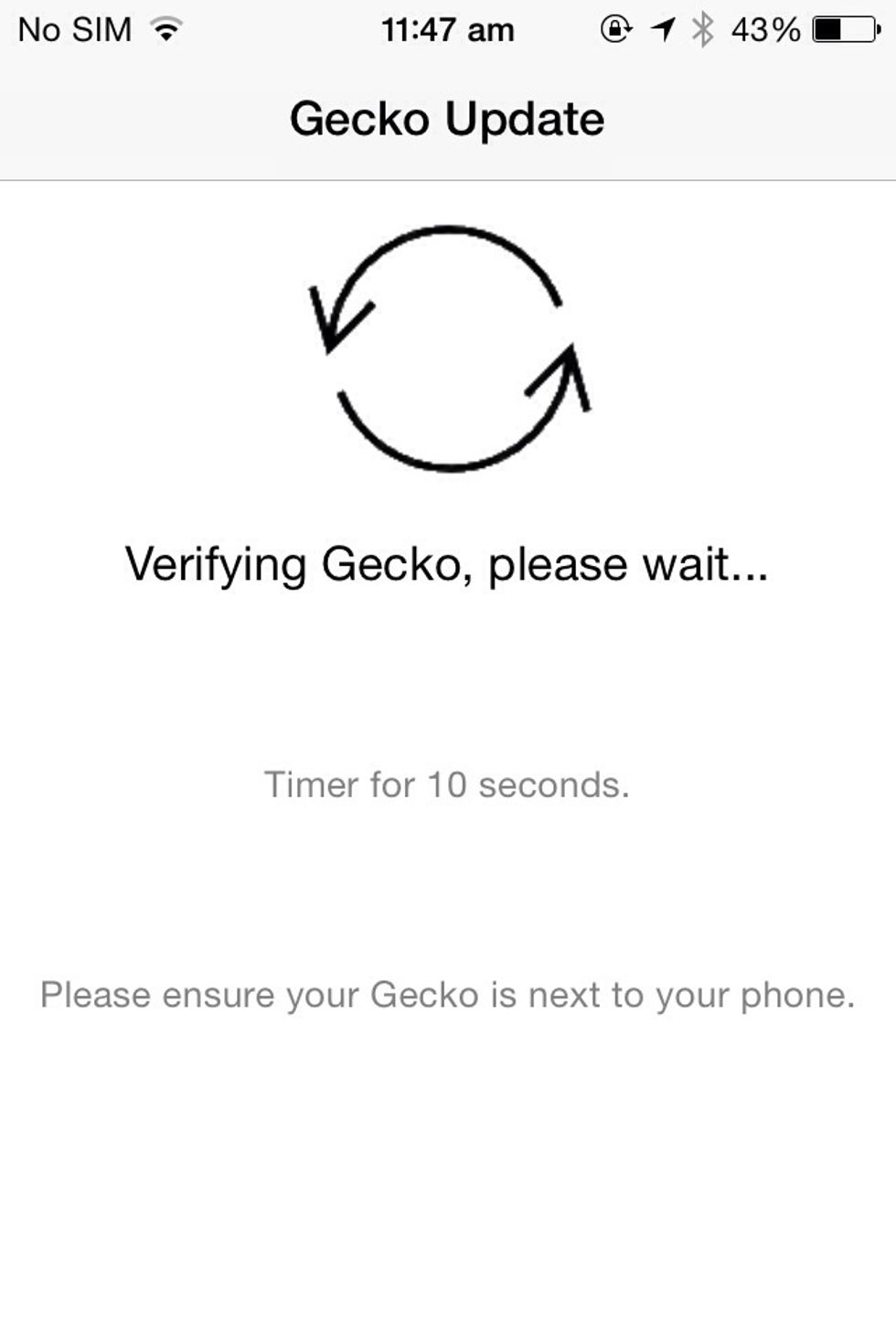
After Verification ,again user needs to shake Gecko vertically up and down twice.

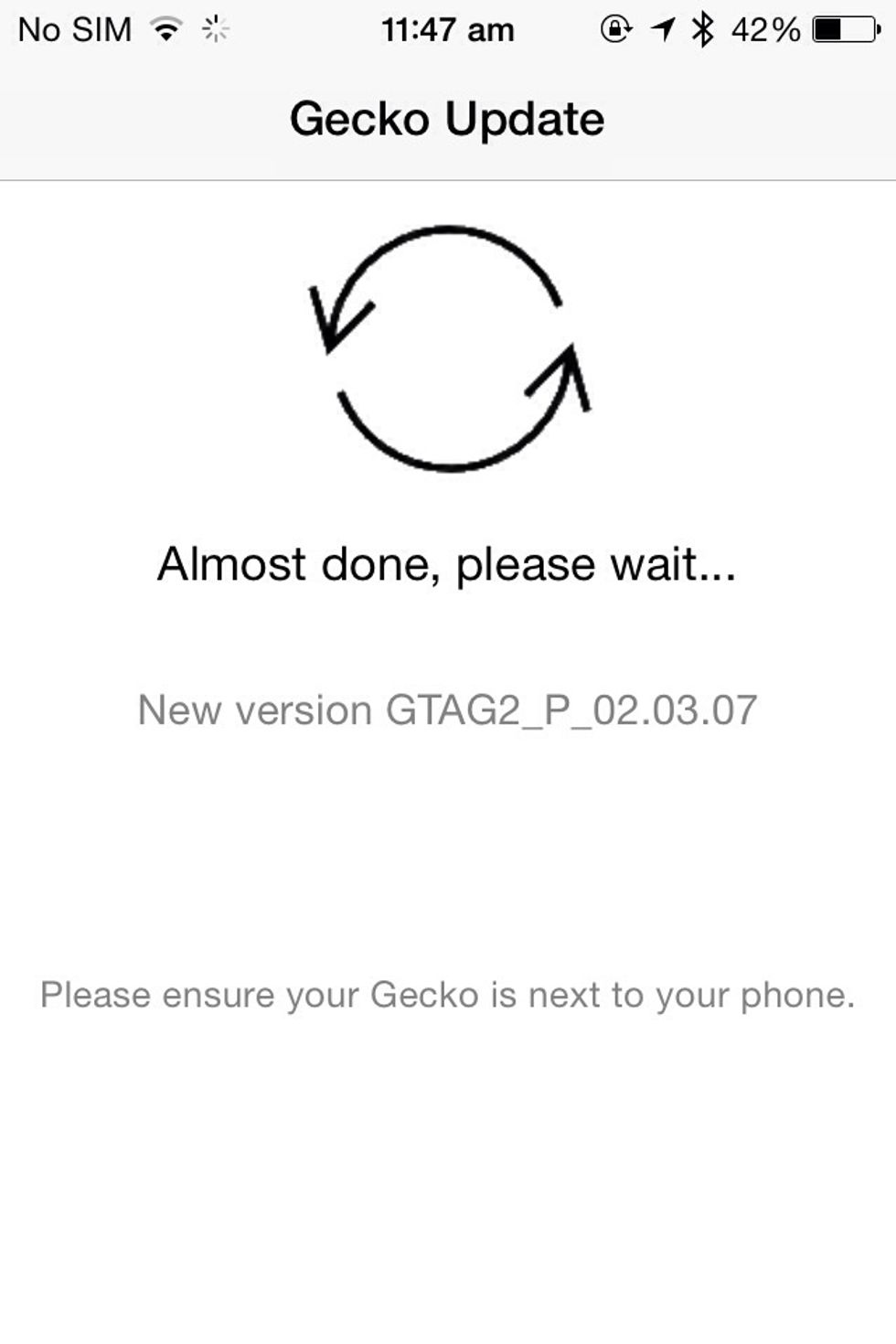
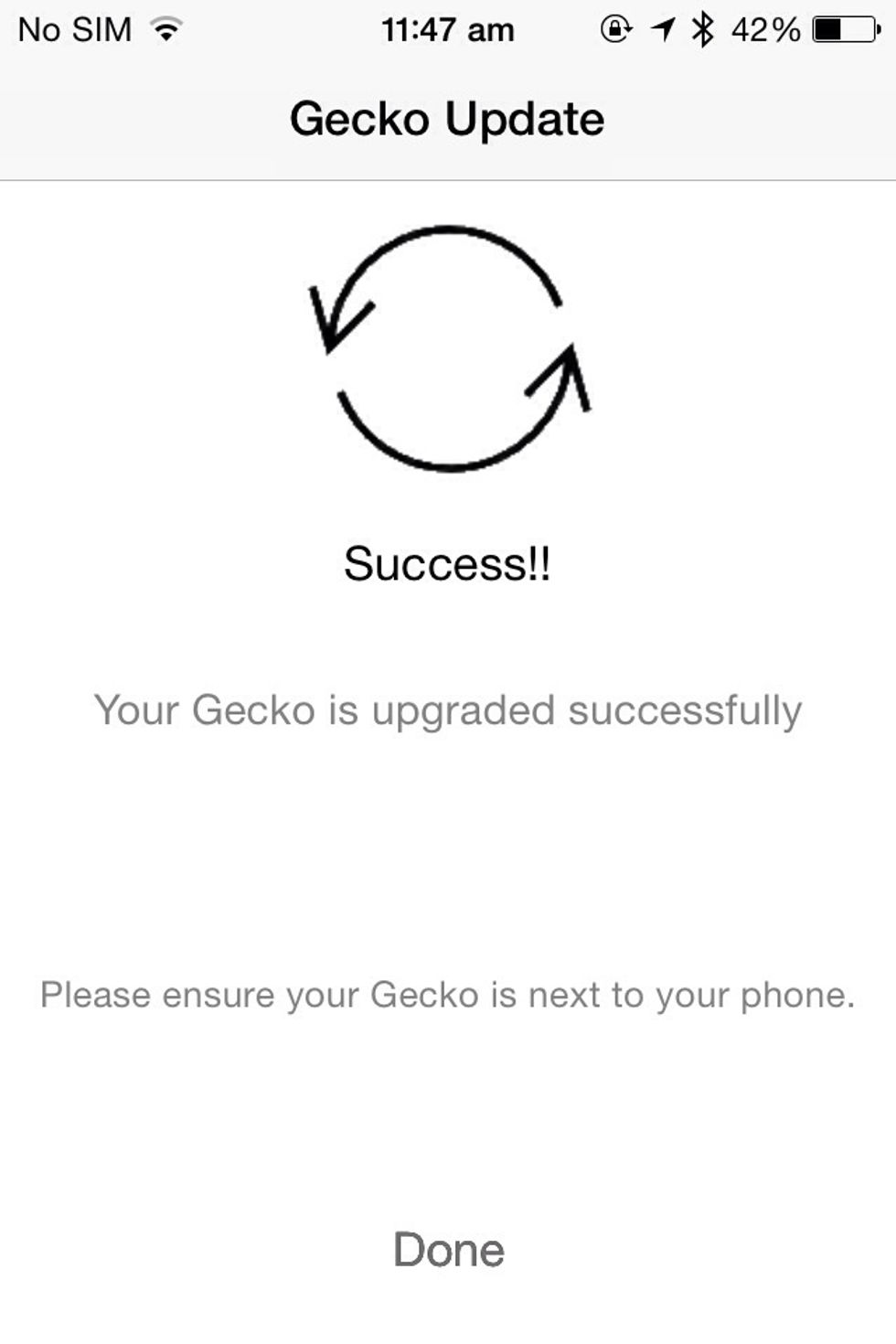
Click on the Done button to proceed.
If it is not a forceful OTA , user can check for updates from Settings -> Upgrade Firmware . If any new update is available user can do OTA from there.
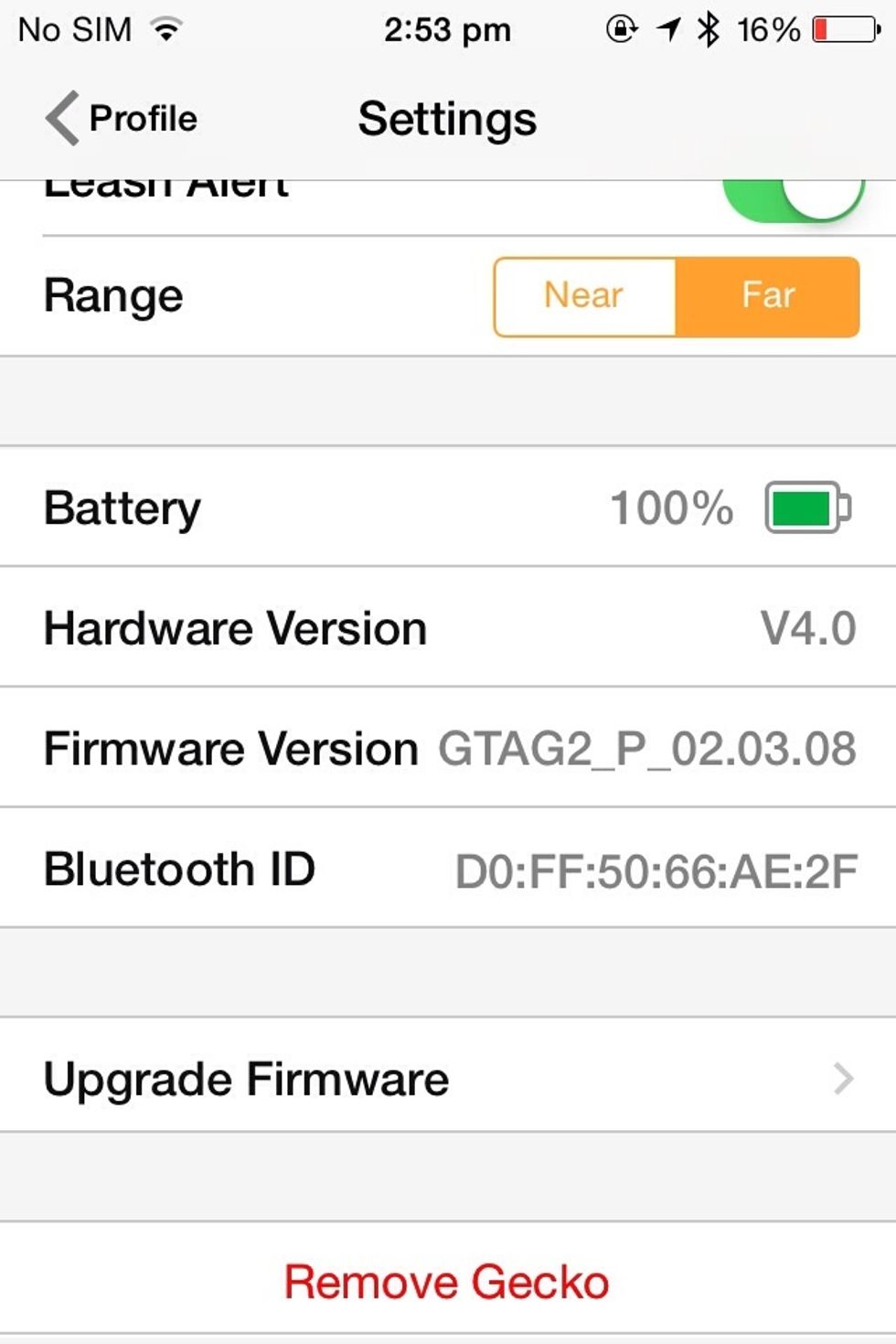
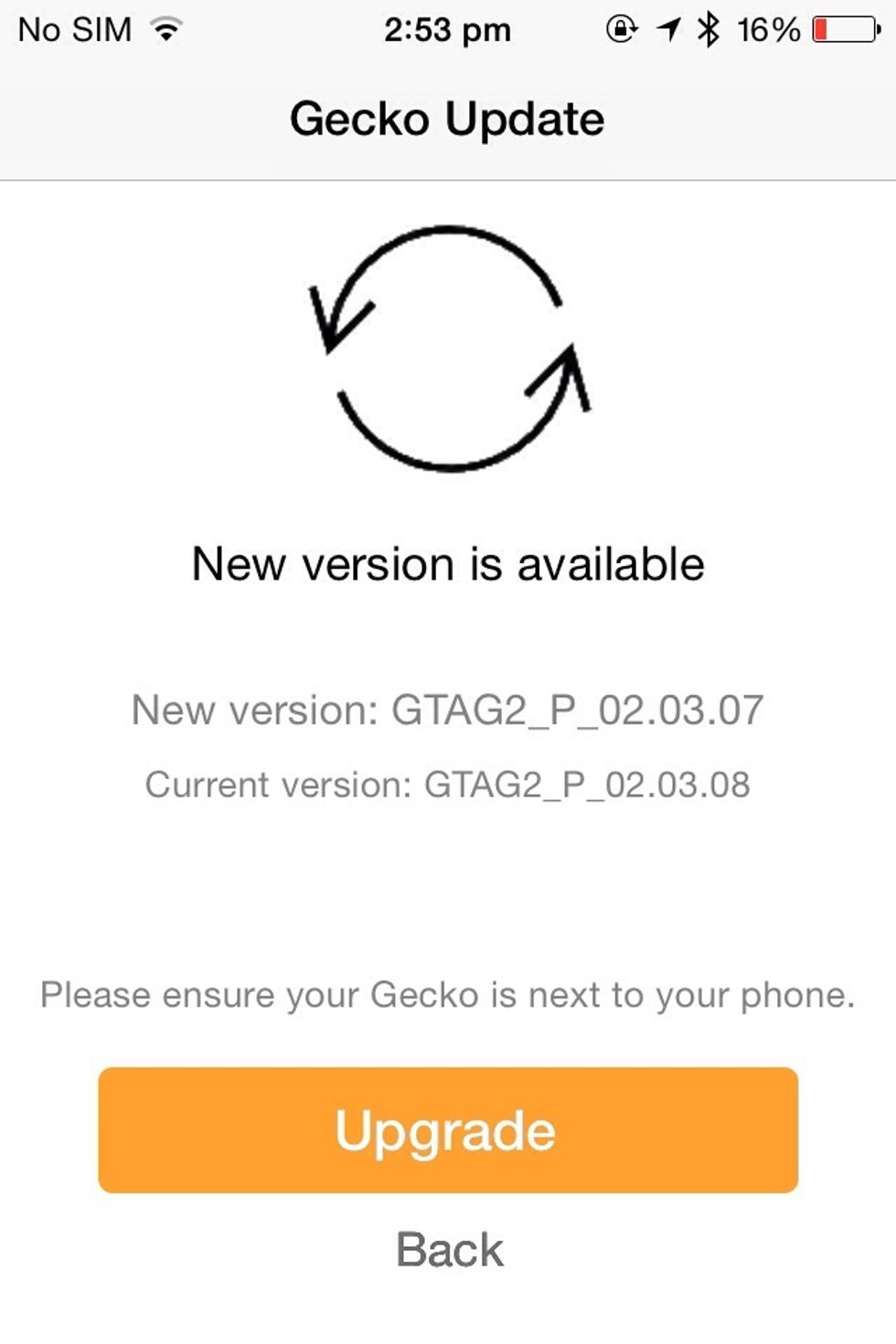
The creator of this guide has not included tools
The Conversation (0)
Sign Up