How to (part 2) turn your ipad into an imac
For about 46$ you give your new Ipad Desktop Computer (SEE PART 1) the full desktop experience.
37
STEPS
TOOLS
All desktop computers need a Word Processor, Spreadsheet maker, and Presentation maker. Here are what you need for your Ipad iMac:
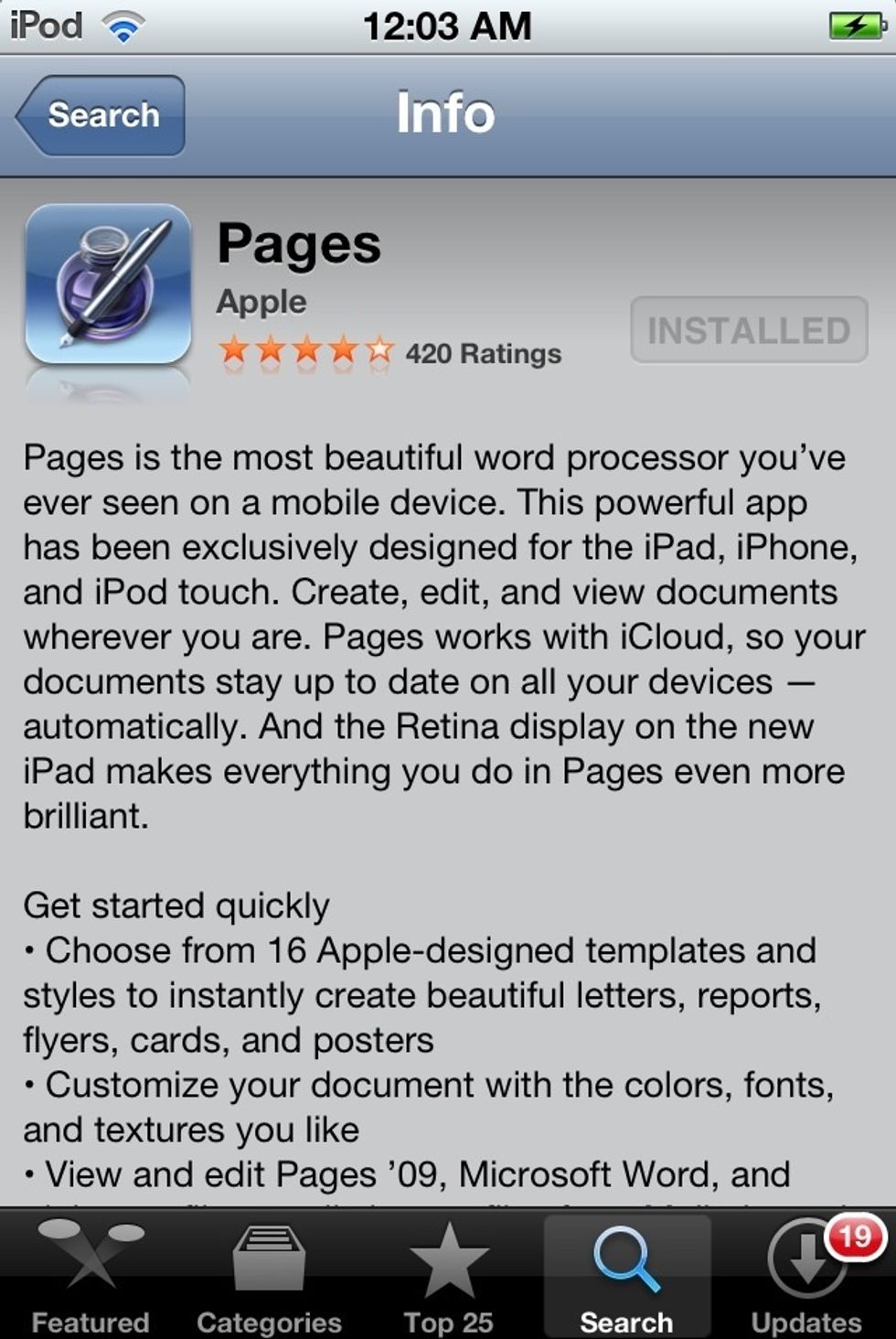
Download PAGES by APPLE from the App Store. Price: $10
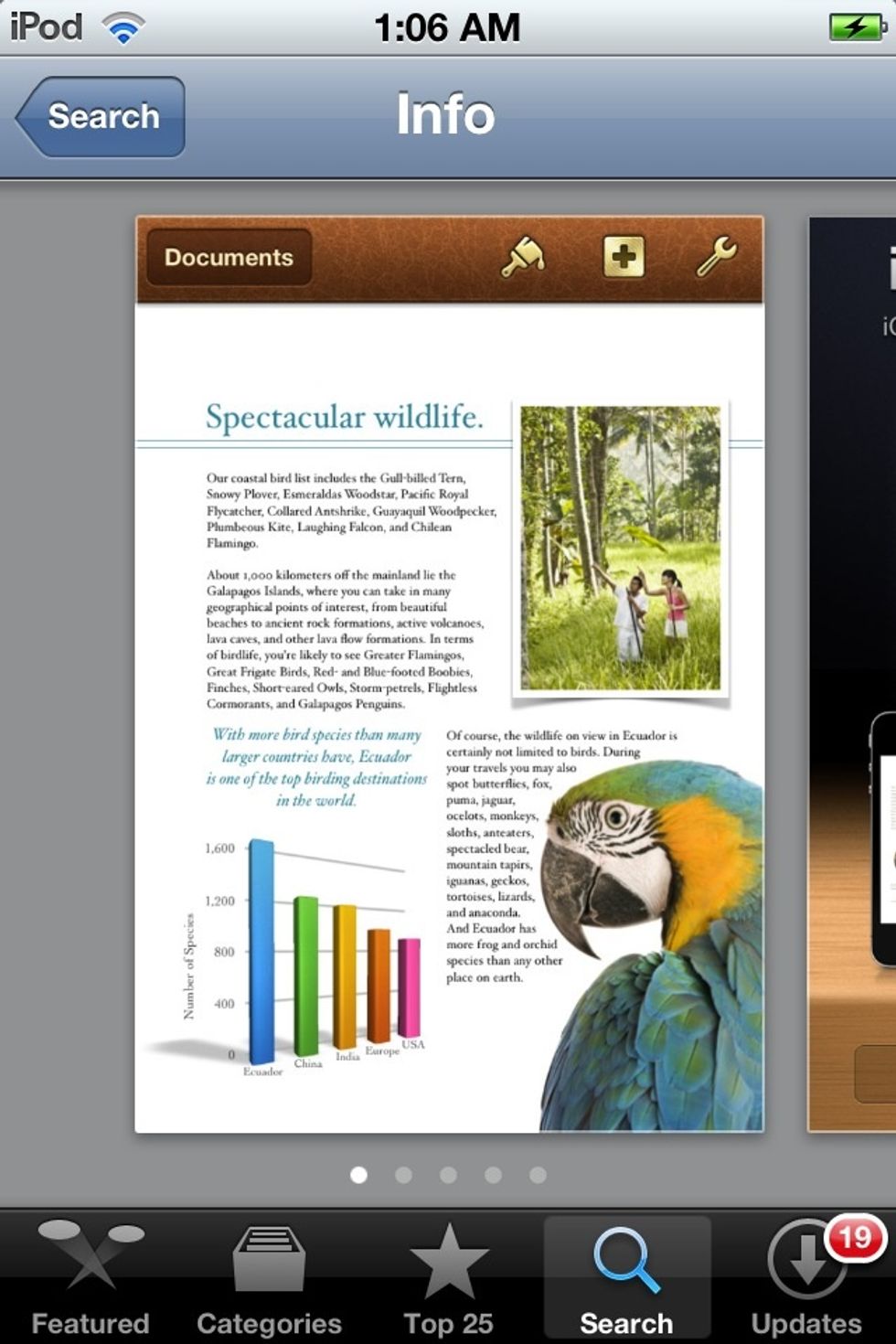
PAGES is a gorgeous word processor for IOS. This is Apple's ''Microsoft Word.''
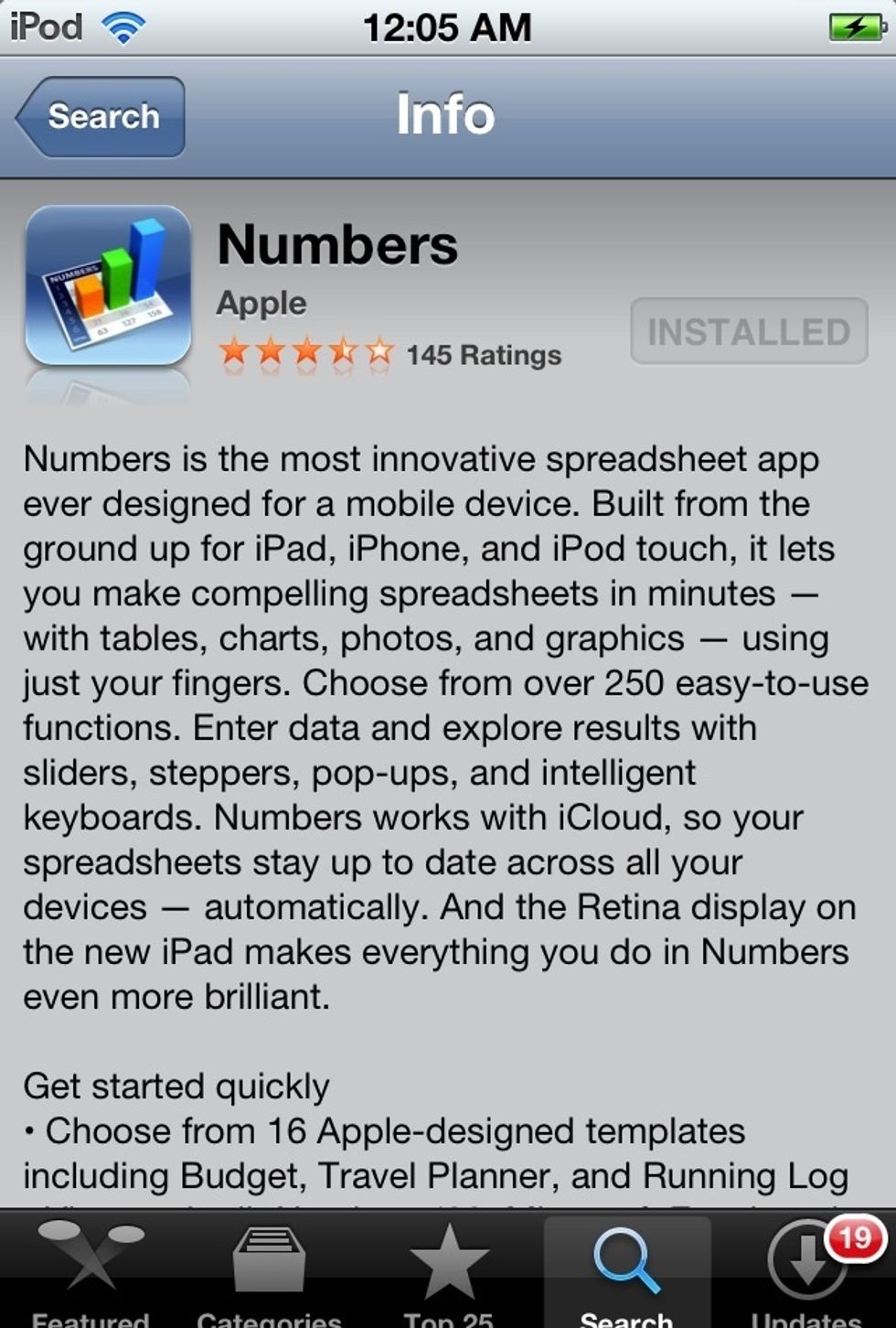
Download NUMBERS by APPLE from the App Store. Price: $10
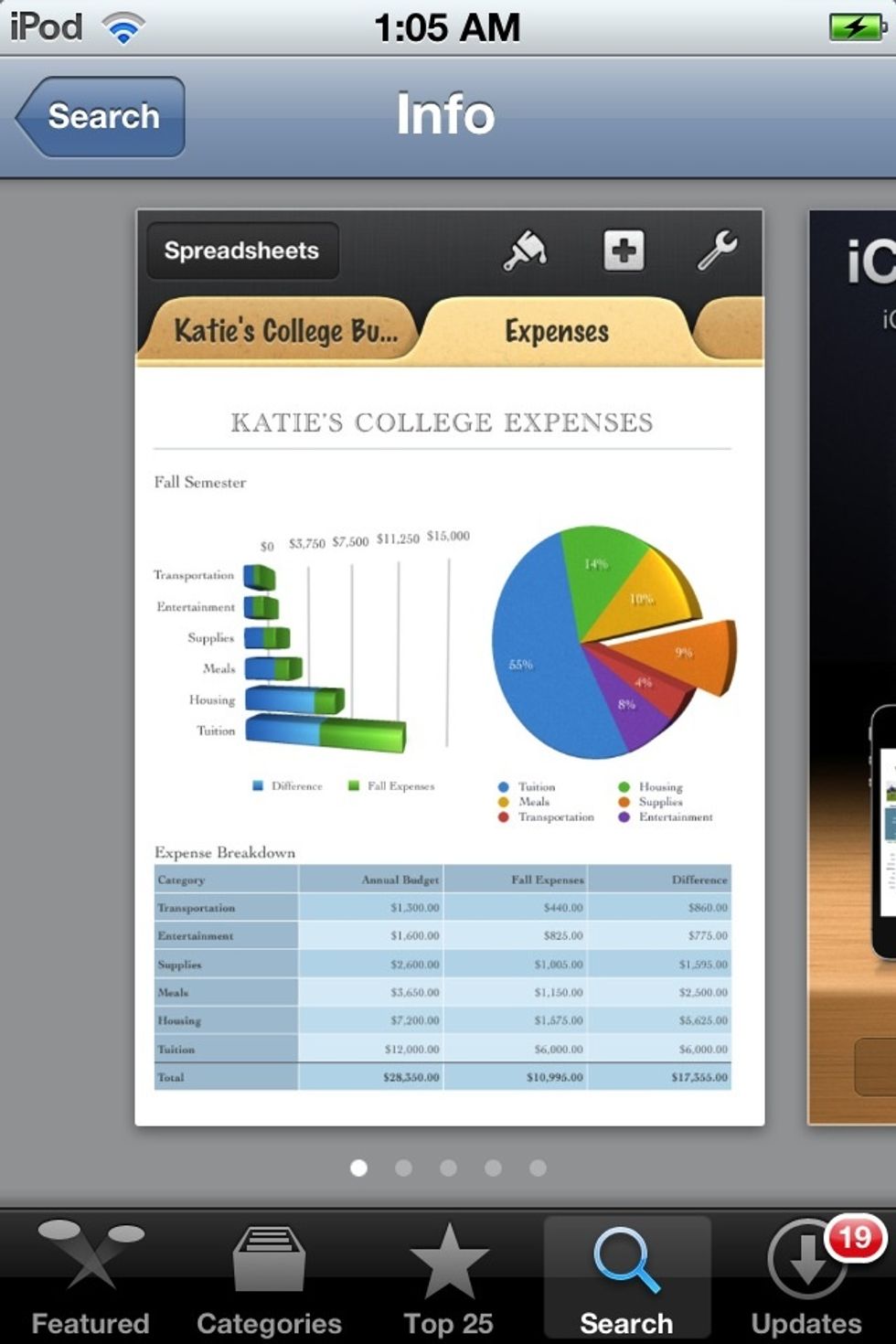
Numbers is a beautiful spreadsheet making app for IOS. This is Apple's ''Excel."
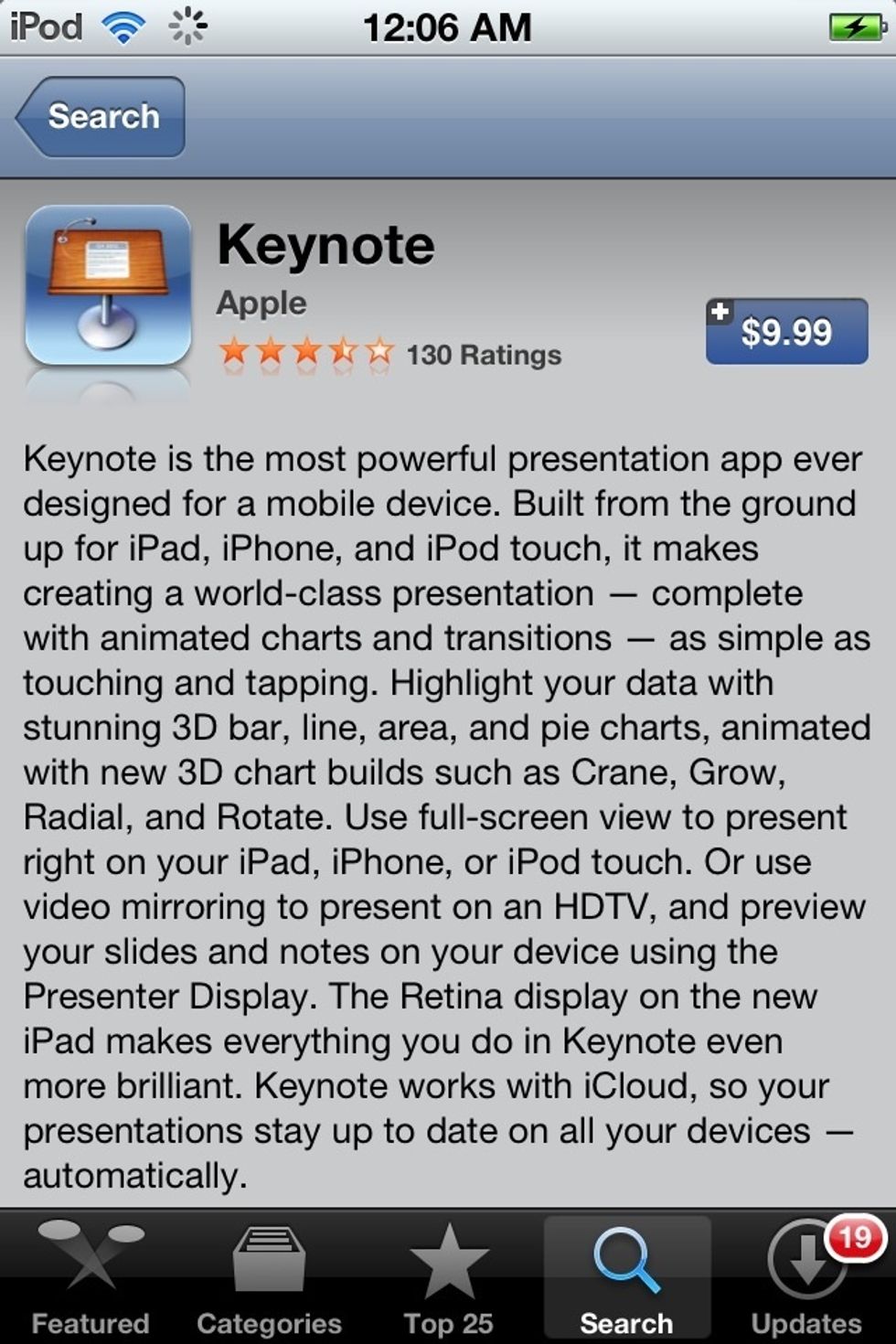
Download KEYNOTE by APPLE from the App Store. Price: $10
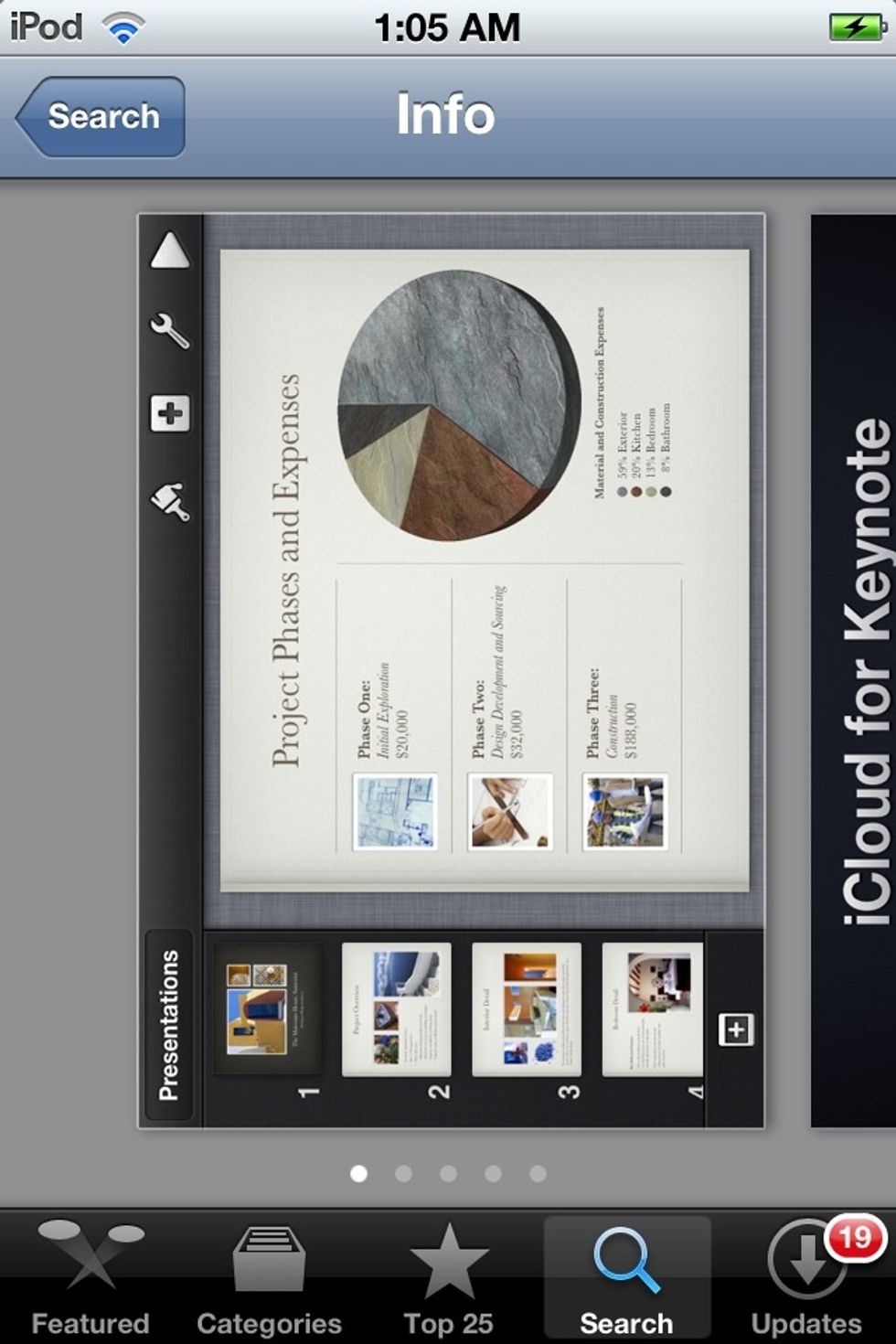
KEYNOTE is a wonderful presentation app for IOS. This is Apple's ''Powerpoint.''
You also need a Movie Editor, Photo Editor, Media Player, Music Maker, and Paint Application. Here are are the apps you need for your Ipad iMac:

Download IMOVIE by APPLE from the App Store. Price: $5
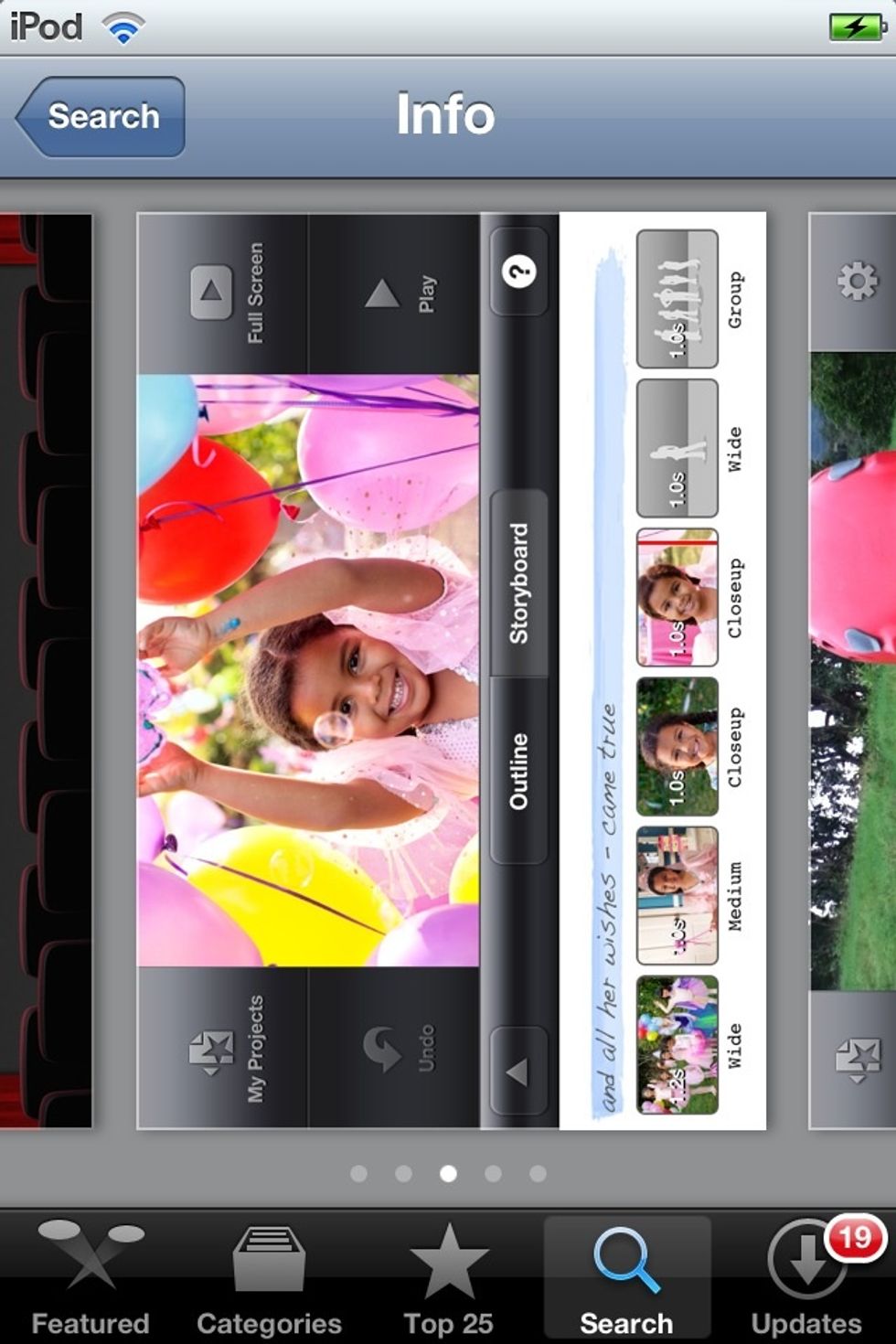
IMOVIE is a sleek video editing app for IOS. It is good for basic video editing. It also has templates for movie trailers (Only the Ipad version has this feature.)
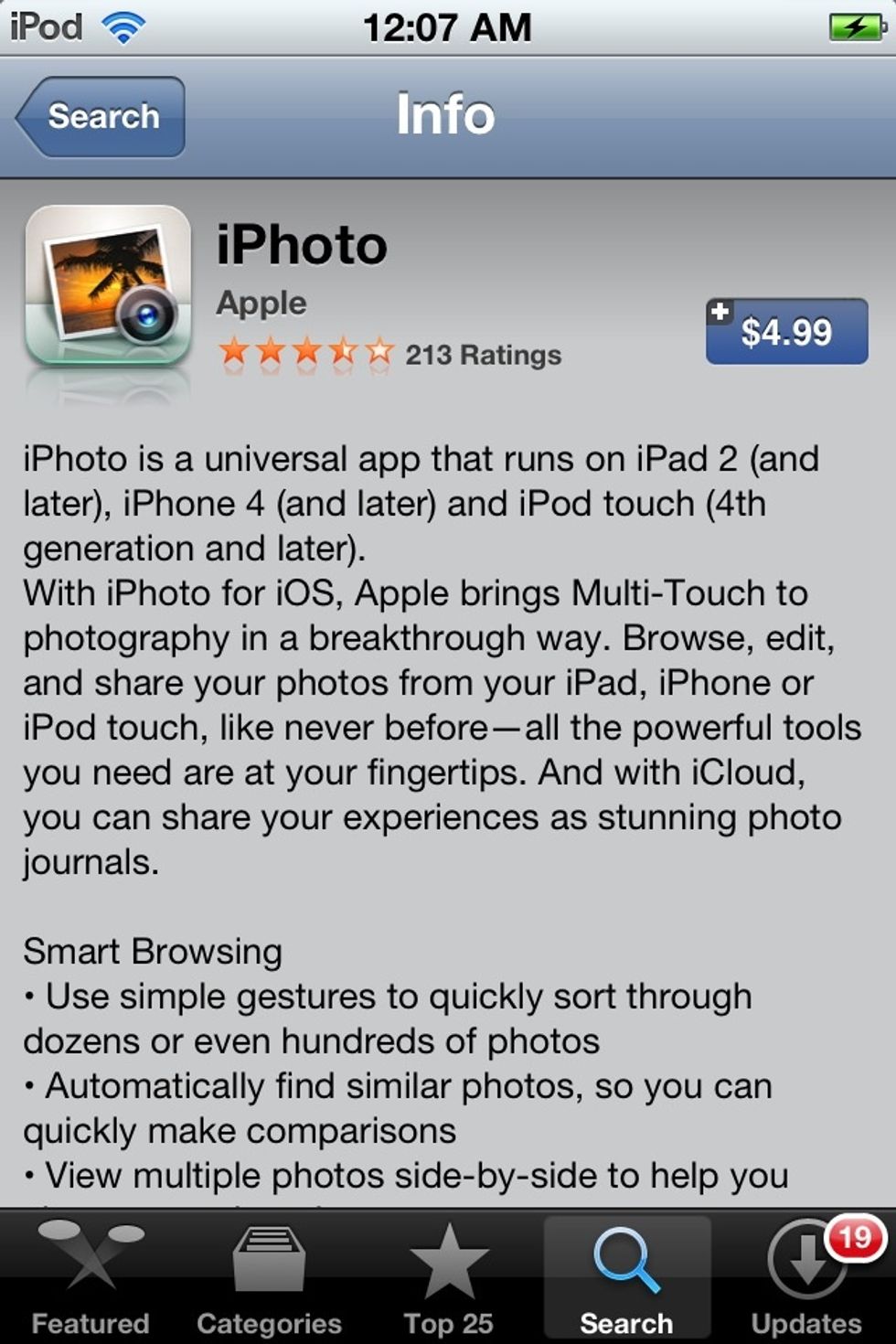
Download IPHOTO by APPLE from the App Store. Price: $5

IPHOTO is a photo editing app for IOS. It is good for basic photo editing. (I now use the SNAPSEED app)

Download OPLAYER by OLIMSOFT from the App Store. Price: FREE
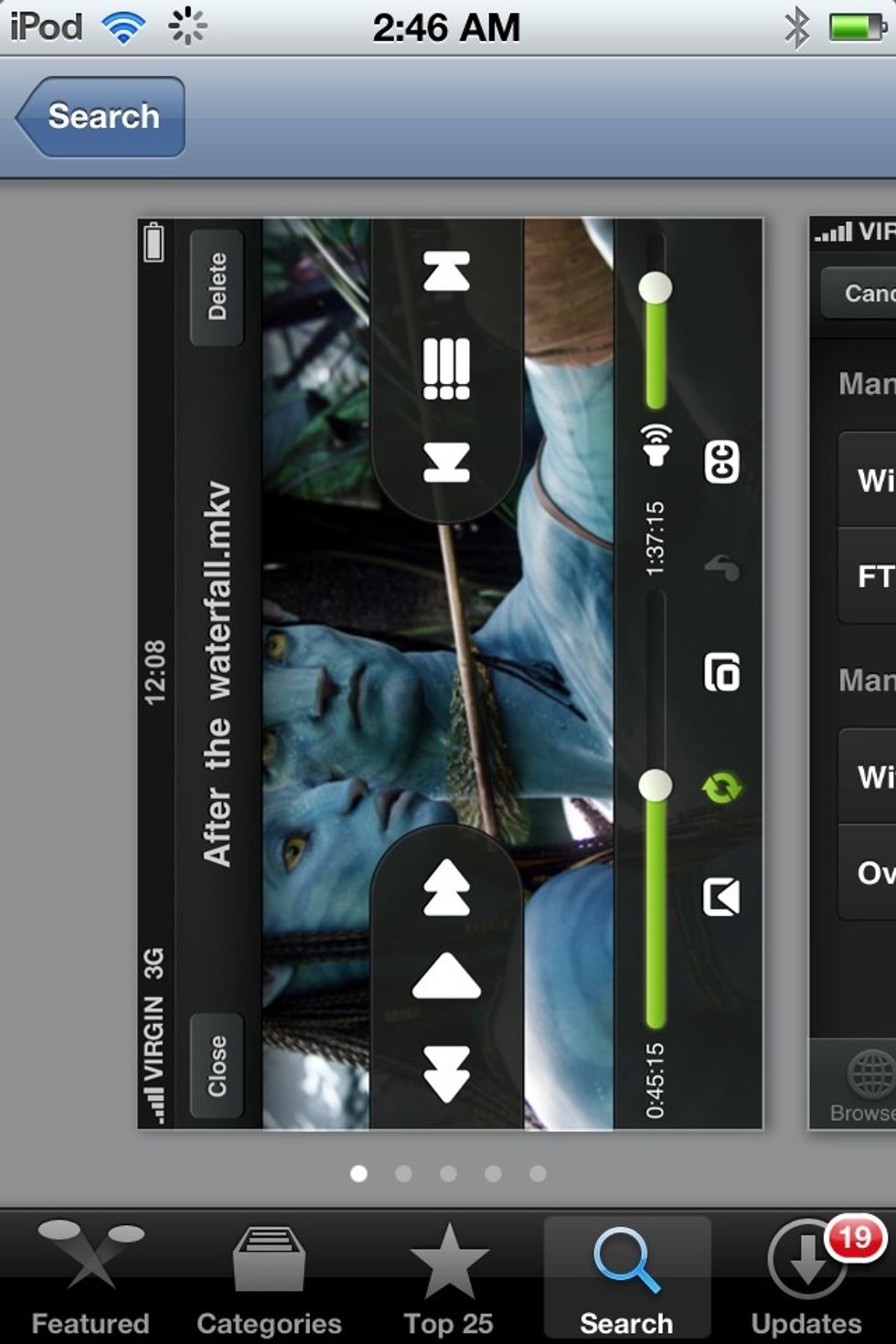
OPLAYER is a media player app for IOS. OPLAYER gives your Ipad iMac the ability to play more than the standard IOS formats. You can even play WMV files!!!

Download GARAGEBAND by APPLE from the App Store. Price: $5

GARAGEBAND is a music studio app for IOS. You can strike a few keys like a virtuoso, or hit a few notes like an opera classic, or rock out with your guitar through a variety of built in amps.
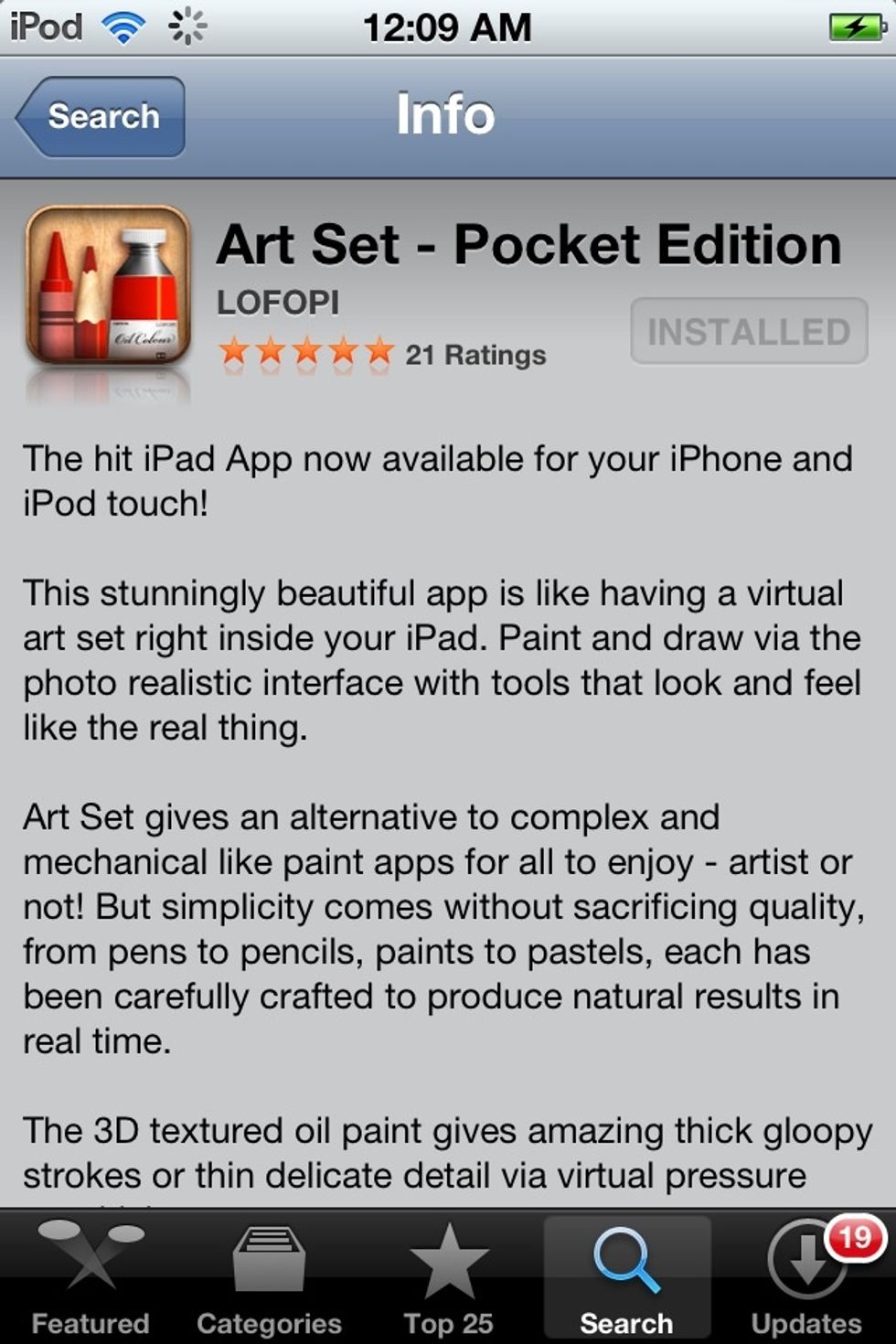
Download Art Set by LOFOPI from the App Store. Price: 99 cent

ART SET is a painting application for IOS. ART SET has a variety of mediums to get your painting career started. The above screenshot is only a few of the tools available. Go and discover the rest.
If you really want the full desktop experience on your Ipad iMac, you have to have the following apps:

Download SPLASHTOP 2 REMOTE DESKTOP by SPLASHTOP INC. from the App Store. Price: $5 Sale: FREE FOR A LIMITED TIME!
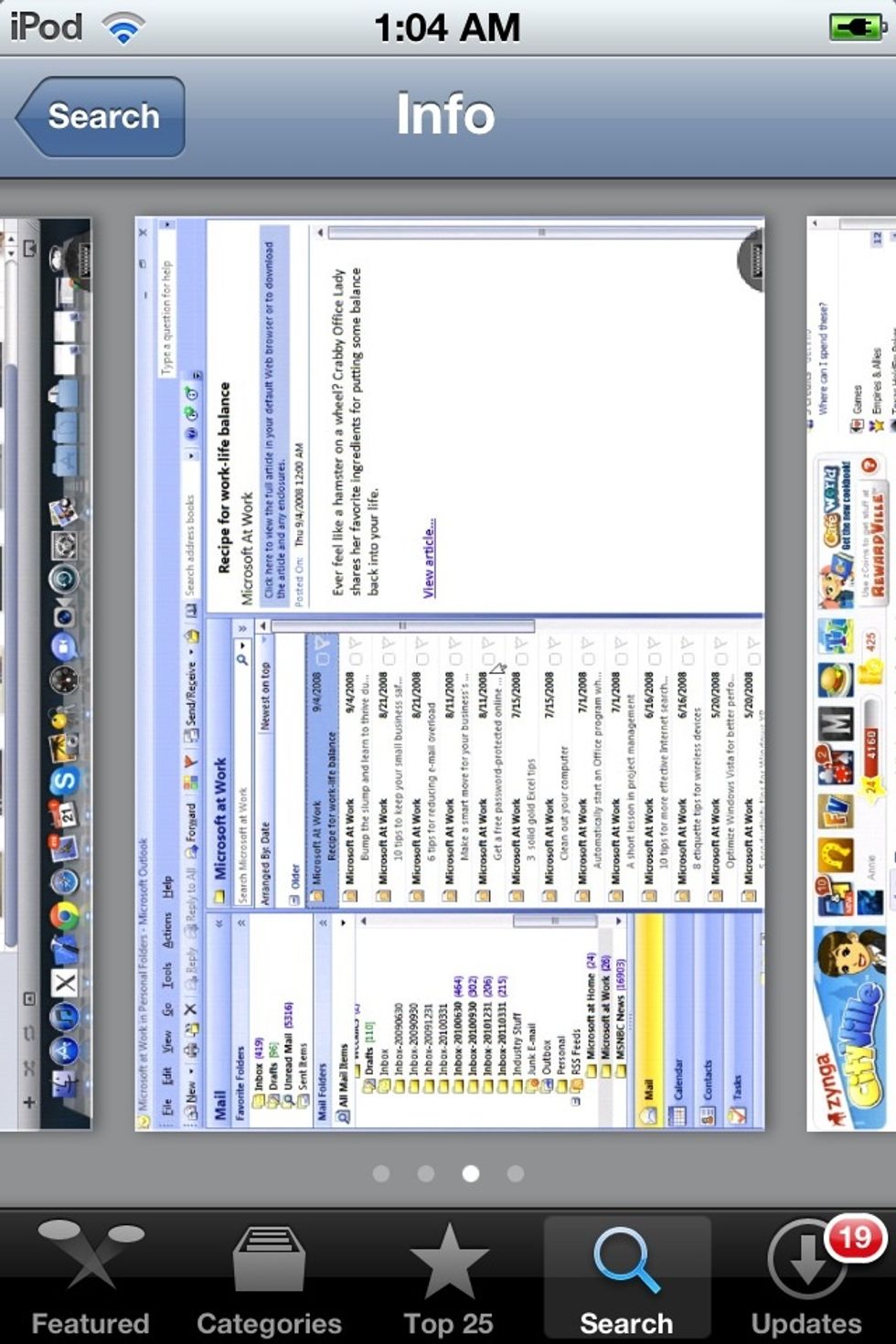
SPLASHTOP 2 allows you to view your MAC or PC from your Ipad. Edit files, Run programs, use Flash, right from your Ipad. You will have to download Spalshtop on your PC or MAC as well.
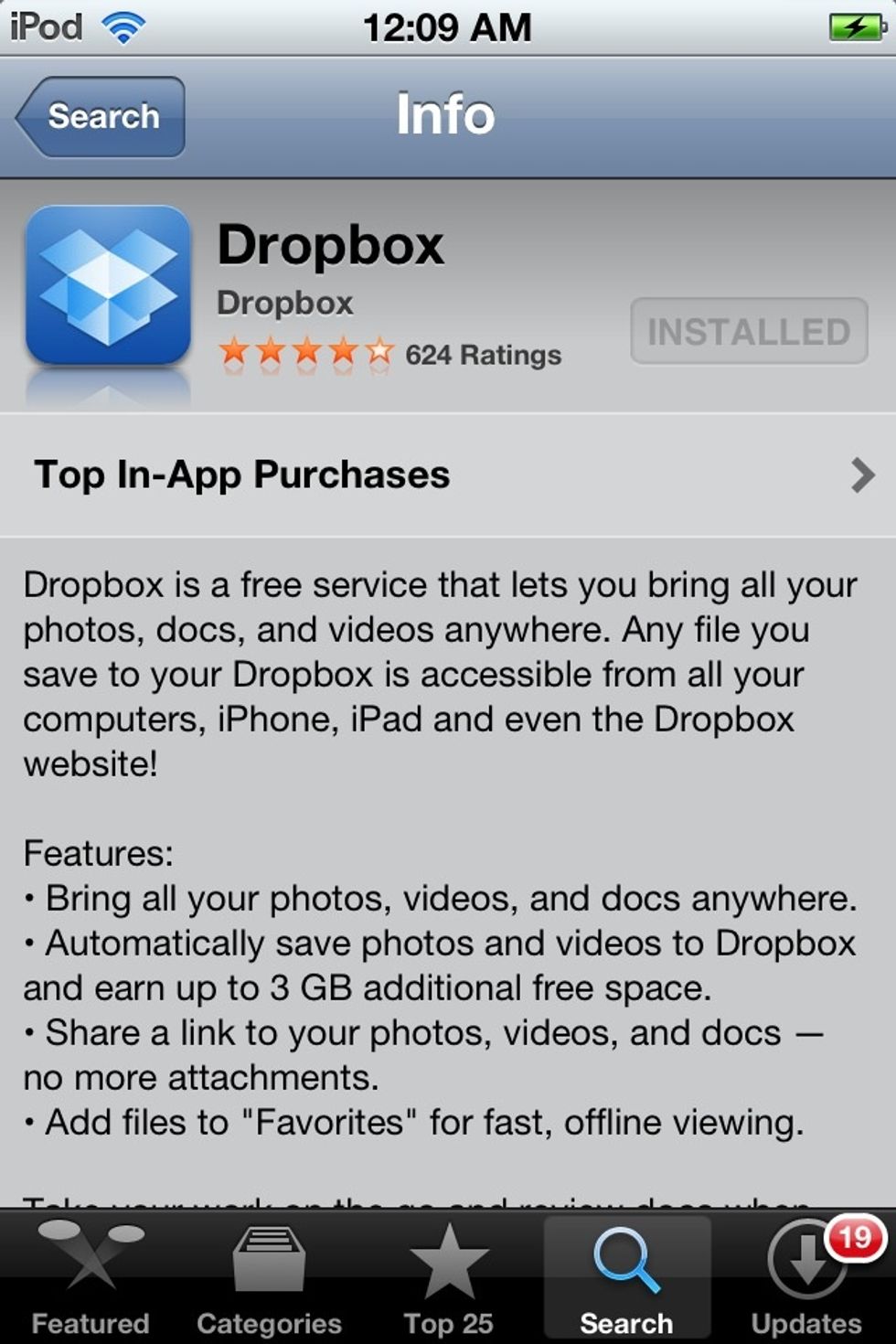
Download DROPBOX by DROPBOX from the App Store. Price: FREE
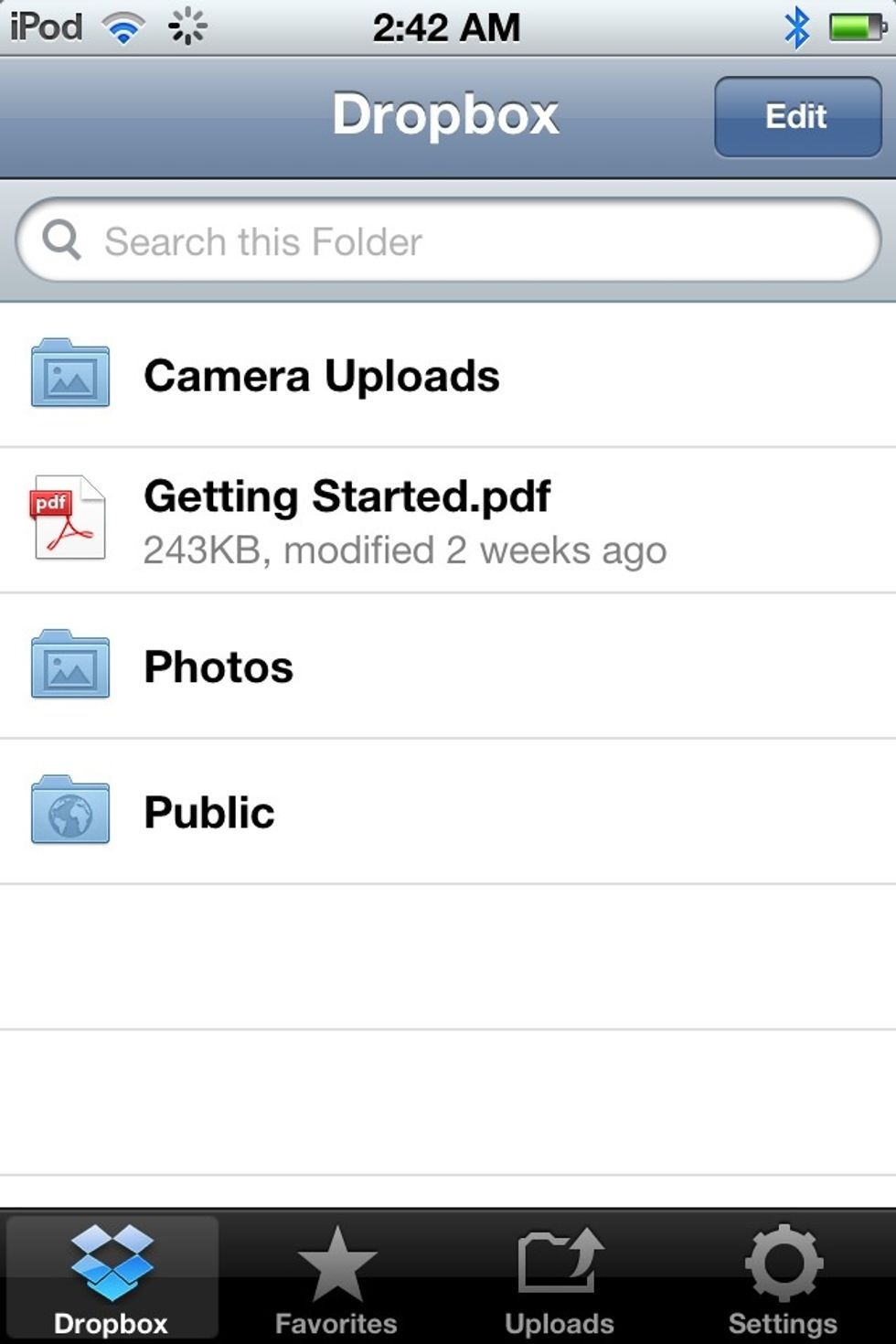
DROPBOX is the best way to share and transfer files. Install DROPBOX on your MAC, PC, or LINUX computer, and easily transfer photos, music, documents, movies, and more between your devices.
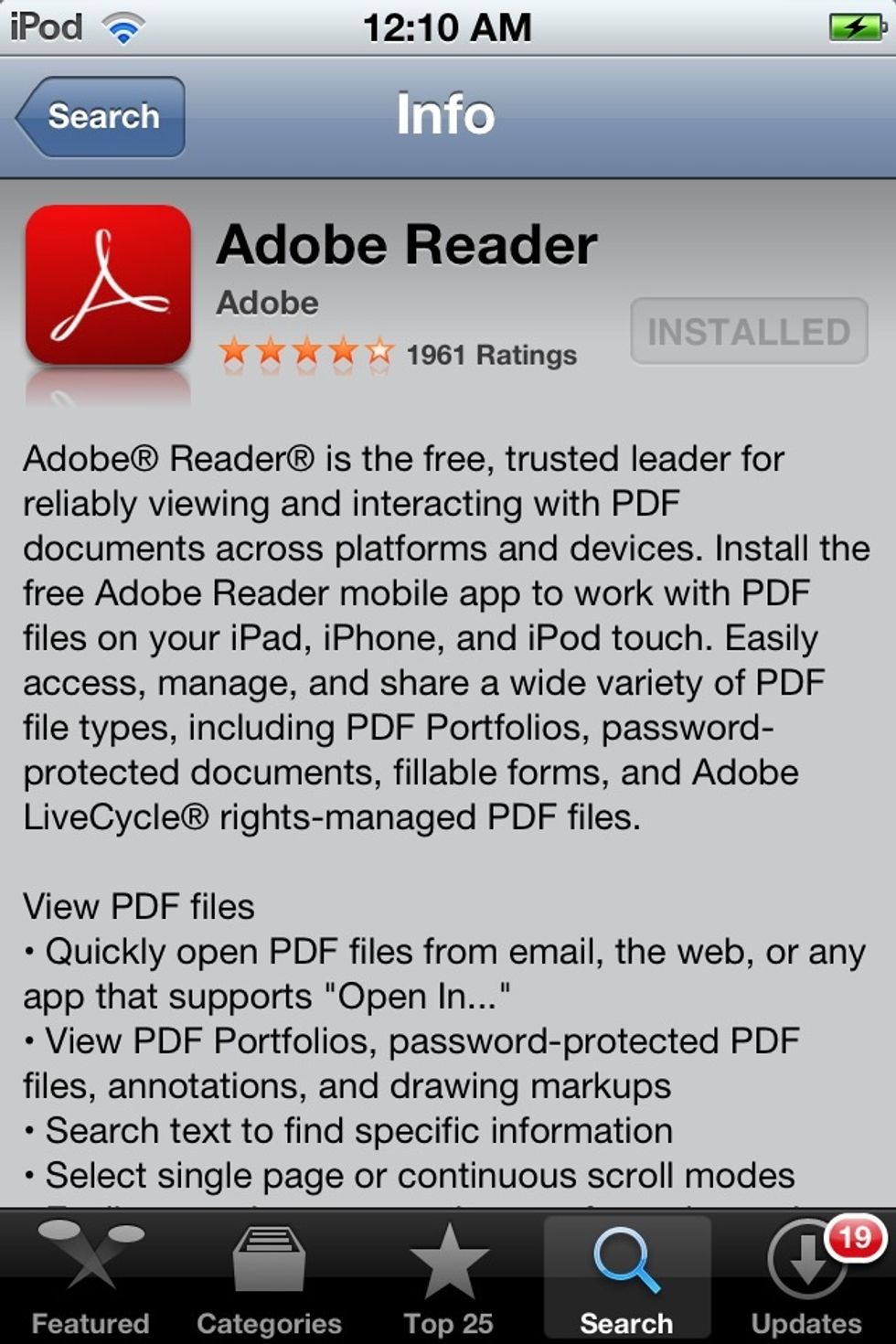
Download ADOBE READER by ADOBE from the App Store. Price: FREE
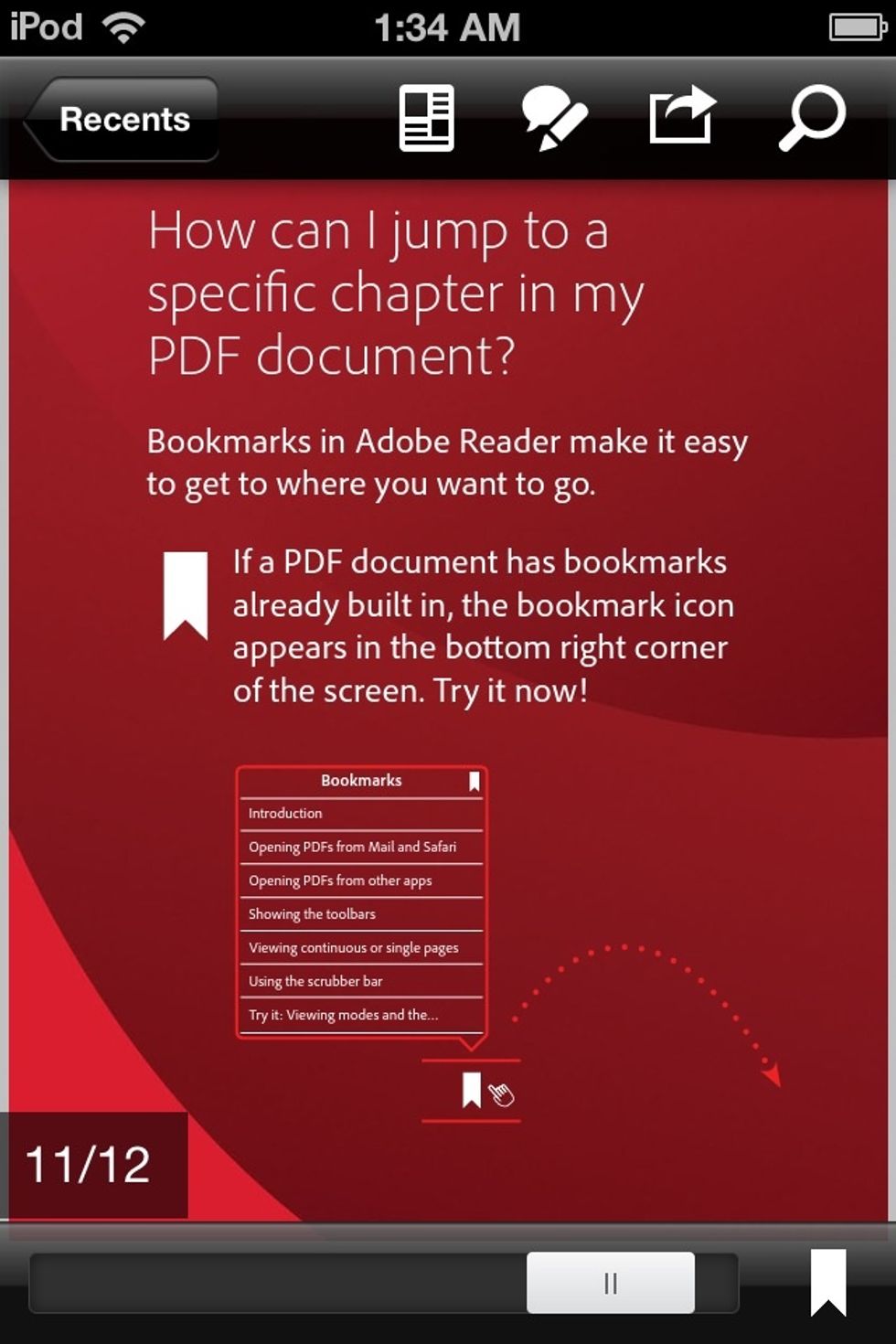
What is a desktop computer without Adobe Reader? Adobe Reader is a PDF viewer for IOS! View, navigate, mark, sign, and email your PDF documents.
FIN.
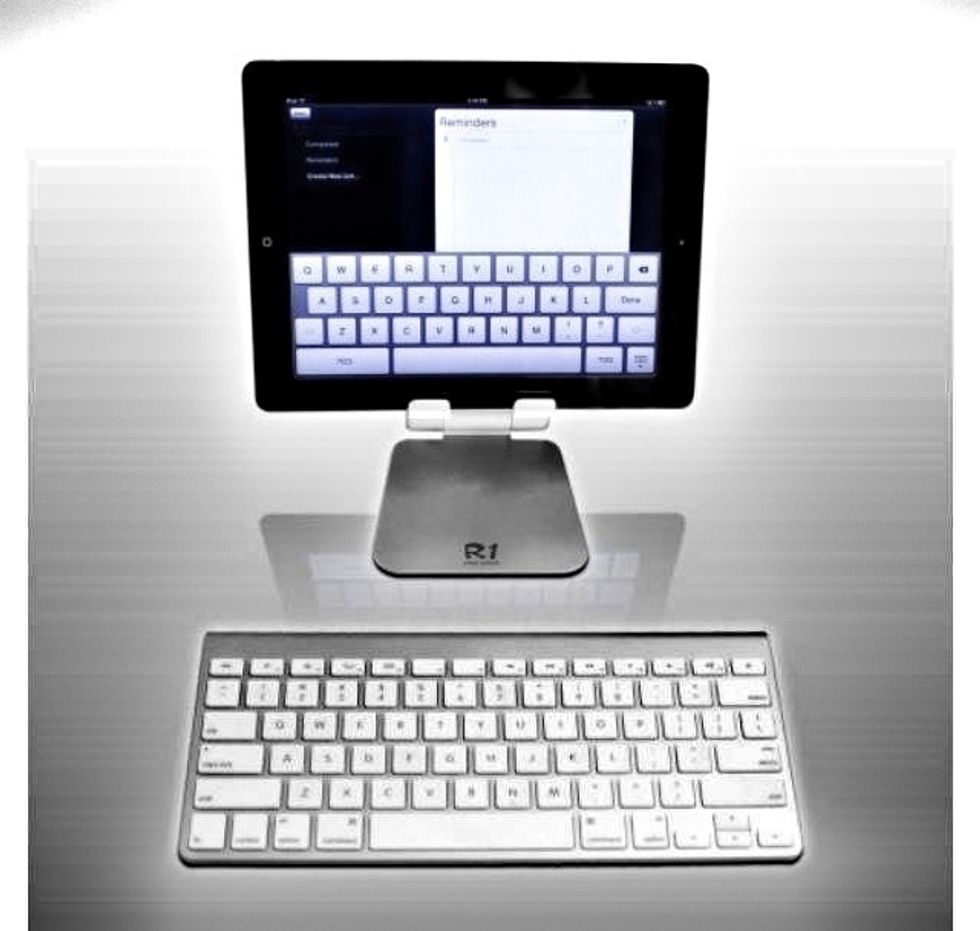
YOUR IPAD IS NOW A FULL DESKTOP COMPUTER WITH HARDWARE AND APPLICATIONS; AND ALL FOR ABOUT $250 (This was Part 2 of 2 guides). ENJOY!
EXTRAS:
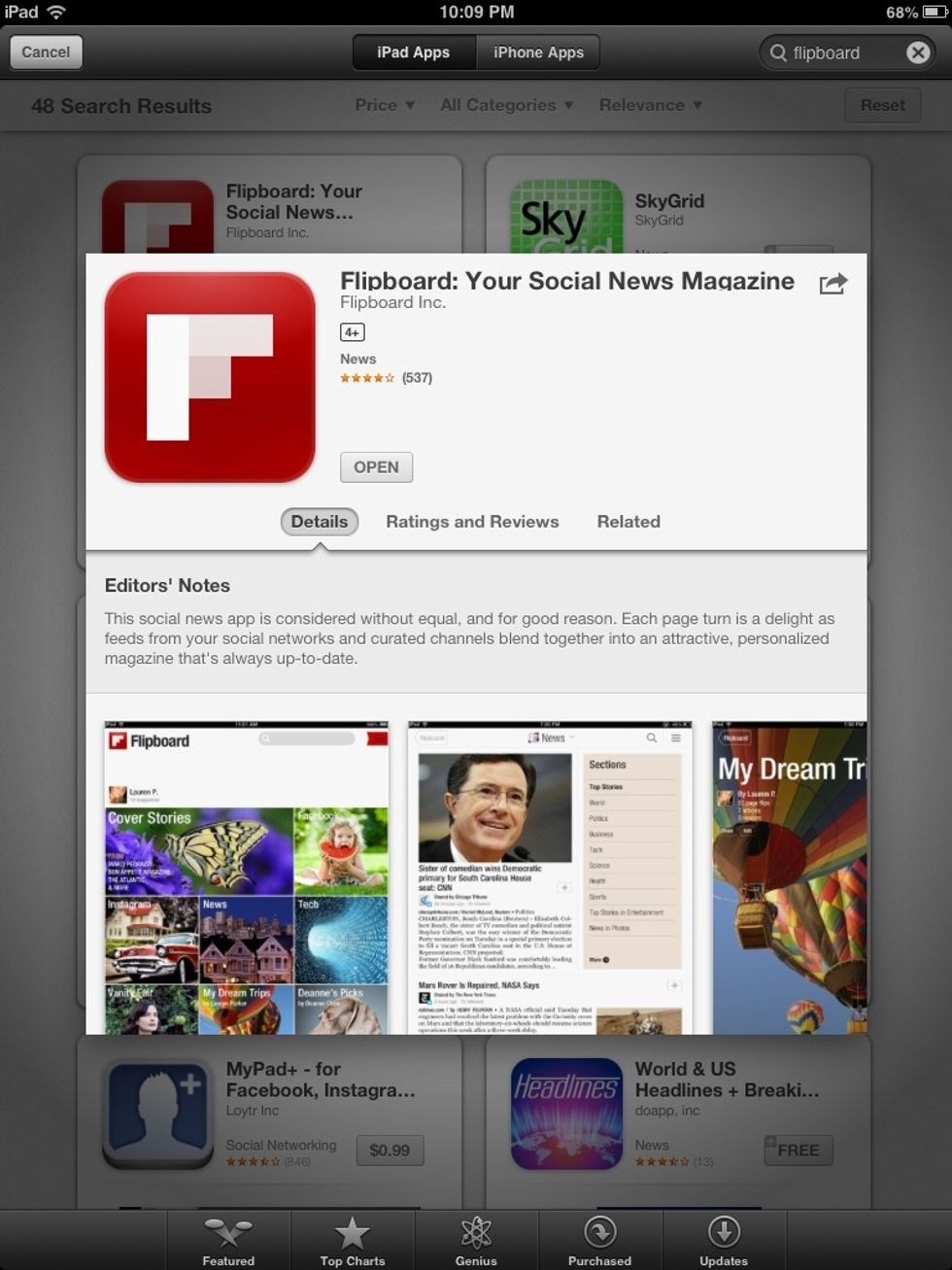
FLIPBOARD: Newspaper/Magazine app
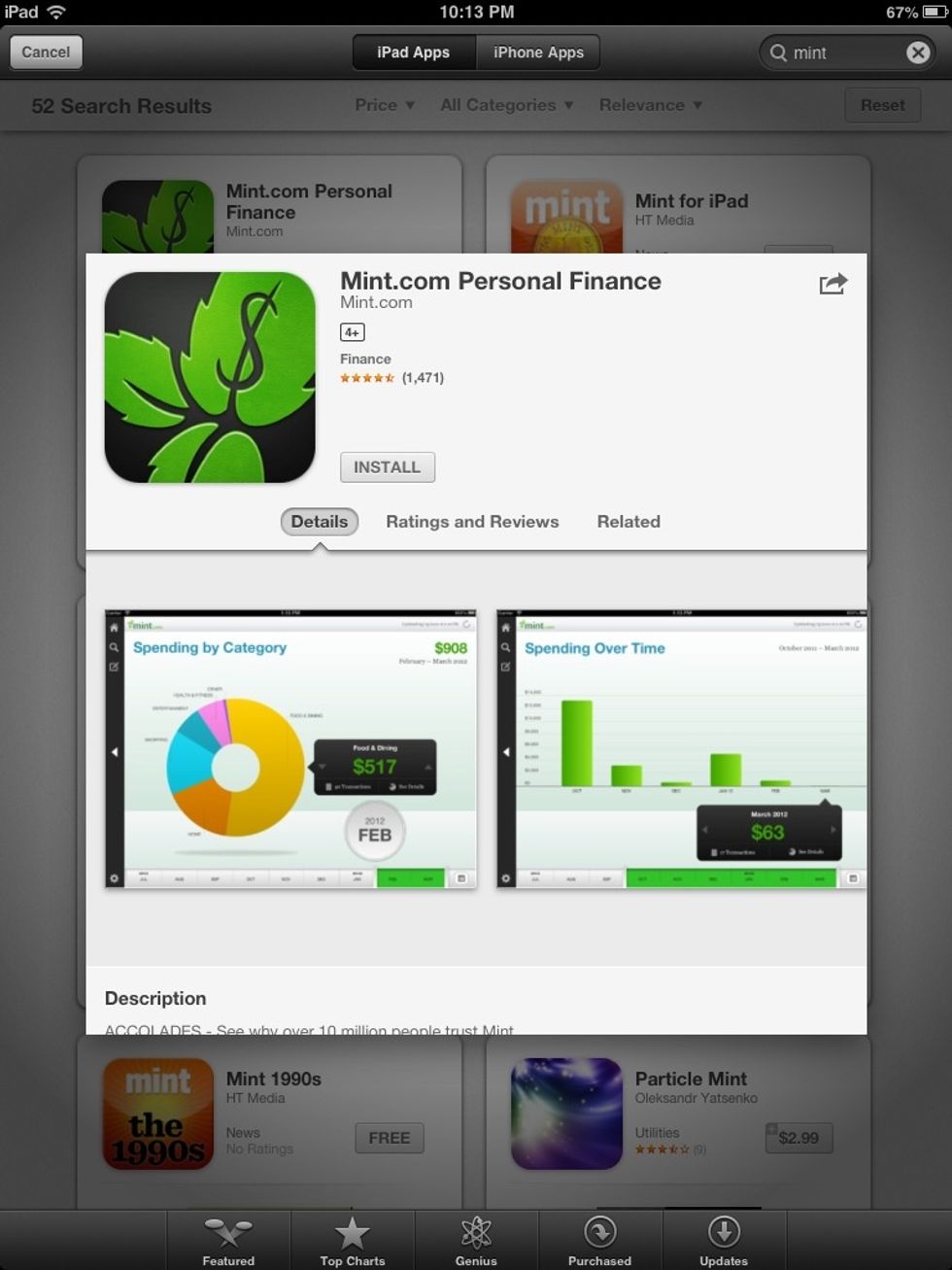
MINT.COM: Budgeting & Finance
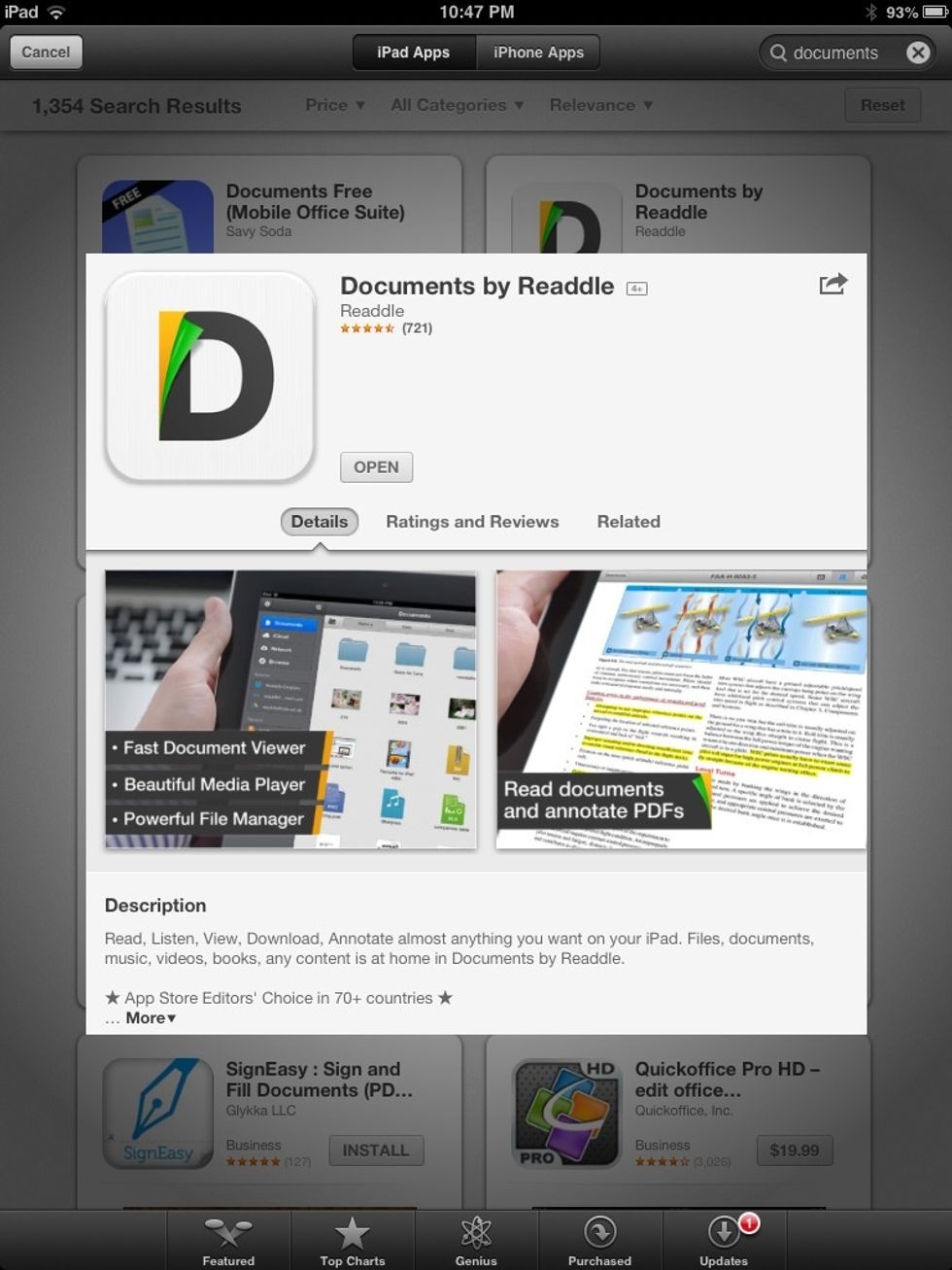
DOCUMENTS by READDLE is a great way to manage files locally on your ipad.
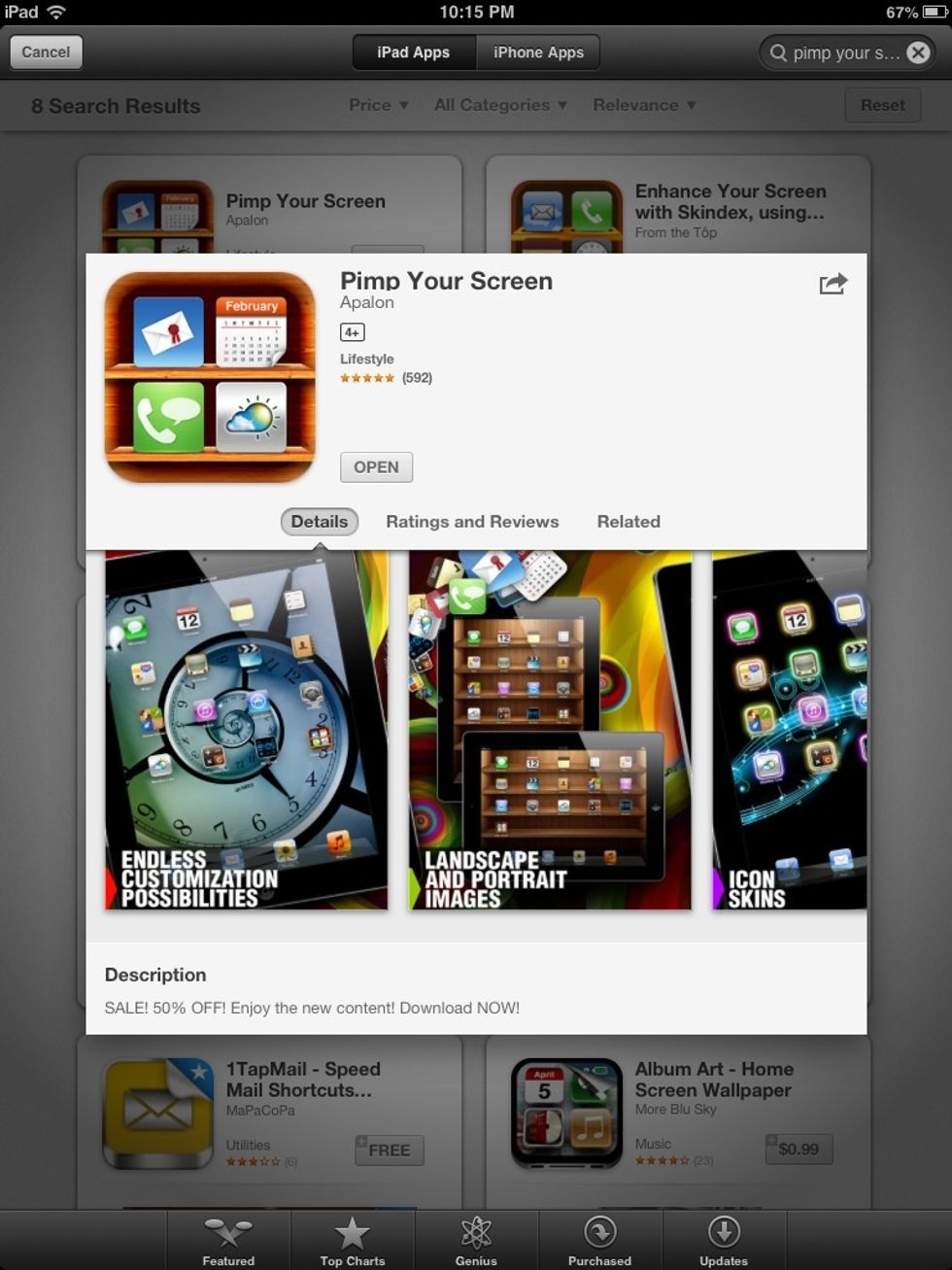
PIMP YOUR SCREEN: Customize your home/lock screen
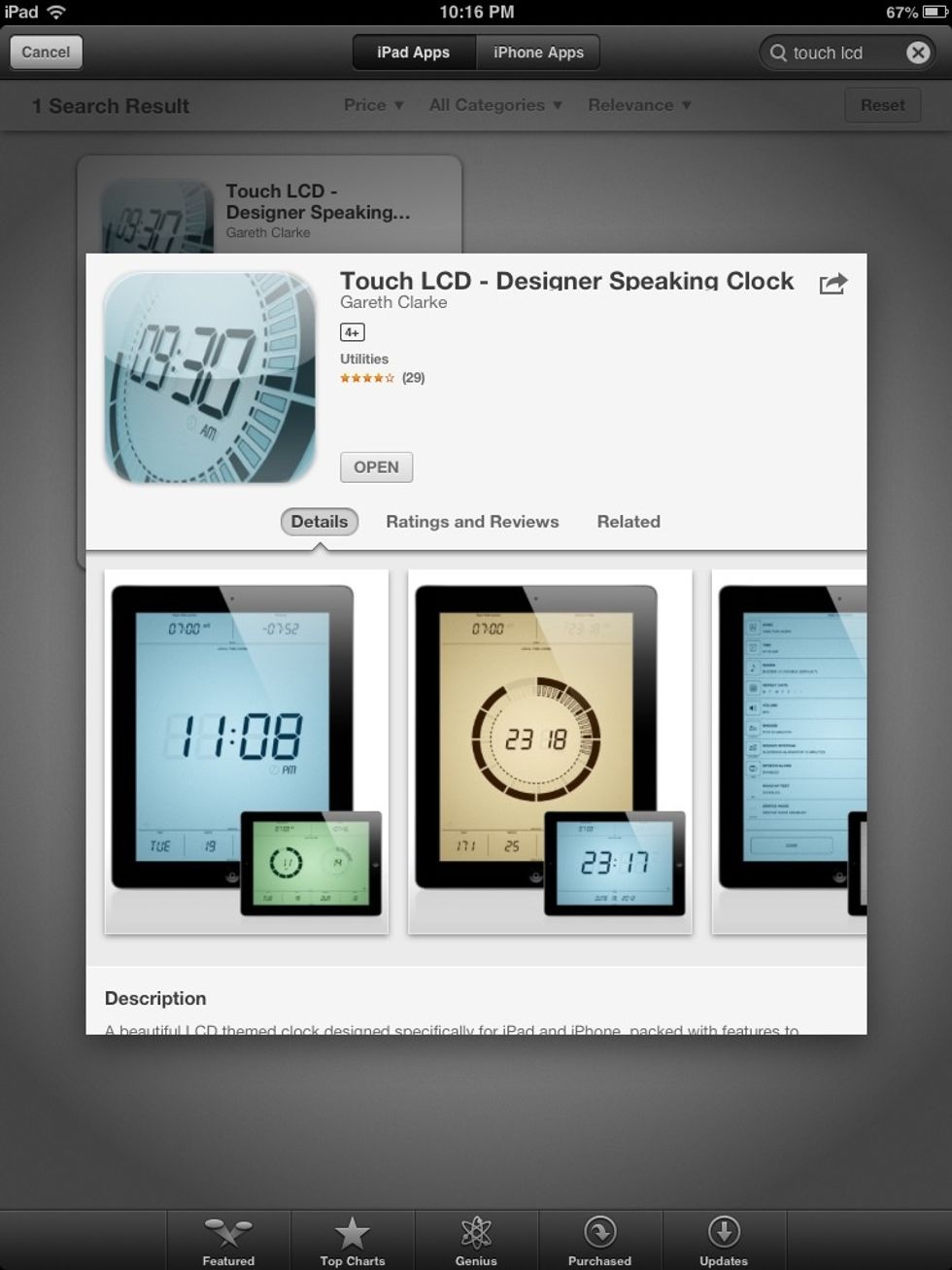
TOUCH LCD: Nightstand clock

TOUCHDRAW: Vector drawing
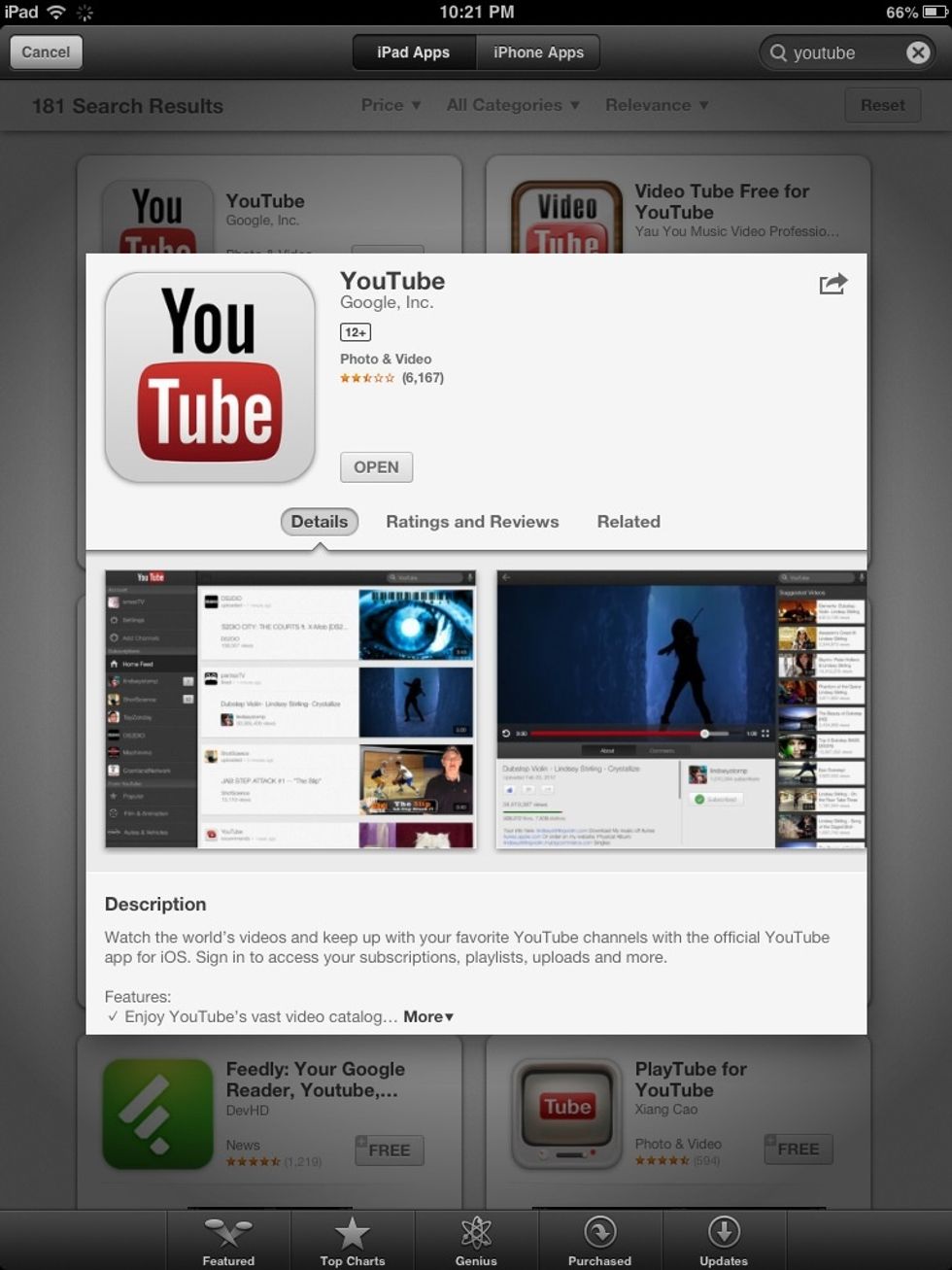
YOUTUBE: DIY cable. Hehe
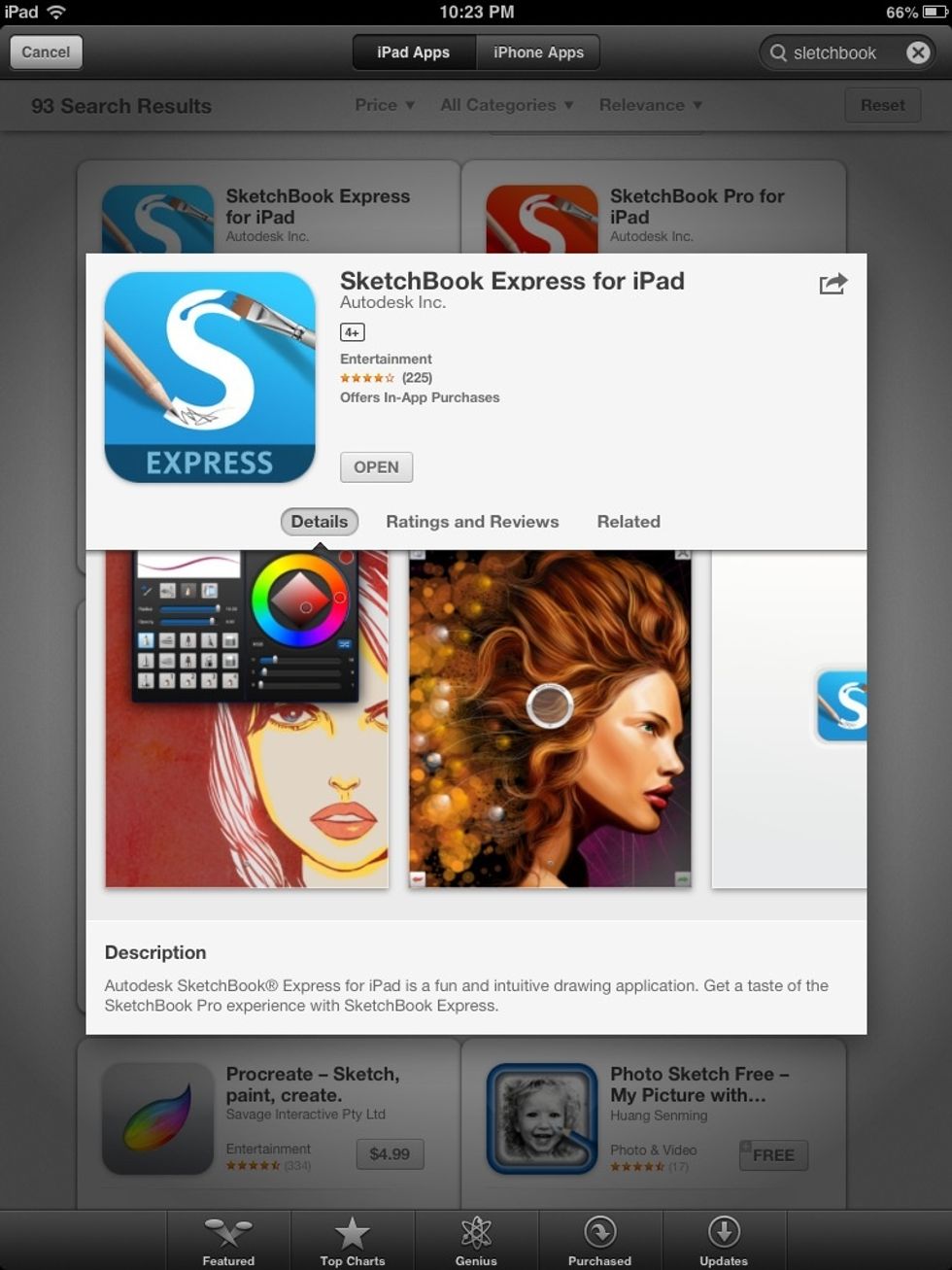
SKETCHBOOK: Painting and drawing
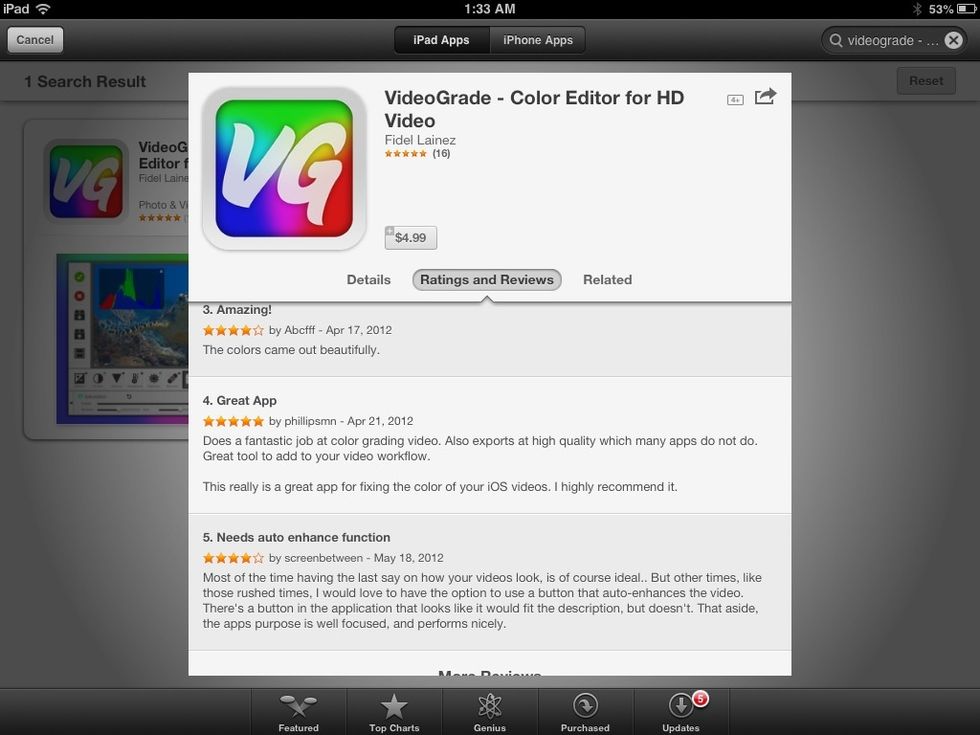
VIDEOGRADE by Fidel Lainez is the best video editor on the App Store right now. (4.99)
- Apple Ipad
- Part 1 of this Guide
- "Pages" app (by Apple) $10
- "Numbers" app (by Apple) $10
- "Keynote" app (By Apple) $10
- "Imovie" app (by Apple) $5
- "Garageband" app (by Apple) $5
- "Iphoto" app (by Apple) $5
- "Art Set" app (by LOFOPI) 99 cent
- "Adobe Reader" app (by Adobe)
- "Splashtop 2 Remote Desktop " (by Splashtop in)
- "Dropbox" app (by Dropbox)
The Conversation (0)
Sign Up