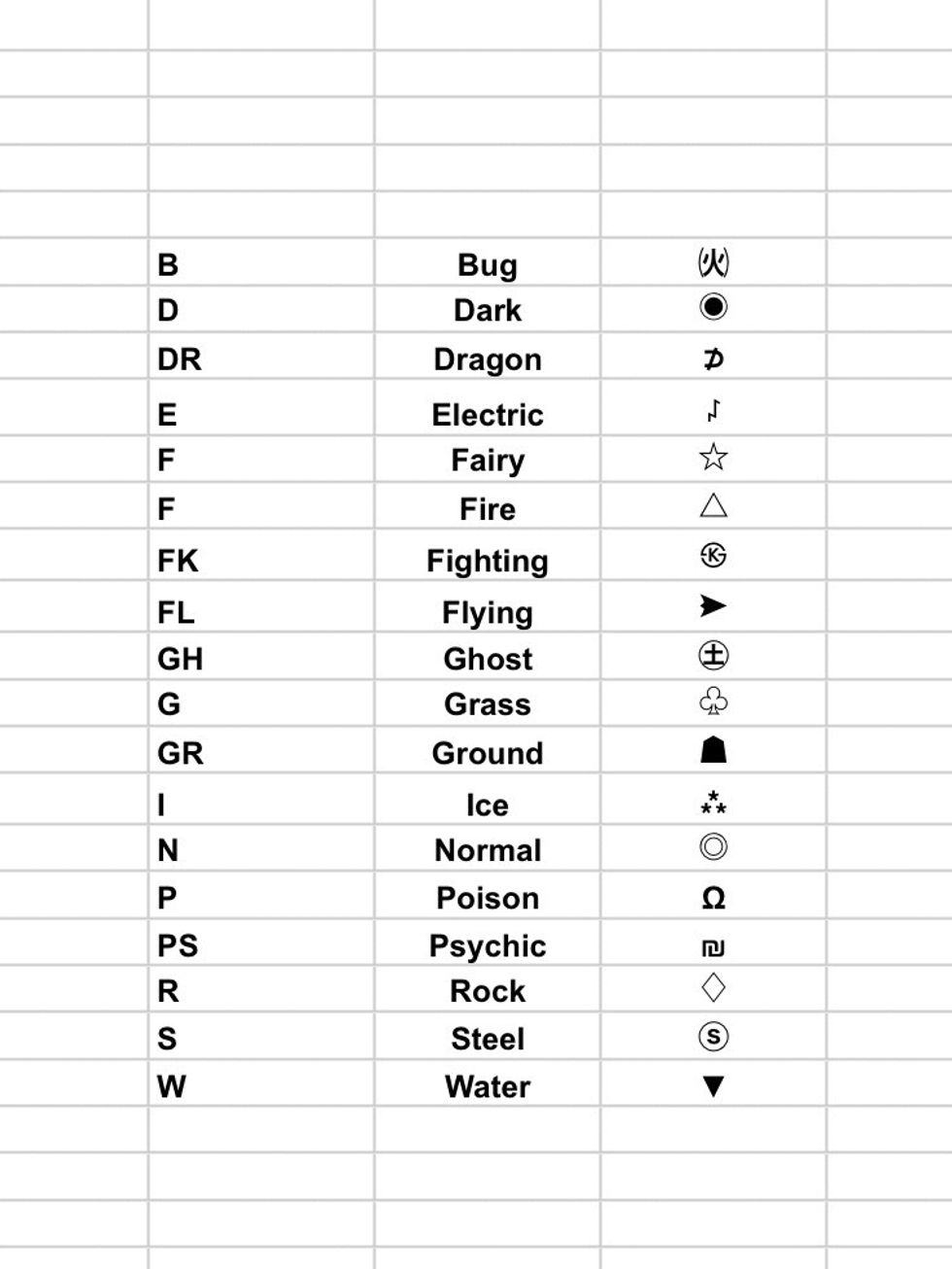My naming system is comprised of:
1. An alphabetizing component
2. Move-type symbol(s)
3. IV
4. Move-set rating
The next picture is a list of the symbols I use from the PokeRater Keyboard to denote move types when naming my Pokémon.
Symbols I use for move types.

Example: this guy has a period in front (to move him to the top when I sort by name) followed by his move types, IV level and move-set rating. (I use the Poke Genie App for IV's and move set rating)

Get the PokeRater - Automatic IV Calculator for Pokemon GO by John Rommel Estropia https://appsto.re/us/88C2db.i (This is just to get the keyboard).

Go to Settings then General and then Keyboard and add the PokeRater App Keyboard then click on it to allow full access.

Go to the app and click the settings button in the bottom left hand corner.

Favorite the keys you want to use by long holding them.

Go to the Pokémon you want to rename. Choose to edit the name, (access the PokeRater keyboard by tapping the little globe looking symbol to the left of the space bar).

I use X in the front of a name to denote a Pokémon with mixed move types and Z in the front of ones I don't want cluttering my search for specific types when I've got them sorted alphabetically.