The Conversation (0)
Sign Up
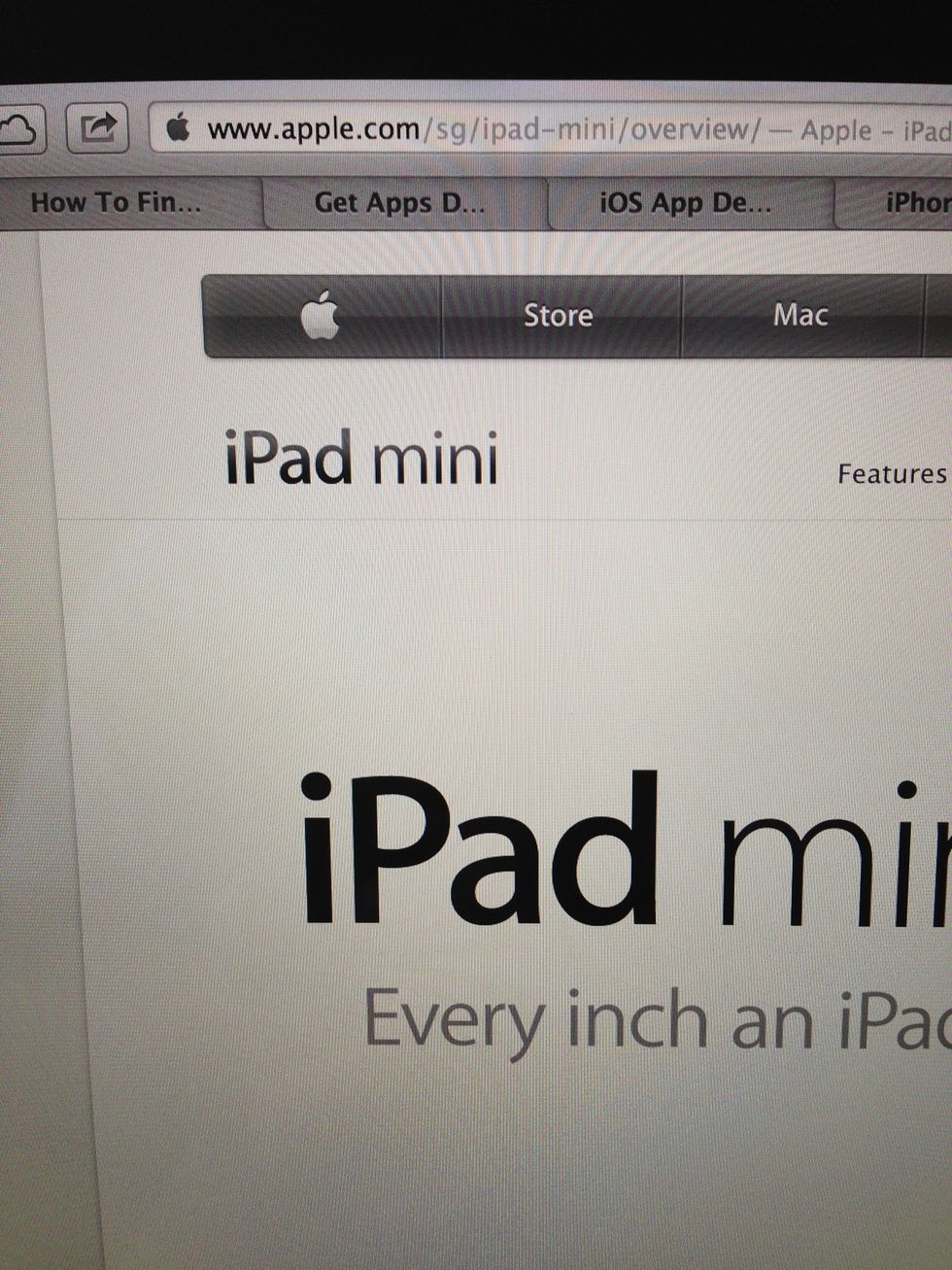
Make sure the website address link must be apple.com/sg
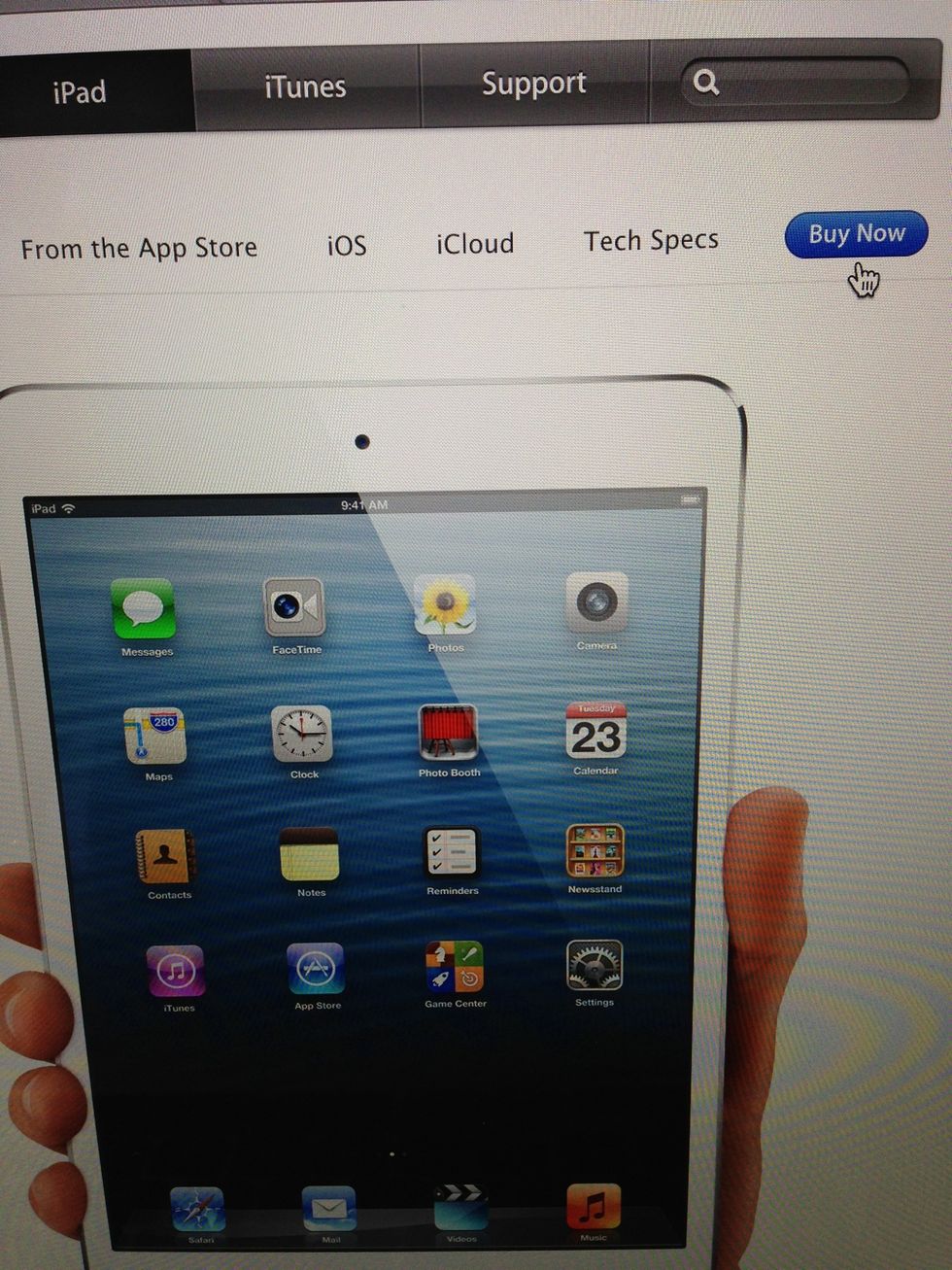
Find iPad tab and press buy now

Select white color iPad mini and select wifi+cellular, make sure the total will be $618
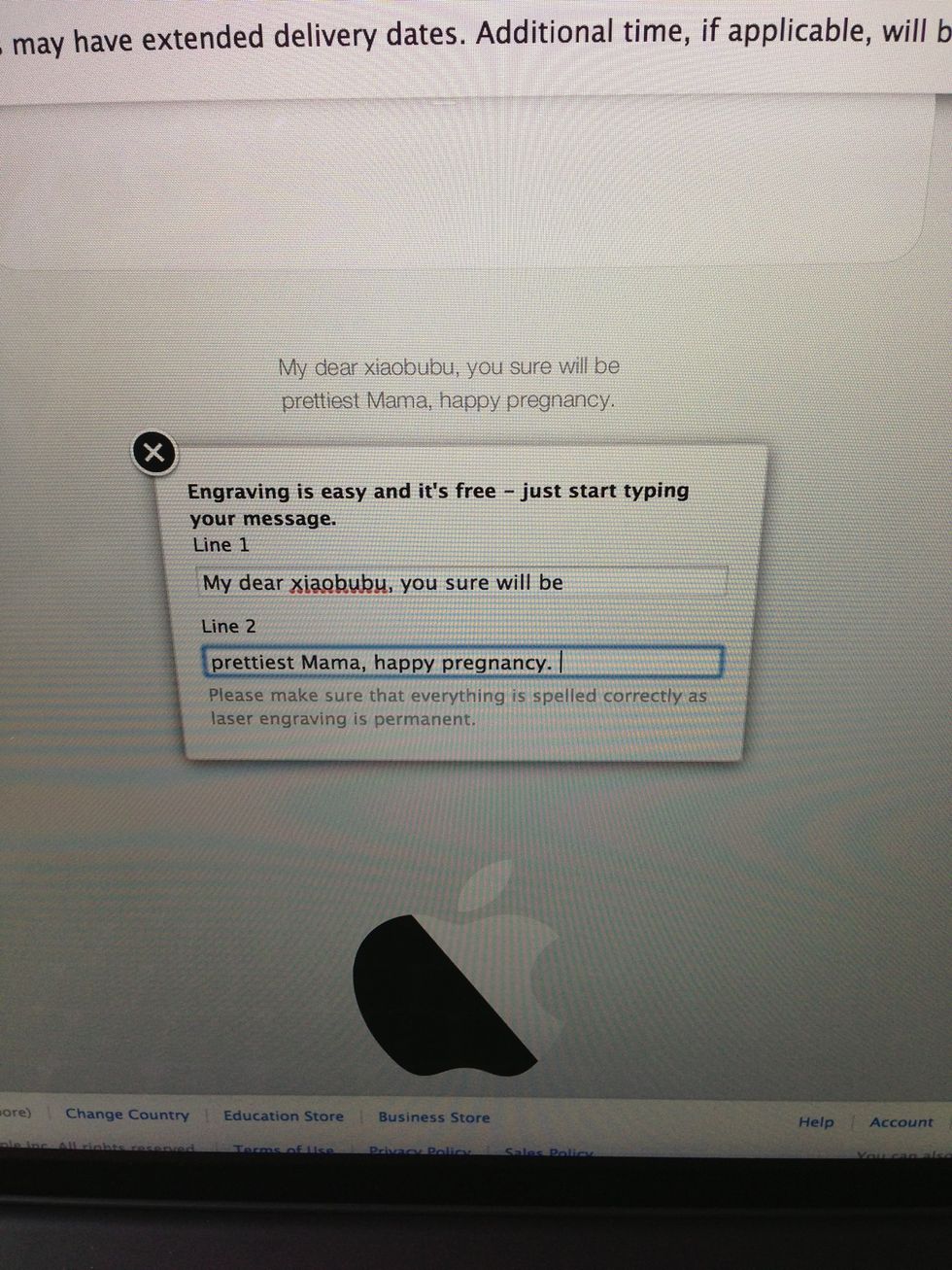
Follow above statement and type it.
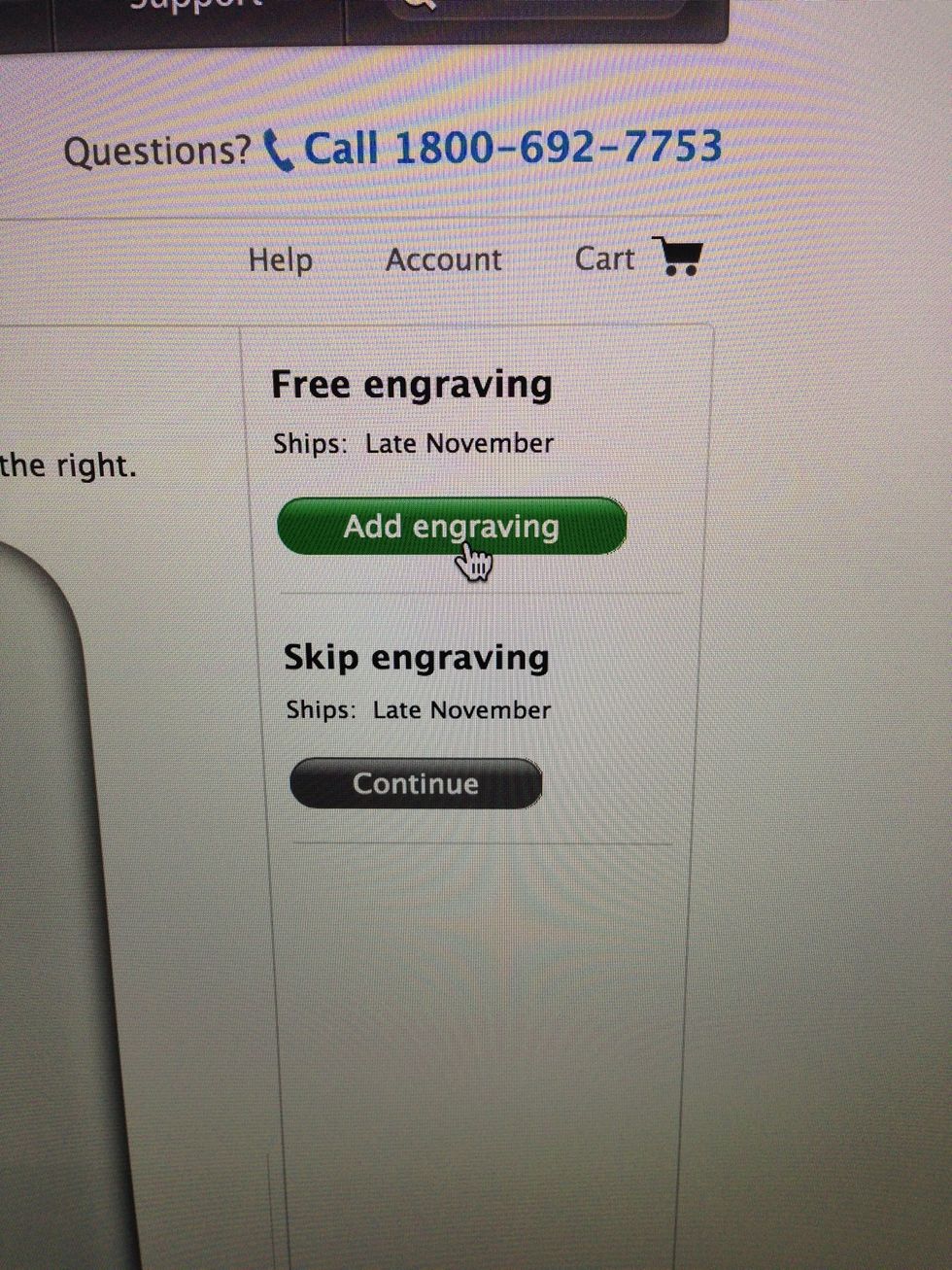
When you finish press add engraving

Make sure everything none
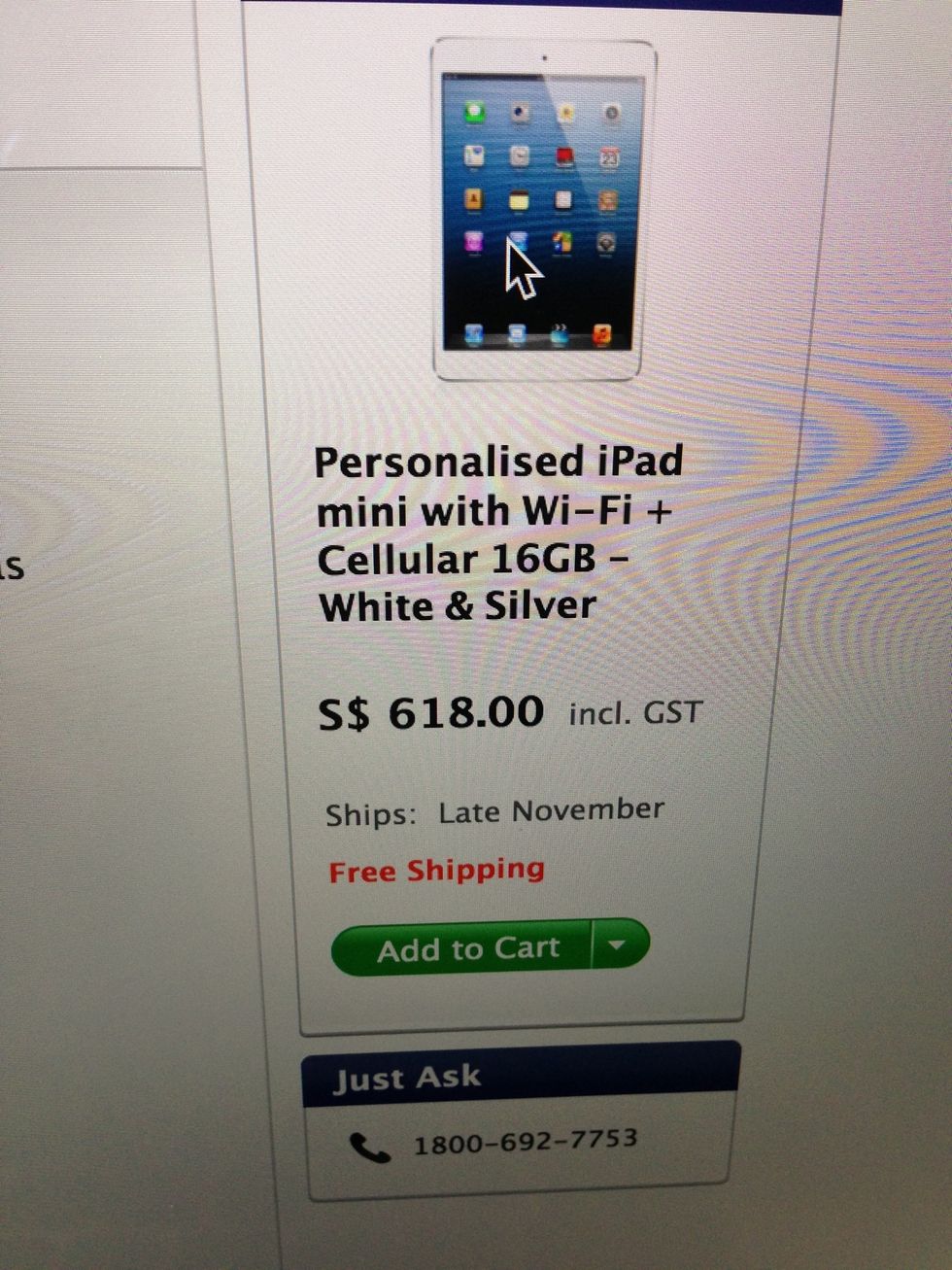
Total will be $618 and press add to cart

Make sure total $618 and press check out now
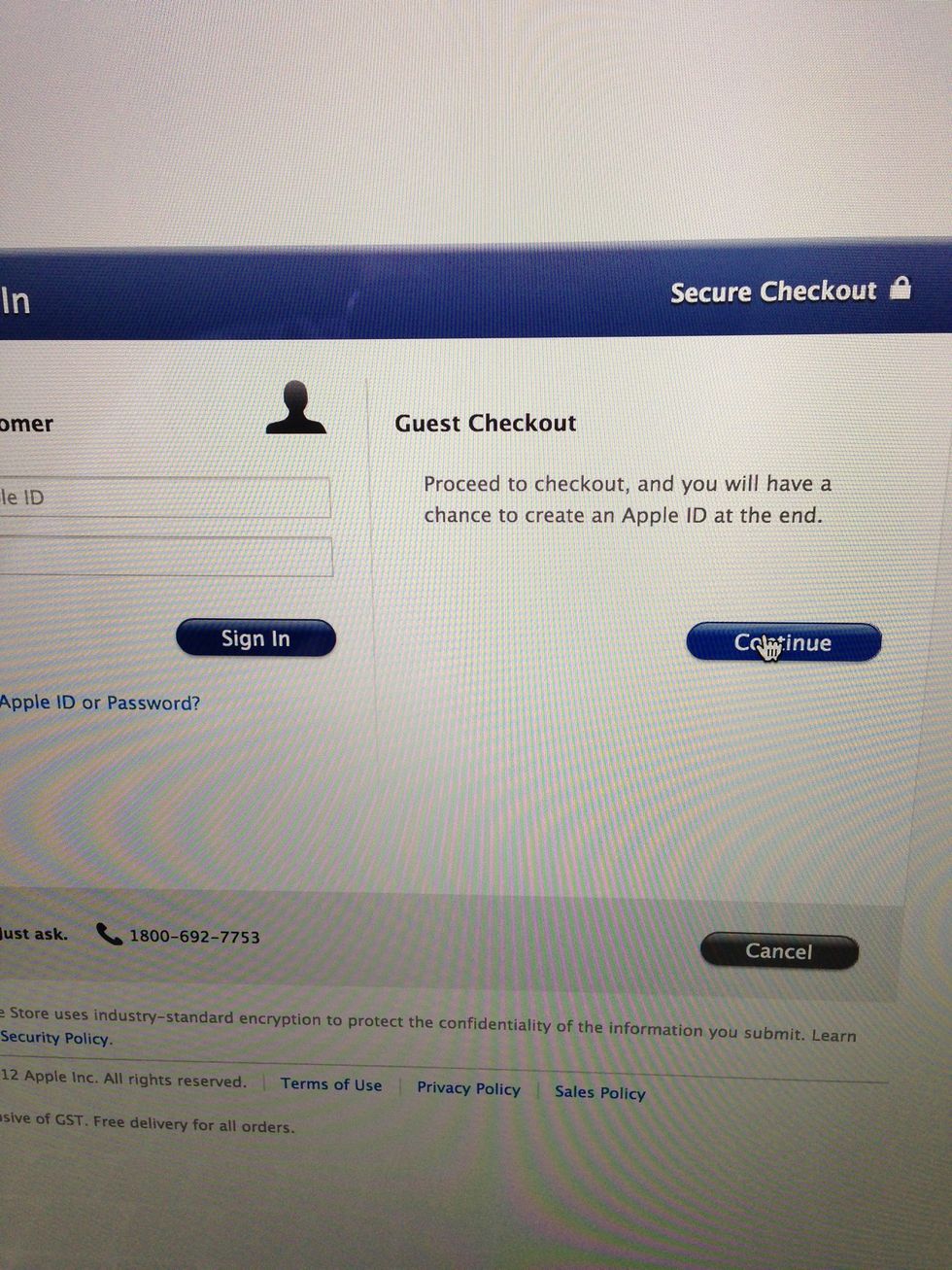
Press continue under guest checkout
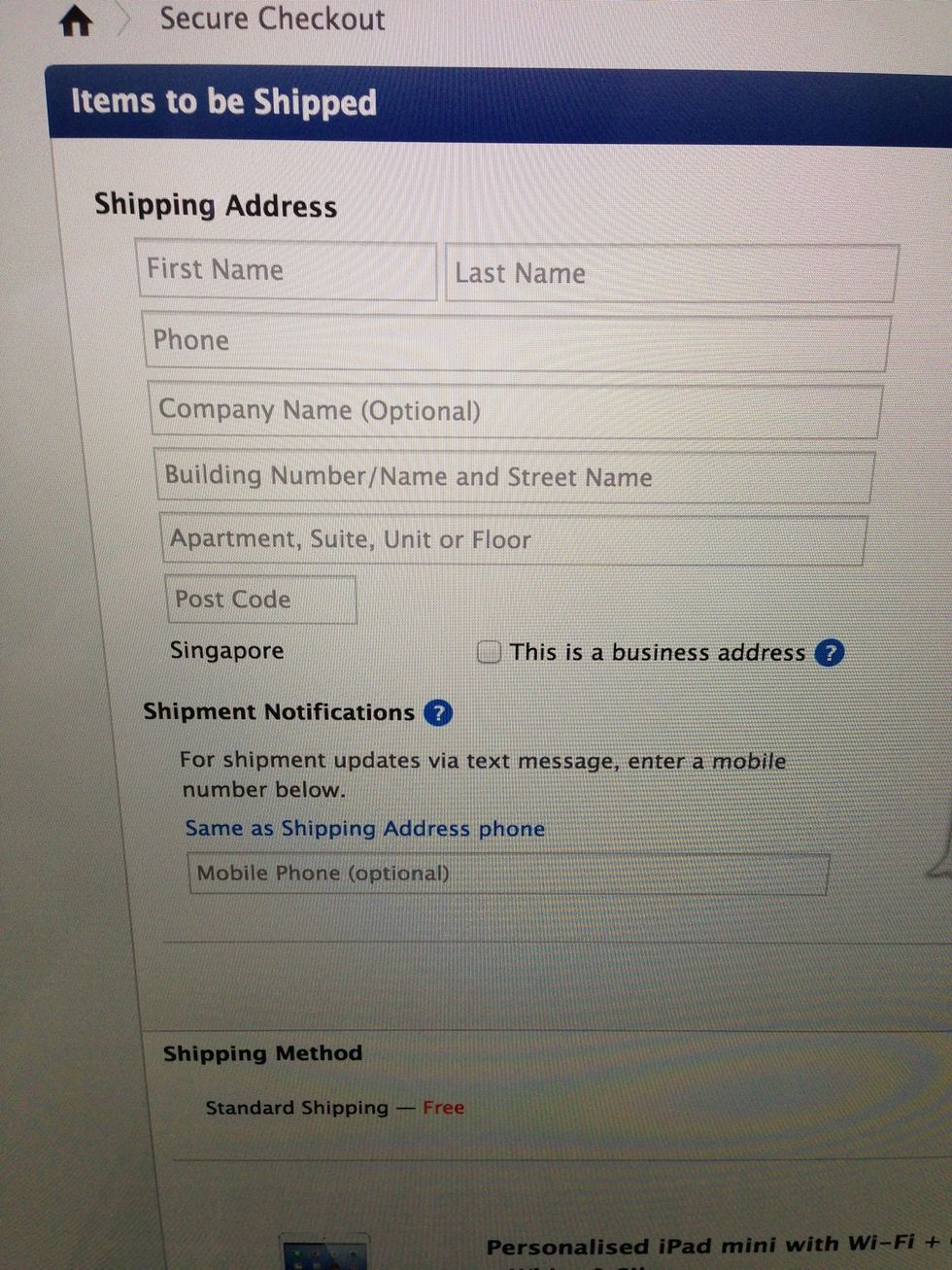
Key in your detail
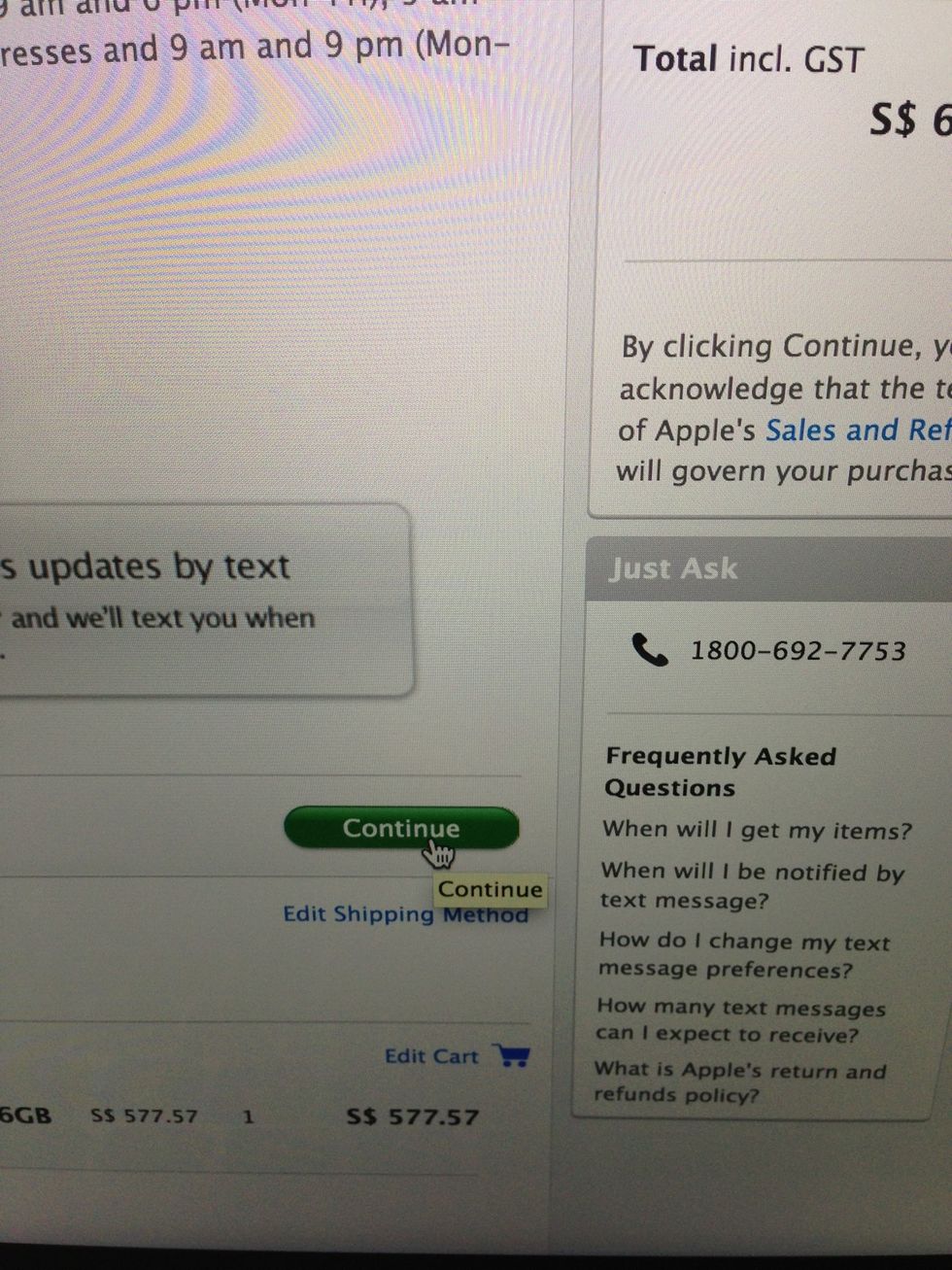
And lastly press continue and it should bring you to payment page, key in your debit card info there.
And remember mark down the order number after you successful order it, thanks Peii.