How to order instagram prints from your phone for pickup
Order Instagram prints from your phone for one-hour pickup from any Walgreens or Duane Reade store using Kicksend.
41
STEPS
TOOLS
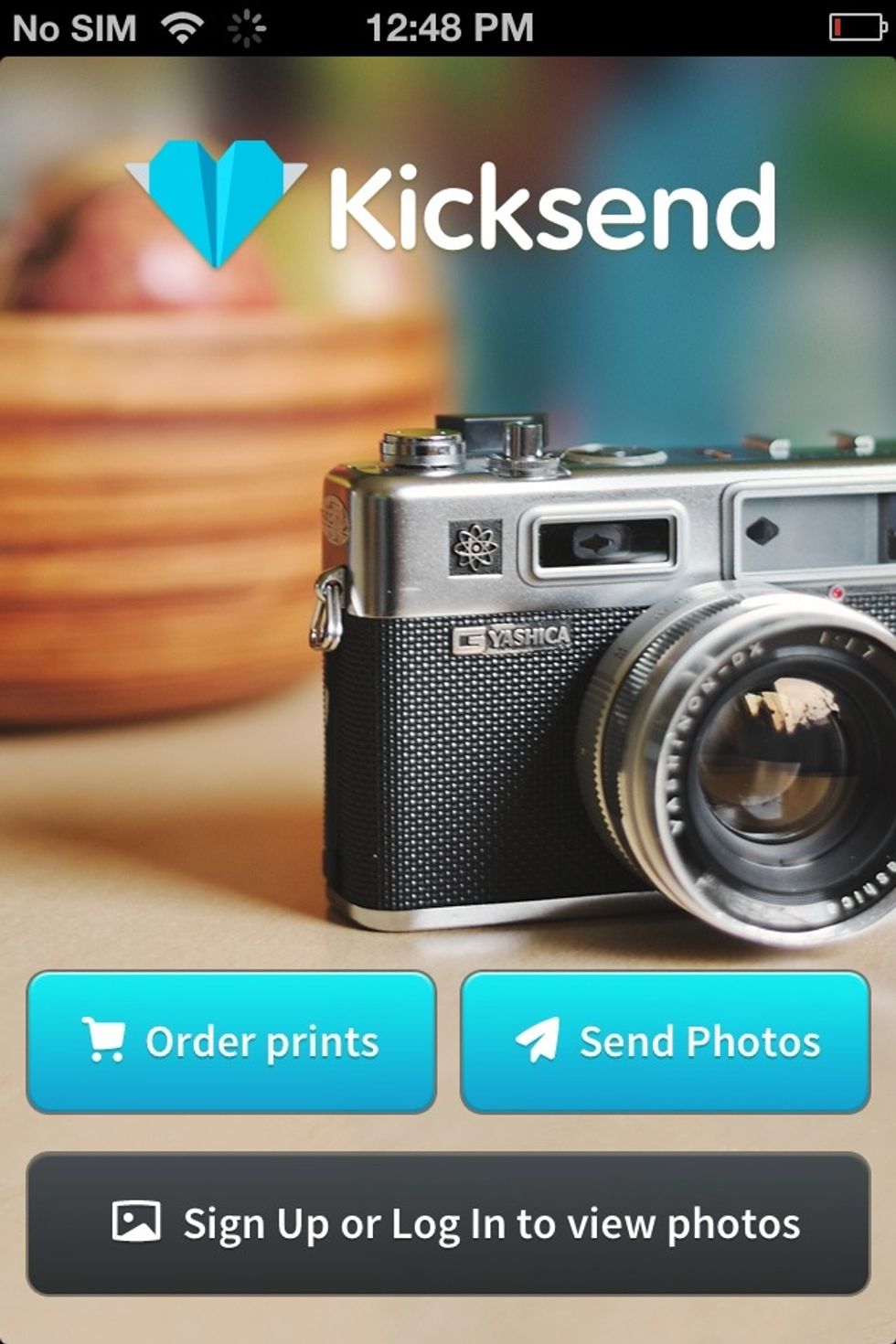
Download the Kicksend app. Tap "Order Prints."
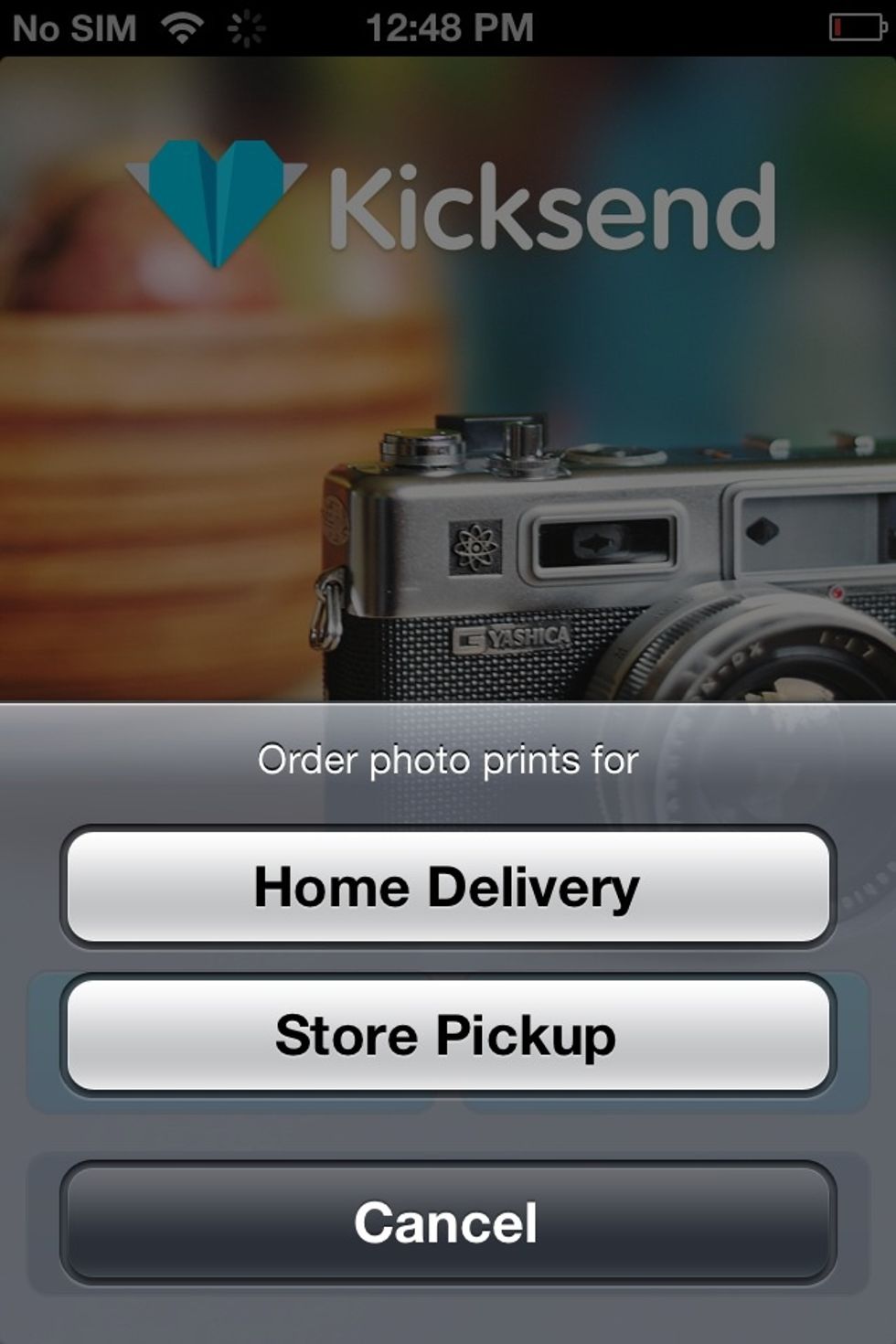
Tap "Store Pickup."
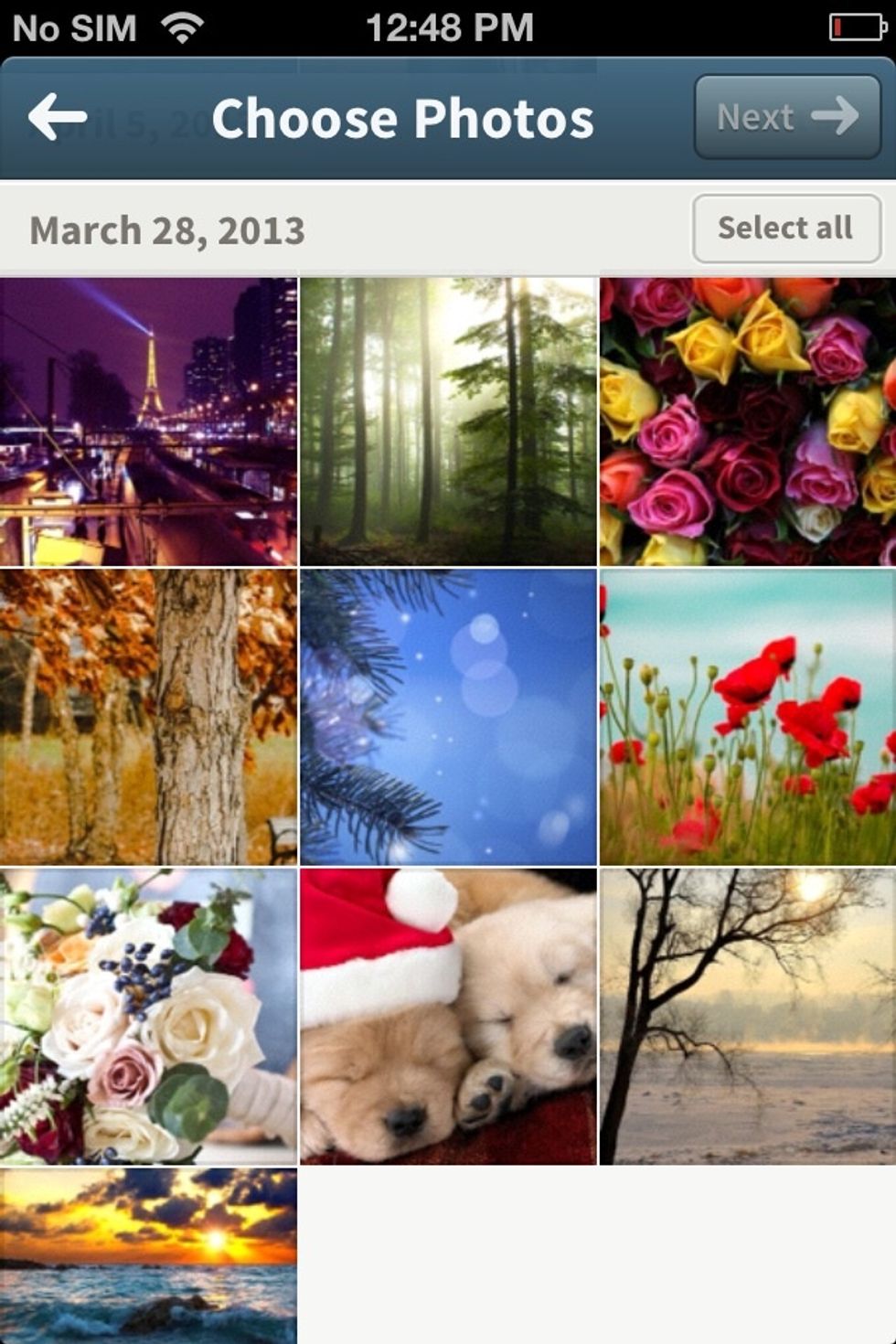
Choose Instagram photos from your camera roll to print. Tap "Next."
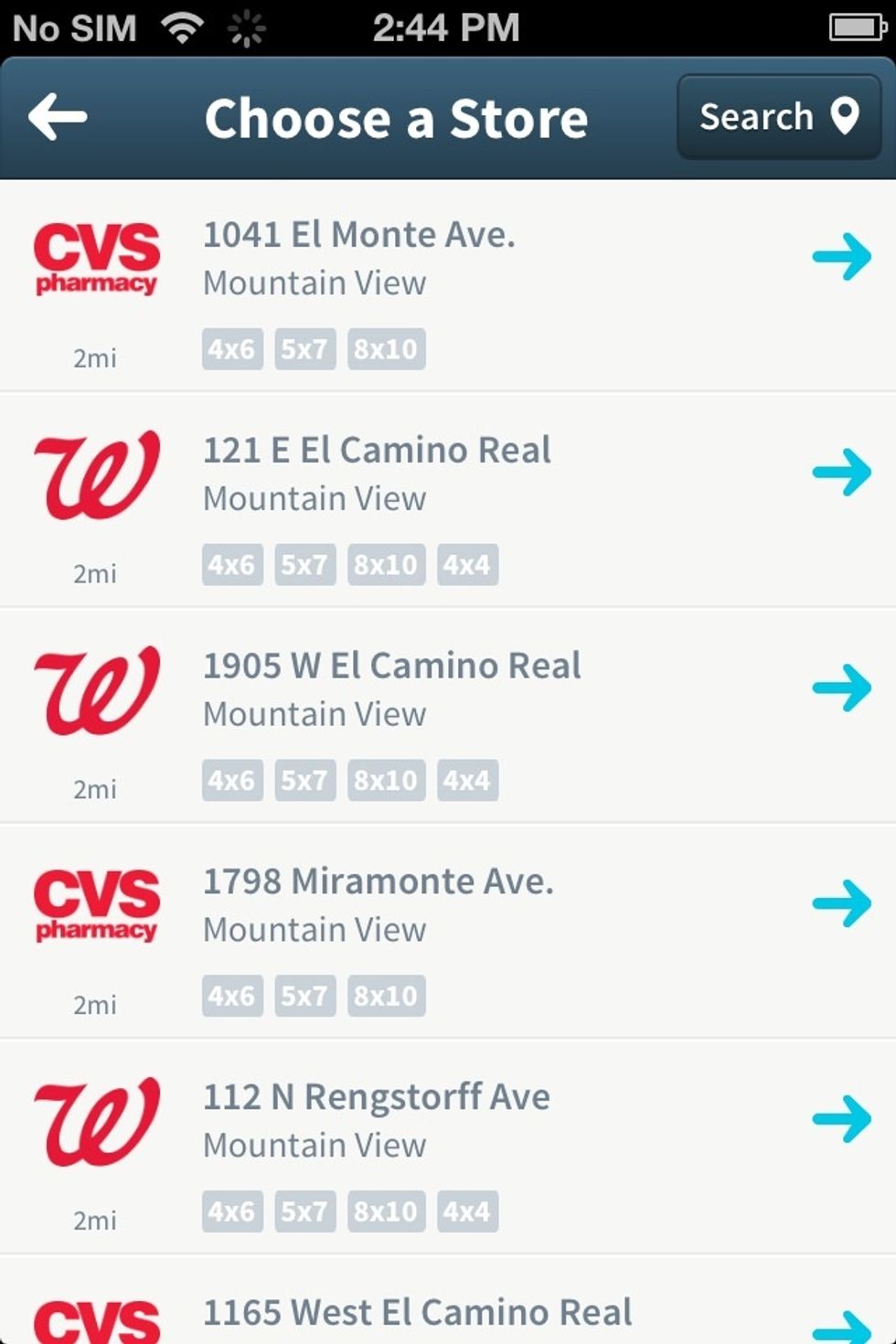
Kicksend will pull up a list of stores closest to you. *Remember to choose a Walgreens or Duane Reade store.* You can also manually enter in a location by tapping "Search."

Choose the 4x4 print size.

This is the checkout screen, where you can review details like price and # of copies.

You can also review all the photos before you print them. (Tap a photo to remove it from the print batch.) Tap "Print" when you're ready.

Now you get to watch your photos getting uploaded to the store. (Everyone loves this part!)

You're all done! You'll get an order confirmation email and the store will notify you via phone or email when your prints are ready for pickup. Yay! Enjoy your gorgeous new Instagram prints.
The creator of this guide has not included tools