How to opt-in to broncoalert
BroncoAlert is the emergency notification system at Boise State University.
64
STEPS
TOOLS
The BroncoAlert phone and text-based system allows the university to notify students, faculty and staff when an emergency is taking place on or near campus.
BroncoAlert will only be used in critical situations, including weather emergencies with potential to affect health or safety.
Follow these steps to opt-in to the BroncoAlert emergency notification system on myBoiseState.
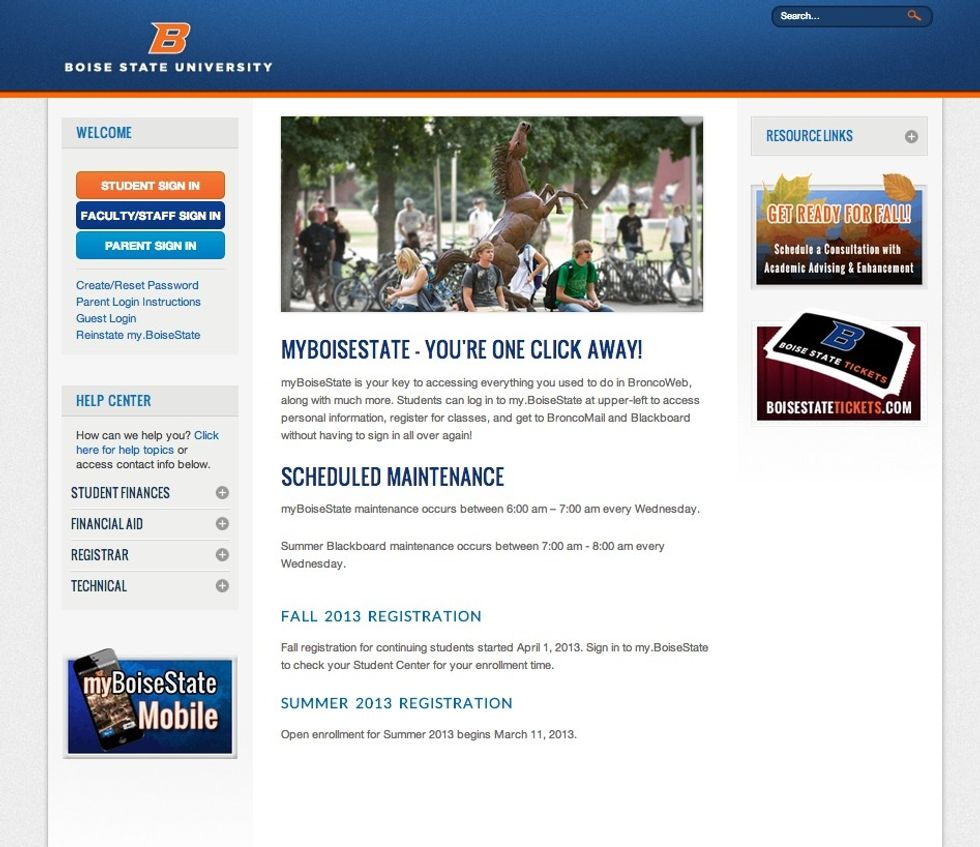
Go to my.boisestate.edu and select Student Sign In.
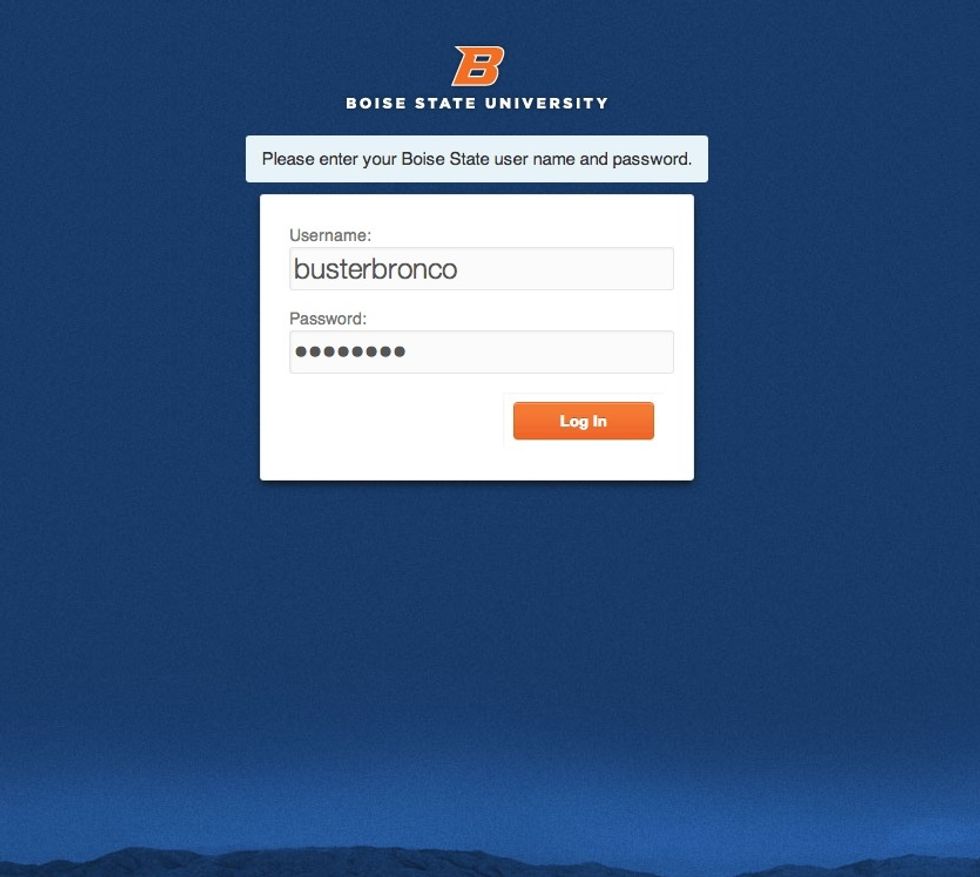
Enter your Boise State username and password.
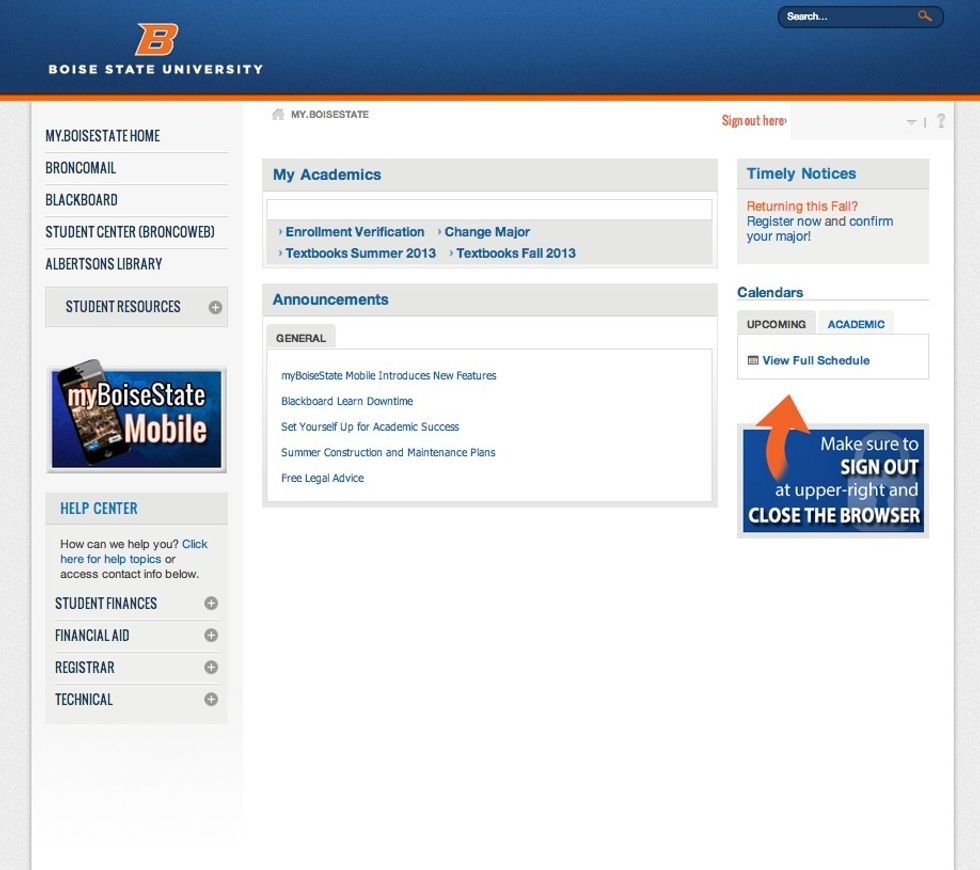
Select the Student Center (BRONCOWEB) option from the left navigation menu.
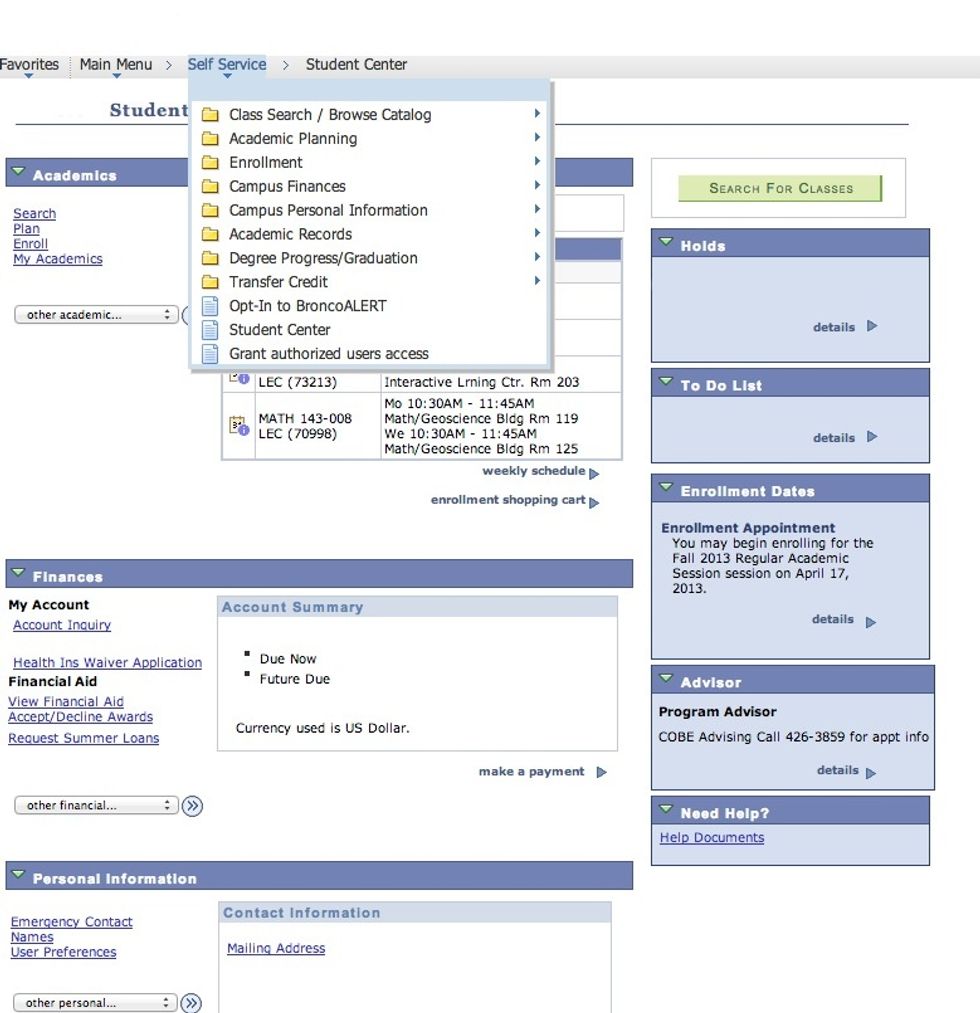
From the Self Service drop down menu, scroll down and click on "Opt-In to BroncoALERT."
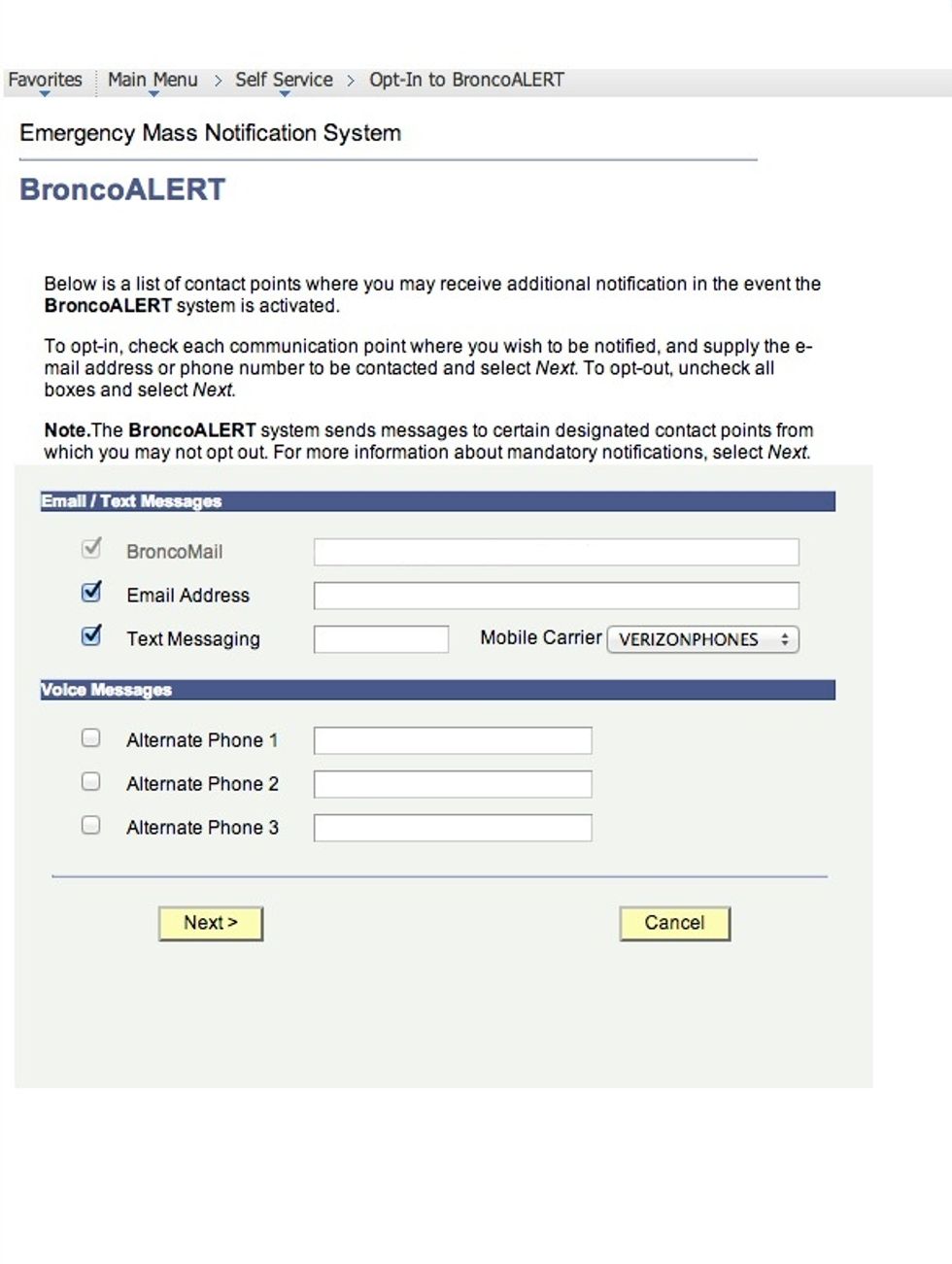
Enter the contact information you prefer to receive communications from the BroncoAlert system at, and check the appropriate boxes before clicking the "next" button.
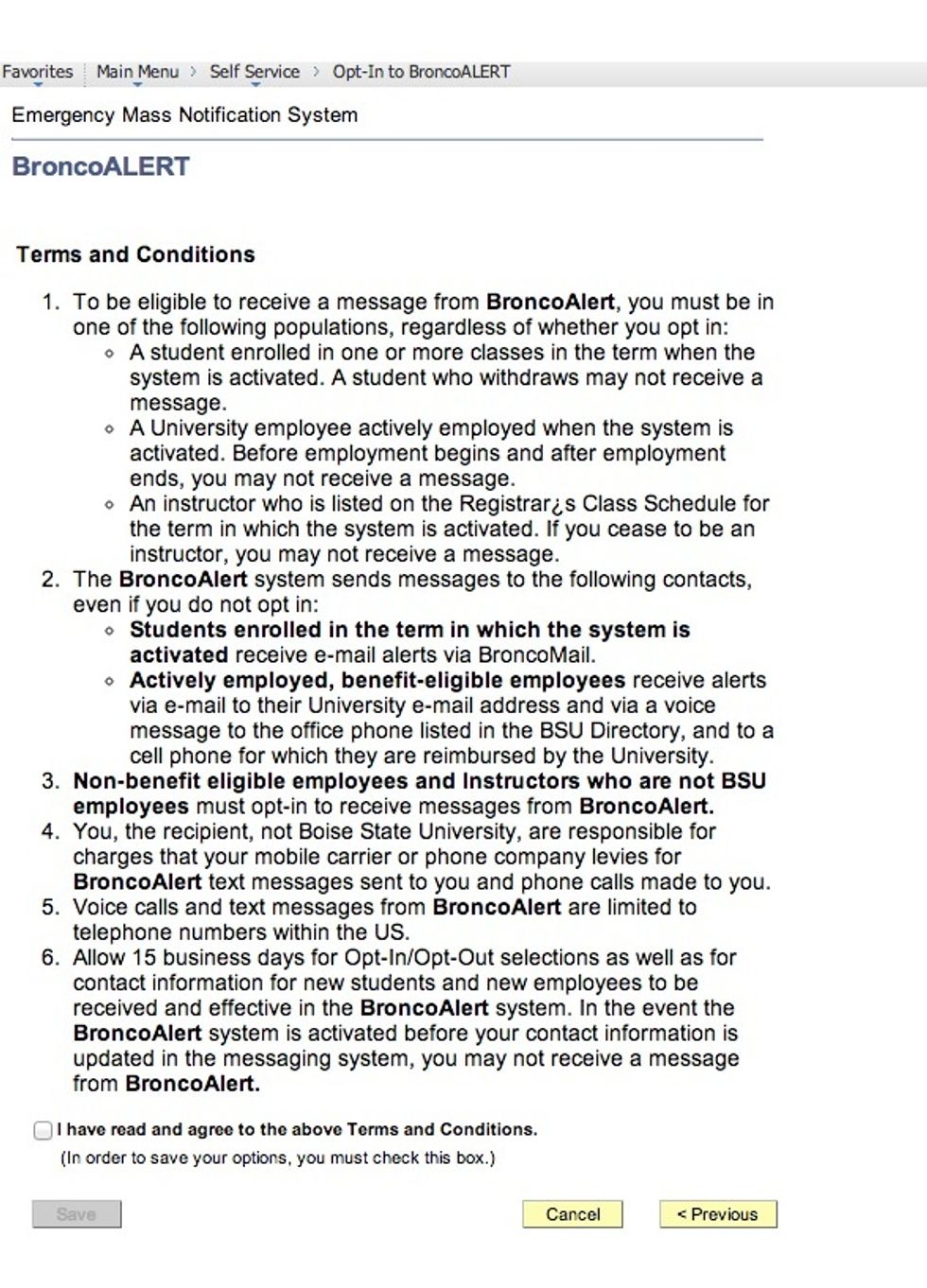
After reading the BroncoAlert terms and conditions, check the box at the bottom of the page and click "save."
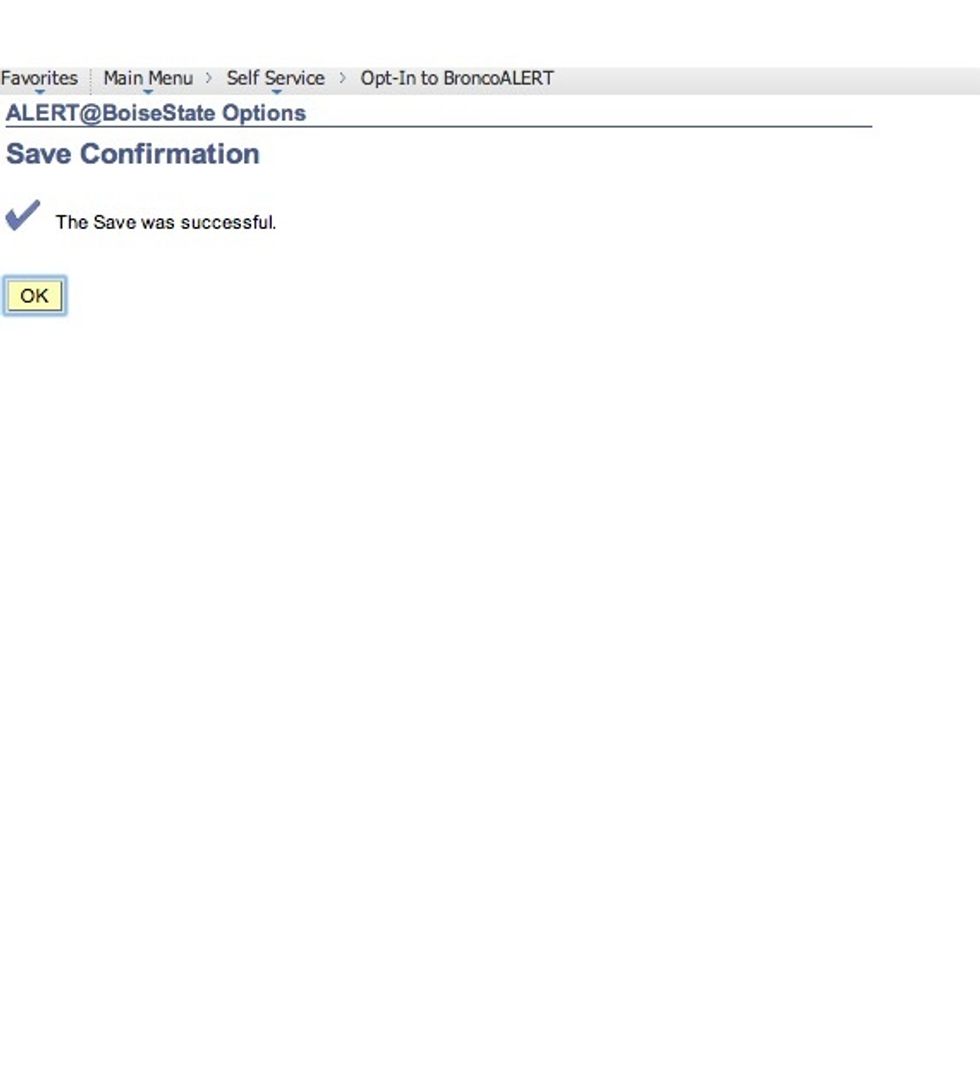
You've successfully opted-in to Boise State's BroncoAlert emergency notification system. Click "OK" to be redirected to the BRONCOWEB Self Service menu.

For assistance with BroncoAlert, please contact the Help Desk at (208) 426-HELP (4357) or email HELPDESK@BOISESTATE.EDU.
The creator of this guide has not included tools
Boise State University
Official Snapguide account of Boise State University. Academic excellence since 1932; focus on research, creativity and innovation. Go Broncos! #boisestate
Boise, Idaho
The Conversation (0)
Sign Up