The Conversation (0)
Sign Up

Select "Recipe Book" from the chiller's home screen.
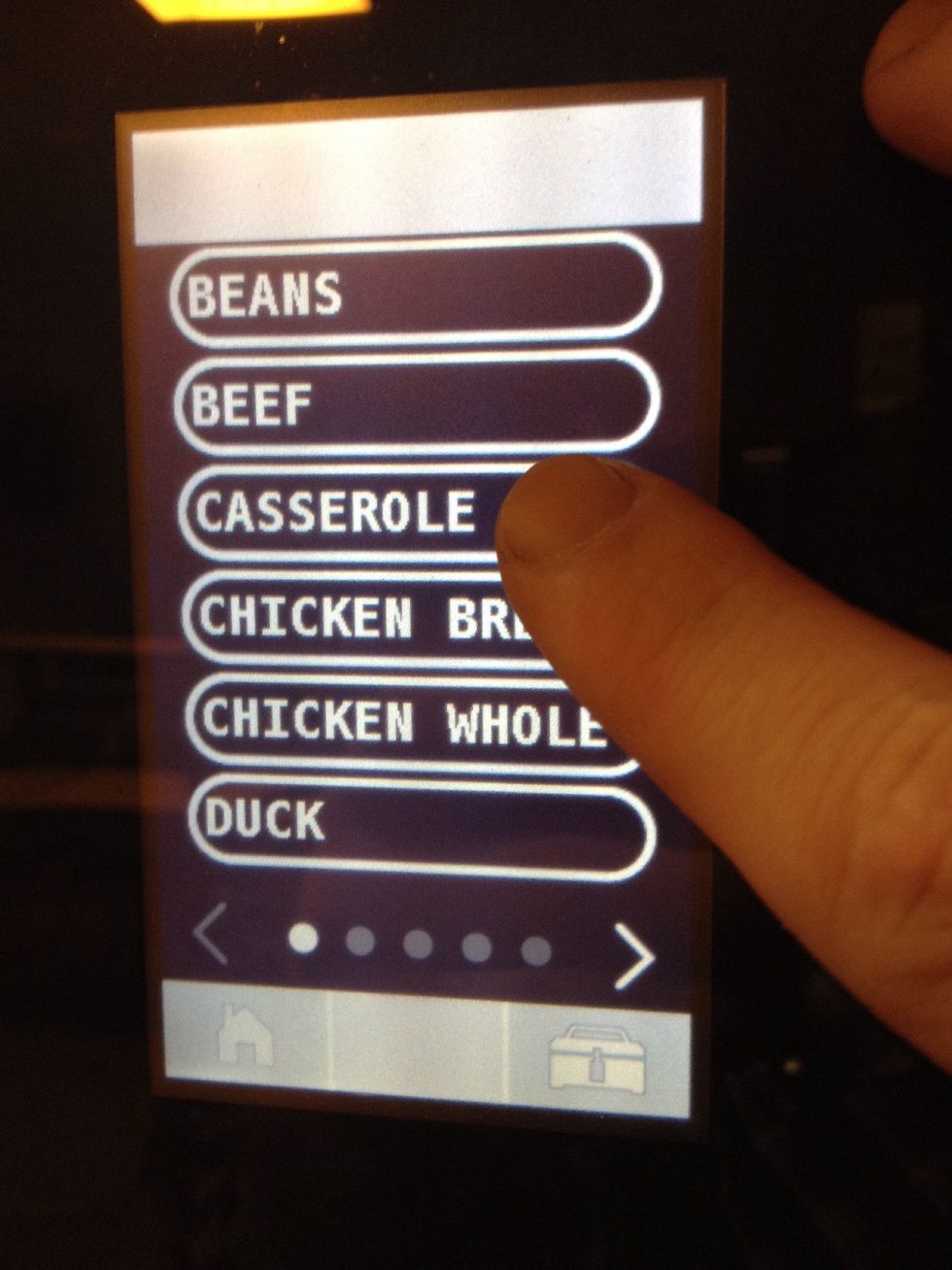
Select what type of food you would like to chill.

If you would like to modify any of the temperatures, press the number and enter the value that you desire.
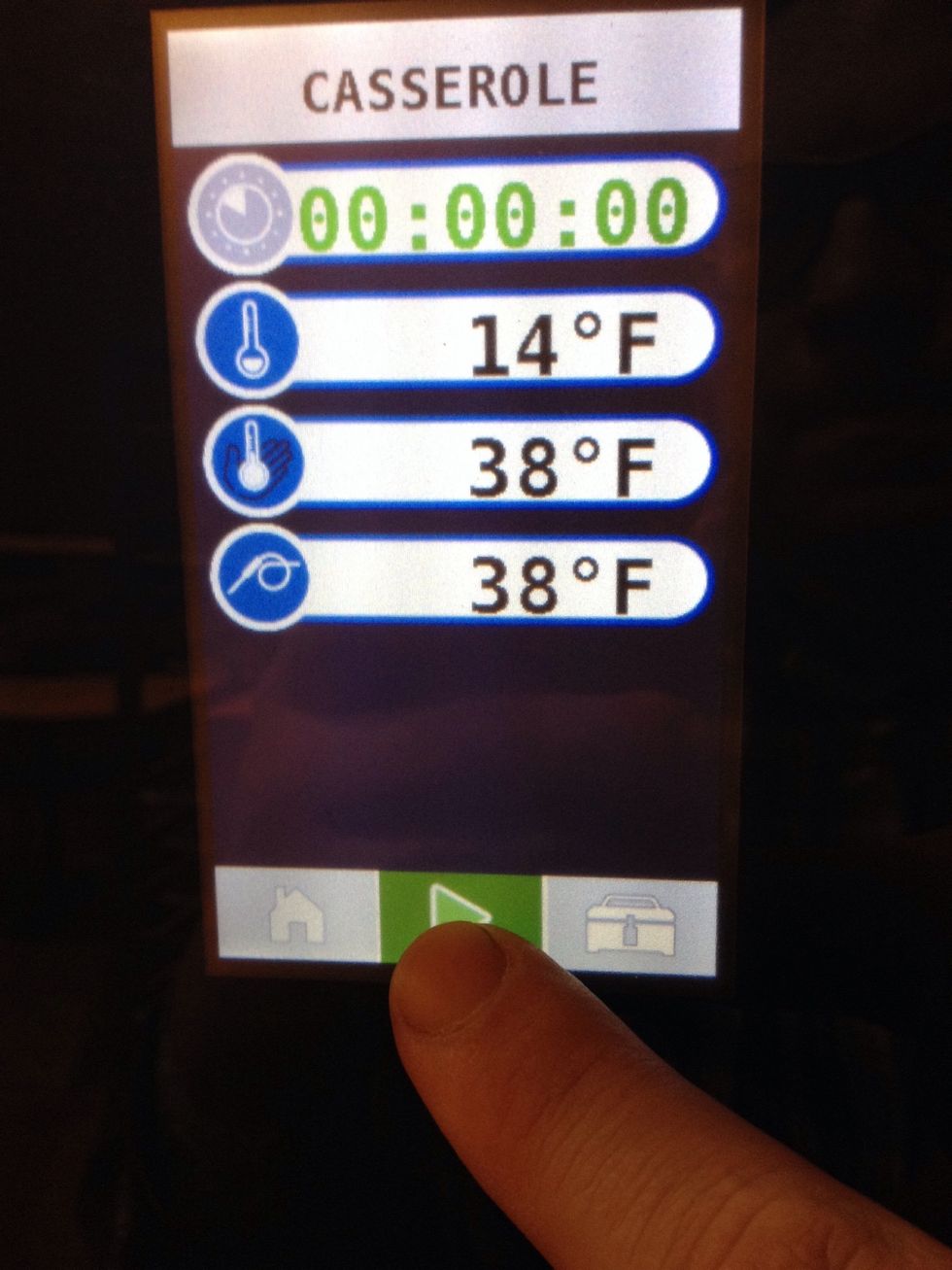
Make sure that the probe is inserted into the most dense part of the product and press the "Play" button. Chilling will commence.