How to operate an alto-shaam qc2-touch in manual mode
Operate an Alto-Shaam QC2-Touch in Manual Mode
23
STEPS
TOOLS
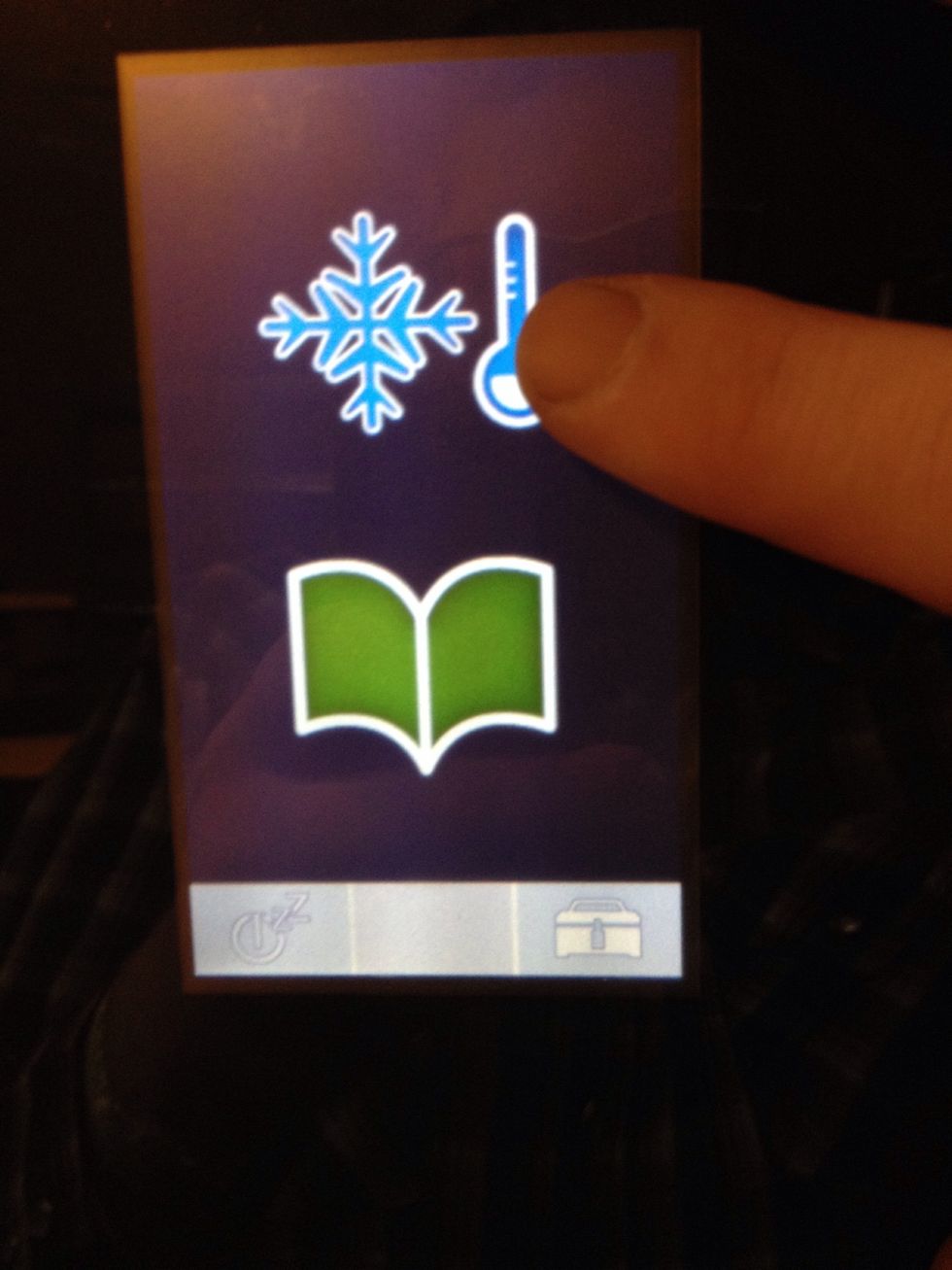
Select manual chill mode on your QC2-Touch unit.
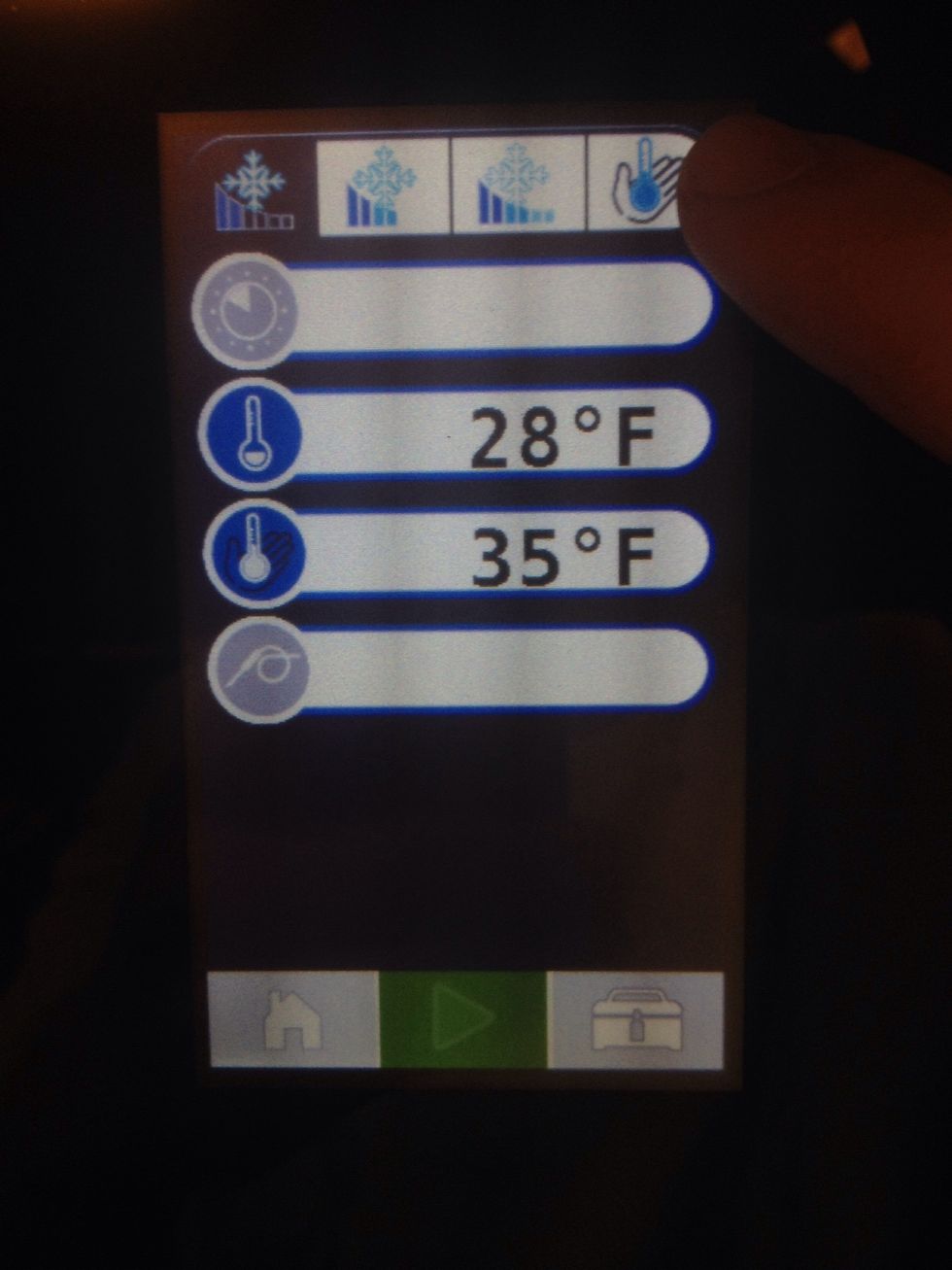
Select one of the four chill modes: soft chill, hard chill, quick freeze, or continuous hold.
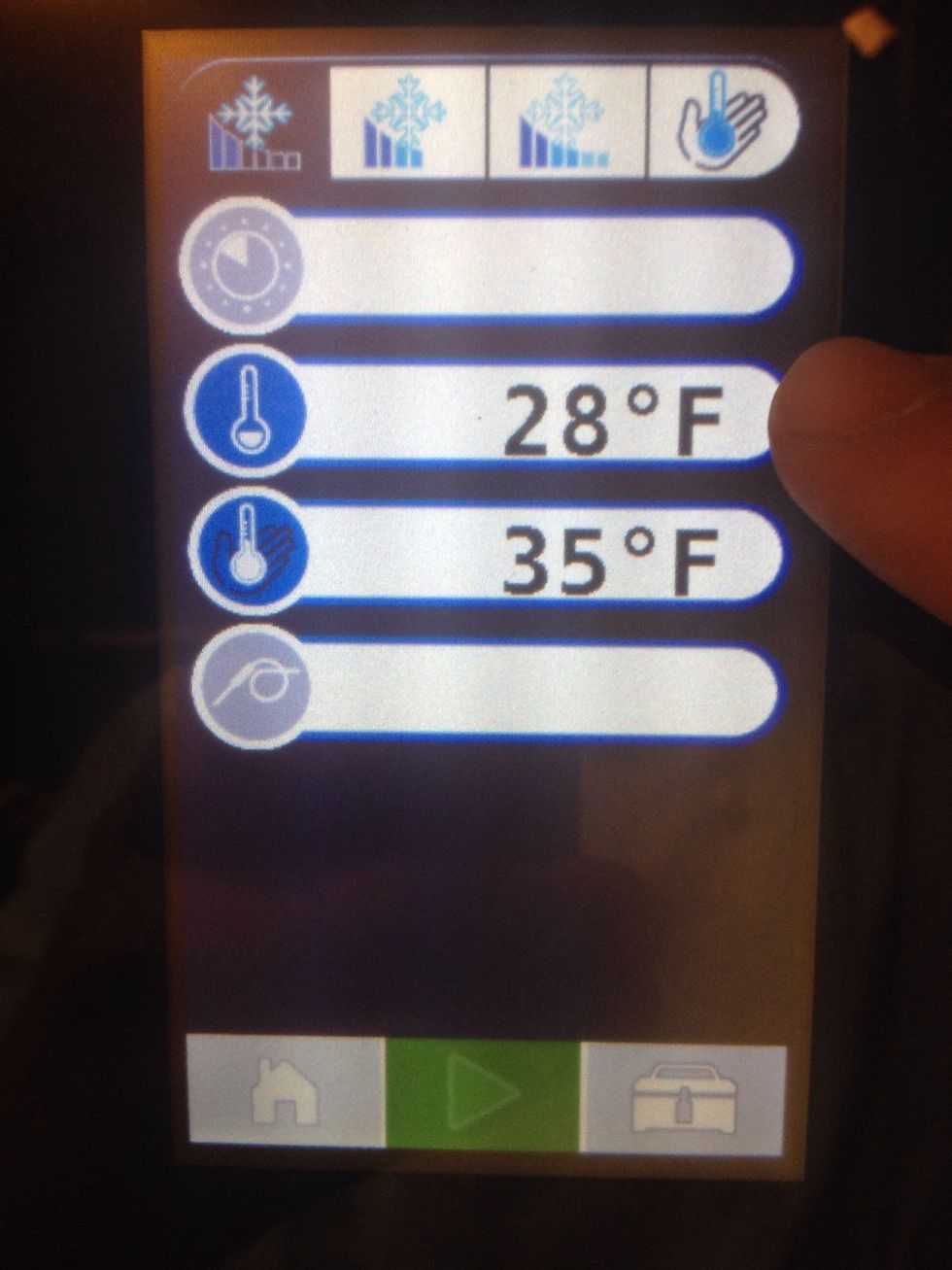
Touch the chill temperature to modify it.
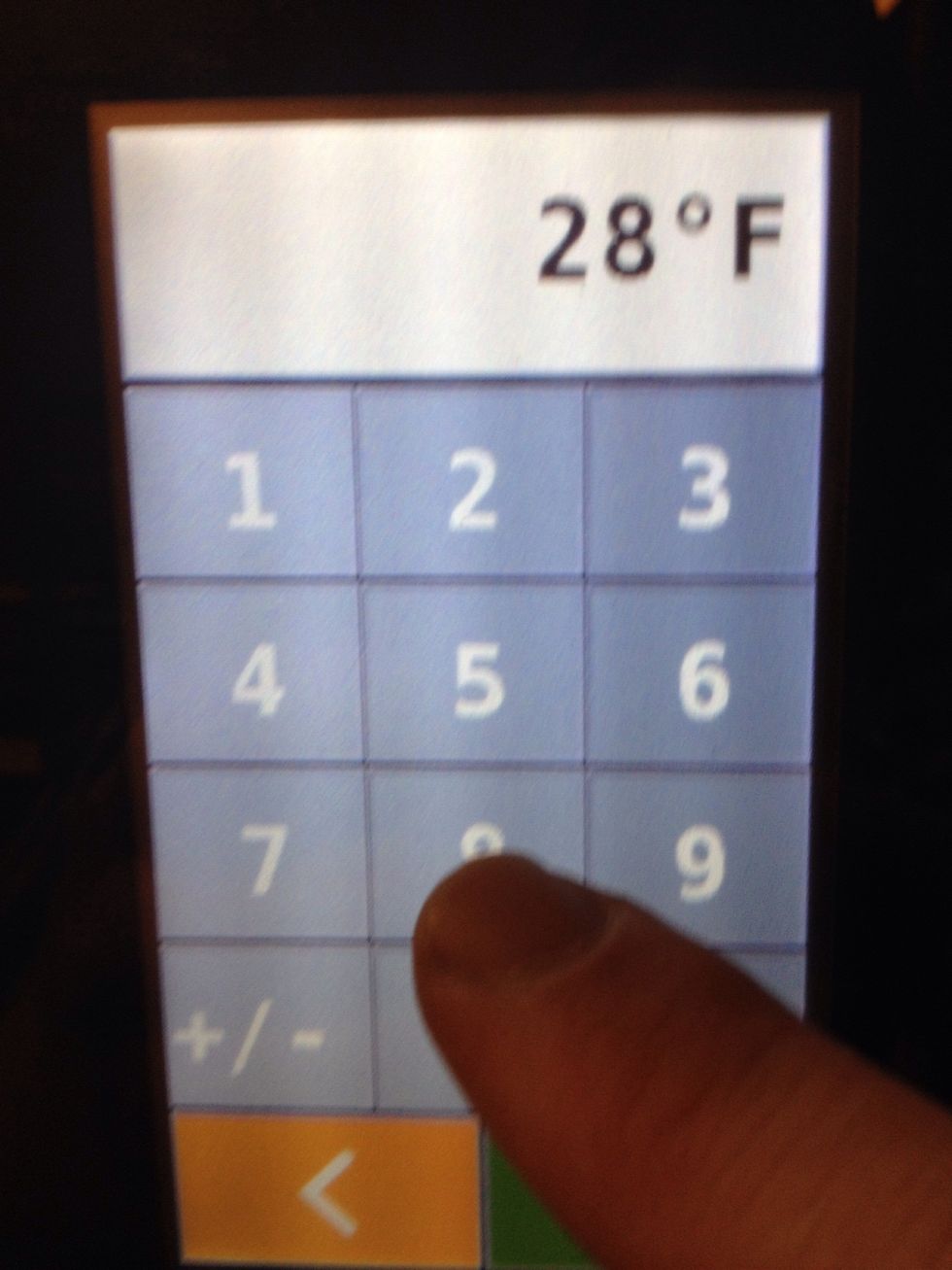
Enter the desired chill temperature and press the check mark.
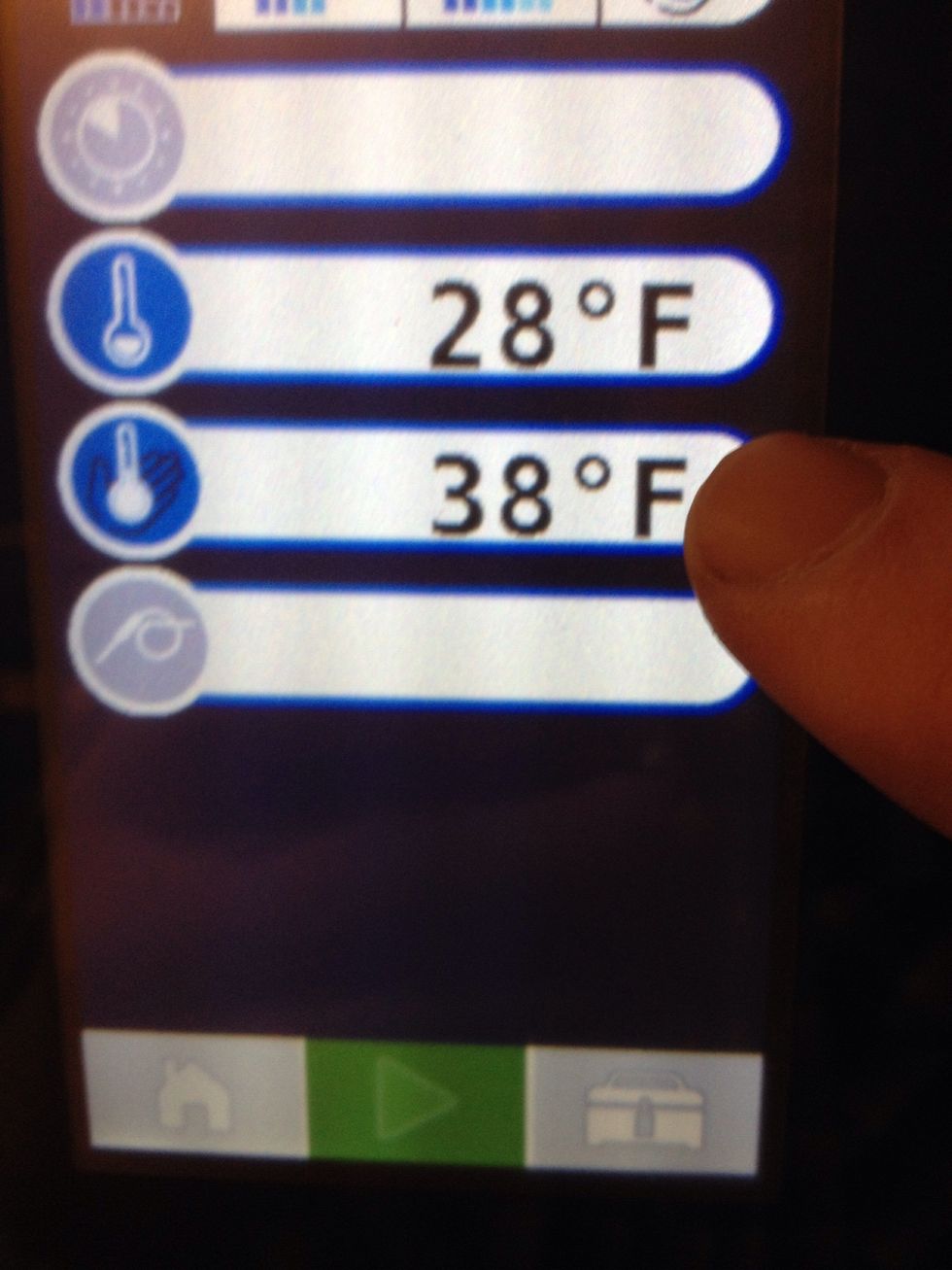
Touch the hold temperature to modify it.
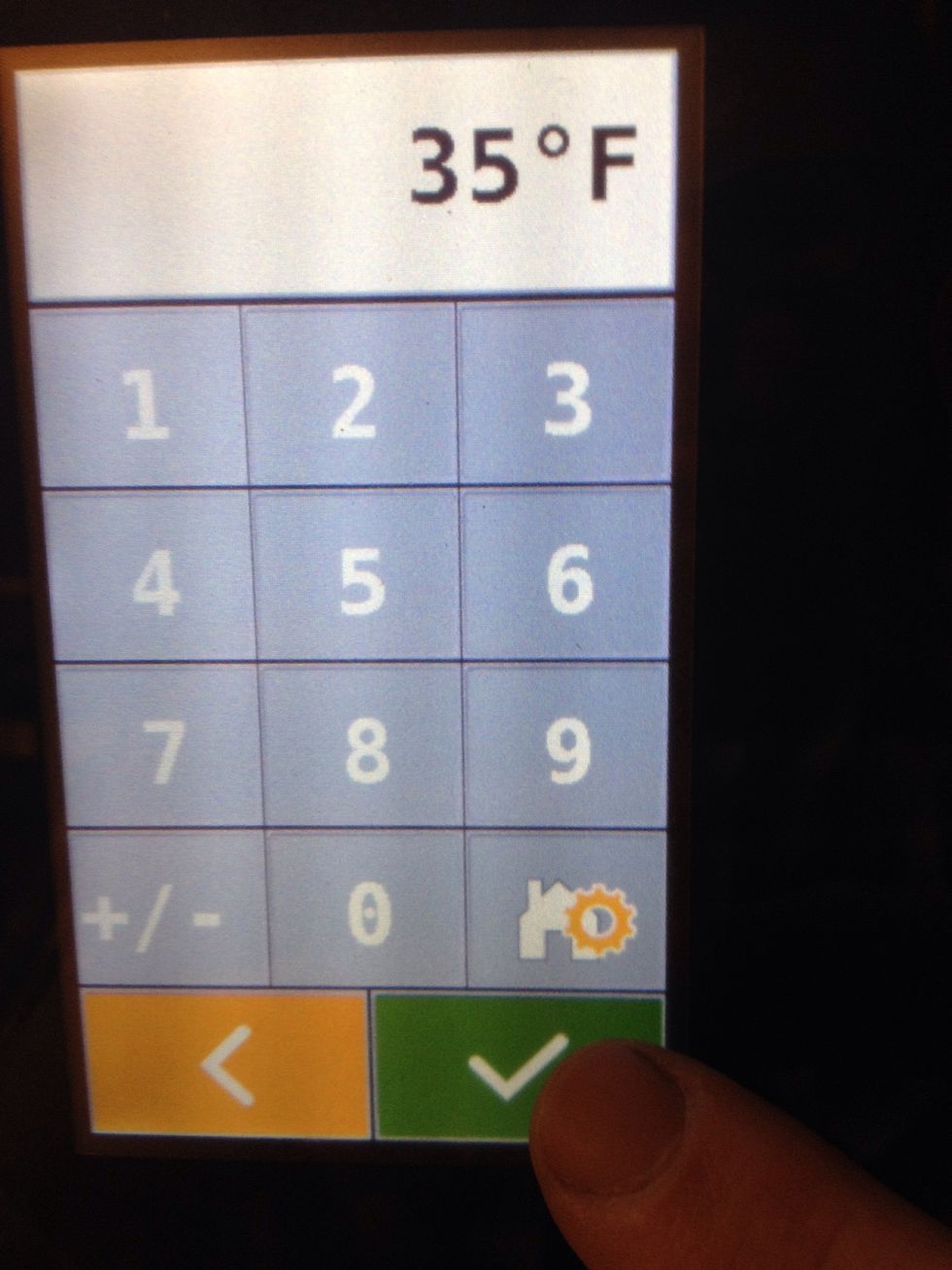
Enter the desired hold temperature and press the check mark.
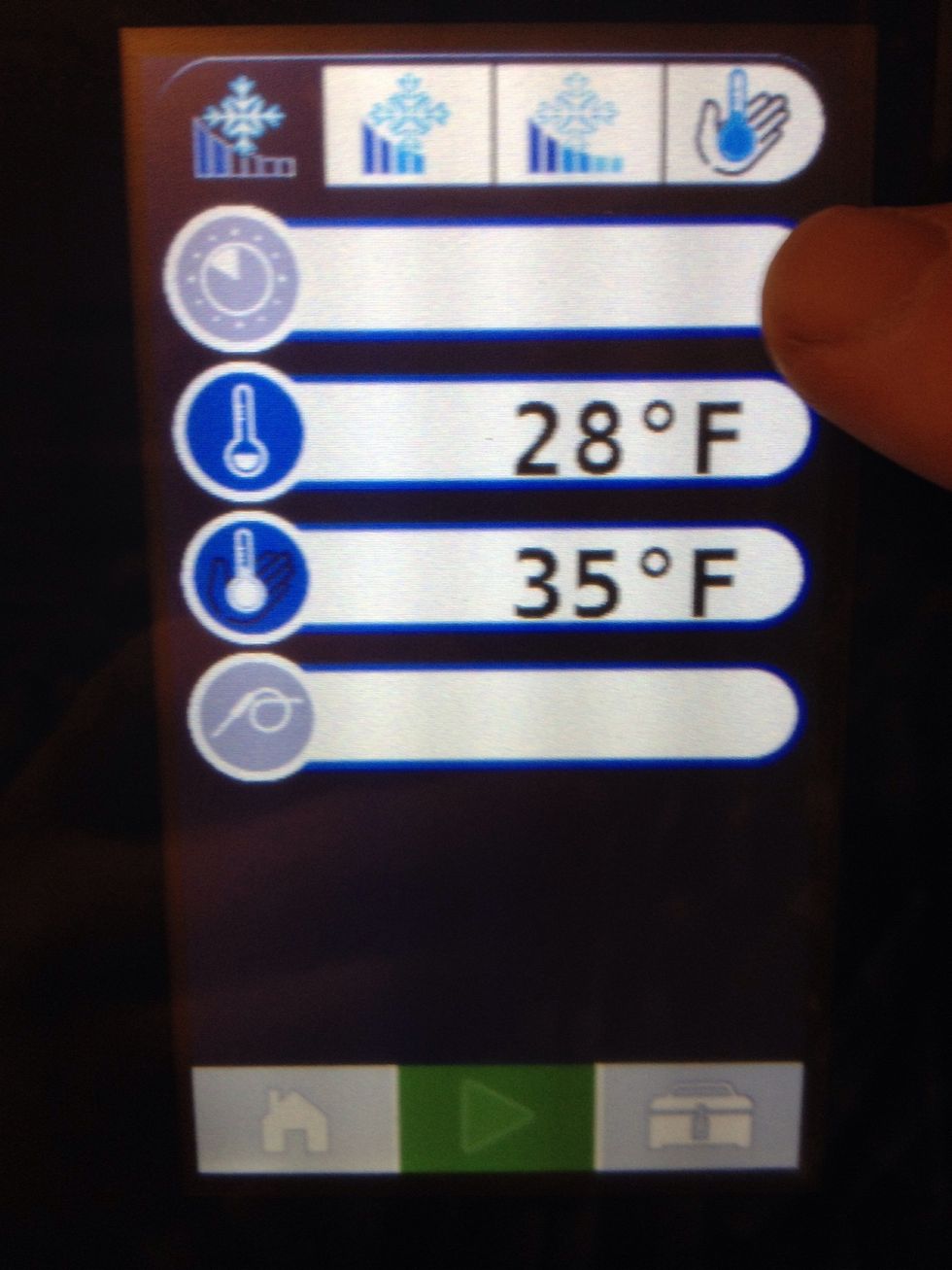
At this point it must be decided whether to chill by time or...
By core temperature. I chose core temperature. To modify it, press in the white area next to the icon.
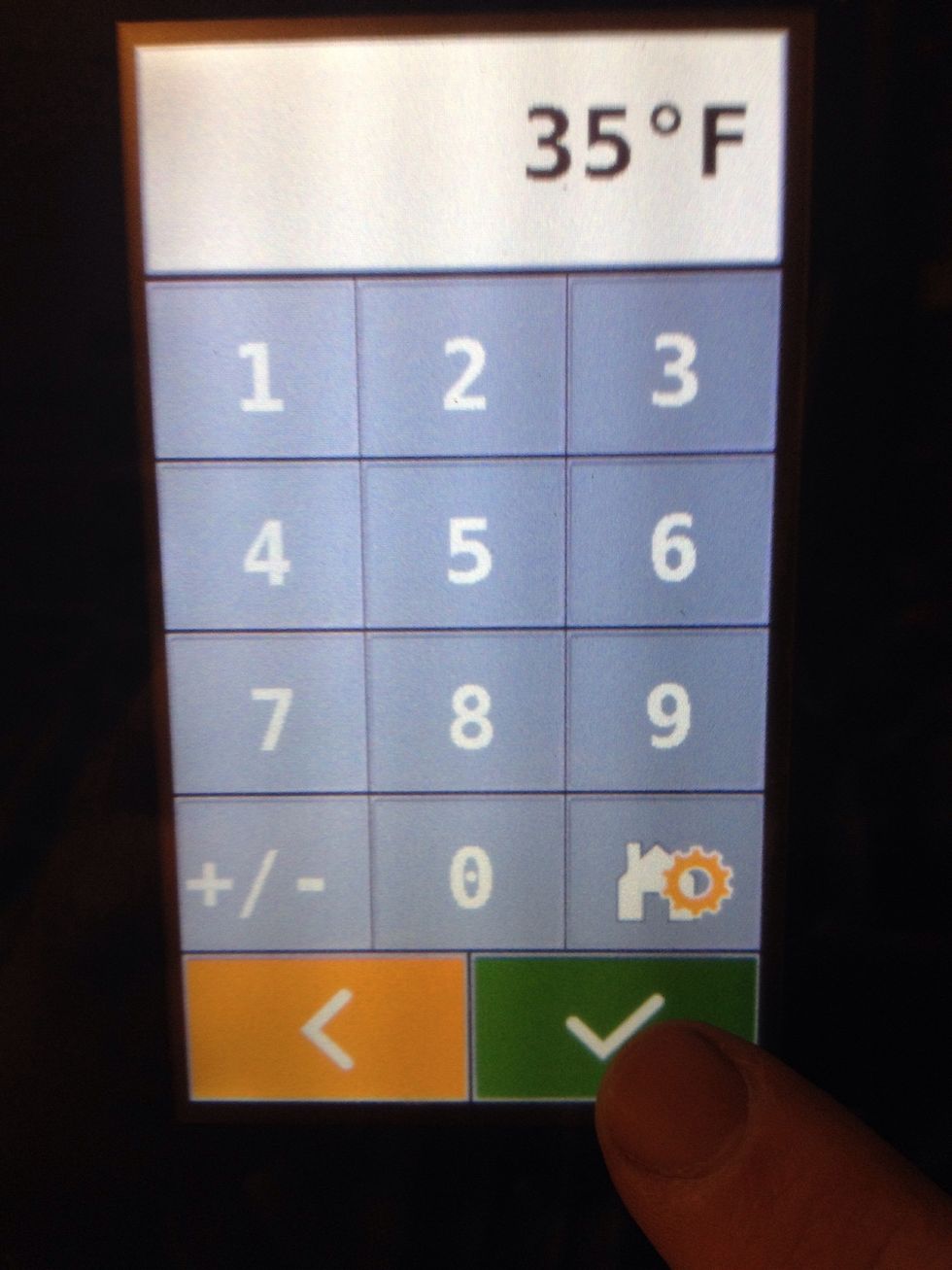
Enter the desired core temperature of the food and press the check mark. Make sure that the probe(s) are inserted into the most dense part of the product.

Once all of the parameters are entered press the "Play" button and the chiller will start to run!
The creator of this guide has not included tools
Menomonee Falls, WI
The Conversation (0)
Sign Up