The Conversation (0)
Sign Up

Click on Messages.

Click on the Group conversation you wish to leave and tap Details in the top right hand corner.
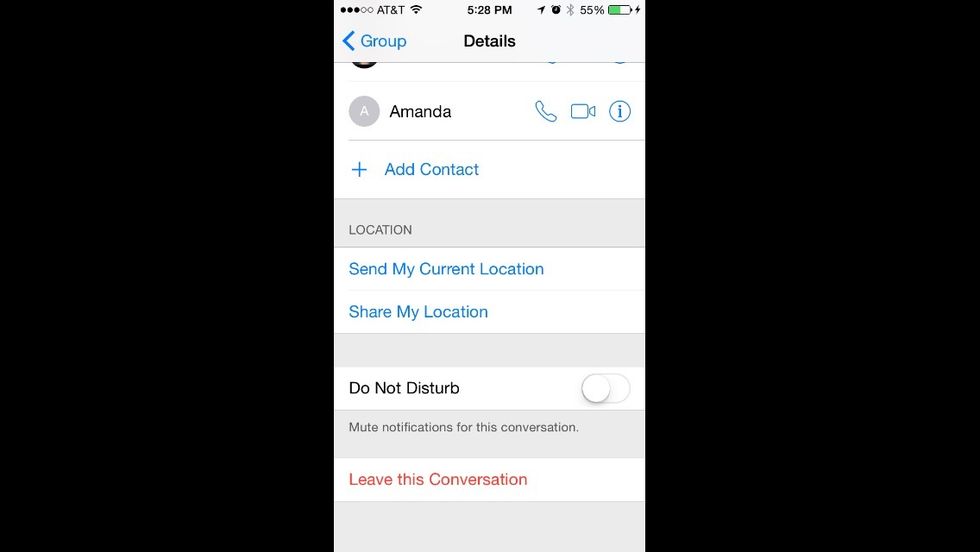
Click Leave this Conversation to remove yourself from the Group. If you just wish to mute notifications for the conversation, toggle on Do Not Disturb.
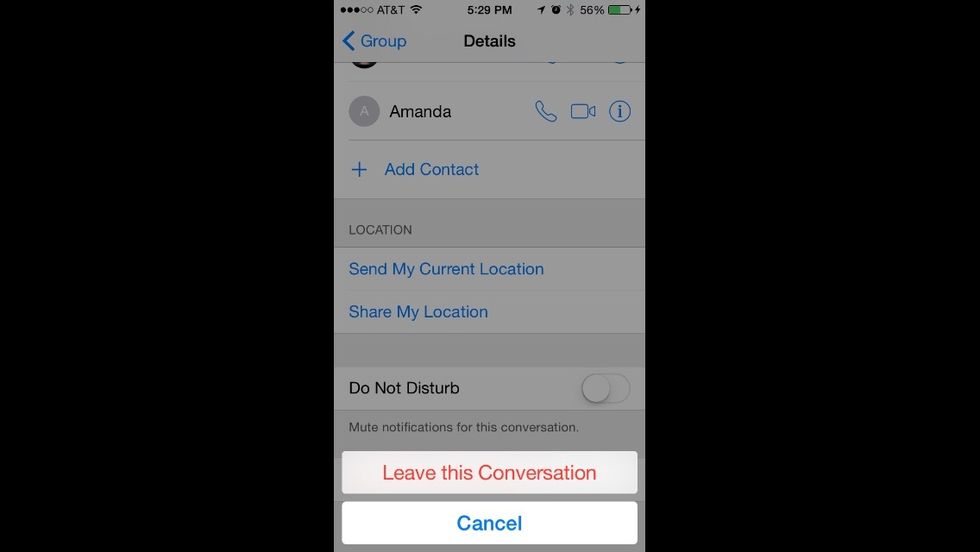
Click Leave this Conversation. And you're done!