The Conversation (0)
Sign Up

Launch Google Drive
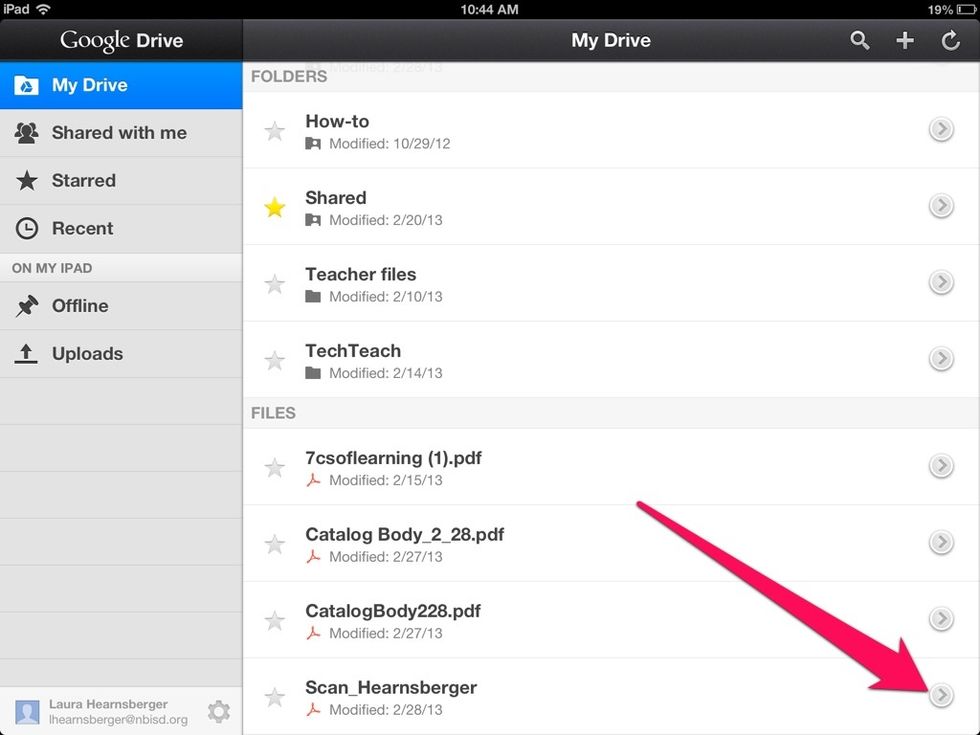
Tap the arrow next to the file you want to move.
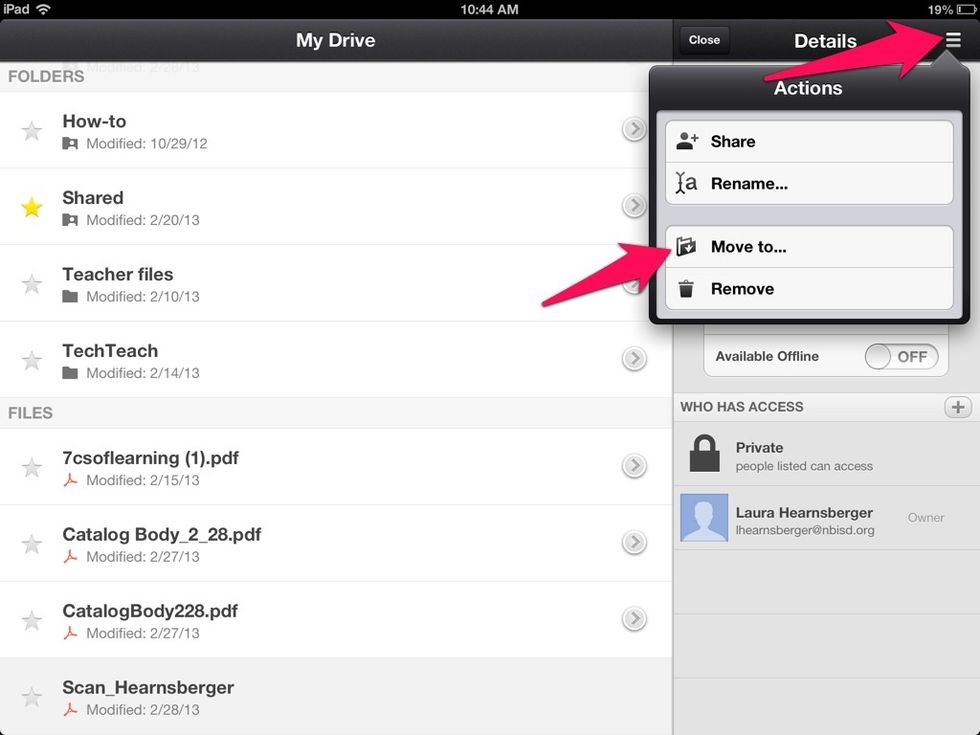
Tap the Adidas-ish symbol. Select "Move to..."
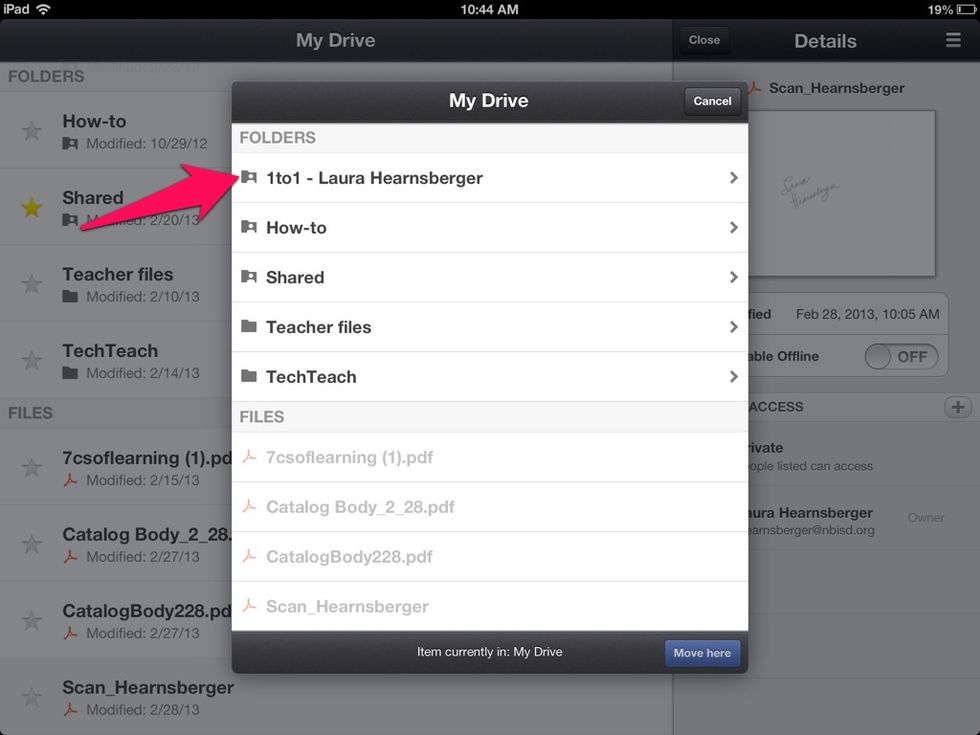
Select the folder where you want the file to go.
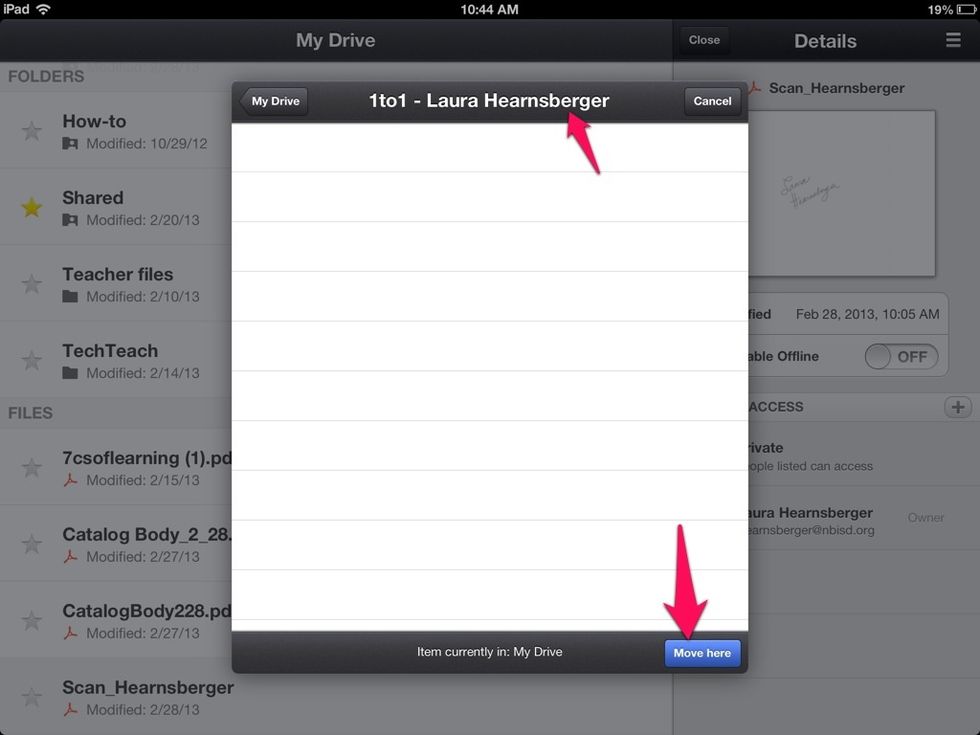
Select "Move here."
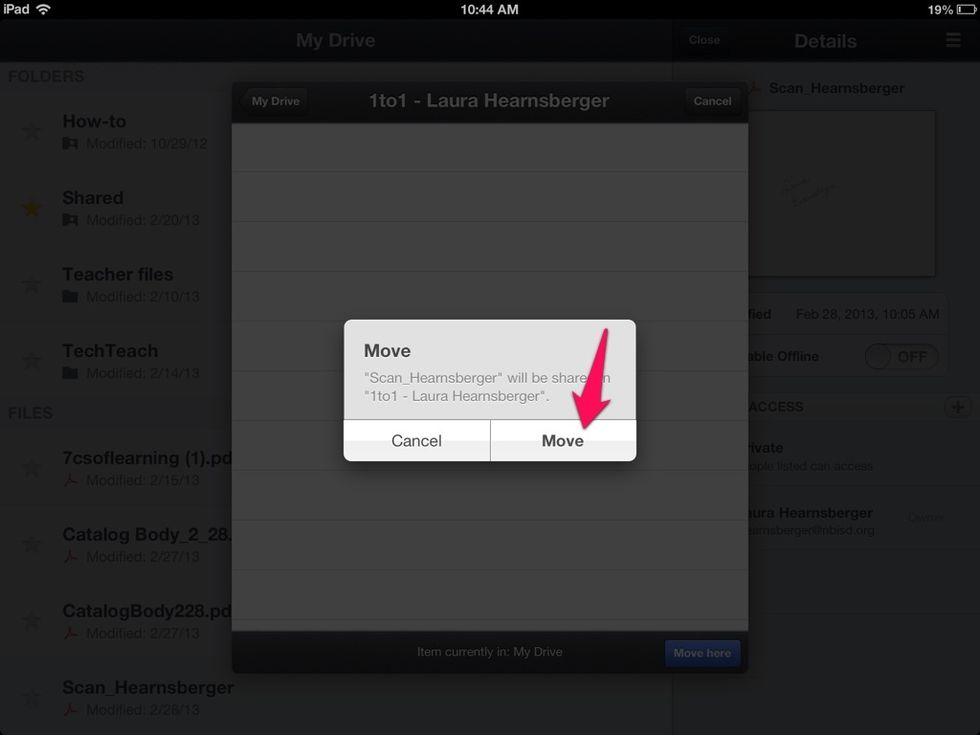
Select "Move."
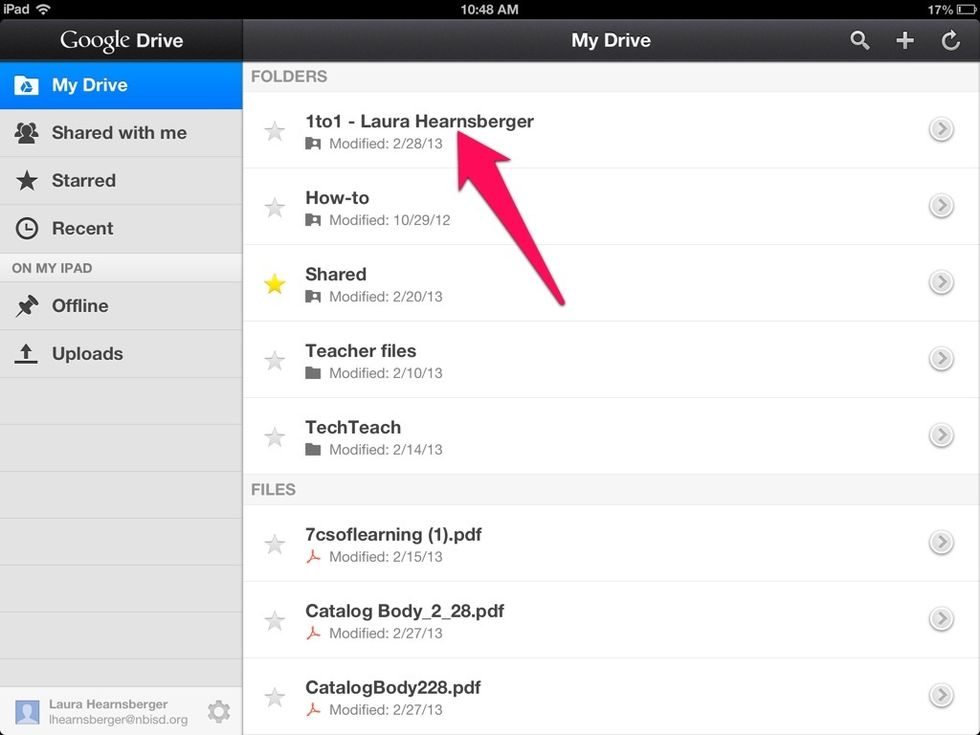
Double-check the move by opening the folder.
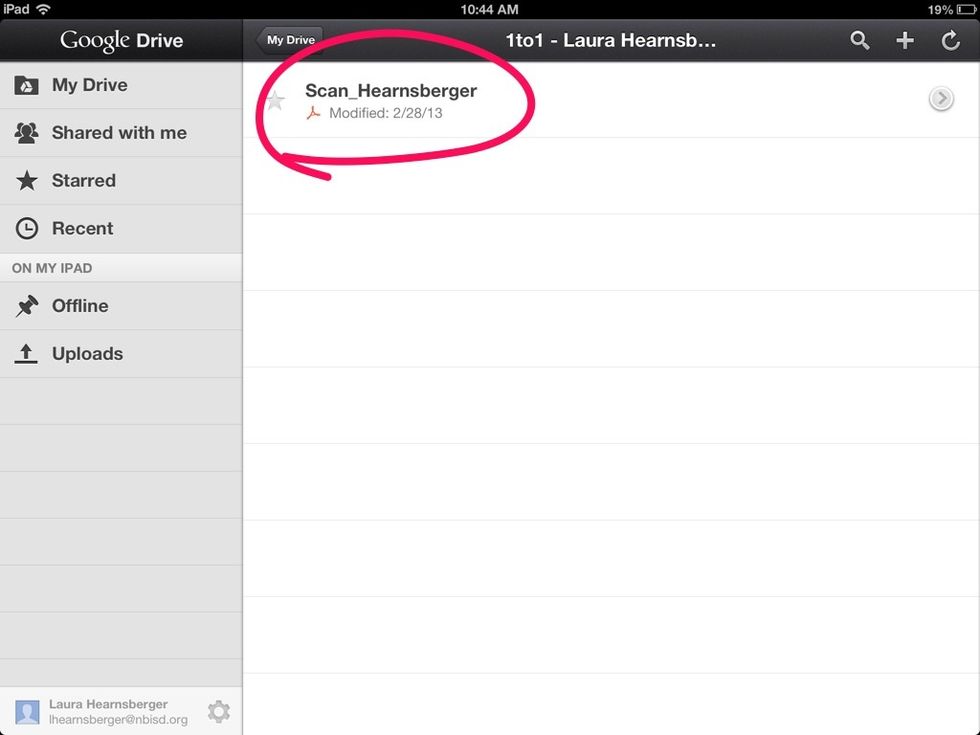
It worked!
Remember... Whatever you move to a shared folder is automatically shared, so be careful.
If you have any questions, email Laura Hearnsberger.