The Conversation (0)
Sign Up
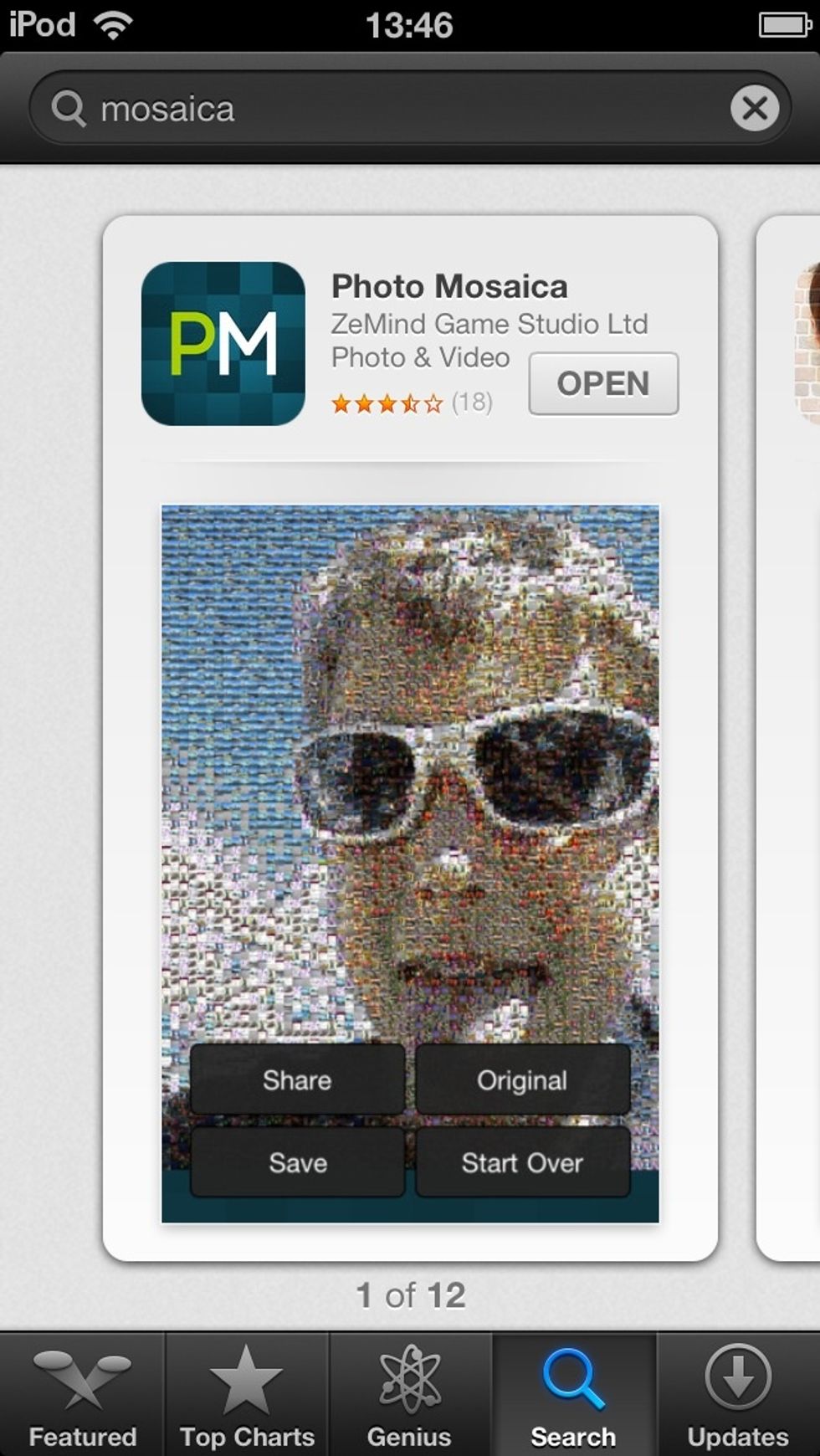
If you have not already got it, get the app photo mosaica!

Open it. The top part shows how many photos will be used to create your mosaic, the higher the better quality! Click either choose an image or take a photo

After choosing your image, press start
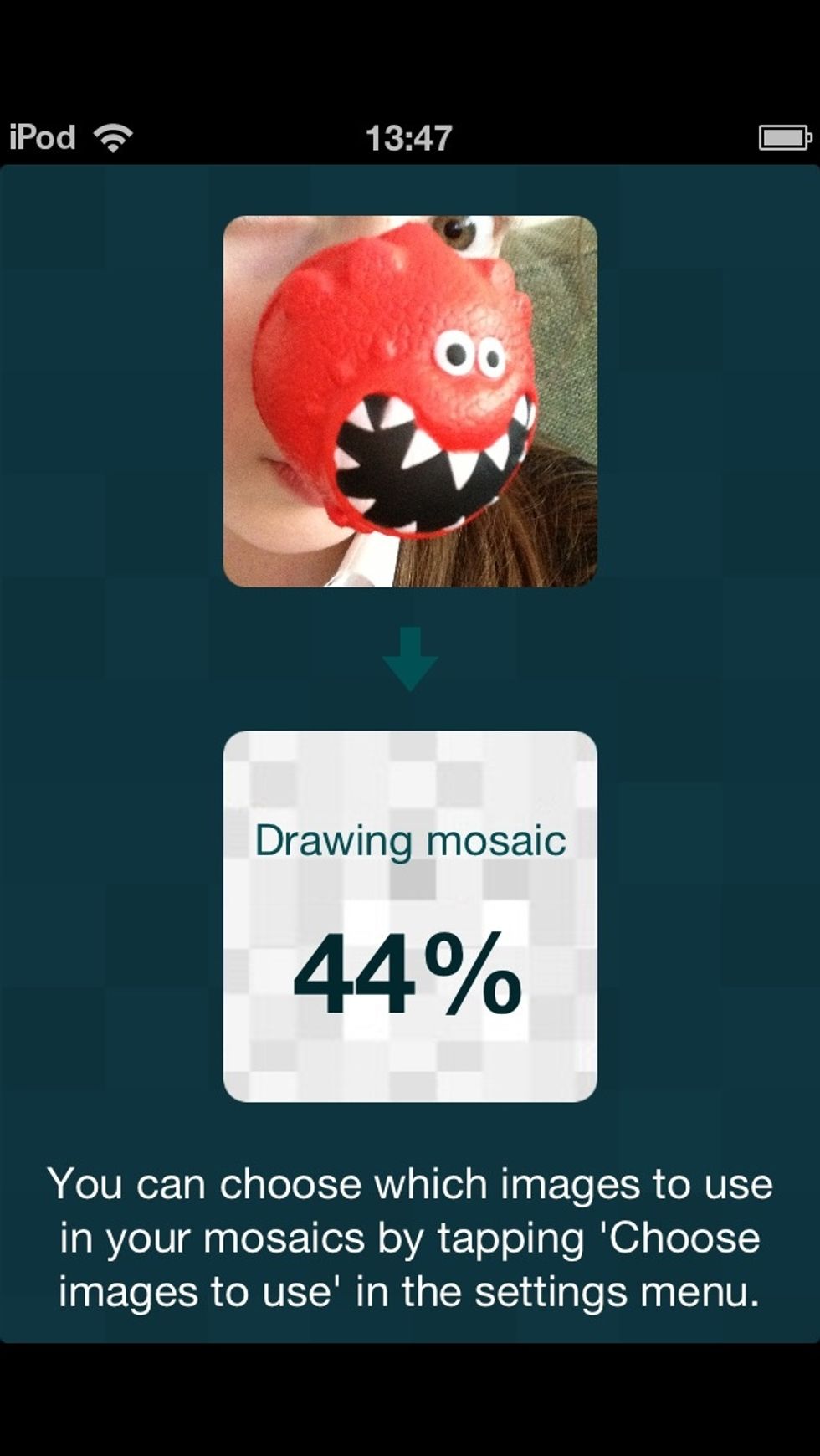
Wait for a few seconds

This is your final picture! U can pay to get a real poster of it but can just take a screenshot and crop for a cheap version!!
Hope this helped!