How to minimize pictures and post for instagram
Minimize Pictures and Post for Instagram
1549
STEPS
TOOLS
Okay first things first, you need any photo that won't fit in the frame (when you're posting on instagram)

In this case, I'm using a drawing of a tiger. Notice that the dimensions are rectangular. As you already know, instagram will force me to crop portions of the picture to make it fit.
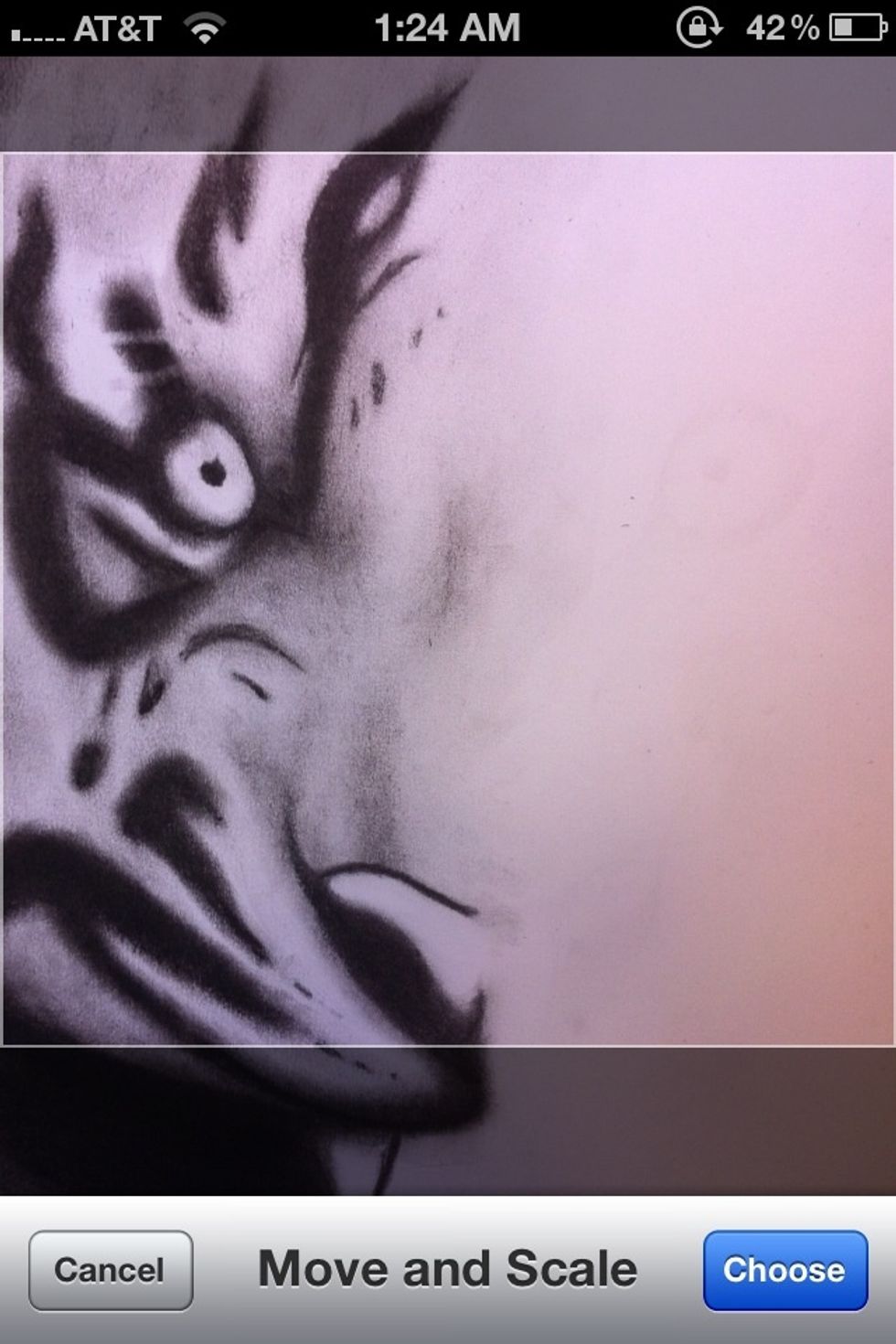
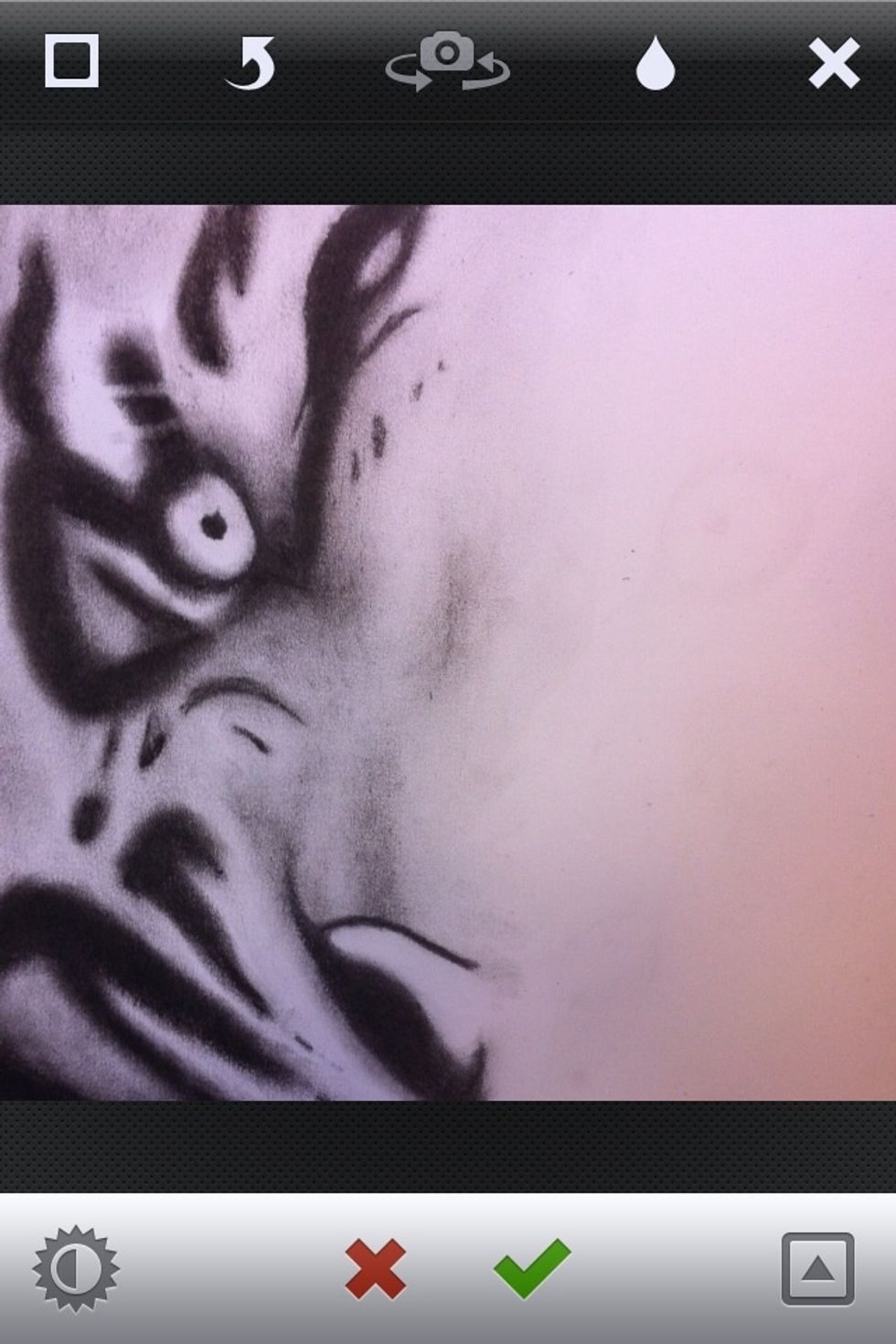
Notice in both pictures, a portion of the tiger is cut out!
To prevent images from being cropped, Here are two simple things you should already know how to do:
1. Pinching technique (used to enlarge or minimize things like photos or text) 2. Screenshot technique (used to take screenshots of your screen)
When you reach this part, (next picture) ➡➡➡➡➡➡➡➡➡➡➡➡➡➡
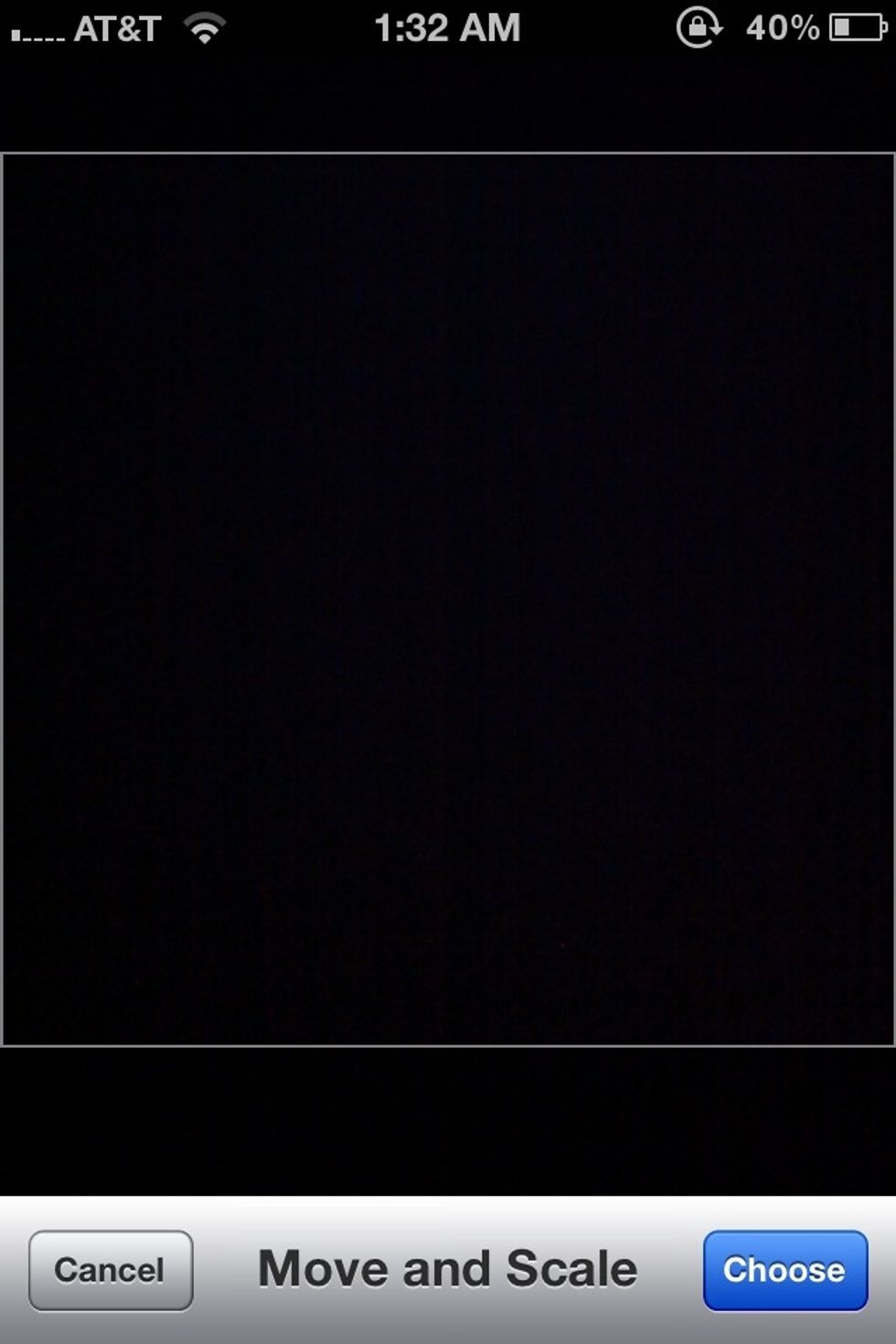
Where it shows photo boundaries
.. Minimize the picture until all of it is inside the frame like so ➡➡➡➡➡➡➡➡➡➡ (I prefer using your left thumb and your right index finger) DO NOT LET GO OF YOUR FINGERS JUST YET!!
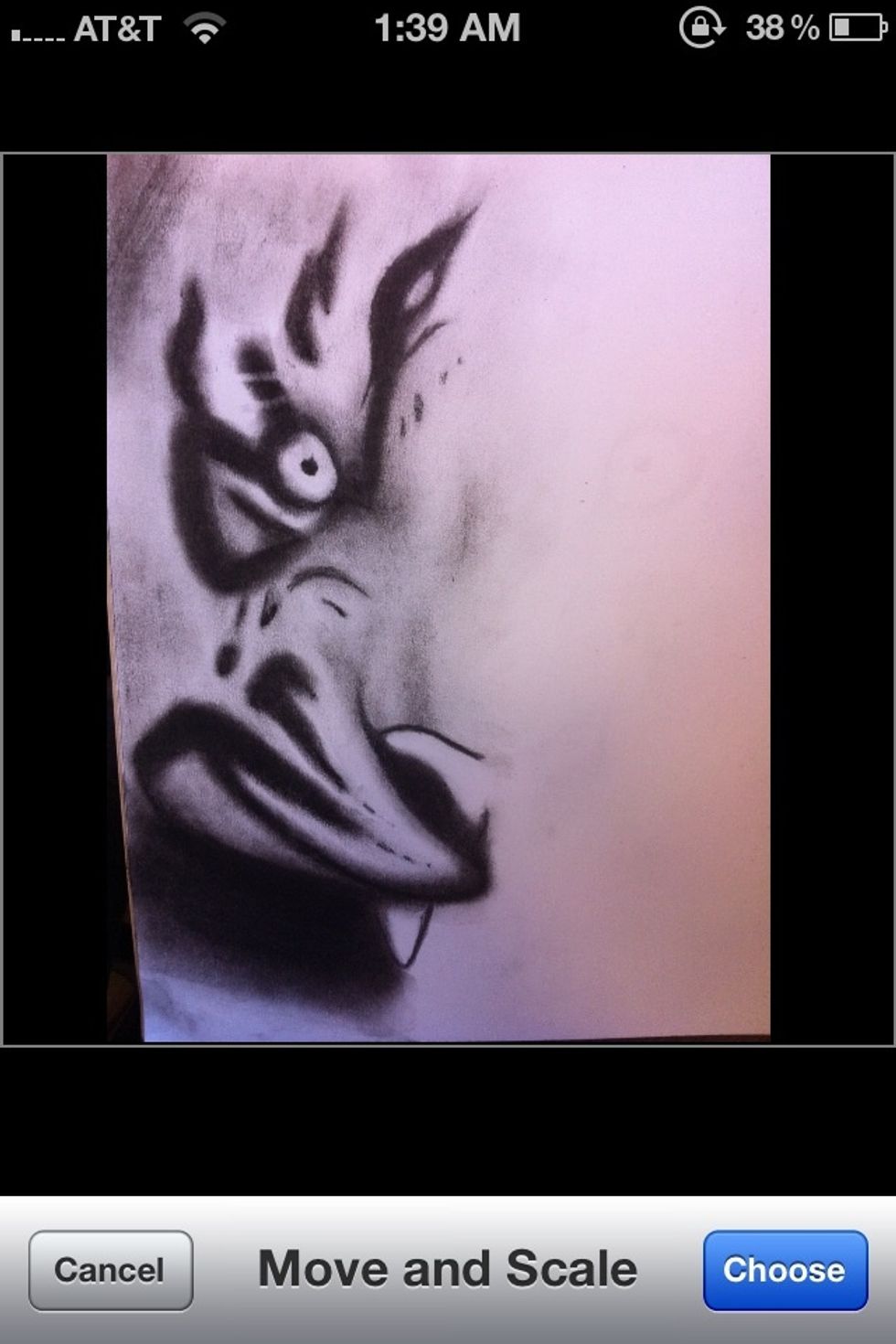
With both fingers still in position, take a screenshot! Might by a little tricky, but you'll get it.
After the flash you should notice that the picture went back to normal. Go back to the photo selection and you find your screen shot. Pick your screenshot and you be able to adjust that all of it fits
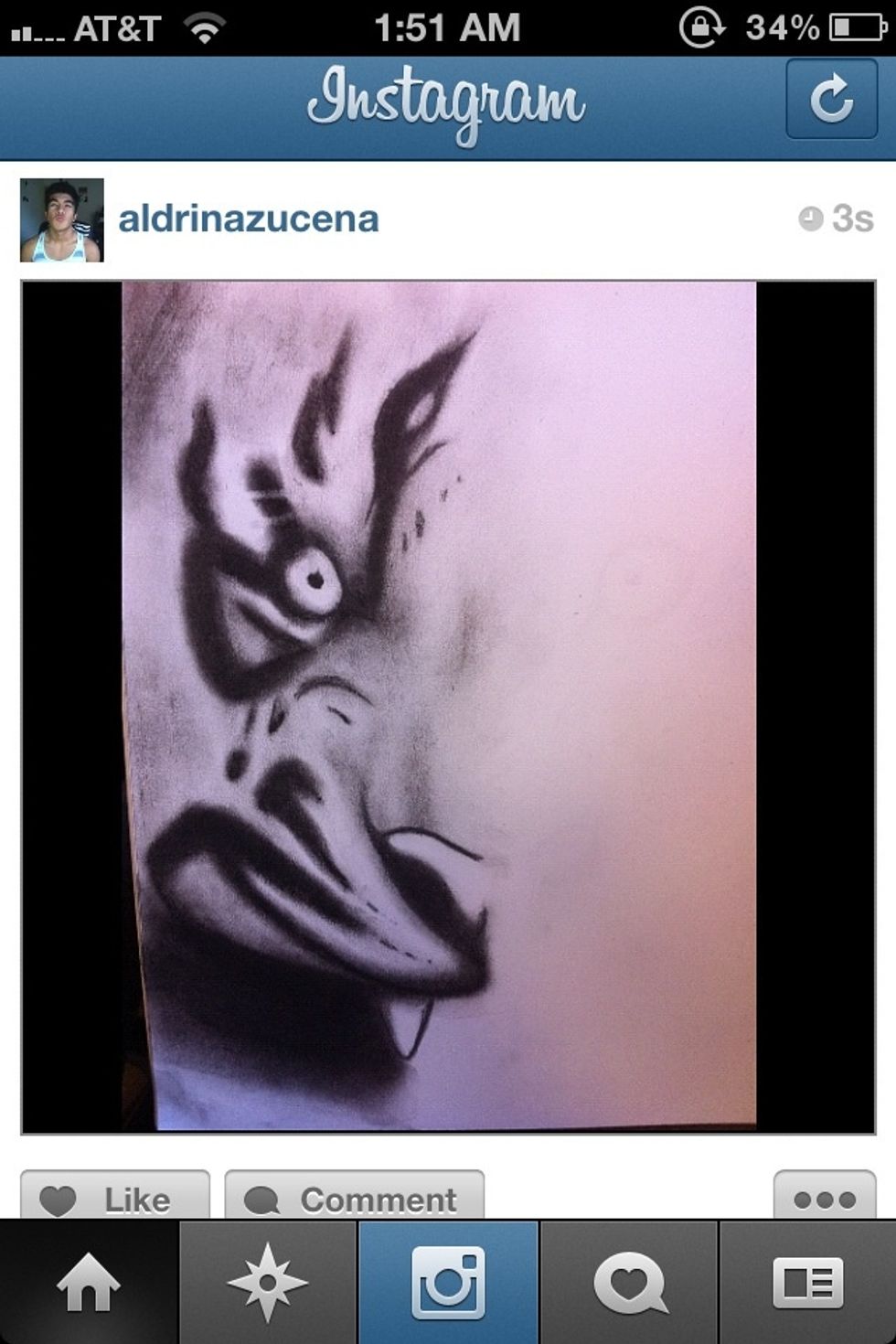
Your final project should look something like this!
- Any picture that isn't a square (2x2,3x3, etc)
- FINGAS 👐
The Conversation (0)
Sign Up