The Conversation (0)
Sign Up
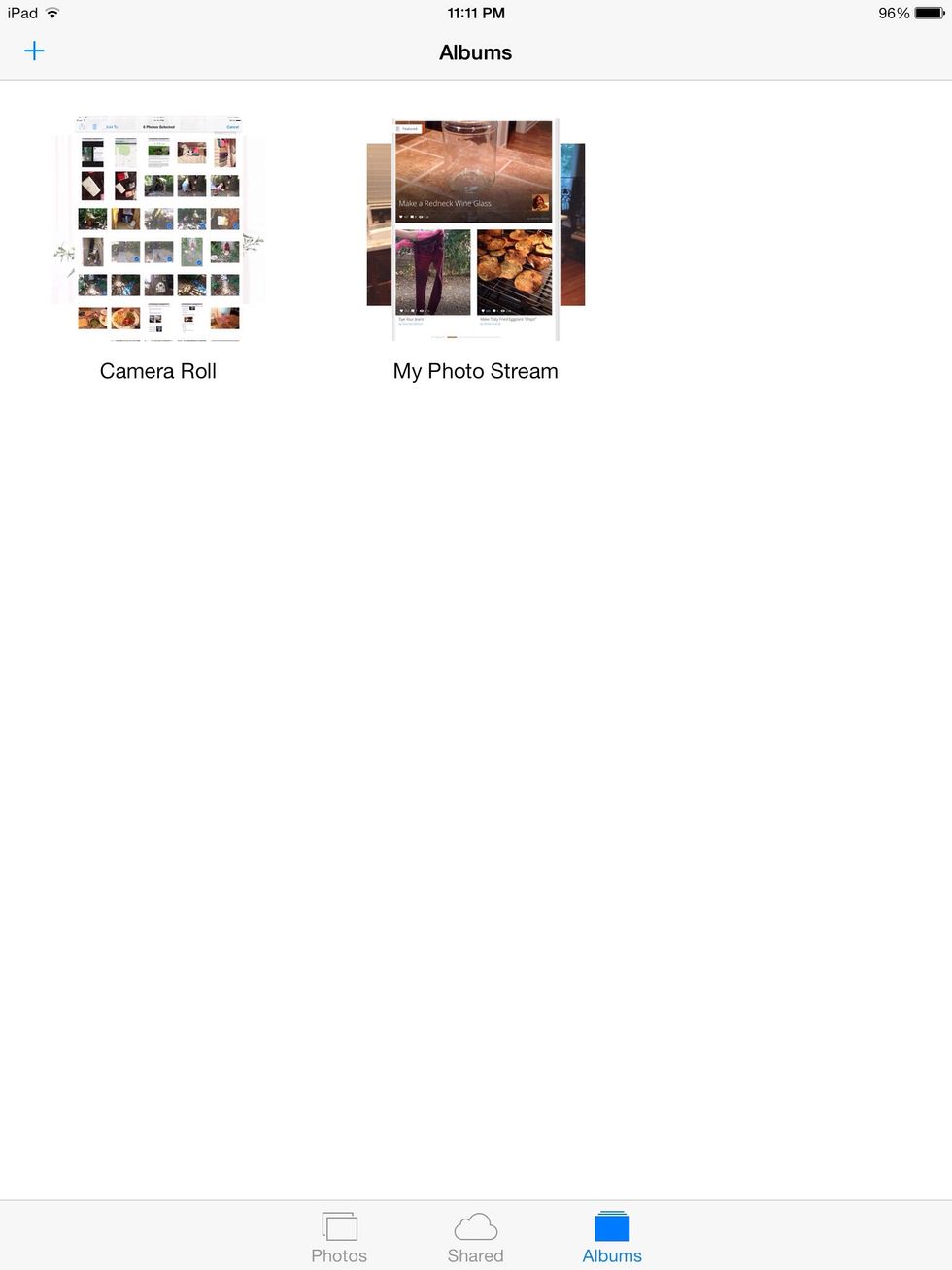
Go to your photos, then albums and click an album that you want to clear out. This will open the view of all the photos in that album.
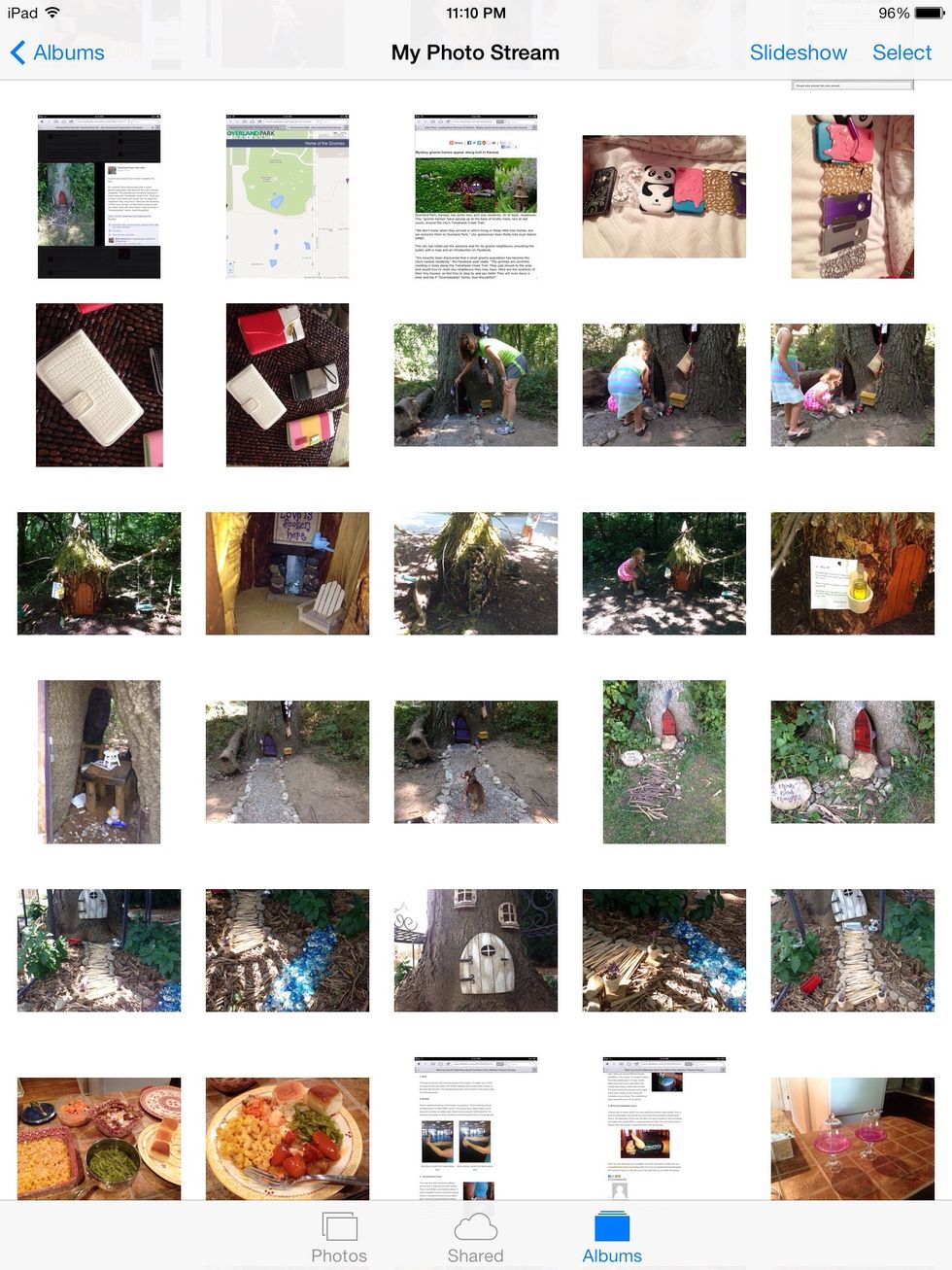
On the view screen, tap the Select button in top right corner.
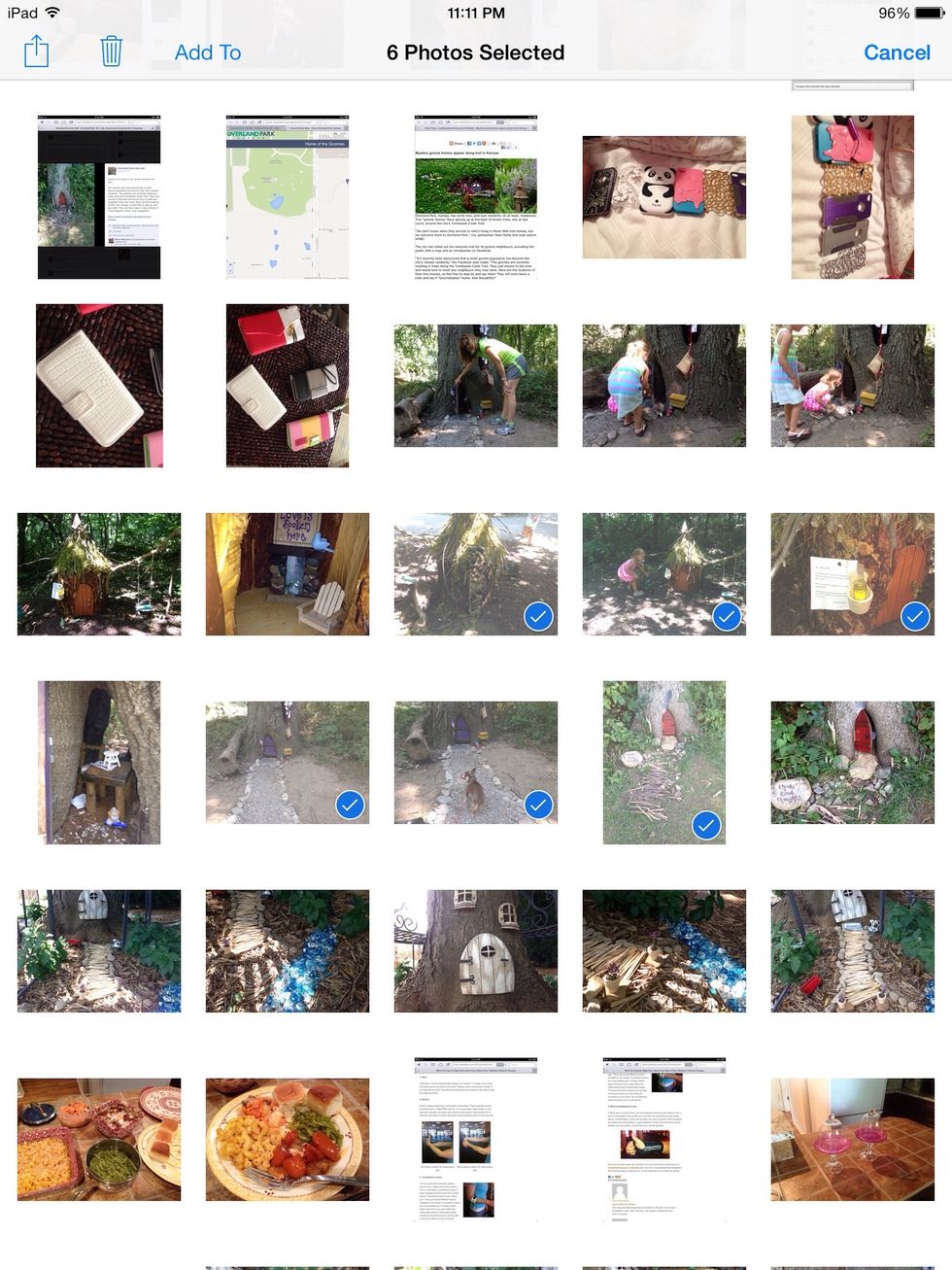
After tapping Select, tap each photo you want to delete (marking them with a check). Now tap the trash can button in upper left corner. This step will delete the photos you selected.