The Conversation (0)
Sign Up
Select the toolbox icon.
Select the gear icon to access the settings page.
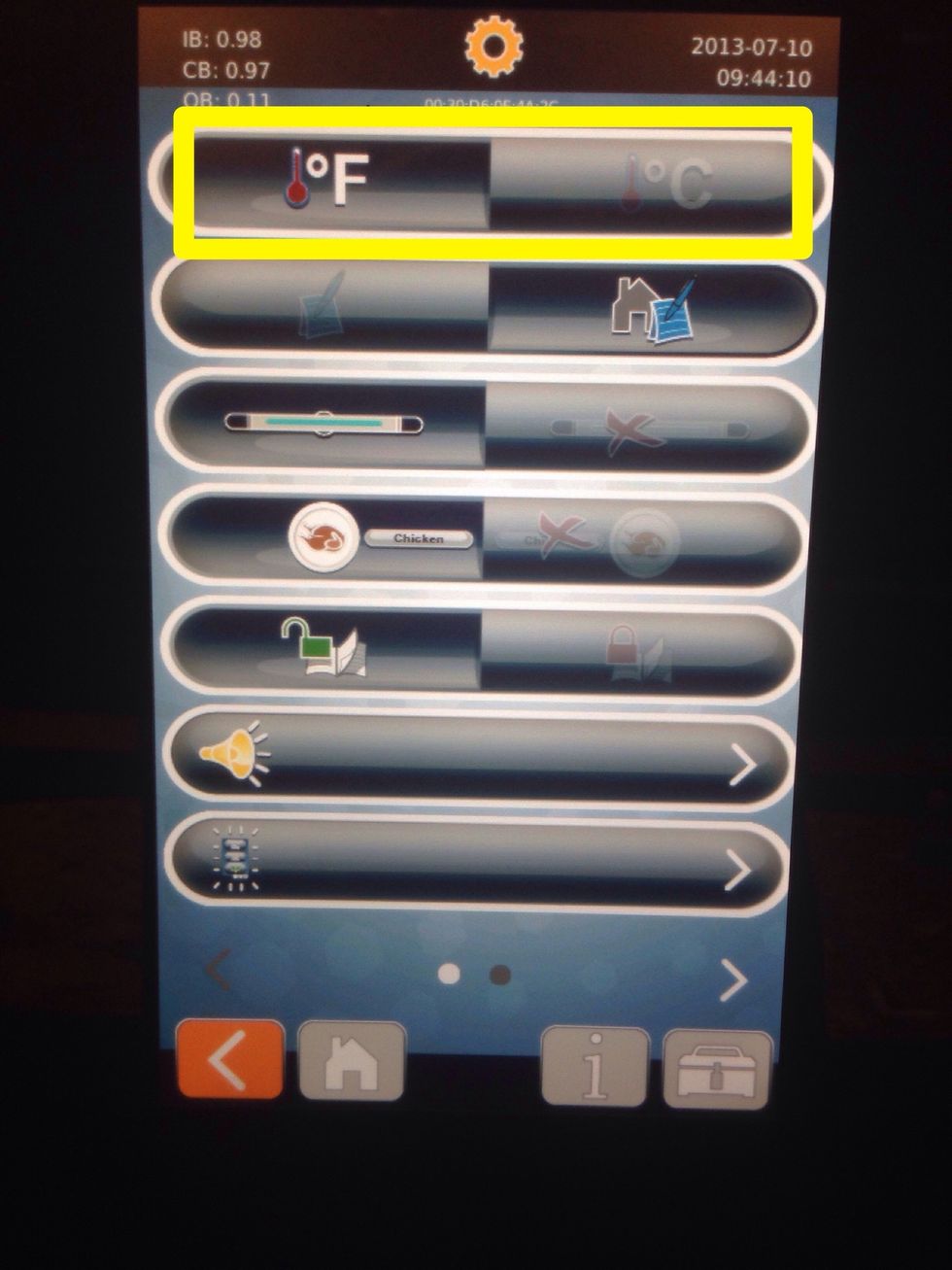
Choose between Fahrenheit or Celsius readings on the oven screen.
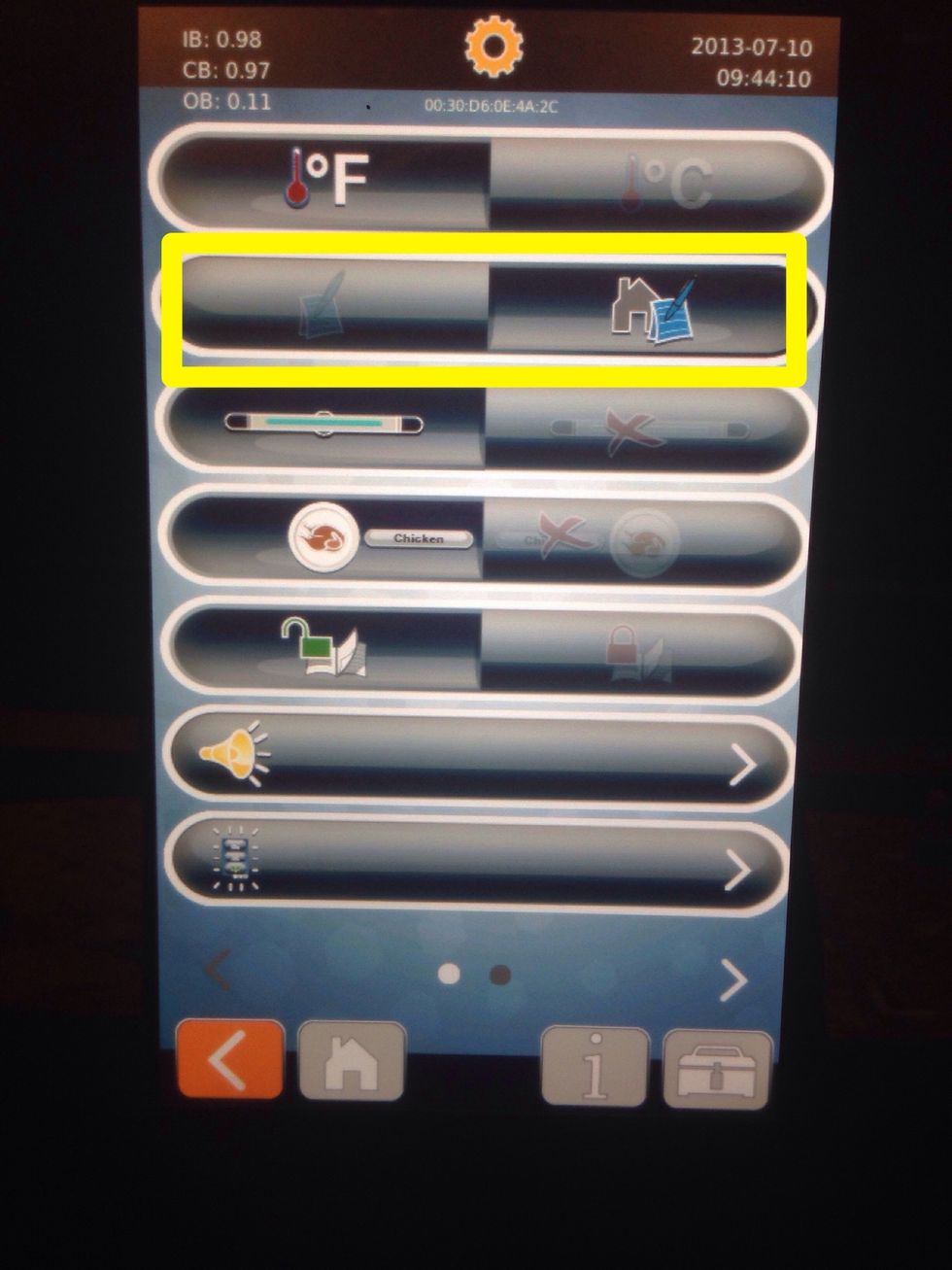
Toggle between using current or default settings when operating in pro mode.
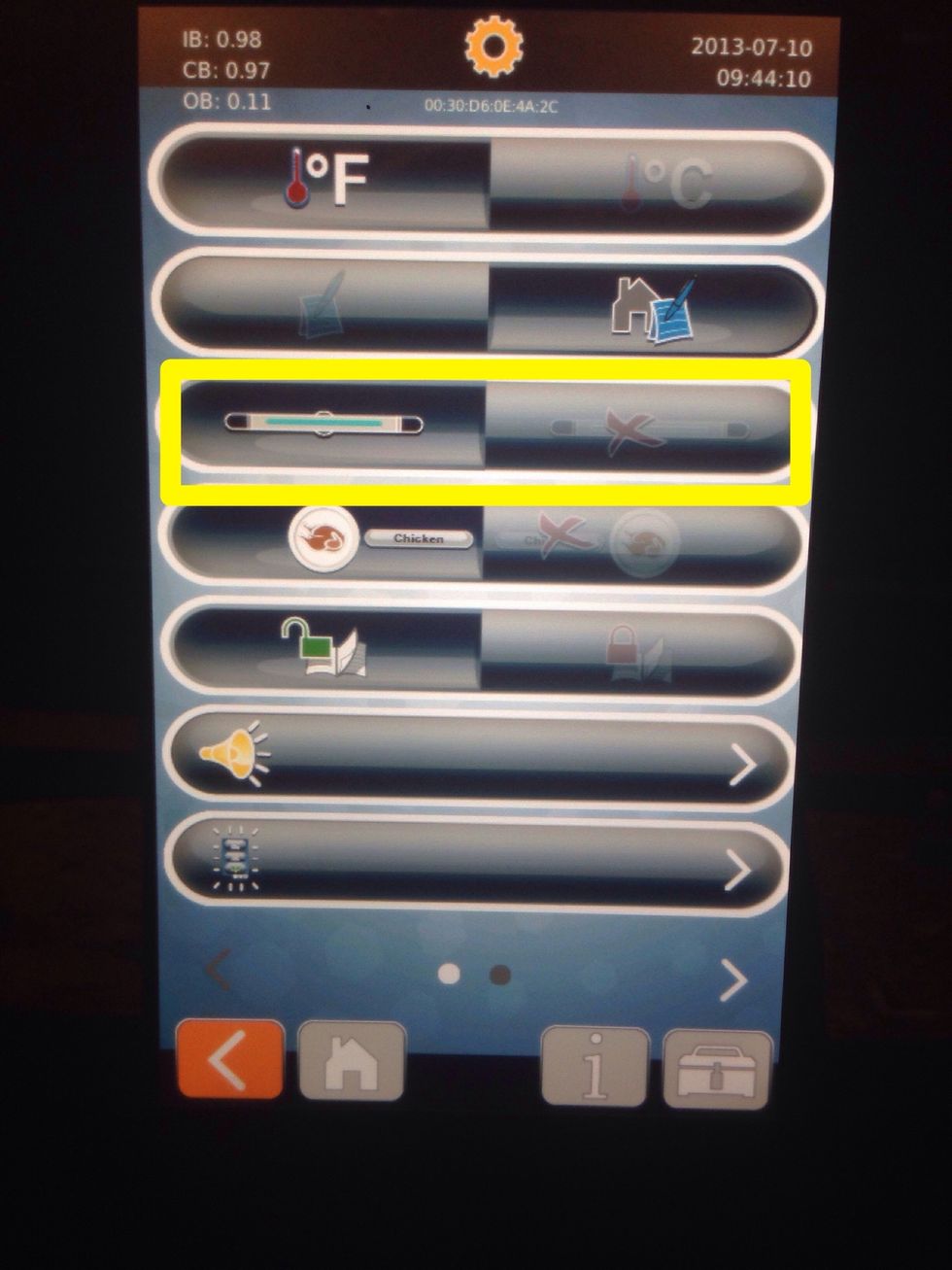
Choose door handle light on/off.

Choose to have recipe names visual or hidden.
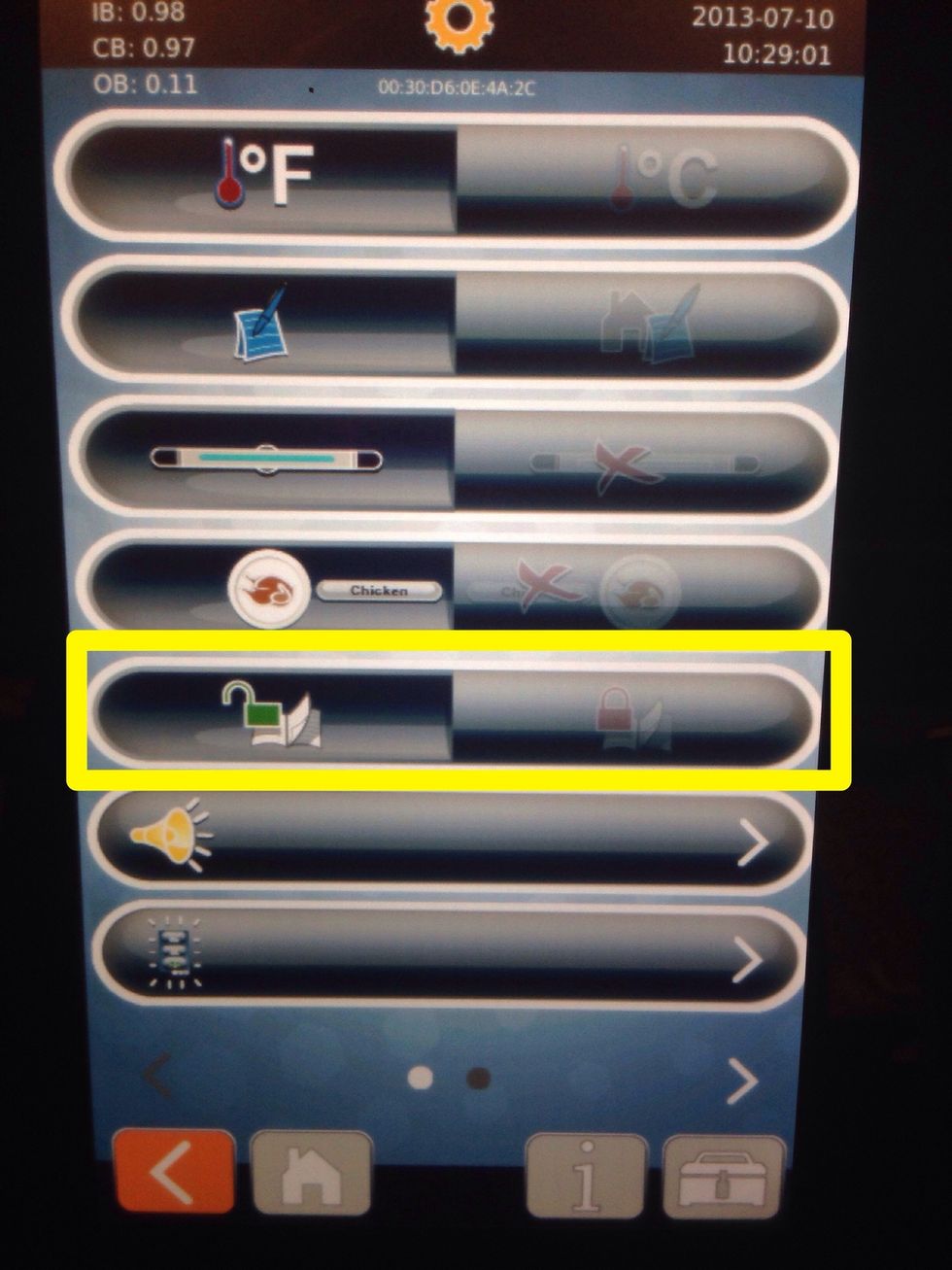
Toggle to have recipes locked or unlocked. ( See separate snapguide: How to Unlock Recipes in a Alto-Shaam Combi Oven ).