How to make your very own custom iphone/ios wallpaper
a way to setup your a document in Illustrator/Photoshop to create you own wallpaper for your iPhone or iPod
239
STEPS
TOOLS
Open up Adobe Illustrator or Photoshop, whichever you're most comfortable with 👍 Go To --> File --> New
640 x 960 pixels = Retina (portrait)
Now let's setup some guides to help us 😍
But first let's set your Zero's (go to next screen to learn how to do that)
Set vertical guides at: 67, 181, 243, 357, 419, 533, 595, 709, 803, 917 pixels (shown in next slide)
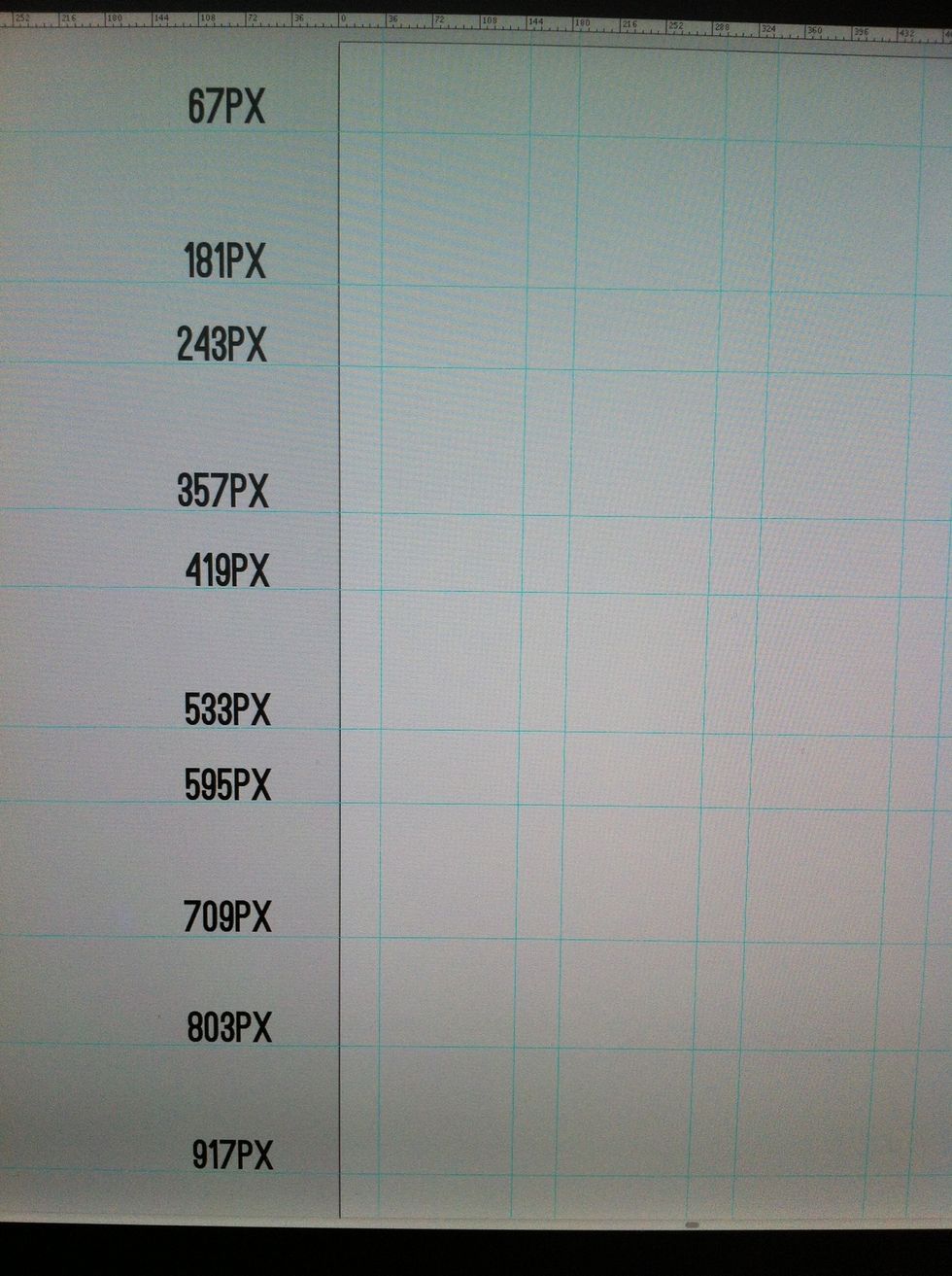
Let's move on to the horizontal guides 👍 (click to view large)
Set horizontal guides at: 35, 148, 186, 300, 340, 454, 492, 606 pixels (shown in next slide)
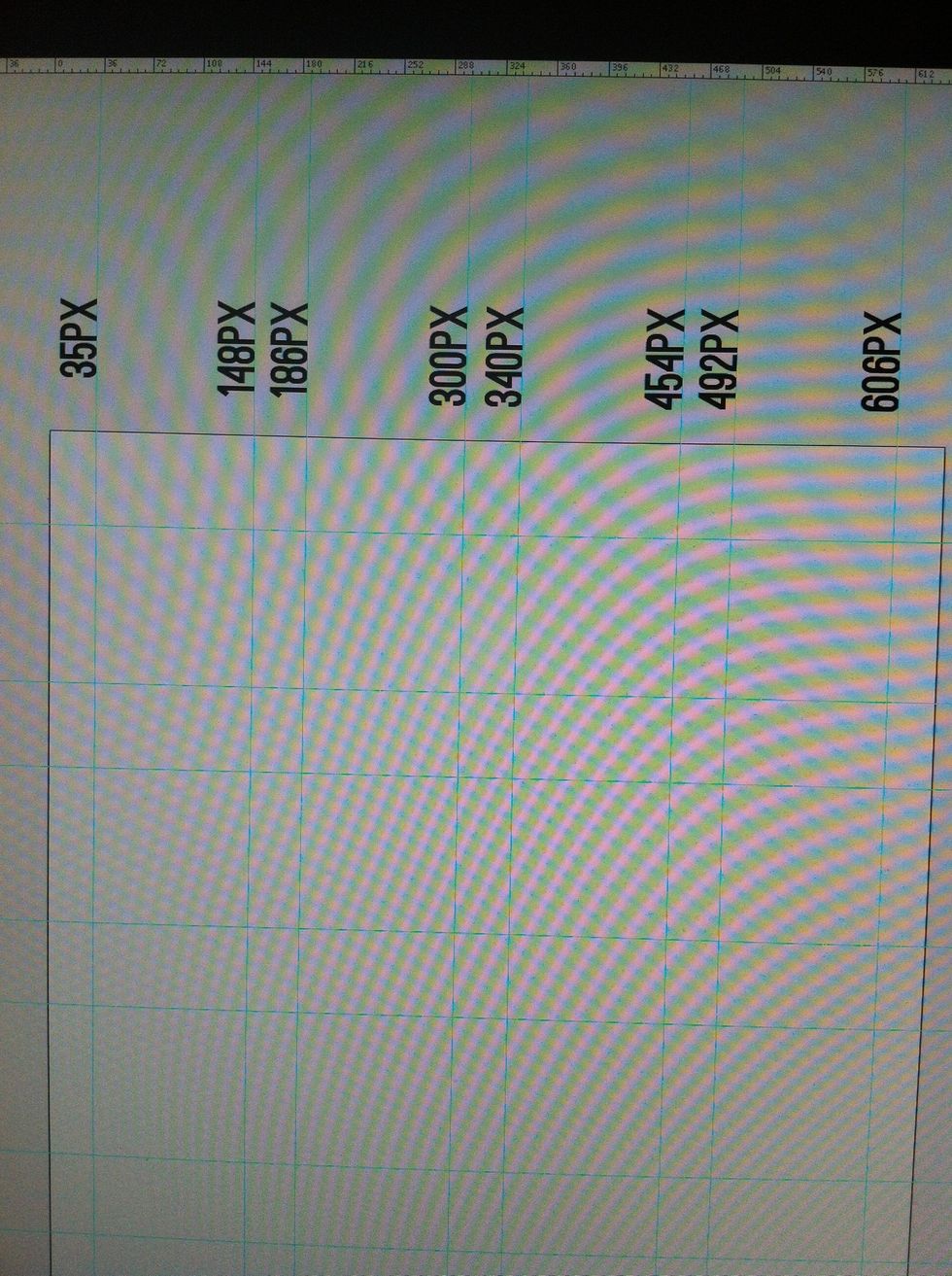
Let's move on to making boxes in those guides 👍(click to view large)
If you've done that correctly, you should have something like the next screen💃
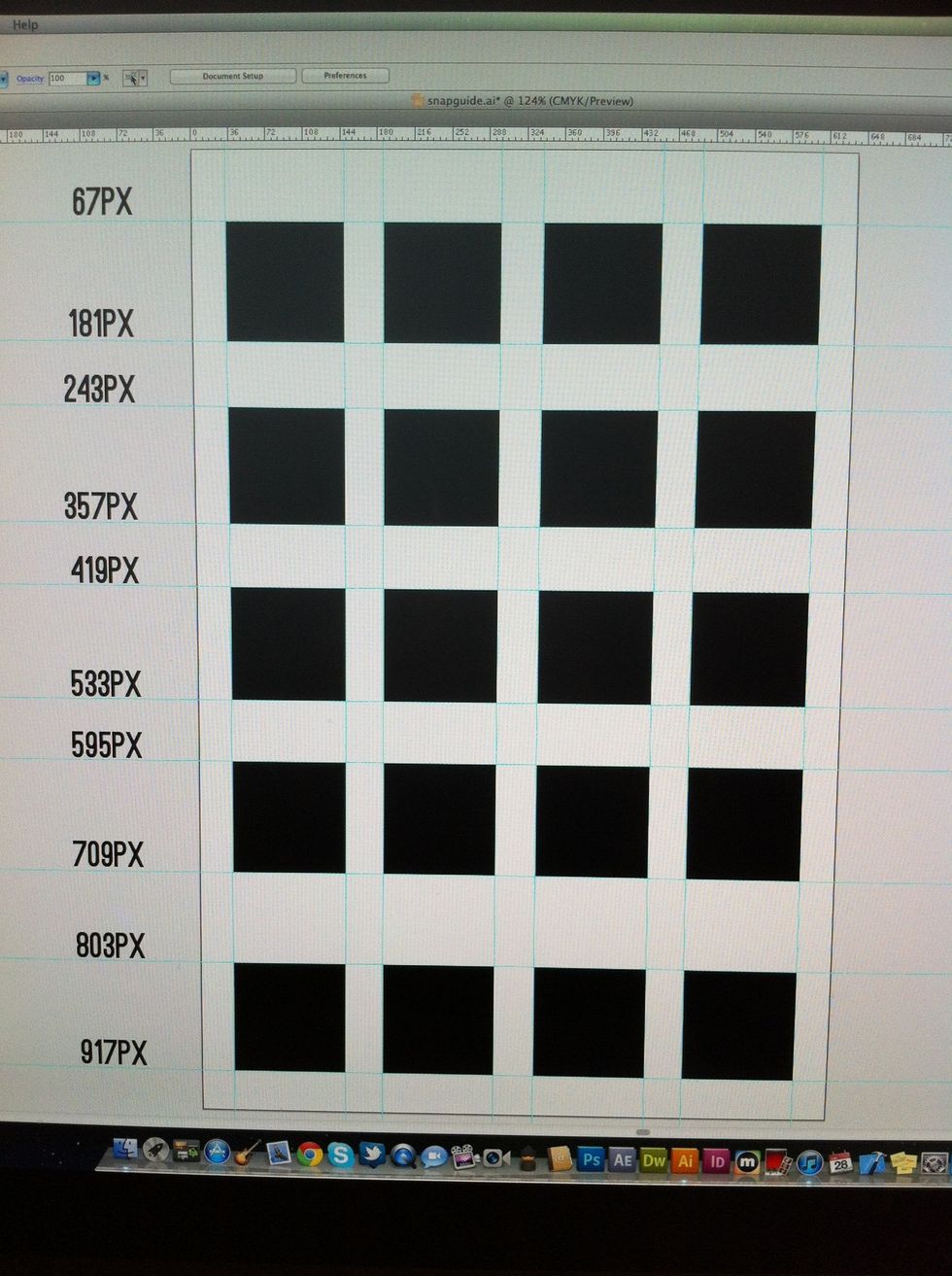
Hooray 😍
Now we're going to round these dudes out 😏
Under Relative: Set your Extra Width & Height to 0px & your Corner Radius to 20px 👊
When you're all finished, save as a PNG & email it, Dropbox it, or whatever is easiest. Then set as your wallpaper. Yay!!
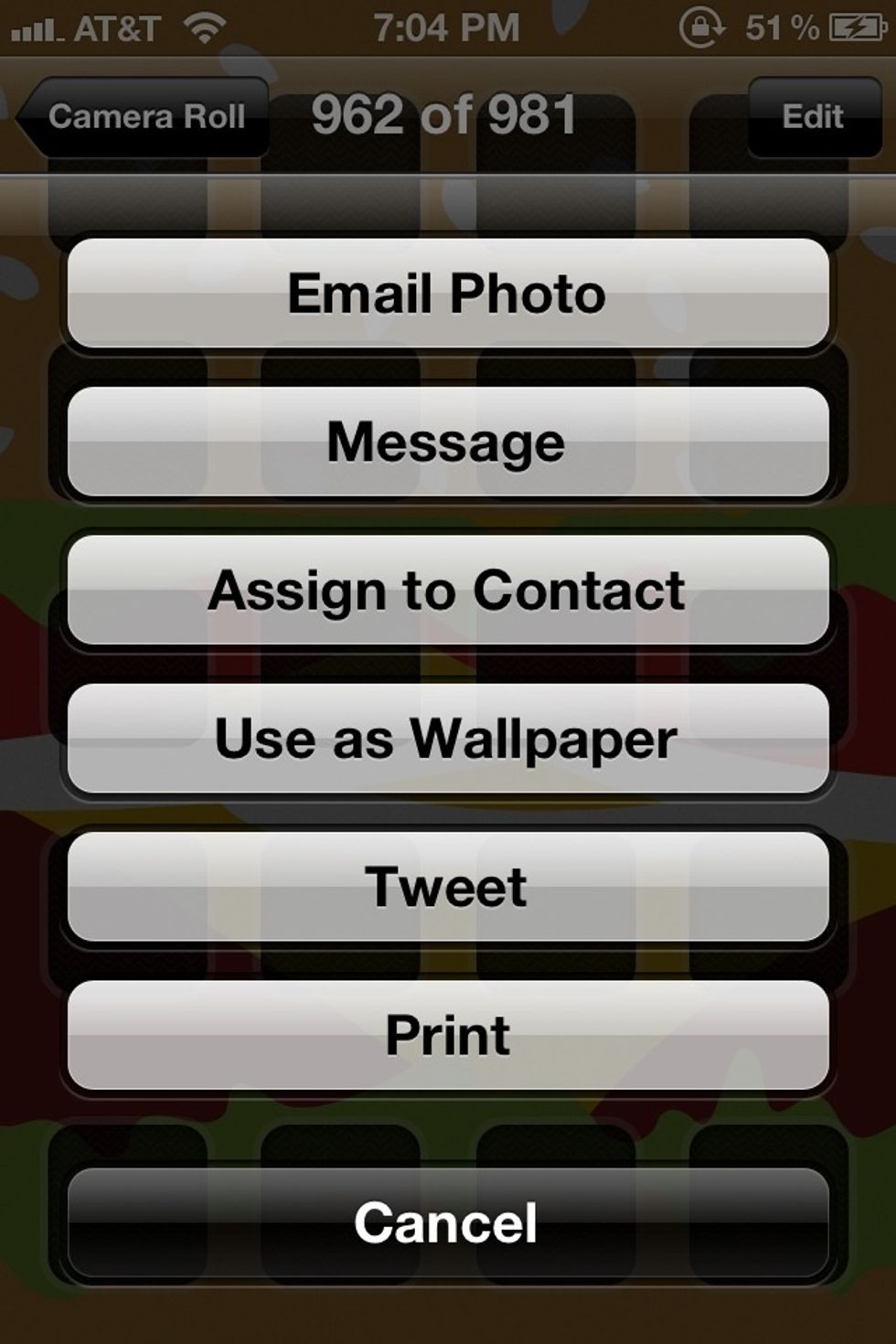
In your Photos: Use as Wallpaper --> Dont shrink or mess w/ it --> Set. Then check your masterpiece!!
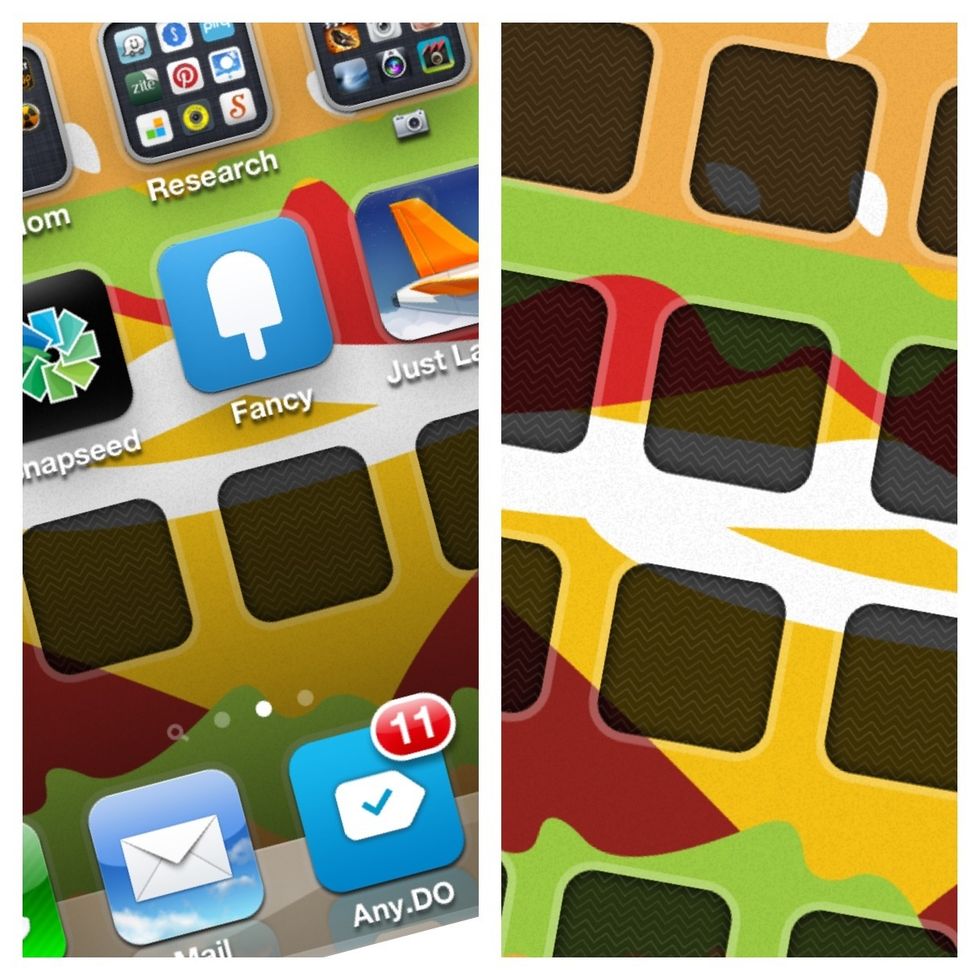
This was my final product. Hope you learned something new. 😍
- Adobe Photoshop
- Adobe Illustrator