The Conversation (0)
Sign Up

First go to general in your settings.
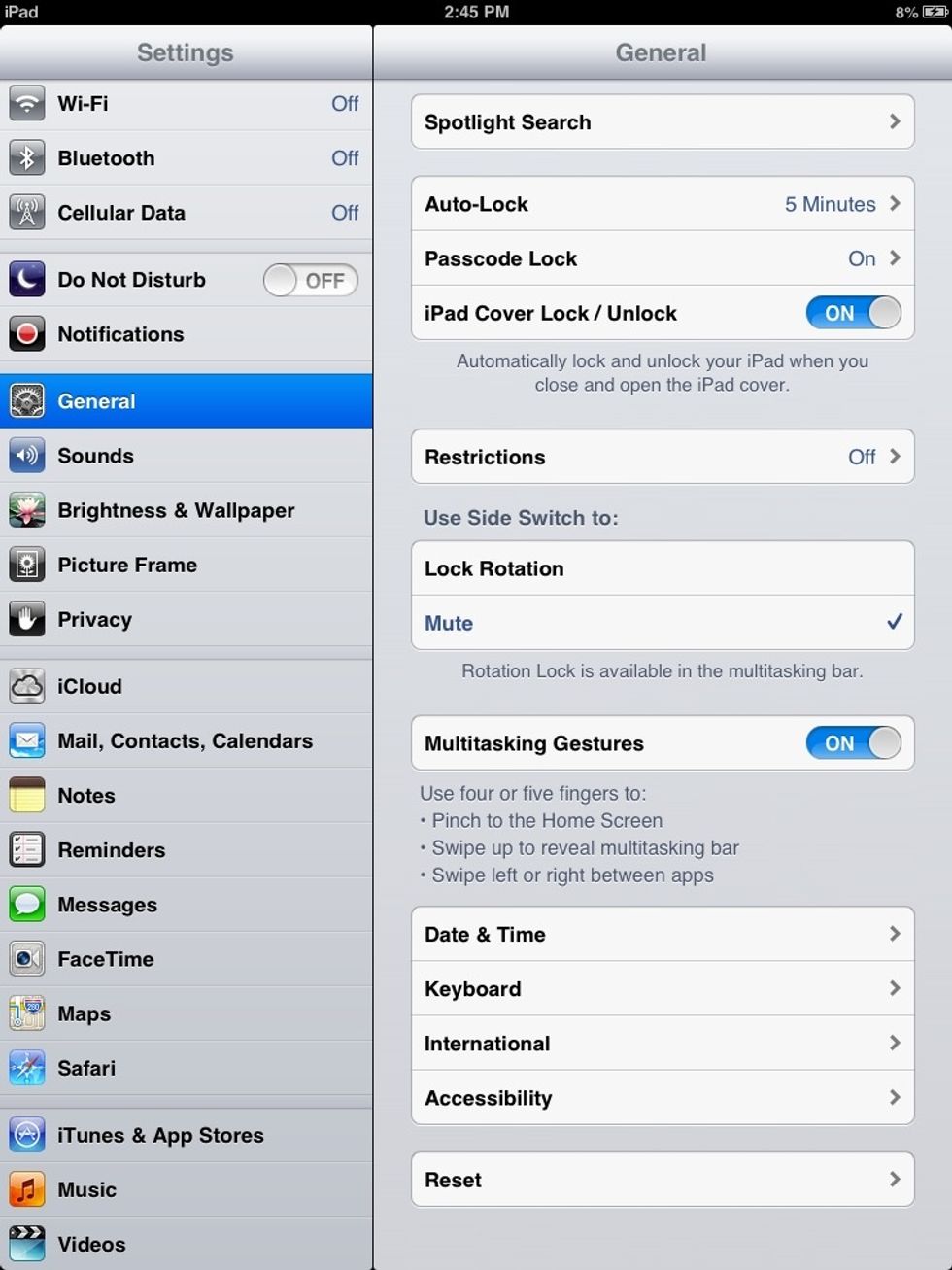
Scroll down and go to accessibility.
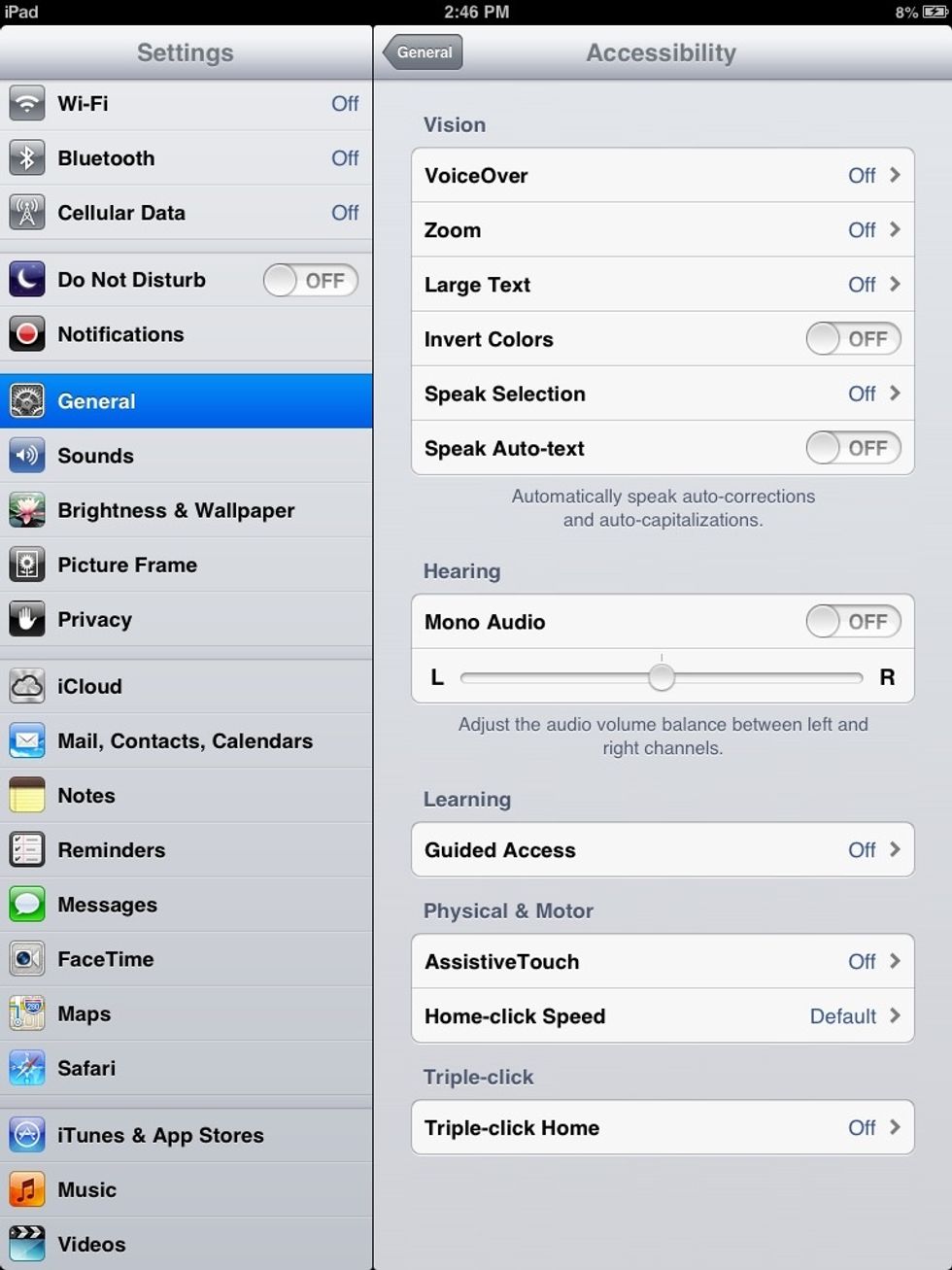
Now click on large text.
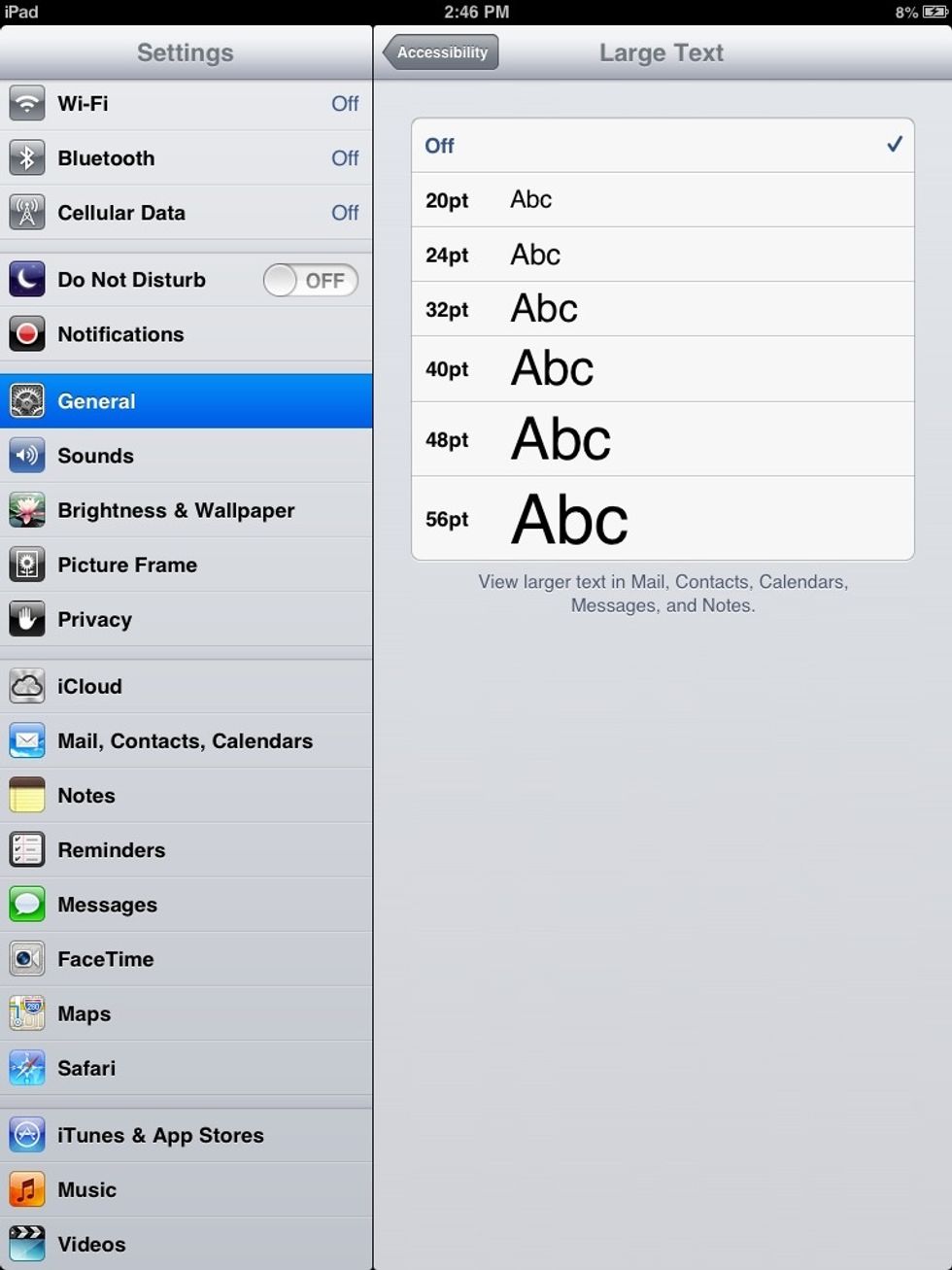
Pick whatever size you want. The size you pick will only work in mail, contacts, calendar, messages, and notes.
I hope you liked this guide! Have a great day!