The Conversation (0)
Sign Up
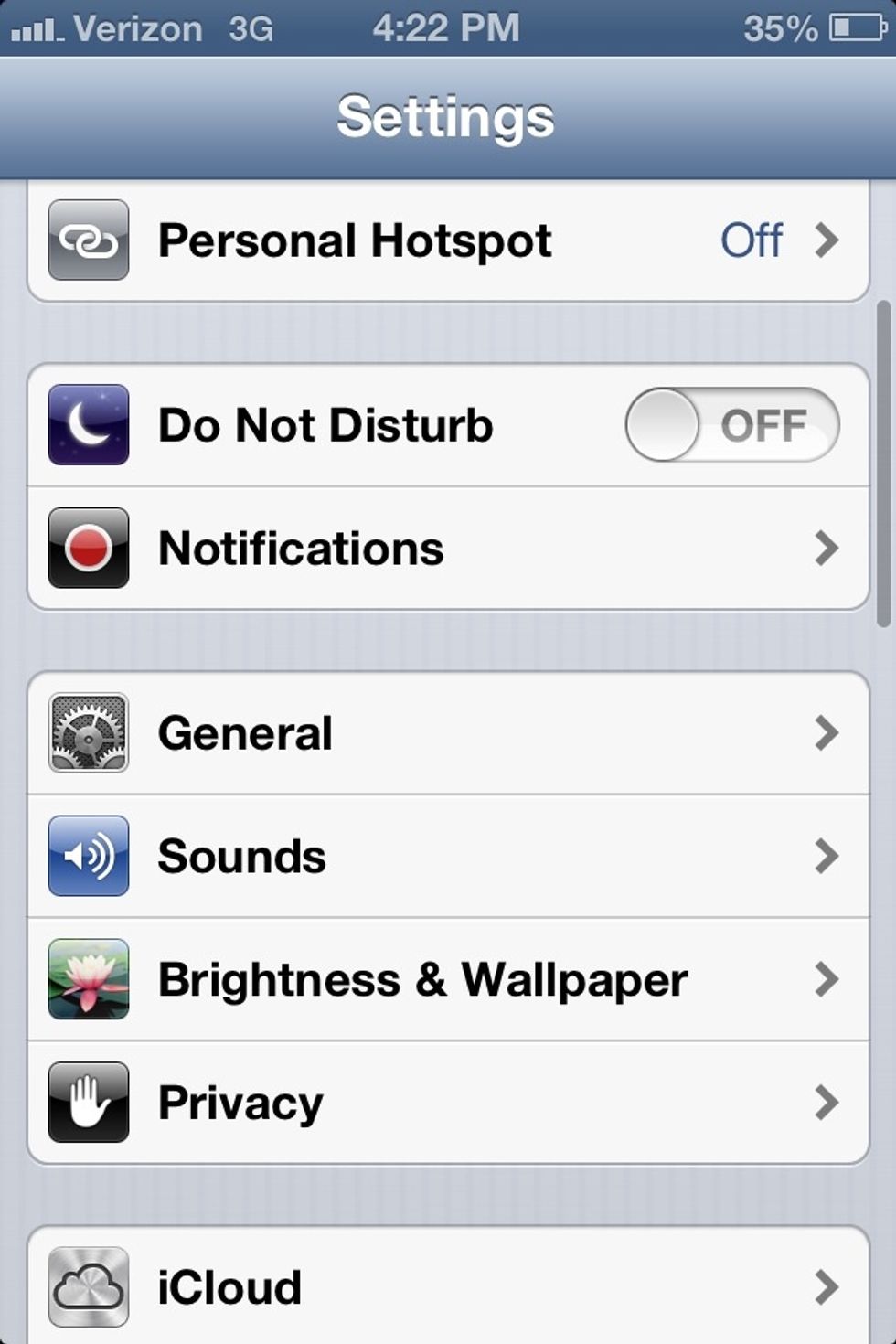
Look in General
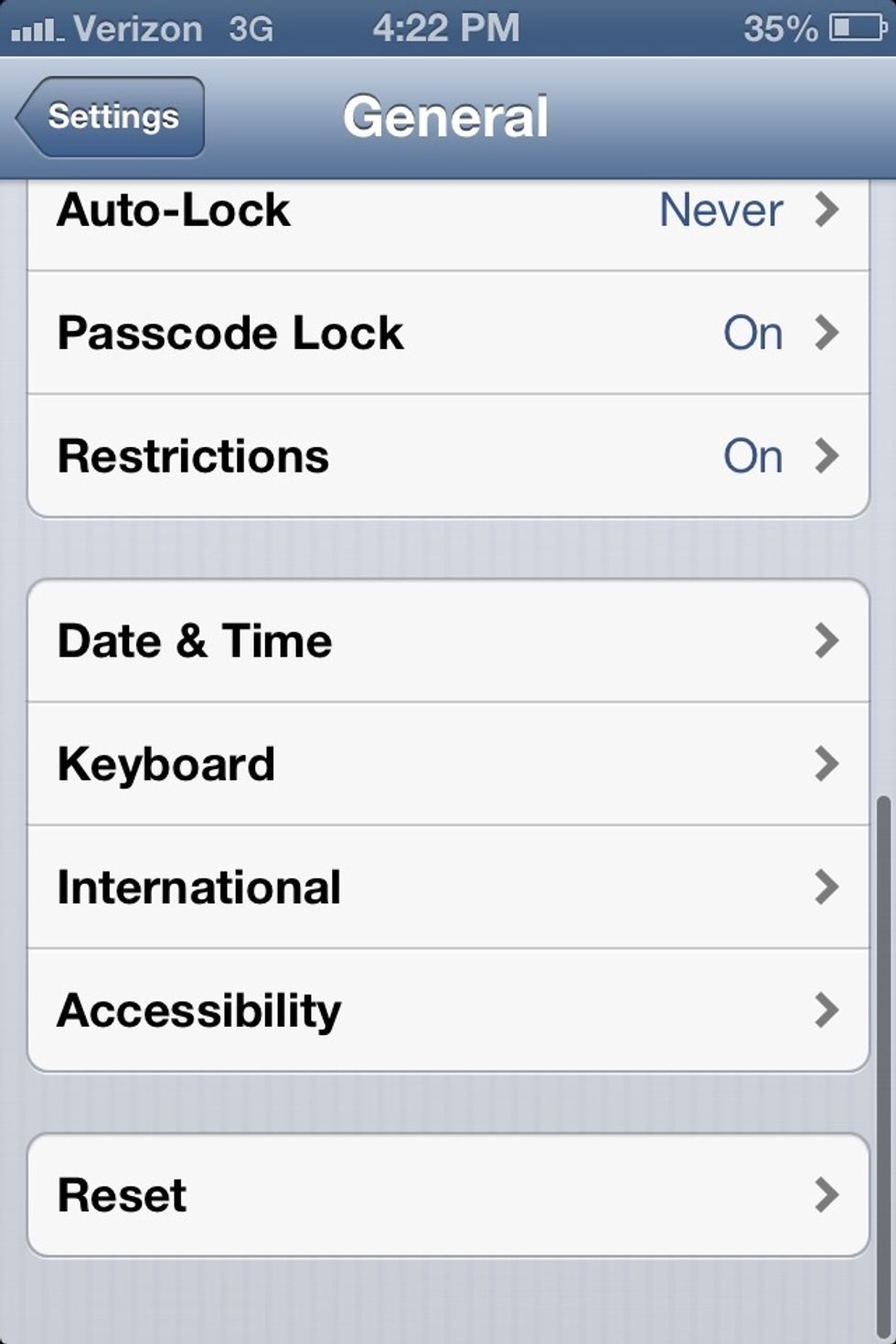
Go to Keyboard

Tap "Add a new Shortcut"
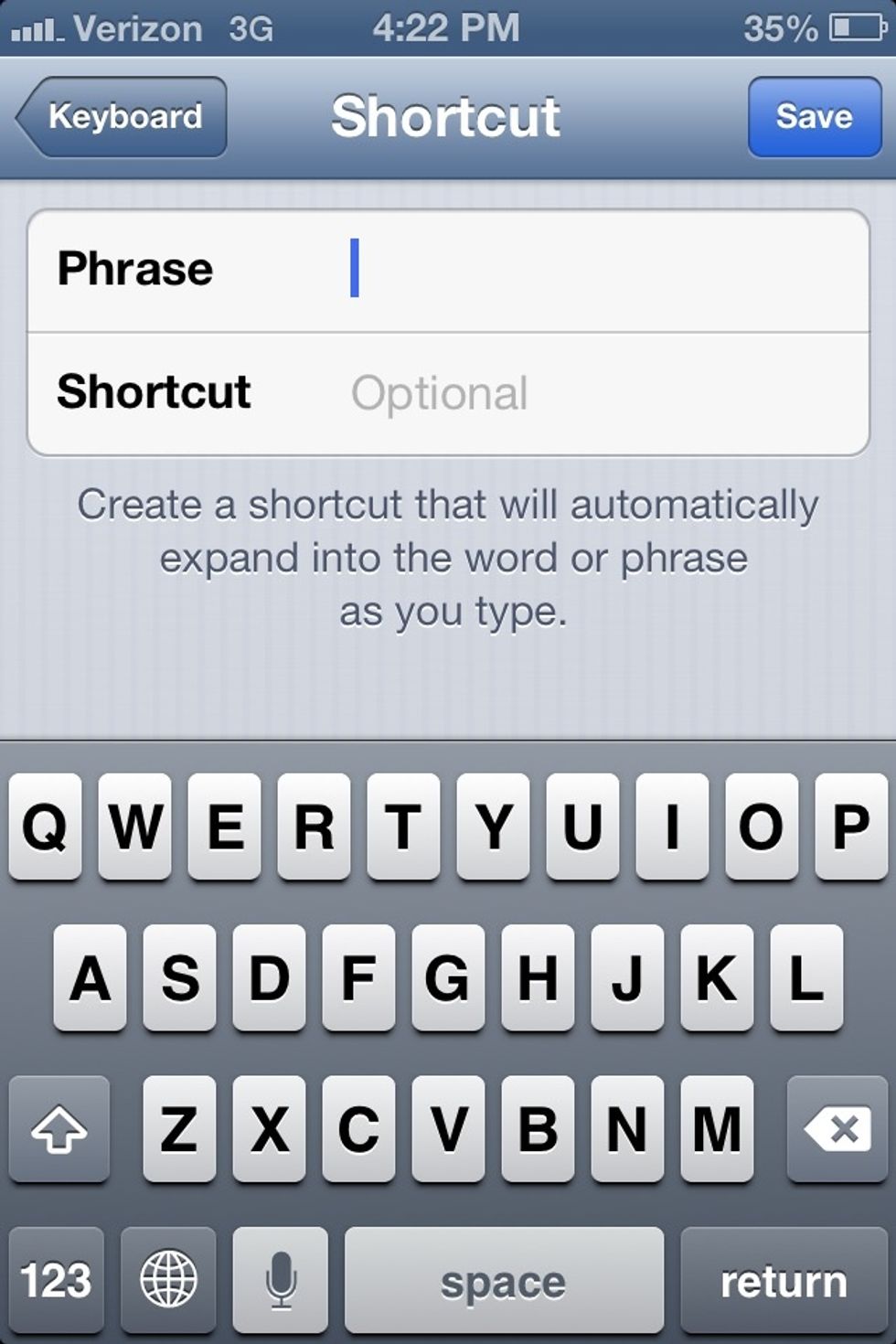
Use the word you want it to correct to in "Phrase", and use the word that will be changed in "Shortcut".
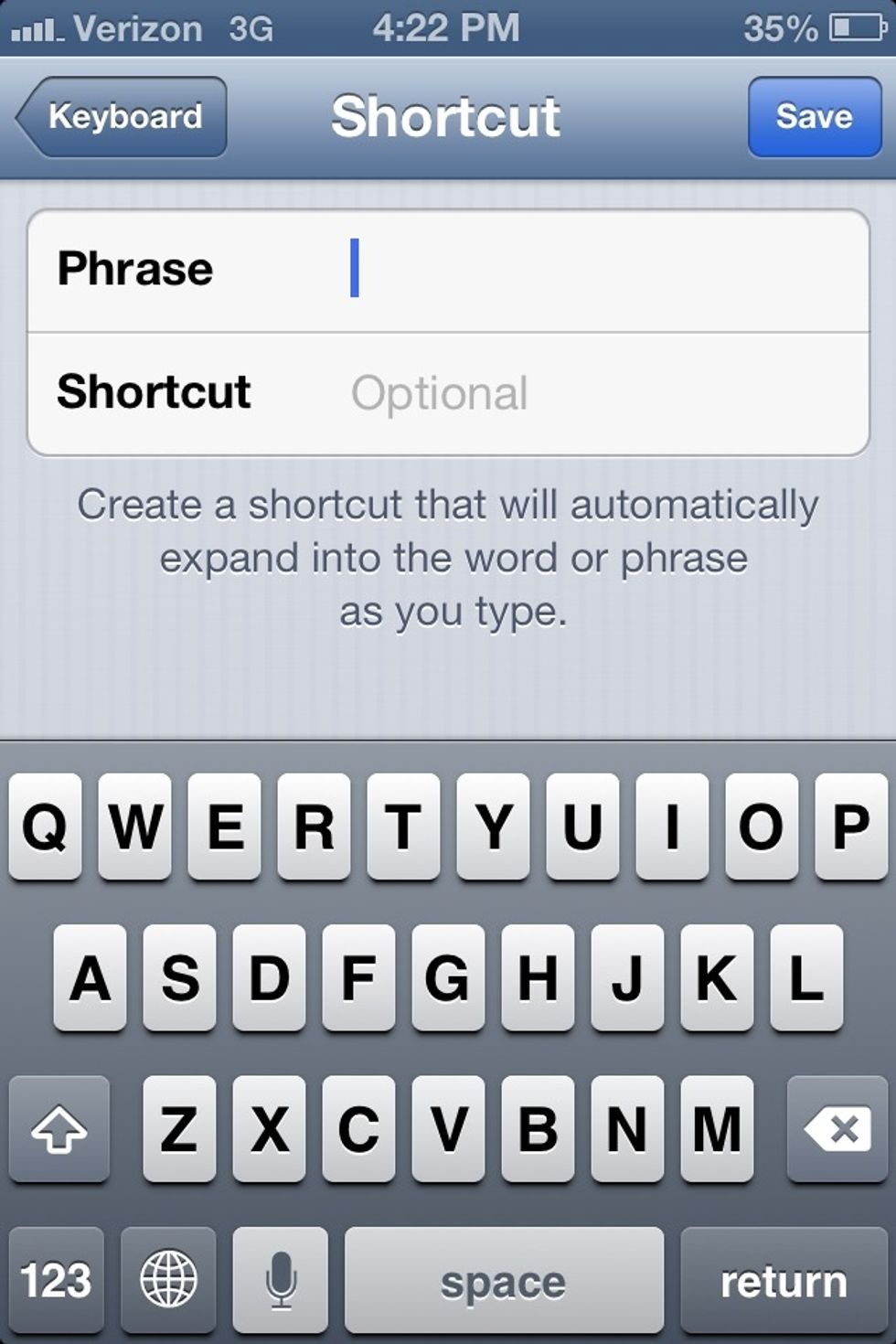
Note: Leaving "Shortcut" blank will make any words or letters that aren't a real word and are close to the word in "Phrase" will auto-correct to the word in "Phrase".