The Conversation (0)
Sign Up
Go on App Store and this app is free
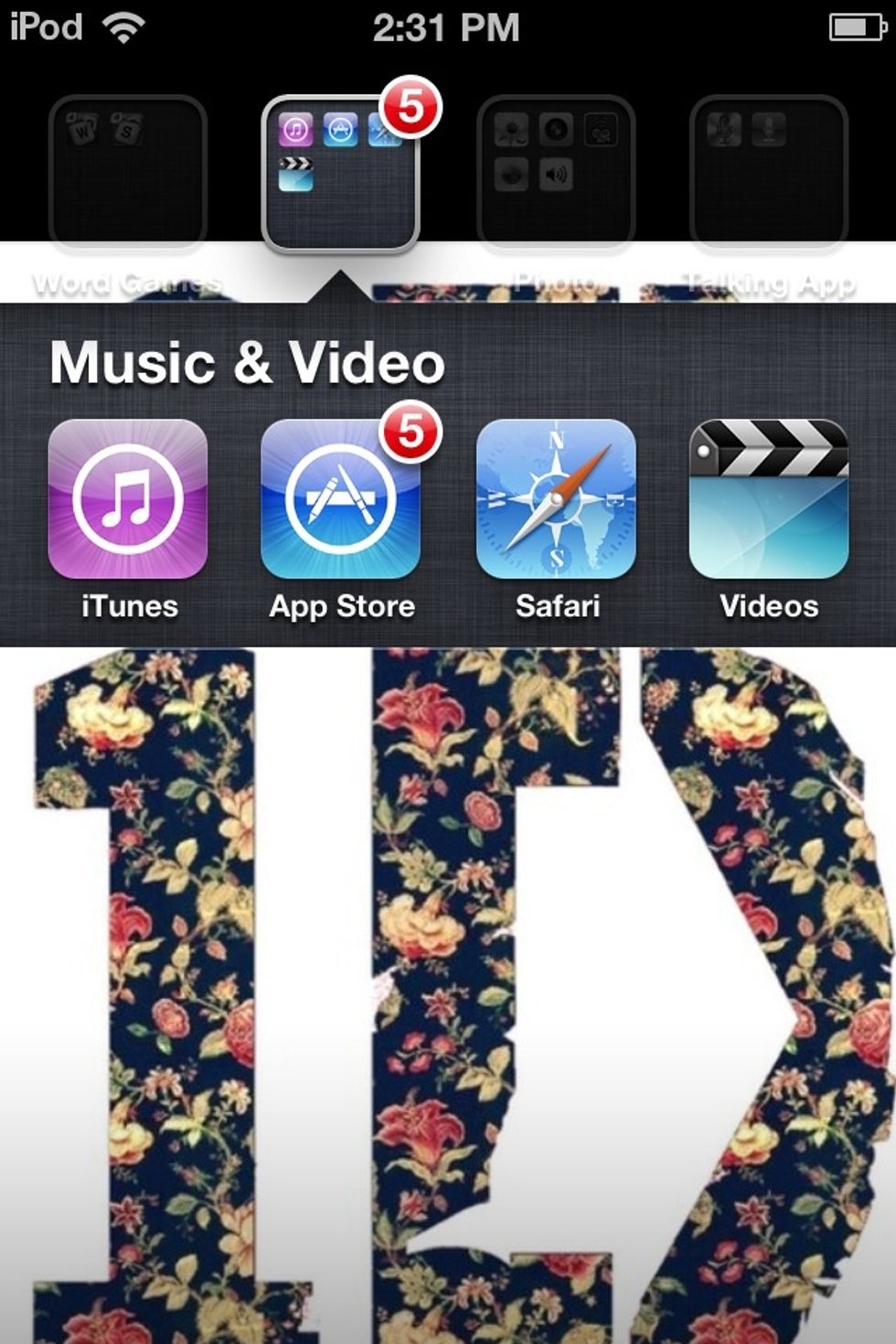
Go on App Store
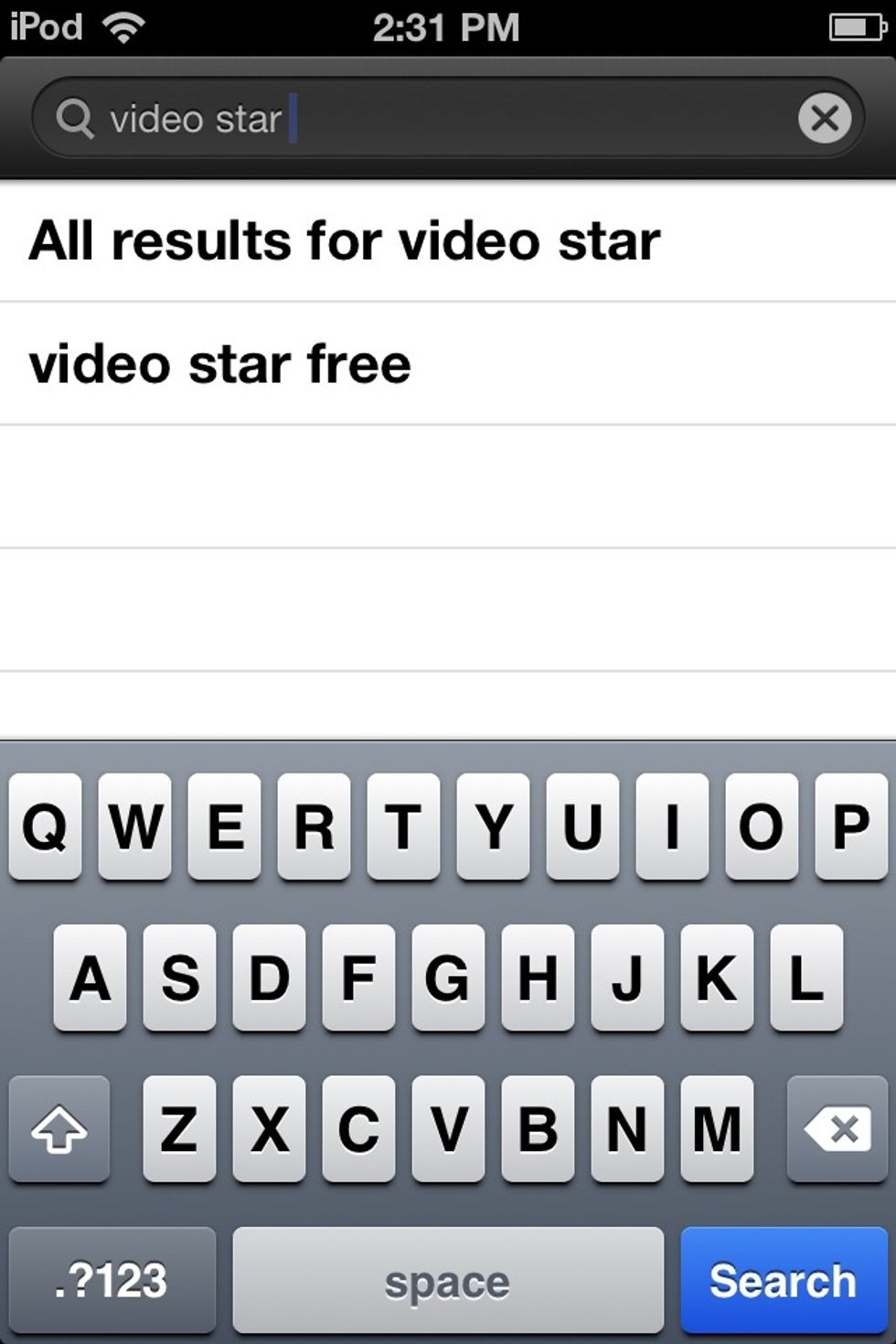
Search video star
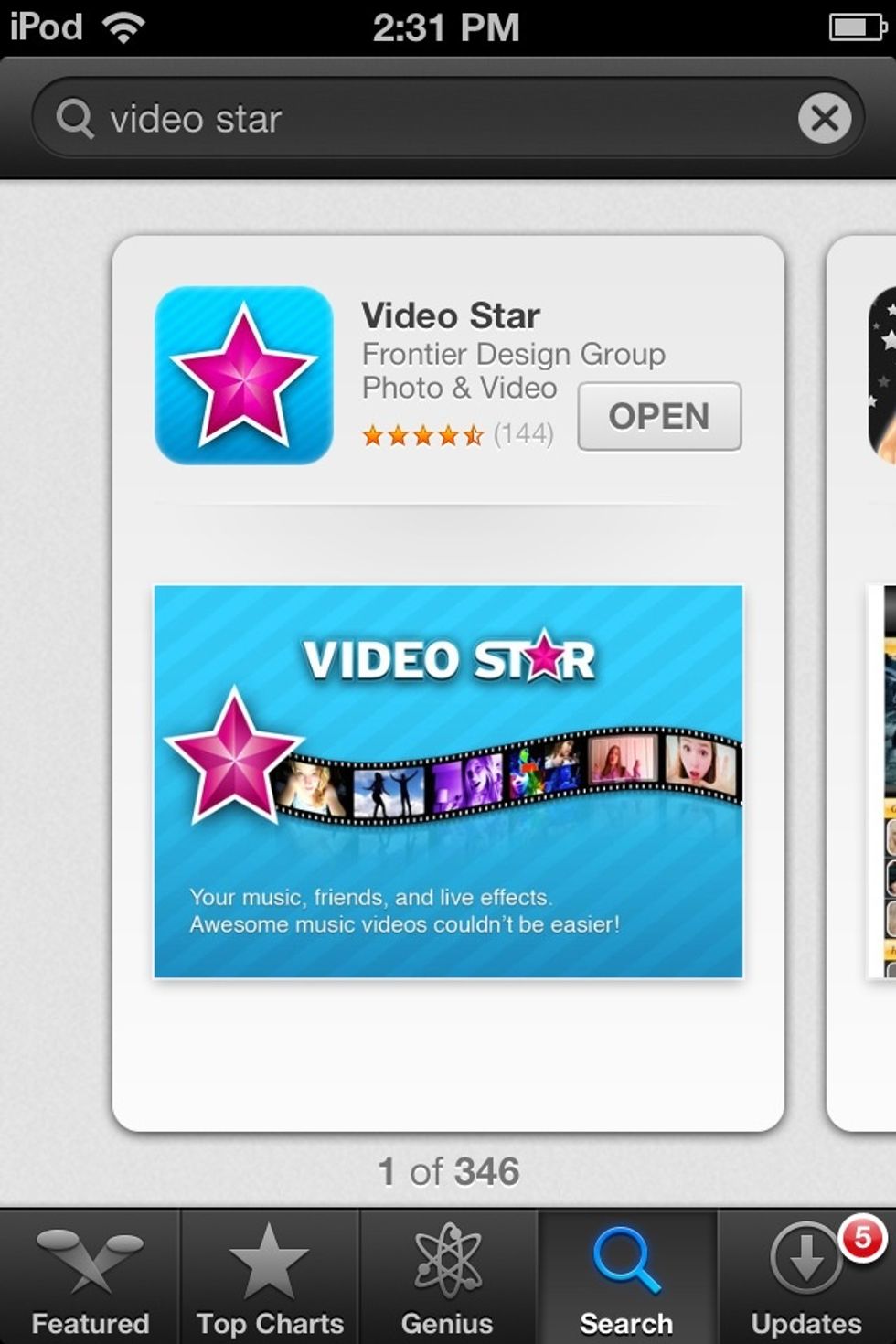
This is it buy it
Now let it download then go on the app

Okay Now you will see a small plus button on the top corner of your screen I'll you have to do is click it

Now you should see all your music you have on your iPod iPad Exedra pick the song You want to make your music video with
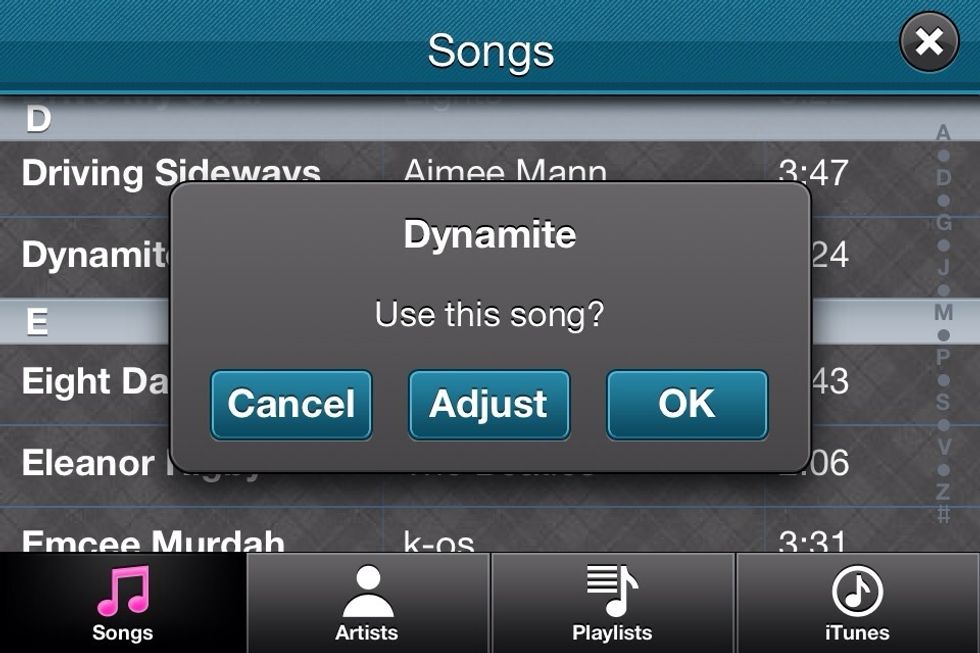
Now hit ok
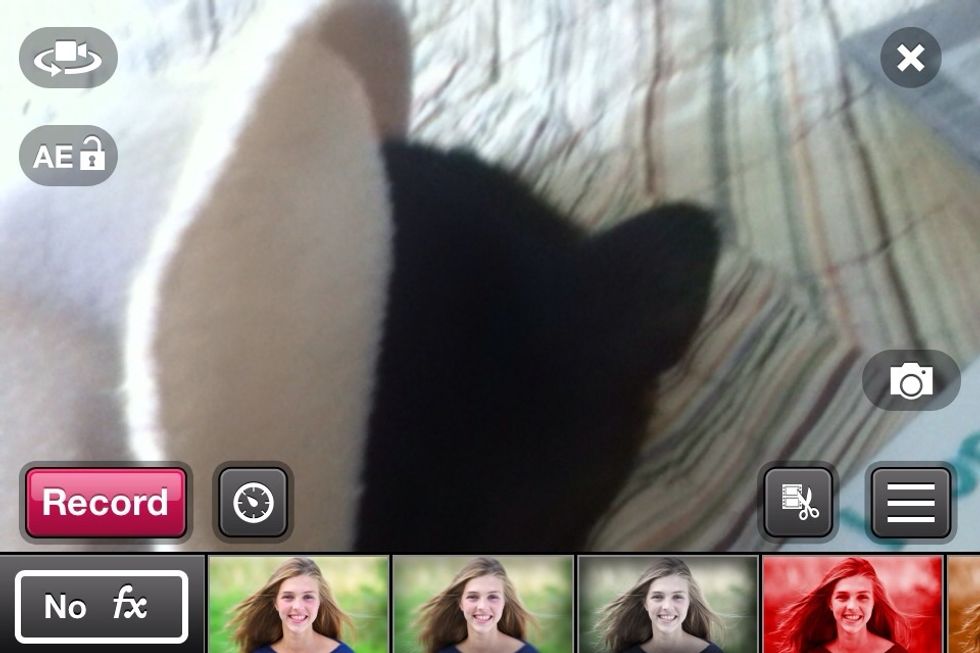
Now pick any of the fx on the bottom of your screen
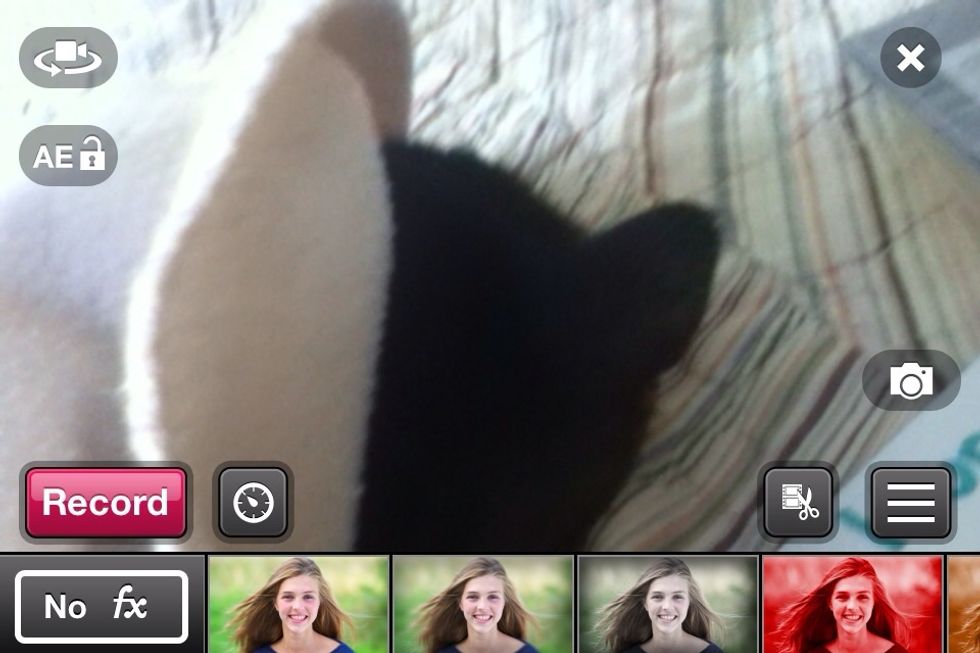
Now click the record button in the corner
Okay you can record one video and then hit the record button again except it won't say record it'll say stop And you can make lots of little videos and put them all into 1 big music video