The Conversation (0)
Sign Up

First find your settings app and click on it

Then scroll down and find the General tab
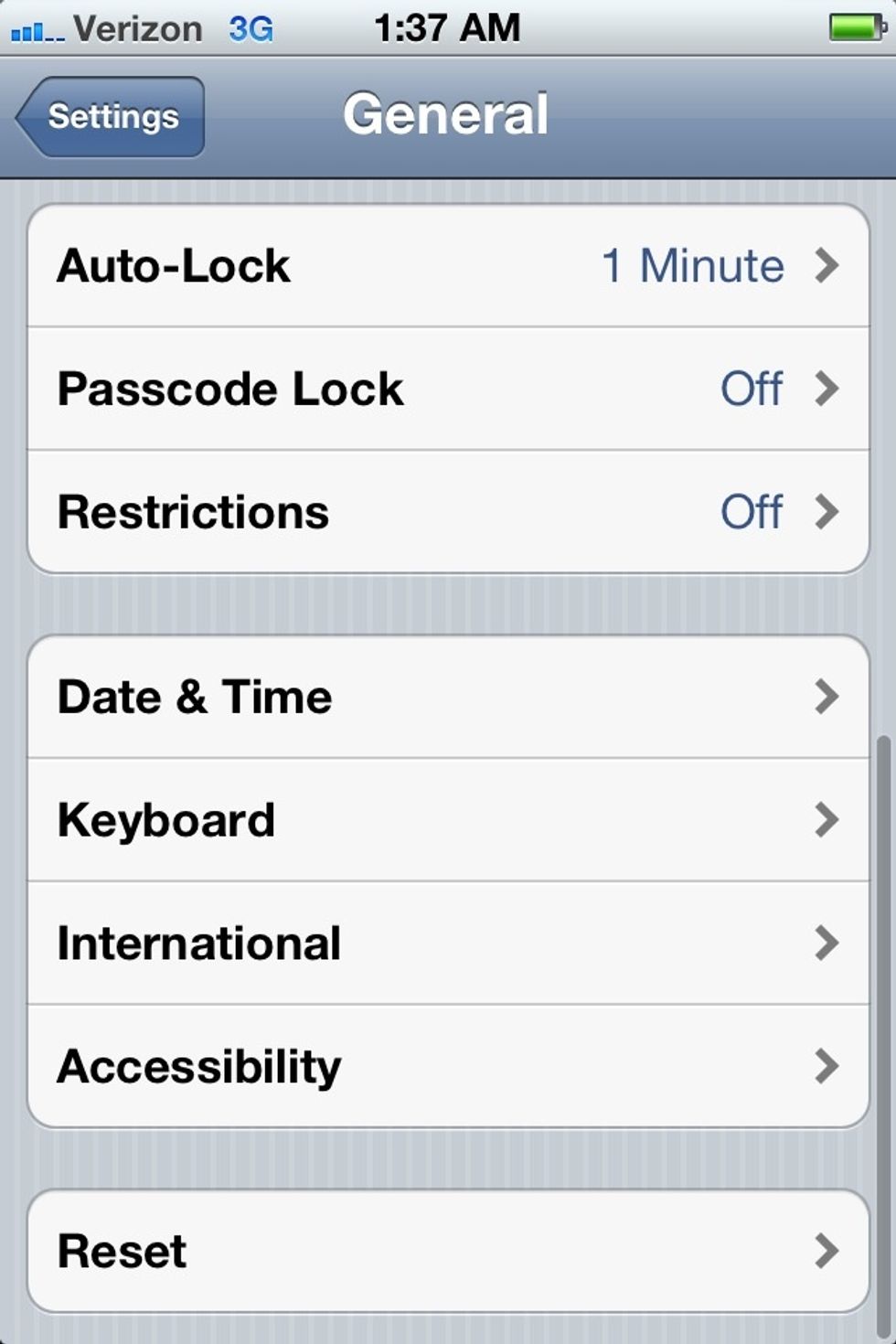
Then go to Accessibility
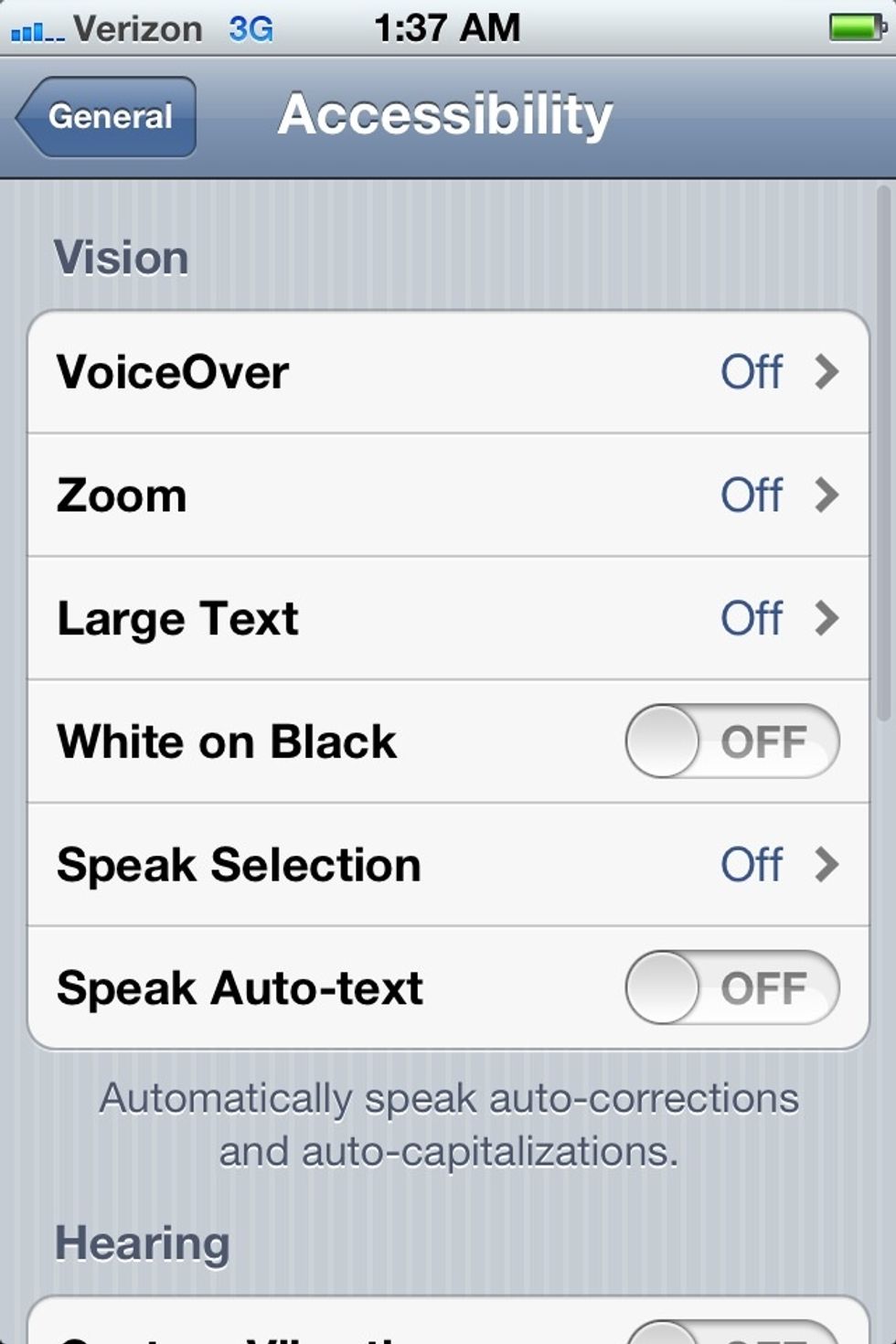
Then turn the white to black option on
For some reason when you take a screenshot when your phone is on that setting the screenshot will look as if you never took it in negative mode and it looks normal. So i had to go on google to get pic
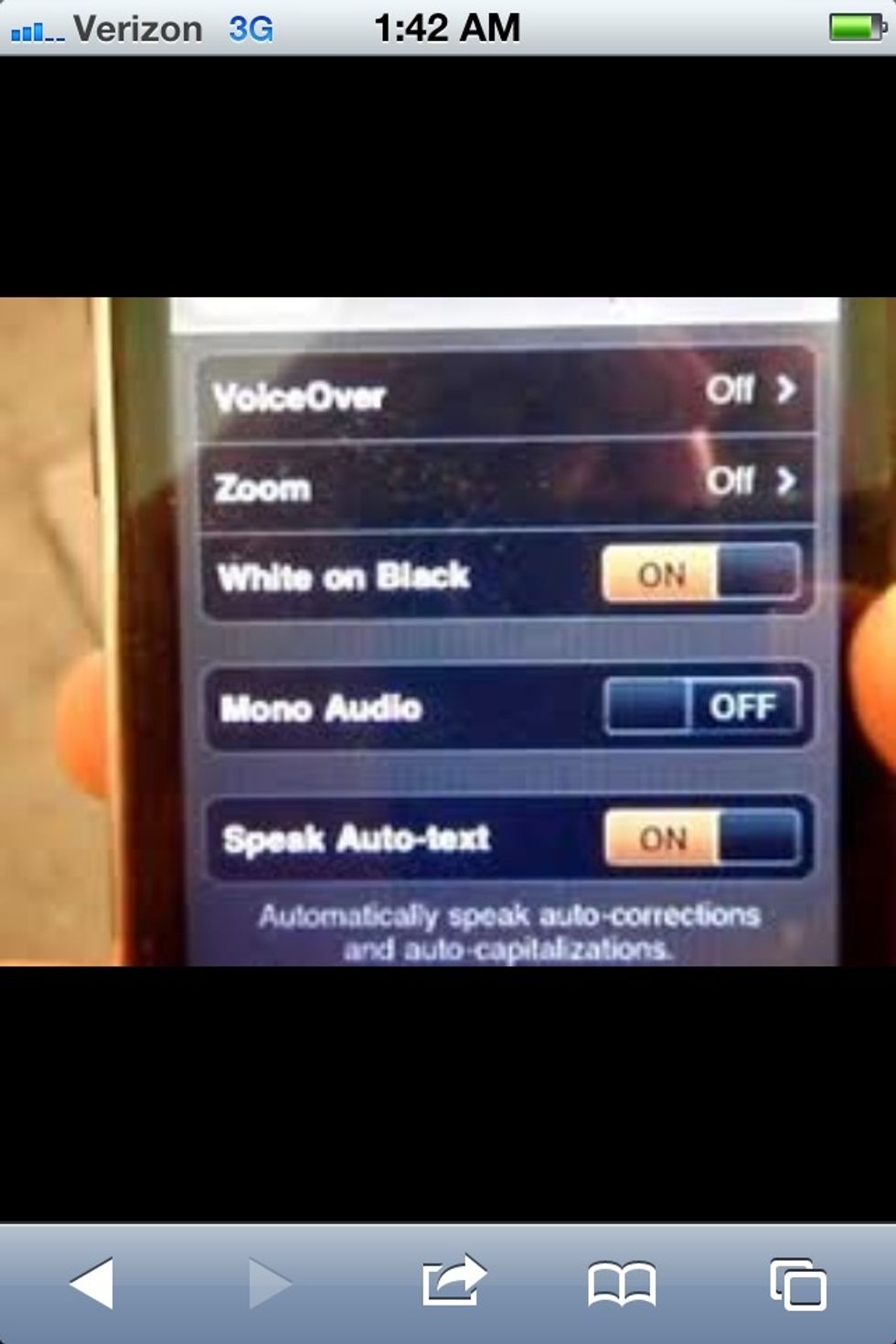
Now go look at your homescreen! Freaky right? Have fun!