The Conversation (0)
Sign Up
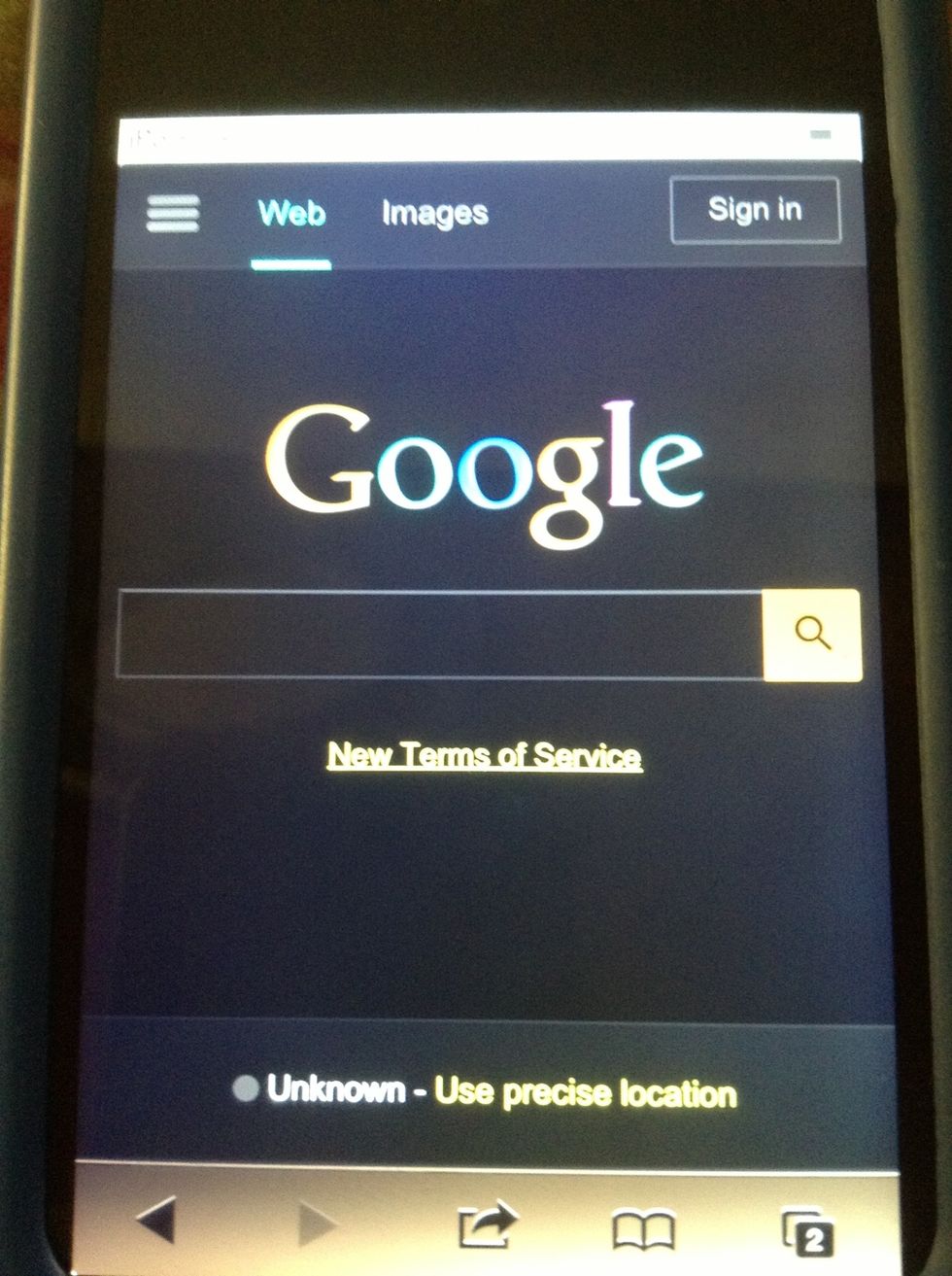
This is what it looks like, the screen goes the opposite colours that it normally is.
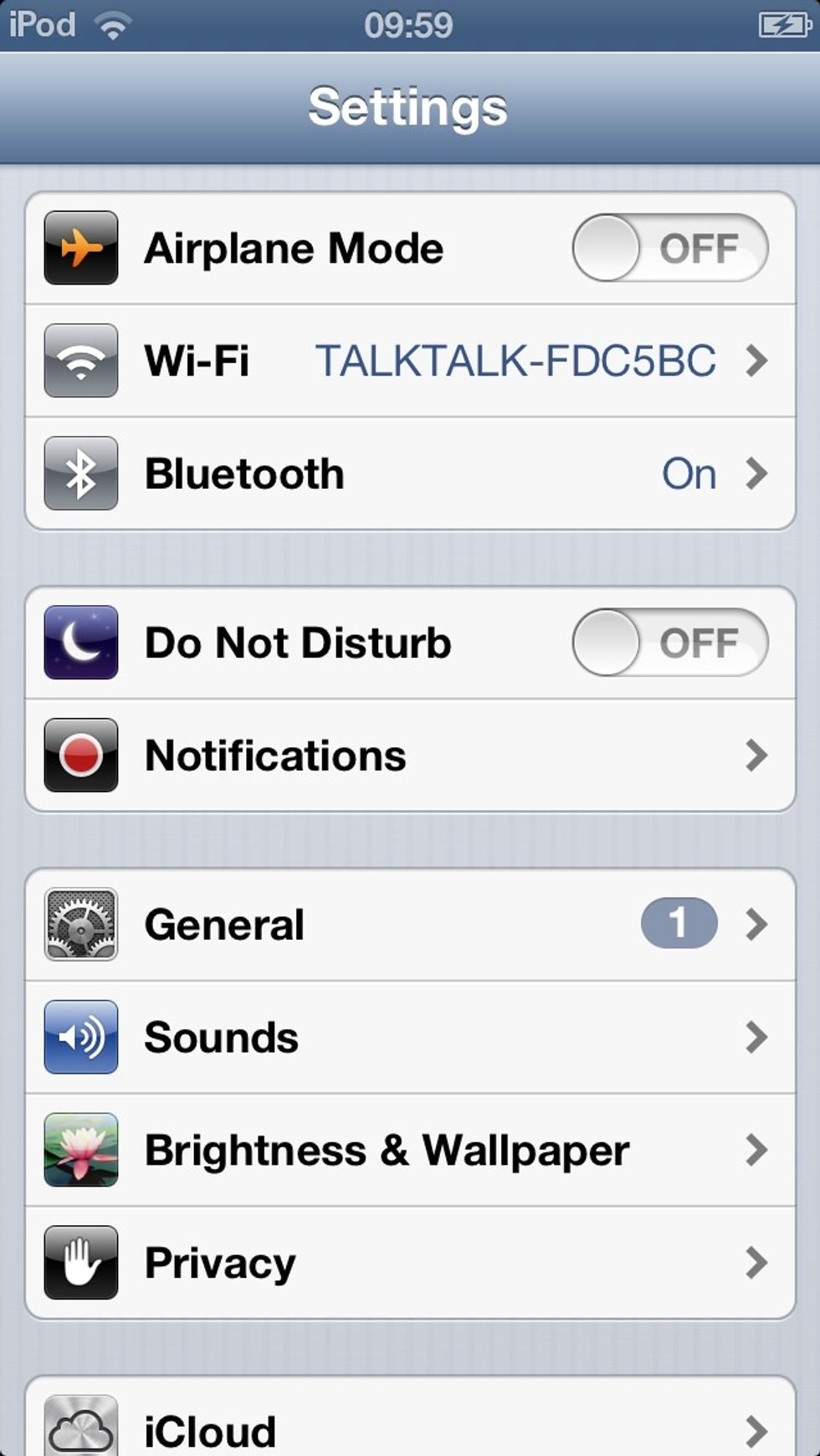
First, go to settings and on to General.

Next, go onto Accessibility.
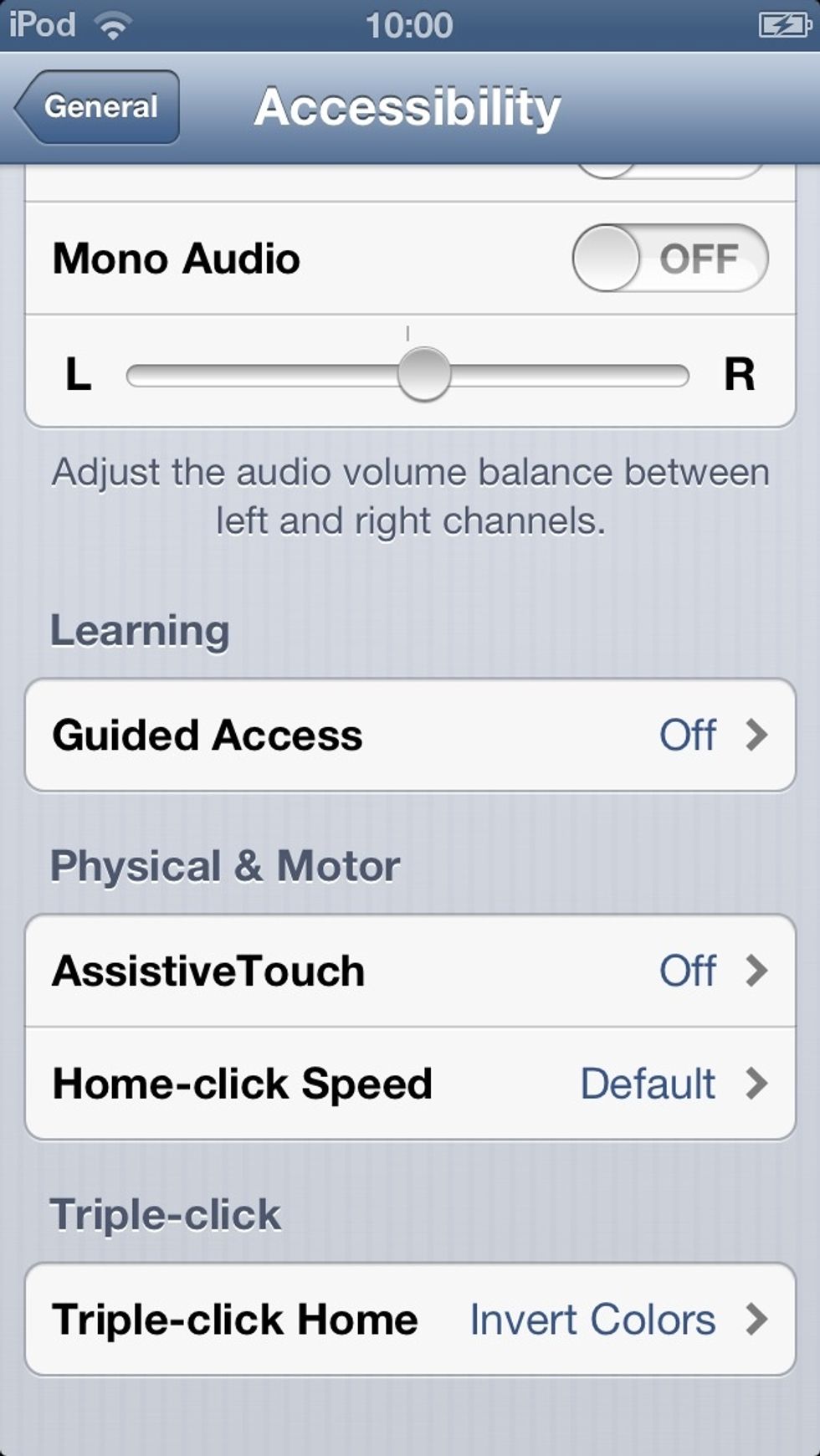
Scroll down to Triple Click and change in to inverted.
Now, if you quickly press the home screen button 3 times, inverted colours will come on. Turn it off by doing the same.
Thanks for viewing and please like and follow.