The Conversation (0)
Sign Up
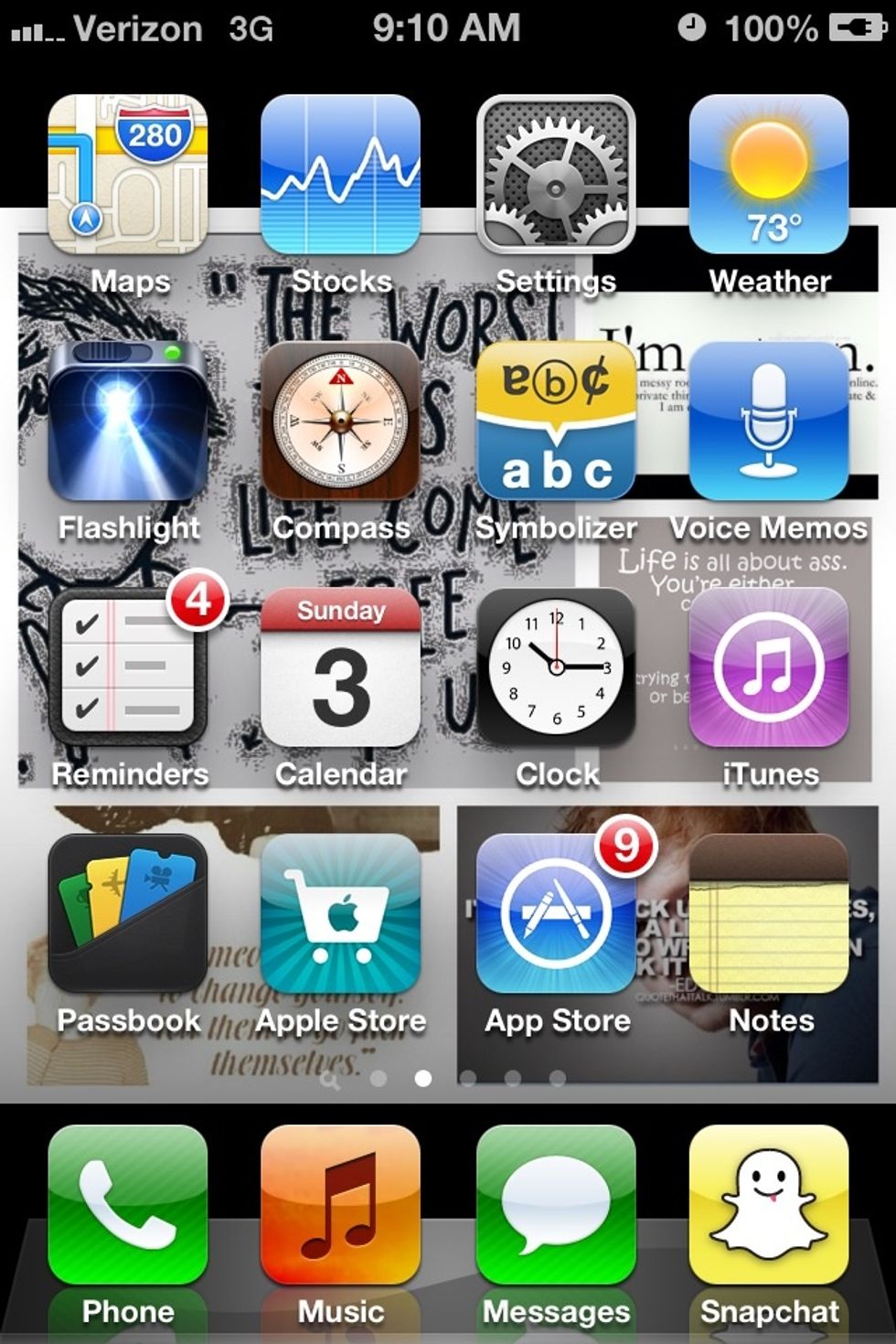
First go to settings.

Then scroll to general.
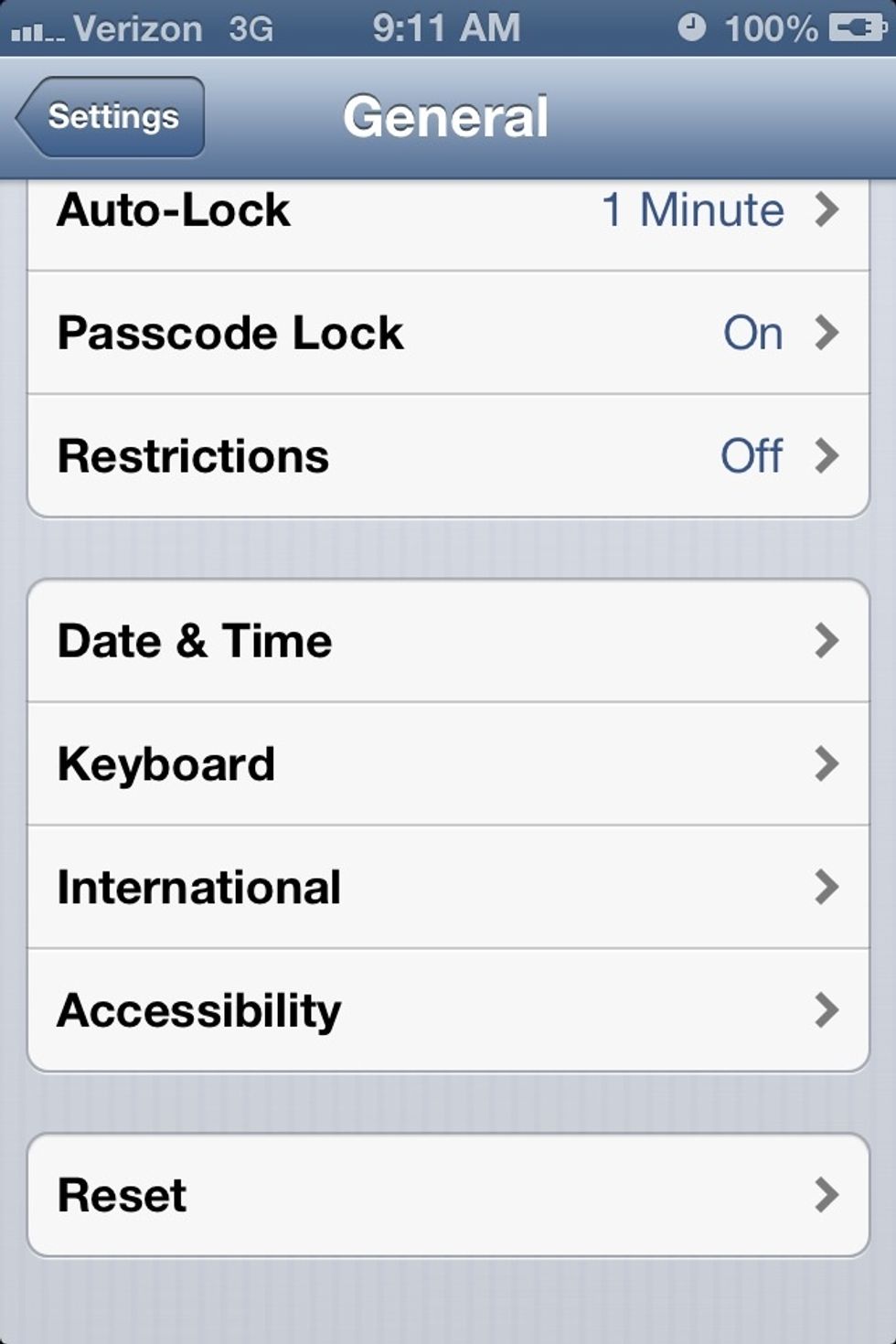
Next go to accessibility.
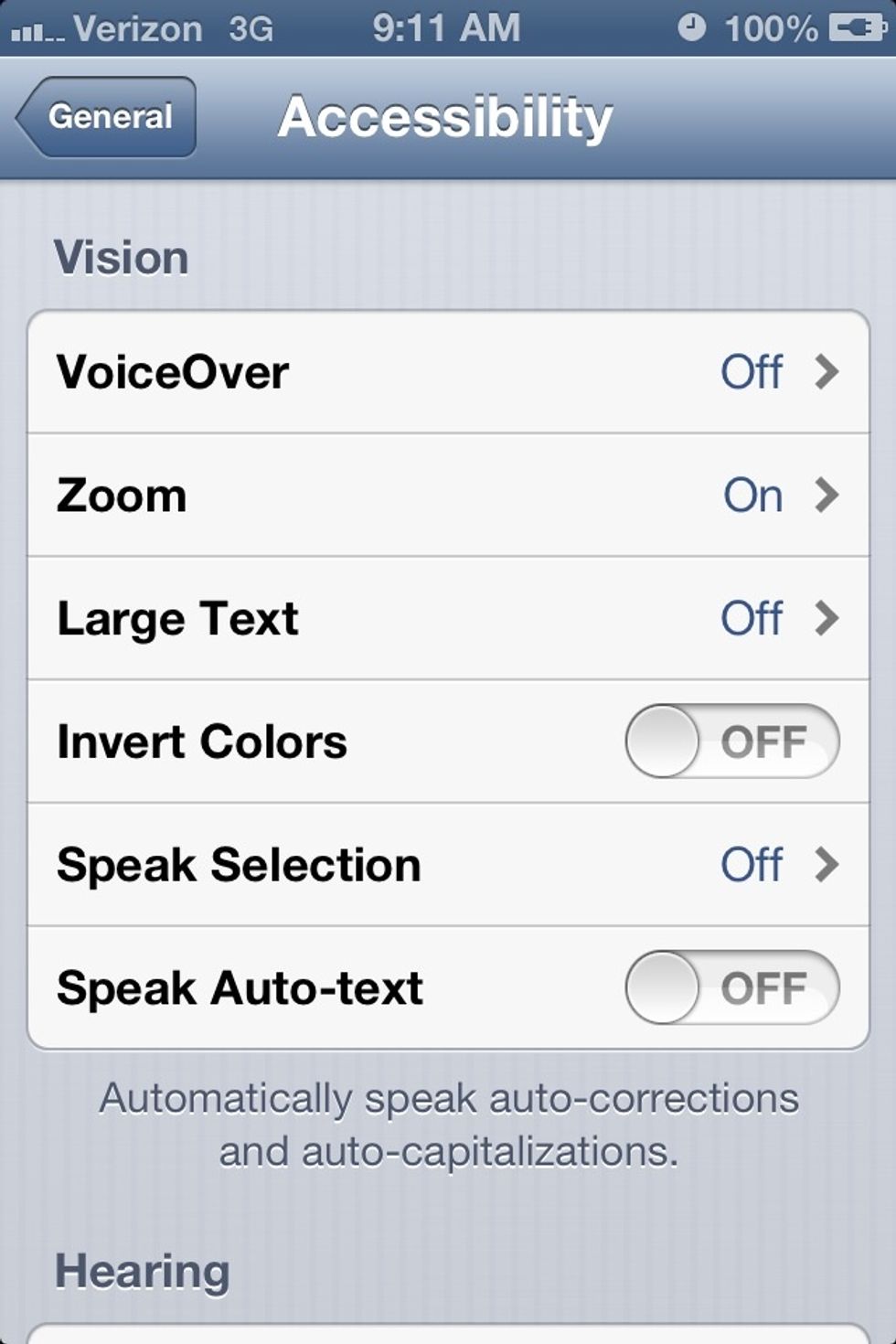
Then simply turn invert colors switch on.
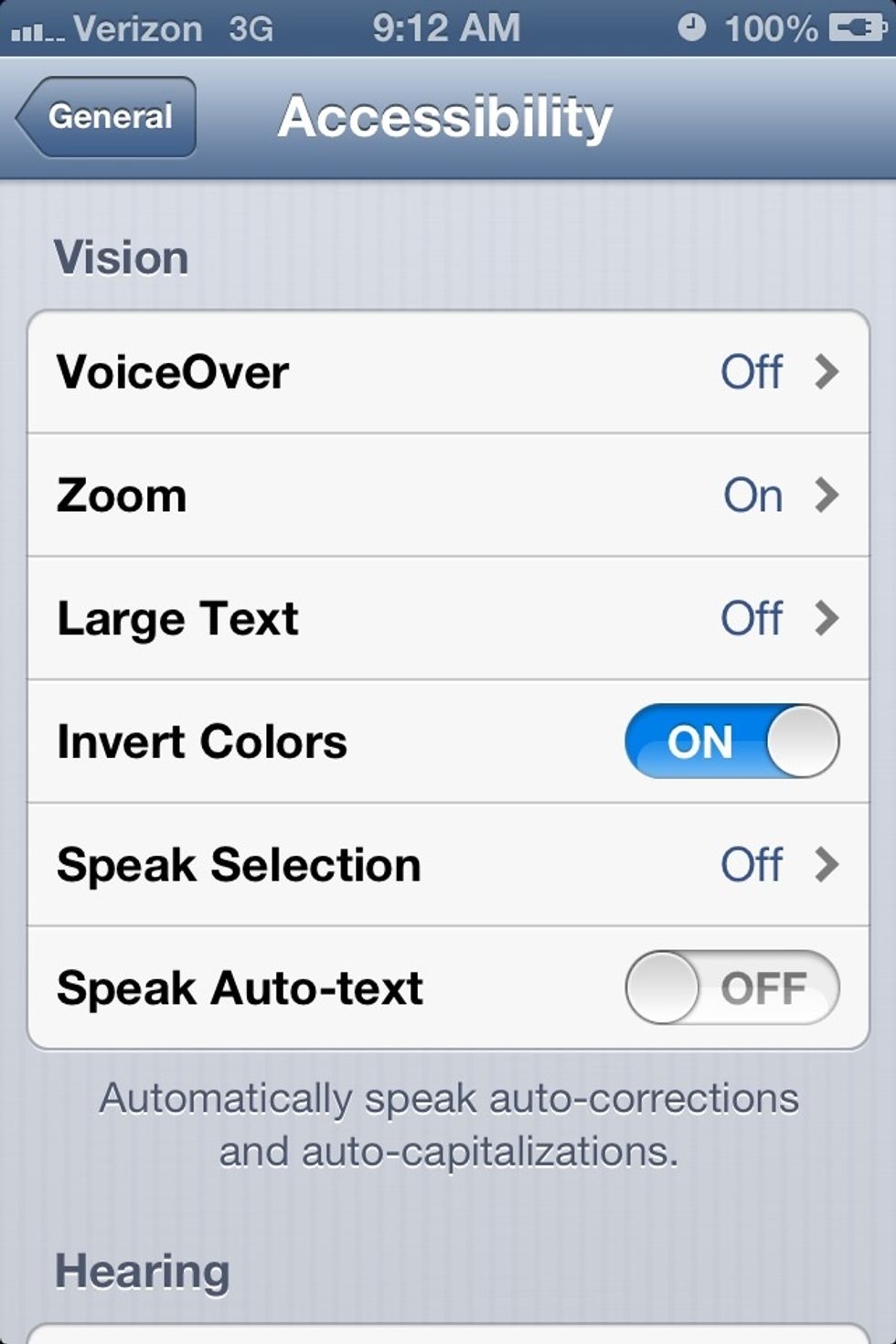
To bad it doesn't stay invert colors when you screenshot!:(
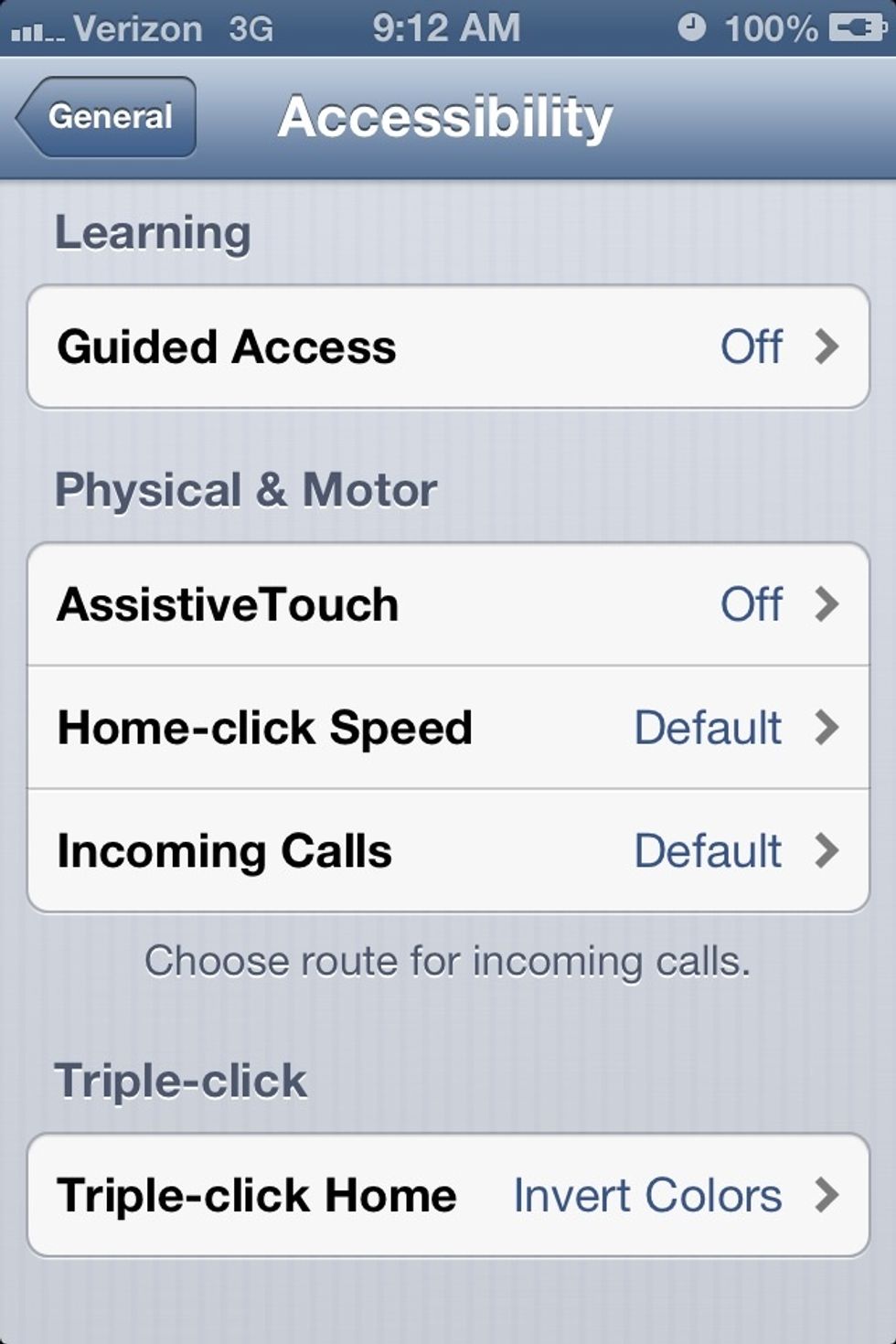
You can also set it to when you triple-click the home button it turns to invert colors by clicking the triple-click button which is also under accessibility.
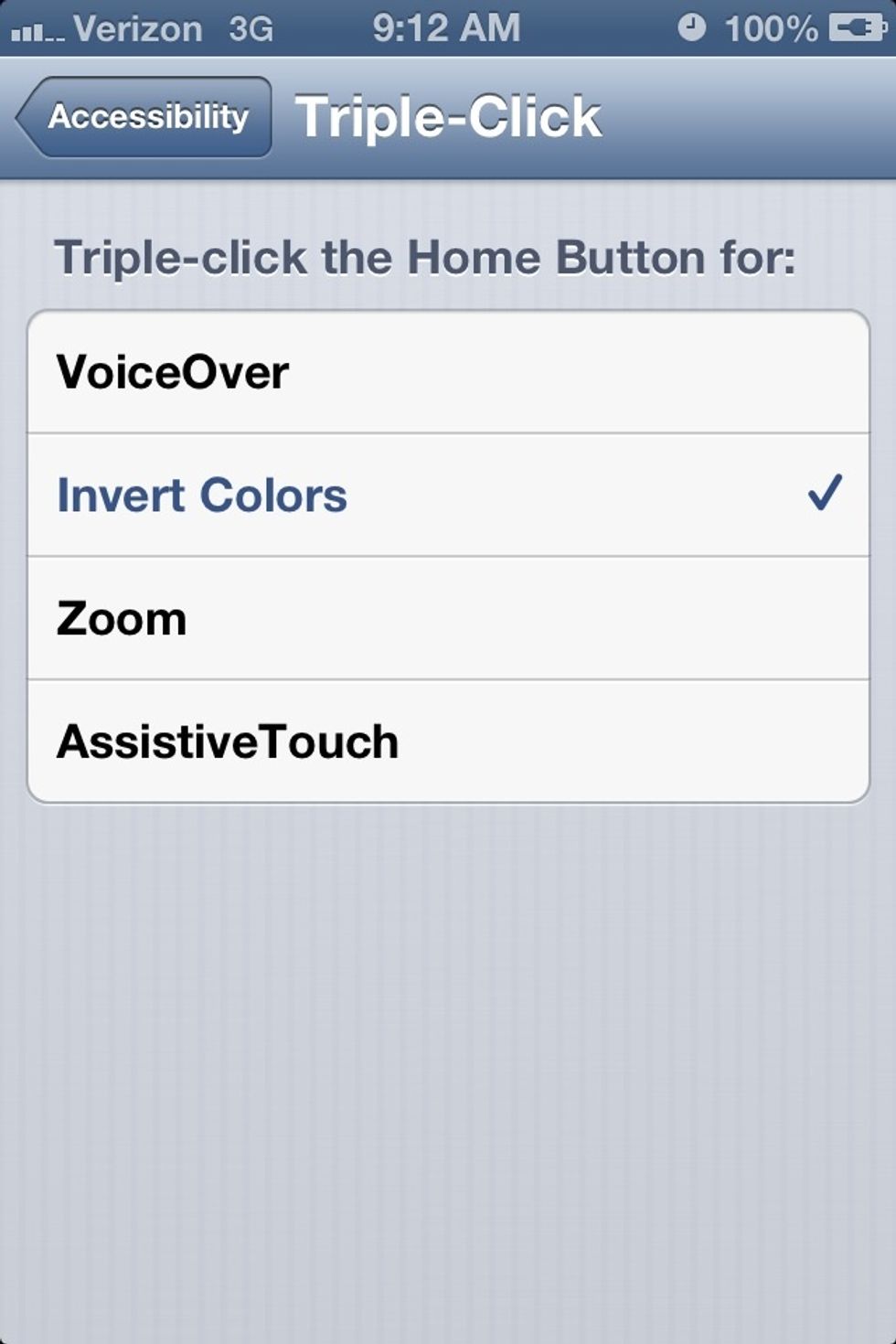
Then click invert colors to make it gave a checkmark by it. Then wellah you have triple click invert colors!