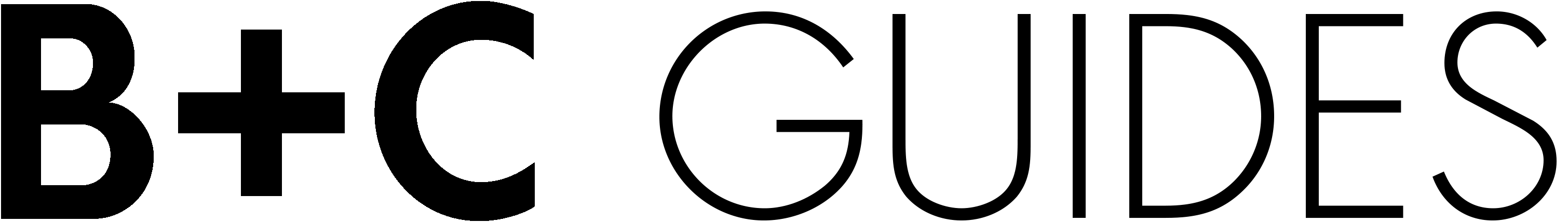How to make your iphone battery last longer (ios 7)
Make Your iPhone Battery Last Longer (iOS 7)
35
STEPS
TOOLS
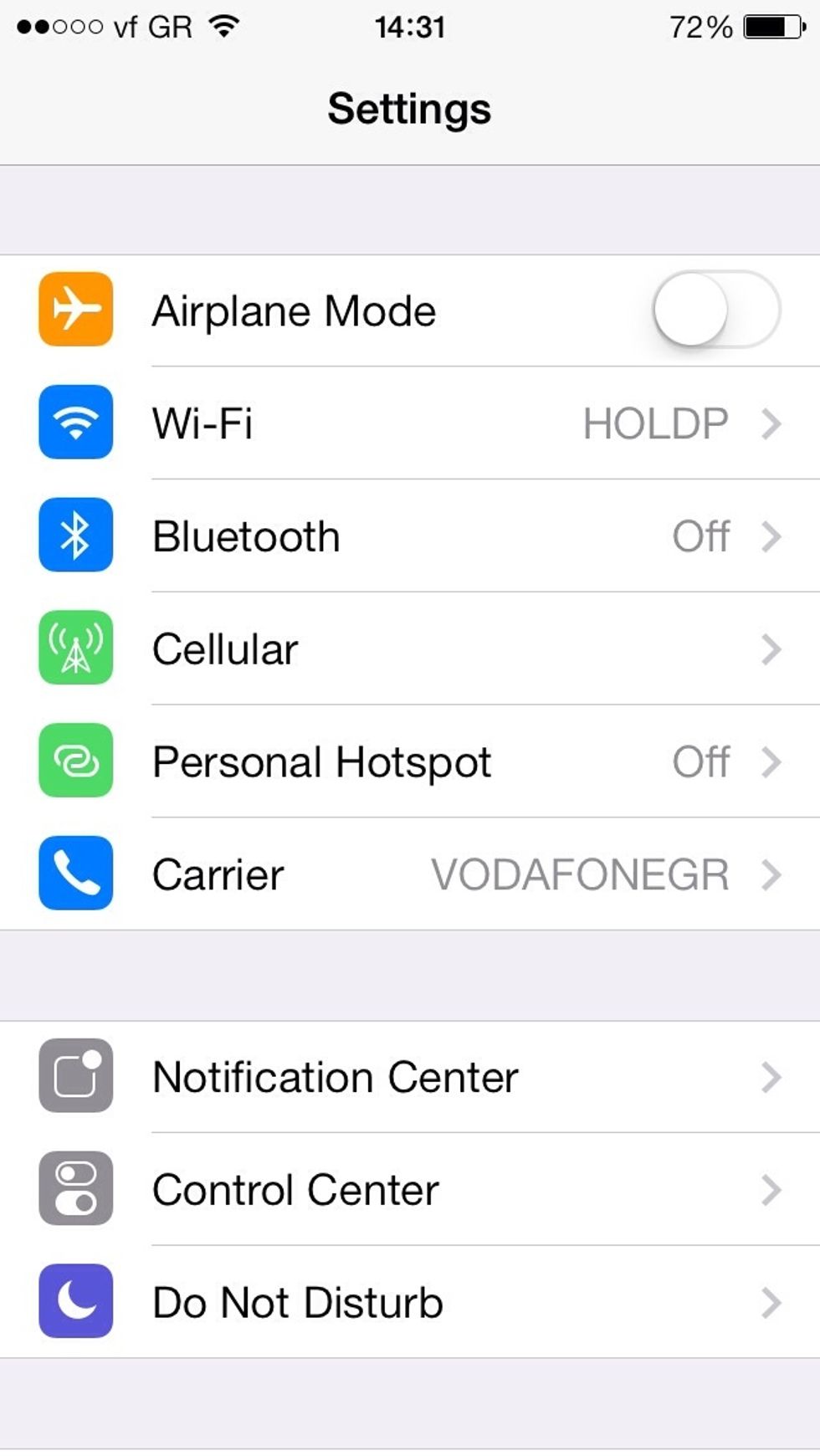
Set Bluetooth to Off. Also, if you don't plan on using the WiFi turn it Off too.

Go to Settings -> Privacy -> Location Services
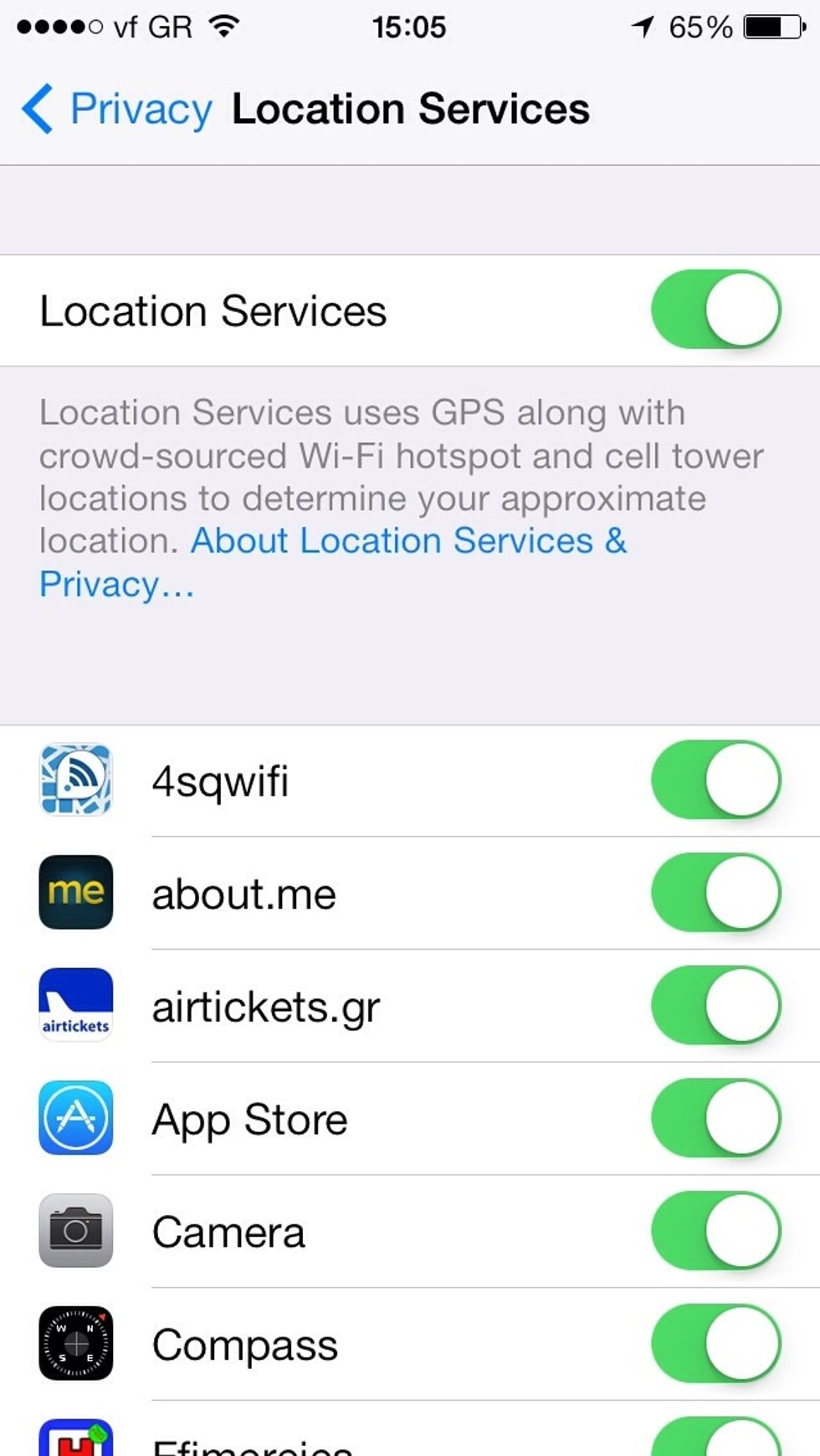
Turn Off all the apps that don't need to know your location. Continue to System Services...
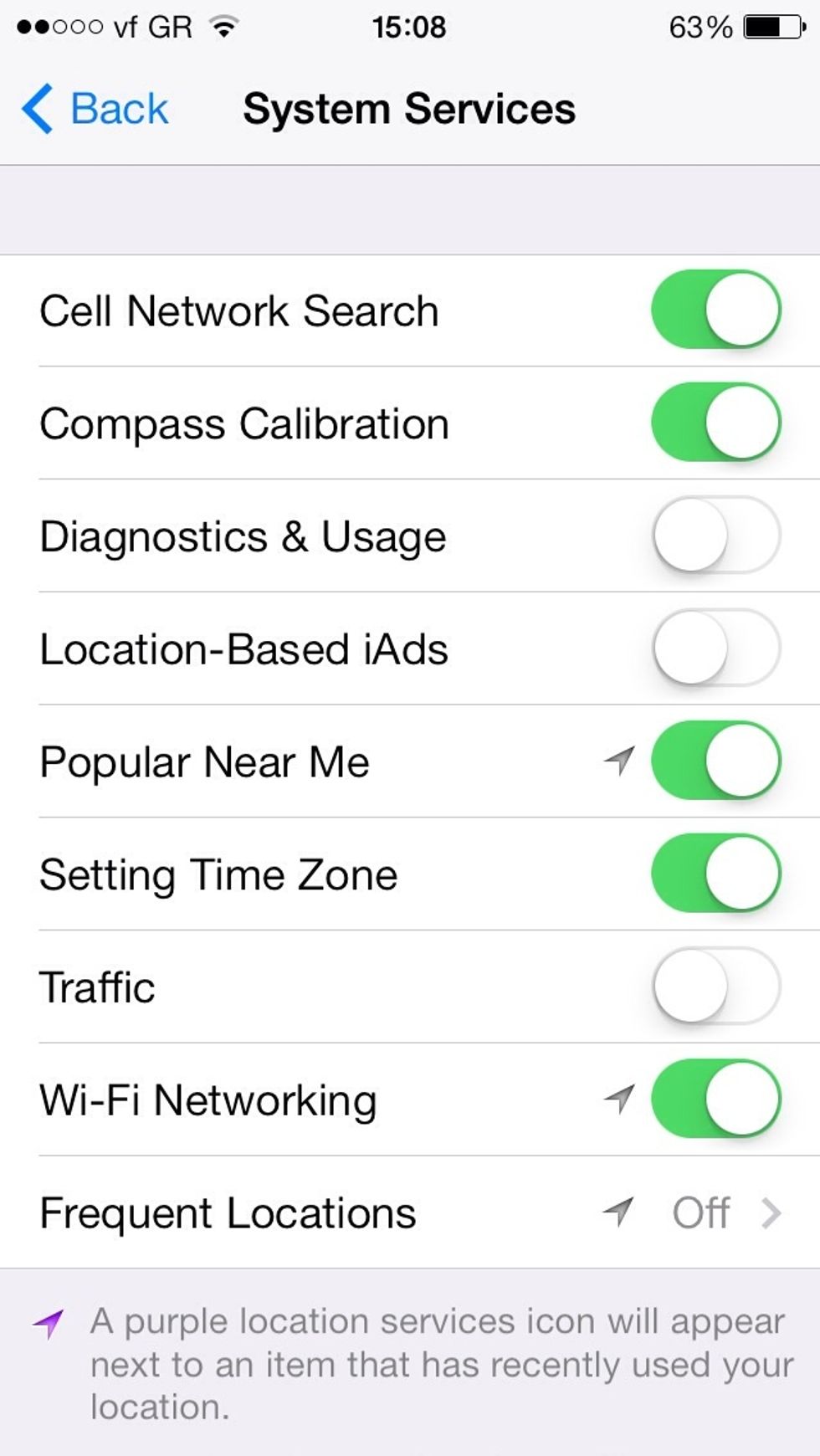
Turn Off Location-Based iAds and any other setting that you don't want to use. The less your iPhone uses the GPS, the better your battery life will be.
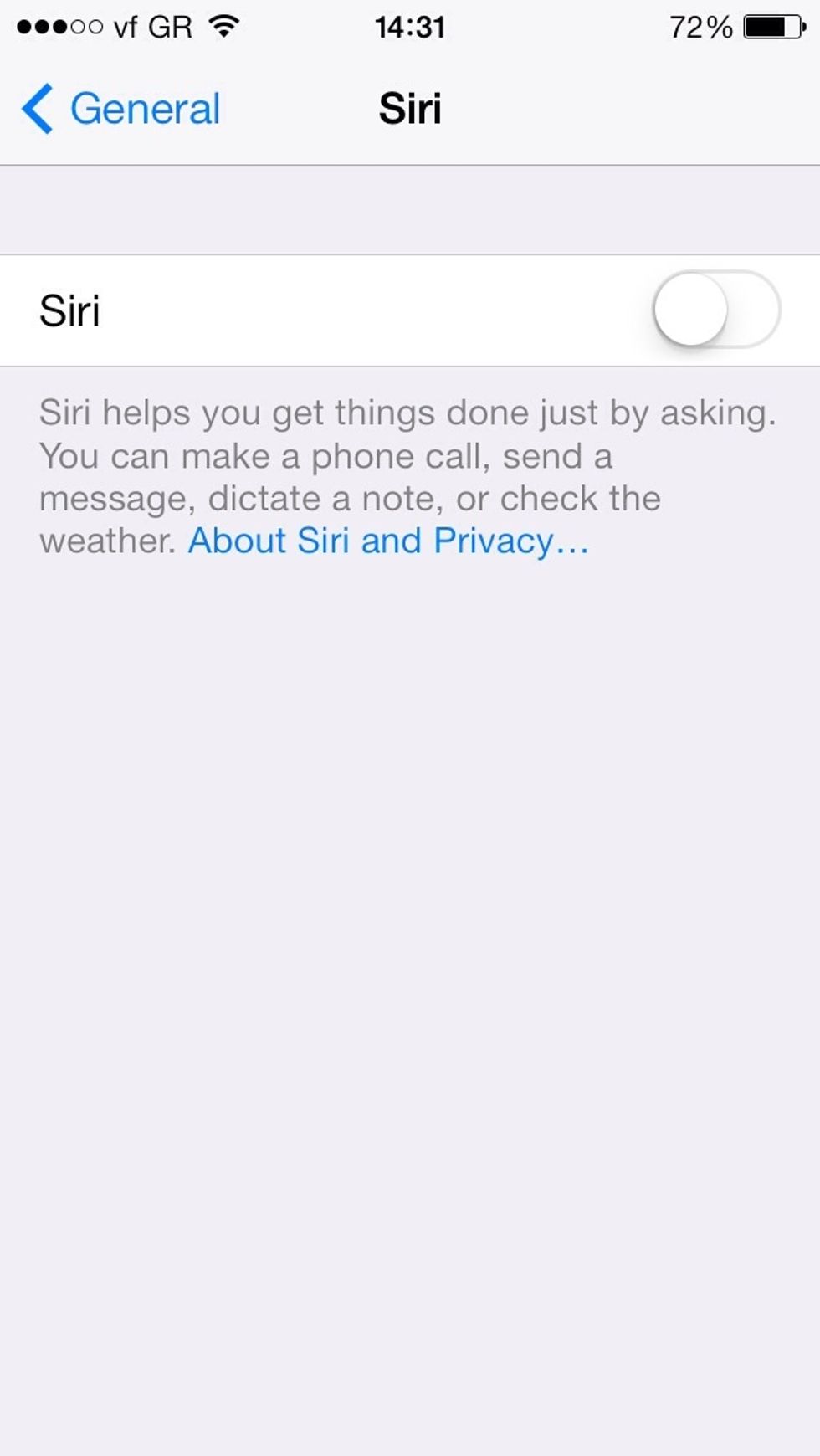
Set Siri to Off
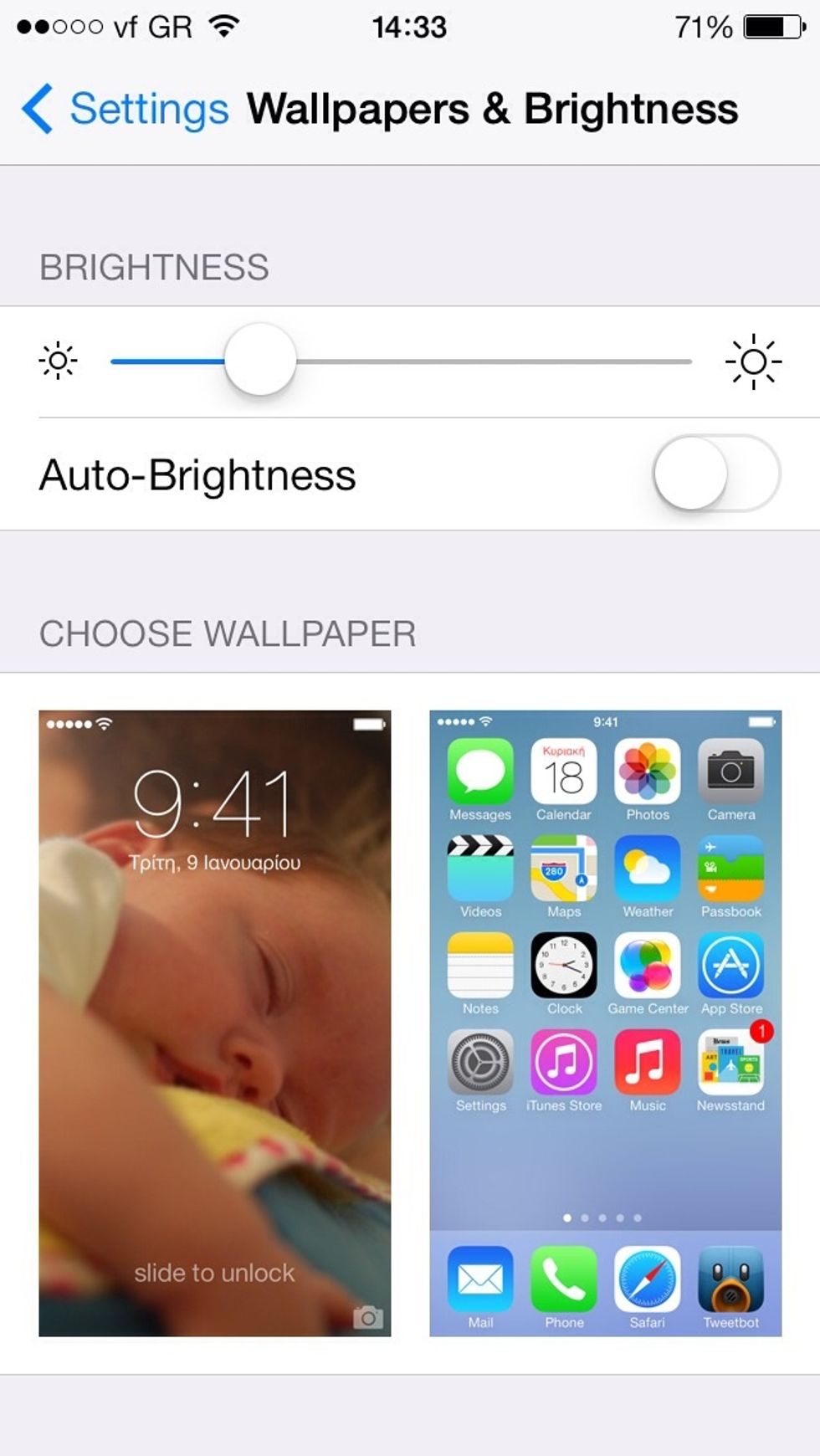
Set Brigthness to the lowest setting possible. IOS 7 is bright enough :-) Set a static wallpaper instead of a dynamic one.

Set Reduce Motion to On (disables the Parallax effect)
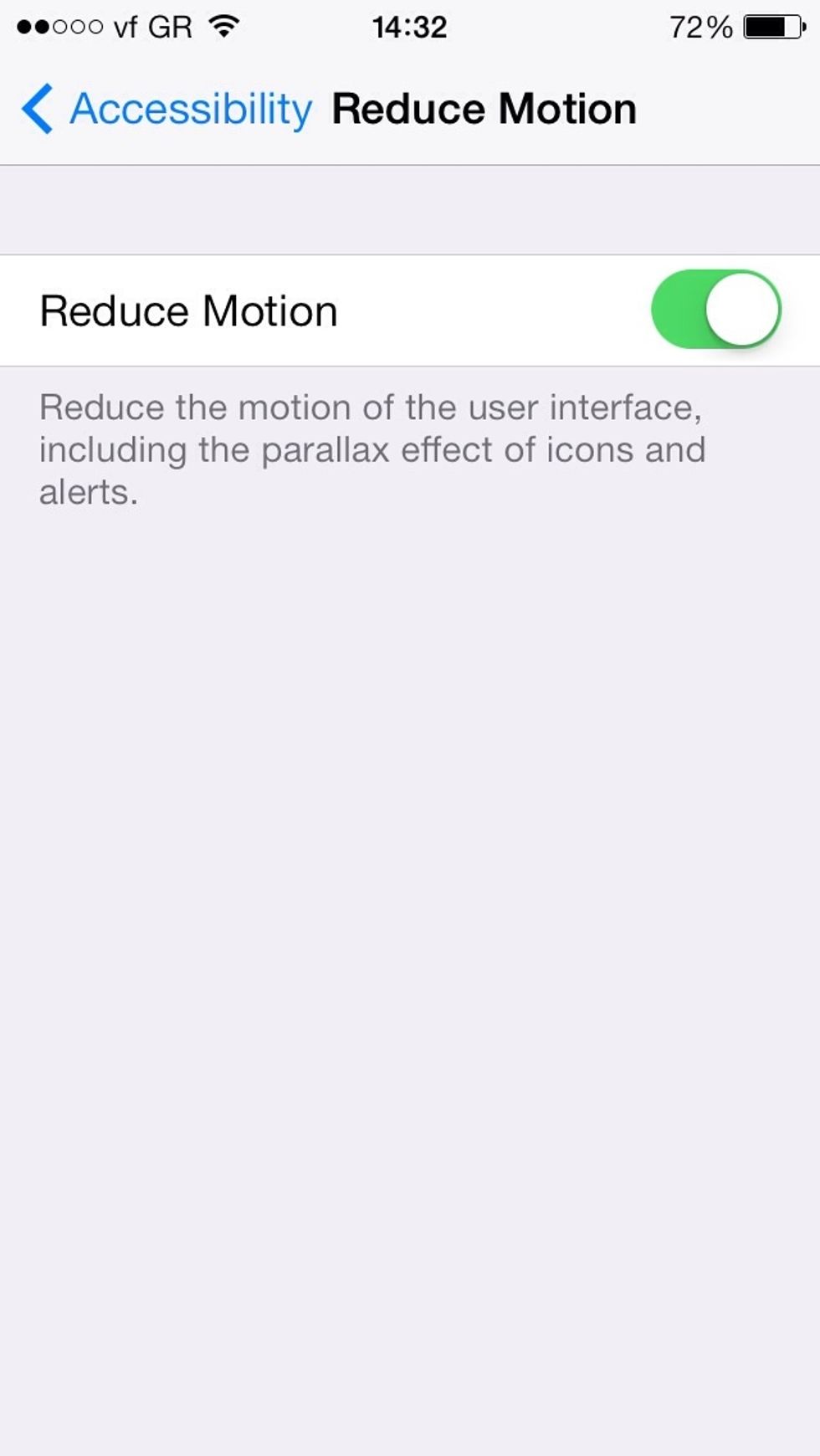
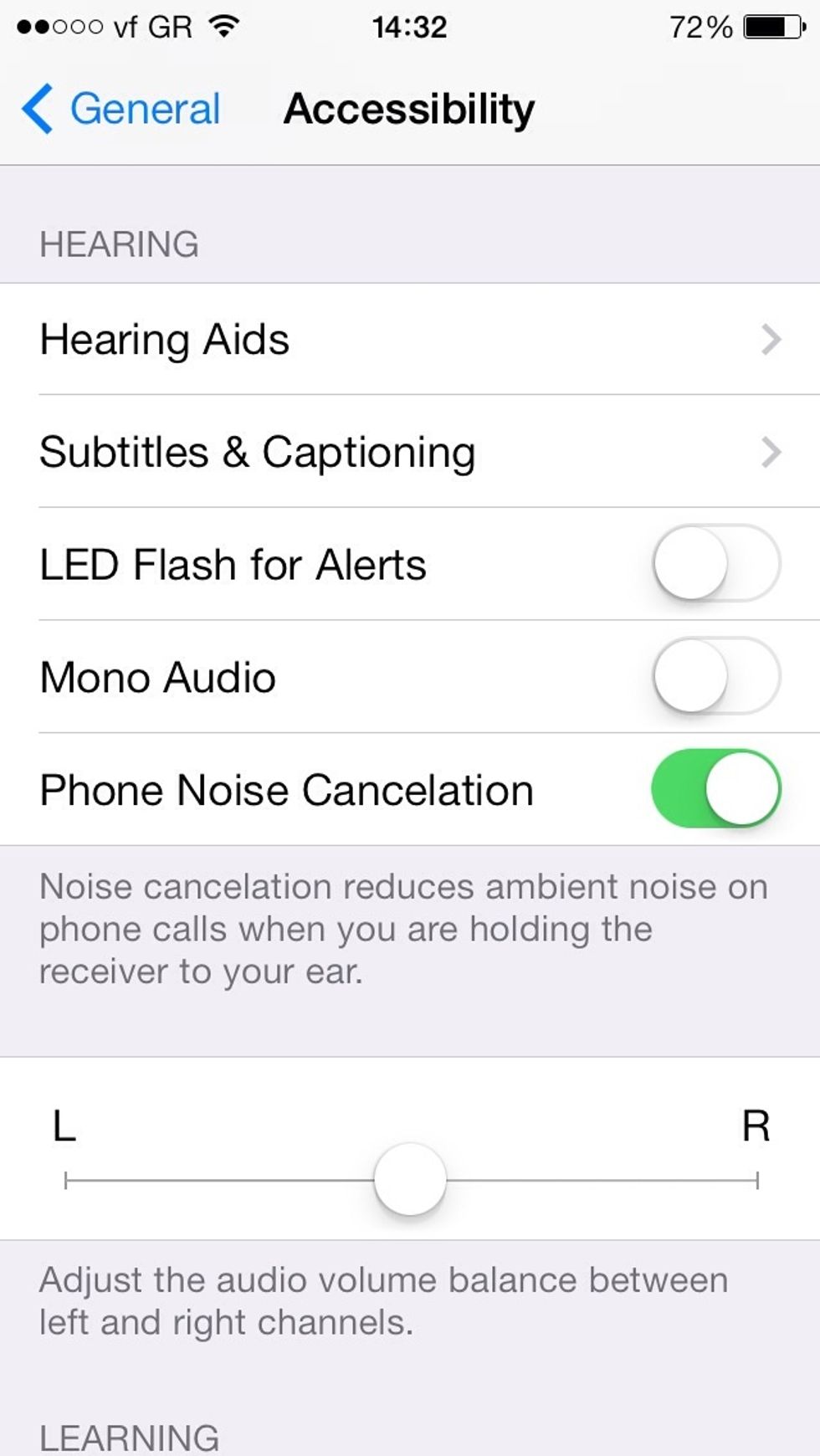
Set LED Flash for alerts to Off
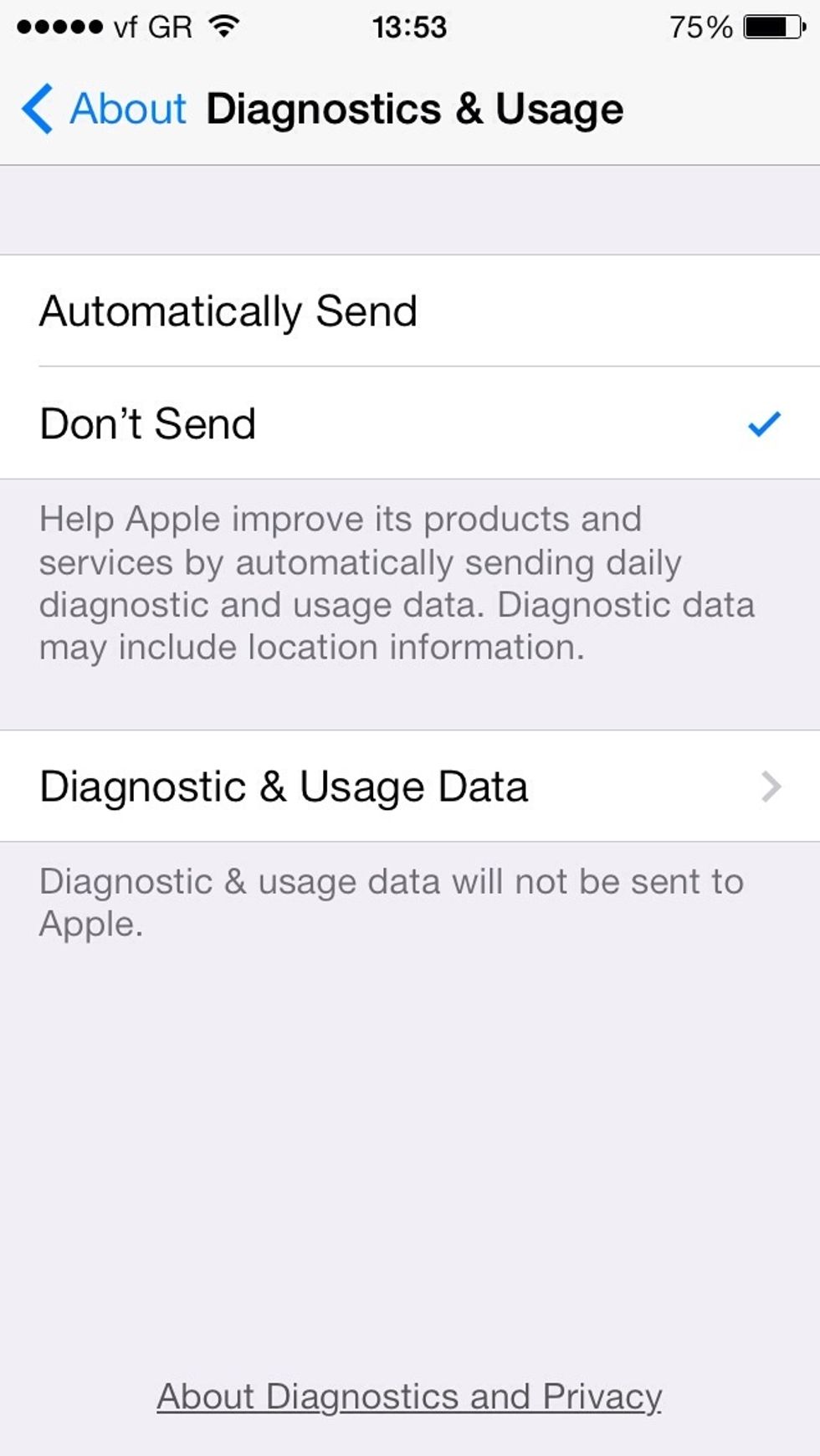
Settings -> General -> About -> Set "Diagnostics & User Data" to "Don't Send"
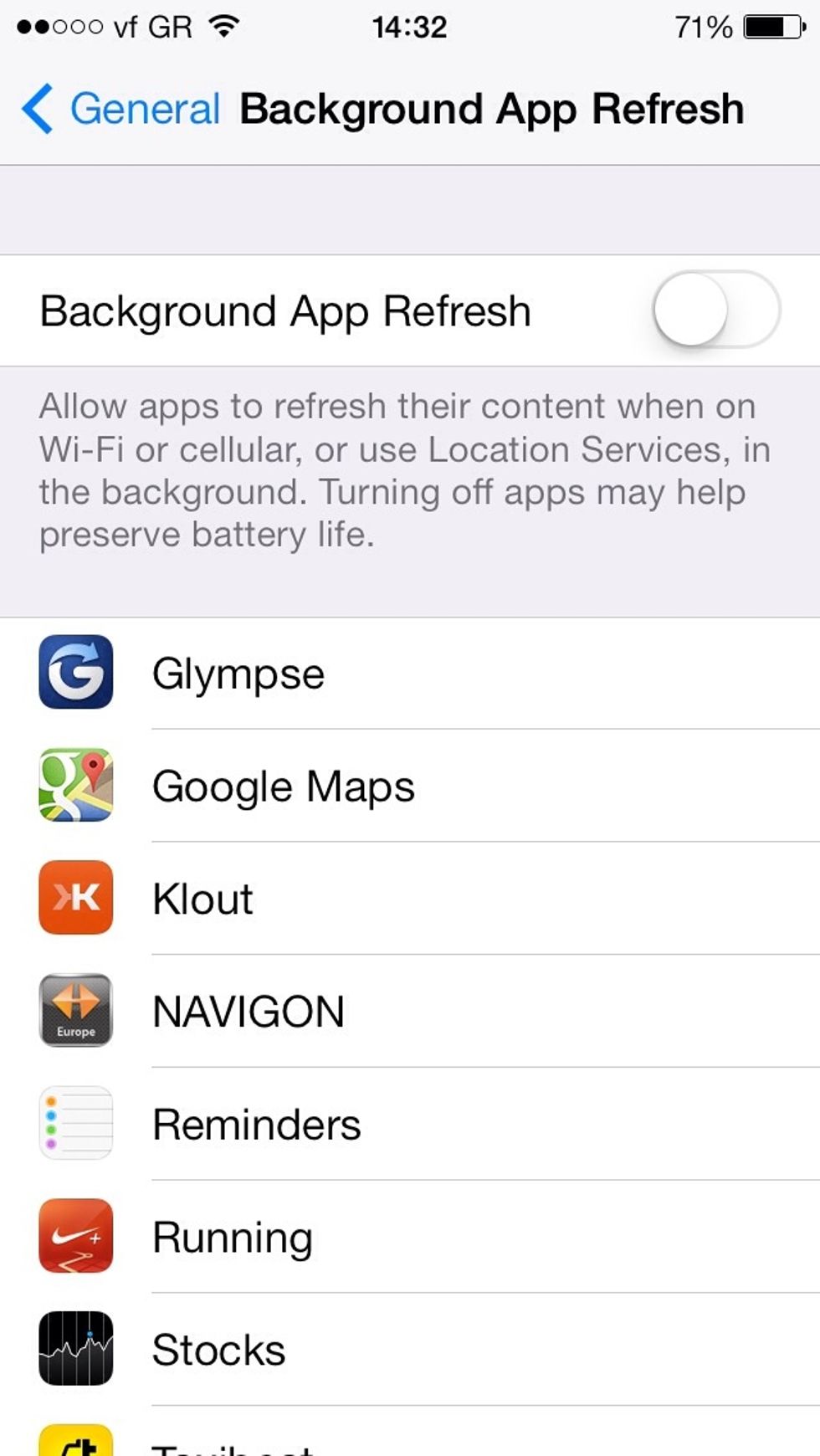
Set Background App refresh to Off
Settings > Privacy > Advertising Set Limit Ad Tracking to On
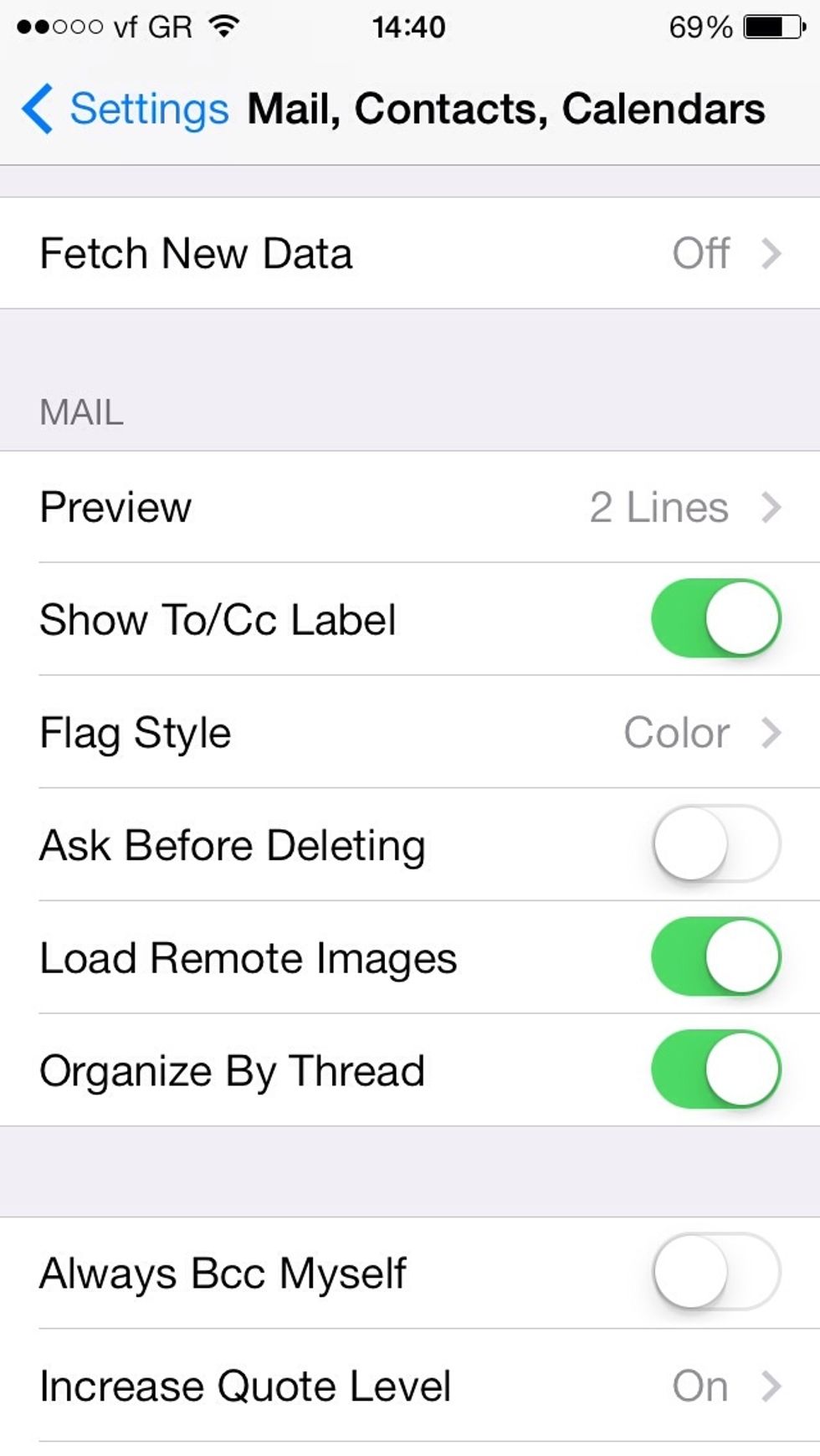
Set Fetch New Data to Off
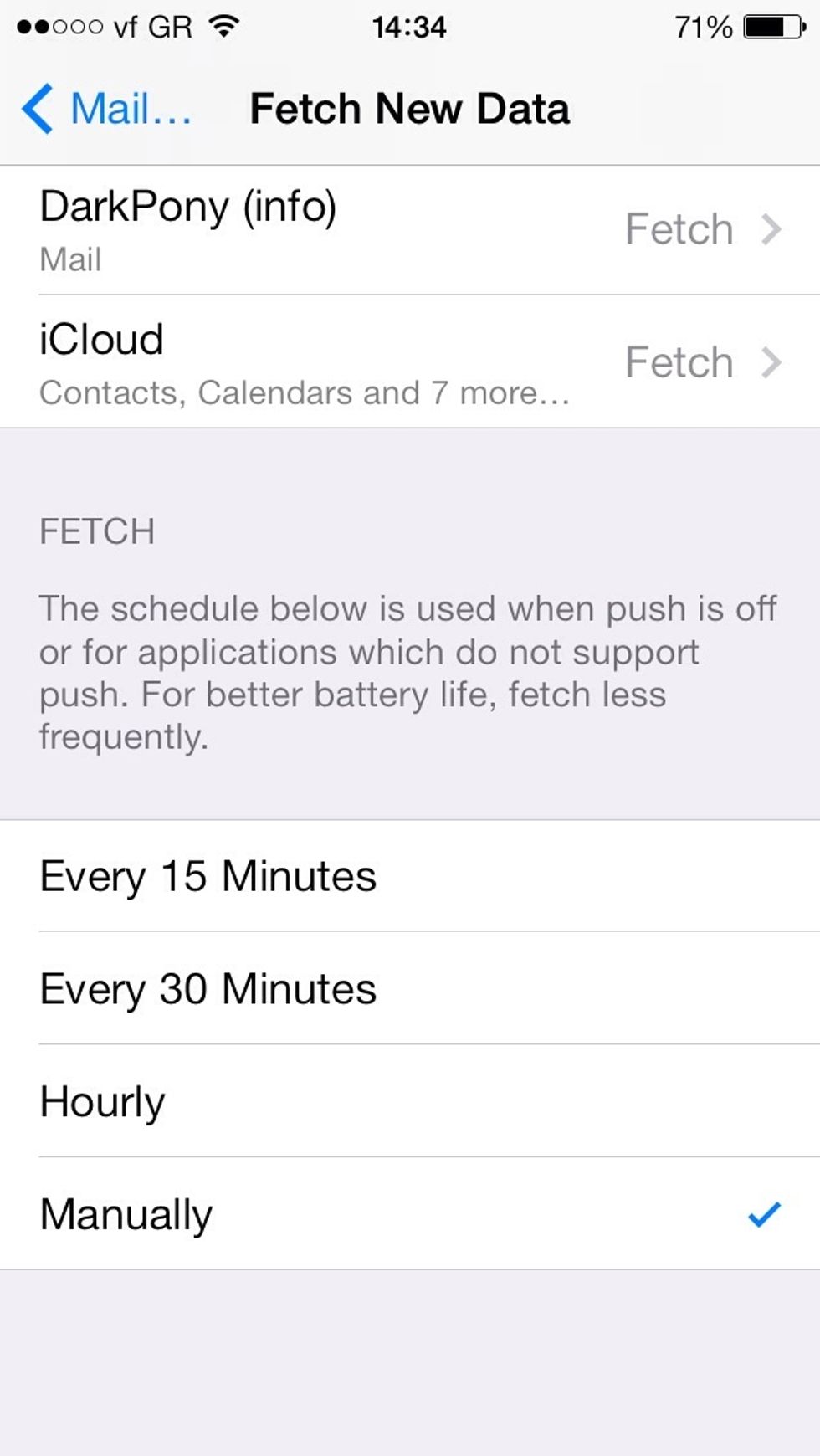
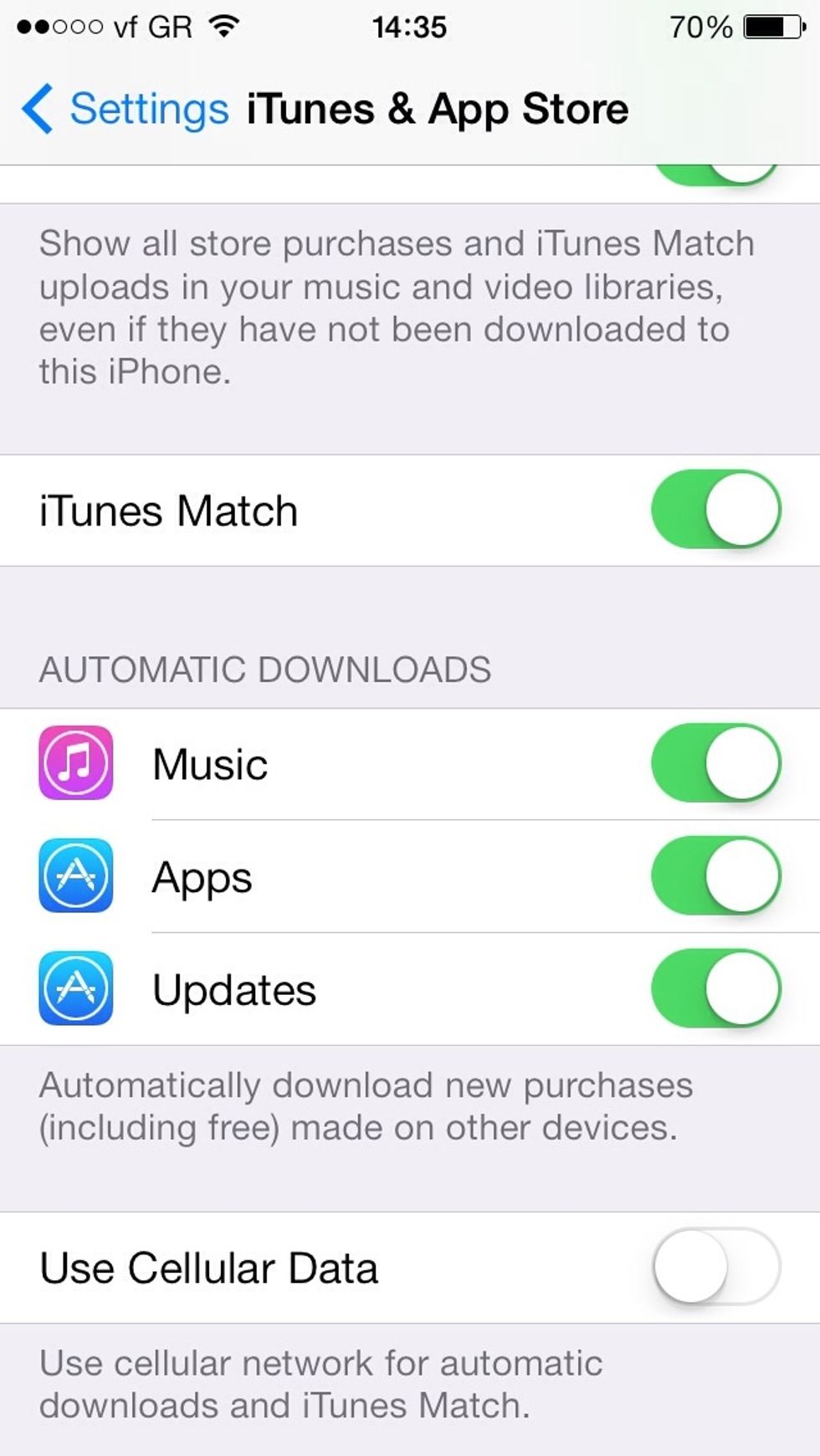
Set Use Cellular Data to Off
The creator of this guide has not included tools
Vasilis Ananiadis
Chief editor at @iPhoneHellas @TechGearGR @Macuser_gr.\nFollow me on twitter: @vananiadis
Greece, Cyprus, UK
The Conversation (0)
Sign Up