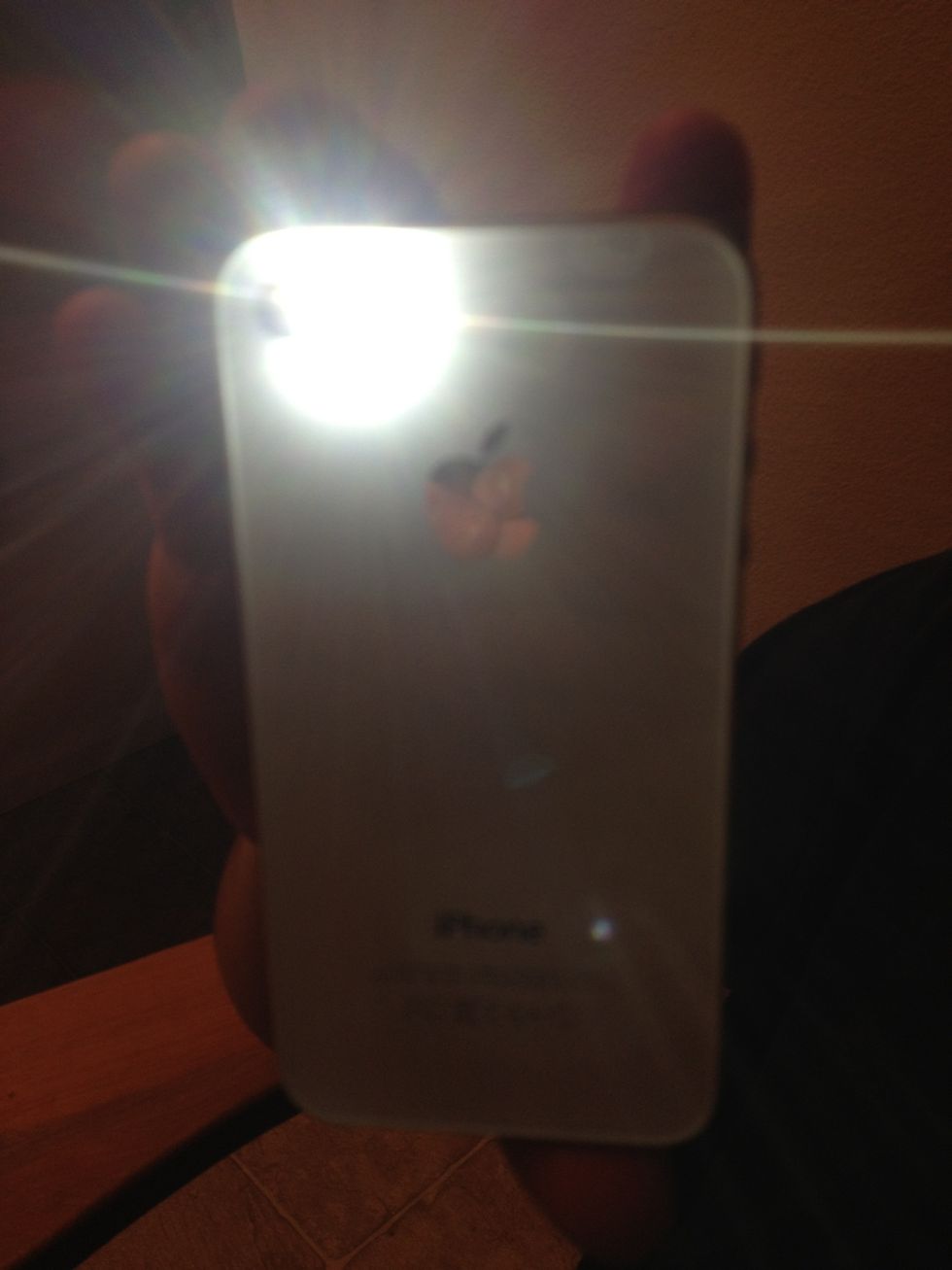The Conversation (0)
Sign Up

Open the apple pre-installed app Camera.

Change the camera to video, by tapping the button in the bottom right corner of the screen.
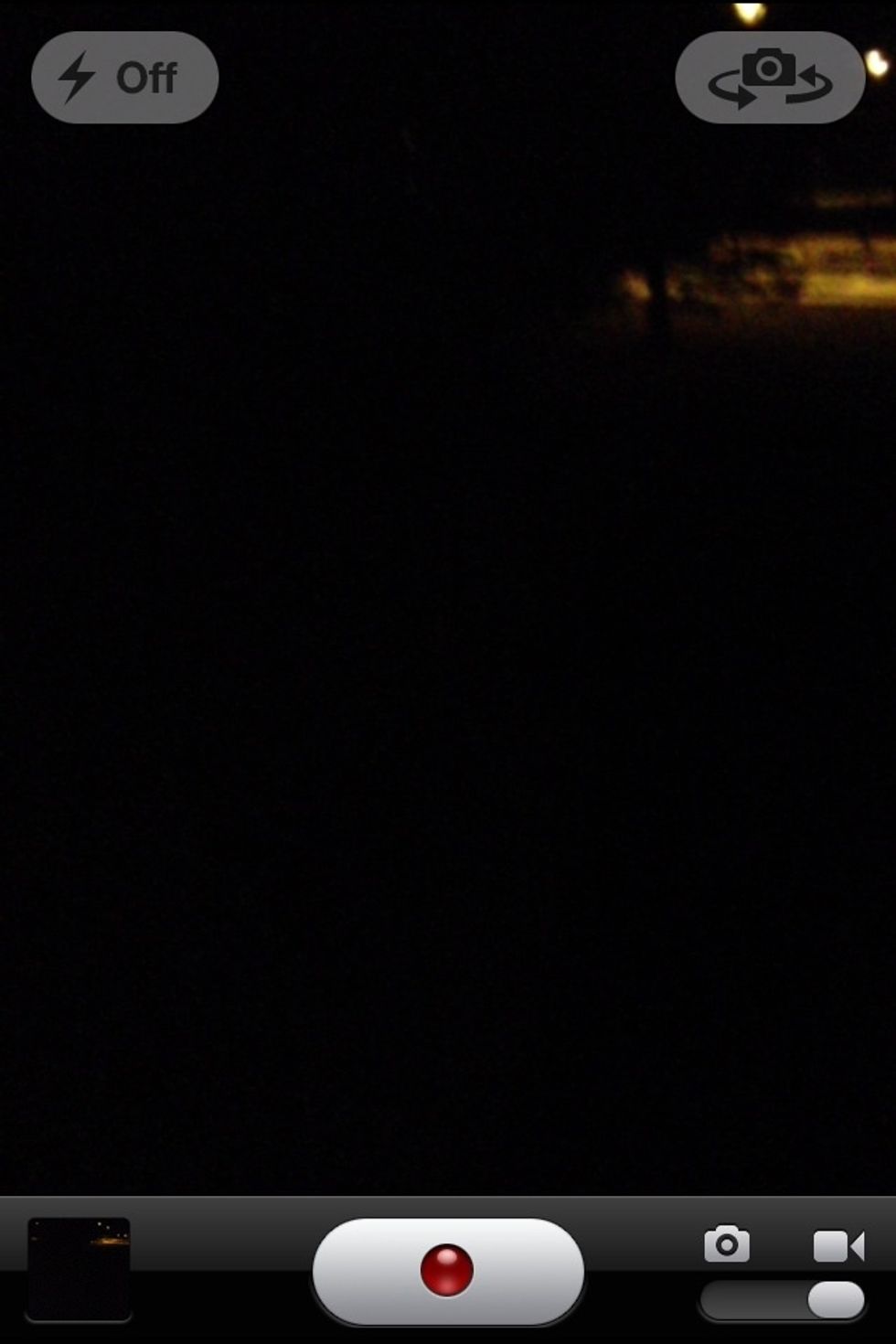
Touch the flash button in the upper left hand corner if the screen, it should say 'off'.
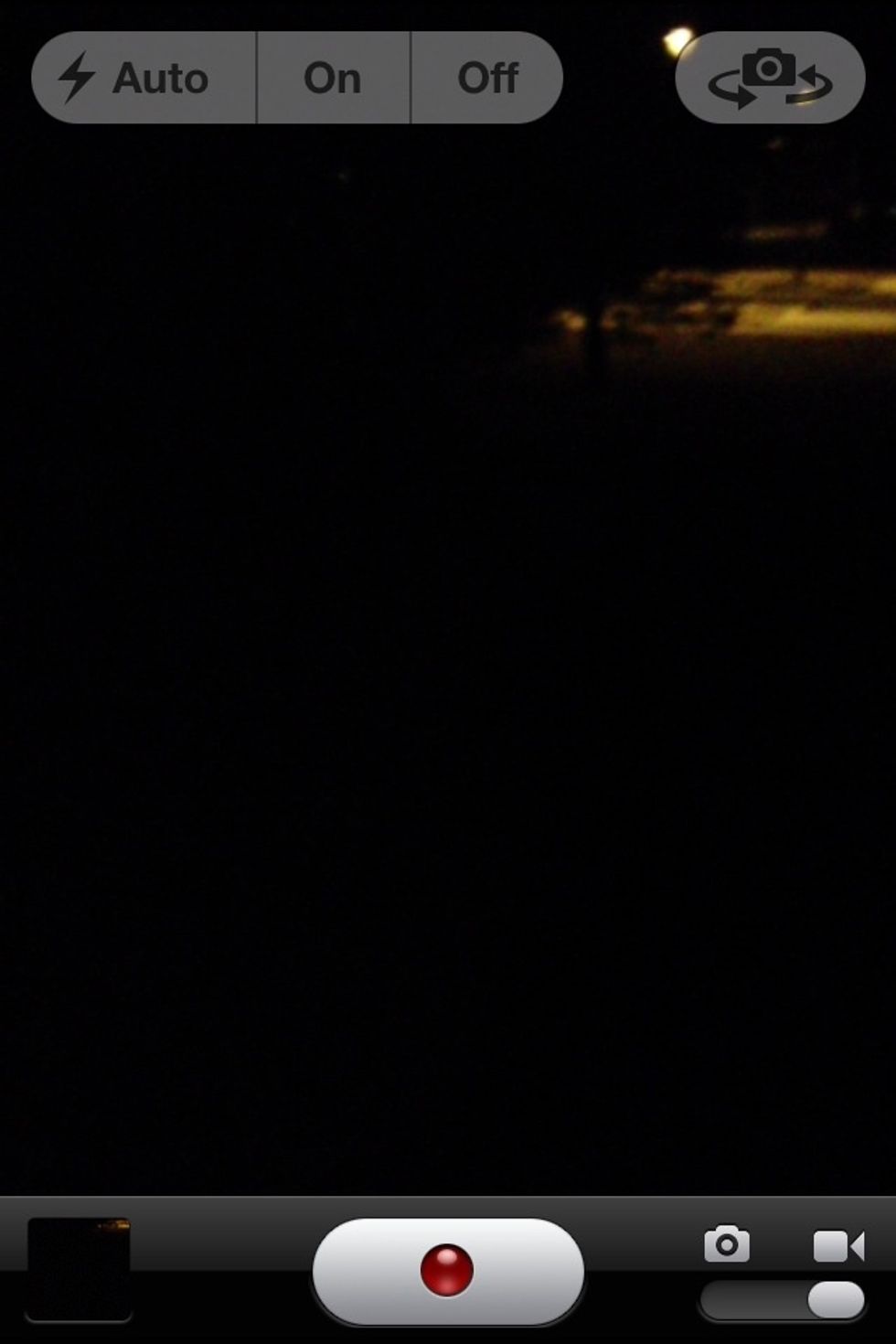
A menu will pop up, touch 'on'.

And now you have light. It takes longer than any app you can get from the App Store, but then again it saves space on your iPhone.